What iPad do I have maybe a common question for iPad owners.
It’s natural to want to know the model of your iPad for various reasons, such as selling your device or ensuring compatibility with accessories.
Fortunately, there are several ways to determine which iPad you own.
In this article, we’ll guide you through the steps to identify your iPad model, allowing you to make informed decisions and get the most out of your device.
One way to identify your iPad is to check the model number.
You can find this number on the back of your device or in the Settings app.
Another way is to look at the physical design of your iPad, as each model has distinct features and characteristics.
By knowing which iPad you have, you can ensure that you’re using the correct software and accessories, and you can also make more informed decisions about upgrading to a newer model.
Table of Contents
ToggleWhy Knowing Your iPad Model Is Important
If you own an iPad, it’s important to know which model you have. Here are a few reasons why:
Compatibility
Different iPad models have different hardware and software specifications.
Knowing your iPad model can help you determine which apps, accessories, and operating systems are compatible with your device.
For example, certain apps may require a newer iPad model or a specific version of iOS to run properly.
Troubleshooting
If you experience issues with your iPad, knowing the model can help you troubleshoot the problem.
You can search for specific solutions online or contact Apple support for assistance.
Having your iPad model on hand can also help you identify whether your device is still under warranty or eligible for repairs.
Resale Value
If you plan on selling your iPad, knowing the model can help you determine its resale value.
Different iPad models have different features and specifications, which can affect their market value.
Additionally, some buyers may be looking for a specific model or generation of iPad.
Personalization
Finally, knowing your iPad model can help you personalize your device.
You can search for specific cases, screen protectors, and other accessories that are designed for your model.
Additionally, you can customize your device’s settings and features based on its specifications.
Overall, knowing your iPad model is an important part of owning and using the device.
Whether you’re troubleshooting issues, looking for compatible accessories, or planning to sell your iPad, having this information on hand can be incredibly useful.
What iPad Do I Have: Identifying Your iPad
If you’re unsure which iPad model you own, don’t worry.
There are several ways to identify your iPad model, and we’ll go over them in this section.
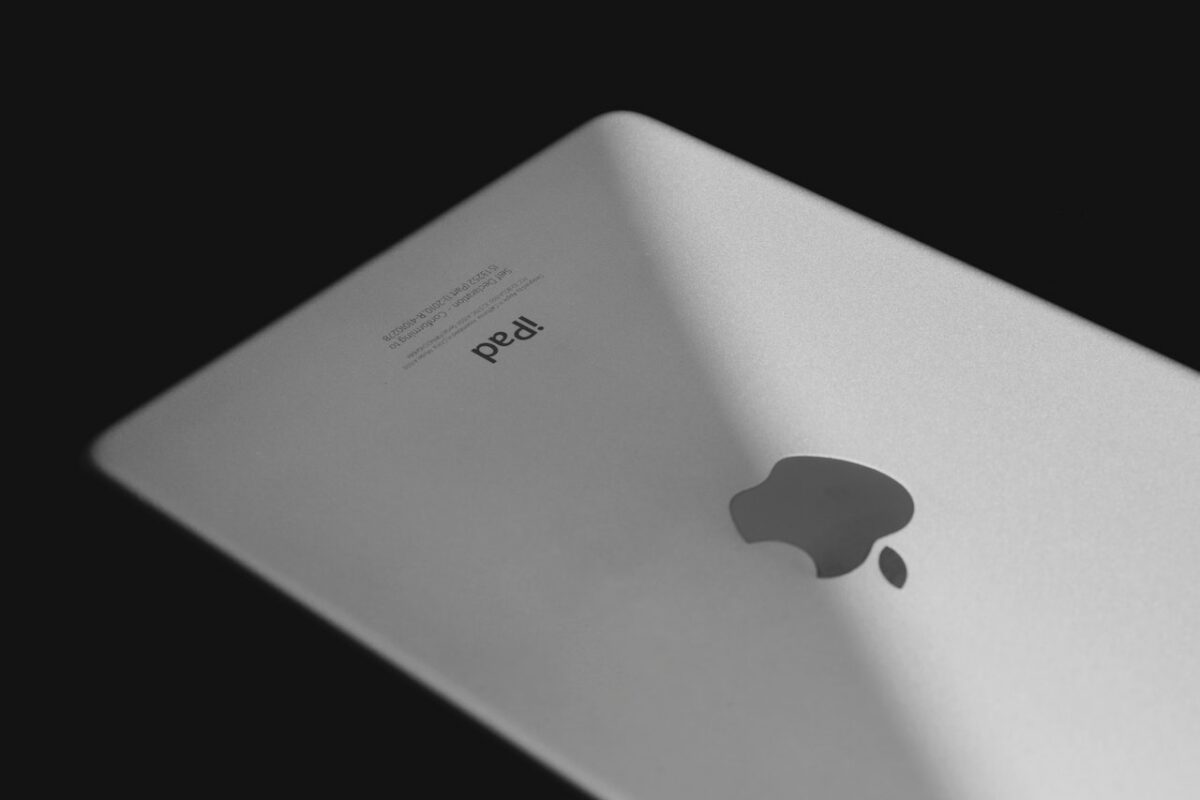
Check The Model Number
The model number is the easiest way to identify which iPad you have.
You can find the model number on the back of your iPad, or in the Settings app.
To find the model number on the back of your iPad, look for a series of small print under the Apple logo.
The model number will be listed as “Model AXXXX.”
To find the model number in the Settings app, go to General > About.
Look for the “Model” entry, which will be listed as “Model AXXXX.”
Check The Settings App
In addition to the model number, the Settings app can also provide information about your iPad model.
To access this information, go to General > About.
Here, you’ll see your iPad’s name, current software version, and other details.
The “Model” entry will list the model number, as we mentioned earlier.
Check The Back Of Your iPad
As we mentioned earlier, the model number is also listed on the back of your iPad.
Look for a series of small print under the Apple logo.
The model number will be listed as “Model AXXXX.”
Check The SIM Tray
If you have an iPad with cellular capabilities, you can also check the SIM tray to identify your iPad model.
The SIM tray is located on the side of your iPad.
Remove the SIM tray and look for the model number on the back.
The model number will be listed as “Model AXXXX.”
In conclusion, there are several ways to identify your iPad model.
Whether you check the model number, the Settings app, the back of your iPad, or the SIM tray, you’ll be able to determine which iPad you have.
Different iPad Models And Their Features
If you’re wondering which iPad model you have, you can easily find out by checking the model number.
Each iPad model has its unique features and specifications, making it suitable for different purposes.
Here’s a breakdown of the different iPad models and their features:

iPad Pro
The iPad Pro is the most powerful and feature-rich iPad model.
It comes in two sizes, 11-inch and 12.9-inch, and has a Liquid Retina XDR display that provides stunning visuals.
It also has a powerful A14 Bionic chip, making it suitable for demanding tasks such as video editing and gaming.
The iPad Pro also supports the Apple Pencil 2 and the Magic Keyboard, making it an excellent option for creatives and professionals.
iPad Air
The iPad Air is a versatile iPad model that offers a balance between performance and affordability.
It has a 10.9-inch Liquid Retina display and is powered by the A14 Bionic chip, making it suitable for most tasks, including gaming and productivity.
The iPad Air also supports the Apple Pencil 2 and the Magic Keyboard, making it an excellent option for creatives and students.
iPad Mini
The iPad Mini is the most compact and portable iPad model.
It has a 7.9-inch Retina display and is powered by the A15 Bionic chip, making it suitable for most tasks, including gaming and productivity.
The iPad Mini also supports the Apple Pencil 2, making it an excellent option for note-taking and sketching on the go.
iPad
The iPad is the most affordable iPad model and is suitable for basic tasks such as web browsing and email.
It has a 10.2-inch Retina display and is powered by the A13 Bionic chip, making it suitable for most everyday tasks.
The iPad also supports the first-generation Apple Pencil and the Smart Keyboard, making it an excellent option for students and casual users.
In conclusion, each iPad model has its unique features and specifications, making it suitable for different purposes.
Whether you’re a professional, student, or casual user, there’s an iPad model that fits your needs and budget.
Key Takeaways
If you’re wondering what iPad model you have, there are a few easy ways to find out.
You can check the back of your iPad, or you can go to the Settings app and look for the model number.
Once you know your iPad model, you can find out what features it has and what accessories are compatible with it.
Here are some key takeaways to keep in mind when identifying your iPad model:
- The model number is the most important piece of information when identifying your iPad model. You can find it on the back of your iPad or in the Settings app.
- There are several different iPad models, including the iPad, iPad Air, iPad Pro, and iPad mini. Each model has different features and capabilities.
- The year your iPad was released can also give you a clue as to what model it is. Newer iPads generally have more advanced features and better performance.
- Accessories like cases, keyboards, and styluses are often designed specifically for certain iPad models. Make sure you know what model you have before purchasing accessories.
By following these tips, you should be able to easily identify your iPad model and make the most of its features and accessories.











