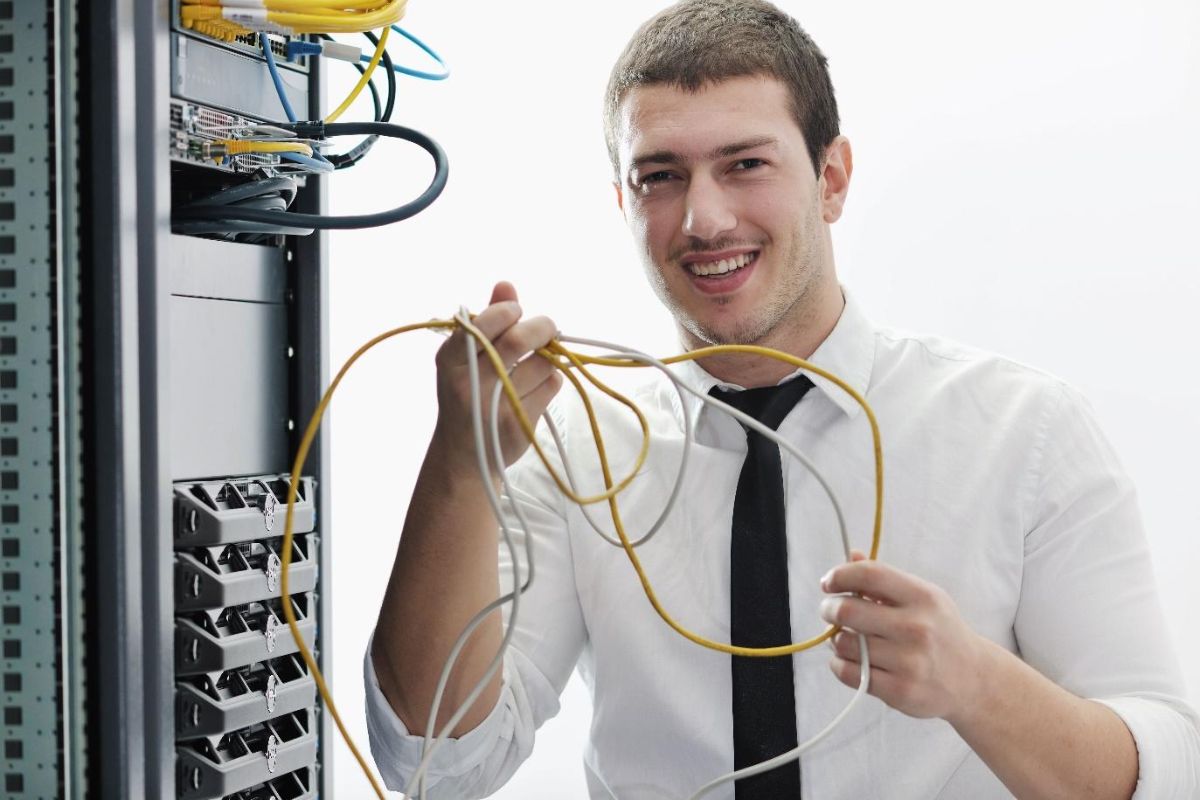When it comes to choosing between the iPad and iPad Air, making the right decision for your next tablet purchase is essential.
Both options offer impressive features and capabilities, but understanding the differences between iPad Air vs iPad is key to finding the perfect fit.
In this article, we will provide a comprehensive comparison of these two devices, exploring their design, performance, and features, helping you make an informed choice that aligns with your needs and preferences.
When it comes to design, the iPad and iPad Air look quite similar, but there are some notable differences.
The iPad Air has a slightly larger display and is lighter than the regular iPad, making it a bit more portable.
The iPad Air also has a more modern design with slim bezels and a flat edge, similar to the iPad Pro. On the other hand, the regular iPad has a more traditional design with thicker bezels and a curved edge.
Performance is another important factor to consider when choosing a tablet.
The iPad Air has a more powerful processor than the regular iPad, which means it can handle more demanding tasks like video editing and gaming.
However, the regular iPad is still a capable device that can handle most everyday tasks with ease.
Additionally, both devices run on the latest version of iPadOS, which means you’ll have access to all the latest features and updates.
Table of Contents
ToggleiPad Air vs iPad: The Basics
Design
When it comes to design, the iPad Air and iPad have a lot in common.
Both have a sleek and modern look, with rounded edges and a thin profile.
However, there are a few key differences between the two that are worth noting.

Dimensions and Weight
The iPad Air is slightly smaller and lighter than the standard iPad.
It measures 247.6 x 178.5 x 6.1mm and weighs 461g, while the iPad measures 248.6 x 179.5 x 7mm and weighs 477g.
This may not seem like a big difference, but it can make a noticeable impact on portability and ease of use.
Display
Both the iPad Air and iPad feature high-quality displays, but there are some differences between the two.
The iPad Air has a Liquid Retina display, while the iPad has a Retina display.
The Liquid Retina display is slightly brighter and has better color accuracy, thanks to its True Tone technology and wide color gamut.
However, the iPad’s Retina display is still excellent and offers a laminated display with less glare.
USB-C Port
One major difference between the iPad Air and iPad is the presence of a USB-C port on the iPad Air.
This allows for faster charging and data transfer, as well as the ability to connect to a wider range of accessories.
The iPad, on the other hand, still uses a Lightning connector.
Colors
Both the iPad Air and iPad come in a range of colors, but the specific options vary slightly.
The iPad Air is available in Space Gray, Silver, Rose Gold, Green, and Sky Blue, while the iPad is available in Space Gray and Silver.
Overall, the design differences between the iPad Air and iPad may not be huge, but they can make a difference in terms of portability, display quality, and connectivity options.
Whether you choose the iPad Air or iPad will depend on your specific needs and preferences.
Performance
When it comes to performance, the iPad Air and the iPad are both powerful devices that can handle most tasks with ease.
However, there are some differences that you should be aware of.
Chipset
The iPad Air is equipped with the A14 Bionic chip, which is also found in the latest iPhone models.
This chip provides fast and efficient performance, thanks to its six-core CPU and four-core GPU.
The iPad, on the other hand, comes with the A13 Bionic chip, which is slightly older but still delivers impressive performance.
Wi-Fi and Cellular Connectivity
Both the iPad Air and the iPad offer Wi-Fi and cellular connectivity options.
The iPad Air supports Wi-Fi 6, which provides faster and more reliable wireless connections.
It also supports 5G cellular connectivity, which can deliver even faster download and upload speeds.
The iPad supports Wi-Fi 5 and 4G LTE.
Storage
The iPad Air and the iPad come with different storage options.
The iPad Air is available with 64GB or 256GB of storage, while the iPad can be purchased with either 32GB or 128GB of storage.
If you plan on storing a lot of photos, videos, or other files on your device, you may want to consider getting a model with more storage.
Multitasking
Both the iPad Air and the iPad support multitasking, which allows you to use multiple apps at the same time.
However, the iPad Air has an advantage when it comes to multitasking, thanks to its Neural Engine.
This component allows the device to perform complex tasks, such as image and speech recognition, more quickly and efficiently.
It also helps with multitasking, by allowing the device to switch between apps more smoothly.
Overall, both the iPad Air and the iPad offer impressive performance, but the iPad Air has some advantages when it comes to Wi-Fi and cellular connectivity, storage, and multitasking.
However, the iPad is still a great option for those who don’t need the latest and greatest features.

Camera
When it comes to choosing between the iPad and the iPad Air, one of the most important factors to consider is the camera.
Both devices have cameras that are capable of taking high-quality photos and videos, but there are some differences that you should be aware of before making a decision.
Rear Camera
The iPad Air has a 12MP Wide camera on the back, while the iPad has an 8MP Wide camera.
This means that the iPad Air is capable of capturing more detail and producing higher-quality images.
Both devices are capable of shooting 4K video, but the iPad Air has some additional features that make it a better choice for videographers.
One of the standout features of the iPad Air’s camera is Center Stage.
This feature uses machine learning to keep you in the center of the frame during video calls, even if you move around.
This is especially useful for people who frequently use their iPad for video conferencing or online classes.
Front Camera
The front camera on both the iPad and the iPad Air is a 7MP camera, but there are some differences in how they function.
The iPad Air’s front camera has a feature called Center Stage, which we mentioned earlier.
This feature is not available on the iPad.
The iPad Air’s front camera is also capable of shooting 1080p HD video, while the iPad’s front camera is limited to 720p HD video.
Overall, if you’re someone who frequently uses their iPad for photography or videography, the iPad Air is the better choice.
Its 12MP Wide camera and Center Stage feature make it a more versatile camera than the iPad’s 8MP Wide camera.
However, if you’re not too concerned about the quality of your photos and videos, the iPad’s camera should be more than sufficient for your needs.
Battery Life
When it comes to battery life, both the iPad Air and the iPad offer impressive performance.
The iPad Air has a battery life of up to 10 hours of web or video use on WiFi and 9 hours of web use with cellular.
Similarly, the iPad also offers up to 10 hours of battery life, making it a reliable choice for all-day use.
It’s important to note that battery life can vary depending on usage.
For example, if you’re using power-intensive apps or features like gaming or video editing, your battery life may drain faster.
On the other hand, if you’re using your iPad primarily for reading or browsing the web, you may be able to extend your battery life beyond the advertised times.
Both the iPad Air and the iPad offer fast charging capabilities, allowing you to quickly charge your device when you’re in a rush.
With the right charger, you can charge your iPad up to 50% in just 30 minutes.
If you’re looking for even longer battery life, you may want to consider the iPad Pro.
The latest models offer up to 10 hours of battery life for web browsing on WiFi and up to 9 hours of web browsing on cellular.
Additionally, the iPad Pro features a USB-C port, which allows for faster charging and can also be used to charge other devices.
Overall, whether you choose the iPad Air or the iPad, you can expect reliable battery life that will get you through the day.
If you need even longer battery life or faster charging capabilities, the iPad Pro may be the better choice for you.
Price
When it comes to the price, the iPad Air is more expensive than the standard iPad.
The latest iPad Air model starts at $599, while the standard iPad starts at $329.
That’s a difference of $270, which is a significant amount of money.
However, the iPad Air does come with some additional features that may make it worth the extra cost.
For example, the iPad Air has a more powerful A14 Bionic chip, which means it can handle more demanding apps and games with ease.
It also has a larger screen and a better camera than the standard iPad.
If you’re on a tight budget, the standard iPad is a great choice.
It’s more affordable and still offers a lot of value.
However, if you’re looking for a device with more power and better features, the iPad Air is definitely worth considering.
One thing to keep in mind is that the price of both devices can vary depending on the storage capacity and whether you choose the Wi-Fi-only or Wi-Fi + Cellular model.

Here’s a quick breakdown of the prices for each option:
iPad Air
- 64GB Wi-Fi: $599
- 256GB Wi-Fi: $749
- 64GB Wi-Fi + Cellular: $729
- 256GB Wi-Fi + Cellular: $879
Standard iPad
- 32GB Wi-Fi: $329
- 128GB Wi-Fi: $429
- 32GB Wi-Fi + Cellular: $459
- 128GB Wi-Fi + Cellular: $559
Overall, the iPad Air is more expensive than the standard iPad, but it comes with more features and better performance.
If you’re willing to spend the extra money, it’s definitely worth considering.
However, if you’re on a tight budget, the standard iPad is still a great choice and offers a lot of value for its price.
iPadOS
When it comes to the operating system, both the iPad and iPad Air run on the latest iPadOS 14.
This means that you’ll get access to all the latest features and updates that Apple has to offer.
Here are some of the key features of iPadOS 14:
Features
- Widgets: iPadOS 14 introduces new widgets that can be placed on the home screen, giving you quick access to information and apps.
- App Library: The App Library organizes your apps into categories, making it easier to find what you’re looking for.
- Scribble: With the Apple Pencil, you can now write in any text field and iPadOS 14 will convert it to typed text.
- Compact UI: iPadOS 14 features a new compact UI for Siri, incoming phone calls, and FaceTime, so they no longer take up the entire screen.
Compatibility
iPadOS 14 is compatible with a wide range of iPads, including the iPad mini 4 and later.
However, some features may not be available on older devices.
For example, the Scribble feature is only available on iPad models that support the Apple Pencil.
Overall, iPadOS 14 brings a range of new features and improvements to both the iPad and iPad Air.
Whether you’re using your iPad for work or play, you’ll appreciate the enhancements that iPadOS 14 brings to the table.
Key Takeaways
When it comes to choosing between the iPad Air and the iPad, there are a few key takeaways to keep in mind.
Here are some things to consider before making your purchase:
Performance
The iPad Air is a more powerful device than the standard iPad.
It has a faster processor and more RAM, which means it can handle more demanding apps and multitasking with ease.
If you’re looking for a device that can handle heavy-duty tasks like video editing or gaming, the iPad Air might be the better choice for you.
Price
The standard iPad is more affordable than the iPad Air, making it a great choice for budget-conscious shoppers.
However, keep in mind that the iPad Air has more features and better performance, so if you’re willing to spend a bit more, it might be worth the investment.
Design
The iPad Air has a more modern design than the standard iPad, with thinner bezels and a more streamlined look.
It also comes in a wider range of colors, so you can choose the one that best suits your style.
Accessories
Both the iPad and the iPad Air are compatible with a range of accessories, including keyboards and Apple Pencil.
However, keep in mind that the iPad Air is compatible with the newer Apple Pencil 2, which has some additional features like wireless charging and gesture controls.
iPad Shop
If you’re not sure which device is right for you, it’s a good idea to visit an iPad shop and try them out in person.
This will give you a better sense of the size, weight, and feel of each device, and help you make an informed decision.
Overall, the iPad Air is a more powerful and feature-rich device than the standard iPad, but it comes at a higher price point.
If you’re looking for a budget-friendly option, the standard iPad is a great choice, but if you want the best performance and features, the iPad Air might be the way to go.