When it comes to selecting a new iPad, the decision between the iPad Mini vs iPad Air can be a tough one.
These two devices offer a range of features and capabilities, but they also have distinct differences that cater to different preferences.
In this article, we’ll delve into the comparison of iPad Mini vs. iPad Air, providing you with valuable insights to help you make a well-informed decision.
The iPad Mini is the smaller of the two devices, with an 8.3-inch display compared to the iPad Air’s 10.9-inch screen.
This makes the Mini more portable and easier to hold, but it also means that you’ll have less screen real estate to work with.
The iPad Air, on the other hand, is more powerful and has a larger display, making it better suited to tasks like video editing and gaming.
Both devices run on Apple’s A-series chips, but the iPad Air has a more powerful processor that can handle more intensive tasks.
When it comes to price, the iPad Mini is generally the more affordable option, starting at $499 for the Wi-Fi model with 64GB of storage.
The iPad Air is around $100 more expensive, starting at $599 for the same configuration.
However, the extra cost may be worth it if you need a larger display and a more powerful processor.
Ultimately, the choice between the iPad Mini and the iPad Air comes down to your specific needs and preferences.
Table of Contents
ToggleDesign
When it comes to design, the iPad mini and iPad Air share some similarities, but there are also some noticeable differences that set them apart.
Size
One of the most obvious differences between the iPad mini and iPad Air is their size.
The iPad mini has a smaller display, measuring 7.9 inches diagonally, while the iPad Air has a larger display, measuring 10.5 inches diagonally.
This means that the iPad Air is physically larger and heavier than the iPad mini, which may be a consideration for some users.
Bezels
Another design difference between the iPad mini and iPad Air is the size of their bezels.
The iPad mini has relatively thick bezels around its display, while the iPad Air has thinner bezels, giving it a more modern and sleek look.
However, some users may prefer the thicker bezels on the iPad mini, as they provide more space to hold the device without accidentally touching the screen.
Weight
In terms of weight, the iPad mini is the lighter of the two devices, weighing in at just 0.66 pounds for the Wi-Fi model and 0.68 pounds for the Wi-Fi + Cellular model.

The iPad Air, on the other hand, weighs 1.0 pound for the Wi-Fi model and 1.02 pounds for the Wi-Fi + Cellular model.
This may not seem like a significant difference, but it can make a noticeable impact if you plan to hold the device for extended periods of time.
Overall, both the iPad mini and iPad Air have a sleek and modern design that looks great and feels comfortable to hold.
However, if you prioritize a larger display, thinner bezels, and don’t mind a slightly heavier device, the iPad Air may be the better choice for you.
If you want a more compact and lightweight device, the iPad mini is a great option.
Display
When it comes to the display, both the iPad Mini and the iPad Air have some impressive features.
Let’s take a closer look at what each device offers.
Screen Size
The iPad Mini has a smaller screen size of 8.3 inches, while the iPad Air has a larger 10.9-inch display.
This means that the iPad Air has a larger viewing area, which can be beneficial for tasks that require more screen real estate, such as editing photos or videos.
Liquid Retina Display
Both devices feature a Liquid Retina display, which provides sharp, clear images and text.
This display technology uses advanced pixel masking techniques to create a more uniform image across the screen.
True Tone
The True Tone feature adjusts the color temperature of the display to match the ambient lighting in the room.
This helps to reduce eye strain and make the display easier on the eyes.
Anti-Reflective Coating
Both devices feature an anti-reflective coating, which helps to reduce glare and make the display easier to see in bright sunlight or other high-light situations.
P3 Wide Color
The P3 wide color gamut provides a wider range of colors than traditional displays, resulting in more vibrant and accurate color reproduction.
Smart HDR 3
Smart HDR 3 technology helps to capture more detail in the highlights and shadows of photos and videos, resulting in more natural-looking images.
Quad-LED True Tone Flash
The Quad-LED True Tone flash provides more even lighting for photos and videos taken in low-light situations, resulting in better image quality.
Overall, both the iPad Mini and the iPad Air have impressive displays with advanced features that can enhance your viewing experience
. Whether you prefer a larger or smaller screen size, both devices provide excellent image quality and advanced display technologies to help you get the most out of your device.
Performance
When it comes to performance, the iPad mini and iPad Air are both impressive devices.
Let’s take a closer look at some of the key factors that contribute to their performance.
Processor
The iPad mini is powered by the A15 Bionic chip, while the iPad Air boasts the M1 chip.
Both of these processors are powerful and capable of handling a wide range of tasks with ease.
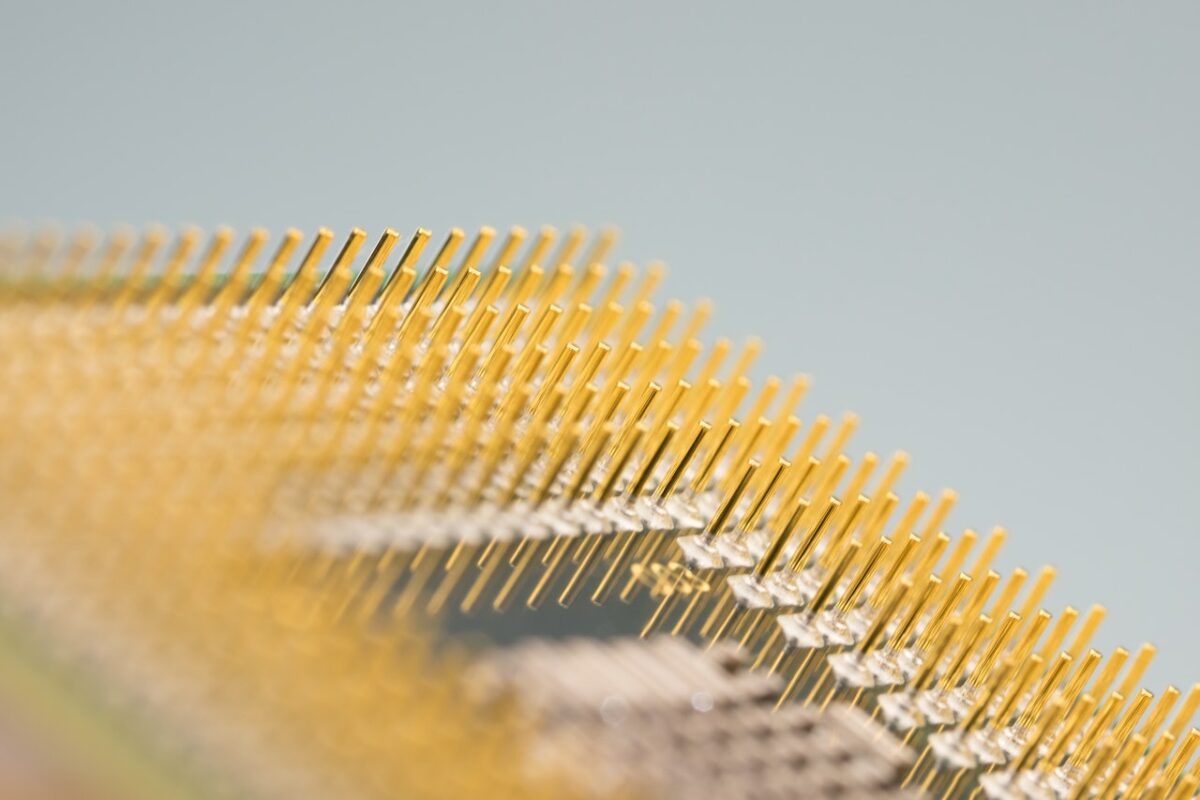
However, the M1 chip is a more advanced processor that offers even greater performance and efficiency than the A15 Bionic chip.
RAM
The iPad mini comes with 4GB of RAM, while the iPad Air has 3GB of RAM.
While the difference in RAM may seem small, it can have an impact on performance when running multiple apps or using memory-intensive apps.
Storage
Both the iPad mini and iPad Air come in two storage options: 64GB and 256GB.
Choosing the right storage option depends on your needs and usage habits.
If you plan to store a lot of media files, such as photos and videos, or install large apps and games, you may want to opt for the 256GB storage option.
Battery Life
The battery life of the iPad mini and iPad Air is impressive, with both devices offering up to 10 hours of web browsing or video playback on a single charge.
However, the battery life may vary depending on usage and settings.
In summary, both the iPad mini and iPad Air offer excellent performance, with the M1 chip in the iPad Air providing a slight edge over the A15 Bionic chip in the iPad mini.
The amount of RAM and storage you choose can also impact performance, so it’s important to choose the right options based on your needs.
Finally, both devices offer impressive battery life, ensuring you can use them for extended periods without worrying about running out of power.
Features
When it comes to features, both the iPad Mini and iPad Air have their own unique offerings.
Here are some of the features you should consider when deciding which one to buy.
Apple Pencil
Both the iPad Mini and iPad Air are compatible with the second-generation Apple Pencil.
This means you can use it for drawing, taking notes, or marking up documents.
The Apple Pencil is sold separately, so keep that in mind when budgeting for your purchase.
Touch ID
Both the iPad Mini and iPad Air have Touch ID, which allows you to unlock your device and make purchases with your fingerprint.
The iPad Air has a slightly newer version of Touch ID, but both are fast and reliable.
Center Stage
The iPad Air has a feature called Center Stage, which uses the front-facing camera to keep you centered in the frame during video calls.
This is a great feature if you do a lot of video conferencing for work or school. The iPad Mini does not have this feature.
USB-C Port
The iPad Air has a USB-C port, which allows you to connect to a wider range of accessories and peripherals.
The iPad Mini, on the other hand, has a Lightning port, which is more limited in terms of compatibility.
Smart Connector
The iPad Air has a Smart Connector, which allows you to connect to accessories like the Smart Keyboard.
The iPad Mini does not have a Smart Connector, so you’ll need to use a Bluetooth keyboard if you want to type on it.
Wi-Fi 6 And Bluetooth 5.0
Both the iPad Mini and iPad Air have Wi-Fi 6 and Bluetooth 5.0, which means you’ll get fast and reliable wireless connectivity.
This is especially important if you plan to use your iPad for streaming, online gaming, or other bandwidth-intensive activities.
Overall, both the iPad Mini and iPad Air have a lot of great features to offer.
Consider which ones are most important to you when making your decision.
Camera
When it comes to cameras, both the iPad Mini and iPad Air have similar specs.
They both have a 12-megapixel rear camera with an f/1.8 aperture and a 7-megapixel front camera with an f/2.2 aperture.
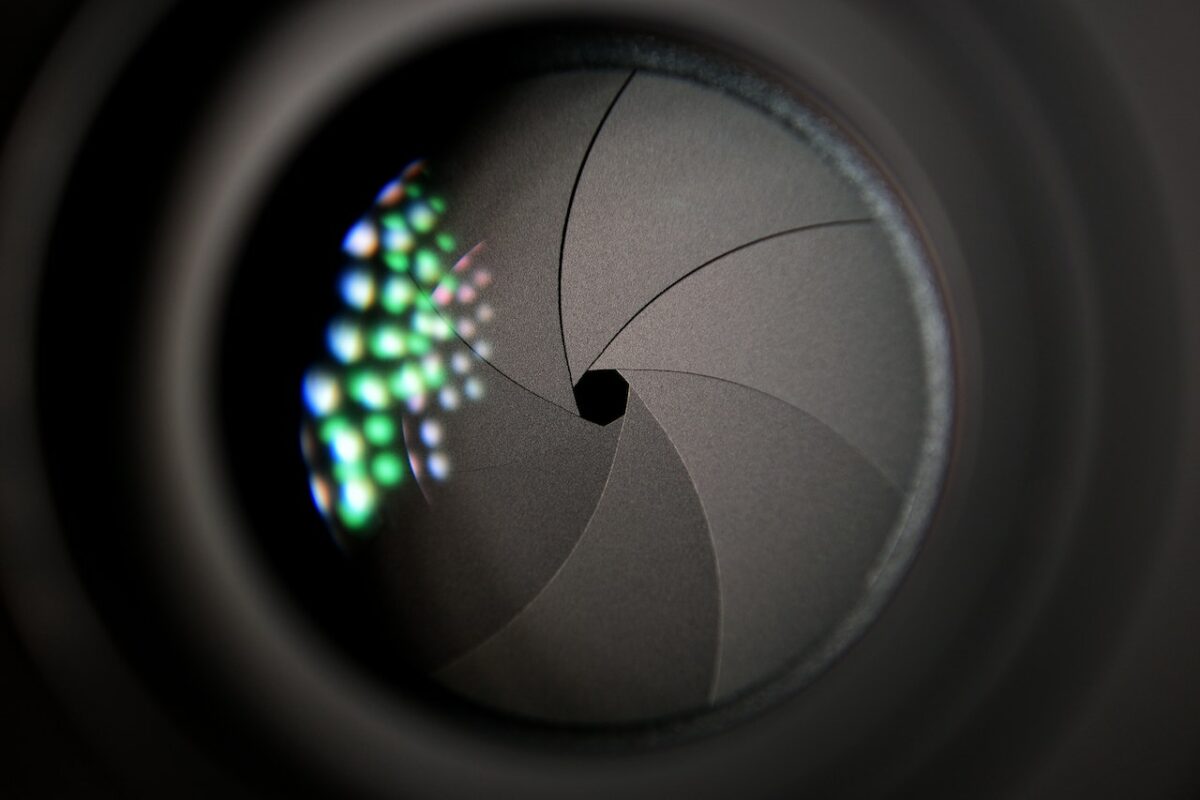
However, there are some differences in the camera features that may influence your decision.
Cameras
The rear cameras of both devices feature a single 12MP wide lens.
However, in the case of the Air, its wide lens boasts dual-pixel PDAF (phase detection autofocus) which means it can focus faster and more accurately.
In contrast, the iPad Mini’s camera does not have this feature.
Video
Both devices can shoot 1080p HD video at 60 frames per second.
However, the iPad Air can also shoot 4K video at 60 frames per second, which is a significant advantage if you plan to use your iPad for video recording.
Cinematic Video Stabilization
Both devices have cinematic video stabilization, which helps to reduce camera shake when filming video.
However, the iPad Air has an additional feature called “Extended dynamic range for video up to 30 fps”.
This feature helps to capture more detail in the shadows and highlights of your footage, making it look more vibrant and realistic.
In summary, both the iPad Mini and iPad Air have similar camera specs.
However, if you plan to use your iPad for video recording, the iPad Air’s ability to shoot 4K video at 60 frames per second and its extended dynamic range feature may make it a better choice.
Price
When it comes to buying a new iPad, price is an important factor to consider.
Both the iPad Mini and iPad Air are great devices, but they come with different price tags.
Affordable
The iPad Mini is the more affordable option of the two.
Starting at $499 / £479 for the Wi-Fi model with 64GB of storage, it is $100 / £100 cheaper than the iPad Air with the same storage capacity.
The Wi-Fi + Cellular version of the iPad Mini with 64GB of storage costs $649 / £619, which is still cheaper than the Wi-Fi only version of the iPad Air with the same storage capacity.
If you are looking for an affordable iPad, the iPad Mini is a great option.
It is smaller in size than the iPad Air, but it still packs a punch with its A15 Bionic chip and 8.3-inch Liquid Retina display.
It is also compatible with the Apple Pencil (2nd generation) and the Smart Keyboard Folio, which are sold separately.
Overall, if you are on a budget and want a powerful tablet that is easy to carry around, the iPad Mini is a great choice.
However, if you are willing to spend a bit more money for a larger screen and some extra features, the iPad Air might be the better option for you.
Connectivity
When it comes to connectivity, both the iPad Mini and iPad Air offer options for Wi-Fi and cellular connections.
Let’s take a closer look at the different options available for each device.
5G Connectivity
The iPad Air offers 5G connectivity, which means you can enjoy faster download and upload speeds when connected to a 5G network.
This is a great feature if you need to download large files or stream high-quality video content on the go.
However, it’s important to note that 5G connectivity is not available in all areas, so you’ll need to check if your location has 5G coverage before choosing this option.
Wi-Fi + Cellular
Both the iPad Mini and iPad Air offer Wi-Fi + Cellular options, which means you can connect to the internet via Wi-Fi or cellular data.
This is a great feature if you need to stay connected when you’re away from Wi-Fi networks.
With a cellular data plan, you can browse the web, stream content, and access your favorite apps from anywhere.
It’s worth noting that the Wi-Fi + Cellular models of both devices come with an embedded Apple SIM, which allows you to choose from a variety of cellular data plans from different carriers.
This gives you the flexibility to choose a plan that works best for you, whether you need a lot of data or just a little.
In terms of connectivity speeds, both devices support the latest Wi-Fi standards, including Wi-Fi 6, which means you can enjoy faster and more reliable Wi-Fi connections.
Additionally, both devices support Bluetooth 5.0, which allows you to connect to a variety of Bluetooth-enabled devices, such as headphones, speakers, and keyboards.
Overall, both the iPad Mini and iPad Air offer a range of connectivity options to suit your needs, whether you need to stay connected on the go or simply want to enjoy fast and reliable Wi-Fi connections at home.
iPad Mini Vs iPad Air
When it comes to choosing between the iPad Mini and iPad Air, there are a few key differences to consider.
Let’s take a closer look at each device.
iPad Mini
The iPad Mini is a compact and lightweight tablet that is perfect for on-the-go use. It features an 8.3-inch display and is powered by the A15 Bionic chip, which provides fast and smooth performance.

The device also has a USB-C port, which allows for faster charging and data transfer.
Other key features of the iPad Mini include:
- Touch ID for secure authentication
- Apple Pencil support for note-taking and drawing
- 5G connectivity for faster internet speeds
iPad Air
The iPad Air is a larger and more powerful tablet than the iPad Mini. It features a 10.9-inch display and is powered by the A14 Bionic chip, which provides even faster performance than the A15 chip found in the iPad Mini.
The device also has a USB-C port, which allows for faster charging and data transfer.
Other key features of the iPad Air include:
- Touch ID for secure authentication
- Apple Pencil support for note-taking and drawing
- 5G connectivity for faster internet speeds
iPad Pro
The iPad Pro is the most powerful and feature-packed tablet in Apple’s lineup.
It features a larger 11-inch or 12.9-inch display and is powered by the M1 chip, which provides desktop-class performance.
The device also has a USB-C port, which allows for faster charging and data transfer.
Other key features of the iPad Pro include:
- Face ID for secure authentication
- Apple Pencil support for note-taking and drawing
- 5G connectivity for faster internet speeds
- ProMotion technology for smoother scrolling and more responsive touch input
Regular iPad
The regular iPad is a budget-friendly option that still provides solid performance.
It features a 10.2-inch display and is powered by the A13 Bionic chip, which provides fast and smooth performance.
The device also has a Lightning port, which is slower than the USB-C port found on other iPad models.
Other key features of the regular iPad include:
- Touch ID for secure authentication
- Apple Pencil support for note-taking and drawing
- LTE connectivity for internet on the go
iPad Air 4
The iPad Air 4 is a newer version of the iPad Air that features a larger 10.9-inch display and is powered by the A14 Bionic chip, which provides even faster performance than the A13 chip found in the regular iPad.
The device also has a USB-C port, which allows for faster charging and data transfer.
Other key features of the iPad Air 4 include:
- Touch ID for secure authentication
- Apple Pencil support for note-taking and drawing
- 5G connectivity for faster internet speeds
Sixth-Generation iPad Mini
The sixth-generation iPad Mini is the latest version of the iPad Mini and features an 8.3-inch display and is powered by the A15 Bionic chip, which provides fast and smooth performance.
The device also has a USB-C port, which allows for faster charging and data transfer.
Other key features of the sixth-generation iPad Mini include:
- Touch ID for secure authentication
- Apple Pencil support for note-taking and drawing
- 5G connectivity for faster internet speeds
Fifth-Generation iPad Air
The fifth-generation iPad Air is an older version of the iPad Air that features a 10.5-inch display and is powered by the A12 Bionic chip, which provides solid performance.
The device also has a Lightning port, which is slower than the USB-C port found on newer iPad models.
Other key features of the fifth-generation iPad Air include:
- Touch ID for secure authentication
- Apple Pencil support for note-taking and drawing
- LTE connectivity for internet on the go
Overall, the iPad Mini and iPad Air are both excellent tablets that offer different features and benefits.
Consider your needs and preferences to determine which device is right for you.
Ports
When it comes to ports, both the iPad Mini and the iPad Air have their differences.
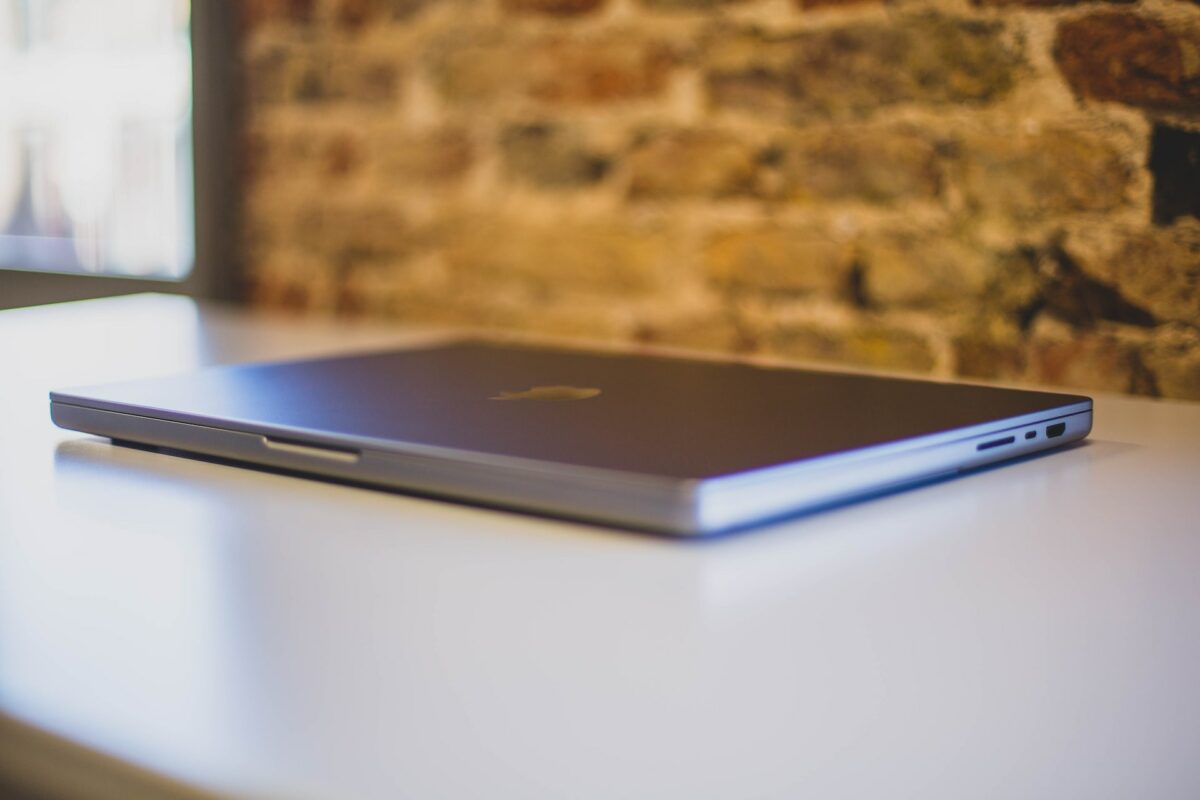
The iPad Mini features a Lightning port, while the iPad Air has a USB-C port.
This means that the iPad Air can be charged with a wider range of chargers, including those that come with MacBook laptops.
Another advantage of the USB-C port on the iPad Air is that it allows for faster data transfer speeds.
You can transfer files from your iPad Air to a USB-C compatible device much quicker than you could with the iPad Mini’s Lightning port.
However, the Lightning port on the iPad Mini is still widely used and supported by many devices.
It’s also worth noting that the iPad Air doesn’t have a headphone jack, while the iPad Mini does.
This means that if you want to use wired headphones with the iPad Air, you’ll need to use a dongle or a pair of headphones that use a USB-C connector.
In terms of other ports, both the iPad Mini and the iPad Air have a single rear-facing camera and a front-facing camera for FaceTime calls.
They also both have Wi-Fi and Bluetooth connectivity, as well as support for Apple’s smart keyboard and Apple Pencil.
Overall, the choice between the iPad Mini and the iPad Air when it comes to ports will depend on your specific needs.
If you need a wider range of charging options and faster data transfer speeds, the iPad Air’s USB-C port may be the better choice.
However, if you still rely on devices that use the Lightning port or need a headphone jack, the iPad Mini may be the better option for you.
Apps And Software
When it comes to apps and software, both the iPad Mini and iPad Air run on the latest version of iPadOS, which means they have access to the same vast library of apps available on the App Store.
This includes popular productivity apps like Microsoft Office, Google Docs, and Apple’s own Pages, Numbers, and Keynote.
Productivity
Both the iPad Mini and iPad Air are great for productivity, thanks to their powerful processors and support for multitasking.
With Split View, you can work on two apps side by side, while Slide Over lets you quickly access a third app without leaving the one you’re currently using.
The iPad Air has a larger screen, which makes it easier to work on multiple apps at once.
It also has a Smart Connector, which means you can connect it to Apple’s Smart Keyboard for a more laptop-like experience.
However, the iPad Mini is still a great option for productivity on the go, thanks to its smaller size and lighter weight.
Reading
If you’re looking for a tablet primarily for reading, both the iPad Mini and iPad Air are great options.
They both have high-resolution Retina displays, which make text and images look sharp and clear.
They also both support Apple’s Night Shift feature, which reduces blue light to make reading easier on the eyes.
The iPad Mini’s smaller size makes it more portable and easier to hold for long periods of time, while the iPad Air’s larger screen makes it better for reading magazines and comics.
Both tablets also support the Apple Books app, which gives you access to millions of books and audiobooks.
Overall, whether you choose the iPad Mini or iPad Air, you’ll have access to a wide range of apps and software that can help you be more productive and make the most of your tablet.
Updates and Operating System
When it comes to updates and operating system, both the iPad Mini and iPad Air are running on the latest operating system, iPadOS 16.
This means that you can enjoy the latest features and functionalities that Apple has to offer.
One of the benefits of having the latest operating system is that you get regular updates that bring new features and improvements to your device.
With iPadOS 16, you can expect to see improvements in performance, security, and usability.
Some of the notable features include:
- App Library: A new way to organize your apps and keep your home screen clutter-free.
- Widgets: You can now add widgets to your home screen and customize them to suit your needs.
- Multitasking: iPadOS 16 makes it easier to multitask on your iPad by introducing new features like Split View and Slide Over.
In addition to these features, iPadOS 16 also comes with a range of new accessibility features that make it easier for people with disabilities to use their iPad.
Overall, both the iPad Mini and iPad Air are great choices if you want a device that is running on the latest operating system.
With regular updates and new features, you can be sure that your device will stay up-to-date and continue to perform well over time.
Colors
When it comes to choosing the color of your iPad Mini or iPad Air, you have a few options to choose from.
Let’s take a look at the available colors for each device.
Sky Blue
One of the most popular colors for the iPad Air is the Sky Blue option.

This shade of blue is bright and cheerful, making it a great choice for those who want to add a pop of color to their device.
The Sky Blue iPad Air is available in both the 64GB and 256GB models.
Five Colors
The iPad Air comes in five different colors: Space Gray, Silver, Rose Gold, Green, and Sky Blue.
Each of these colors has a unique look and feel, so you can choose the one that best fits your style.
The Space Gray and Silver options are classic and timeless, while the Rose Gold and Green options are more playful and trendy.
The iPad Mini, on the other hand, is available in four colors: Space Gray, Pink, Purple, and Starlight.
The Pink and Purple options are bright and bold, while the Starlight option is more subtle and sophisticated.
No matter which device you choose, you can be sure that it will look great in any of these colors.
Whether you want to make a statement or keep things simple, there is a color option for you.
In conclusion, the color options for the iPad Mini and iPad Air allow you to express your personal style and make your device unique to you.
So go ahead and choose the color that speaks to you the most!
Accessories
When it comes to accessories, both the iPad Mini and the iPad Air have a lot of options available.
Here are some of the most popular accessories you might consider for your device:
Apple Pencil Compatibility
Both the iPad Mini and the iPad Air are compatible with the first and second-generation Apple Pencil.
The Apple Pencil is a great tool for artists, note-takers, and anyone who wants to write or draw on their iPad.
The second-generation Apple Pencil is only compatible with the iPad Air, while the first-generation Apple Pencil works with both devices.
Smart Keyboard Folio
The Smart Keyboard Folio is a keyboard case that attaches to your iPad and provides a full-sized keyboard for typing.
It’s available for both the iPad Mini and the iPad Air.
The Smart Keyboard Folio is a great accessory for anyone who needs to type a lot on their iPad, whether it’s for work or school.
Second-Generation Apple Pencil
The second-generation Apple Pencil is only compatible with the iPad Air.
It features a more streamlined design and a magnetic attachment that allows it to snap onto the side of your iPad for easy storage and charging.
The second-generation Apple Pencil also has a double-tap feature that allows you to switch between tools quickly.
In conclusion, both the iPad Mini and the iPad Air have a lot of great accessories available.
Whether you’re looking for a keyboard case, a stylus, or something else entirely, you’re sure to find an accessory that meets your needs.
Winner
When it comes to choosing between the iPad Mini and the iPad Air, the winner depends on your specific needs.
Both devices have their own strengths and weaknesses, so it’s important to consider what you’ll be using your tablet for before making a decision.
If you’re looking for a tablet that’s easy to carry around and use on the go, the iPad Mini is the clear winner.
It’s smaller and lighter than the iPad Air, making it more portable and easier to hold for extended periods of time.
The Mini also has a longer battery life, with up to 10 hours of use on a single charge.
However, if you’re looking for a tablet with a larger screen and more powerful performance, the iPad Air is the way to go.
The Air has a larger display, which makes it better for watching movies, playing games, and working on projects.
It also has a faster processor and more RAM, which means it can handle more demanding tasks without slowing down.
One area where the iPad Mini and iPad Air are evenly matched is in their support for the Apple Pencil.
Both devices are compatible with the second-generation Apple Pencil, which allows you to draw, sketch, and take notes with ease.
Ultimately, the winner between the iPad Mini and iPad Air depends on your personal preferences and needs.
If you value portability and long battery life, the Mini is the way to go.
But if you need a larger screen and more powerful performance, the Air is the better choice.
Key Takeaways
When it comes to choosing between the iPad Mini and iPad Air, there are a few key takeaways to keep in mind.
Size and Display
One of the most significant differences between the two devices is their size and display.

The iPad Mini features a smaller 8.3-inch display, while the iPad Air has a larger 10.9-inch display.
If you prioritize a more compact device, the iPad Mini may be the better choice for you.
However, if you prefer a larger display for activities such as watching videos or working on documents, the iPad Air may be the way to go.
Performance and Features
Both devices offer impressive performance and features, but there are some differences to consider.
The iPad Air boasts the more powerful A14 Bionic chip, while the iPad Mini features the A15 Bionic chip.
This means that the iPad Air may be better suited for more demanding tasks such as video editing or gaming.
However, the iPad Mini is still a powerful device that can handle most everyday tasks with ease.
Price and Storage
Another important factor to consider is price and storage.
In most configurations, the iPad Air is around $100 / £100 more than the iPad Mini.
Both devices come with two storage options, 64GB and 256GB, and two connectivity options, Wi-Fi and Wi-Fi + Cellular.
If you’re on a budget, the iPad Mini may be the more affordable option, but if you need more storage or connectivity options, the iPad Air may be worth the extra investment.
Conclusion
Ultimately, the decision between the iPad Mini and iPad Air comes down to your personal preferences and needs.
Consider factors such as size, display, performance, and price when making your decision.
Both devices offer impressive features and capabilities, so you can’t go wrong with either choice.











