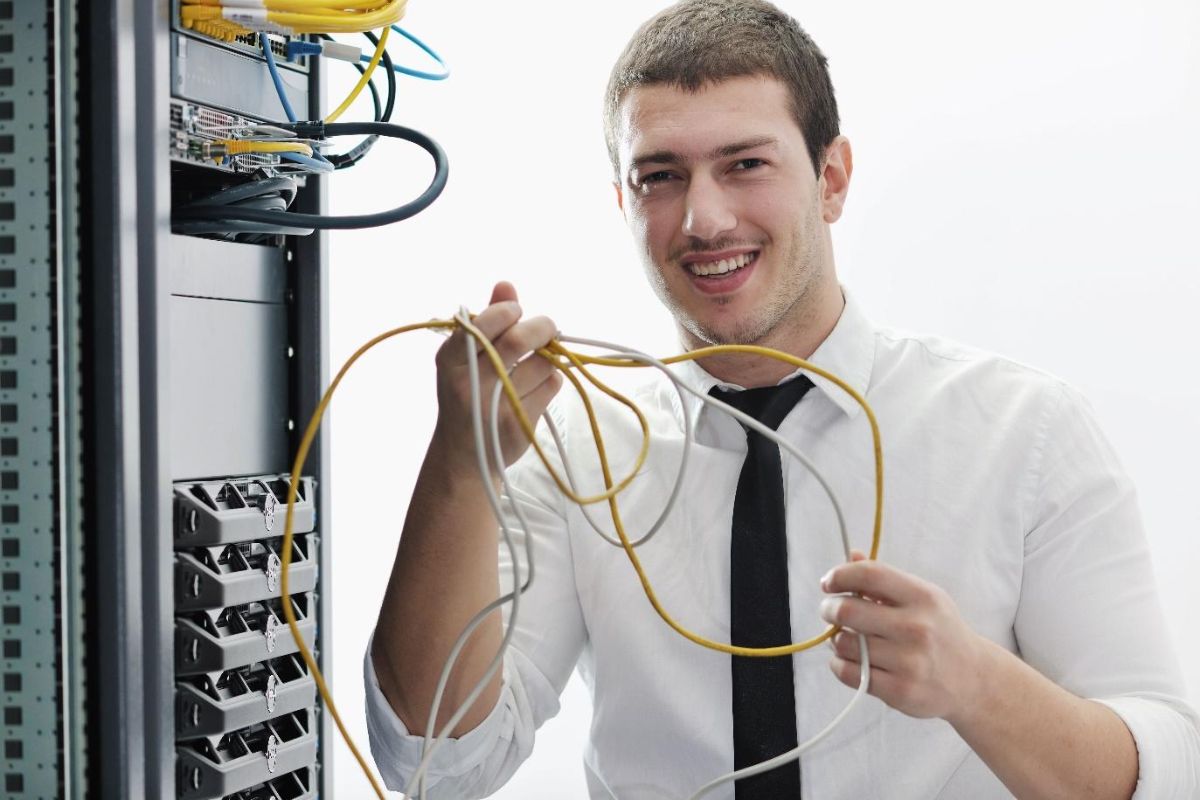If you’re in the market for a new iPad, specifically considering the iPad vs iPad Pro, you may be wondering which option to choose between the iPad Air and the iPad Pro.
Both models offer impressive features, but there are some crucial distinctions that could significantly impact your decision-making process.
In this article, we’ll compare the two and help you decide which one is right for you.
First, let’s talk about the iPad Air.
It’s the more affordable of the two but still offers a lot of power and features.
It runs on the Apple A14 chip, which is the same chip used in the iPhone 12.
This means it can handle most tasks with ease, including multitasking and running demanding apps.
The iPad Air also supports the Apple Pencil 2 and Magic Keyboard, making it a great choice for creatives or those who need to get work done on the go.
Table of Contents
ToggleComparing Design, Colors, and Display: iPad vs iPad Pro
Design
When it comes to design, both the iPad Air and iPad Pro are sleek and modern, with slim bezels and a minimalist aesthetic.
However, there are some differences worth noting.

Colors
The iPad Air comes in five color options: Space Gray, Rose Gold, Green, Sky Blue, and Silver.
Meanwhile, the iPad Pro has a more limited color selection, with only Space Gray and Silver available.
If you’re looking for a wider range of color choices, the iPad Air may be the better option for you.
Display
Both the iPad Air and iPad Pro have impressive displays, but the iPad Pro’s Liquid Retina XDR display is the clear winner here.
It boasts a higher resolution, brighter colors, and better contrast than the iPad Air’s display.
However, the iPad Air’s display is still excellent and should be more than sufficient for most users.
Another thing to consider is the size of the display.
The iPad Pro comes in two sizes: 11 inches and 12.9 inches.
The larger size may be better for tasks that require a lot of screen real estate, such as video editing or graphic design.
The iPad Air, on the other hand, has a 10.9-inch display, which is still quite spacious.
One final thing to note is that both the iPad Air and iPad Pro are compatible with the Magic Keyboard, which can turn your tablet into a laptop-like device.
However, the iPad Pro is also compatible with the Apple Pencil 2, which may be a deciding factor for artists or note-takers.
Overall, both the iPad Air and iPad Pro have excellent designs, with some slight differences in color options and display size and quality.
Performance
When it comes to performance, both the iPad Air and iPad Pro are powerful devices that can handle most tasks with ease.
However, there are some differences between the two that are worth noting.
Processor
The iPad Air is powered by the A14 Bionic chip, which is the same chip used in the iPhone 12.
It’s a powerful chip that can handle most tasks with ease, including gaming, video editing, and more.
On the other hand, the iPad Pro comes with either the M1 or M2 processor, which are even more powerful.
These chips are designed specifically for the iPad Pro and offer even better performance than the A14 Bionic chip.
Multitasking
Both the iPad Air and iPad Pro support multitasking, but the iPad Pro is better equipped for it.
With its larger screen, faster processor, and more RAM, the iPad Pro can handle more apps running at the same time than the iPad Air.
Additionally, the iPad Pro supports the use of the Apple Pencil and Magic Keyboard, which can make multitasking even easier.
Other performance-related specs that are worth noting include the Wi-Fi 6 support on both devices, which offers faster and more reliable Wi-Fi connectivity.
The USB-C port on the iPad Pro also allows for faster data transfer and charging speeds compared to the Lightning port on the iPad Air.
Similarities
Despite the differences in processors and multitasking capabilities, both the iPad Air and iPad Pro share some similarities when it comes to performance.

For example, both devices feature a 120Hz refresh rate, which makes the screen feel smoother and more responsive.
They also both come with a LiDAR scanner, which can be used for augmented reality apps and games.
In terms of software, both devices run the latest version of iOS and feature the same Neural Engine and Smart HDR technology.
The camera systems on both devices are also similar, with the main difference being the iPad Pro’s additional ultra-wide camera and improved digital zoom.
Overall, both the iPad Air and iPad Pro offer excellent performance that should be more than enough for most users.
However, if you need the absolute best performance possible, then the iPad Pro with its M1 or M2 processor is the way to go.
Accessories
When it comes to accessories, both the iPad Air and iPad Pro offer some great options that can enhance your experience.
Here are some of the accessories you might want to consider:
Apple Pencil
The Apple Pencil is a must-have accessory for anyone who wants to use their iPad for drawing, note-taking, or any other kind of creative work.
The good news is that both the iPad Air and iPad Pro are compatible with the second-generation Apple Pencil.
This means you can enjoy all the benefits of this amazing tool, including pressure sensitivity, tilt control, and low latency.
Smart Keyboard
If you plan to use your iPad for work or school, you might want to consider getting a Smart Keyboard.
This accessory turns your iPad into a laptop replacement, allowing you to type faster and more comfortably.
The Smart Keyboard is available for both the iPad Air and iPad Pro, and it connects to your device via the Smart Connector, which means you don’t have to worry about pairing or charging.
Smart Keyboard Folio
If you want even more protection and functionality, you might want to consider the Smart Keyboard Folio.
This accessory not only adds a keyboard to your iPad but also provides full coverage for your device, protecting it from scratches, bumps, and spills.
The Smart Keyboard Folio is available for the iPad Pro only, and it comes in two sizes: one for the 11-inch model and one for the 12.9-inch model.
Overall, the iPad Air and iPad Pro offer a great selection of accessories that can help you get the most out of your device.
Whether you need a stylus for drawing or a keyboard for typing, there’s something for everyone.
Just make sure to choose the accessory that best fits your needs and budget.
Cameras
When it comes to cameras, both the iPad Air and iPad Pro have similar specs.
They both have a 12MP Wide camera with an aperture of f/1.8 and support for True Tone flash, Portrait mode, and 4K video recording at 60 fps.
Center Stage
One feature that is exclusive to the iPad Pro is Center Stage.
This feature uses the front-facing camera to keep you in the center of the frame during video calls, even if you move around.
This is great for hands-free video calls, as you don’t have to worry about staying in one spot.
Touch ID/Face ID
The iPad Air has Touch ID, which is located on the top button.
The iPad Pro, on the other hand, has Face ID, which uses facial recognition to unlock the device.
Both methods are secure and convenient, but it ultimately comes down to personal preference.
Selfie Camera
Both the iPad Air and iPad Pro have a 7MP front-facing camera with an aperture of f/2.2.
This camera is great for selfies and video calls, and supports Portrait mode and True Tone flash.
In summary, both the iPad Air and iPad Pro have great cameras that can capture high-quality photos and videos.
The iPad Pro has a few extra features, such as Center Stage and Face ID, but the iPad Air is still a great choice for anyone looking for a powerful tablet with a great camera.
Connectivity
When it comes to connectivity, both the iPad Air and iPad Pro offer a variety of options to keep you connected on the go.
Let’s take a closer look at some of the key connectivity features.

Wi-Fi and 5G
Both the iPad Air and iPad Pro support Wi-Fi 6, which offers faster speeds and improved performance compared to previous Wi-Fi standards.
Additionally, the cellular models of both devices offer 5G connectivity, which can provide even faster download and upload speeds when you’re on the go.
USB-C
One of the major differences between the iPad Air and iPad Pro is the type of charging port they use.
The iPad Air features a USB-C port, while the iPad Pro uses a Thunderbolt 3 port.
USB-C is a more universal standard, which means you can use a wider range of accessories and peripherals with the iPad Air.
However, Thunderbolt 3 offers faster data transfer speeds and can support more powerful peripherals.
Cellular Connectivity
The cellular models of both the iPad Air and iPad Pro offer support for a variety of cellular bands, including 5G on the iPad Pro.
This means you can stay connected even when you’re away from Wi-Fi networks.
However, it’s worth noting that the iPad Air only supports sub-6GHz 5G, while the iPad Pro supports both sub-6GHz and mmWave 5G.
In conclusion, both the iPad Air and iPad Pro offer a range of connectivity options to keep you connected on the go.
Whether you need fast Wi-Fi speeds, 5G connectivity, or support for a range of accessories, both devices have you covered.
Storage
When it comes to storage, both iPad Air and iPad Pro offer a range of options to suit your needs.
iPad Air comes with storage options up to 256GB, while iPad Pro offers up to 1TB of storage.
If you’re someone who likes to store a lot of media on your device, such as photos, videos, and music, you may want to consider the iPad Pro with its higher storage capacity.
However, if you’re someone who primarily uses your iPad for browsing the web, checking email, and using social media, the iPad Air’s 256GB of storage may be more than enough for your needs.
It’s worth noting that both iPad Air and iPad Pro come with the option to add more storage through cloud services like iCloud or external storage devices.
This can be a great way to expand your storage without having to upgrade to a higher storage capacity iPad.
When it comes to price, the higher storage capacity options for both iPad Air and iPad Pro can be quite expensive.
For example, upgrading from the base model iPad Pro with 128GB of storage to the 1TB option can cost over $700.
If you’re on a budget, it may be more cost-effective to go with a lower storage option and use cloud storage or external devices as needed.
In conclusion, both iPad Air and iPad Pro offer a range of storage options to suit different needs and budgets.
Consider your usage habits and budget when deciding which storage option is right for you.
Price
When it comes to choosing between the iPad Air and the iPad Pro, price is definitely a factor to consider.
The iPad Air is generally more affordable than the iPad Pro, but there are a few things to keep in mind.
First, the iPad Air starts at $599 for the Wi-Fi model with 64GB of storage, while the iPad Pro starts at $799 for the same configuration.
If you need more storage, the price difference between the two models becomes even more significant.
For example, the 256GB iPad Air costs $749, while the 256GB iPad Pro costs $1099.
Another thing to consider is that the iPad Pro has a few features that the iPad Air doesn’t have, such as a ProMotion display and Face ID.
These features may or may not be important to you, but they do contribute to the higher price of the iPad Pro.
It’s also worth noting that both the iPad Air and the iPad Pro have keyboard options that range in price from $299 for the iPad Air and 11-inch iPad Pro, to $329 for the 12.9-inch iPad Pro.
If you plan on using your iPad for productivity tasks, a keyboard may be a necessary accessory, so make sure to factor in the cost when comparing prices.
Overall, the iPad Air is a more affordable option for those who don’t need the extra features of the iPad Pro.
However, if you need the Pro’s advanced features, you’ll have to be willing to pay a higher price.
Entertainment
When it comes to entertainment, both the iPad Air and iPad Pro offer a great experience.

Whether you’re streaming movies and TV shows, playing games, or listening to music, both devices have a lot to offer.
TV
If you’re looking to watch TV on your iPad, both the iPad Air and iPad Pro have great displays that offer vivid colors and sharp details.
The iPad Pro has a larger display, which can be great for watching movies or TV shows, but the iPad Air is also a great option if you’re looking for something a bit more portable.
When it comes to streaming services, both devices offer support for all the major services like Netflix, Hulu, and Amazon Prime Video.
You can also use the Apple TV app to access Apple’s own original content, as well as rent or purchase movies and TV shows.
One thing to keep in mind is that the iPad Pro has a better display than the iPad Air, with more advanced features like ProMotion and True Tone.
This means that colors will look more accurate and the display will be more responsive to your touch.
Overall, both the iPad Air and iPad Pro are great options for watching TV on the go.
Whether you’re looking for a larger display or something more portable, both devices have a lot to offer.
Environment and Privacy
When it comes to the environment, both the iPad Air and iPad Pro have made strides to reduce their carbon footprint.
Both devices are made with recycled materials and use renewable energy sources during the manufacturing process.
In addition, Apple has committed to being carbon neutral by 2030, which means that all of their products will be manufactured and shipped with a net-zero impact on the environment.
In terms of privacy, both the iPad Air and iPad Pro prioritize user privacy.
Both devices come with Face ID and Touch ID, which use advanced algorithms to securely authenticate users without storing any biometric data on the device or in the cloud.
Additionally, both devices come with a privacy feature called “Private Relay,” which encrypts all internet traffic and hides the user’s IP address from third-party trackers.
If you’re concerned about privacy, it’s worth noting that Apple has a strong track record of protecting user data.
In fact, Apple has been in a high-profile legal battle with the United States government over the use of encryption on their devices.
Apple maintains that they cannot provide the government with access to encrypted user data, even in cases where the government claims it is necessary for national security.
Overall, both the iPad Air and iPad Pro are environmentally conscious and prioritize user privacy.
Whether you choose the iPad Air or iPad Pro, you can feel good about using a device that is designed with the environment and your privacy in mind.
Key Takeaways
When it comes to choosing between the iPad Air and the iPad Pro, there are a few key takeaways to keep in mind.
Firstly, the iPad Pro is the more powerful device, with the M1 chip that is also found in Apple’s Macs.
This means it can handle more demanding tasks, like video editing and 3D rendering, with ease.
However, the iPad Air is still a powerful device in its own right, with the A14 Bionic chip that is also found in the iPhone 12.
Secondly, the iPad Pro has a larger screen, with the option of either an 11-inch or 12.9-inch display.
The larger iPad Pro also has a mini-LED display with more local dimming zones, resulting in better contrast and brightness.
However, the iPad Air’s 10.9-inch display is still a great size for most tasks, and it has a more affordable price point.
Thirdly, the iPad Pro has more advanced camera features, including a LiDAR scanner that enables AR experiences and better low-light performance.
The iPad Air’s camera is still good, but it doesn’t have the same level of advanced features as the iPad Pro.
Fourthly, the iPad Pro has more storage options, with up to 2TB available.
The iPad Air tops out at 256GB, which may not be enough for some users.
Finally, both devices support the Apple Pencil and Magic Keyboard, allowing for a more versatile and productive experience.
However, the iPad Pro’s larger screen and more powerful processor make it a better choice for those who need to use the device as a primary computer replacement.
Overall, the choice between the iPad Air and the iPad Pro comes down to your individual needs and budget.
If you need the most powerful device with advanced camera features and more storage options, the iPad Pro is the way to go.
But if you want a more affordable device with a still-powerful processor and a great screen size, the iPad Air is a solid choice.