Are you wondering how long do AirPods last before you need to replace them?
AirPods have become a popular accessory for many Apple users, providing a wireless and convenient way to listen to music and take phone calls.
However, like any electronic device, they have a limited lifespan.
On average, AirPods typically last around 2-3 years before needing to be replaced.
This is due to the lithium-ion batteries used in the AirPods, which have a limited number of charge cycles before they start to degrade.
However, the lifespan of your AirPods can vary depending on how often you use them and how well you take care of them.
Table of Contents
ToggleHow Long Do AirPods Last?
If you’re wondering how long your AirPods will last, you’re not alone.
AirPods are a popular choice for wireless headphones, and they’re known for their convenience and ease of use.
Here’s what you need to know about the lifespan of your AirPods.
Battery Life
The battery life of your AirPods depends on how heavily you use them.
On a single charge, AirPods can last up to 6 hours of listening time or up to 4 hours of talk time.
If you charge your AirPods for just 5 minutes in their case, you can get around 1 hour of listening time or talk time.
Charging
The charging case that comes with your AirPods is an essential accessory.
It provides additional battery life for your AirPods and makes it easy to charge them on the go.
The case itself can hold multiple charges, so you can use it to charge your AirPods multiple times before needing to recharge the case itself.
Generation
The generation of your AirPods can also affect their lifespan.
The original AirPods will last about 2 years before you start seeing a decline in battery life, while the AirPods Pro can last for up to 3 years.
The AirPods Max, on the other hand, can last up to 20 hours on a full charge.
Conclusion
In summary, the lifespan of your AirPods depends on how heavily you use them, the generation of your AirPods, and how well you take care of them.
With proper care and maintenance, you can extend the lifespan of your AirPods and enjoy them for years to come.
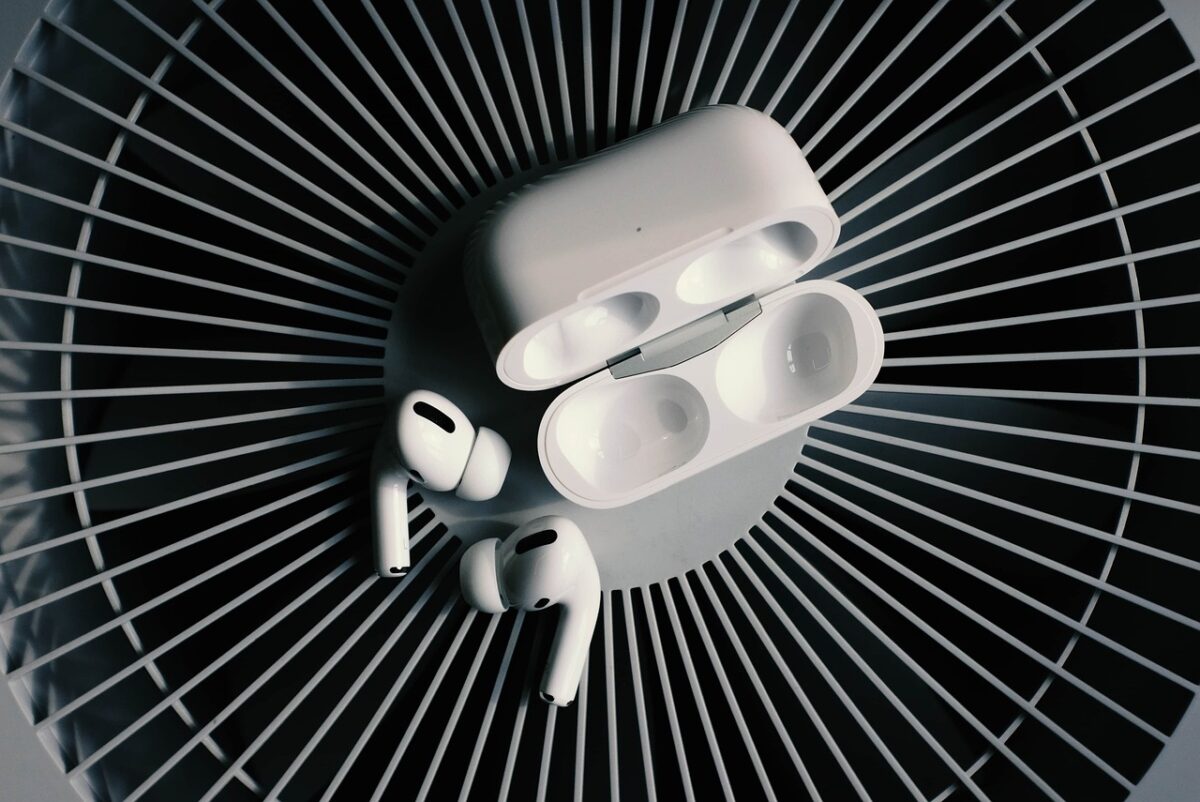
Battery Life
When it comes to battery life, AirPods are known for being long-lasting, but the lifespan of your AirPods battery will depend on a variety of factors, including usage, settings, and environment.
In this section, we’ll break down the battery life of AirPods, AirPods Pro, and AirPods Max.
AirPods
AirPods offer up to five hours of listening time and up to three hours of talk time on a single charge.
With the charging case, you can get up to 24 hours of listening time or up to 18 hours of talk time.
The charging case itself can be charged with a Lightning connector, and it takes about 15 minutes to get up to three hours of listening time or up to two hours of talk time.
AirPods Pro
AirPods Pro offer similar battery life to the original AirPods, with up to five hours of listening time and up to three and a half hours of talk time on a single charge.
However, the charging case for AirPods Pro offers slightly more listening time than the original AirPods, with up to 24 hours of listening time or up to 18 hours of talk time.
The charging case can also be charged with a Lightning connector.
AirPods Max
AirPods Max offer up to 20 hours of listening time or up to 20 hours of talk time on a single charge.
The Smart Case that comes with AirPods Max preserves battery life when not in use, putting the headphones into an ultra-low power state.
When stored in the Smart Case, AirPods Max can last up to 20 hours of listening time or up to 20 hours of talk time.
The Smart Case can also be charged with a Lightning connector.
Maximizing Battery Life
To maximize the battery life of your AirPods, there are a few things you can do:
- Keep your AirPods in their case when not in use to preserve battery life.
- Turn off Automatic Ear Detection in your AirPods settings to conserve battery life.
- Keep your AirPods away from extreme temperatures, as this can affect battery life.
- Use the Optimized Battery Charging feature on your iPhone to prevent overcharging your AirPods.
In conclusion, the battery life of AirPods, AirPods Pro, and AirPods Max is impressive, and with proper care and maintenance, you can extend the lifespan of your AirPods battery.
Charging
When it comes to charging your AirPods, there are several options available to you.
In this section, we’ll cover the different ways you can charge your AirPods, including the Charging Case, Wireless Charging Case, Magsafe Charging Case, Wired Connection, and Qi-Certified Charging Mat.
Charging Case
The Charging Case is the standard way to charge your AirPods.
Simply place your AirPods in the case, and they will begin to charge.
The Charging Case can hold multiple charges, so you can charge your AirPods on the go. When your AirPods are fully charged, the LED light on the front of the Charging Case will turn green.
Wireless Charging Case
If you have a Wireless Charging Case, you can charge your AirPods by placing the case on a Qi-certified charging mat.

The LED light on the front of the case will indicate the charging status of your AirPods.
When your AirPods are fully charged, the LED light will turn green.
Magsafe Charging Case
The Magsafe Charging Case is similar to the Wireless Charging Case, but it uses Apple’s Magsafe technology to attach to your iPhone.
This means you can charge your AirPods and your iPhone at the same time.
Simply attach the Magsafe Charging Case to the back of your iPhone, and your AirPods will begin to charge.
The LED light on the front of the case will indicate the charging status of your AirPods.
Wired Connection
If you don’t have a Wireless or Magsafe Charging Case, you can still charge your AirPods using a Lightning cable.
Simply plug the Lightning cable into the Lightning port on the bottom of the Charging Case, and the other end into a power source.
Your AirPods will begin to charge.
Qi-Certified Charging Mat
Finally, if you have a Qi-certified charging mat, you can charge your AirPods and your Charging Case at the same time.
Simply place your Charging Case on the charging mat, and your AirPods will begin to charge.
The LED light on the front of the case will indicate the charging status of your AirPods.
Remember, the battery life of your AirPods will depend on how you use them.
If you use them for phone calls or Siri, the battery life will be shorter than if you use them for listening to music.
Make sure to keep your AirPods charged to get the most out of them.
Generation
When it comes to AirPods, there are several generations available, each with its own set of features and capabilities.
Here’s a breakdown of the different generations of AirPods and what you can expect from each.
1st Generation
The first-generation AirPods were released in 2016, and they quickly became popular due to their wireless design and easy connectivity with Apple devices.
These AirPods have a battery life of up to five hours of listening time and up to two hours of talk time on a single charge.
They come with a charging case that provides multiple charges, giving you up to 24 hours of listening time.
2nd Generation
The second-generation AirPods were released in 2019 and come with several improvements over the first generation.
They offer up to five hours of listening time and up to three hours of talk time on a single charge, and the charging case provides multiple charges, giving you up to 24 hours of listening time.
Additionally, the second-generation AirPods feature the new H1 chip, which provides faster connectivity and improved battery life.
AirPods 3
The AirPods 3 were released in 2021 and feature a new design with shorter stems and replaceable ear tips.
They offer up to six hours of listening time and up to four hours of talk time on a single charge, and the charging case provides multiple charges, giving you up to 30 hours of listening time.
The AirPods 3 also feature the new H1 chip, which provides improved connectivity and faster switching between devices.
Pro (1st Generation)
The AirPods Pro were released in 2019 and feature a new design with active noise cancellation and customizable ear tips.

They offer up to four and a half hours of listening time and up to three and a half hours of talk time on a single charge, and the charging case provides multiple charges, giving you up to 24 hours of listening time.
The AirPods Pro also feature the new H1 chip, which provides improved connectivity and faster switching between devices.
Pro (2nd Generation)
The AirPods Pro (2nd Generation) were released in 2021 and feature several improvements over the first generation.
They offer up to five hours of listening time and up to three and a half hours of talk time on a single charge, and the charging case provides multiple charges, giving you up to 24 hours of listening time.
The AirPods Pro (2nd Generation) also feature the new H1 chip, which provides improved connectivity and faster switching between devices.
AirPods Max
The AirPods Max were released in 2020 and feature a over-ear design with active noise cancellation and spatial audio.
They offer up to 20 hours of listening time on a single charge, and a five-minute charge provides up to 1.5 hours of listening time.
The AirPods Max also feature the new H1 chip, which provides improved connectivity and faster switching between devices.
Overall, each generation of AirPods offers its own set of features and capabilities.
Whether you’re looking for improved battery life, active noise cancellation, or a new design, there’s a set of AirPods that’s right for you.
Key Takeaways
When it comes to the lifespan of AirPods, there are a few key takeaways to keep in mind.
Firstly, the battery life of your AirPods depends on the model, listening time, talk time, battery percentage, set volume, and environmental factors.
Officially, Apple says its first-generation AirPods offer up to five hours of listening time and up to two hours of talk time on one charge, while second-generation AirPods provide up to an additional hour of talk time.
Secondly, AirPods typically last about 2-3 years before most users feel the need to replace them.
This short lifespan is because of their lithium-ion batteries.
While AirPods have proven to be durable in several durability tests and have shown that they can withstand pressure, their batteries have a limited lifespan and may require recycling after 2 to 3 years.
Thirdly, you can extend the lifespan of your AirPods by taking good care of them.
This includes keeping them clean, avoiding extreme temperatures, and not exposing them to moisture.
Additionally, you can turn off features like noise cancellation when you don’t need them, which can help to conserve battery life.
Finally, it’s worth noting that you can check the battery life of your AirPods by opening the case near your iPhone or iPad.
This will display the battery life of both your AirPods and the charging case.
If you notice that your AirPods are not holding a charge as well as they used to, it may be time to consider replacing them.











