In our increasingly interconnected world, our smartphones have become essential companions, containing vast amounts of personal and sensitive information.
Apple’s iPhone, renowned for its sleek design and cutting-edge features, is no exception.
However, as we rely more on our iPhone to store our digital lives, the need to protect our devices from unauthorized access becomes paramount.
Imagine this all-too-common scenario: you wake up one morning, eager to start your day, only to find yourself locked out of your own iPhone.
Panic sets in as you realize you can no longer access your contacts, messages, photos, or any other vital data stored within your device.
The dreaded “iPhone Security Lockout” has struck, leaving you frustrated and worried about the potential consequences.
But there is no need to worry – as we will discuss how to deal with this problem easily.
Table of Contents
ToggleiPhone Security Lockout : Mean and Cause
What does security lockout mean on iPhone? The iPhone Security Lockout refers to a situation where access to the iPhone is denied due to various security measures.
It can manifest in different forms, such as forgotten passcodes, repeated incorrect attempts to unlock the device, or the “iPhone is Disabled, Connect to iTunes” message.
These security measures, while intended to protect our data, can inadvertently lead to users being locked out of their own iPhones.
Causes of iPhone Security Lockout
One of the most common causes of an iPhone Security Lockout is forgetting the device’s passcode.
Whether it’s a complex alphanumeric code or a simple numeric PIN, human memory can sometimes fail us, especially when we have numerous passwords to remember.
When a user repeatedly enters an incorrect passcode, the iPhone enforces a time-based delay or, in severe cases, disables the device altogether.
How To Unlock Security Lockout iPhone via iTunes/Finder
Getting locked out of your iPhone can be a frustrating experience, but there are methods to bypass the security lockout and regain access to your device.
One such method involves using iTunes (or Finder on macOS Catalina and later) to restore your iPhone.
Here’s a step-by-step guide to help you through the process of how to fix security lockout on iPhone.
Step 1: Use a USB cable to connect your locked iPhone to a computer that has the latest version of iTunes (or Finder) installed.
Step 2: Launch iTunes (or Finder) if it doesn’t open automatically.
Step 3: To enter recovery mode, follow the instructions specific to your iPhone model:
Step 4: In iTunes (or Finder), you will see a prompt indicating that your iPhone is in recovery mode and needs to be restored. Click on the “Restore” option to initiate the process.
Step 5: iTunes (or Finder) will download the necessary software and restore your iPhone to its factory settings.
This process may take some time, so ensure that your computer remains connected to the internet and doesn’t get disconnected from your iPhone.
Step 6: After the restore is complete, your iPhone will restart, and you will be prompted to set it up.
How To Bypss Security Lockout iPhone Without Passcode via Tenorshare 4uKey
Tenorshare 4uKey is a reliable and user-friendly iPhone unlocking tool that bypasses passcodes and unlocks security lockouts on iPhone.
It provides a hassle-free solution to regain access to your device without the need for complicated technical knowledge.
Key Functions and Features of Tenorshare 4uKey:
- Passcode Unlock: Tenorshare 4uKey can quickly remove various types of passcodes, including numeric codes, alphanumeric codes, Touch ID, and Face ID.
- Disabled iPhone Unlock: If your iPhone is disabled due to multiple incorrect passcode attempts, 4uKey can help you unlock it and restore full functionality.
- Factory Reset: In situations where you want to completely erase your iPhone and start fresh, 4uKey allows you to perform a factory reset without needing the passcode.
Using Tenorshare 4uKey to unlock security lockout iPhone
Step 1: Visit the official Tenorshare website and download the 4uKey software. Install it on your computer following the on-screen instructions.
Step 2: Use a USB cable to connect your locked iPhone to the computer. Ensure that 4uKey recognizes your device.
Step 3: On the main interface of Tenorshare 4uKey, click on the “Start” button to initiate the unlocking process.
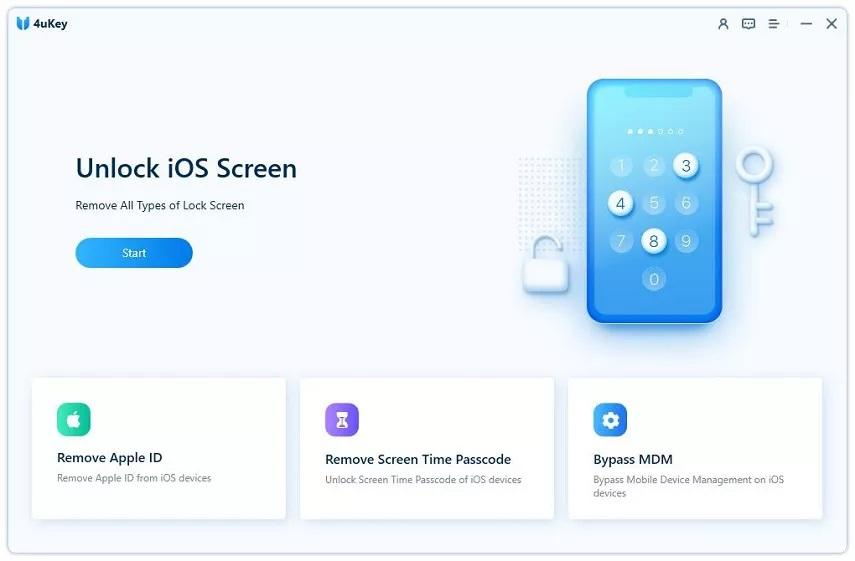
Step 4: In order to unlock your iPhone, you need to download the necessary firmware package.
Choose a suitable location on your computer to save the firmware and click on “Download” to begin the download process.
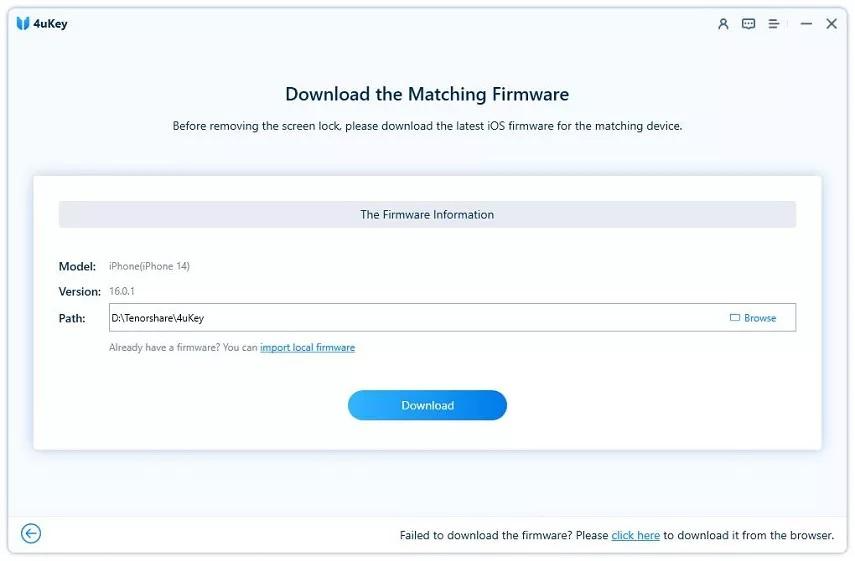
Step 5: Once the firmware package is verified, click on “Start remove” to start unlocking your iPhone. 4uKey will begin removing the passcode and unlocking your device.
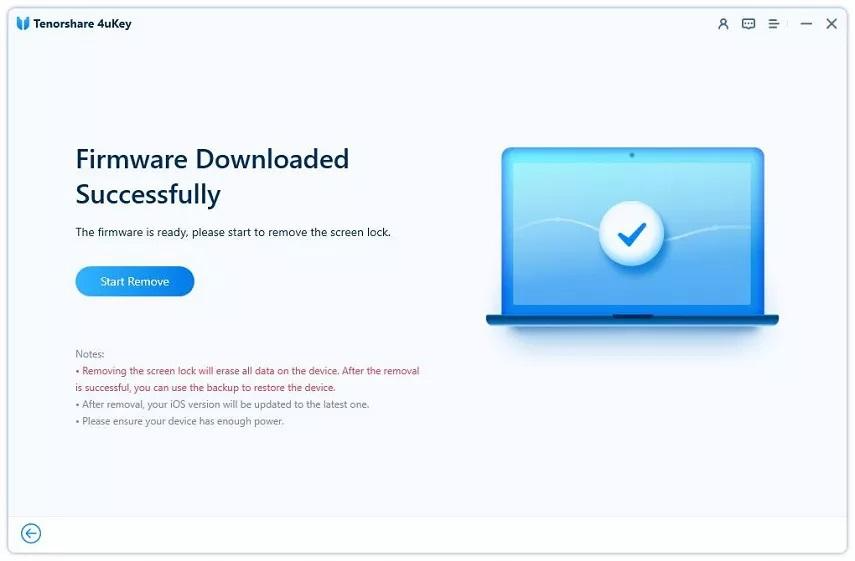
Step 6: The unlocking process may take some time, and your iPhone will restart during the process. Ensure that your device remains connected to the computer until the process is complete.
How To Fix Security Lockout On iPhone via Erase iPhone
You can directly fix security lockout on iPhone via erase your iPhone if you do not want to get into complexities.
Step 1: On an iPhone in security lockout mode, you may notice the option “Erase iPhone” displayed on the screen. If this option is not immediately visible, try entering incorrect passcodes multiple times until it appears.
Step 2: Once you locate the “Erase iPhone” option, simply tap on it. At this point, a message will appear informing you that your device is currently in security lockout mode and suggests either entering the correct passcode later or proceeding with the erasure. Choose to proceed by clicking on “Erase iPhone”.
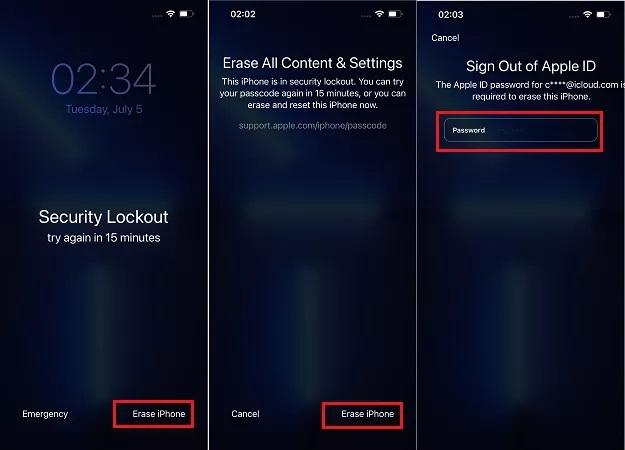
Step 3: To initiate the erasure process, you will be prompted to enter your Apple ID passcode.
This is an additional security measure to confirm your identity and authorize the reset. Input your Apple ID passcode accurately.
Step 4: After providing the correct Apple ID passcode, your iPhone will begin the automatic reset process. This entails erasing all the data and settings on your device and reverting it back to its factory state.
How To Get Out Of Security Lockout On iPhone via iCloud
iCloud is also another effective way to solve the problem. Here are the steps to follow for how to get out of security lockout on iPhone using iCloud.
Step 1: Visit www.icloud.com on any device and enter your Apple ID and password to log in.
Step 2: Once logged into iCloud, locate and click on the “Find iPhone” option.
Step 3: On the Find My iPhone page, you will see a list of devices associated with your Apple ID. Select the locked iPhone from the list.
Step 4: After selecting your device, a set of options will appear. Choose the “Erase iPhone” option to initiate the unlocking process.

Step 5: You will be prompted to confirm the erasure. Enter your Apple ID passcode as requested to proceed.
Step 6: The erasure process will begin, resetting your iPhone to its factory settings. This process may take some time, so be patient.
Step 7: Once the erasure is complete, your iPhone will restart, and you will need to set it up again as if it were a new device.
Preventing iPhone Security Lockout: Tips and Tricks
Experiencing an iPhone security lockout can be a frustrating and inconvenient situation.
However, by implementing a few preventive measures, you can significantly reduce the risk of encountering a lockout scenario.
Here are some valuable tips and tricks to help you keep your iPhone accessible and secure:
Create a strong and memorable passcode for your iPhone.
Avoid using obvious combinations like “1234” or “0000.”
Regularly update your passcode and ensure you securely store it in a trusted password manager or a safe location.
Take advantage of the biometric authentication features available on newer iPhone models.
Enabling Touch ID (fingerprint recognition) or Face ID (facial recognition) provides convenient and secure access to your device without relying solely on a passcode.
Wrapping Up
In today’s digital world, iPhone security lockout can be a frustrating and disruptive experience.
However, by understanding the causes, preventive measures, and unlocking methods, you can regain access to your device and prevent future lockout situations.
For example, you can use tools like the Tenorshare 4ukey to get rid of the iPhone security lockout problem.











