Why do AirPods hurt my ears? You’re not alone. Many people report that AirPods hurt their ears, and it’s important to understand why this happens and what you can do to prevent it.
There are several reasons why AirPods might hurt your ears. Firstly, the way you insert them into your ears can play a role.
If you’re placing them too deep inside your ear canal, it can cause discomfort. Additionally, the fit of the AirPods might not be right for your ears, which can lead to pain and discomfort over time.
Finally, the length of time you wear them can also be a factor. If you wear them for extended periods, it can lead to soreness and irritation.
Table of Contents
ToggleWhy Do AirPods Hurt My Ears?
If you’re experiencing pain or discomfort when wearing your AirPods, you’re not alone.
Many people report that AirPods hurt their ears, and there are several reasons why this might be happening.
Fit and Design
One of the most common reasons why AirPods hurt your ears is because they don’t fit properly.
AirPods are designed to fit most ears, but if you have particularly small ears or unique ear contours, they may not be the best fit for you.
Additionally, the seal created by the ear tip may not be tight enough, causing discomfort and pain.
To ensure a proper fit, try using different ear tip sizes or even silicone covers or memory foam tips. You can also try using earhooks or other accessories designed to help keep AirPods in place.
Pain And Discomfort
If your AirPods are causing pain or discomfort, it could be due to the pressure they’re putting on your ears.
This can lead to headaches, earaches, and even cartilage damage over time. Additionally, if you’re wearing them for long periods of time, they can become tight and uncomfortable.
To alleviate pain and discomfort, try taking breaks from wearing your AirPods or limiting usage to a maximum of 90 minutes at a time.
You can also try adjusting the volume to a lower level or using noise-cancelling features to reduce the amount of loud noise entering your ears.
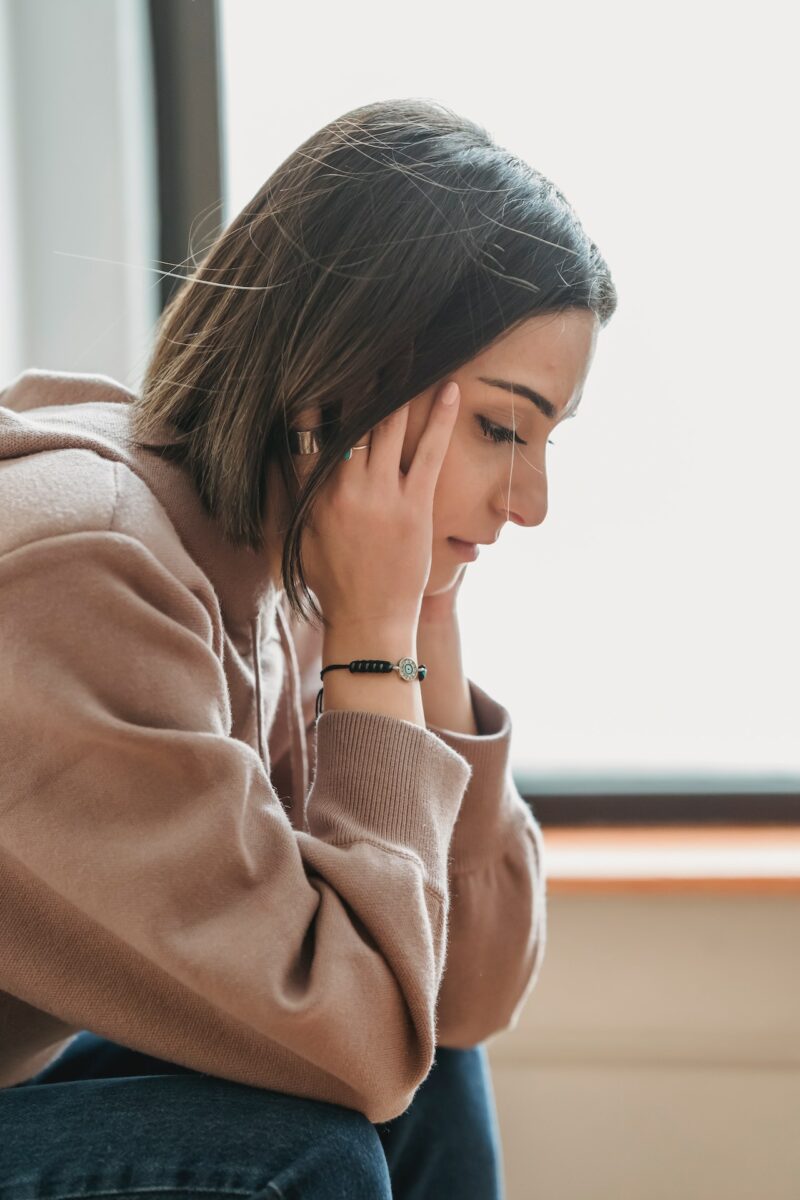
Sound Quality And Volume
While AirPods are known for their superior sound quality, they can also be too loud for some users.
If you’re experiencing discomfort due to loud volumes, try adjusting the volume level or using the volume limiter feature to prevent your AirPods from exceeding a safe volume level.
Ear Health And Infections
Wearing AirPods for extended periods of time can also increase the risk of ear infections, tinnitus, and other ear-related issues.
This is because AirPods can trap dirt, moisture, and bacteria in your ear canal, leading to infections and irritation.
To prevent ear infections and other issues, make sure to clean your AirPods regularly and avoid wearing them in environments where they may be exposed to moisture or dirt. If you experience any pain or discomfort, consult a doctor.
Alternatives And Fixes
If your AirPods continue to hurt your ears despite trying different tips and accessories, it may be time to consider alternatives.
There are many other wireless earbuds on the market that may be a better fit for your ears and provide a more comfortable listening experience.
Alternatively, you can try using waterproof tape or foam tips to provide additional padding and comfort.
If your AirPods are still under warranty, you may also consider returning them for a replacement or refund.
AirPods Pro
If you’re looking for a more comfortable and customizable audio experience, consider upgrading to AirPods Pro.
These earbuds come with multiple ear tip sizes and an ear tip fit test to ensure a proper fit.

They also feature noise-cancelling technology and a transparency mode to allow you to hear your surroundings while still enjoying your music.
Overall, if your AirPods are hurting your ears, it’s important to address the issue to prevent long-term damage and discomfort.
Try adjusting the fit, volume, and usage time to find a comfortable listening experience, and consider alternatives or upgrades if necessary.
Key Takeaways
If you’re experiencing discomfort while wearing AirPods, there are a few key takeaways to keep in mind.
First, check how you’re placing the AirPods in your ears. If they’re too deep inside your ear canal, they can cause discomfort or even pain. Adjusting their placement can help alleviate this issue.
Second, make sure you’re wearing the right size of AirPods for your ears. If they’re too small or too large, they can cause discomfort or even fall out. Apple provides different sizes of ear tips for the AirPods Pro to ensure a comfortable fit.
Third, take breaks from wearing AirPods for extended periods of time.
Prolonged use can cause pressure and discomfort in your ears. It’s recommended to take a break every hour or so to give your ears a rest.
Fourth, consider using alternative earbuds or headphones that are designed to fit your ears better.
There are many options available on the market, from over-ear headphones to in-ear earbuds with customizable fit options.
Finally, be mindful of the volume level when using AirPods. Listening to music or other audio at high volumes for extended periods of time can cause hearing damage.
Balancing volume with length of listening is key to preventing noise-induced hearing damage.
By keeping these key takeaways in mind, you can help alleviate discomfort while wearing AirPods and protect your hearing health.











