Are you in the market for a new device but can’t decide between the MacBook Pro vs iPad Pro?
Both devices have their own unique features and benefits, making it a tough decision.
In this article, we will compare the MacBook Pro and iPad Pro to help you make an informed decision.
At first glance, the MacBook Pro and iPad Pro may appear to be similar devices.
Both are manufactured by Apple, have sleek designs, and are powerful tools for productivity.
However, there are significant differences between the two devices that may make one more suitable for your needs than the other.
Whether you’re a student, creative professional, or businessperson, it’s important to consider your specific needs when choosing between the MacBook Pro and iPad Pro.
Table of Contents
ToggleDesign And Display
When it comes to design, the MacBook Pro and iPad Pro have some key differences.
Let’s take a closer look at each device’s design and display.
MacBook Pro Design
The MacBook Pro has a sleek and professional design, with a slim aluminum body that comes in either silver or space gray.
It features the signature Apple logo on the lid, and a backlit keyboard that is comfortable to type on.
The MacBook Pro also has a large touchpad that is responsive and easy to use.
iPad Pro Design
The iPad Pro has a more tablet-like design, with a larger screen and thinner bezels.
It also comes in silver or space gray, and has a camera notch at the top of the screen.
The iPad Pro is compatible with the Apple Pencil, which can be used for drawing or taking notes.
The device is also touch-screen enabled, which allows for easy navigation.
Display Comparison
Both the MacBook Pro and iPad Pro have impressive displays.
The MacBook Pro has a 16-inch Retina display with True Tone technology, which adjusts the color temperature to match the ambient light in the room.
The display has a resolution of 3072×1920, and supports the P3 wide color gamut.
The iPad Pro, on the other hand, has a Liquid Retina display with a resolution of 2732×2048 in the 12.9-inch model and 2388×1668 in the 11-inch model.
The display supports the P3 wide color gamut and has a 120Hz refresh rate, which makes for smooth scrolling and fast response times.
The iPad Pro also features the Liquid Retina XDR display in the 2021 model, which has a resolution of 2732×2048 and a brightness of up to 1600 nits.
In terms of color accuracy, both devices perform well.
The MacBook Pro has a sRGB color gamut of 100%, while the iPad Pro has a sRGB color gamut of 95%.
The iPad Pro also has a slightly better color accuracy than the MacBook Pro, with a Delta-E rating of 0.5 compared to the MacBook Pro’s 1.2.
Overall, both the MacBook Pro and iPad Pro have impressive displays that are suitable for a range of tasks.
The MacBook Pro’s larger screen may be preferable for tasks that require a lot of screen real estate, while the iPad Pro’s touch-screen and Apple Pencil compatibility make it a great option for artists and creatives.
Performance And Battery Life
When comparing the MacBook Pro and iPad Pro, performance and battery life are two of the most important factors to consider.
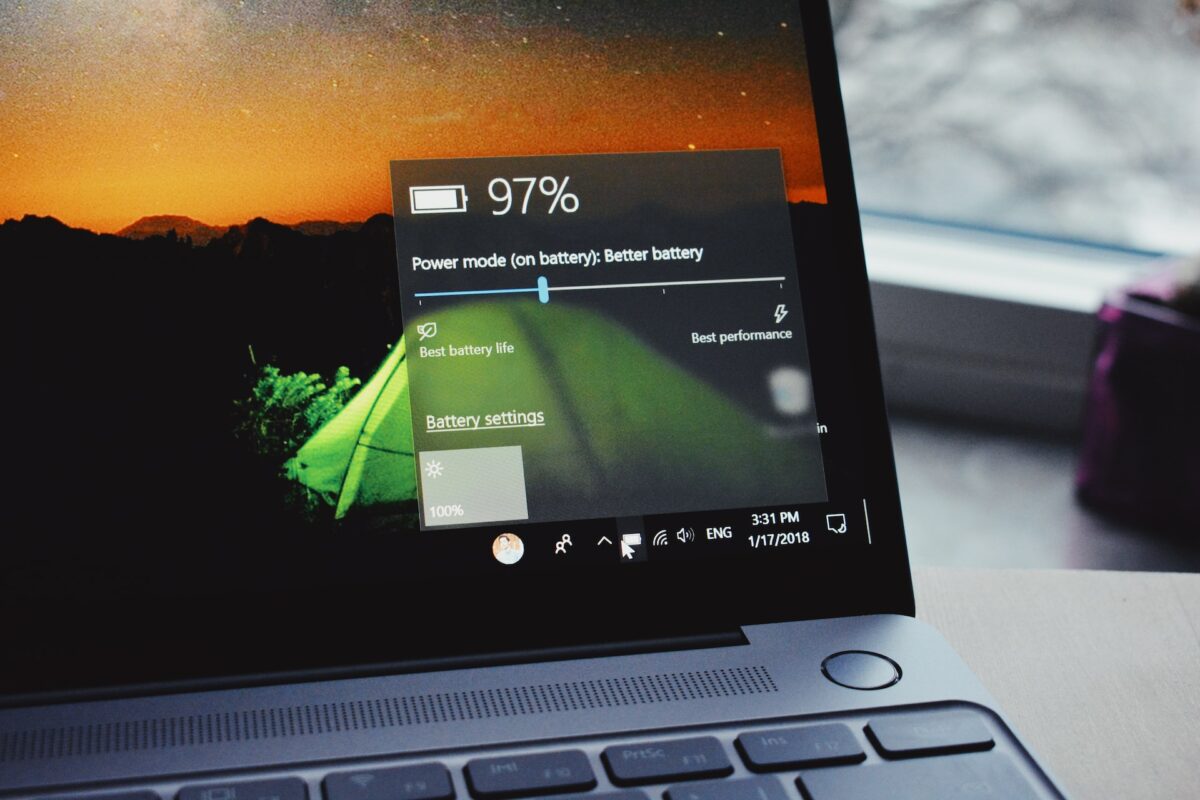
Let’s take a closer look at each device’s performance and battery life.
MacBook Pro Performance
The MacBook Pro is a powerful machine that is designed to handle heavy workloads.
It comes equipped with the latest processors and up to 32GB of RAM, making it a great choice for professionals who need to run multiple applications simultaneously.
The M2 chip in the MacBook Pro is also optimized for performance, allowing for faster processing speeds and improved graphics performance.
The MacBook Pro also features Thunderbolt 3 ports, which offer high-speed data transfer rates and the ability to connect to external displays.
Additionally, the device has Touch ID and True Tone technology, which adjust the display’s color temperature based on ambient light.
iPad Pro Performance
The iPad Pro is a versatile device that can be used for both work and play.
It runs on iPadOS, which is optimized for touch input and offers split view and slide over capabilities for multitasking.
The device is powered by the M1 chip, which is also found in the latest MacBook Air and MacBook Pro models.
This chip offers improved performance and energy efficiency, allowing for longer battery life.
The iPad Pro also features Liquid Retina and Promotion technology, which provide a smooth and responsive display.
Additionally, the device has LiDAR technology, which allows for more accurate augmented reality experiences.
Battery Life Comparison
When it comes to battery life, the iPad Pro has a clear advantage over the MacBook Pro.
The latest iPad Pro model can last up to 10 hours on a single charge, while the MacBook Pro can last up to 14 hours.
However, it’s worth noting that the MacBook Pro has a larger battery and is designed to handle more demanding workloads, which can impact its battery life.
In terms of benchmarks, both the iPad Pro and MacBook Pro perform well.
The M1 chip in the iPad Pro and MacBook Pro has received high marks for its performance and energy efficiency, making both devices great choices for professionals who need a powerful machine on the go.
Overall, the MacBook Pro and iPad Pro both offer impressive performance and battery life.
The MacBook Pro is a great choice for professionals who need a machine that can handle heavy workloads, while the iPad Pro is a versatile device that can be used for both work and play.
Keyboard And Ports
When it comes to choosing between the MacBook Pro and the iPad Pro, one of the factors you might consider is the keyboard and ports.
Here’s what you need to know about each device’s keyboard and ports.
MacBook Pro Keyboard And Ports
The MacBook Pro has a full-size keyboard with a backlit design, which makes it easy to type in low-light environments.
It also has a Touch Bar, which is a touchscreen strip that replaces the function keys.
The Touch Bar displays shortcuts and tools that change depending on the app you’re using.
Additionally, the MacBook Pro has a trackpad that supports multi-touch gestures.
As for ports, the MacBook Pro has four Thunderbolt 4 ports, which support data transfer and charging.
You can use any of the ports to charge your MacBook Pro, and you can connect up to two 6K displays for a total of three displays.
The MacBook Pro also has a headphone jack, which is useful if you want to connect wired headphones or speakers.
iPad Pro Keyboard And Ports
The iPad Pro doesn’t come with a keyboard by default, but you can purchase the Magic Keyboard separately.
The Magic Keyboard is a backlit keyboard that attaches to the iPad Pro magnetically.

It also has a trackpad that supports multi-touch gestures.
As for ports, the iPad Pro has a single USB-C port, which supports data transfer and charging.
You can use the USB-C port to connect accessories like external storage devices or displays.
However, you’ll need to purchase a separate adapter if you want to connect to a display that uses HDMI or VGA.
The iPad Pro also has a headphone jack, which is useful if you want to connect wired headphones or speakers.
Overall, the MacBook Pro has more ports than the iPad Pro, which might be important if you need to connect multiple accessories at once.
However, the iPad Pro’s USB-C port is versatile and can be used to connect a variety of accessories.
Additionally, the Magic Keyboard is a great accessory if you need to type a lot on your iPad Pro.
Price And Value
When considering a purchase between the MacBook Pro and iPad Pro, price is a significant factor to consider.
In this section, we will compare the prices and value of both devices.
MacBook Pro Price And Value
The MacBook Pro 13-inch starts at about $1,480, which is a considerable investment.
However, if you’re looking for a device that can handle heavy productivity and creative workloads, the MacBook Pro is an excellent choice.
It comes with a powerful processor, a spacious trackpad, and a comfortable keyboard.
The MacBook Pro is available in two colors: silver and space gray.
iPad Pro Price And Value
The iPad Pro 11-inch model starts at around $850, while the iPad Pro 12.9-inch starts at about $1,099.
The iPad Pro is a great device for creative work and productivity, but it is not as powerful as the MacBook Pro.
It has a beautiful display and comes with Face ID for secure login.
The iPad Pro is available in two colors: silver and space gray.
Price Difference Comparison
The price difference between the MacBook Pro and iPad Pro is significant.
If you’re on a budget, the iPad Pro is a more affordable option.
However, if you’re looking for a device that can handle heavy productivity and creative workloads, the MacBook Pro is the better choice.
Here’s a table to help you compare the prices of both devices:
| Device | Price |
|---|---|
| MacBook Pro 13-inch | $1,480 |
| iPad Pro 11-inch | $850 |
| iPad Pro 12.9-inch | $1,099 |
Overall, both the MacBook Pro and iPad Pro offer great value for their respective price points.
It’s important to consider your needs and priorities before making a purchase decision.
If you need a powerful device for heavy productivity and creative workloads, the MacBook Pro is the better choice.
However, if you’re looking for a more affordable option that can handle basic productivity and creative work, the iPad Pro is a great choice.
MacBook Pro Vs iPad Pro: What Value Does Each Device Offer?
When it comes to choosing between a MacBook Pro and an iPad Pro, it’s important to consider what each device offers in terms of value.
Here’s a breakdown of what each device brings to the table:
MacBook Pro
If you’re looking for a device that can handle heavy-duty tasks like video editing, programming, or gaming, the MacBook Pro is a great choice.

It’s equipped with a powerful processor, ample storage space, and a high-quality display that makes it easy to work for extended periods of time.
In addition to its impressive hardware, the MacBook Pro also offers a wide range of customization options.
You can choose from different screen sizes, processor speeds, and storage capacities, allowing you to create a device that’s tailored to your specific needs.
iPad Pro
The iPad Pro, on the other hand, is a more versatile device that’s ideal for those who need a portable device for everyday use.
It’s lightweight, easy to carry around, and comes with a touchscreen and Apple Pencil support, making it a great choice for artists, designers, and anyone who needs to take notes or draw on the go.
While the iPad Pro isn’t as powerful as the MacBook Pro, it still offers a range of features that make it a valuable device.
It’s great for browsing the web, checking email, watching videos, and playing games.
Plus, it has a longer battery life than the MacBook Pro, making it ideal for travel or extended use.
Which One Is Right For You?
Ultimately, the choice between the MacBook Pro and iPad Pro comes down to your specific needs.
If you need a powerful device for heavy-duty tasks, the MacBook Pro is the way to go.
If you’re looking for a more versatile device that’s great for everyday use, the iPad Pro is a better choice.
Regardless of which device you choose, both the MacBook Pro and iPad Pro offer a range of features and capabilities that make them valuable tools for work, play, and everything in between.
Key Takeaways
When it comes to choosing between the MacBook Pro and the iPad Pro, there are several factors to consider.
Here are some key takeaways to keep in mind:
- Purpose: The iPad Pro is a great option if you’re looking for a portable device for browsing the web, watching videos, and using apps. The MacBook Pro is a better choice if you need a more powerful device for tasks like video editing, programming, and graphic design.
- Operating System: The MacBook Pro runs on macOS, while the iPad Pro runs on iPadOS. If you’re already familiar with macOS and prefer a traditional desktop operating system, the MacBook Pro may be the better choice. However, if you prefer a touch-based interface and want access to the App Store, the iPad Pro is the way to go.
- Input Methods: The MacBook Pro comes with a keyboard and trackpad, while the iPad Pro can be used with a keyboard case or the Apple Pencil. If you need to type a lot, the MacBook Pro’s physical keyboard may be more comfortable. If you need to draw or take notes, the Apple Pencil is a great tool.
- Price: The iPad Pro is generally less expensive than the MacBook Pro, but the cost can add up if you need to purchase accessories like a keyboard case and the Apple Pencil. The MacBook Pro is more expensive, but it comes with everything you need to get started.
- Battery Life: The iPad Pro has a longer battery life than the MacBook Pro, with up to 10 hours of web browsing compared to the MacBook Pro’s 8 hours. However, the MacBook Pro can be charged while in use, while the iPad Pro cannot.
Ultimately, the choice between the MacBook Pro and the iPad Pro depends on your specific needs and preferences.
Consider what tasks you’ll be using the device for, how much you’re willing to spend, and which operating system and input methods you prefer.











