If you’re an AirPods owner, you know how much you rely on them for your daily activities.
Whether you’re using them to listen to music, podcasts, or to make phone calls, they’re an essential part of your routine.
However, accidents can happen, and if your AirPods get wet, it can be a frustrating and costly experience.
Fortunately, there are steps you can take to potentially salvage your AirPods.
The first thing to keep in mind is that prevention is key.
While AirPods are not waterproof, they are water-resistant to a certain extent.
This means that they can withstand a certain amount of exposure to water, but they are not completely immune to damage.
To avoid any potential damage, it’s best to keep them away from water as much as possible.
However, if your AirPods do get wet, there are some things you can do to potentially save them.
In this article, we’ll go over some tips and tricks for what to do if your AirPods get wet.
We’ll cover everything from how to dry them off properly to what to avoid doing to prevent further damage.
By following these steps, you may be able to salvage your AirPods and avoid the cost of having to replace them. So, let’s get started!
Table of Contents
ToggleWhat To Do If AirPods Get Wet
If your AirPods get wet, don’t panic.
The first thing you should do is remove them from your ears and turn them off.
Then, wipe them down with a microfiber cloth to remove any excess water.
Be gentle and avoid using anything abrasive that may damage them.
It’s important to note that AirPods are not waterproof, but some models like the AirPods Pro have an IPX4 rating, which means they can withstand water exposure from splashing water, sweat, and rain.
However, they are not designed to be submerged in water, and doing so may cause short circuits and water damage.
If your AirPods were exposed to water, it’s best to let them dry out completely before using them again.
Avoid using a hairdryer or any other heat source to speed up the drying process, as this may cause further damage.
Instead, leave them out to dry in an open area for at least 24 hours.
If your AirPods were exposed to a liquid other than water, slightly wet the cloth before wiping them down.
You can also use a small amount of isopropyl alcohol to disinfect them, but be careful not to get any in the charging ports.
In summary, if your AirPods get wet:
- Remove them from your ears and turn them off
- Wipe them down with a microfiber cloth
- Let them dry out completely in an open area for at least 24 hours
- Avoid using any heat sources to speed up the drying process
- If exposed to a liquid other than water, slightly wet the cloth before wiping them down
- If necessary, use a small amount of isopropyl alcohol to disinfect them, but be careful not to get any in the charging ports.
By following these steps, you can help prevent damage to your AirPods and ensure they continue to work properly.
Drying Out AirPods
If your AirPods have been exposed to water, it is important to dry them out as soon as possible to prevent any permanent damage.
Here are some methods you can use to dry out your AirPods:

Using Rice Or Silica Gel Packets
One popular method for drying out wet electronics is to place them in a container with rice or silica gel packets.
Both rice and silica gel are known for their ability to absorb moisture, which can help to dry out your AirPods.
To use this method, follow these steps:
- Remove your AirPods from the water immediately.
- Use a soft, dry cloth to wipe them down and remove any visible moisture.
- Place your AirPods in a container with enough rice or silica gel packets to cover them completely.
- Leave your AirPods in the container for at least 24 hours, or until they are completely dry.
Using A Hair Dryer Or A Fan
While it is not recommended, some people use a hair dryer or a fan to dry out their wet AirPods.
If you choose to use this method, it is important to be cautious and not apply too much heat, as this can damage your AirPods.
To use this method, follow these steps:
- Use a soft, dry cloth to wipe down your AirPods and remove any visible moisture.
- Set your hair dryer or fan to the lowest heat setting.
- Hold your AirPods a few inches away from the hair dryer or fan and let the air circulate around them.
- Continue to dry your AirPods until they are completely dry.
Using Desiccants
Another method for drying out wet electronics is to use desiccants, which are substances that absorb moisture from the air.
Some common desiccants include silica gel, activated charcoal, and calcium oxide.
To use this method, follow these steps:
- Remove your AirPods from the water immediately.
- Use a soft, dry cloth to wipe them down and remove any visible moisture.
- Place your AirPods in a container with a desiccant, such as silica gel packets.
- Leave your AirPods in the container for at least 24 hours, or until they are completely dry.
Remember, if your AirPods have been exposed to water, it is important to dry them out as soon as possible to prevent any permanent damage.
You can also use the water eject shortcut to remove any moisture build-up in the charging port.
Cleaning AirPods
If your AirPods get wet or dirty, cleaning them is essential to keep them functioning properly.
Here are some tips on how to clean your AirPods.
Using A Microfiber Or Lint-Free Cloth
The first step is to use a soft, dry, lint-free cloth such as a microfiber cloth to gently wipe the exterior surfaces of your AirPods.
This will help remove any dirt or debris that may have accumulated on them.
Avoid using any abrasive or rough materials, as they may cause scratches or damage to the AirPods.
Also, do not use any cleaning agents or liquids, as they may damage the internal components of the AirPods.
Using A Cotton Swab
If there is any dirt or debris that is hard to remove with a microfiber cloth, you can use a cotton swab to gently clean the surface of the AirPods.

Dip the cotton swab in a small amount of water and gently clean the surface of the AirPods.
Make sure to avoid using too much water, as it may damage the internal components of the AirPods.
Also, do not use any cleaning agents or liquids, as they may cause damage to the AirPods.
In conclusion, cleaning your AirPods is essential to keep them functioning properly.
By following these simple steps, you can keep your AirPods clean and in good working condition.
Testing AirPods
If your AirPods get wet, it’s important to test them before using them again to prevent any damage.
Here’s what you need to do:
- Check the LED light: If the LED light on your AirPods is solid white, it means they are charged and ready to use. If the light is flashing amber, it means they need to be charged. If the light is flashing white, it means they are in pairing mode.
- Check the firmware: Make sure that your AirPods have the latest firmware installed. You can check this by going to Settings > General > About > AirPods on your iPhone. If an update is available, follow the on-screen instructions to install it.
- Check the serial number: You can also check the serial number of your AirPods to see if they are eligible for a replacement. To do this, go to Settings > General > About > AirPods and look for the serial number. If your AirPods are still under warranty, you may be able to get them replaced for free.
- Test your AirPods: To test your AirPods, play some music or a podcast on your iPhone and make sure that the sound is coming from both AirPods. You should also test the microphone by making a phone call and speaking into both AirPods to make sure that the other person can hear you clearly.
By following these steps, you can ensure that your AirPods are working properly after getting wet.
If you notice any issues with your AirPods, such as reduced sound quality or connectivity problems, you may need to contact Apple Support for further assistance.
Prevention Tips
To avoid the hassle of having to deal with water-damaged AirPods, it’s best to take preventative measures. Here are some tips to help you keep your AirPods dry:
- Keep your AirPods in a water-resistant case: While AirPods themselves are not waterproof, there are cases available that can protect them from water damage. Look for a case that is specifically designed to be water-resistant.
- Avoid using your AirPods in wet environments: If you’re going to be around water, it’s best to leave your AirPods at home. This includes activities like swimming, showering, and even heavy rain.
- Use a dry cloth to clean your AirPods: After using your AirPods, wipe them down with a dry cloth to remove any sweat or moisture. This will help prevent water from getting inside the AirPods and causing damage.
- Store your AirPods in a dry place: When you’re not using your AirPods, make sure to store them in a dry place. Avoid leaving them in places like shoe boxes or other areas where moisture can accumulate.
- Consider upgrading to AirPods Pro or AirPods (3rd generation): These newer models are designed to be more water-resistant than the original AirPods. Additionally, the AirPods Max come with a smart case that can help protect them from water damage.
By following these simple tips, you can help prevent water damage to your AirPods and keep them working properly for longer.
Repairing Water-Damaged AirPods
If you’ve accidentally dropped your AirPods in water, don’t panic.
There are a few options available to repair or replace them.
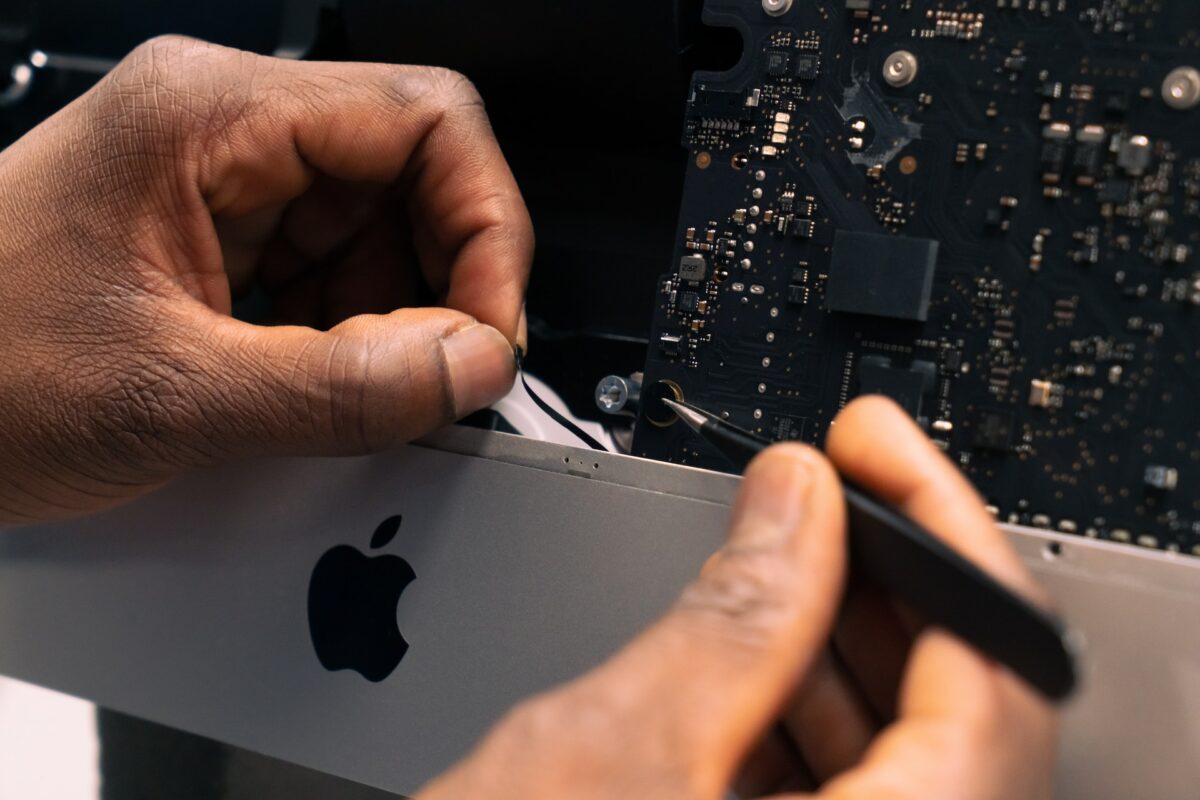
AppleCare And AppleCare+
If you purchased AppleCare+ for your AirPods, you may be able to get them repaired or replaced at no additional cost.
However, it’s important to note that AppleCare+ only covers up to two incidents of accidental damage, with a service fee of $29 per incident.
If you don’t have AppleCare+ and your AirPods are water-damaged, you’ll need to pay for the repair or replacement out of pocket.
To get started with a repair or replacement, you’ll need to contact Apple Support.
They’ll walk you through the process and let you know what your options are.
Keep in mind that if your AirPods are beyond repair, you may need to purchase a new pair.
Getting A New Pair
If your AirPods are water-damaged and you don’t have AppleCare+, you may need to purchase a new pair.
The cost of a new pair of AirPods varies depending on the model you have.
Here are the current prices (as of June 2023) for each model:
- AirPods (2nd generation): $159
- AirPods Pro: $249
- AirPods Max: $549
Before you purchase a new pair, it’s worth checking to see if your current AirPods are covered under warranty.
If they are, you may be able to get a replacement at no additional cost.
However, keep in mind that if your AirPods are water-damaged, they may not be covered under warranty.
In summary, if your AirPods get wet, your options for repair or replacement depend on whether you have AppleCare+ and the extent of the damage.
If you don’t have AppleCare+ and your AirPods are beyond repair, you’ll need to purchase a new pair.
Key Takeaways
If your AirPods get wet, it can be a frustrating experience.
But don’t worry, there are a few things you can do to try and save them. Here are some key takeaways to keep in mind:
- AirPods are not waterproof: While the AirPods Pro are water-resistant, the regular AirPods are not. This means that if they get wet, they may not work properly.
- Remove them from water and dry them off: The first thing you should do if your AirPods get wet is to remove them from the water and dry them off with a soft cloth. Avoid using them until they are completely dry.
- Avoid using heat to dry them: While it may be tempting to use a hair dryer or other heat source to dry your AirPods quickly, this can actually damage them further. Instead, let them air dry at room temperature.
- Consider using silica gel packets: To help speed up the drying process, you can place your AirPods in a container with silica gel packets. These packets can help absorb moisture and reduce the risk of water damage.
- Be patient: It may take a few hours or even a few days for your AirPods to dry out completely. Be patient and resist the urge to use them until they are completely dry.
By following these key takeaways, you can increase the chances of your AirPods working properly and avoid costly repairs or replacements.
Remember, prevention is always better than cure, so try to keep your AirPods away from water as much as possible.











