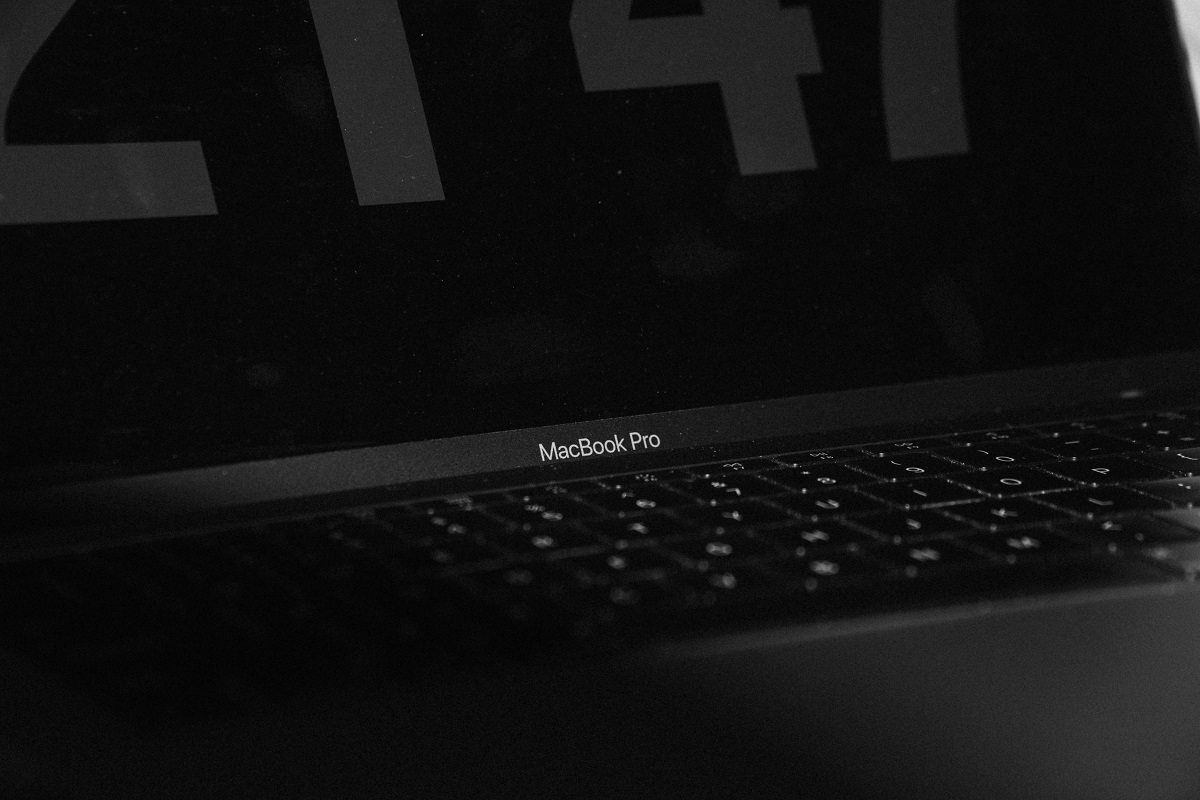If you’re a student, you may want to ask: What is the best Macbook for college?
MacBooks are a popular choice among students due to their sleek design, user-friendly interface, and powerful performance.
However, with so many options available, it can be difficult to determine which MacBook is the best fit for your needs.
In this article, we’ll explore the top MacBooks for college students and help you find the perfect device for your academic journey.
When it comes to selecting a MacBook for college, there are a few factors to consider.
First, you’ll want to think about your budget and how much you’re willing to spend.
You’ll also want to consider the size and weight of the device, as well as its battery life and processing power.
Additionally, you may want to think about whether you need a device with a touch bar, a larger screen, or other advanced features.
To help you make an informed decision, we’ve compiled a list of the best MacBooks for college students based on factors such as price, performance, and design.
Whether you’re a graphic design major or an English literature student, we’ve got you covered.
So, let’s dive in and find the perfect MacBook for your college experience.
Table of Contents
ToggleWhat Is The Best MacBook For College?
When it comes to choosing the best MacBook for college, you have two main options: MacBook Air and MacBook Pro.
Both models offer their own unique features and benefits, so it’s important to consider your needs and preferences before making a decision.
MacBook Air
The MacBook Air is a popular choice for college students due to its lightweight design and long battery life.
It’s also more affordable than the MacBook Pro, making it a great option for those on a budget.
The latest MacBook Air model comes with the M2 chip, which provides improved performance and faster processing speeds.
It also has a 13-inch Retina display, Touch ID, and up to 16GB of RAM.
If you’re looking for a MacBook that’s easy to carry around campus and can handle everyday tasks like browsing the web and taking notes, the MacBook Air is a great choice.
MacBook Pro
The MacBook Pro is a more powerful option that’s ideal for students who need to run demanding software or complete tasks like video editing. It comes in two sizes: 14-inch and 16-inch.

The latest MacBook Pro models come with either the M2 Pro or M2 Max chip, which provide even faster processing speeds and improved graphics performance.
They also have a longer battery life than previous models and up to 64GB of RAM.
If you’re looking for a MacBook that can handle more intensive tasks and you don’t mind spending a bit more money, the MacBook Pro is a great choice.
Performance Comparison
When it comes to choosing a MacBook for college, performance is one of the most important factors to consider.
Here’s a breakdown of the key performance features to keep in mind as you make your decision.
Processor Speed
The processor is the heart of your MacBook, and a faster processor means better performance.
The MacBook Air (M2) and MacBook Pro (M2 Max) both have the latest M2 chip, which provides lightning-fast performance for everyday tasks like web browsing, email, and word processing.
However, if you’re a student who needs to run more demanding applications like video editing or 3D modeling software, you may want to consider the MacBook Pro (M2 Max), which has a more powerful processor.
Battery Life
Battery life is another important consideration for college students, who may need to work on their laptops for long periods of time without access to an outlet.
The MacBook Air (M2) and MacBook Pro (M2 Max) both have excellent battery life, with up to 12 hours of web browsing or up to 10 hours of video playback.
However, the MacBook Air (M2) has a slight edge with up to 15 hours of web browsing, making it a great choice for students who need to work on-the-go.
Storage Capacity
Finally, storage capacity is an important consideration for college students who need to store large files like documents, photos, and videos.
The MacBook Air (M2) and MacBook Pro (M2 Max) both come with a choice of 256GB or 512GB of storage, which should be sufficient for most students.
However, if you need more storage, the MacBook Pro (M2 Max) can be configured with up to 2TB of storage, making it a better choice for students who need to store large amounts of data.
Additional Features To Consider
When choosing the best MacBook for college, there are a few additional features to consider beyond just the specs and price.
Here are some important factors to keep in mind:
Screen Size
The screen size of your MacBook can make a big difference in your overall experience.
A larger screen can be great for multitasking and working on projects, while a smaller screen can make your MacBook more portable.

Consider what you’ll be using your MacBook for and choose a screen size that fits your needs.
Portability
Portability is another important factor to consider when choosing a MacBook for college.
If you’ll be carrying your MacBook around campus all day, you’ll want something lightweight and easy to carry.
Look for a MacBook that is slim and lightweight, but still powerful enough to handle your needs.
Operating System
The operating system you choose can also impact your overall experience with your MacBook.
Apple’s macOS is known for its user-friendly interface and seamless integration with other Apple products.
However, if you’re used to using Windows or another operating system, it may take some time to adjust.
Consider your familiarity with different operating systems when choosing a MacBook for college.
Overall, when choosing the best MacBook for college, it’s important to consider your specific needs and preferences.
By taking into account factors like screen size, portability, and operating system, you can find a MacBook that will help you succeed in college.
Key Takeaways
When it comes to choosing the best MacBook for college, there are a few key factors to consider, including price, performance, portability, and battery life.
Here are some key takeaways from our research:
- The MacBook Air (M1 2020) is a great choice for college students on a budget. It’s affordable, lightweight, and has a long battery life.
- However, it may not be the best option if you need a lot of processing power for tasks like video editing or 3D modeling.
- If you need more power, the MacBook Pro (M2) is a good choice.
- It’s more expensive than the MacBook Air, but it has a faster processor and better graphics performance.
- The 14-inch MacBook Pro is a great option for students who need a balance of power and portability, while the 16-inch MacBook Pro is better suited for those who need a larger screen and more power for tasks like video editing.
- If you’re looking for a MacBook with the best battery life, the MacBook Air (M2) is the way to go.
- It can last up to 18 hours on a single charge, which is great for all-day use.
- The MacBook Pro (M2) also has good battery life, but it’s not quite as long as the MacBook Air.
- If you’re a design student or need a MacBook for video editing, the MacBook Pro (M2 Max) is the best choice.
- It has a larger screen, better graphics performance, and more storage than the other MacBook models.
Overall, the best MacBook for college depends on your specific needs and budget.
Consider the factors mentioned above when making your decision, and don’t forget to check for student discounts and deals before making your purchase.