Are you in the market for a new tablet but can’t decide between the Apple iPad and Microsoft Surface?
The ongoing debate of iPad vs Surface has left many consumers unsure of which device will best meet their needs.
To help you make an informed decision, we will delve into the unique features and capabilities of each tablet and provide a side-by-side comparison.
Whether you prioritize sleek design, user-friendly interface, or powerful productivity tools, this article will equip you with the knowledge needed to choose the ideal tablet for your lifestyle.
Say goodbye to indecision and hello to the perfect tablet companion.
The iPad and Surface are both high-end tablets that offer a range of features and capabilities.
The iPad is known for its sleek design, intuitive interface, and wide range of apps available on the App Store.
On the other hand, the Surface offers the versatility of a laptop with the convenience of a tablet, running on the full version of Windows 11.
When it comes to choosing between the iPad and Surface, it ultimately depends on your individual needs and preferences.
Whether you’re looking for a device for work, entertainment, or both, we’ll break down the features and benefits of each tablet to help you make an informed decision.
Table of Contents
ToggleDesign And Display
When it comes to design and display, both the iPad and Surface Pro have their own unique features.
Here are some factors to consider:
Size
The iPad Pro comes in two sizes: 11 inches and 12.9 inches, while the Surface Pro has a 12.3-inch screen.
If you prefer a larger screen, the iPad Pro may be the better option for you.
Aspect Ratio
The iPad Pro has a 4:3 aspect ratio, which is ideal for browsing the web, reading books, and using productivity apps.
The Surface Pro, on the other hand, has a 3:2 aspect ratio, which is better suited for watching videos and movies.
Pixels Per Inch
The iPad Pro features an impressive 264 pixels per inch (ppi) on the 11-inch model and 273 ppi on the 12.9-inch model.
The Surface Pro, on the other hand, has a slightly lower pixel density of 267 ppi.

Brightness
The iPad Pro’s display is brighter than the Surface Pro, with a maximum brightness of 600 nits compared to the Surface Pro’s 400 nits.
This makes it easier to use in bright environments.
Displays
The iPad Pro features a Liquid Retina display, which provides accurate colors and high contrast.
The Surface Pro has a PixelSense display, which also offers accurate colors and high contrast.
In terms of design, the iPad Pro has a sleek and modern look, with slim bezels and rounded corners.
The Surface Pro, on the other hand, has a more traditional tablet design with a thicker bezel and sharper edges.
Overall, both the iPad Pro and Surface Pro offer impressive displays with their own unique features.
Consider your specific needs and preferences when choosing which one is right for you.
Performance
When it comes to performance, the iPad and Microsoft Surface are two of the most powerful tablets on the market.
Let’s take a closer look at their processors, RAM, storage, and battery life.
Processor
The iPad is powered by Apple’s M1 chip, while the Microsoft Surface uses a Core i5 processor.
Both are powerful processors that can handle demanding tasks with ease.
However, the M1 chip is known for its exceptional performance, and it outperforms the Core i5 in most benchmark tests.
RAM
The iPad comes with LPDDR5 RAM, while the Surface uses traditional DDR4 RAM.
LPDDR5 RAM is faster and more power-efficient than DDR4 RAM, which means that the iPad can handle more demanding tasks without draining the battery.
However, the Surface has more RAM options, with up to 16GB available, compared to the iPad’s maximum of 8GB.
Storage
Both the iPad and Surface use SSD storage, which is faster and more reliable than traditional hard drives.
However, the Surface offers more storage options, with up to 1TB available, compared to the iPad’s maximum of 512GB.
Battery Life
Battery life is an essential consideration for any mobile device, and both the iPad and Surface offer impressive battery life.
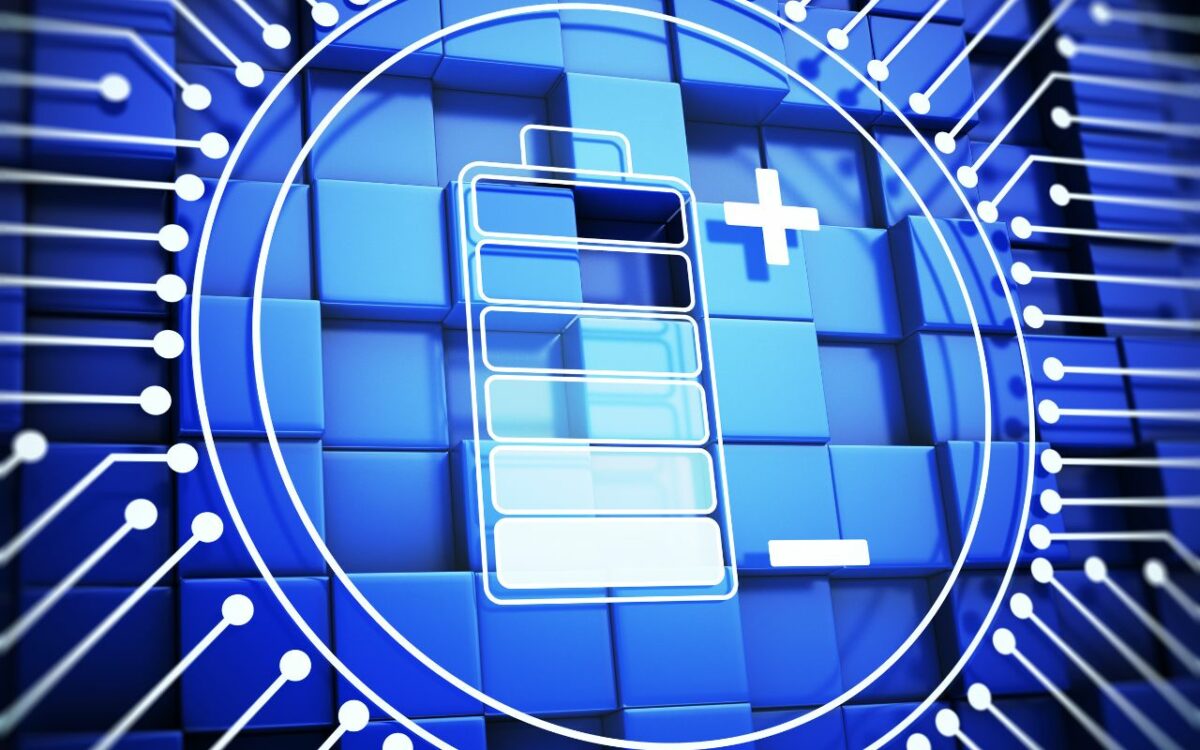
The iPad can last up to 10 hours on a single charge, while the Surface can last up to 13.5 hours.
However, battery life can vary depending on usage, so your mileage may vary.
Overall, both the iPad and Microsoft Surface offer impressive performance, with powerful processors, fast RAM, and reliable SSD storage.
However, the iPad’s M1 chip and LPDDR5 RAM give it a slight edge in performance, while the Surface’s expandable storage and longer battery life may be more appealing to some users.
Productivity
When it comes to productivity, both the iPad and Microsoft Surface are capable of handling a variety of tasks.
However, there are some differences to consider.
Operating System
The iPad runs on iPadOS, which is a modified version of iOS designed specifically for the iPad.
It offers a simple and intuitive interface, with easy-to-use apps and features that are optimized for touch input.
The Microsoft Surface, on the other hand, runs on Windows 11, which is a full-fledged desktop operating system.
This means that it offers more advanced features and a wider range of software options, but may not be as user-friendly for those who are used to touch-based interfaces.
Ports
The iPad features a single USB Type-C port, which can be used for charging and connecting accessories.
The Microsoft Surface, on the other hand, features a Surface Connect port, as well as a USB Type-C port and a USB-A port.
This means that the Surface offers more flexibility when it comes to connecting peripherals and accessories.
Stylus
Both the iPad and Microsoft Surface offer stylus support, with the Apple Pencil and Surface Pen, respectively.
The Apple Pencil is known for its low latency and high precision, while the Surface Pen offers a more natural writing experience with its tilt and pressure sensitivity.
Keyboard Support
Both the iPad and Microsoft Surface offer keyboard support, with the Smart Keyboard and Surface Type Cover, respectively.
The Smart Keyboard is a slim and lightweight keyboard that attaches magnetically to the iPad, while the Surface Type Cover is a more traditional keyboard that attaches to the Surface via a magnetic connector.
Both keyboards offer a comfortable typing experience, but the Surface Type Cover offers more key travel and a touchpad for cursor control.
Cursor Support
The iPad now supports cursor input, with the Magic Keyboard or a compatible third-party keyboard.
However, the cursor support is not as advanced as on the Microsoft Surface, which offers full mouse and trackpad support.
This means that the Surface may be a better option for those who need to use a cursor for precise input.
In summary, both the iPad and Microsoft Surface are capable of handling productivity tasks, but there are some differences to consider.
The iPad offers a simple and intuitive interface, while the Surface offers a full-fledged desktop operating system with more advanced features.
The Surface also offers more flexibility when it comes to connecting peripherals and accessories, as well as more advanced cursor support.
However, the iPad offers a more natural writing experience with the Apple Pencil and a slim and lightweight keyboard with the Smart Keyboard.

Value And Pricing
When it comes to value and pricing, the iPad and Microsoft Surface both have their pros and cons.
Here are some things to consider:
iPad
The iPad offers a range of models at different price points, making it accessible to a wide range of users.
The base model iPad starts at $329, while the iPad Pro can cost as much as $1,899.
Here are some things to keep in mind when considering the value of an iPad:
- The iPad runs on Apple’s proprietary operating system, which means it may not be as versatile as a Windows-based device.
- However, iPads come with a range of built-in apps and features that make them ideal for productivity, creativity, and entertainment.
- Apple’s App Store offers a wide range of apps and games, many of which are free or low-cost.
iPads also have a reputation for being well-designed and user-friendly, which can be a selling point for many users.
Microsoft Surface
The Microsoft Surface is a versatile device that can function as both a tablet and a laptop.
Here are some things to keep in mind when considering the value of a Surface:
- The Surface runs on Windows, which means it is compatible with a wide range of software and applications.
- However, the Surface can be more expensive than the iPad, with prices starting at $549 for the Surface Go and going up to $2,799 for the Surface Studio.
- The Surface also has a reputation for being a powerful and versatile device, with features like a detachable keyboard and a stylus that can be used for drawing and note-taking.
- Microsoft offers a range of accessories for the Surface, including docking stations, mice, and keyboards, which can add to the overall value of the device.
Ultimately, the value of an iPad or a Surface will depend on your needs and preferences.
If you are looking for a device that is easy to use and comes with a range of built-in features, the iPad may be the better choice.
If you need a device that can run a wide range of software and applications, the Surface may be a better fit.
Media And Gaming
When it comes to media and gaming, both the iPad and Microsoft Surface have their strengths and weaknesses.
Here are some sub-sections that will help you understand how each device performs in this area.
1080p
The iPad has a 10.2-inch Retina display with a resolution of 2160 x 1620 pixels, while the Surface has a 12.3-inch PixelSense display with a resolution of 2736 x 1824 pixels.
Both devices offer excellent display quality, but the Surface has a higher resolution, making it better for watching 1080p videos.
Gaming
If you’re a gamer, you’ll appreciate the power and performance of both the iPad and Surface.
The iPad has an A14 Bionic chip, while the Surface has an 11th Gen Intel Core processor.
Both devices can handle most games with ease, but the Surface has an edge when it comes to graphics-intensive games.

Digital Art
If you’re into digital art, you’ll appreciate the iPad’s Apple Pencil support, which offers precise and responsive drawing and sketching.
The Surface also supports a stylus, but it’s not as refined as the Apple Pencil.
Headphone Jack
If you’re an audiophile, you’ll appreciate the fact that the iPad still has a headphone jack, while the Surface does not.
This means that you can use your favorite wired headphones with the iPad, but you’ll need to use a dongle with the Surface.
Overall, both devices are excellent for media and gaming, but they have their strengths and weaknesses.
It’s up to you to decide which device is best suited for your needs.
Cloud And Connectivity
When it comes to cloud and connectivity, both the iPad and Microsoft Surface have similar capabilities.
Let’s take a closer look at the Wi-Fi and Bluetooth features of these devices.
Wi-Fi 6
Wi-Fi 6 is the latest wireless standard for internet connectivity.
It offers faster speeds, improved reliability, and better battery life compared to previous Wi-Fi standards.
Both the iPad and Microsoft Surface support Wi-Fi 6, which means you can enjoy faster internet speeds and more stable connections.
Wi-Fi 6e
Wi-Fi 6e is an extension of the Wi-Fi 6 standard that offers even faster speeds, lower latency, and more simultaneous connections.
The iPad does not support Wi-Fi 6e, while the Microsoft Surface Pro 9 does.
If you need the fastest possible internet speeds, the Surface Pro 9 may be the better choice.
Bluetooth 5.1
Bluetooth is a wireless technology that allows you to connect your devices to each other.
Bluetooth 5.1 is the latest version of the Bluetooth standard.
It offers improved range, faster speeds, and better battery life compared to previous versions.
Both the iPad and Microsoft Surface support Bluetooth 5.1, which means you can easily connect your wireless headphones, speakers, and other peripherals.
In terms of cloud connectivity, both the iPad and Microsoft Surface offer seamless integration with popular cloud services such as iCloud and OneDrive.
You can easily store your files, photos, and videos in the cloud and access them from any device with an internet connection.
Overall, both the iPad and Microsoft Surface offer excellent cloud and connectivity features.
If you need the fastest Wi-Fi speeds, the Microsoft Surface Pro 9 may be the better choice due to its support for Wi-Fi 6e.
However, if you are already invested in the Apple ecosystem and prefer the iOS operating system, the iPad may be the better choice for you.
iPad Vs Surface: Value For Money
When it comes to choosing between the iPad and Surface, value for money is an important factor to consider.
Both devices come with a high price tag, but which one offers the most bang for your buck?
Pricing And Availability
The iPad and Surface have different pricing structures.
The iPad starts at $799 for the 11-inch model and $1,099 for the 12.9-inch model, while the Surface Pro 9 starts at $1,099 for the base model and goes up to $2,799 for the top-of-the-line version.
In terms of availability, the iPad is widely available at Apple stores and other retailers, while the Surface is only available through Microsoft’s website or authorized resellers.

Hardware And Performance
When it comes to hardware and performance, both devices are top-notch.
The iPad is powered by Apple’s A14 Bionic chip, while the Surface Pro 9 runs on Intel’s 12th gen Core i7 mobile CPU.
The iPad has a Liquid Retina display with ProMotion technology, while the Surface has a PixelSense display with a resolution of 2736 x 1824.
Both devices come with various storage options and RAM configurations.
Software And Productivity
The iPad runs on Apple’s iOS operating system, while the Surface runs on Windows 11.
Both operating systems have their strengths and weaknesses.
The iPad is great for media consumption and creative tasks, thanks to its intuitive touch-based interface and wide range of apps.
However, it falls short when it comes to productivity tasks like multitasking and file management.
The Surface, on the other hand, is a full-fledged computer that runs on Windows 11, making it great for office productivity tasks like word processing, spreadsheets, and presentations.
It also comes with a detachable keyboard and stylus, which makes it a versatile device for both work and play.
Conclusion
When it comes to value for money, it ultimately depends on your needs and preferences.
If you’re looking for a device for media consumption and creative tasks, the iPad is a great choice.
However, if you need a device for office productivity tasks, the Surface is the way to go.
Key Takeaways
When it comes to choosing between an iPad and a Surface, there are several key factors to consider.
Here are some of the most important takeaways to keep in mind:
- Operating System: The iPad runs on iOS, while the Surface runs on Windows. If you’re used to using one or the other, this might be a deciding factor for you. iOS is generally considered easier to use and more streamlined, while Windows offers more versatility and the ability to run full desktop applications.
- Hardware: Both the iPad and Surface offer high-end hardware, but there are some differences to keep in mind. The iPad Pro has a stunning display and powerful processor, while the Surface Pro 9 offers more storage and a wider range of ports.
- Apps: The App Store has a wider selection of apps specifically designed for the iPad, while the Windows Store offers a more limited selection. However, the Surface’s ability to run full desktop applications gives it an advantage when it comes to productivity.
- Price: The iPad is generally more expensive than the Surface, especially if you opt for the higher-end models. However, keep in mind that the Surface may require additional accessories (such as a keyboard or stylus) that can add to the overall cost.
Overall, the decision between an iPad and a Surface will depend on your specific needs and preferences.
If you value ease of use and a wide selection of apps, the iPad may be the better choice.
If you need the ability to run full desktop applications and want more versatility in terms of hardware, the Surface may be the way to go.











