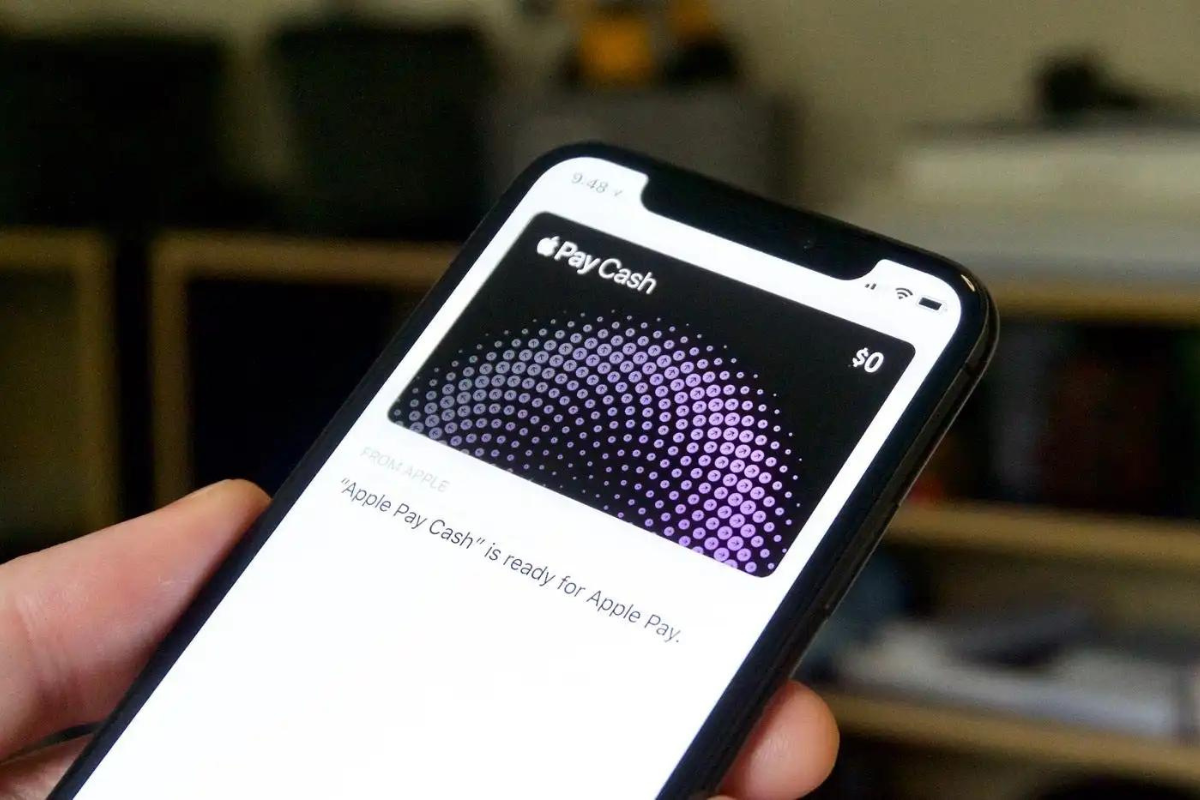Are you looking for a convenient and hassle-free way to pay off your Apple Card?
With Apple Cash, you can easily make payments directly from your iPhone using the Wallet app, but how to use Apple Cash to pay Apple Card?
Whether you want to make a one-time payment or set up automatic payments, Apple Cash has got you covered.
To get started, simply open the Wallet app on your iPhone and tap on your Apple Card.
From there, you can choose to make a payment using your Apple Cash balance or a different bank account.
You can even set up automatic payments so you never have to worry about missing a due date.
With Apple Cash, paying off your Apple Card has never been easier.
Table of Contents
ToggleSetting Up Apple Cash
If you haven’t already, you’ll need to set up Apple Cash before you can use it to pay off your Apple Card.
Here’s how to do it:
Adding Funds To Apple Cash
- Open the Wallet app on your iPhone.
- Tap on your Apple Cash card.
- Tap “Add Money.”
- Choose the amount you want to add and tap “Add.”
- Select the debit or prepaid card you want to use to add funds.
- Confirm the amount and tap “Add.”
Verifying Your Identity
To use Apple Cash, you’ll need to verify your identity. Here’s how:

- Open the Wallet app on your iPhone.
- Tap on your Apple Cash card.
- Tap “Verify Identity.”
- Follow the on-screen instructions to enter your personal information, including your name, date of birth, and Social Security number.
- You may also be asked to take a photo of your government-issued ID.
Once you’ve completed these steps, you’ll be able to use Apple Cash to pay off your Apple Card.
You can use Touch ID, Face ID, or your passcode to authorize transactions.
Linking Apple Cash To Apple Card
If you have an Apple Card, you can link it to Apple Cash to make payments.
Here’s how to do it.
Adding Apple Cash To Apple Card
Before you can make a payment with Apple Cash, you need to add funds to your Apple Cash account.
Here’s how to do it:
- Open the Wallet app on your iPhone.
- Tap your Apple Cash card.
- Tap the “Add Money” button.
- Enter the amount you want to add.
- Choose a payment source.
- Confirm the transaction.
Once you’ve added funds to your Apple Cash account, you’re ready to make a payment with it.
Making A Payment With Apple Cash
To make a payment with Apple Cash:
- Open the Wallet app on your iPhone.
- Tap your Apple Card.
- Tap the black “Pay” button.
- Choose “Apple Cash” as your payment source.
- Enter the payment amount.
- Tap “Pay Now.”
That’s it! Your payment will be processed immediately, and your available credit will be updated instantly.
Note that you can only make up to five electronic payments a day, so keep that in mind when making multiple payments.
Also, if you have Apple Card Monthly Installments, your balance will include the newly billed monthly installment.
In addition, you can earn rewards and cash back on your Apple Card purchases, which can be used to pay off your balance.
And if you have multiple payment cards, you can set your Apple Card as your default payment card in iOS 14.
Using Apple Cash For Purchases
If you have an Apple Card, you can use Apple Cash to make payments.
Apple Cash is a convenient way to pay for purchases, send money to friends and family, and add money to your Apple Wallet.
Here’s how you can use Apple Cash for different types of purchases:
Making Contactless Purchases
You can use Apple Cash to make contactless purchases using your iPhone or Apple Watch.
To pay for your purchase, simply hold your device near the contactless reader and authorize the payment with your face ID or touch ID.

You can also use Apple Cash to pay for transit cards and boarding passes.
Making Online Purchases
You can use Apple Cash for online purchases where Apple Pay is accepted.
When you are ready to check out, select Apple Pay as your payment method and confirm the payment with your face ID or touch ID.
You cannot enter a card number and expiration date like a credit card.
Sending Money To Friends
You can use Apple Cash to send money to friends and family through Messages or the Wallet app.
To send money, open the Messages app, select the person you want to send money to, and tap the Apple Pay button.
Enter the amount you want to send and confirm the payment with your face ID or touch ID.
You can also send money through the Wallet app by selecting the person you want to send money to and entering the amount.
Remember, when you use Apple Cash, the money is taken from your Apple Cash balance.
You can add money to your Apple Cash balance using a debit card or certain prepaid cards that you already use in Wallet.
You can manage your Apple Cash account in the Wallet app on your iPhone or iPad.
Using Apple Cash is a convenient way to pay for purchases, send money to friends and family, and add money to your Apple Wallet.
With the digital card in your Wallet, you can tap to pay for purchases quickly and easily.
How To Use Apple Cash To Pay Apple Card
If you have an Apple Card and want to pay your balance using Apple Cash, it’s a straightforward process.
Here are the steps you need to follow:
- Open the Wallet app on your iPhone and tap on your Apple Card.
- Tap on the “Pay” button, which is represented by a black button.
- Choose the amount you want to pay by sliding the circular dial with your finger.
- Tap “Pay Now.”
- If you have set up Apple Cash and verified your identity, you can use Apple Cash or your bank account to make an immediate one-time payment.
It’s worth noting that you can’t use Apple Cash to pay off your Apple Card Monthly Installments.
However, you can use it to pay your Apple Card balance, which includes all new spending and any remaining monthly balance.
Apple Cash is a convenient way to send and receive money, and it’s built right into your iPhone.
You can even set up your kids with their own Apple Cash card, making it easy for them to make purchases and manage their own money.
Security And Benefits
When it comes to making payments, security is always a top concern.
With Apple Cash, you can rest easy knowing that your payments are safer and more secure than ever before.
Here are some of the ways that using Apple Cash can benefit you:
Safer And More Secure Payments
When you use Apple Cash to pay off your Apple Card, your payment information is kept safe and secure.
Apple uses advanced security measures to protect your financial data, including encryption and two-factor authentication.
Plus, because Apple Cash is a prepaid card, you can only spend the amount that you have loaded onto it, which helps prevent overspending and fraud.
Earning Daily Cash Rewards
One of the biggest benefits of using Apple Cash to pay off your Apple Card is that you can earn Daily Cash rewards.
With every purchase you make using Apple Cash, you’ll earn a percentage of your purchase back in cash.
This cash can be used right away with Apple Pay, sent to a friend with Apple Cash, or saved in a high-yield savings account.
Here are some other benefits of using Apple Cash:

- No fees: There are no fees to use Apple Cash.
- Instant transfers: You can transfer money to your bank account instantly using Instant Transfer.
- Easy to use: Apple Cash is integrated into the Messages app, so you can easily send and receive money with just a few taps.
- Compatible with Venmo: You can transfer money from Apple Cash to Venmo and vice versa.
- Designed for privacy: Apple Cash is designed to protect your privacy, so your personal information is never shared with merchants or other third parties.
Overall, using Apple Cash to pay off your Apple Card is a smart choice that can help you save money and protect your financial information.
Key Takeaways
When it comes to paying off your Apple Card, using Apple Cash can be a convenient and efficient option.
Here are some key takeaways to keep in mind when using Apple Cash to pay off your Apple Card:
- Link your Apple Card to Apple Cash: Before you can use Apple Cash to pay off your Apple Card, you’ll need to link the two accounts. To do this, open the Wallet app on your iPhone, tap on your Apple Card, and select the “Set Up Apple Cash” option. Follow the prompts to link your accounts.
- Choose your payment amount: When making a payment with Apple Cash, you can choose to pay your monthly balance, minimum payment due, or a custom amount. To select your payment amount, tap on your Apple Card in the Wallet app, tap on “Scheduled Payments,” and then select “Set Up.” From there, you can choose your payment amount and schedule your payment.
- Authenticate your payment: To make a payment with Apple Cash, you’ll need to authenticate the transaction using Face ID, Touch ID, or your passcode. This helps ensure that your payment is secure and authorized.
- Take advantage of instant updates: One of the benefits of using Apple Cash to pay off your Apple Card is that your available credit updates instantly. This means that as soon as you make a payment, your available credit will reflect the new balance.
- Add funds to your Apple Cash account: If you don’t have enough funds in your Apple Cash account to make a payment, you can quickly and easily add money using a debit card or certain prepaid cards that are already linked to your Wallet app.
By following these key takeaways, you can use Apple Cash to pay off your Apple Card with ease and convenience.
Just remember to link your accounts, choose your payment amount, authenticate your payment, and take advantage of the instant updates and easy funding options available through Apple Cash.