Have you ever bought a second-hand iPhone only to find that it is not working?
Or have you ever lost your iPhone and reported it as missing or stolen? If yes, then it means only one thing: Your iPhone has been blacklisted!
So, how do you unblacklist iPhone? One way is to call your network provider and ask them to remove it from the blacklist.
However, it is a long process that requires you to wait for your turn and may take several business days to complete.
Nobody has that much time, especially if you are traveling and need to unblacklist iPhone ASAP! Therefore, we decided to make things easy for everyone!
In this article, we have listed 3 quick and easy ways to unblacklist your iPhone and get it up and running again!
Table of Contents
ToggleWhy Is Your iPhone Blacklisted?
The primary reason for an iPhone to be blacklisted is because it has been reported as stolen or lost by the owner. However, there are many other reasons for this too:
Reported As Stolen Or Lost
In case someone loses or has their iPhone stolen, their carrier might put its IMEI on a blacklist to make sure it cannot be used on their network.

Unpaid Bills
It is possible that the person who had the iPhone before you hasn’t paid their bills or has outstanding dues; the carrier might put the device on a blacklist until the fees are settled.
Fraudulent Activity
If an iPhone was obtained through fraudulent means, like using a stolen credit card or someone else’s identity, it is possible that the carrier or law enforcement may blacklist it.
Contract Obligations
If you got your iPhone through a contract or installment plan with your carrier and, for some reason, the contract was terminated early, or the device was not fully paid off, your carrier may add your device to a blacklist.
Counterfeit or Non-Approved Devices
iPhones that are not approved or authorized for use on a specific carrier’s network may end up being blacklisted.
What Happens When An iPhone Is Blacklisted?
If an iPhone is blacklisted, it means that the device has been reported as lost or stolen, and its unique identifying number has been added to a database of blacklisted devices that is shared among wireless carriers.
If this happens, your iPhone will not be able to:
- Connect to a cellular network
- Receive or make calls, use cellular data, receive or send text messages.
Additionally, you may have issues activating your device, and the phone may be worth less money if you try to sell it.
Can I Unblacklist My iPhone?
Yes, you can unblacklist iPhone in several ways.

Contact Previous Owner
If you bought a used iPhone that turns out to be blacklisted, you could always contact the previous owner to have it unlocked.
Settle Dues
If you find that your iPhone has been blacklisted due to unpaid bills, you can contact your carrier and settle the balance owed.
Contact The Carrier
If the iPhone is blacklisted because it was reported lost or stolen, you can contact the carrier and ask them to remove the IMEI number from the blacklist.
Use A Third-Party Unlocking Service
If nothing else works, or you are looking for an instant way to unblacklist iPhone, using a reliable third-party tool is the way to go!
Here is a section detailing how to unblacklist iPhone using a third-party app, contacting the carrier, and replacing the IMEI chip.
Unblacklist iPhone via IMEI Blacklist Removal Tool
The first and most reliable method we will use unblacklist iPhone is using an iOS unlocking tool: AnyUnlock – iPhone Password Unlocker.
AnyUnlock is an all-in-one iPhone toolkit that can help you unlock a blacklisted iPhone with its “Remove SIM Lock” feature.
With AnyUnlock, you don’t have to provide your IMEI number or SIM network unlock PIN. It only takes a few minutes to unlock and no need to contact Apple support or the carrier.
What’s more, it supports unblacklisting your iPhone from of any carrier, like AT&T, Verizon, Sprint, T-Mobile, etc.
It is so easy to use that you don’t require any prior knowledge or experience to use it successfully.
Apart from removing the SIM lock, AnyUnlock also helps you unlock the iPhone screen passcode, bypass the iCloud activation lock, unlock Apple ID, and remove the SIM lock, among other features.
Follow these steps to unlock your blacklisted iPhone:
Step 1. Select Remove SIM Lock
Download and launch AnyUnlock on your PC, and select the “Remove SIM Lock” option from the interface. Connect your iPhone to your PC using a USB cable.
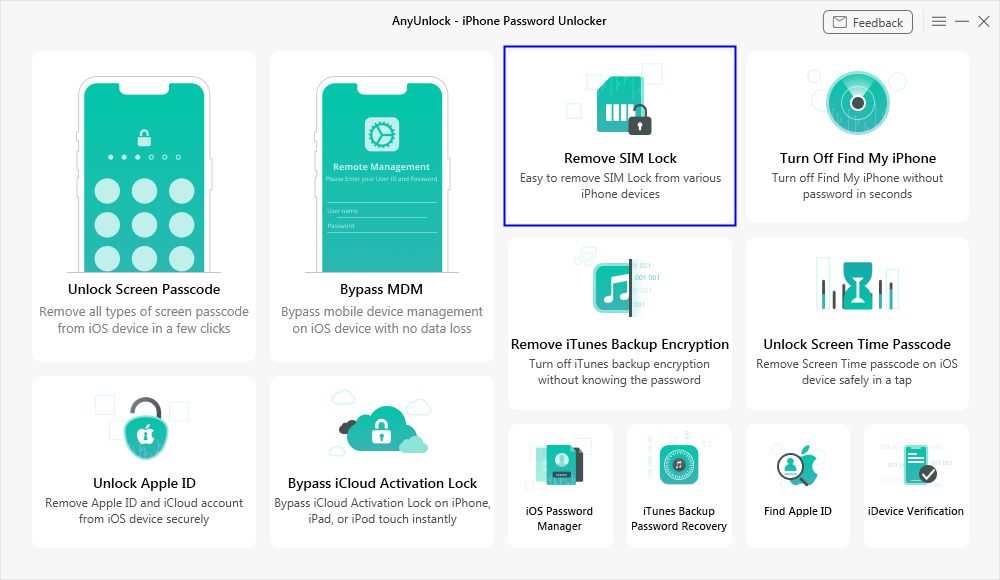
Step 2. Jailbreak Your Device
Click “Start Now.” AnyUnlock will detect your device model and iOS version automatically, after which click “Jailbreak Now” to proceed.
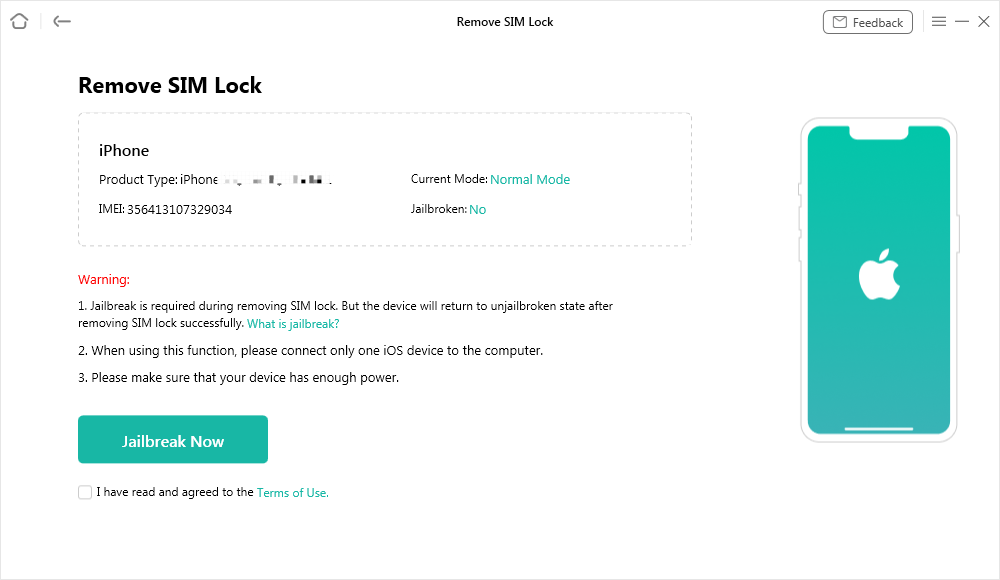
Step 3. Follow the On-screen Instructions
Follow the instructions to turn off the Wi-Fi on iPhone and re-insert the SIM. Click “OK” to continue.
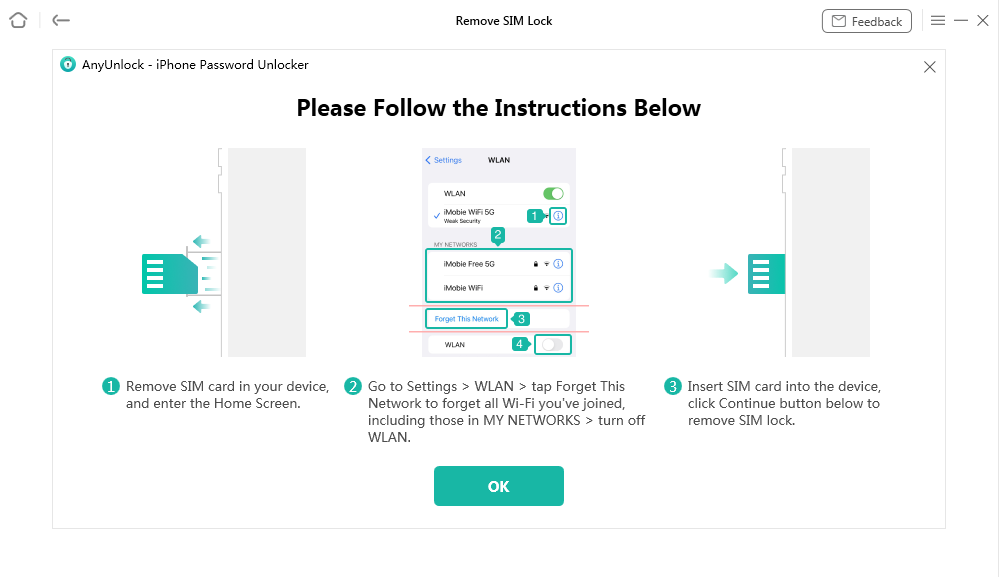
Step 4. SIM Lock Removed Successful
Lastly, click “Unlock” to start the unlocking process. Once AnyUnlock has unlocked your SIM, your iPhone will be removed from the blacklist and you can insert any SIM in it and use it as usual.
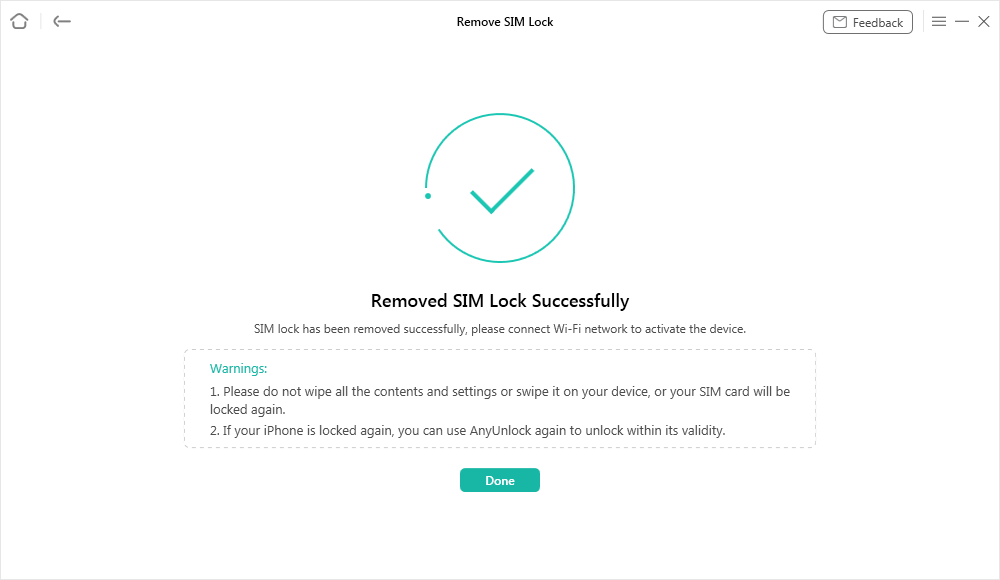
Contact Carrier To Unlock Blacklisted iPhone
Whether you have listed your iPhone as stolen or lost or have any unsettled dues, contacting your carrier to unblacklist your device is the go-to method.
For this, you can either call your carrier’s customer support or visit the nearest franchise.
Before lodging the request, they may ask for your details, IMEI number, and other details. Once your request has been taken in, the process will take a couple of business days to complete.
However, this method is for users who already have a backup device for making calls and texting and can wait for several days for their iPhone to be unblocked.
Replace IMEI Chip To Unblacklist iPhone
Another way to unblacklist iPhone is by replacing the IMEI chip of the blacklisted iPhone with another one.
This method will instantly activate your iPhone; however, it only works for older iPhone models, like iPhone 4 and earlier.
The newer models have more robust security features, so replacing the IMEI chip will not work for them.
Frequently Asked Questions
Q. Can A Blacklisted iPhone Be Updated?
Yes, you can update a blacklisted iPhone just like a regular iPhone by going to “Settings > Software Update > Download and Install.”
Being blacklisted only restricts the use of cellular services, like texting, calling, and using cellular data.
Q. Can Apple Help With A Blacklisted Phone?
No, Apple won’t be able to assist with a blacklisted phone. It is not in their control as the blacklisting is done by the carrier and not the manufacturer.
Q. Can You Unlock A Blacklisted AT&T Phone?
Yes, you can unblock a blacklisted AT&T phone. However, you will have to reach out to AT&T and request to have the phone removed from the blacklist.
Depending on the situation, AT&T may ask you to pay off any remaining balance on the phone or to provide proof that you are the rightful owner. Or you can choose AnyUnlock to unlock your blacklisted iPhone with simple clicks.
Conclusion
There are several reasons for your iPhone to get blacklisted; however, it is not the end of the world! There are many quick fixes to unblacklist iPhone. In this guide to unblocking a blacklisted iPhone, we have discussed 3 ways to do so.
You can either contact your carrier or replace the IMEI chip. However, these methods have certain limitations.
Your carrier will unblacklist your device, but the process might take up to a week to complete. Similarly, replacing the IMEI chip doesn’t work for iPhones 5 and later.
This leaves us with iMobie Unlock, a foolproof SIM unlocking tool that is compatible with all iPhone models and gets the job done instantly!











