You are probably asking yourself how to find dead AirPods.
This can happen when you misplace these convenient music accessories when their battery level is low or empty.
Losing your dead AirPods can be unfortunate, but you can track them.
You can do so by using the Find My app, setting up Lost Mode, or retracing your footsteps.
The Find My app offers locational help by retracing your steps back to where you had them.
Lost Mode also gives the finder a notification when they connect their device.
Read on to learn how to locate your AirPods despite their dead battery.
Table of Contents
ToggleHow To Find Dead AirPods?

1.) Use Find My App
You can use the Find My app to find your dead AirPods.
However, the app shows the last location where the AirPods were connected.
Here is how to use Find My to locate your AirPods.
- Open the Find My app and navigate to the bottom part to Devices.
- Select AirPods to see their last known location.
- Tap on Directions to get a rough idea of where to start your search.
You can also set up alerts when you leave your AirPods behind.
This applies to the devices above iPhone 12 and works on AirPods Pro first and second generation, AirPods third generation, and AirPods Max.
Here is how to set up notifications.
- Launch the Find My app.
- Select Devices and tap on AirPods.
- Go to Notifications and select Notify When Left Behind.
- Slide the slider to green to activate it.
- Retrace Footsteps
If you are confident you had your AirPods before misplacing them, try retracing your last steps.
These final moments can help determine the location of your dead AirPods.
Also, note that you may fail to find them during the search.
If that happens, when you misplace them around your home, they may turn up later.
If you were in a store, check in with the lost and found department; chances are someone found and turned them in.
2.) Set Up Lost Mode
The last helpful method for finding your dead AirPods is to set up lost mode.
Here is how you can set up lost mode for your dead AirPods.
- Launch the Find My app on your device.
- Tap on Devices and select AirPods.
- Select ‘Mark As Lost’ to edit the message prompt. Fill in your details, including a contact.
- Tap Activate, and when someone finds your AirPods, they will see a notification containing your details.
However, note that the Lost mode applies to third-generation AirPods, first and second-generation AirPods Pro, and AirPods Max.
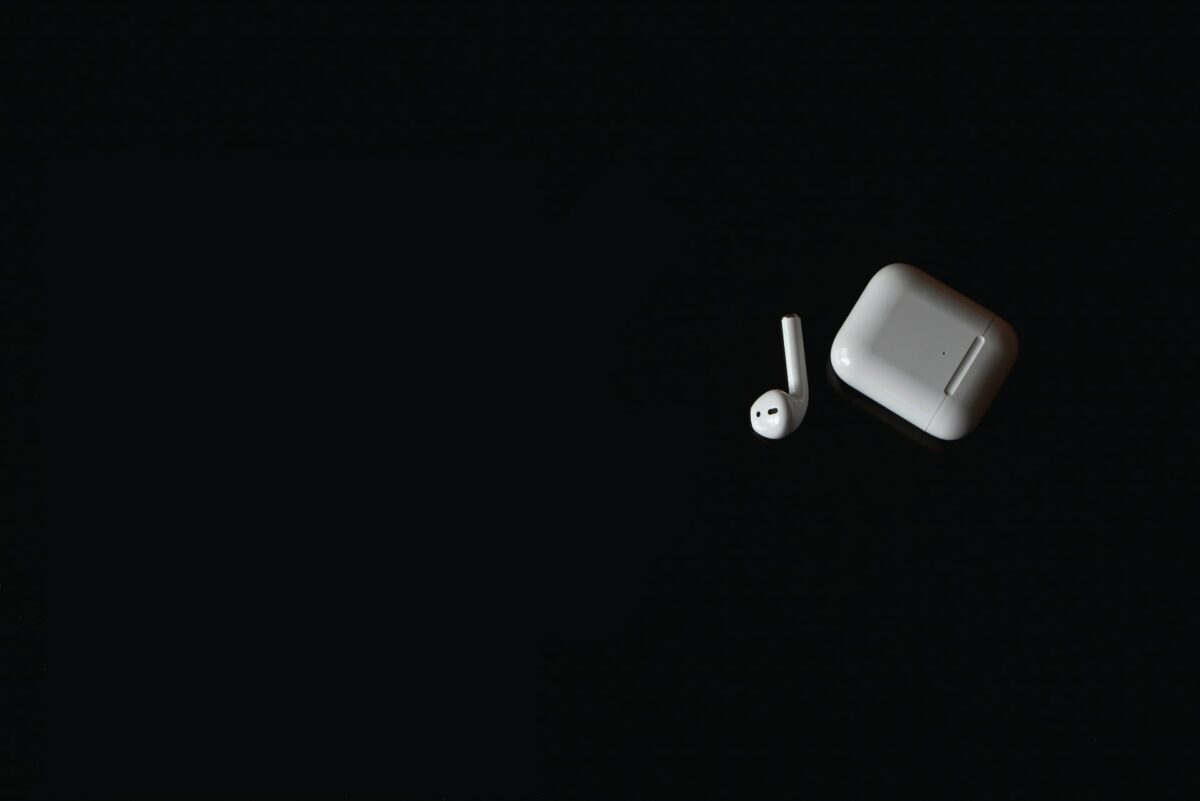
FAQs
Can I Find My Dead AirPods?
You can find your dead AirPods by retracing your steps and setting up lost.
Additionally, the Find My app helps you know the last connected location.
Can I Track My Dead AirPods By Playing A Sound?
You cannot trace your dead AirPods through a sound notification.
The sound notification only works when the AirPods are charged and connected using Bluetooth.
Can The Find My App Track My Dead AirPods In Real Time?
The Find My app can track your AirPods in real-time location when they are charged.
If not, the app will show the last connected location.
Conclusion
While looking for your dead AirPods sounds challenging, it is possible.
You can track your dead AirPods by getting the last connected location, setting up lost mode in the Find My app, or retracing your steps.











