If you’re wondering how long do AirPods take to charge from dead, the answer depends on a few factors.
The charging time can vary depending on whether you’re using a wired or wireless charging case, your charging accessories, and the current battery condition of your AirPods and charging case.
On average, it takes about 15 minutes of charging time to get up to three hours of listening time or two hours of talk time.
A full charge of the AirPods and charging case can take up to two hours when using a wired connection, while wireless charging takes at least 30 minutes longer.
It’s important to note that the charging time can also be affected by the volume level, noise cancellation, and spatial audio features of your AirPods.
To check the battery level of your AirPods and charging case, you can use the Batteries widget on your iPhone or iPad, or ask Siri for a status update.
Additionally, the status light on the front of the charging case can indicate the current charge level and whether your AirPods are fully charged or still charging.
If you’re experiencing any issues with charging your AirPods, you can troubleshoot the problem with the help of the Apple Support website or consider getting them serviced or repaired.
Table of Contents
ToggleHow Long Do AirPods Take To Charge From Dead?
If you’re wondering how long it takes to charge your AirPods from dead, the answer depends on several factors.
In this section, we’ll explore these factors and give you an idea of how long you can expect to wait before your AirPods are fully charged.
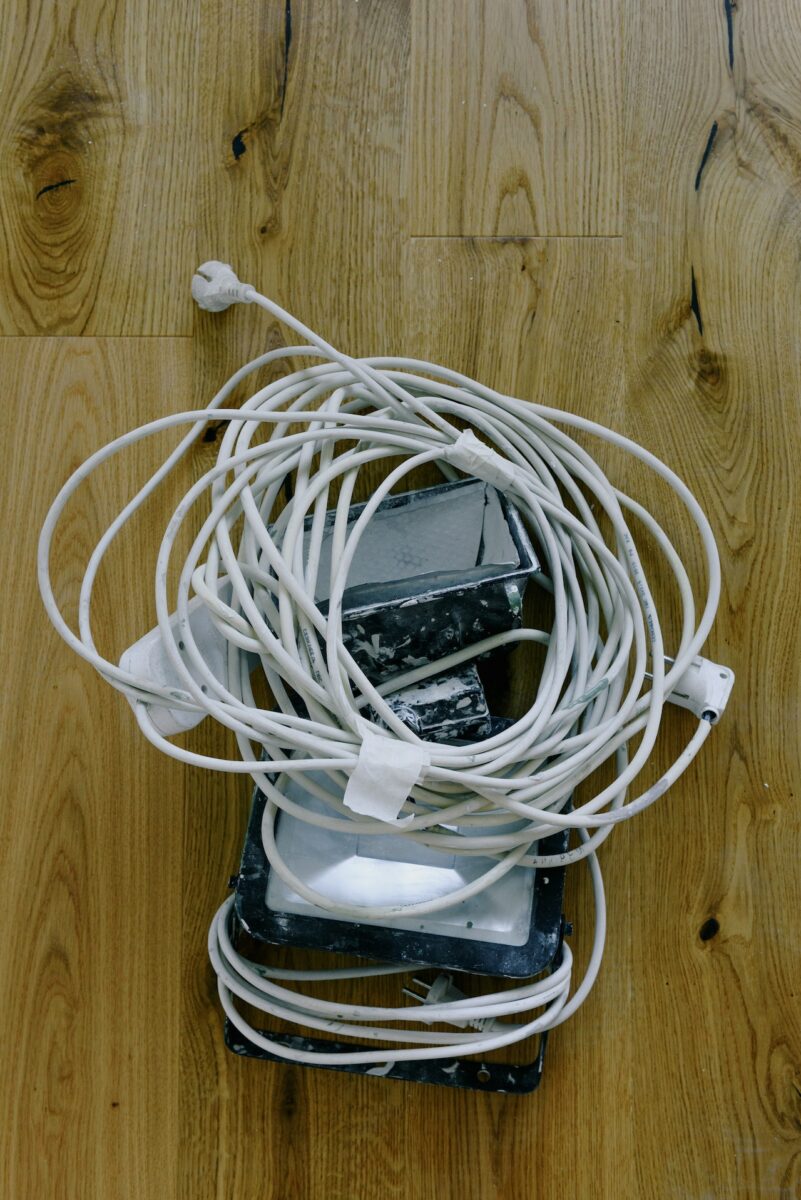
Factors Affecting Charging Time
Type Of Charging Cable
The type of charging cable you use can affect how long it takes to charge your AirPods. If you use a wired Lightning cable, your AirPods will charge faster than if you use a wireless charging mat.
Based on our testing, it takes at least 30 minutes longer for wireless charging as opposed to wired.
AirPods Model
The charging time for your AirPods will also depend on the model you have. According to Apple, if you charge your completely dead AirPods Pro or your third-generation AirPods in the case for 5 minutes, you can get an hour of listening or talk time.
Older AirPods models will need about 15 minutes of charging to get 3 hours of listening time and 2 hours of talk time.
Battery Level
The battery level of your AirPods and charging case can also affect charging time. If your AirPods are completely dead, it will take longer to charge them than if they still have some battery life left.
Generally, it takes at least 100 minutes to charge up the AirPods and the Case in case of zero battery. If the power source is not strong, then it might take more minutes.
But when the AirPods and the charging case are fully charged, they can run nonstop for five hours straight.
Power Source
The power source you use to charge your AirPods can also affect charging time. If you use a USB port on your computer to charge your AirPods, it will take longer than if you use a wall adapter.
In conclusion, the time it takes to charge your AirPods from dead will depend on several factors, including the type of charging cable, your AirPods model, the battery level, and the power source.
If you want to charge your AirPods quickly, use a wired Lightning cable and a wall adapter.
Factors Affecting Charging Time
When it comes to charging your AirPods from dead, there are several factors that can affect the charging time. In this section, we will discuss some of the most important factors that you should keep in mind.
Battery Life And Condition
One of the most important factors that can affect the charging time of your AirPods is the battery life and condition.
If your AirPods have a low battery life, they will take longer to charge. Similarly, if your AirPods have an old or damaged battery, they may take longer to charge or may not charge at all.
To ensure that your AirPods charge as quickly as possible, make sure that they have a good battery life and condition.
You can check the battery life of your AirPods by opening the charging case near your iPhone or iPad. You should also make sure that you are using the correct charging cable and adapter that came with your AirPods.
Charging Equipment
Another factor that can affect the charging time of your AirPods is the charging equipment that you are using.
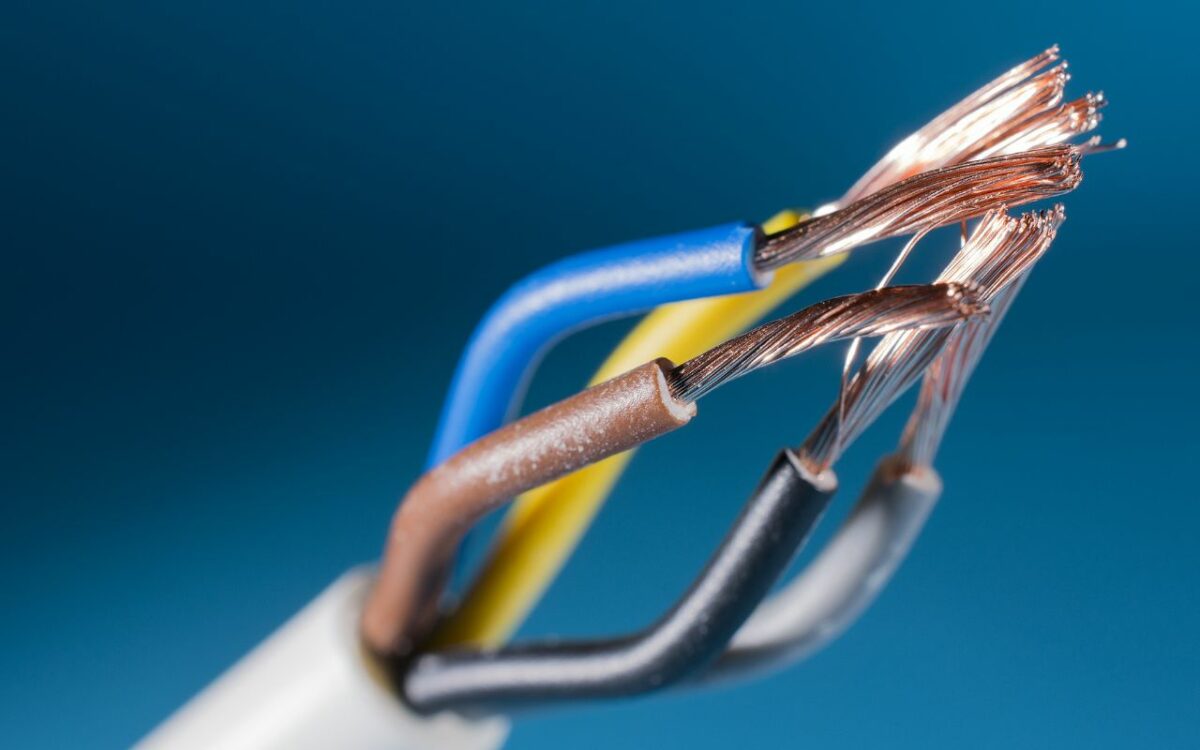
If you are using a low-quality charging cable or adapter, your AirPods may take longer to charge. Similarly, if you are using a charging cable or adapter that is not compatible with your AirPods, they may not charge at all.
To ensure that your AirPods charge as quickly as possible, make sure that you are using the correct charging cable and adapter that came with your AirPods.
If you need to replace your charging cable or adapter, make sure that you purchase one that is compatible with your AirPods.
Wireless Charging Vs. Wired Charging
Finally, the method you use to charge your AirPods can also affect the charging time. If you are using a wireless charging mat, your AirPods may take longer to charge compared to using a wired charging cable. This is because wireless charging is generally slower than wired charging.
If you want to charge your AirPods as quickly as possible, consider using a wired charging cable instead of a wireless charging mat.
However, if you prefer the convenience of wireless charging, make sure that you are using a high-quality wireless charging mat that is compatible with your AirPods.
Overall, there are several factors that can affect the charging time of your AirPods. By keeping these factors in mind and using the correct charging equipment, you can ensure that your AirPods charge as quickly and efficiently as possible.
Battery Life And Condition
When it comes to your AirPods, battery life is an important factor to consider. If you’re wondering how long it takes to charge your AirPods from dead, you’re not alone.
Here’s what you need to know about your AirPods’ battery life and condition.
Max Listening Time
The battery life of your AirPods depends on a few factors, such as how often you use them, how loud you listen to music, and how often you charge them.
On average, you can expect your AirPods to last up to 5 hours of listening time on a single charge. If you have the AirPods Pro, you can expect up to 4.5 hours of listening time with noise cancellation turned on.
Talk Time
If you use your AirPods for phone calls, you’ll be happy to know that they have a decent talk time as well. On a single charge, you can expect up to 3 hours of talk time with your AirPods.
If you have the AirPods Pro, you can expect up to 3.5 hours of talk time with noise cancellation turned on.
Battery Percentage
To check the battery life of your AirPods, you can either use your iPhone or iPad or check the battery status on your AirPods case.
If you have an iPhone or iPad, you can check the battery percentage of your AirPods by going to the Control Center and looking for the AirPods icon.
If you have the AirPods case, you can check the battery status by opening the case and looking for the LED light.
It’s important to keep your AirPods in good condition to ensure that they last as long as possible. To do this, make sure to clean them regularly and store them properly in their case when not in use.
Additionally, avoid exposing them to extreme temperatures or moisture, as this can damage the battery.
Charging Equipment
When it comes to charging your AirPods, you need to have the right equipment. Here are the three charging equipment you will need:
Charging Case
The charging case is the most important piece of equipment you need to charge your AirPods. It is the case that holds your AirPods and charges them when they are not in use.
The charging case has its own battery, which means you can charge your AirPods multiple times before having to charge the case itself.

Lightning Cable
The Lightning cable is the cable that comes with your AirPods. It is used to connect the charging case to a power source, such as a USB charger or a computer.
The Lightning cable is also used to charge your AirPods when they are in the charging case.
USB Charger
The USB charger is the power source that you will need to charge your AirPods. You can use a USB charger that you already have, or you can purchase one separately.
When choosing a USB charger, make sure it is compatible with your Lightning cable.
When charging your AirPods, make sure you have all three of these charging equipment. Plug the Lightning cable into the charging case and the USB charger, and then plug the USB charger into a power outlet.
The status light on the charging case will indicate the current charge level of your AirPods.
It is important to note that the time it takes to charge your AirPods will depend on the charging equipment you use.
Wired charging with the Lightning cable is faster than wireless charging, and charging with a higher wattage USB charger will also charge your AirPods faster.
Wireless Charging Vs. Wired Charging
When it comes to charging your AirPods, you have two options: wireless charging and wired charging. Here’s what you need to know about the differences between the two.
Wireless Charging
Wireless charging is undoubtedly convenient, as you can simply place your AirPods case on a charging mat and let it charge without any cords getting in the way.
However, it’s important to note that wireless charging is generally slower than wired charging. Based on our testing, it takes at least 30 minutes longer for wireless charging as opposed to wired.
Also, the time taken to fully charge your AirPods case will also take longer if your drained AirPods are in the case to be charged together.
If you choose to go with wireless charging, make sure you have a compatible charging mat. For AirPods (2nd generation) or AirPods (3rd generation) with a wireless charging case, or AirPods Pro (all generations), place the case with the status light facing up on the center of a MagSafe wireless charger or a Qi-certified charger.
Wired Charging
Wired charging is faster than wireless charging, so if you need your AirPods charged up quickly, this is the way to go.
To charge your AirPods with a wired connection, plug the Lightning cable into the Lightning connector on the bottom of the case. Then plug the other end of the cable into a USB charger or computer.
It’s important to note that the charging time will vary depending on the type of AirPods you have. AirPods (2nd generation) take about 45 minutes to an hour to charge, while AirPods Pro and AirPods (3rd generation) take one hour to two hours to charge.
Moreover, you will get the best results if you use a wired connection instead of a wireless charger. This is because wireless charging for AirPods cases is not meant for fast charging.
In conclusion, both wireless and wired charging have their pros and cons. If you value convenience and don’t mind waiting a bit longer for your AirPods to charge, go with wireless charging. If you need your AirPods charged up quickly, go with wired charging.
Key Takeaways
When it comes to charging your AirPods from dead, there are a few things you should keep in mind. Here are the key takeaways:
- The time it takes to charge your AirPods will depend on the model you have. Newer models can charge faster than older ones.
- If you have the AirPods Pro or AirPods (3rd generation), you can tap the case when it’s on the charging mat to see whether your AirPods are charging (amber light) or fully charged (green light).
- With just 5 minutes of charging, you can get an hour of listening or talk time on newer AirPods models.
- It takes at least 30 minutes longer for wireless charging as opposed to wired charging to reach 100%.
- A full charge for the AirPods case will take approximately an hour when using a wired connection.
Overall, it’s important to keep your AirPods charged to ensure they’re always ready to use when you need them.
With these key takeaways in mind, you can make sure you’re charging your AirPods properly and efficiently.











