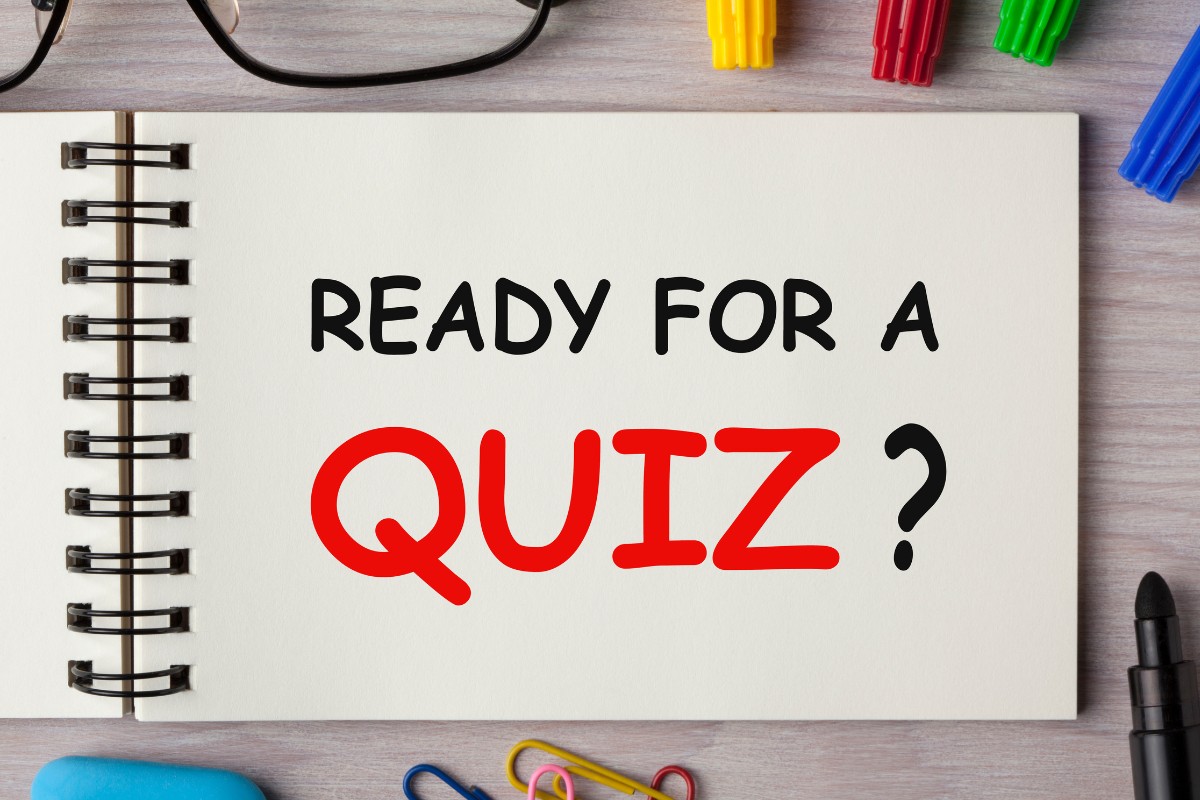The file formats we regularly interact with are pivotal in our daily communications, yet they come with inherent security risks.
As the digital era evolves, so do the methods employed by cybercriminals to exploit vulnerabilities in these common file formats.
From PDFs to audio files, understanding these risks is crucial for personal and professional cyber safety.
Table of Contents
TogglePDF Files: Security Risks And Safe Practices
PDFs, the preferred format for document sharing due to their consistent appearance across various platforms, can unfortunately be a vehicle for cyber threats.
These files can contain hidden scripts or malicious links that can compromise your system’s security.
To combat these risks, it is advisable to use updated PDF reader software that includes the latest security measures.
Be cautious about PDFs received from unknown sources, and avoid enabling content or editing features in documents that haven’t been thoroughly vetted.
Regularly updating your PDF reader and other software ensures you are protected against the latest threats.
Additionally, consider using security features like password protection and encryption available in many PDF applications to safeguard sensitive information.

Word Documents: Macro-based Malware
Word documents are a common target for attackers using macro-based malware. These macros, when enabled, can execute harmful scripts, leading to data breaches or system compromise.
Protect yourself by setting macros to be disabled by default in your word processing software. Only enable macros for documents from known, trusted sources.
Exercise caution with unexpected Word document attachments, particularly those received via email.
This cautious approach, coupled with up-to-date antivirus solutions that scan for malicious code in documents, significantly lowers your risk of falling prey to such attacks.
Excel Vulnerabilities: Phishing and Data Harvesting
Excel files, while invaluable for data management, can be manipulated for phishing attempts and data harvesting.
Cybercriminals embed malicious macros or links in these files, which, when activated, compromise your information.
Vigilance is key when handling Excel attachments, especially from unknown senders. Disable automatic macro execution and be wary of links within spreadsheets.
Regular software updates play a crucial role in addressing vulnerabilities, providing an additional layer of security.
Additionally, consider using software that offers advanced threat protection to detect and prevent malicious activities in Excel files.
Image Files: Embedded Malware
Despite their seemingly innocuous nature, image files like JPEGs or PNGs can be embedded with malware. This risk is accentuated when downloading images from non-reputable sources.
Implement reliable antivirus software to scrutinize image files upon download. Practice caution with images sourced from the internet or received from unfamiliar senders.
Regular scanning of your downloaded files, coupled with a cautious approach to online downloads, can significantly mitigate the risk of malware infection through image files.

ZIP Files: A Gateway For Malware
ZIP files, often used for compressing and sharing large amounts of data, can unfortunately act as a conduit for malware. Extra vigilance is required, especially when handling ZIP files from unknown sources.
Before extracting the contents, it’s critical to scan them with updated antivirus software. If your security software flags a ZIP file as potentially dangerous, refrain from extracting its contents.
When in doubt, contact the sender for verification. Adopting a cautious stance and ensuring your antivirus is up to date can greatly diminish the risks associated with ZIP files.
Transitioning Between File Formats: A Safety Precaution
At times, switching over the file format of a document can enhance its security.
For instance, converting a PDF to Word not only allows for easier editing but can also strip away potentially harmful elements embedded in the PDF format.
This transition should be approached with caution, utilizing reputable software to ensure the conversion process doesn’t introduce new vulnerabilities.
Such a strategic shift in file formats can be an effective way to mitigate the security risks that are sometimes inherent in certain types of files, like PDFs.
HTML Files: Hidden Scripts and Exploits
HTML files are fundamental in web development but can contain hidden scripts and exploits that pose significant security threats.
These risks are heightened when downloading HTML files from the internet. To safeguard against these threats, use browsers and email clients that are updated with the latest security measures, capable of defending against harmful scripts embedded in HTML files.
Exercising caution with HTML files, particularly those from unknown sources, is essential for maintaining digital security.
Regularly updating your browser and email client can provide vital protection against these hidden threats.
Video Files: Beware of Codec Scams
Video files, while a popular medium for content, can be exploited to spread malware, often through deceptive codec requirements.
Be cautious of videos that prompt you to download additional software or codecs, as these could be fronts for malware distribution.
Stick to trusted platforms for video content and avoid downloading video files from dubious sources.
Keeping your video playback software up-to-date is also crucial, as it ensures you have the latest security patches to guard against these types of exploits.
Audio Files: The Risk of Embedded Code
Audio files, though less frequently associated with malware, are not immune to security risks. Be cautious with audio files, especially those from unverified sources.
Prior to playing them, it’s prudent to scan these files with antivirus software. Refrain from downloading unnecessary audio files from the internet, and ensure that your media players are regularly updated.
This minimizes the potential vulnerabilities associated with audio files and enhances your overall digital security.

Script Files: High Risk of Malware
Script files, such as JavaScript or batch files, carry a significant risk of containing malware. These files should be treated with the utmost caution, particularly when originating from unrecognised sources.
Disable automatic script execution in your browser and email client as a preventive measure.
Always verify the authenticity and necessity of script files before executing them, and employ robust antivirus software to conduct thorough scans.
This vigilant approach is crucial in safeguarding against the high risk of malware often associated with script files.
PowerPoint Presentations: Risks Of Embedded Objects
PowerPoint presentations, widely used in both business and education, are not exempt from security vulnerabilities. These files can contain embedded objects or macros that may execute malicious code.
To protect your system, be cautious of presentations downloaded from the internet or received from unfamiliar sources.
Disable automatic execution of macros and embedded content in your PowerPoint settings.
Regularly updating your presentation software can also patch vulnerabilities, enhancing your defence against potential exploits..
Text Files: Hidden Threats In Simplicity
Text files, such as those with .txt extensions, are generally considered safe due to their simplicity. However, they can be used in phishing attacks or to spread misinformation.
Be vigilant when opening text files, especially those attached to emails from unknown sources.
Verify the sender’s credibility and be cautious of any links or instructions contained within these files.
Regularly updating your email client and using software that offers advanced threat protection can help identify and filter out suspicious text files.
Archive Files: Compression and Compromise
Archive files, like RAR and 7z, are commonly used for compressing multiple files into a single package. While convenient for storage and transmission, they can also conceal malware.
Exercise caution when opening archive files, especially those received from unknown sources or downloaded from the internet.
Before extracting the contents, use updated antivirus software to scan for potential threats. Avoid using outdated software for handling archives, as newer versions often include enhanced security features.
Summing Up
Understanding the vulnerabilities of popular file formats is a fundamental aspect of maintaining robust digital security.
By adopting safe practices such as regular software updates, disabling macros, and employing comprehensive antivirus solutions, you can significantly reduce the risk of falling victim to malware and data breaches.