In the digital realm, transforming raw pixels into breathtaking portraits is an art mastered by few.
But what if a free online video editor could simplify this process, making it accessible to all? Introducing CapCut’s AI Portrait Generator, an innovative tool breaking new ground in digital creativity.
This article is designed to inform and inspire digital artists, content creators, and businesses, comprehensively exploring how this tool revolutionizes digital artistry.
By unearthing its potential, you’ll discover how this technology makes sophisticated portrait generation just a few clicks away, opening the doors to countless possibilities in the digital world.
Table of Contents
ToggleAn Overview Of The AI Portrait Generator Feature
The AI Portrait Generator, an exceptional feature of CapCut, represents a significant step forward in digital artistry and content creation.
At its core, it utilizes advanced artificial intelligence and machine learning technologies to transform regular images into professional-grade digital portraits.
This feature starts by analyzing the provided image or video. Using deep learning algorithms, it deconstructs the visual elements present in the source material, including color distribution, shapes, textures, and depths.
Each facial feature – eyes, nose, lips, skin texture – is detected, identified, and processed separately.
Even the background elements and lighting conditions are meticulously analyzed to understand the image comprehensively.

This comprehensive analysis then forms the foundation for the portrait creation process.
The AI, trained in countless examples of professional portraits, employs this knowledge to recreate the analyzed image, mimicking the techniques and styles of human artists.
The result is a detailed, aesthetically appealing digital portrait that accurately represents the source image but with an added layer of artistic refinement.
But that’s not all. The AI portrait generator feature also includes a high degree of customization, allowing users to tweak and manipulate the final output according to their preferences.
You can adjust elements like lighting, color saturation, and texture details, ensuring that the result aligns perfectly with your creative vision.
Furthermore, CapCut’s AI portrait generator also provides real-time previews and feedback.
This lets you see exactly how your adjustments will affect the final portrait, allowing you to experiment with different settings and effects without the fear of irreversible changes.
A Step-by-Step Guide To Using The AI Portrait Generator Feature
This AI portrait generator is not just an editing tool – it’s a creative partner. It enables novices and professionals to easily generate high-quality digital portraits, reducing the traditional technical barriers associated with digital artistry.
By effectively translating the subtleties of human artistry into an accessible digital platform, it democratizes portrait creation, bringing the power of professional-grade digital art to everyone.
Now that we’ve looked at the different features let’s go over how to use the AI Photo Generator:
Uploading Images: Setting the Scene
‘Magic tools’ may be found on the home screen. Click it to start. Next, choose “portrait builder.”
You can directly upload an image from online storage, such as Google Drive or Dropbox, or you can drag and drop it into the space provided.
Choosing A Style: Using Your Creativity
After the image has been uploaded, go creative! You have access to a variety of styles on the right side of the screen.
Manga, Hongkong Cartoons, 3D Cartoons, 3D Games, and Pop are available options. Your image will have a distinctive feel thanks to each style.
To see a preview of your image’s makeover, click on each style. Once a look appeals to your artistic side, select “Move.”
To discover the ideal fit, feel free to try a variety of styles. Never forget that there are simply different methods to exhibit creativity.
Download and Save: Your Artwork is Complete
It’s time to download and save your work once you’ve used your preferred style and are happy with the results. Your image has a “download” option in the lower right corner.
By clicking on it, you may choose your chosen image format and quality, ensuring that the stored picture meets your particular requirements.
Once you’ve made your decision, just click “Save.” Your artistically altered photograph will be safely stored on your device and available for public sharing or addition to your private gallery.
With CapCut’s AI Photo Generator, creating and preserving your own work of art is simple.
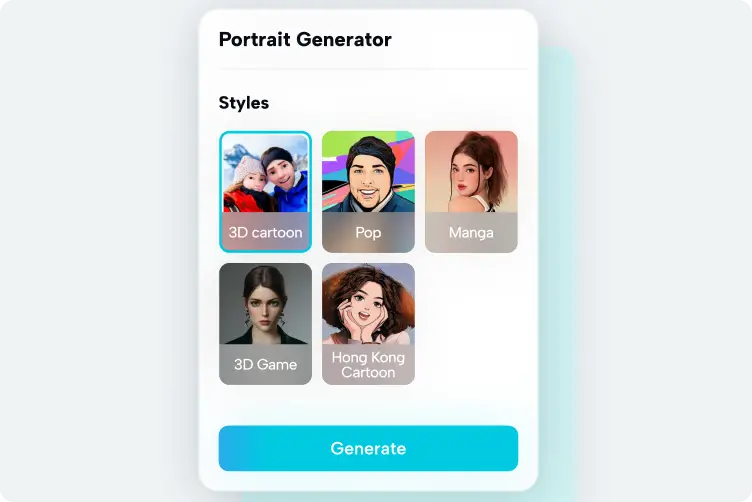
What Makes AI Portrait Generator Stand Out
Here are some factors that could potentially make an AI portrait generator stand out:
- Quality of output: The generator might provide high-resolution, realistic photos that closely resemble actual photographs.
- Variety of possibilities: The AI could offer a wide range of output options, from changing the time of day in a photo, modifying the weather, or completely transforming the background.
- Ease of use: A simple, intuitive interface would make the generator accessible to all types of users, regardless of their technical proficiency.
- Customizability: The ability of users to influence or control the AI’s decisions could be a distinguishing feature. For instance, the user might be able to specify certain elements to include in the generated photo.
- Speed and efficiency: Fast, real-time photo generation could be a key selling point, particularly for users who need to create multiple images quickly.
- Advanced AI techniques: Using the latest AI models and techniques could improve the quality and realism of the generated photos.
Conclusion
In conclusion, CapCut’s AI Portrait Generator represents a monumental stride in the field of digital artistry.
Through its intricate blend of advanced AI and machine learning technologies, this tool streamlines the process of digital portrait creation, making it accessible to all, regardless of technical prowess.
The generator analyzes and recreates images with an artist’s precision and offers a high degree of customization and real-time feedback, making it a versatile tool for both amateur and professional artists alike.
The AI portrait generator democratizes the portrait creation process by reducing the technical barriers associated with digital artistry.
Its ease of use, high-quality output, an array of stylistic possibilities, customizability, speed, and efficiency all contribute to its standout status in the realm of digital content creation.
With this groundbreaking tool, the power of professional-grade digital artistry is now at the fingertips of every digital artist, content creator, and business.
The revolution in digital artistry has begun, and it’s just a few clicks away. As technology continues to evolve, it’s exciting to imagine what innovations we’ll see next in the world of digital art and how they’ll continue to transform our creative capabilities.










