Creating and managing a YouTube channel can be daunting, but with the right tools, it becomes a breeze.
Whether you are a novice or an experienced YouTuber, these apps will revolutionize your content creation, video editing, channel management, and audience engagement.
So, let’s dive right into the YouTube world and discuss the 11 best apps for YouTubers that will help you shine in the online spotlight.
Table of Contents
Toggle11 Best Apps For YouTubers in 2024
Here are the top apps for YouTubers.
1. VidIQ
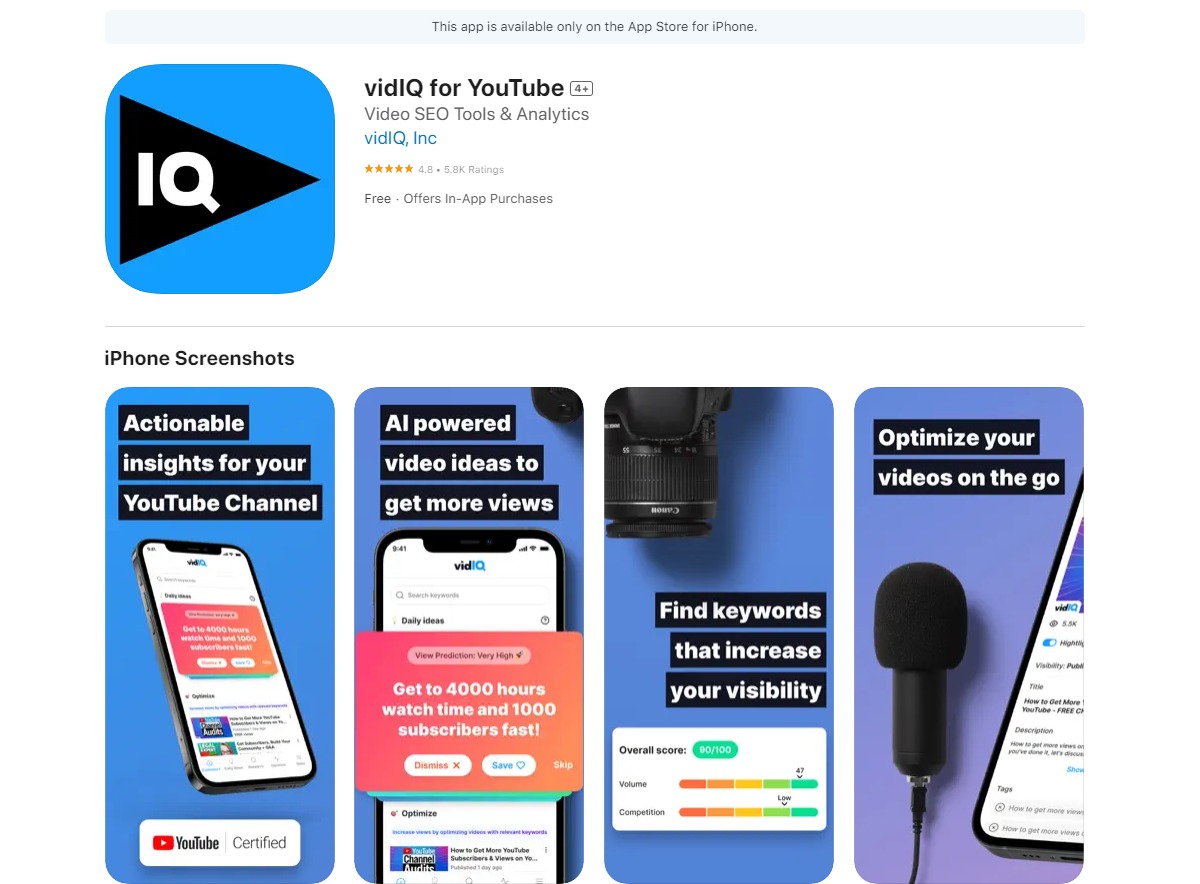
VidIQ is a robust YouTube-certified Chrome extension designed to assist content creators in growing their YouTube channels.
This comprehensive tool offers numerous features, including real-time video analytics, SEO optimization, and competitor research.
Creators can gain valuable insights into their video performance, track trending content, and optimize their metadata for better discoverability.
VidIQ’s competitor analysis allows users to stay ahead in the YouTube game by examining what’s working for others.
It’s an invaluable resource for YouTubers seeking to enhance their content strategy and reach a wider audience.
2. Movavi
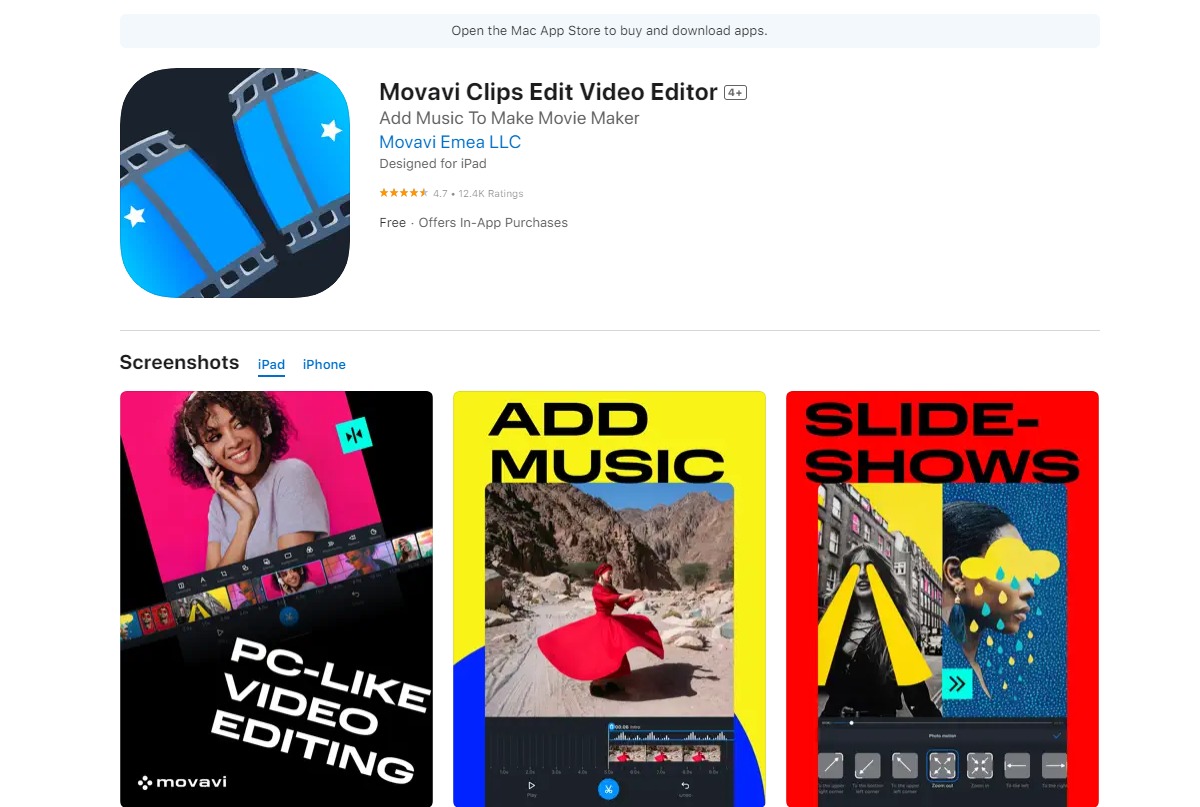
Movavi is a user-friendly video editing software that caters to a wide range of users, from beginners to experienced video editors.
It provides many video creation features, including basic editing tools, advanced effects, and seamless transitions.
With Movavi, YouTubers can effortlessly edit their videos, add special effects, and fine-tune their content to engage their audience effectively.
The intuitive interface ensures that even those new to video editing can quickly create professional-quality content for their YouTube channels.
3. TubeBuddy
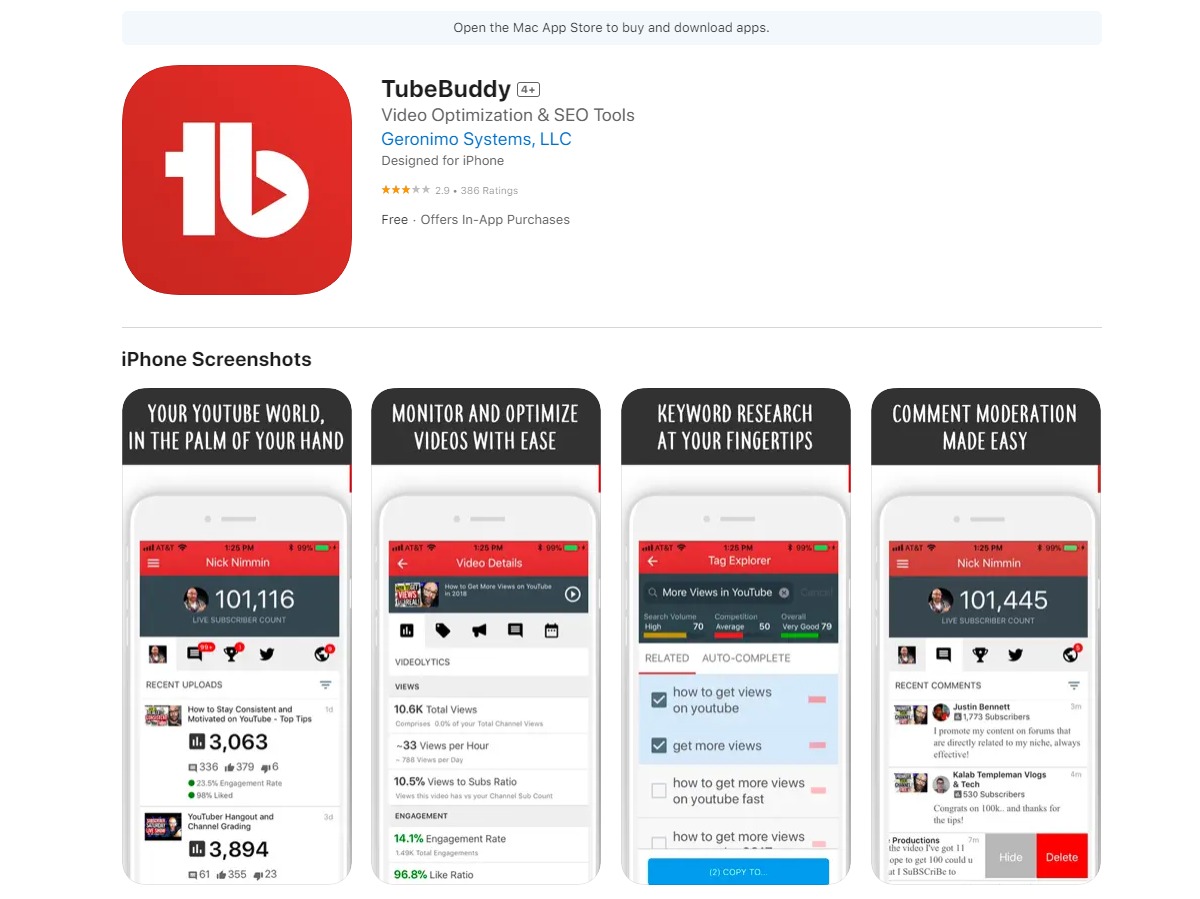
TubeBuddy is a comprehensive YouTube browser extension that acts as a one-stop shop for content creators looking to manage their channels more efficiently.
This powerful tool offers many features, including SEO optimization, productivity tools, and analytics.
YouTubers can leverage TubeBuddy to find high-performing keywords, run A/B tests on video titles and descriptions, and optimize their channel for search results.
With the ability to bulk edit videos, schedule uploads, and access detailed analytics, TubeBuddy is an indispensable asset for YouTubers striving for channel growth and success.
4. YouTube Studio
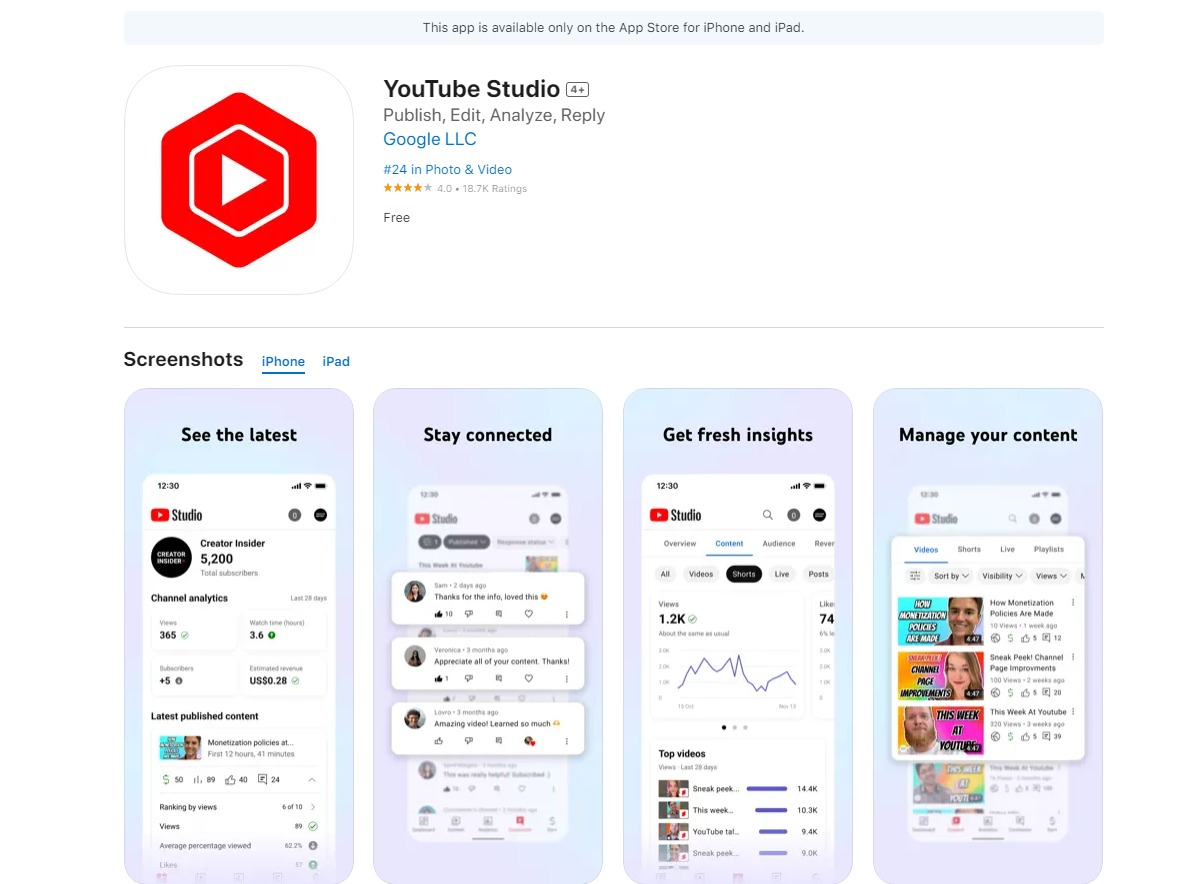
YouTube Studio is the official mobile app for YouTube content creators.
It’s designed to allow creators to manage their channels on the go.
Within the app, YouTubers can view detailed analytics, respond to comments, and upload videos directly from their mobile devices.
This makes it convenient for creators to stay connected with their audience and maintain their channels, all from the palm of their hands.
YouTube Studio is a must-have tool for YouTubers who must manage their channels while on the move, ensuring they stay engaged and up-to-date with their content.
5. Canva
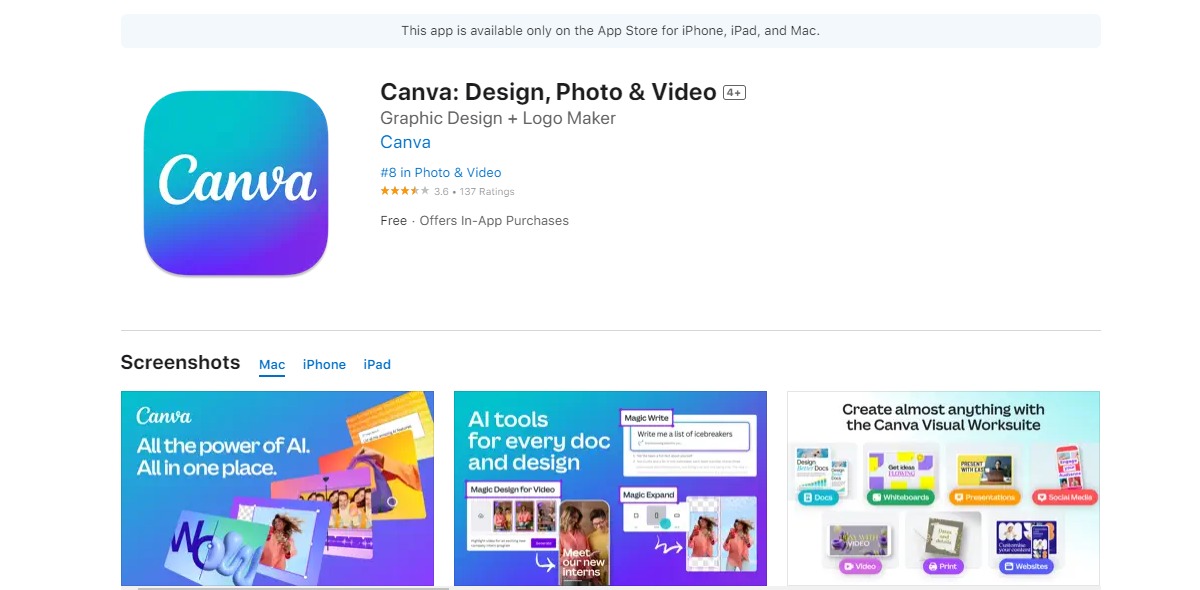
Canva is a versatile design tool that YouTubers commonly use to create visually appealing graphics for their videos.
It offers an extensive library of templates and easy-to-use editing features, making it an excellent choice for crafting eye-catching thumbnails, channel art, and video overlays.
Canva’s user-friendly interface empowers YouTubers, whether they have design experience or not, to enhance the visual appeal of their content.
It’s a valuable resource for those seeking to make a solid first impression on their audience through compelling graphics.
6. Adobe Premiere Rush
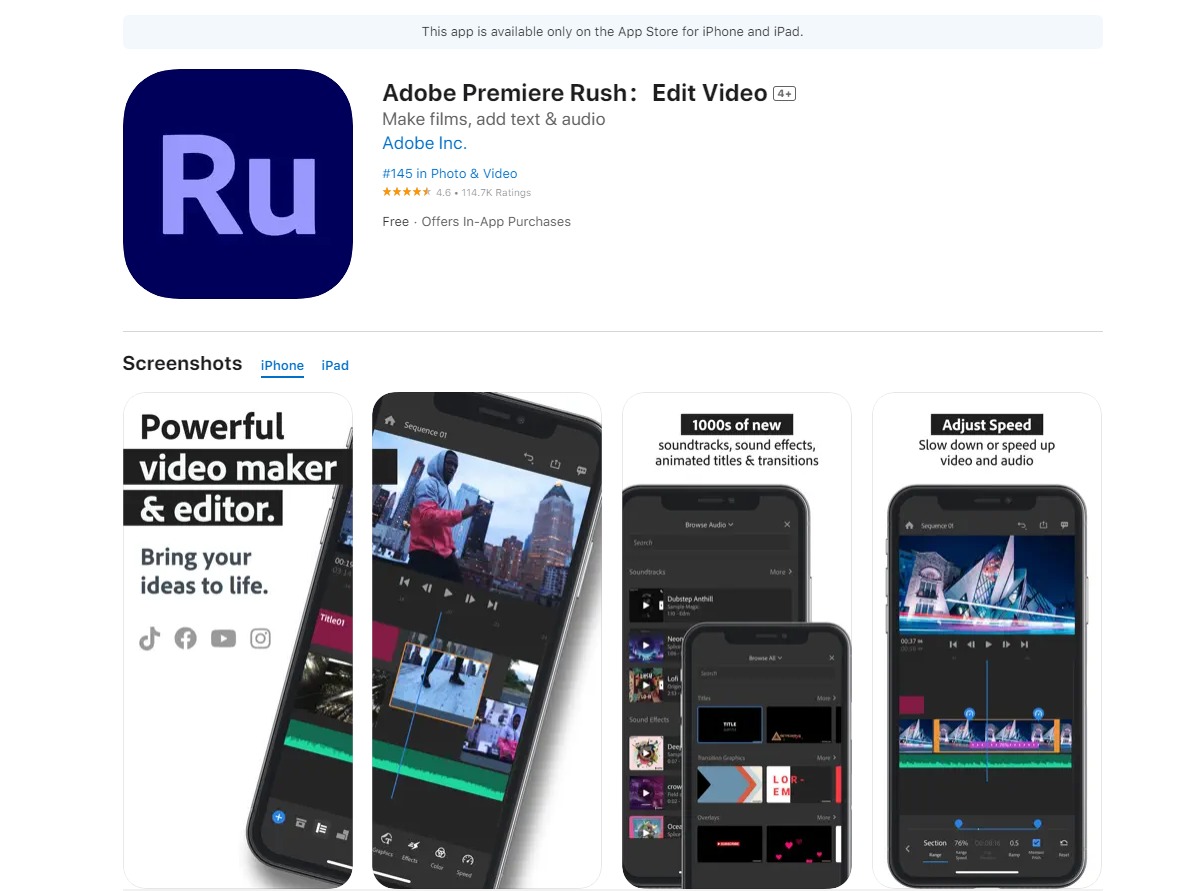
Adobe Premiere Rush is a cross-platform video editing application suitable for beginners and experienced video editors.
Its primary purpose is to provide users with a user-friendly, streamlined video editing experience.
YouTubers can quickly create, edit, and share videos with various features, including essential editing tools, audio adjustments, and customizable titles.
Adobe Premiere Rush is ideal for those who require a convenient, mobile-friendly solution for video editing, and it seamlessly integrates with Adobe Premiere Pro for more advanced editing options.
7. Soundstripe
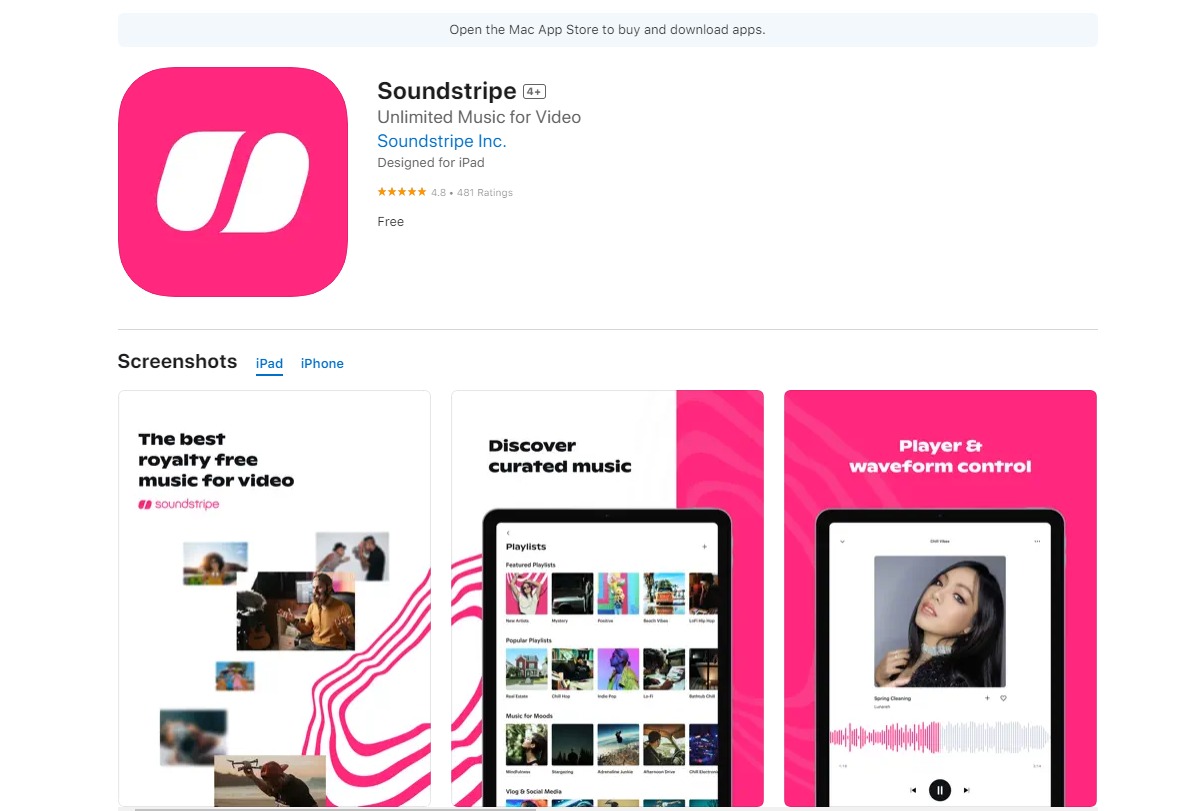
Soundstripe is a music licensing platform that provides YouTubers with a vast library of royalty-free music tracks.
The primary purpose of Soundstripe is to offer content creators a legal and hassle-free way to incorporate high-quality music into their videos.
YouTubers can browse a wide variety of music genres and moods, ensuring they find the perfect soundtrack to enhance their content.
Using Soundstripe reduces the risk of copyright issues, making it a go-to resource for adding a professional touch to videos.
8. FiLMiC Pro
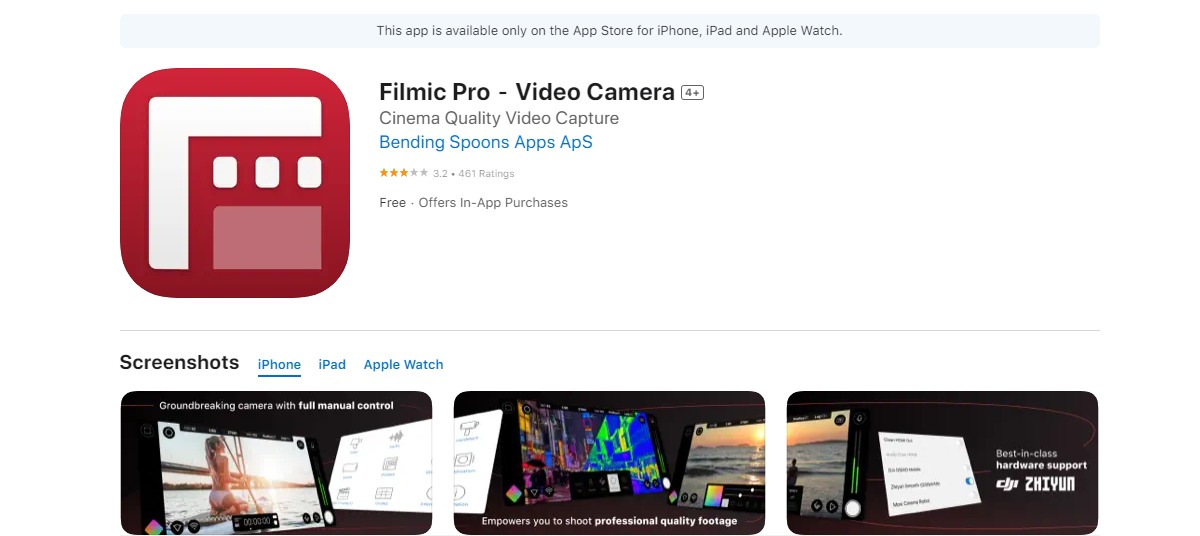
FiLMiC Pro is a professional video camera app available for mobile devices.
It’s designed for content creators who want to capture high-quality video content using their smartphones.
The app provides advanced manual controls for focus, exposure, white balance, and more features.
With FiLMiC Pro, YouTubers can achieve precise control over their video recordings, resulting in videos that stand out with exceptional visual quality.
Whether you’re a mobile vlogger or a filmmaker, FiLMiC Pro is invaluable for taking your video production to the next level.
9. Streamlabs
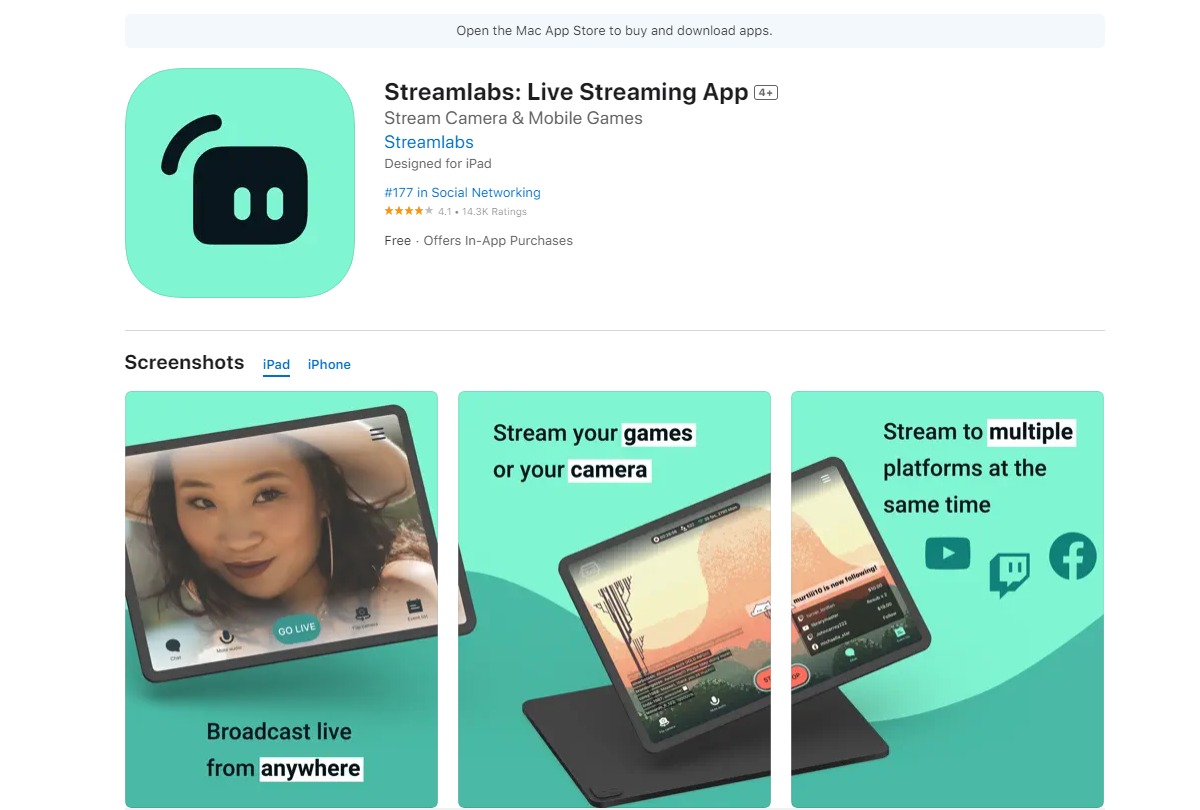
Streamlabs is a comprehensive platform tailored for live streaming and content creation.
Its primary purpose is to provide YouTubers and other content creators with tools to enhance their live broadcasts and engage with their audience.
Streamlabs offers features like custom overlays, alerts, widgets, and in-depth analytics, all aimed at helping creators deliver polished live content.
Suppose you’re streaming games, hosting Q&A sessions, or conducting live events.
In that case, Streamlabs equips you with the means to interact with your audience effectively and professionally, making it an essential app for content creators who value live engagement.
10. Thumbnail Blaster

Thumbnail Blaster is a specialized tool to help YouTubers create captivating video thumbnails.
Its standout feature is its AI-driven design suggestions, which assist creators in crafting attention-grabbing thumbnails.
With Thumbnail Blaster, users can customize and optimize their thumbnails, ultimately leading to increased click-through rates and more views.
A compelling thumbnail can make all the difference in a video’s performance, and Thumbnail Blaster is the perfect tool to ensure your content stands out.
11. Open Camera

Open Camera is an open-source Android app with advanced photography and video recording controls.
YouTubers can utilize this app to enhance the quality of their video content, especially when using smartphones as their recording devices.
Open Camera offers features like manual focus, white balance adjustments, exposure control, and more, allowing creators more significant control over their videos’ visual aspects.
For those who demand precision in their videography, Open Camera is a valuable tool for achieving professional-level results.
Tips For YouTube Success
These apps can definitely improve your YouTube career, but a lot depends on you, so here are some YouTube success suggestions.
- First and foremost, prioritize video quality over video quantity. Viewers value well-researched, educational, and entertaining information that keeps them interested.
- Within the opening 10-15 seconds of your video, capture your audience’s interest. An engaging introduction increases the likelihood that viewers will watch the entire film.
- Make visually appealing thumbnails that appropriately depict your video content. A good thumbnail might persuade viewers to watch your video.
- Respond to comments and interact with your social media followers. Creating a community around your channel creates loyalty and can increase its visibility.
- Conduct keyword research to improve your videos’ titles, descriptions, and tags. Effective SEO methods increase the likelihood of your videos appearing in search results.
- Maintain a regular upload schedule. Regular content keeps your audience returning and can help your channel fare better in YouTube’s algorithm.
- Include elements of narrative in your videos. Narratives and personal experiences can improve the relatability and engagement of your material.
- Work with other YouTubers in your niche to grow your channel. This can expose your channel to new people while also adding variety to your material.
- Examine your YouTube analytics to understand your audience’s activity better. Analytics insights assist you in refining your content and approach.
- YouTube success takes time. Even if progress is slow, be patient, keep creating, and stay committed. Those that endure are more likely to succeed.
Frequently Asked Questions
Do I Need to Pay for These Apps?
While some apps offer free versions, others may require a subscription or one-time purchase for premium features.
It depends on the specific app.
Can I Use These Apps for A Gaming Channel on YouTube?
Absolutely!
Many of these apps are versatile and can be used for various types of YouTube channels, including gaming.
How Can I Effectively Use SEO and Analytics Tools for My YouTube Channel?
Research relevant keywords for your video titles and descriptions to effectively utilize SEO and analytics tools.
Tools like TubeBuddy and VidIQ provide insights into keyword trends and competition and help you optimize your content for better discoverability.
How Can I Make My You Tube Videos Higher-Quality Using Video Editing Tools?
You may enhance your film, add effects, and clip it with the help of video editing tools.
As a result, videos look more professional and have better visuals, seamless transitions, and polished material that draws and holds viewers’ attention.
Conclusion
In the competitive world of YouTube, having the right tools can make all the difference.
These 11 best apps For YouTubers will help you create, manage, and optimize your YouTube channel with ease.
Take your content to the next level, boost your audience engagement, and watch your channel grow.
Remember, success on YouTube is a journey; these apps are your trusted companions on that exciting adventure.











