The struggle to stay focused and organized has become an everyday challenge in a world buzzing with digital distractions.
Let’s face it – we’ve all fallen victim to the allure of our favorite apps, diverting our attention from the tasks at hand.
The real issue here?
Distractions and disorganization don’t just interrupt your day; they’re productivity’s worst foes.
The repercussions are vast and frustrating, from unfinished to-do lists to missed deadlines. That’s where the lifesavers come in – free organization apps.
In this article, we’ll look at the 21 best apps for organization and talk about how their unique features can make your daily chaos into a smooth symphony.
Table of Contents
ToggleBest Apps for Organization
1. Todoist
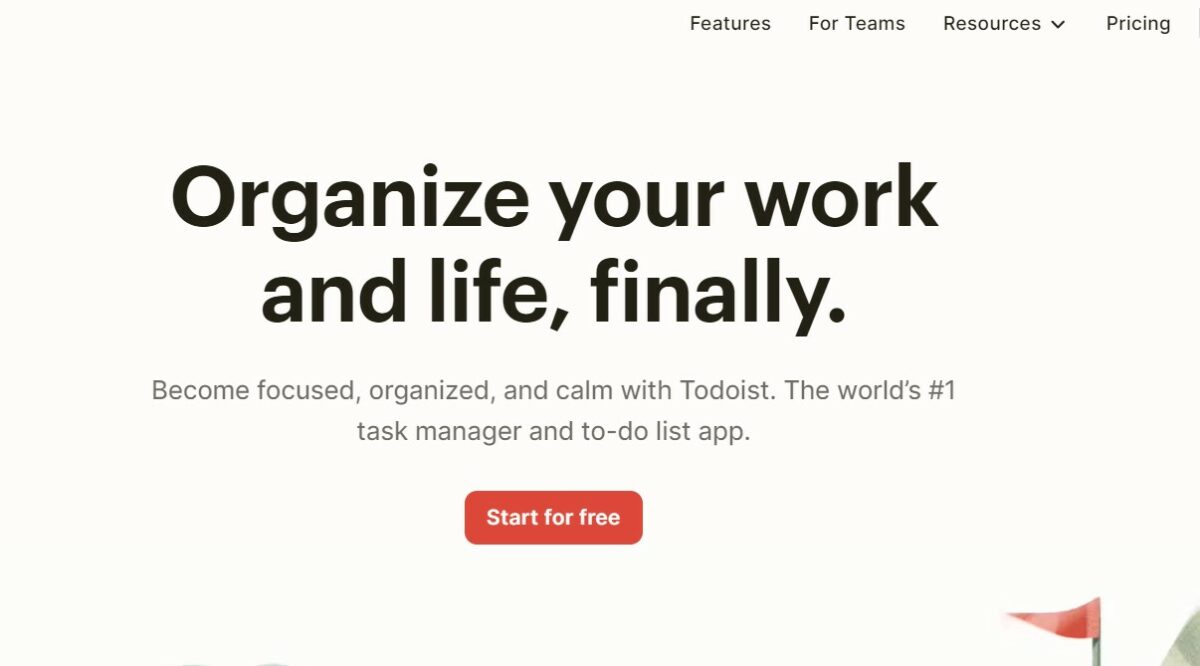
Todoist is a productivity powerhouse that combines a clean interface with robust features.
Its minimalist design belies a powerful task management system, allowing you to create, prioritize, and organize tasks effortlessly.
The collaborative dimension sets Todoist apart; sharing projects is seamless, fostering teamwork.
The app’s adaptive scheduling intelligently adjusts to your workflow, making it an indispensable companion for personal and professional endeavors.
With Todoist, the intersection of simplicity and functionality creates a streamlined organizational experience.
Top Features
- Intuitive task organization
- Collaborative project sharing
- Adaptive scheduling for personalized workflow management
2. Smartsheet
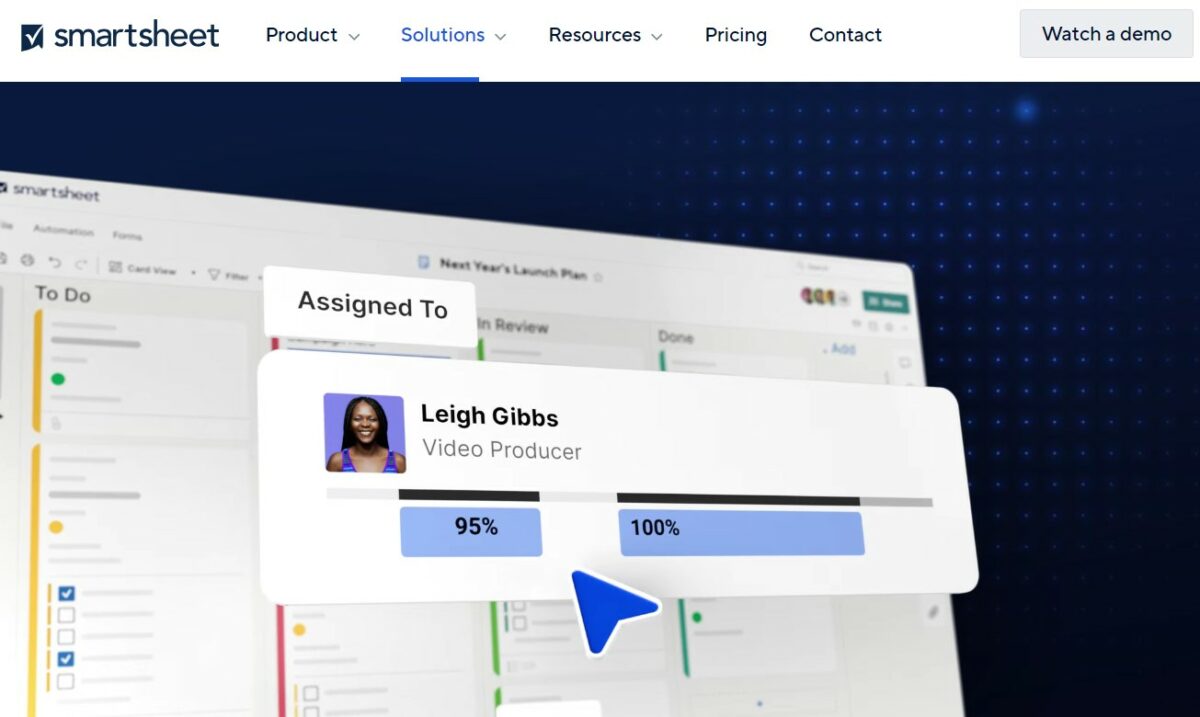
Smartsheet transcends conventional project management tools, offering a blend of simplicity and advanced functionality.
Its interface, reminiscent of a spreadsheet, facilitates familiarity while providing robust project tracking and automation capabilities.
Collaboration is a forte; real-time updates and data sharing enhance teamwork.
Whether managing intricate workflows or simple to-do lists, Smartsheet’s versatility caters to diverse organizational needs, making it a preferred choice for those seeking a comprehensive project management solution.
Top Features
- Spreadsheet-style interface for familiarity
- Advanced project tracking and automation
- Real-time collaboration for enhanced teamwork
3. ClickUp
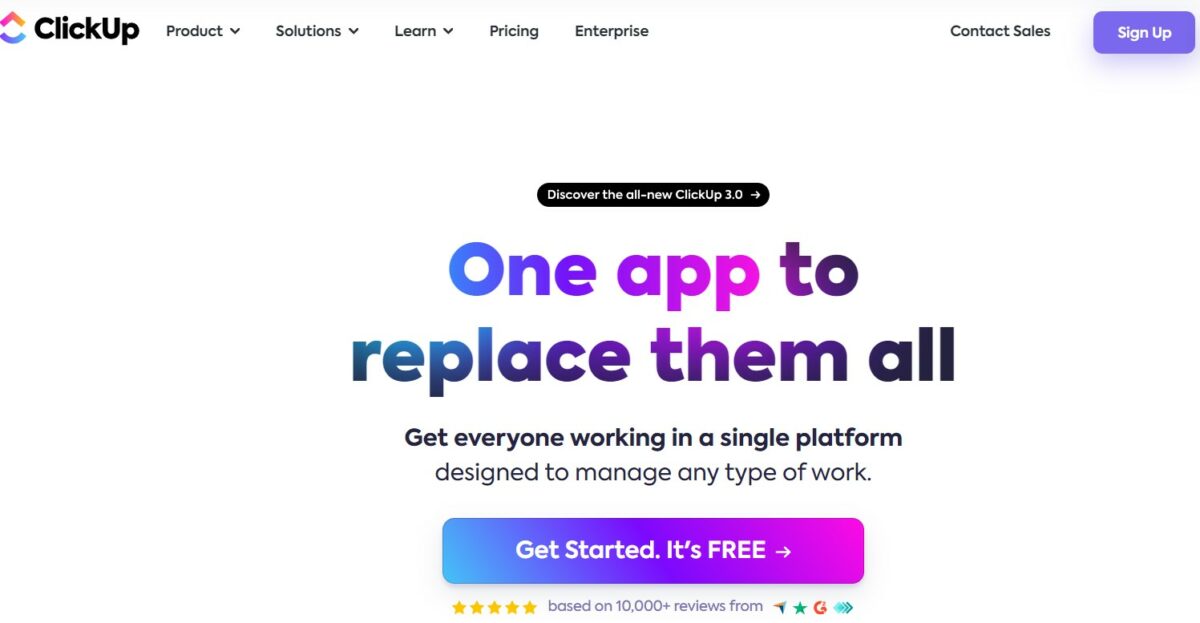
ClickUp redefines organization with its all-in-one platform, seamlessly integrating tasks, documents, and communication.
This holistic approach eliminates the need for multiple apps, streamlining your workflow.
ClickUp’s customization options empower you to tailor the interface to your preferences, ensuring a personalized and efficient organizational experience.
Whether you’re managing projects, collaborating with a team, or handling personal tasks, this tool’s versatility and adaptability make it a dynamic and indispensable organizational tool.
Top Features
- An all-in-one organizational platform for seamless workflow
- Customizable interface for a personalized experience
- Versatility and adaptability for diverse organizational needs
4. Evernote
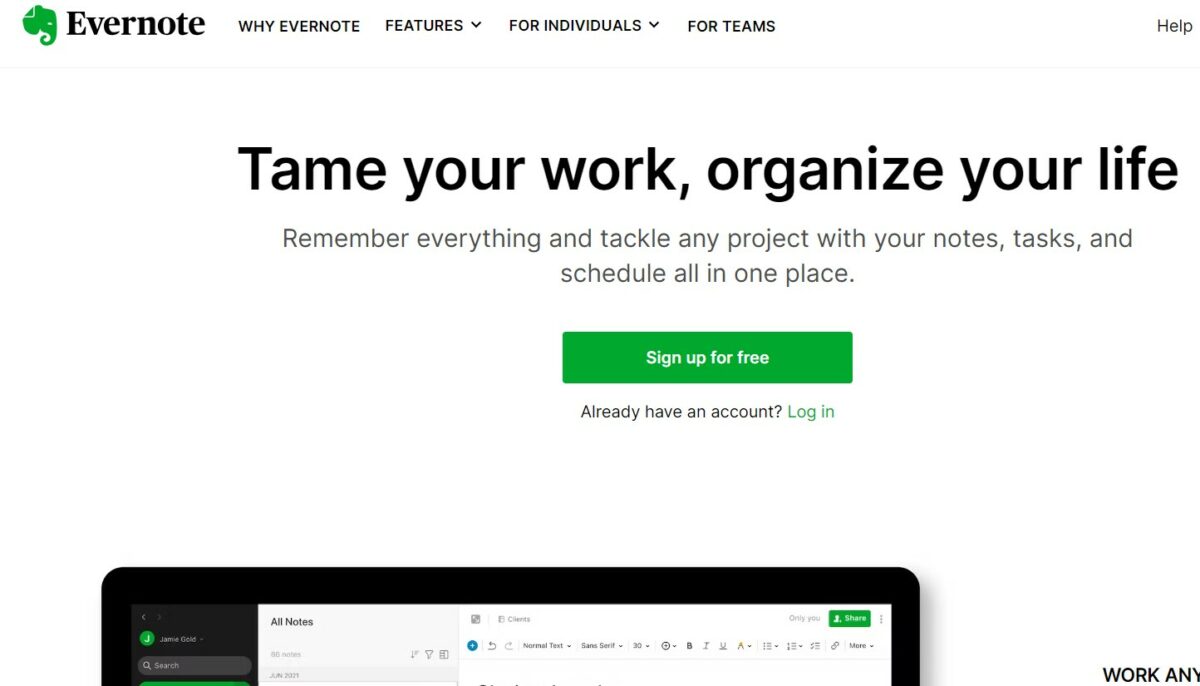
Evernote is a digital haven for capturing and organizing ideas effortlessly.
Its multifaceted note-taking capabilities accommodate various media, from text to images and web clippings.
The powerful search functionality ensures quick information retrieval, making Evernote an invaluable tool for those prioritizing accessibility.
Cross-platform synchronization further enhances its utility, allowing you to access your notes seamlessly across devices.
Evernote’s user-friendly interface and adaptability to different note-taking styles make it a reliable companion for individuals and professionals.
Top Features
- Multifaceted note-taking capabilities for diverse content
- Powerful search functionality for quick information retrieval
- Cross-platform synchronization for seamless accessibility
5. Any.do
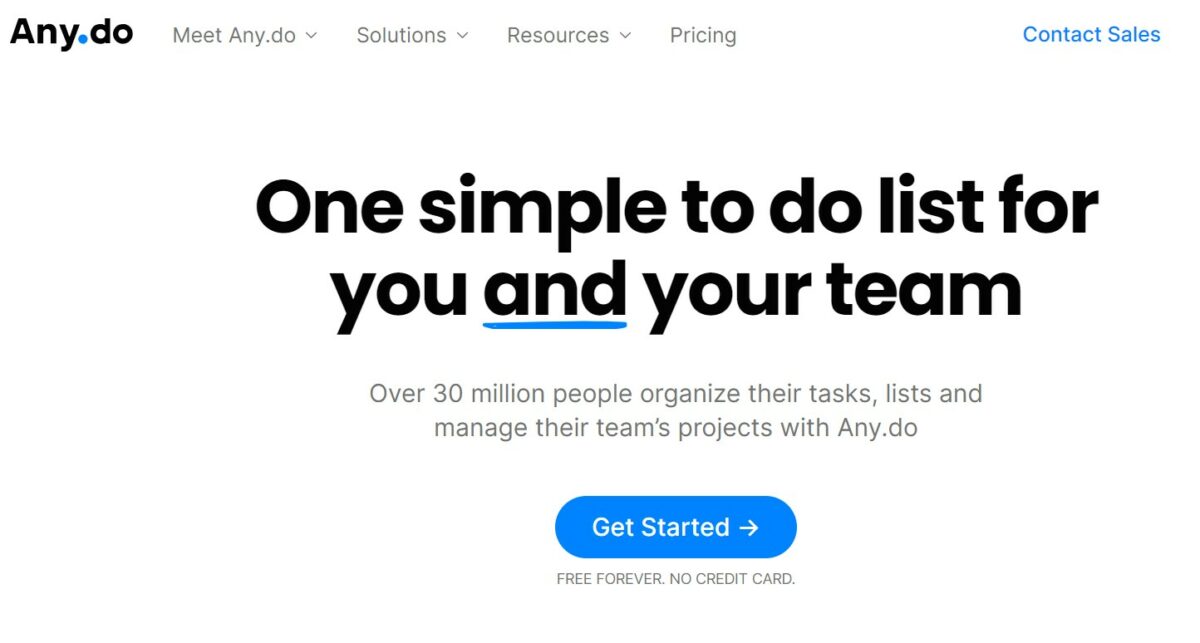
Any.do is a holistic organizational hub, seamlessly blending task management, calendars, and reminders into a unified platform.
Its sleek design and user-friendly interface make organization a pleasure.
Any.do’s simplicity doesn’t compromise functionality; it offers a seamless experience for those who seek efficient organization.
Integrating task management and calendar features ensures a unified approach to planning and execution.
Any.do is a user-friendly and effective solution for individuals and teams looking to streamline their organizational processes.
Top Features
- Unified task management and calendar for cohesive planning
- Sleek and user-friendly design for a pleasant experience
- Seamless organization for efficient task execution
6. Wrike
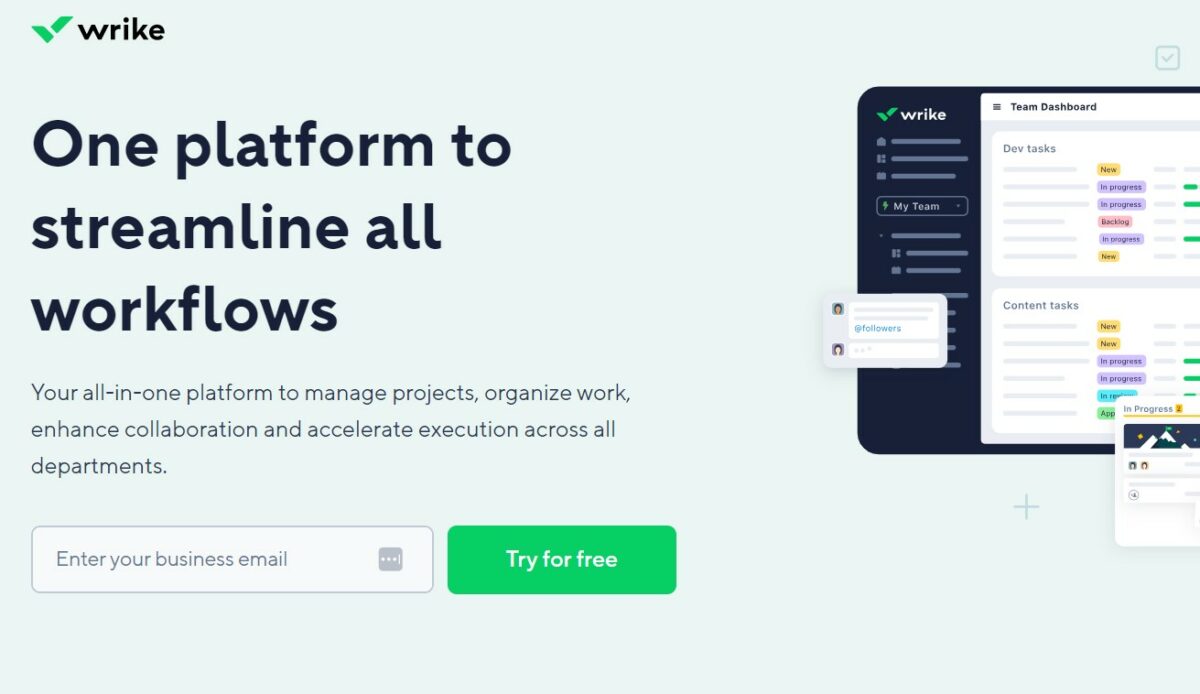
Wrike excels in project management, providing a centralized hub for teams to collaborate efficiently.
Its visual project management, featuring Gantt charts and customizable workflows, offers a dynamic representation of projects.
Wrike’s real-time collaboration ensures everyone is on the same page, fostering productivity and successful project outcomes.
The ability to customize workflows allows for tailoring the platform to specific project requirements, making Wrike a versatile and powerful tool for managing projects of varying complexities.
Top Features
- Visual project management with Gantt charts for dynamic representation
- Customizable workflows for tailored project management
- Real-time collaboration for enhanced teamwork and productivity
7. 24Me
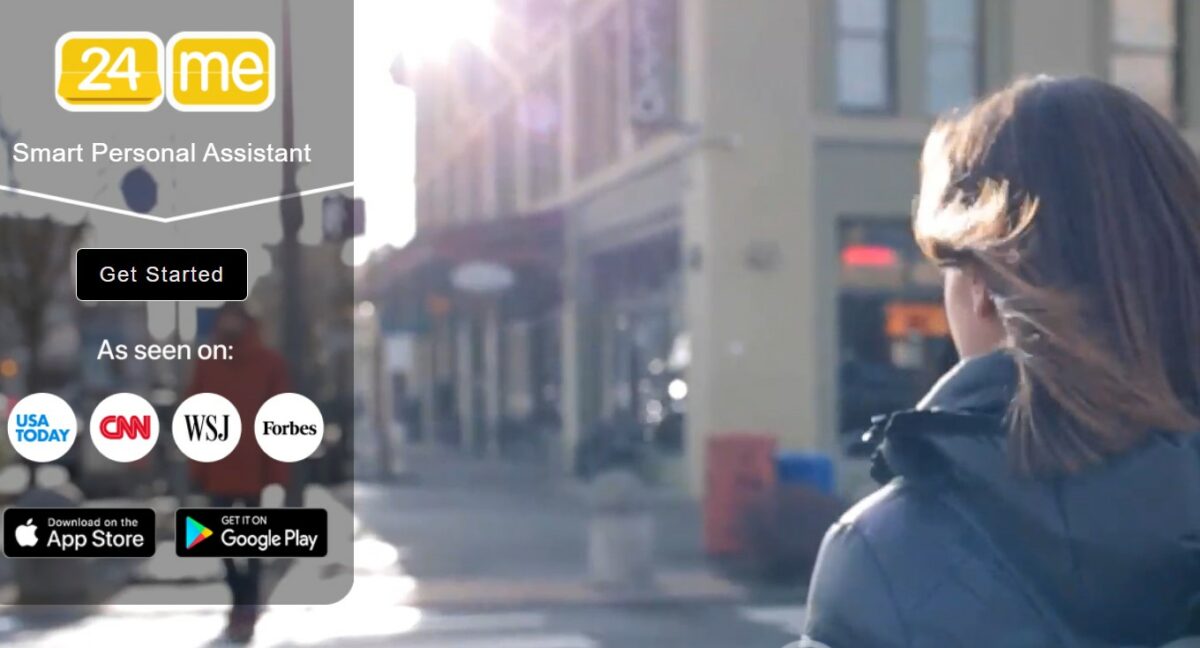
24Me transcends traditional task management, evolving into a personal assistant that seamlessly integrates with daily life.
This all-in-one app combines task management, calendar events, and note-taking into a cohesive platform.
Smart suggestions and automatic task creation anticipate your needs, ensuring you stay organized effortlessly.
The app’s seamless integration with daily life makes it a go-to solution for those who seek a comprehensive personal assistant capable of adapting to and enhancing various aspects of their routine.
Top Features
- All-in-one personal assistant for comprehensive organization
- Smart suggestions and automatic task creation for efficiency
- Seamless integration with daily life for an adaptive organizational experience
8. FamilyWall

FamilyWall caters specifically to family organizations, providing a shared space for coordination, photo sharing, and effective communication.
With a family-oriented approach, the app fosters connectivity, ensuring everyone in the family is on the same page.
The shared family calendar becomes a central hub for scheduling, while features like photo sharing and communication enhance the sense of family unity.
FamilyWall stands out as a unique organizational app beyond individual or team-focused tools, making it an ideal choice for those looking to streamline family coordination.
Top Features
- Family-oriented organization for seamless family coordination
- Shared family calendar as a central scheduling hub
- Photo sharing and communication for enhanced family connectivity
9. Momento

Momento is more than a digital journal; it’s a dynamic timeline of your life.
Capturing moments, thoughts, and photos, Momento creates a rich narrative.
Its intuitive interface and automatic content aggregation simplify journaling, making it a fulfilling organizational practice.
The app becomes a personalized journey through time, allowing you to revisit and reflect on your experiences.
Momento is a unique managerial tool that blends the personal and the practical, making it a go-to app for those who value organization and self-reflection.
Top Features
- Digital journal with a dynamic timeline for a rich narrative
- Automatic content aggregation for effortless journaling
- Intuitive interface for a personalized and fulfilling experience
10. Focus

Focus is your digital ally in managing digital well-being.
With a focus on minimizing distractions, the app helps you stay productive in an increasingly connected world.
Customizable work sessions and usage analytics provide insights into your digital habits, empowering you to make informed decisions.
Focus becomes a tool for intentional and mindful digital engagement, promoting a healthy balance between technology and productivity.
For individuals seeking to regain control over their digital lives, Focus offers a practical and customizable solution.
Top Features
- Distraction-minimizing focus sessions for enhanced productivity
- Customizable work sessions for a personalized approach
- Usage analytics for informed decision-making regarding digital habits
11. Microsoft Planner
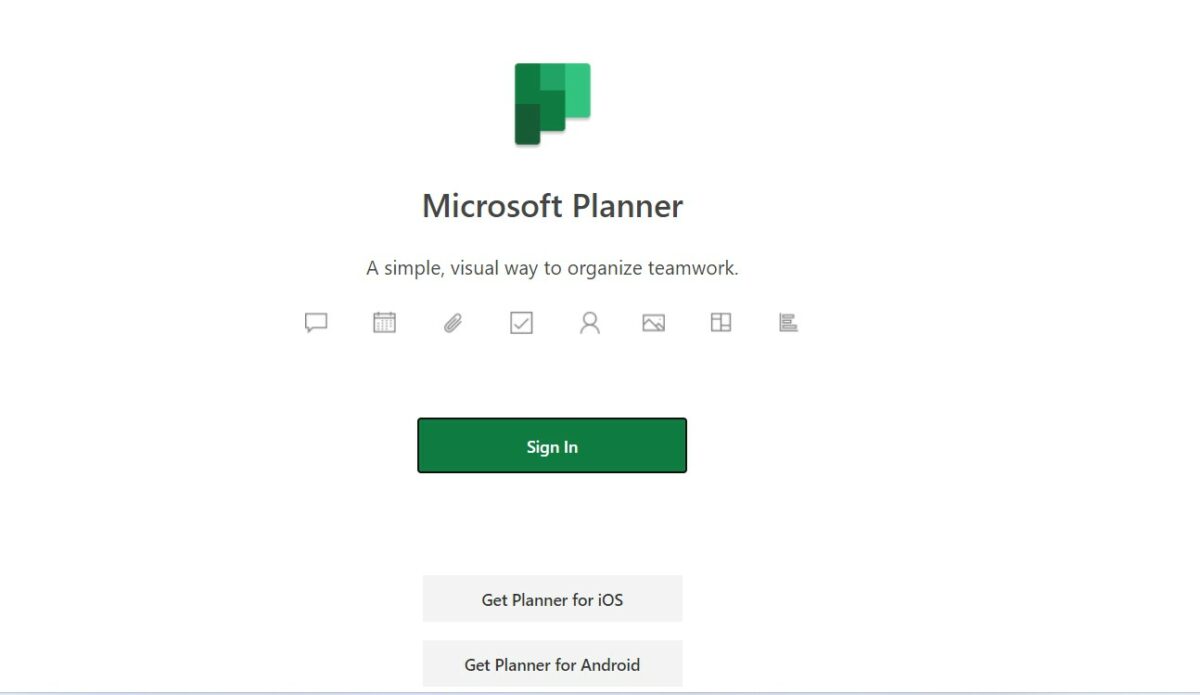
Microsoft Planner is a straightforward project management tool seamlessly integrated into the Microsoft 365 suite.
Its simplicity and ease of use make it an ideal choice for collaborative task management.
With intuitive drag-and-drop features, you can organize tasks effortlessly.
The real-time collaboration ensures everyone stays on the same page, promoting effective teamwork.
Planner’s integration with other Microsoft tools enhances productivity, offering a practical solution for those seeking a no-frills project management experience.
Top Features
- Seamless integration with Microsoft 365
- Intuitive drag-and-drop task organization
- Real-time collaboration for effective teamwork
12. Trello
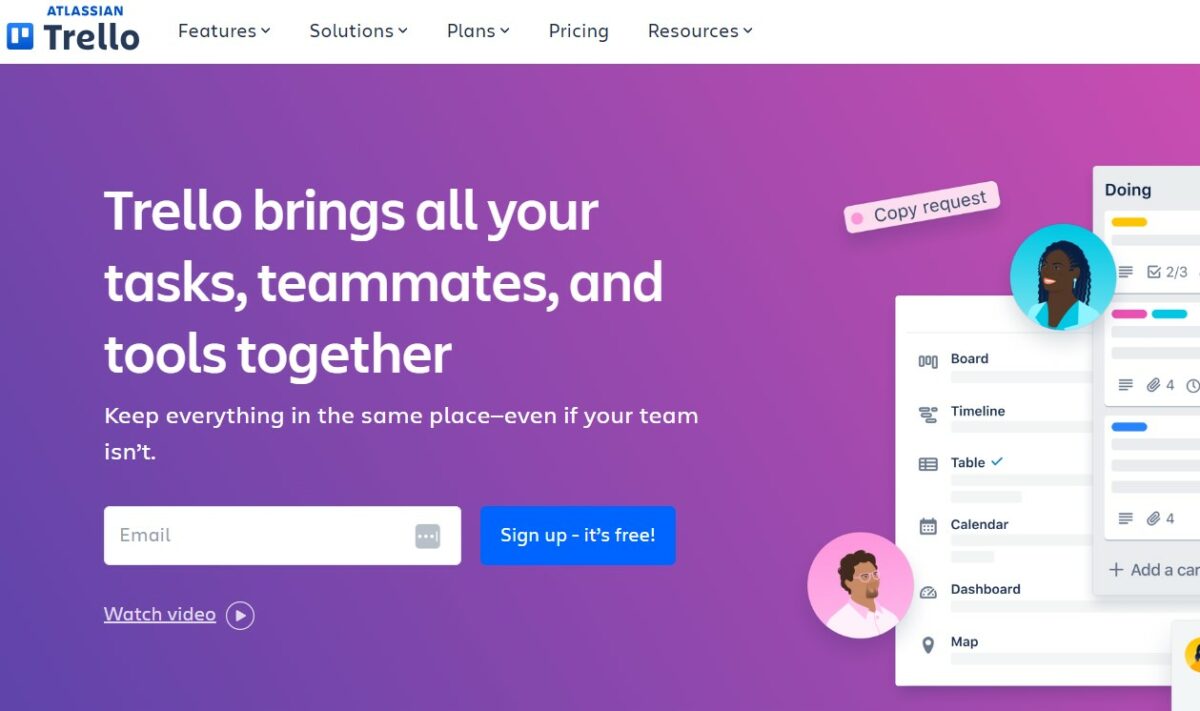
Trello’s card-based system brings simplicity to project management.
The visual interface allows you to organize tasks by creating boards, lists, and cards.
Trello adapts to various project management styles with customizable workflows and easy collaboration.
Its flexibility makes it suitable for both personal and professional use.
Trello’s straightforward approach and powerful features make it a go-to choice for those who prefer a visually intuitive and adaptable project management tool.
Top Features
- Visual card-based organization
- Customizable workflows for flexibility
- Effortless collaboration for effective teamwork
13. Cloze
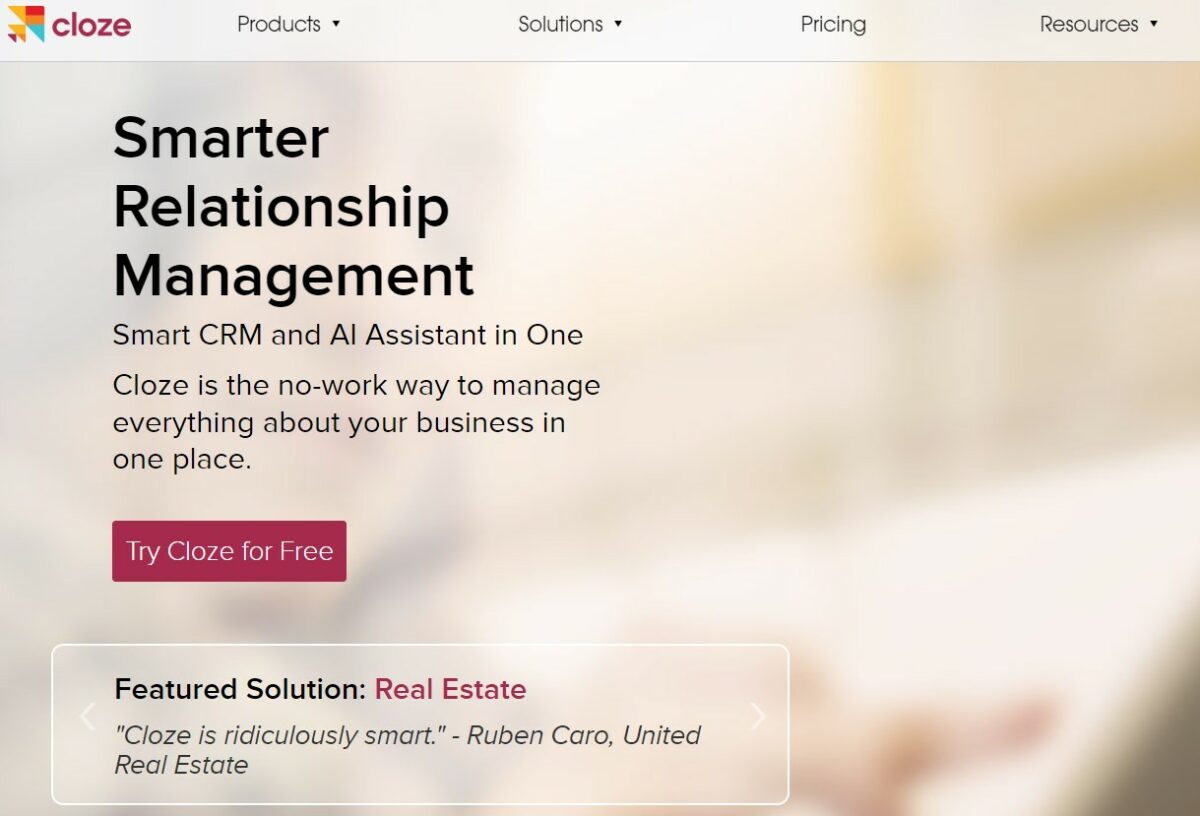
Cloze is a smart contact management app designed to enhance your professional relationships.
It centralizes communication history, social media interactions, and emails, offering a comprehensive overview of your connections.
With intelligent automation, Cloze prioritizes important contacts and keeps you updated.
Its intuitive interface and personalized insights make it valuable for professionals prioritizing relationship building and efficient communication.
Top Features
- Centralized communication history for contacts
- Smart automation for contact prioritization
- Personalized insights for efficient communication
14. Kitche
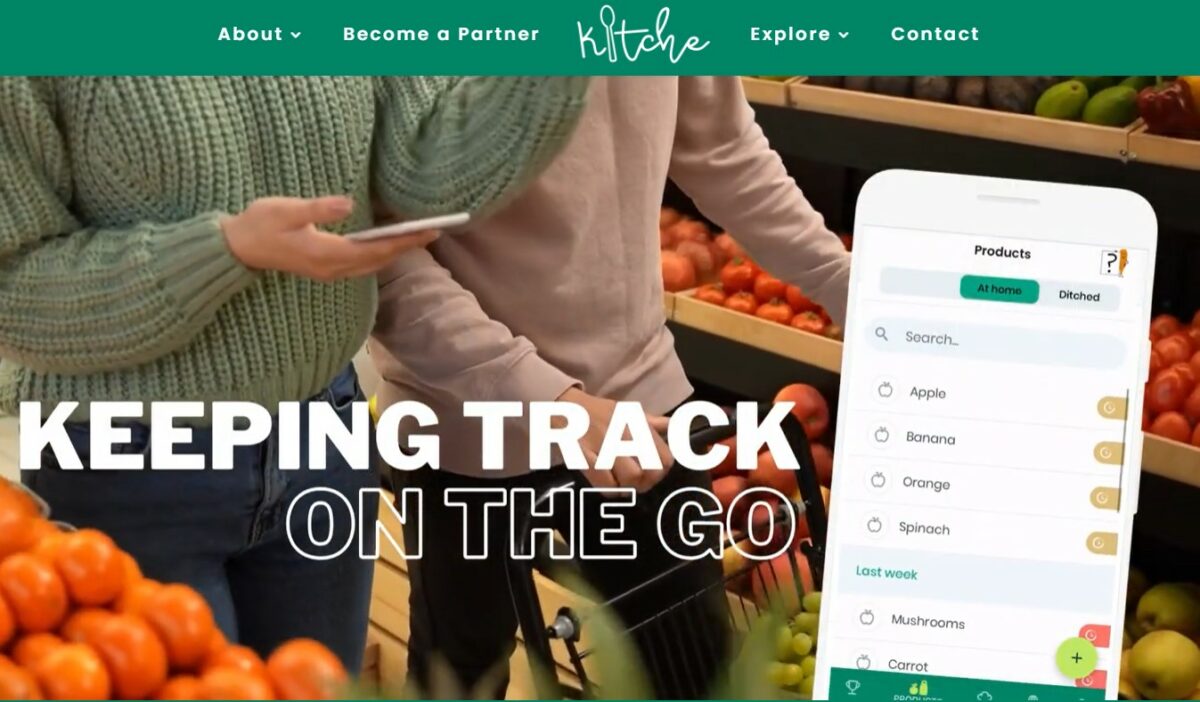
Kitche simplifies kitchen management with an intuitive platform for recipe organization and meal planning.
The app allows you to create and categorize recipes, plan meals, and generate shopping lists.
With a user-friendly interface, Kitche streamlines the cooking process, making it an essential tool for home cooks and food enthusiasts.
Its emphasis on simplicity and functionality makes it a practical choice for those looking to enhance their culinary experience.
Top Features
- Recipe organization and categorization
- Meal planning for efficient cooking
- User-friendly interface for a seamless culinary experience
15. Slidebox
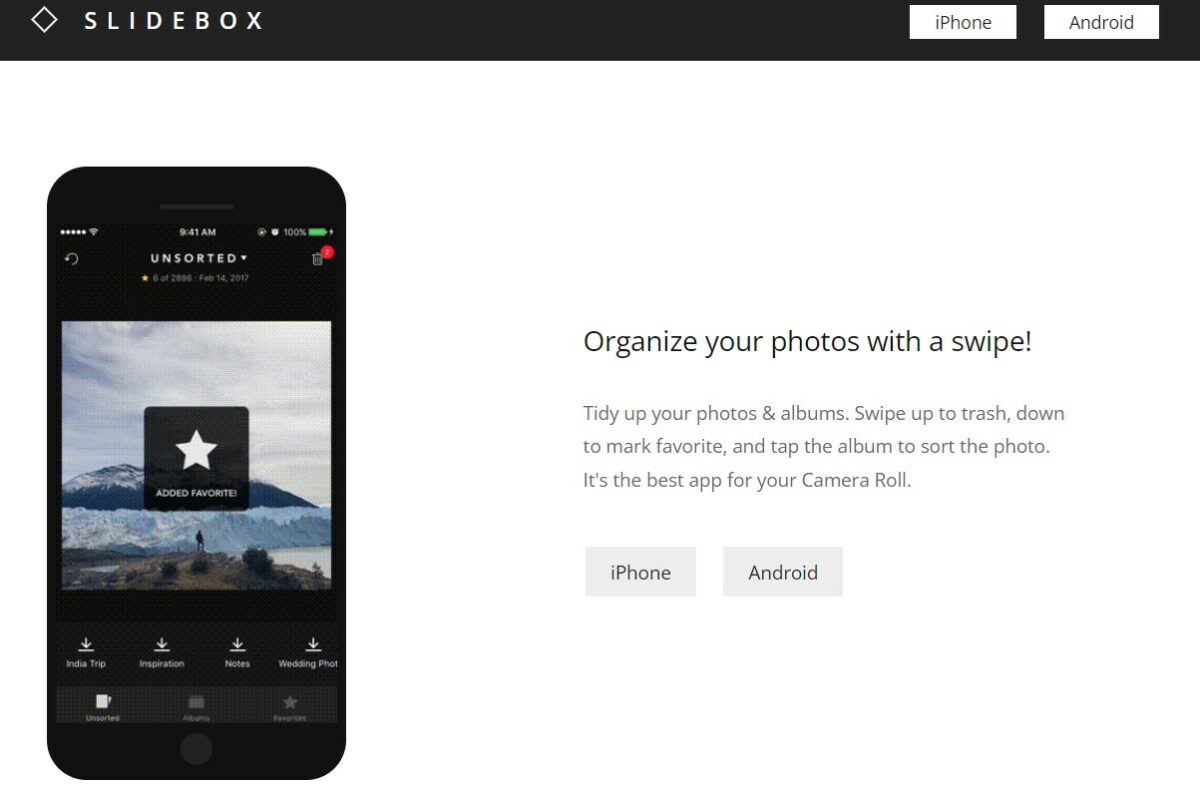
Slidebox tackles photo organization with a swipe-based approach.
Sorting through photos becomes a breeze as you swipe to delete, share, or organize images into folders.
The app’s simplicity and gesture-based navigation offer an efficient way to declutter your photo library.
Slidebox is a practical solution for those seeking a straightforward and visually intuitive tool to manage their growing collection of photos.
Top Features
- Swipe-based photo organization
- Gesture-based navigation for efficiency
- Simplified decluttering of photo libraries
16. Clockify
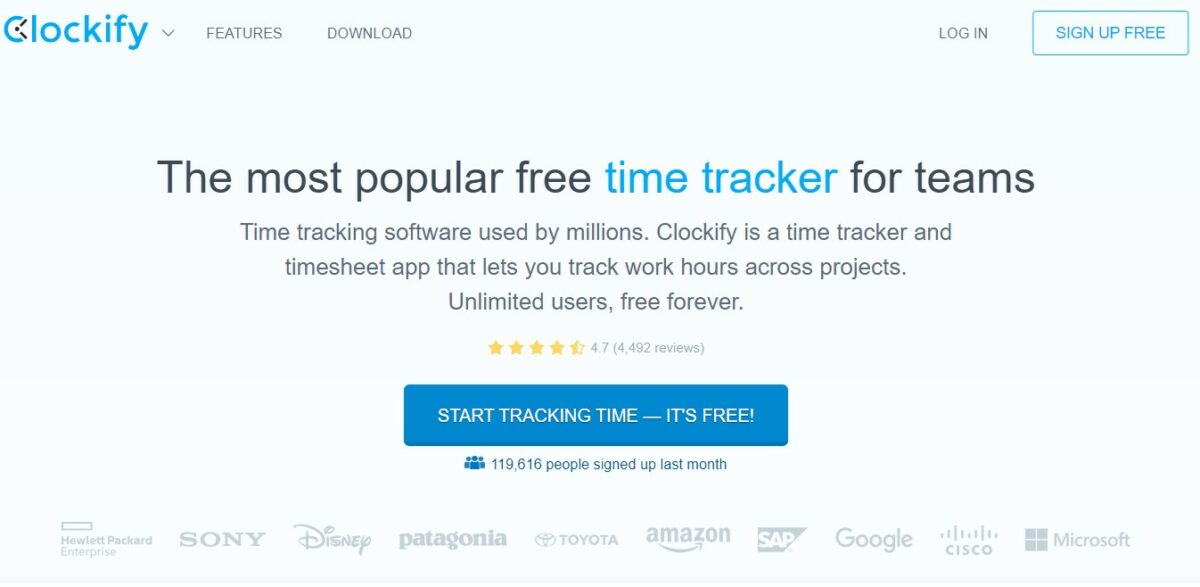
Clockify is a time-tracking app that simplifies the process of tracking work hours.
Its user-friendly interface allows you to log hours, track projects, and generate reports effortlessly.
With features like project categorization and team collaboration, Clockify adapts to various work environments.
Whether you’re a freelancer or part of a team, Clockify provides a straightforward and effective solution for tracking and managing work hours.
Top Features
- User-friendly time-tracking interface
- Project categorization for organization
- Team collaboration for shared tracking
17. Toggl
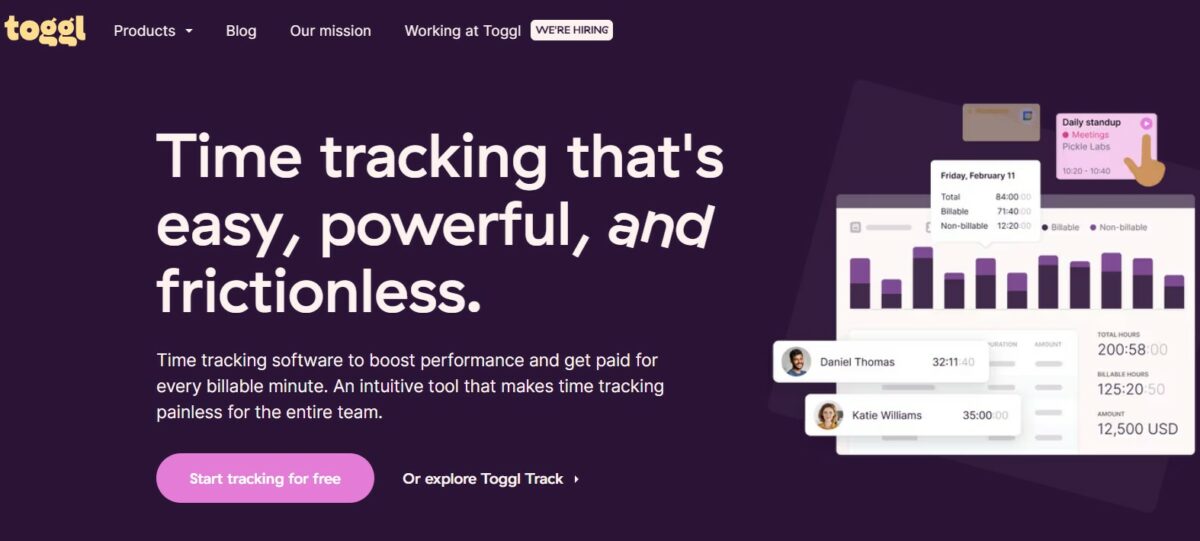
Toggl offers a straightforward time-tracking solution with a focus on simplicity.
The one-click timer, project tagging, and detailed reporting streamline the time-tracking process.
Toggl’s versatility caters to freelancers, small businesses, and large teams.
Its clean interface and seamless integrations make it an efficient tool for those who prioritize accurate time management without unnecessary complexity.
Top Features
- One-click timer for easy time tracking
- Project tagging for detailed organization
- Versatility for various work environments
18. Franz
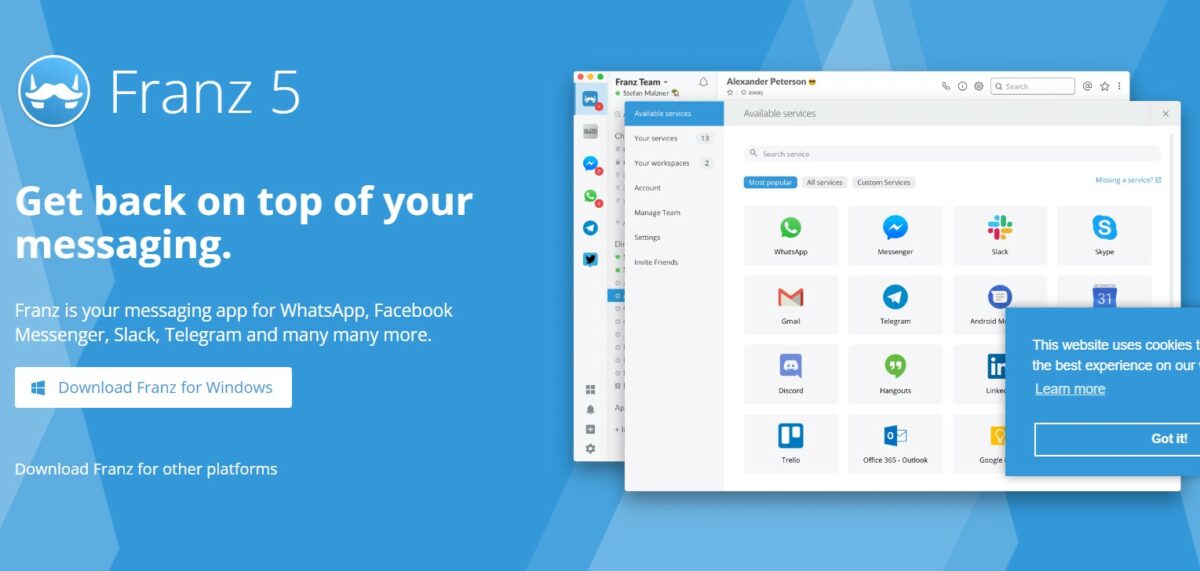
Franz is a communication hub that consolidates messaging apps into one platform.
With support for a wide range of messaging services, Franz eliminates switching between multiple apps.
Its clean interface and easy navigation enhance the communication experience.
Franz is a practical choice for those looking to streamline their messaging habits and consolidate their digital communication in one place.
Top Features
- Consolidation of multiple messaging apps
- Clean interface for efficient communication
- Easy navigation for a seamless user experience
19. Calendly
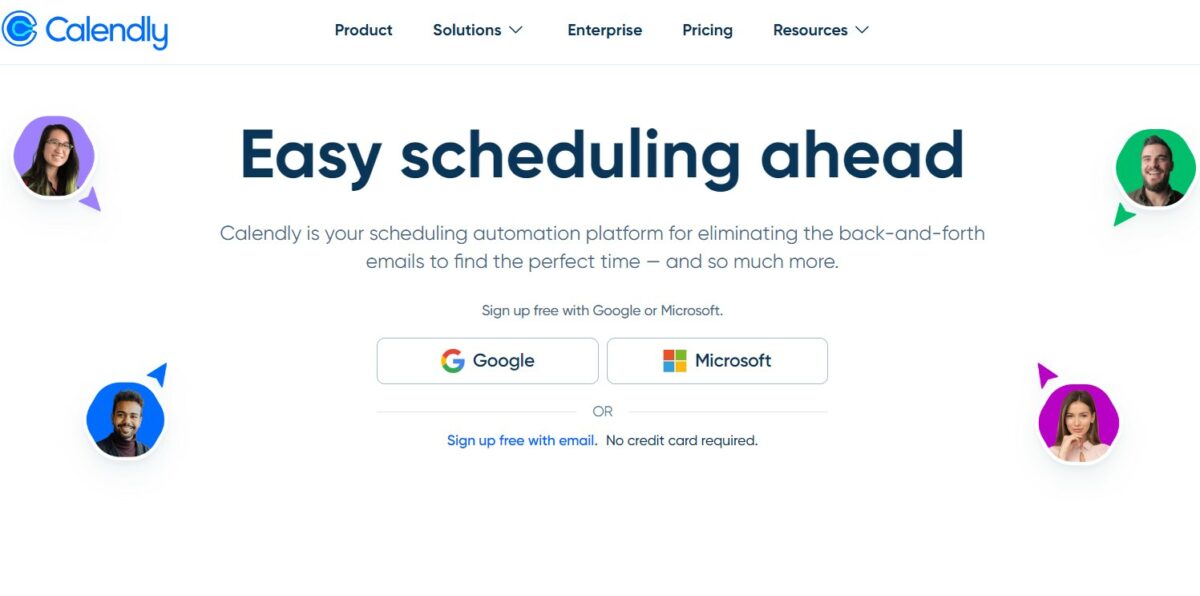
Calendly simplifies scheduling by allowing others to book time slots based on your availability.
The user-friendly platform eliminates the back-and-forth of scheduling emails.
With customization options for different meeting types, Calendly adapts to your unique scheduling needs.
Calendly offers a hassle-free solution for organizing and managing your schedule for business meetings or personal appointments.
Top Features
- Availability-based scheduling for efficiency
- Customization options for different meeting types
- Hassle-free scheduling for business and personal use
20. 1Password
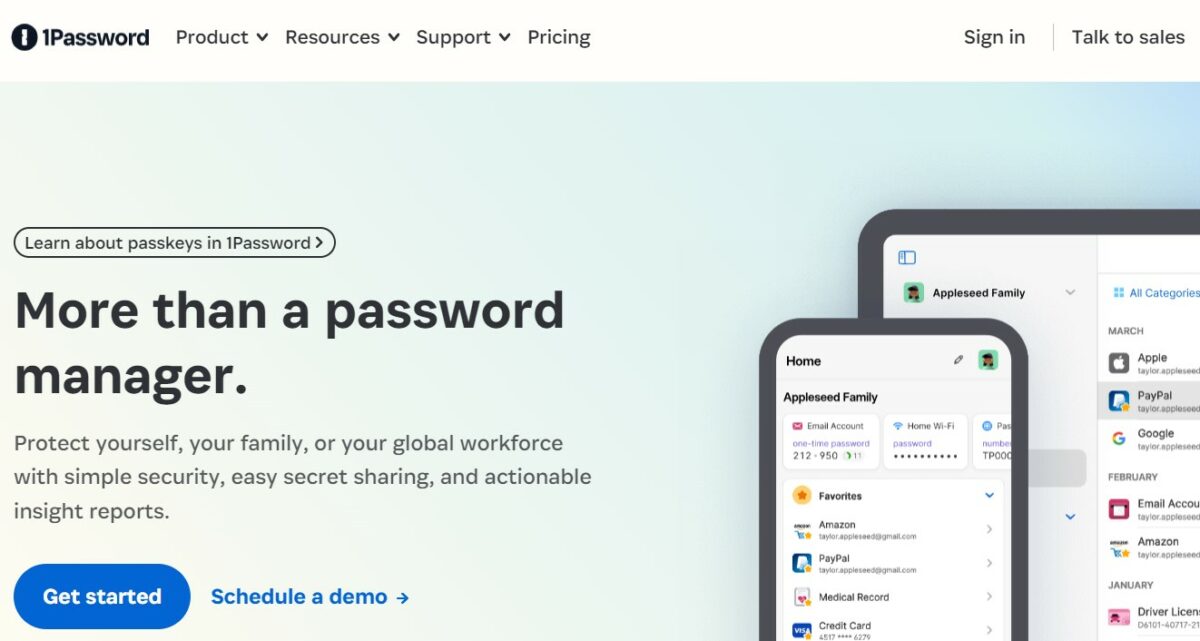
1Password is a robust password manager that prioritizes security without sacrificing usability.
It stores and organizes passwords, secure notes, and payment information in a secure vault.
With password generation and secure sharing features, 1Password ensures your digital credentials are protected.
Its intuitive interface and strong encryption make it a reliable choice for individuals and teams seeking a secure and organized approach to password management.
Top Features
- Secure password storage and organization
- Password generation for enhanced security
- Intuitive interface with solid encryption for reliable password management
21. Flow
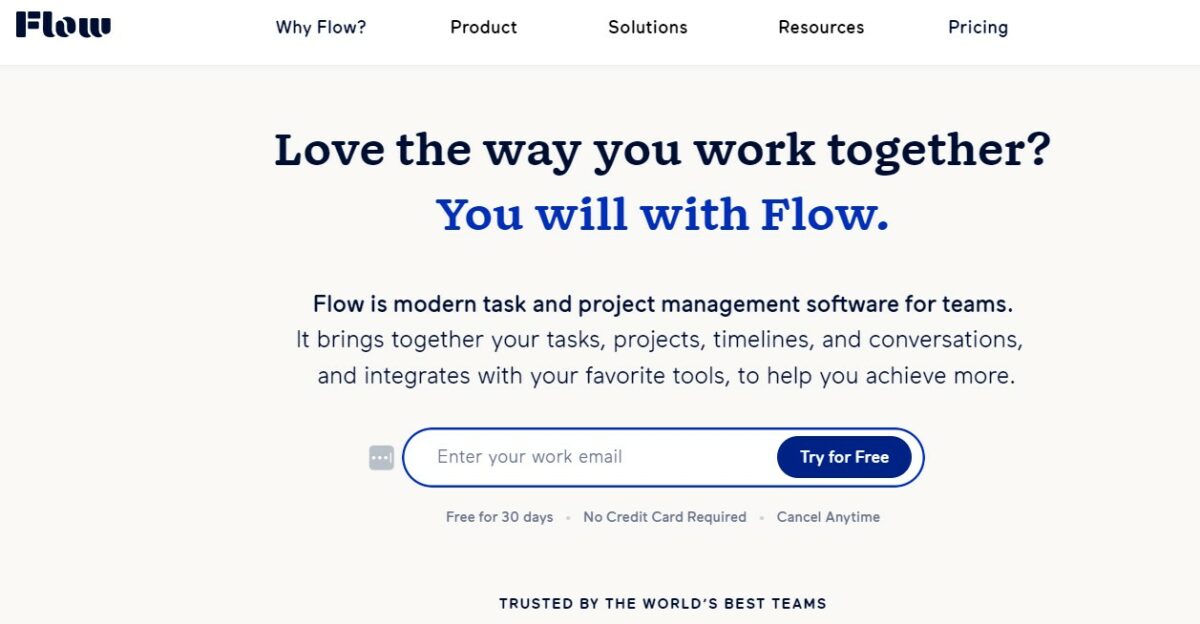
Flow is a project and task management app focusing on simplicity and collaboration.
With an easy-to-use interface, you can create tasks, assign them to team members, and track progress effortlessly.
Flow’s emphasis on collaboration ensures that everyone stays in sync, making it an ideal tool for teams working on projects of any scale.
Its adaptability to different work styles and streamlined approach to task management make Flow a practical choice for those seeking an efficient team collaboration platform.
Top Features
- Simple task and project management
- Effortless task assignment and progress tracking
- Emphasis on collaboration for team synchronization
Frequently Asked Questions
How do I choose the proper organization app for me?
Consider your specific needs and preferences.
Do you need project management, note-taking, or time-tracking features?
Look for apps with a user-friendly interface, customization options, and features that align with your organizational style.
Don’t hesitate to experiment with a few to find the one that suits you best.
Are these apps compatible with multiple devices?
Yes, many featured apps are designed to work seamlessly across various devices and platforms, ensuring you can stay organized using a smartphone, tablet, or computer.
Are these organization and productivity apps free?
Yes, all the apps featured in this article are free to download.
However, it’s worth noting that many of them have in-app purchases or premium versions with enhanced features for users seeking additional functionalities.
Conclusion
Apps aren’t just for consuming content and wasting your time; as we’ve seen in the article, many can actually help you organize your life and succeed at work.
We’ve navigated through 21 best apps for organization, each offering a unique blend of features catering to distinct needs.
Being productive is easy to achieve, and it will be enjoyable to complete tasks if you have the appropriate organizing tools.
Try these apps; they will surely assist you in getting going and improve your productivity in both your personal and professional life.











