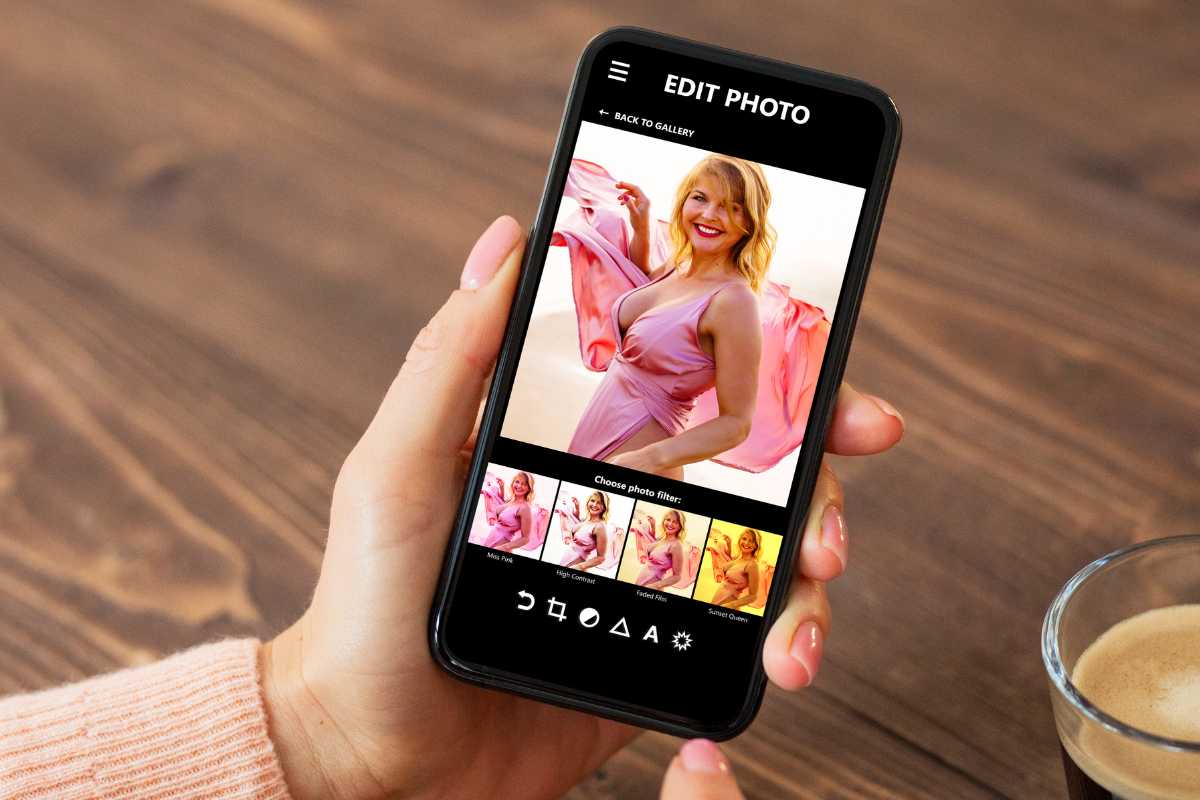In the age of social media and digital storytelling, the art of photo editing has become an essential skill for many.
The “best apps for photo editing” have transformed the way we capture, edit, and share our moments, allowing us to turn ordinary shots into masterpieces with just a few taps.
Whether you’re a professional photographer or someone who just loves to post on Instagram, the right photo editing app can elevate your images, making them stand out in crowded feeds.
Table of Contents
ToggleBest Apps for Photo Editing in 2024
With a plethora of options available, from simple filters to advanced retouching tools, these apps cater to a wide range of editing needs, ensuring that every picture tells a captivating story.
1. Adobe Lightroom for Mobile
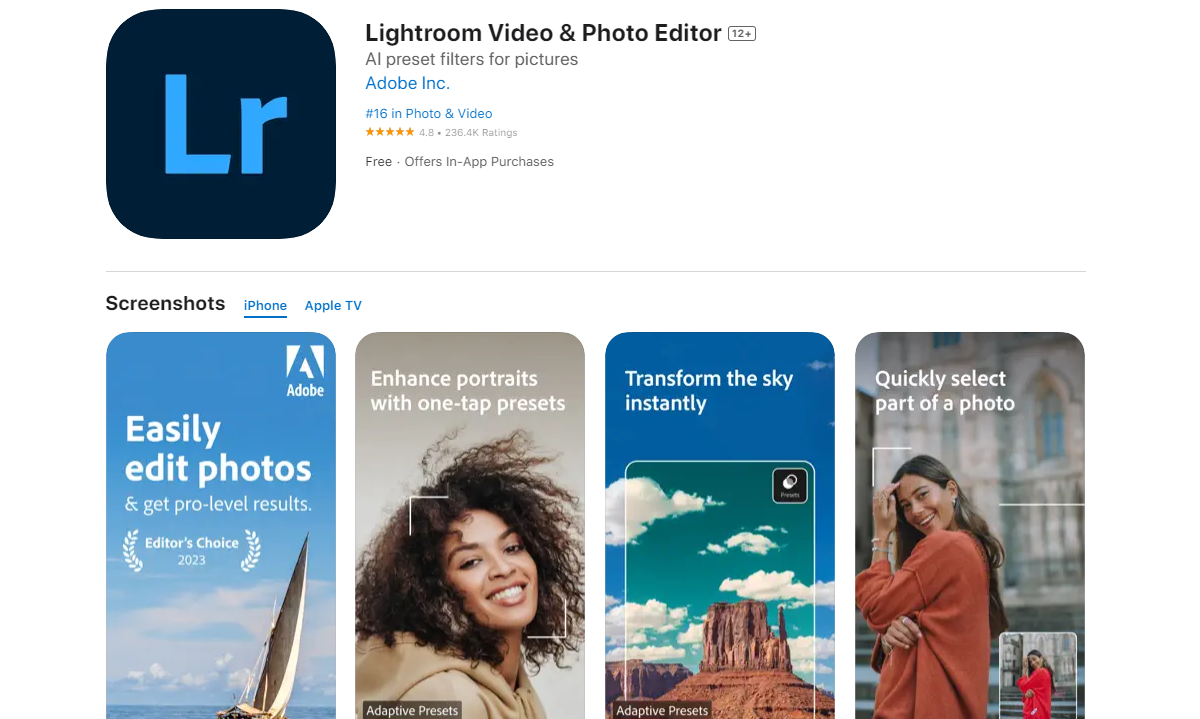
Adobe Lightroom for Mobile is a powerful photo editing tool designed for professionals and enthusiasts alike.
It offers advanced color correction, exposure adjustments, and a range of presets.
The cloud-based storage ensures that edits are synced across devices.
Its intuitive interface makes it easy to use, even for beginners.
The app also integrates seamlessly with its desktop counterpart.
For those serious about photography, Lightroom is a must-have.
2. VSCO
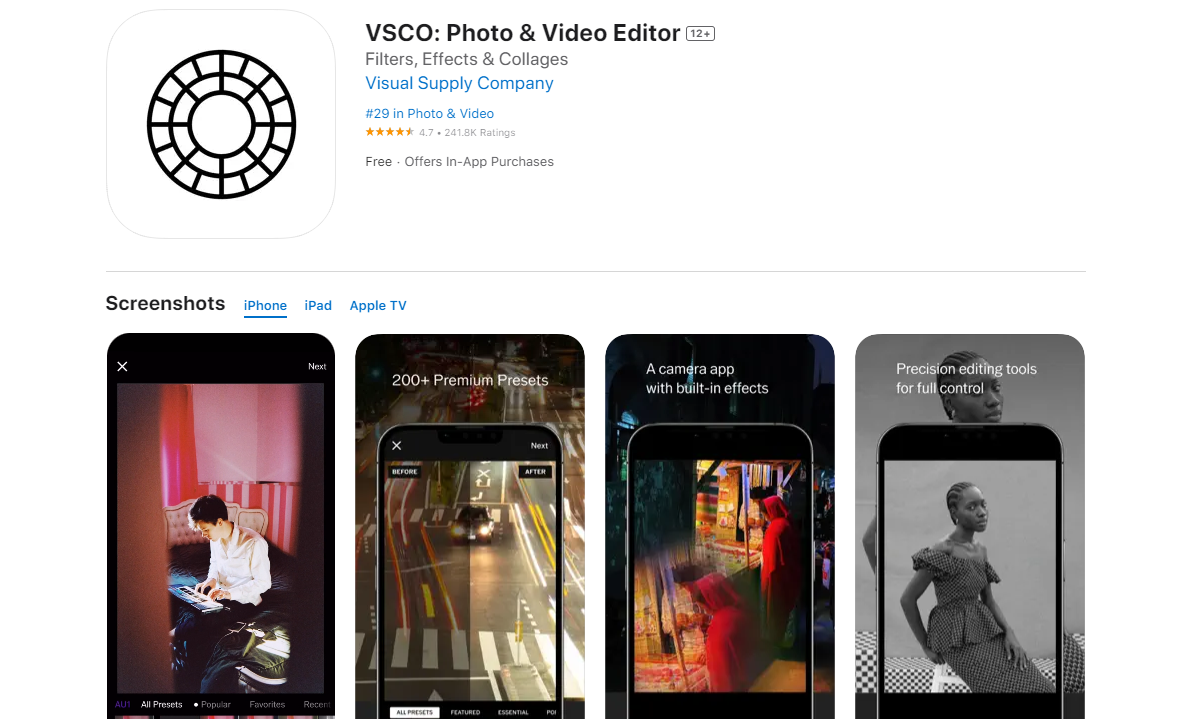
VSCO is more than just a photo editing app; it’s a community for creatives.
Known for its stunning filters and effects, VSCO allows users to emulate film photography digitally.
The app offers advanced editing tools without overwhelming the user.
Its minimalist design promotes a focus on the art of photography.
With a built-in social network, users can share their creations and get inspired by others.
It’s perfect for those looking for both editing tools and inspiration.
3. Snapseed
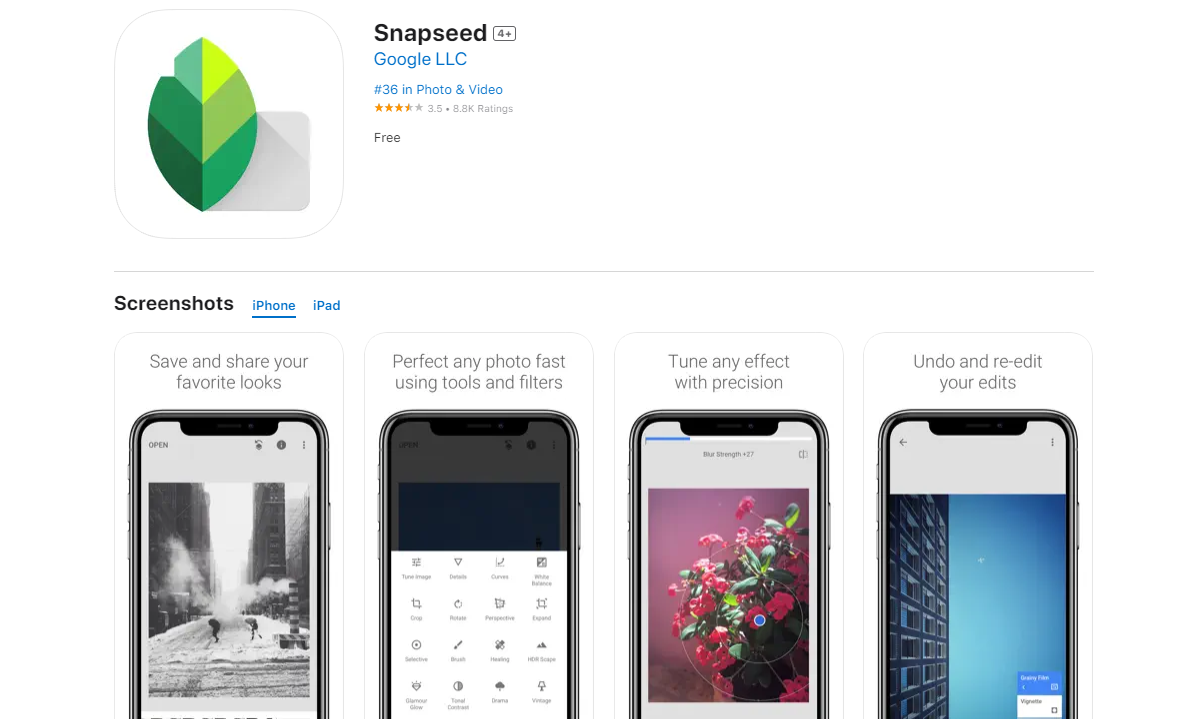
Developed by Google, Snapseed offers a comprehensive set of editing tools for free.
From basic adjustments to advanced edits like the “Selective Adjust” tool, Snapseed caters to all.
Its user-friendly interface ensures a smooth editing process.
The app supports RAW file editing, a boon for professional photographers.
With regular updates, Snapseed continues to stay ahead in the photo editing game.
It’s a versatile tool suitable for both beginners and pros.
4. Adobe Photoshop Express

Adobe Photoshop Express brings the power of Photoshop to mobile devices.
It offers a range of tools, from basic edits to advanced features like spot healing.
The app supports collage-making, adding text, and applying watermarks.
Its one-touch transformations can enhance photos instantly.
With its cloud integration, users can access their edits anytime, anywhere.
It’s a condensed version of the desktop software, tailored for on-the-go edits.
5. Facetune 2
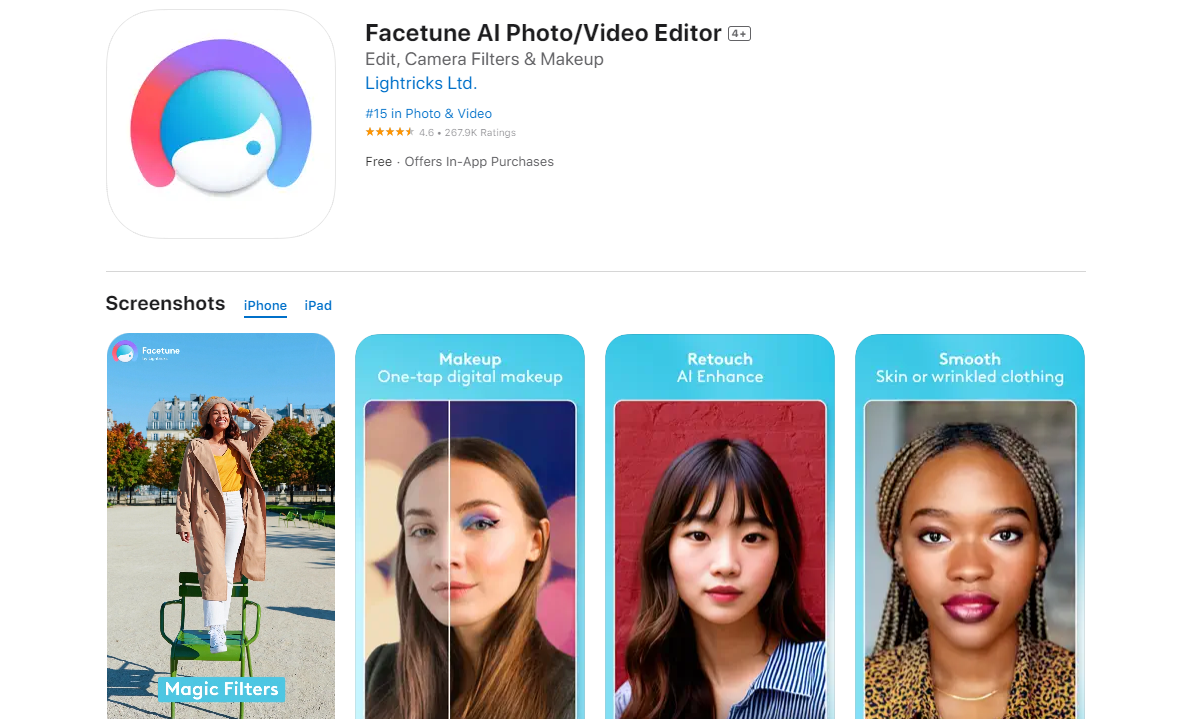
Facetune 2 is the go-to app for portrait and selfie editing.
It offers tools to smooth skin, whiten teeth, and reshape facial features.
The app ensures that edits look natural, avoiding the over-edited look.
Its intuitive design makes it easy to achieve professional results.
With features like background replacement and light effects, Facetune 2 goes beyond just face editing.
It’s a comprehensive tool for those looking to perfect their portraits.
6. Prisma
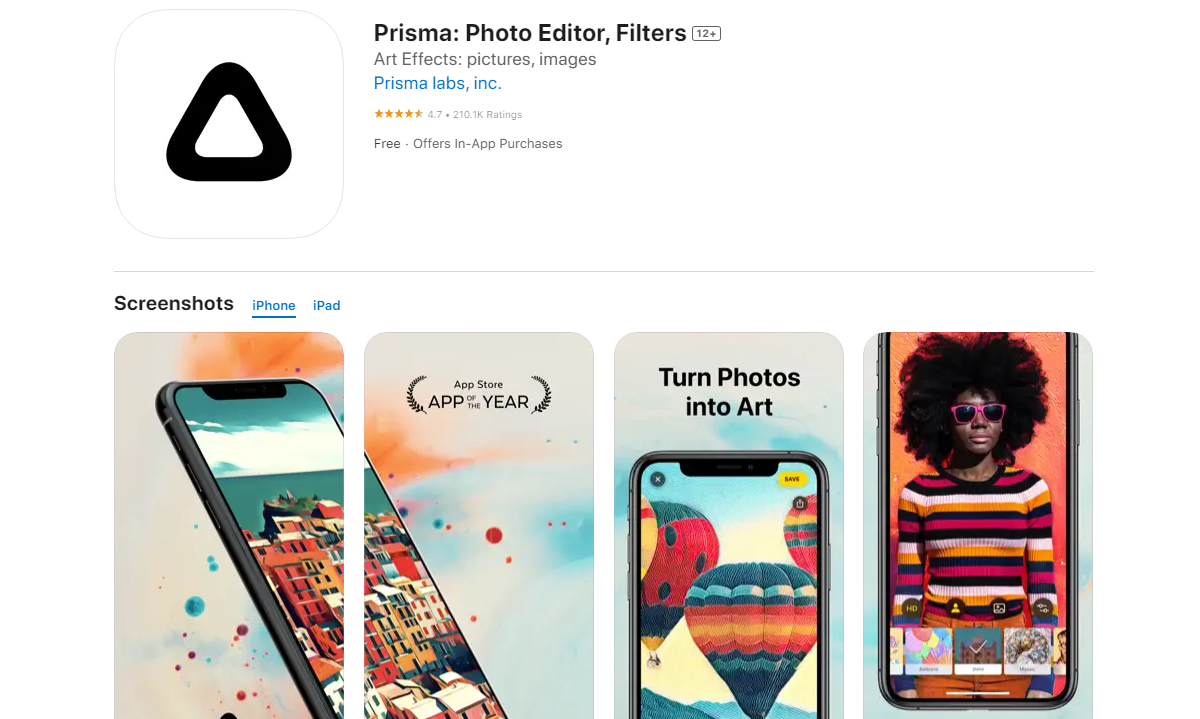
Prisma turns photos into artwork. Using advanced AI, the app transforms images into famous art styles.
From Van Gogh to Picasso, users can emulate various artists.
The app offers hundreds of styles, ensuring a unique look every time.
Beyond just filters, Prisma offers basic editing tools to fine-tune images.
It’s perfect for those looking to add an artistic touch to their photos.
7. Camera+
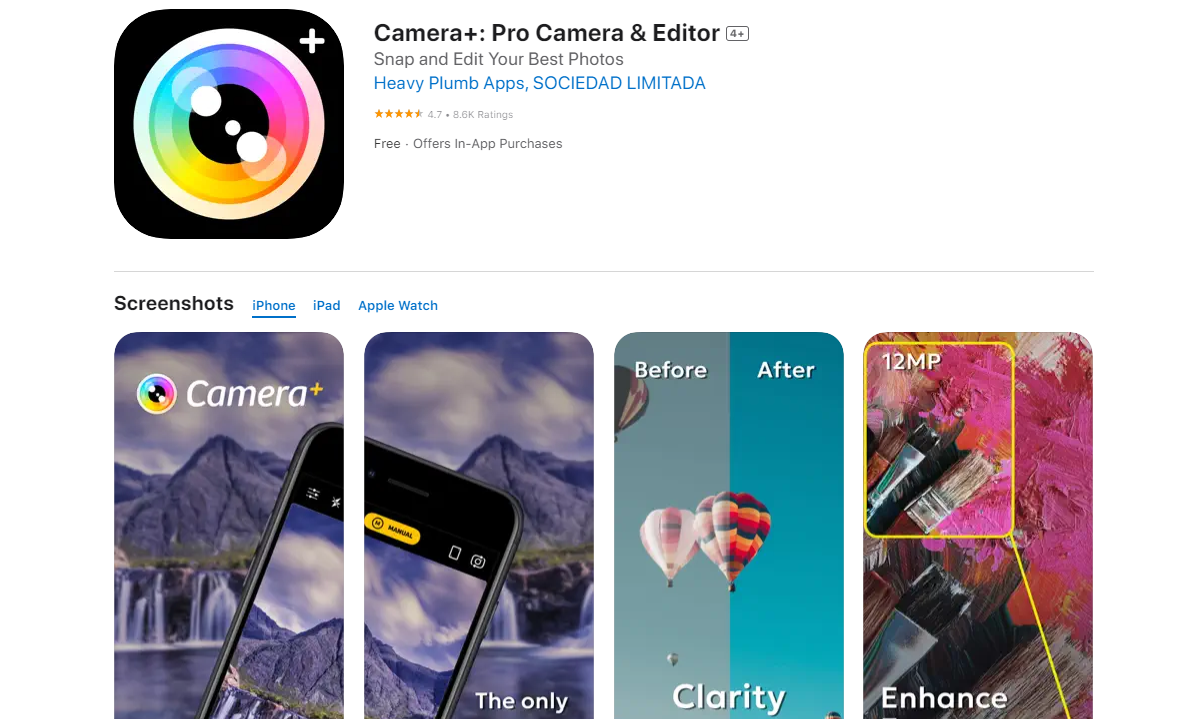
Camera+ is both a camera app and an editing tool.
It offers advanced shooting modes, including manual controls for ISO and shutter speed.
The built-in editing suite provides a range of tools to enhance images.
Its Clarity Pro feature ensures photos look crisp and clear.
With features like macro mode and focus peaking, Camera+ caters to photographers of all levels.
It’s a comprehensive tool for capturing and editing.
8. Pixlr

Pixlr offers a wide range of editing tools in a user-friendly interface.
From overlays to double exposure, the app allows for creative edits.
Its Auto Fix feature adjusts colors and brightness with a single tap.
The app supports layer-based editing, a feature usually found in advanced software.
With a vast library of effects and filters, Pixlr ensures that every edit is unique.
It’s suitable for both quick edits and detailed projects.
9. Movavi Picverse
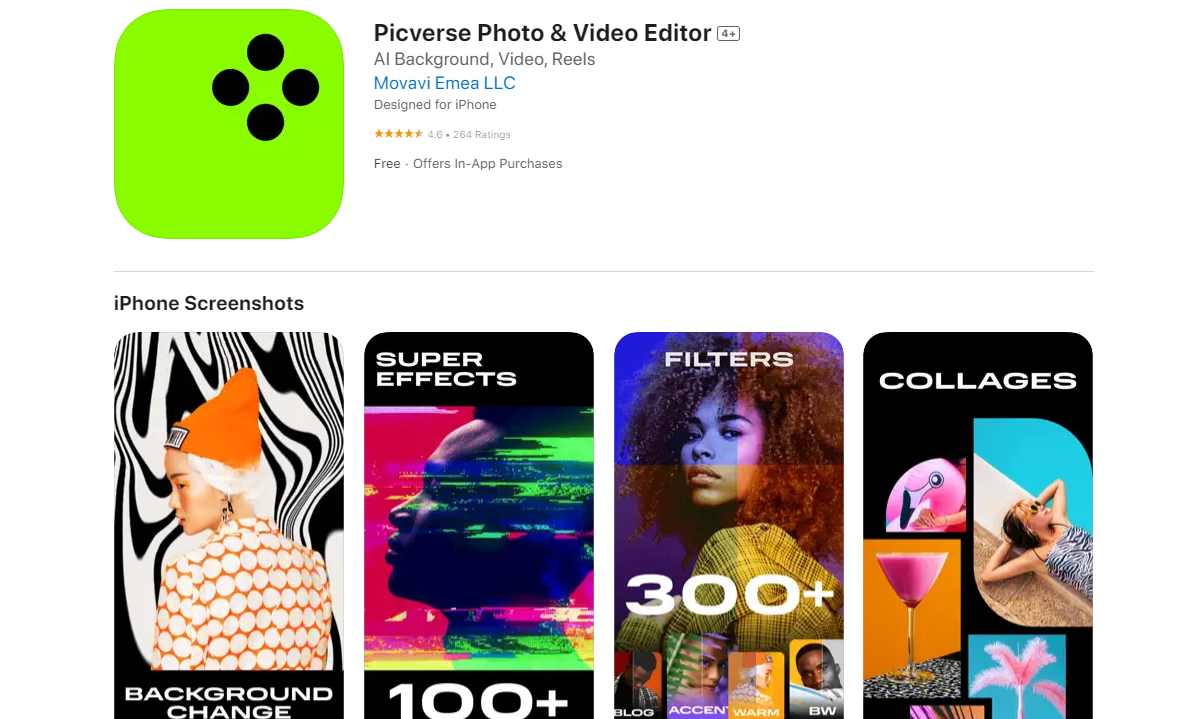
Movavi Picverse focuses on quick and efficient photo editing.
Its AI enhancements automatically improve photo quality.
The app offers tools to restore old photos, bringing them back to life.
Its color correction tools ensure photos look vibrant and true-to-life.
With features like background removal and selective editing, Movavi Picverse is versatile.
It’s designed for those who want quality edits without spending hours on them.
10. Enlight

Enlight combines advanced editing tools with a sleek design.
It offers features like tone curves, custom presets, and gradient masks.
The app promotes non-destructive editing, allowing users to go back and adjust edits.
Its tutorials ensure that users make the most of the available tools.
With its artistic touch, Enlight turns photos into creative expressions.
It’s perfect for those looking to go beyond traditional editing.
11. Instasize
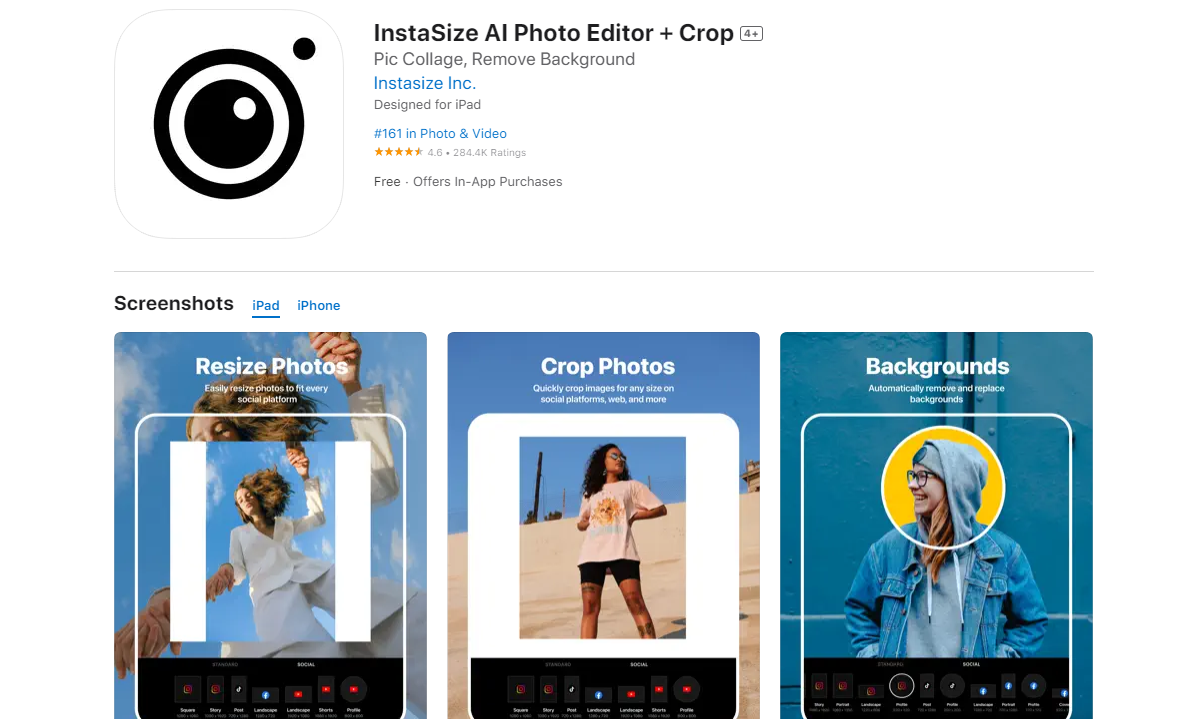
Instasize is not just an editing tool but a complete package for social media enthusiasts.
It offers features that allow users to resize photos, add aesthetic borders, and apply unique filters.
The app ensures that photos are perfectly optimized for platforms like Instagram and Pinterest.
Additionally, its beauty tools are perfect for enhancing selfies and portraits.
With added features like text overlays and collage-making capabilities, Instasize stands out as a versatile tool.
It’s the ideal choice for those aiming to elevate their social media presence.
12. Fotor
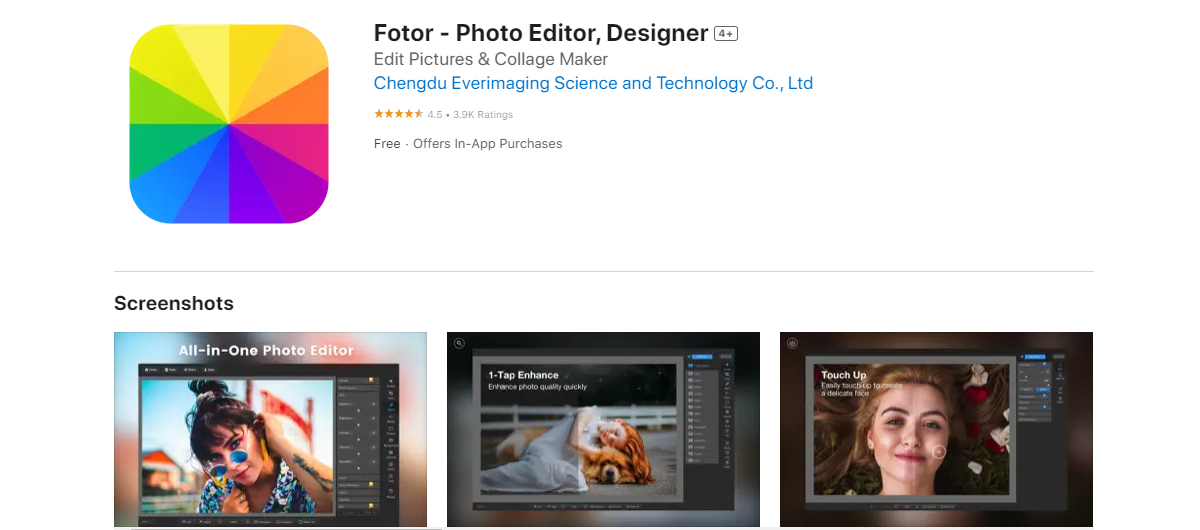
Fotor is a comprehensive photo editing app that also boasts a built-in design suite.
It offers advanced editing features like tone curves and precise focus adjustments.
The app’s cloud-saving capability ensures that users can access their edits across multiple devices.
Additionally, its design tools enable users to craft posters, banners, and other graphics.
Fotor also fosters a community of photographers through its weekly photo contests.
It’s a one-stop solution for both editing and design needs.
13. TouchRetouch
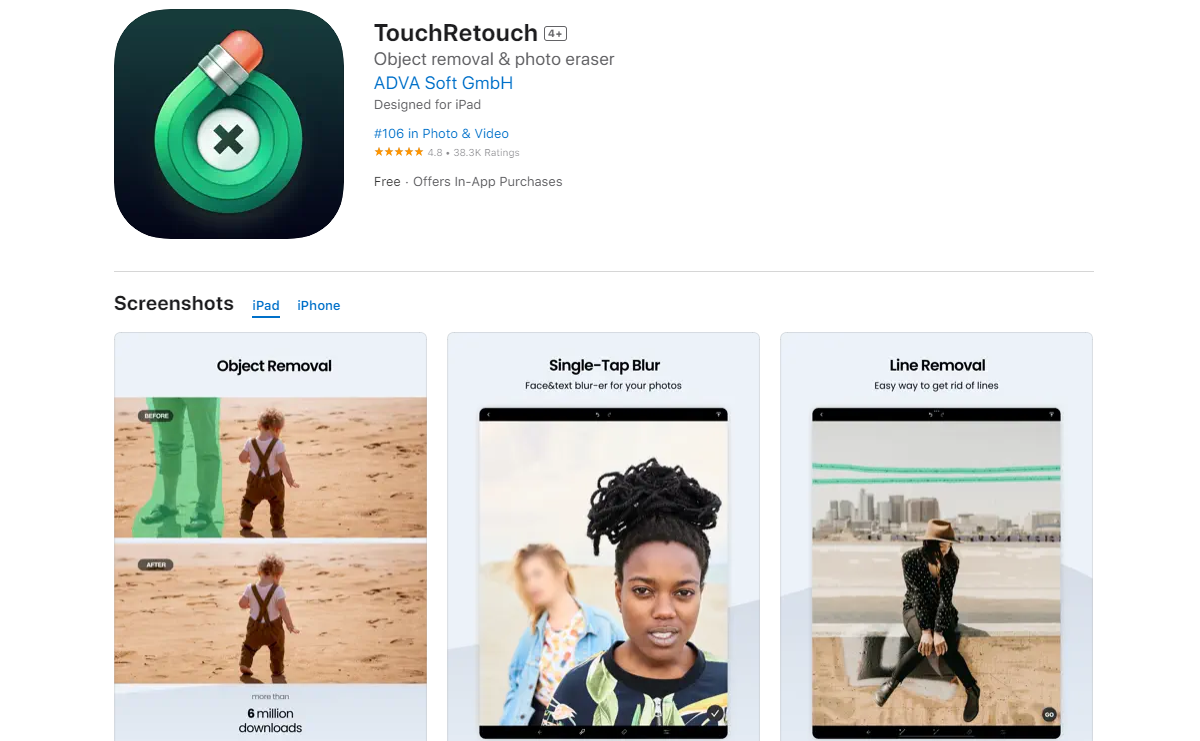
TouchRetouch is a specialized app with a primary focus on removing unwanted elements from photos.
Whether it’s power lines, unsightly blemishes, or unexpected photobombers, the app ensures images are pristine.
Its user-friendly design makes the process of object removal seamless.
The app also provides tutorials, guiding users through various editing techniques. With its specialized tools, TouchRetouch guarantees that the final images appear natural and untouched.
It’s an essential tool for those aiming for flawless photos.
14. Canva
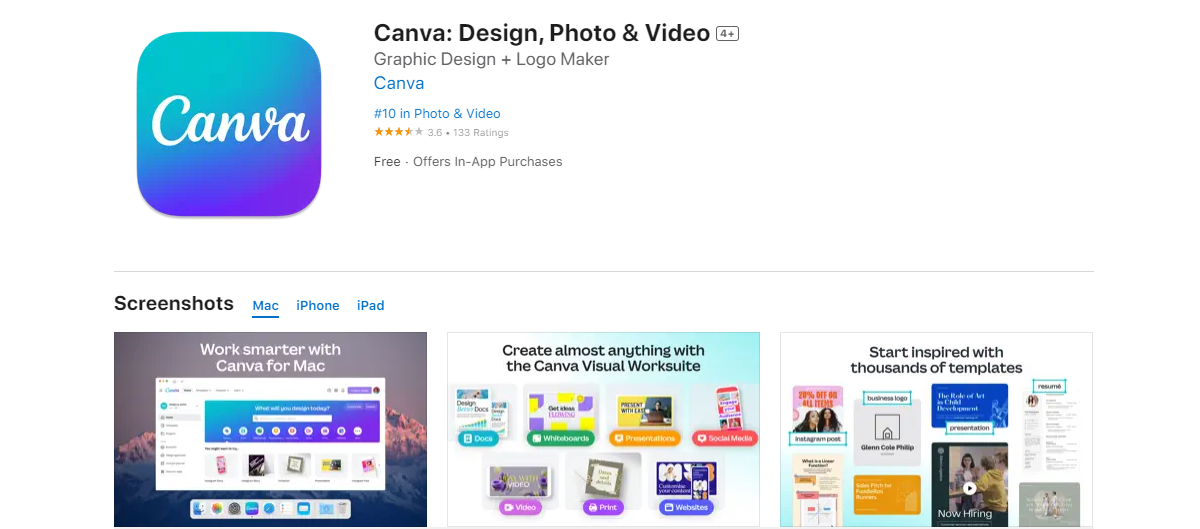
Canva, predominantly known as a design platform, offers impressive photo editing capabilities.
Users can apply filters, make adjustments, and add creative effects to their photos.
The app’s layer-based editing allows for intricate compositions and designs.
Its extensive library of templates ensures that any design or edit looks professional.
With cloud-based storage, users can access their work on Canva from any device.
It’s an excellent choice for those looking to merge photo editing with graphic design.
15. Polarr

Polarr is a robust photo editor that caters to both novices and professionals.
It offers a range of tools, from simple filters to advanced color grading.
The app’s customizable workspace ensures a tailored editing experience for every user.
Features like overlays, masks, and blending modes allow for creative edits.
Polarr also supports RAW editing, making it a favorite among professional photographers.
It’s a versatile tool that adapts to the user’s needs.
16. PicsArt
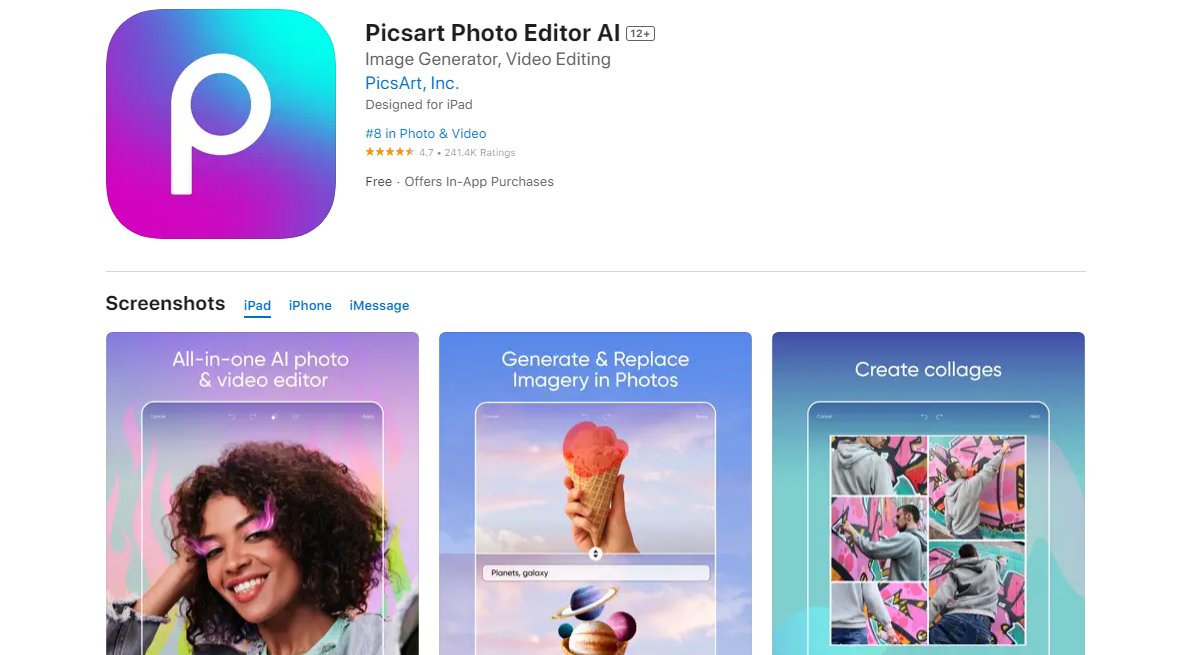
PicsArt is more than just a photo editor; it’s a creative community.
The app offers a plethora of tools, from basic edits to artistic effects.
Users can create collages, add stickers, or even draw on their photos.
Its “Magic Effects” transforms photos into artworks, inspired by different art styles.
PicsArt also has a built-in social network, allowing users to share their creations and draw inspiration from others.
It’s perfect for those who love to experiment with their photos.
17. PhotoDirector
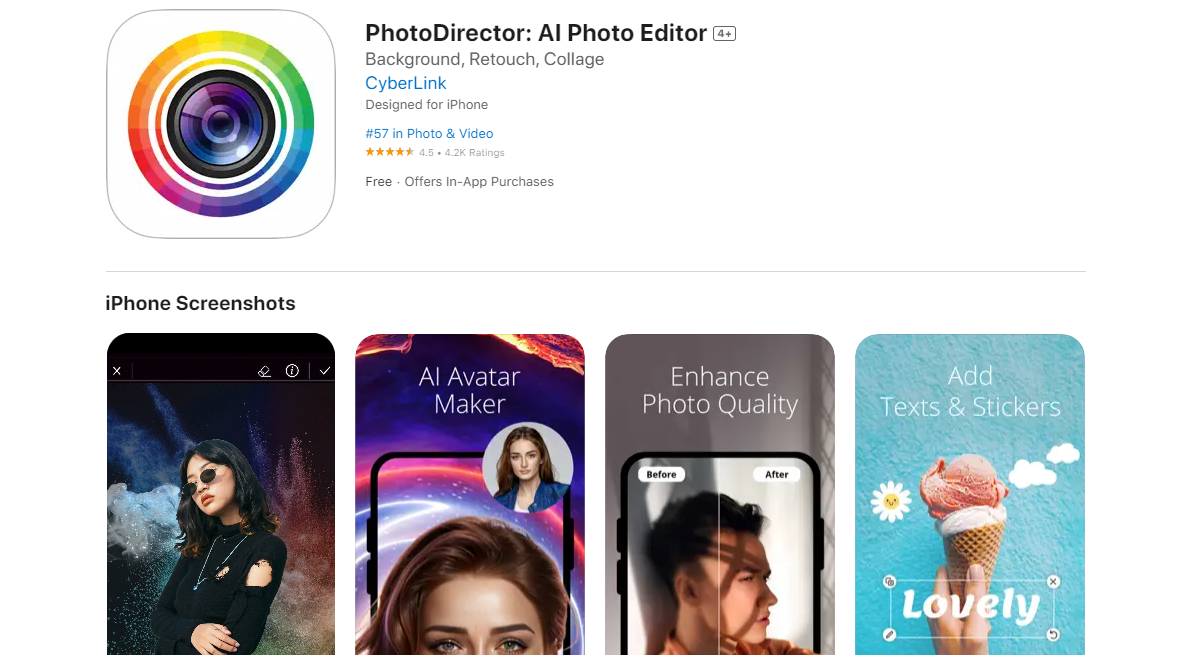
PhotoDirector is a comprehensive photo editing app that offers a range of tools to enhance and stylize images.
From basic adjustments to advanced effects, the app caters to all editing needs.
Its object removal and background replacement tools are particularly noteworthy.
The app also offers AI-powered features, ensuring professional-quality edits.
With its easy-to-use interface, PhotoDirector is suitable for both beginners and seasoned editors.
It’s a tool that combines power with simplicity.
18. Over
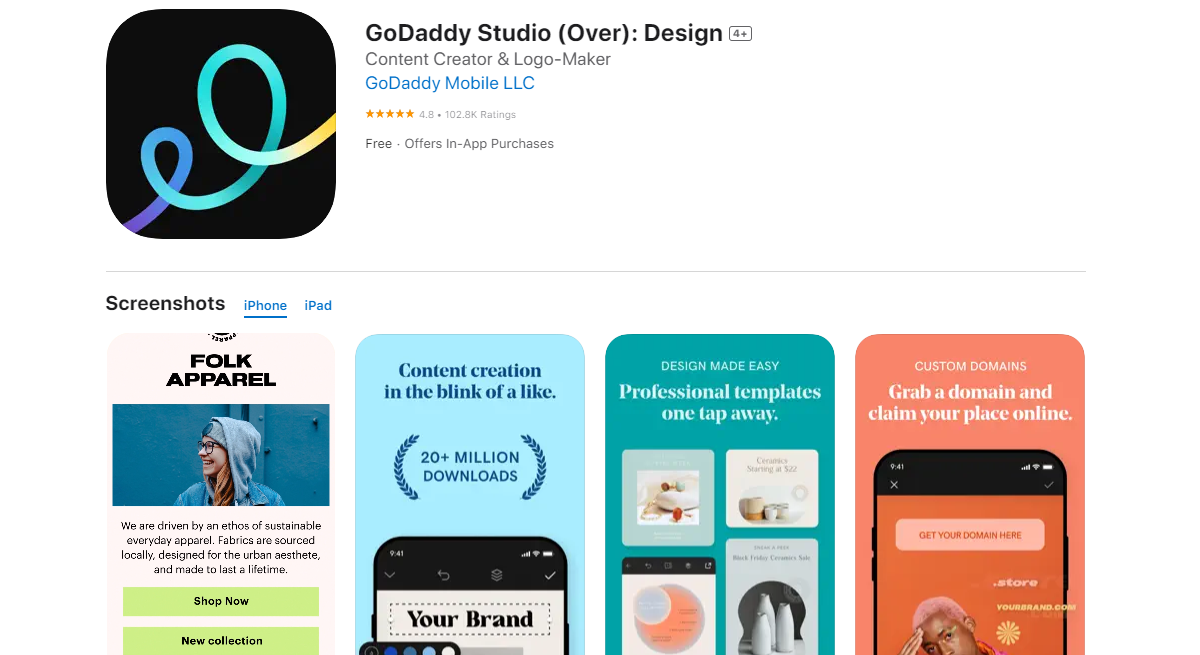
Over is designed for those who want to combine photo editing with graphic design.
The app offers a range of customizable templates, fonts, and graphics.
Users can add text overlays, create logos, or design social media posts.
Its editing tools ensure that photos look their best before adding design elements.
Over also supports layer-based editing, allowing for intricate designs.
It’s the go-to app for creators and business owners.
19. Mextures

Mextures is known for its unique approach to photo editing.
The app offers a range of textures, grains, and light leaks, allowing users to add depth and character to their photos.
Its non-destructive editing ensures that users can experiment without losing the original image.
Mextures also supports layer-based editing, offering endless creative possibilities.
With its focus on textures and overlays, Mextures is perfect for those looking to add a tactile feel to their photos.
20. Darkroom

Darkroom is a photo editor designed for efficiency.
It offers a range of tools, from color correction to curve adjustments.
The app’s batch editing feature allows users to apply edits to multiple photos at once.
Its intuitive design ensures a smooth editing process, even for complex tasks.
Darkroom also supports RAW and Portrait editing, catering to professional photographers.
It’s a tool that prioritizes speed without compromising on quality.
21. Filterstorm Neue
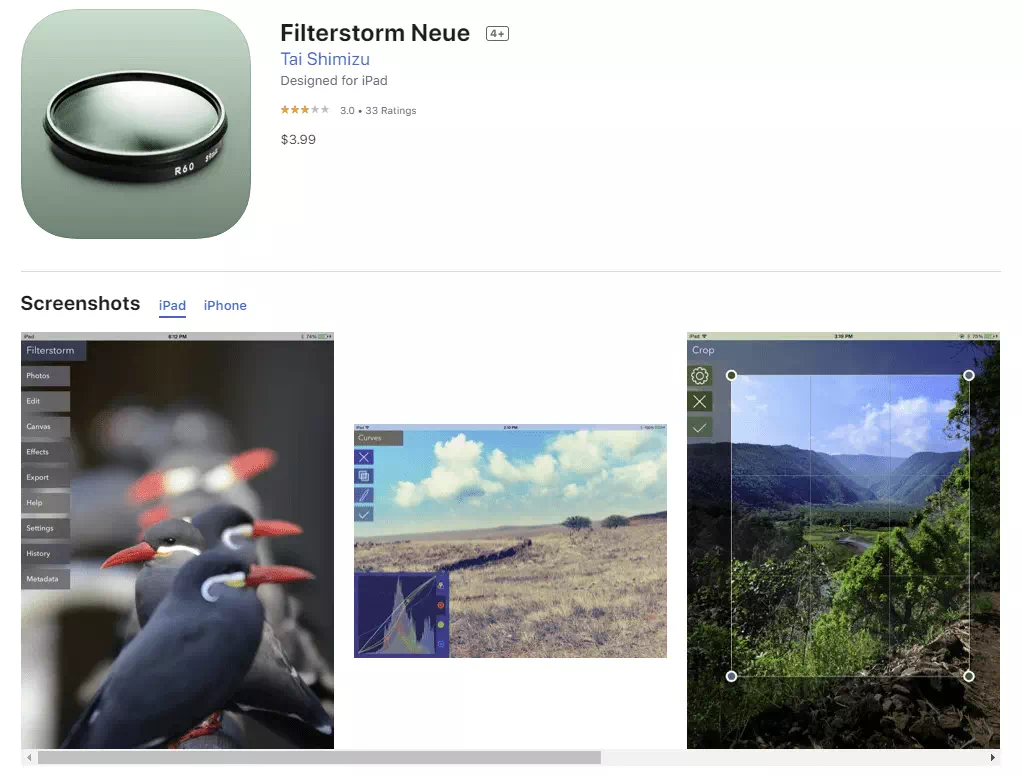
Filterstorm Neue stands out with its professional-grade editing tools.
The app offers features like curve adjustments, tone mapping, and channel mixing.
Its powerful masking tools allow for selective edits, ensuring precision.
Filterstorm Neue also supports RAW editing and offers advanced text tools.
With its comprehensive feature set, the app caters to professional photographers and serious enthusiasts.
It’s a tool that combines depth with versatility.
22. Retrica
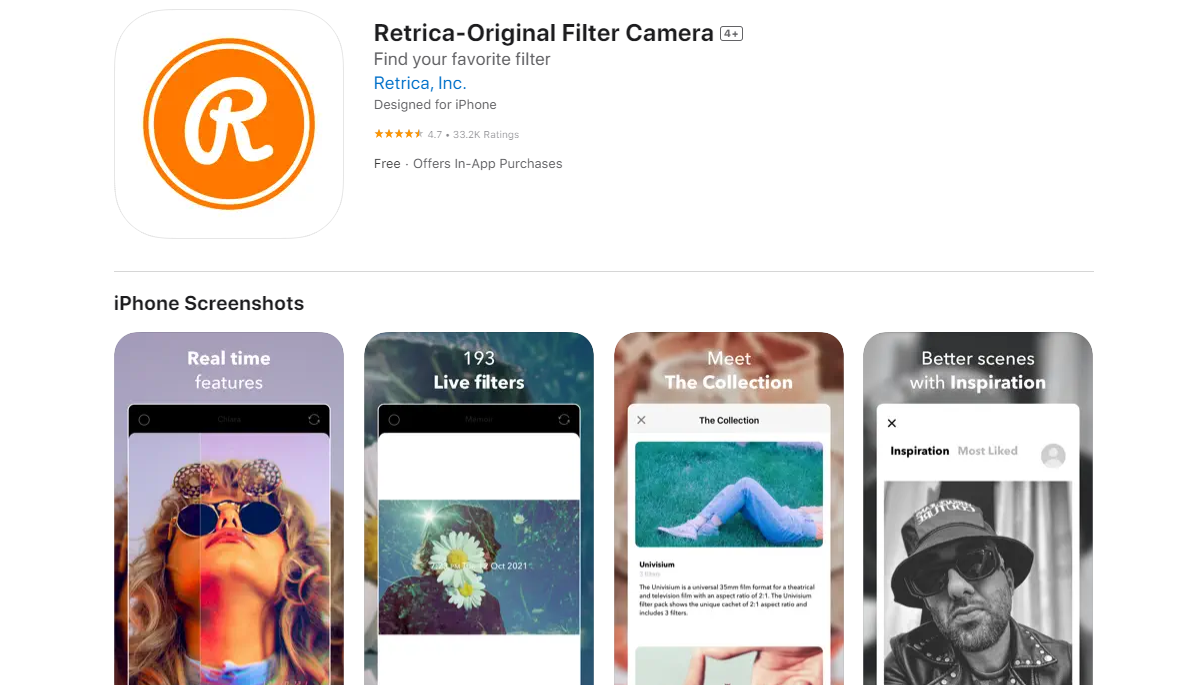
Retrica is a favorite among those who love vintage filters and effects.
The app offers a plethora of retro-inspired filters that add a nostalgic touch to photos.
Beyond just filters, Retrica provides tools for creating GIFs and videos, making it versatile.
Its real-time filter application allows users to see effects even before capturing the shot.
The app also has a built-in social platform, encouraging users to share their creations and discover new inspirations.
It’s perfect for those who appreciate the charm of yesteryears.
23. Crello
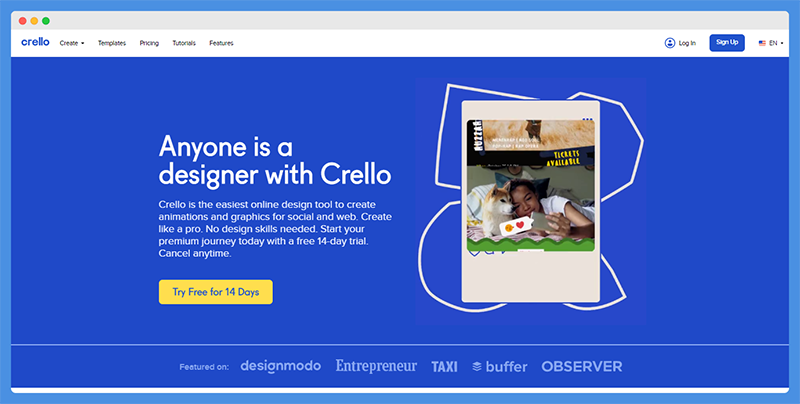
Crello is a versatile photo editing and graphic design tool that caters to a wide range of creative needs.
With thousands of customizable templates and design elements, users can easily create stunning visuals for social media, blogs, and more.
Its drag-and-drop interface ensures a seamless design experience, even for those without a design background.
Beyond photo editing, Crello offers animated designs, making it perfect for creating engaging content.
Its vast library of stock images and design elements ensures that users have everything they need at their fingertips.
Crello is a blend of simplicity and functionality, making it a favorite among content creators.
24. BeFunky
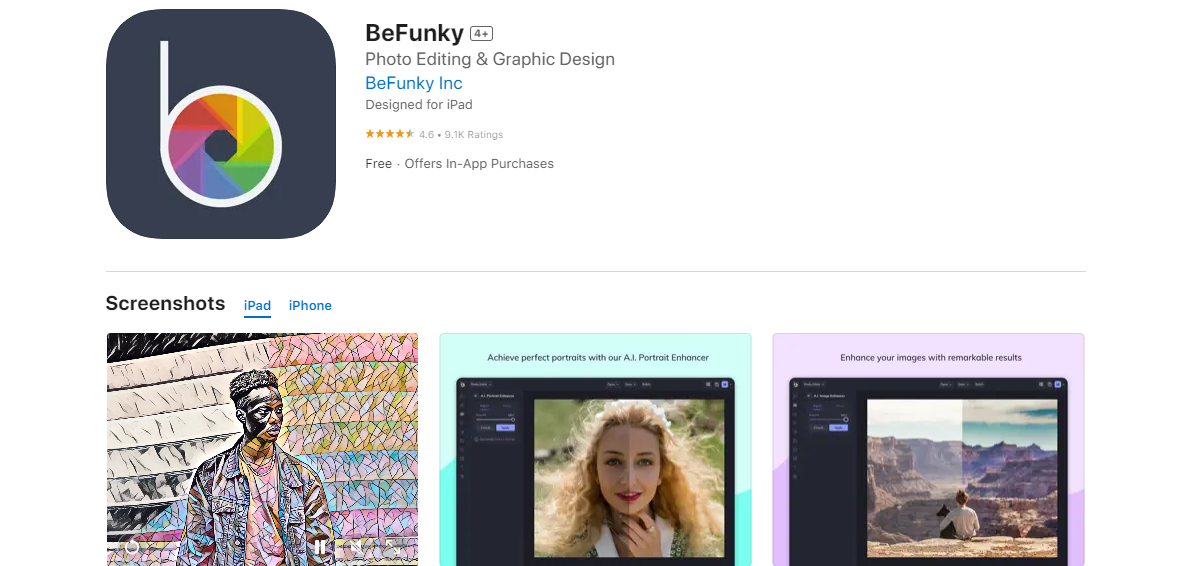
BeFunky is a comprehensive photo editing app that combines simplicity with power.
It offers a range of editing tools, from basic adjustments to artistic effects.
The app’s collage maker and graphic designer tools make it versatile and suitable for various creative projects.
Its “touch up” tools are perfect for enhancing portraits and selfies.
With a user-friendly interface and a plethora of features, BeFunky caters to both beginners and seasoned editors.
It’s a one-stop solution for all photo editing needs.
25. Photo Lab
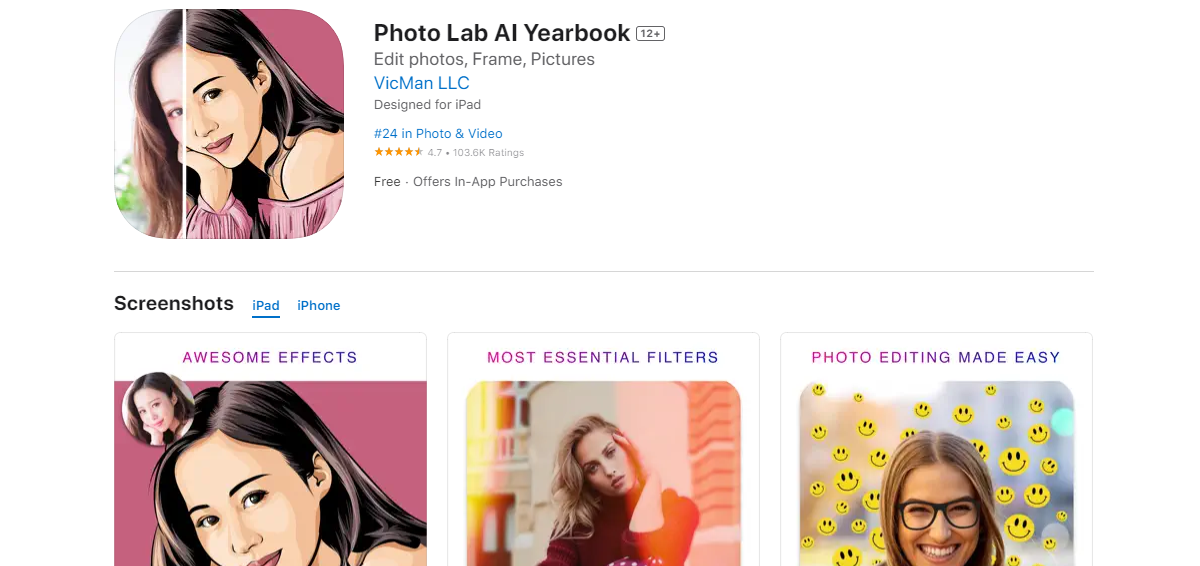
Photo Lab is known for its vast collection of effects, filters, and photo montages.
The app allows users to transform their photos into artworks, sketches, or even funny caricatures.
Its AI-driven art styles ensure unique and captivating results every time.
Beyond just effects, Photo Lab offers tools for face retouching, background replacement, and color adjustments.
With its regular updates, the app continues to introduce new features and styles.
It’s perfect for those who love to experiment and add a creative touch to their photos.
FAQs
Are These Photo Editing Apps Suitable for Beginners?
Yes, most of the apps listed are user-friendly and cater to both beginners and professionals.
They often come with tutorials and guides to help newcomers navigate and make the most of the features.
Do I Need to Pay for These Apps or Are They Free?
While many of these apps offer free versions with a substantial range of features, some might have premium versions or in-app purchases that unlock additional tools and capabilities.
Can These Apps Handle High-Resolution Images and RAW Files?
Many of the apps, especially those tailored for professionals like Adobe Lightroom and Darkroom, support high-resolution images and RAW file editing.
However, it’s always a good idea to check the specifications of each app to ensure compatibility with specific file types.
Conclusion
In the digital age, the art of photo editing has become more accessible and versatile than ever before.
The “best apps for photo editing” offer a plethora of tools and features, catering to both novices and professionals.
Whether you’re looking to enhance a selfie, design a social media post, or transform a photo into a work of art, there’s an app tailored to your needs.
As technology continues to evolve, these apps will undoubtedly introduce more innovative features, ensuring that the realm of photo editing remains dynamic and exciting.