Embarking on the college journey is an exhilarating experience that unfolds a new chapter of independence, learning, and self-discovery.
Amidst the bustling campus life, lectures, and social activities, students find themselves in a whirlwind of responsibilities.
As they navigate through this dynamic environment, the best apps for college students emerge as digital companions – a suite of innovative apps designed to streamline the academic voyage and enhance personal well-being.
These apps are not just tools; they are lifelines for students seeking to balance their studies with the vibrant tapestry of college life.
Table of Contents
ToggleBest Apps for College Students
As the semester unfolds, the quest for the perfect blend of productivity, learning, and leisure becomes paramount.
From managing tight schedules to acing exams and budgeting meager funds, the challenges are as diverse as the campus itself.
This is where the digital arsenal comes into play, offering a curated selection of apps that resonate with the dynamic needs of college students.
Whether it’s mastering a new language, organizing study materials, or simply finding the best deals on textbooks, these apps are geared to empower students to thrive academically and personally.
Study & Learning
1. Khan Academy
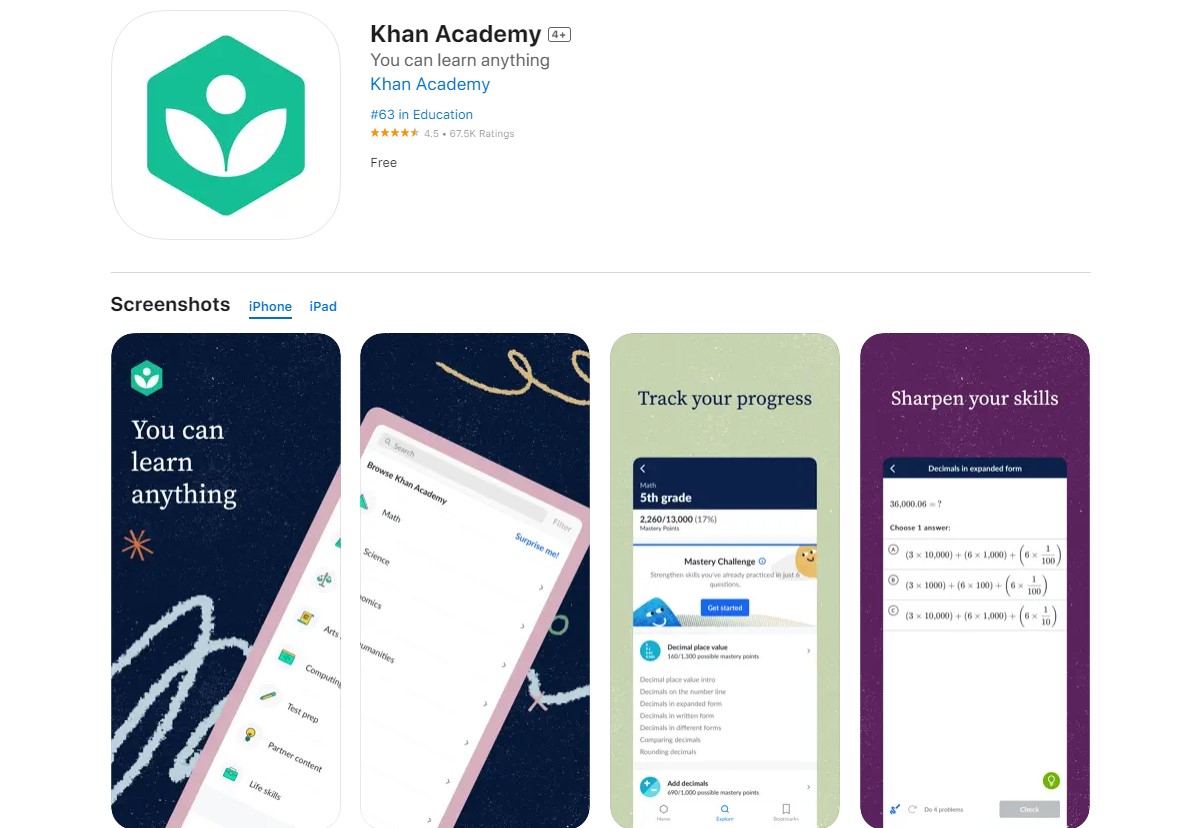
Khan Academy offers a free, world-class education for anyone, anywhere.
It’s a non-profit educational organization with the mission to provide a free, world-class education for anyone, anywhere.
The platform is user-friendly and provides interactive exercises, instructional videos, and a personalized learning dashboard.
Students can learn and master skills at their own pace, with resources available in a variety of subjects including mathematics, science, economics, and humanities.
It’s particularly useful for supplementing classroom learning and for exam preparation.
2. Coursera
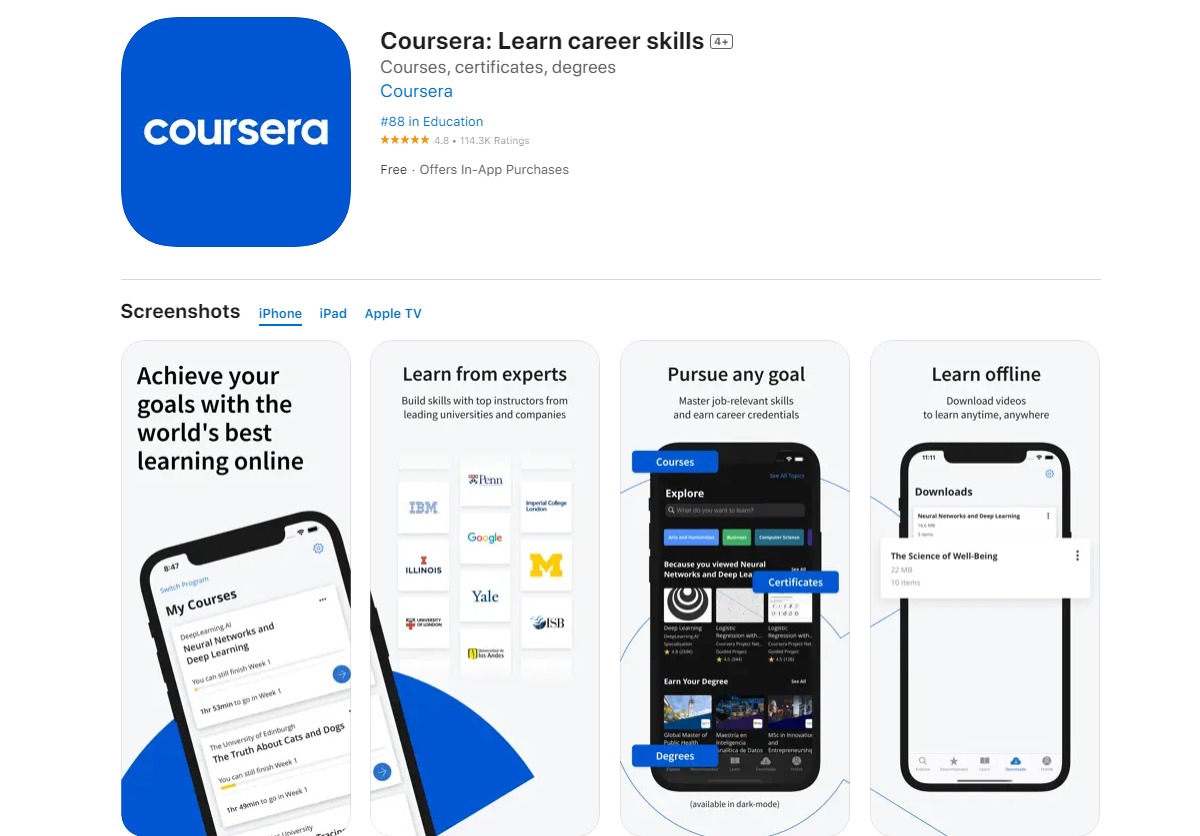
Coursera partners with universities and organizations worldwide to offer courses online for anyone to take.
It provides universal access to the world’s best education, offering courses from Python programming to English literature.
With both free and paid courses, students can learn from top instructors at their own pace.
The platform offers flexible deadlines and provides certificates upon course completion, which can be shared on professional networks.
It’s ideal for students looking to enhance their skills or explore new areas of interest.
3. Duolingo
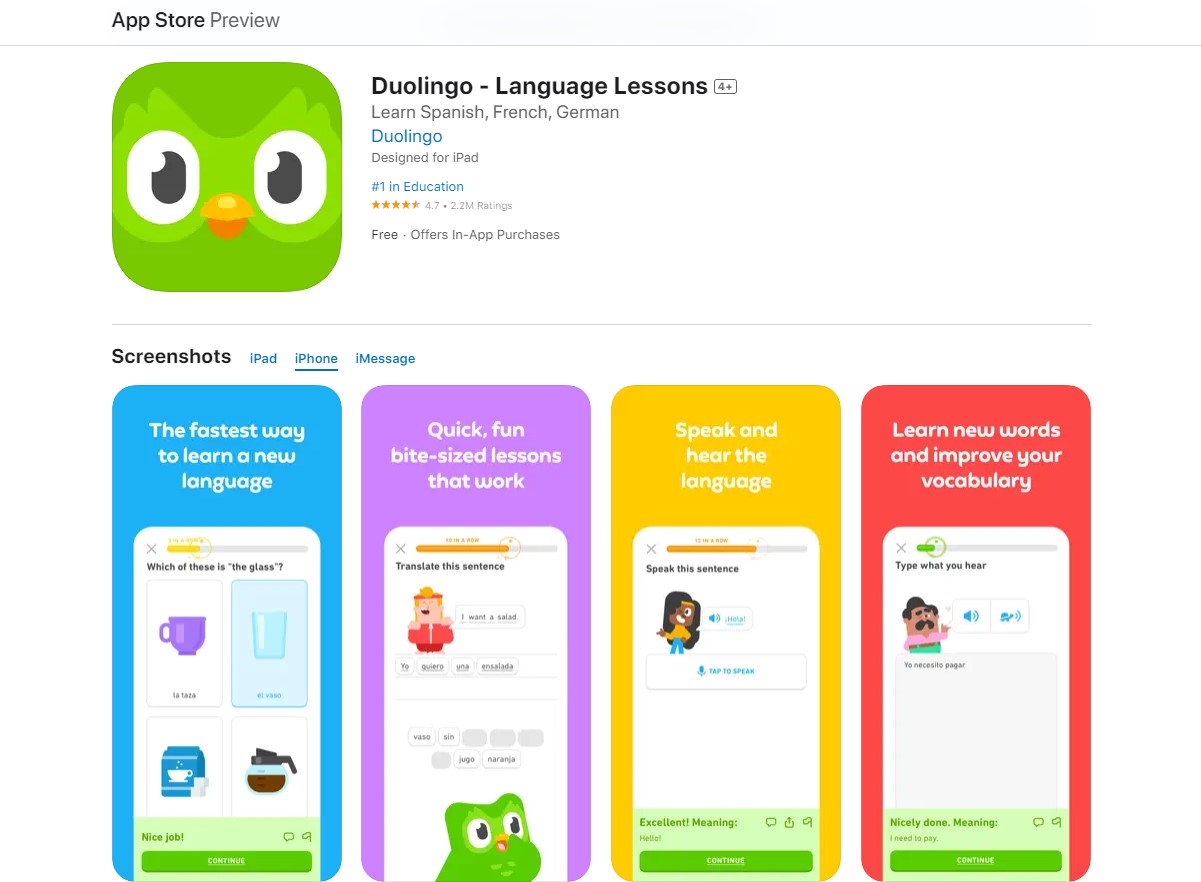
Duolingo is a popular language learning platform that’s free and fun.
It offers courses in over 30 languages, from Spanish and French to even High Valyrian.
The app uses a gamified approach, making learning a new language engaging and interactive.
Lessons are bite-sized and personalized, allowing students to learn at their own pace.
It’s great for beginners or those looking to brush up on their language skills.
Plus, it tracks progress and motivates learners with rewards.
4. TED
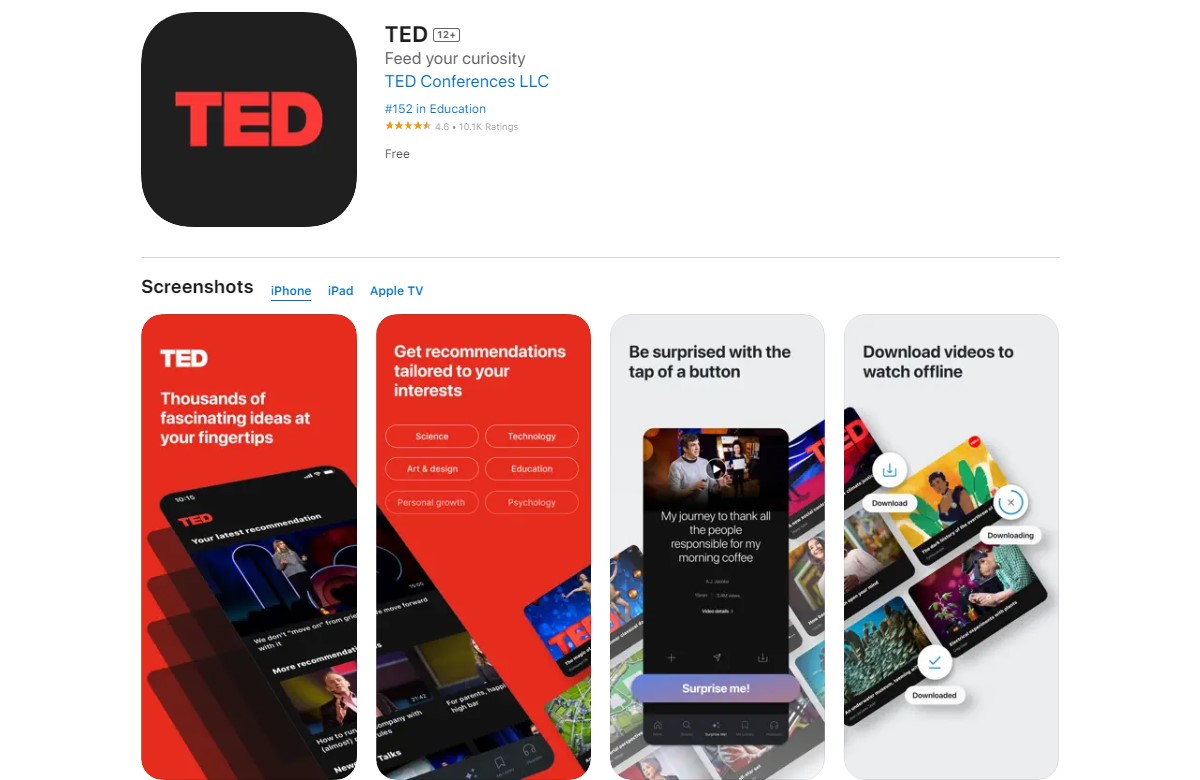
TED’s app brings the wide world of ideas to your pocket with its vast library of inspirational and informative talks.
Covering almost every topic imaginable, from science to business to global issues, it’s an excellent resource for broadening horizons.
The app allows for offline viewing and curated playlists based on topics.
It’s perfect for students looking for a burst of inspiration or in-depth knowledge on a wide array of subjects.
Each talk is a lesson in itself, delivered by experts and visionaries from around the world.
5. CliffsNotes

CliffsNotes is a series of study guides for students needing help understanding literature and other complex subjects.
The app provides summaries and expert commentary on classic literature, plays, and poems.
It’s an excellent resource for students who need a quick refresher or are preparing for a test.
The guides break down themes, characters, and plot points in an easy-to-understand format.
It’s a reliable tool for students to deepen their understanding and improve their grades.
6. UPDF

UPDF is a versatile document management tool that allows students to read, annotate, and manage PDF files with ease.
It’s a great resource for organizing reading materials, lecture notes, and research papers.
Students can highlight text, add notes, and create bookmarks.
The app’s simple interface makes it easy to navigate large PDF files, ensuring that students can focus on their studies without getting bogged down by disorganized documents.
7. Quizlet
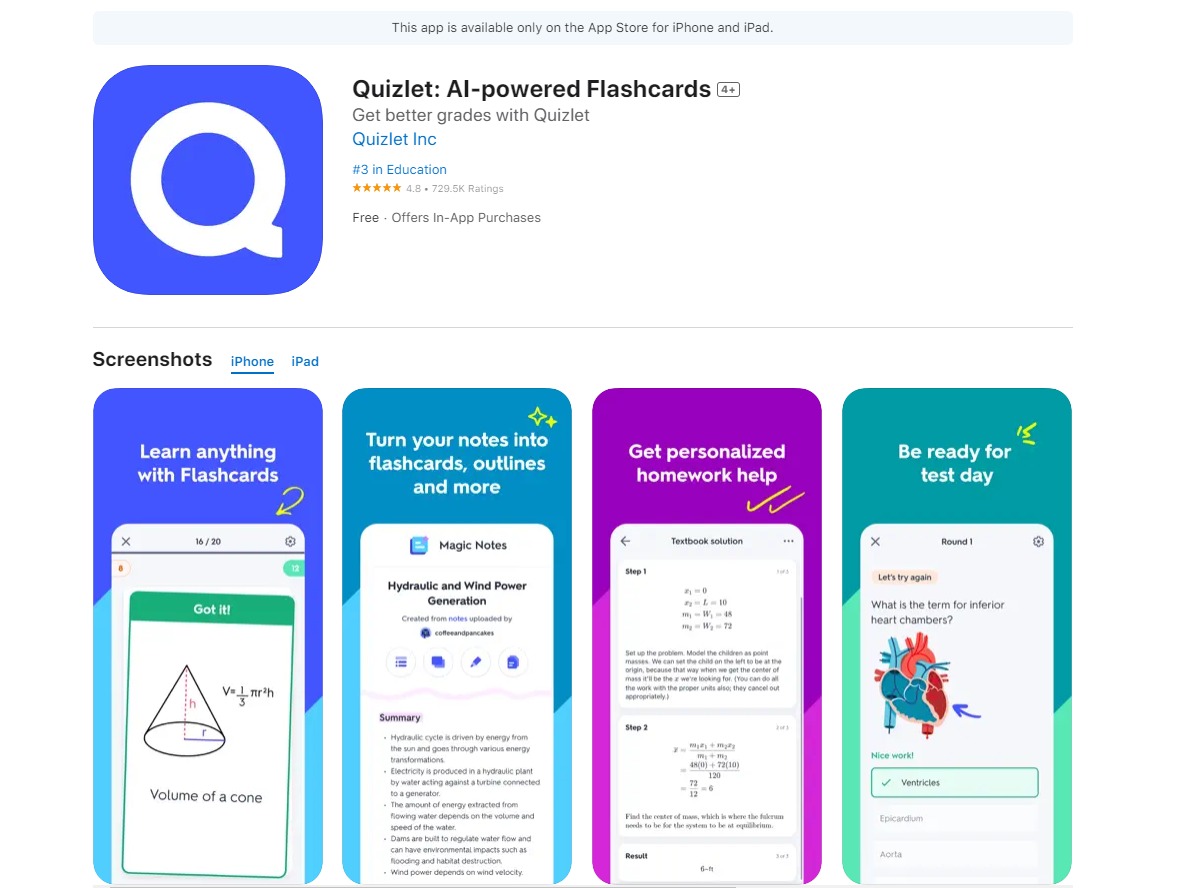
Quizlet is a mobile and web-based study application that allows students to study various topics via learning tools and games.
It’s known for its simple, easy-to-use flashcards, but it also offers other study modes including multiple choice tests and study games.
Students can create their own study sets or browse millions created by other users.
It’s particularly effective for memorizing vocabulary, historical dates, or formulas.
Quizlet’s engaging and flexible platform makes studying more interactive and fun.
8. Evernote
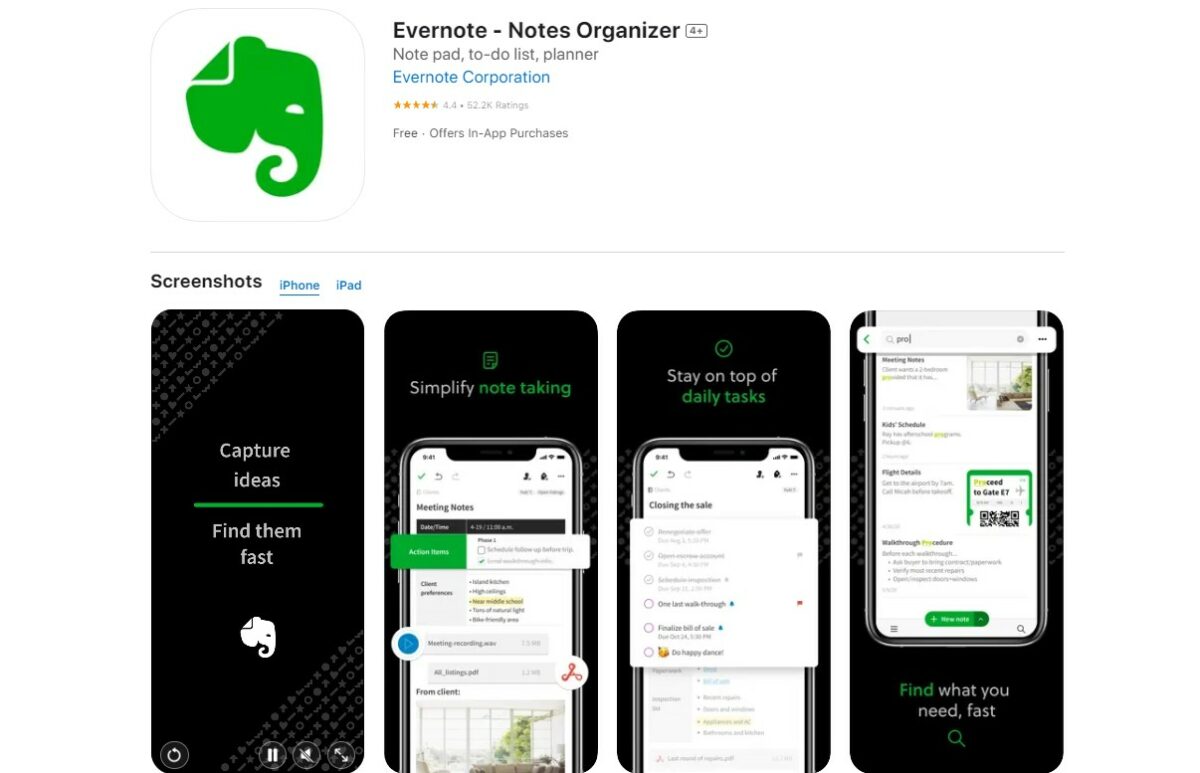
Evernote is a powerful note-taking app that helps students stay organized across all of their devices.
It allows users to create notes that can be text, drawings, photographs, or saved web content.
Notes are searchable, can be copied, tagged, and modified either from the applications directly or from your own text editor.
The app’s organizational system is perfect for managing class notes, to-do lists, and even planning out big projects.
It’s an essential tool for students looking to keep their study materials organized and accessible.
9. Notability
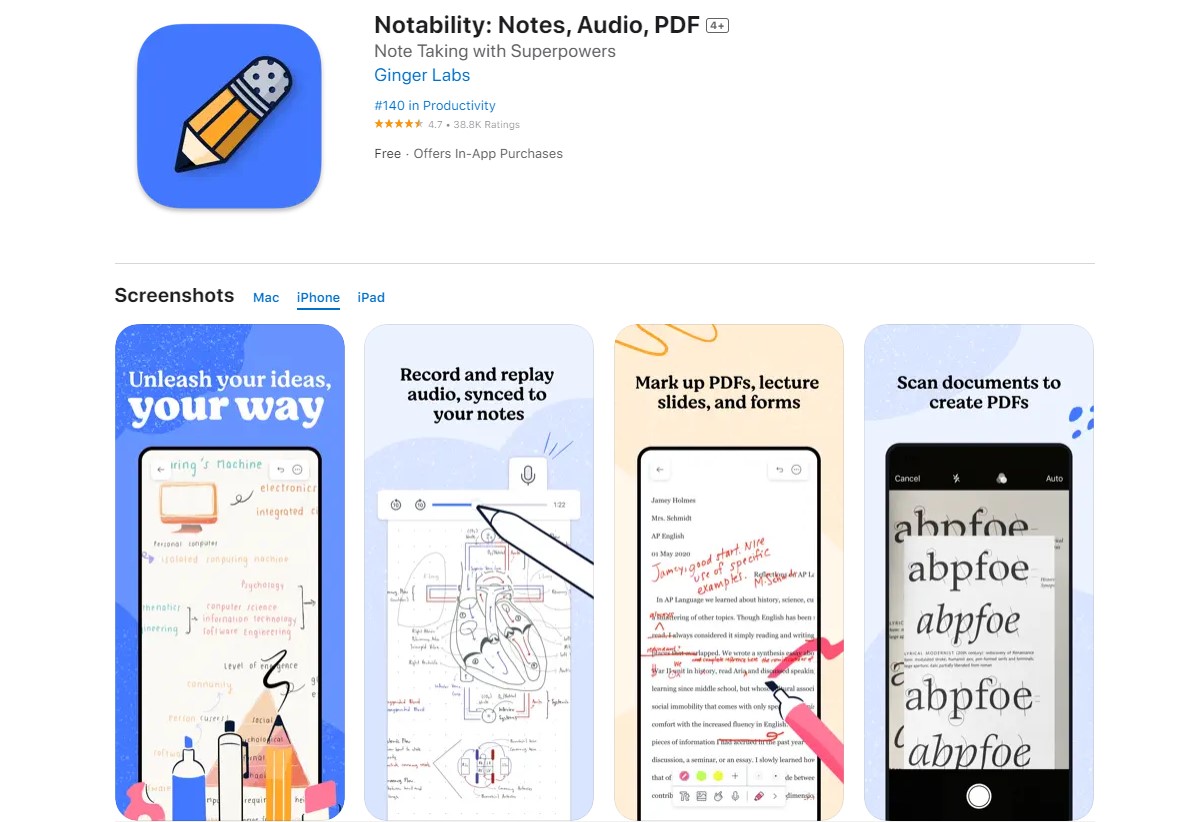
Notability is a note-taking app that stands out for its wide range of markup and sketching tools, making it perfect for visual learners.
Users can combine handwriting, photos, and typing in a single note to bring their projects to life.
It’s particularly popular among students for its ability to annotate PDFs, making it ideal for reviewing lecture slides and textbooks.
The app also offers audio recordings, which means students can record lectures or discussions and replay them later for study purposes.
10. Brainscape

Brainscape claims to offer the most efficient way of learning, using a scientifically proven flashcard repetition technique.
It allows students to create their own flashcards or study thousands of existing ones created by experts and peers.
The app adapts to the user’s learning speed and knowledge, focusing more on the cards you struggle with.
It’s a great tool for mastering any subject, from foreign languages to science concepts.
11. My Study Life

My Study Life is a cross-platform planner for students, teachers, and lecturers designed to make your study life easier.
It integrates all areas of your academic life – see homework due and overdue for classes, classes which are scheduled to be taken, and even add revision tasks for a specific exam.
All of this is synchronized across all of your devices.
It’s particularly useful for keeping track of your schedule and upcoming assignments or exams.
12. Class Timetable

Class Timetable is the perfect companion for school, college, or university.
Keep track of classes and add events to your week’s schedule with ease.
It offers a beautiful color-coded interface, optional multi-week timetables, and much more.
It’s a simple, yet powerful app for keeping your student life organized.
The app also sends reminders for upcoming classes or events, making it hard to forget important deadlines.
Organization & Productivity
13. Zotero
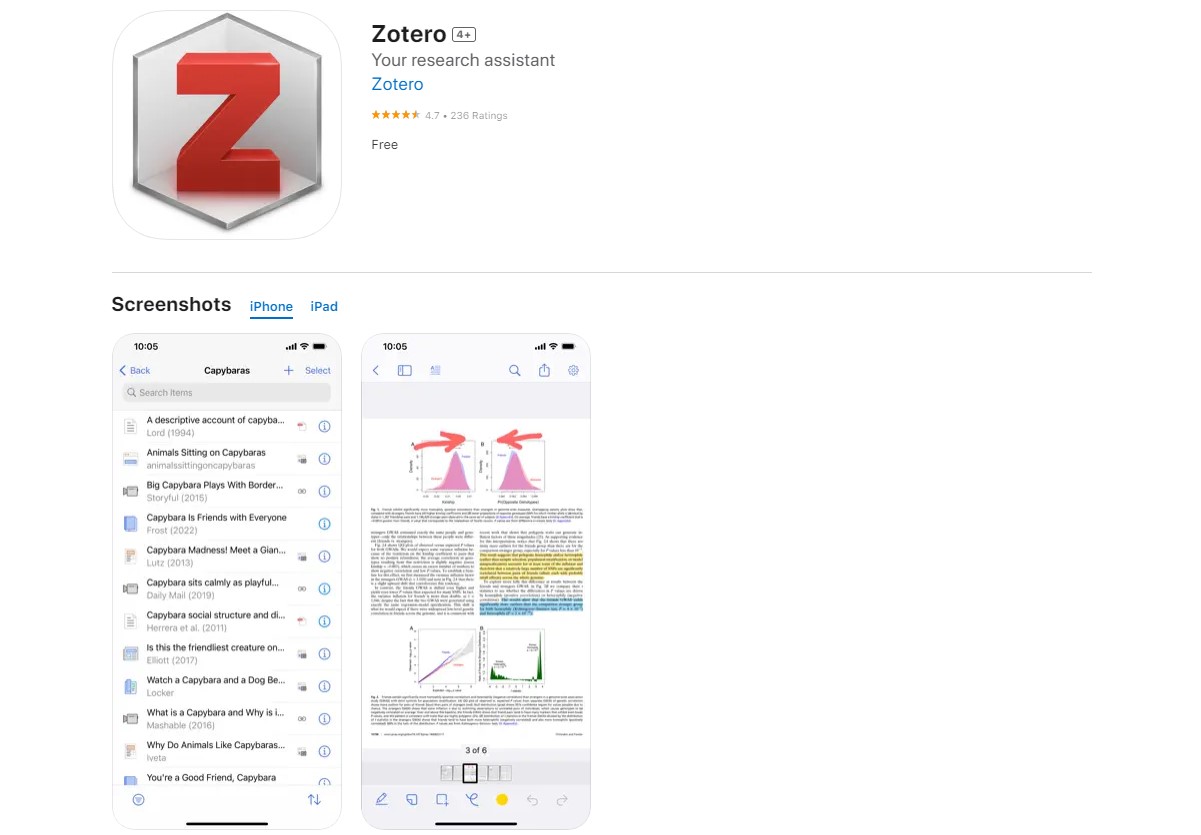
Zotero is a free, easy-to-use tool to help you collect, organize, cite, and share research.
It’s perfect for students who are working on research papers and need to manage their sources and references.
Zotero allows you to attach PDFs, notes, and images to your citations, organize them into collections for different projects, and create bibliographies using Word or Google Docs.
It’s an invaluable tool for academic writing, making the process of citing sources and creating bibliographies straightforward and efficient.
With Zotero, managing and citing research material is simpler and more organized.
14. Google Drive
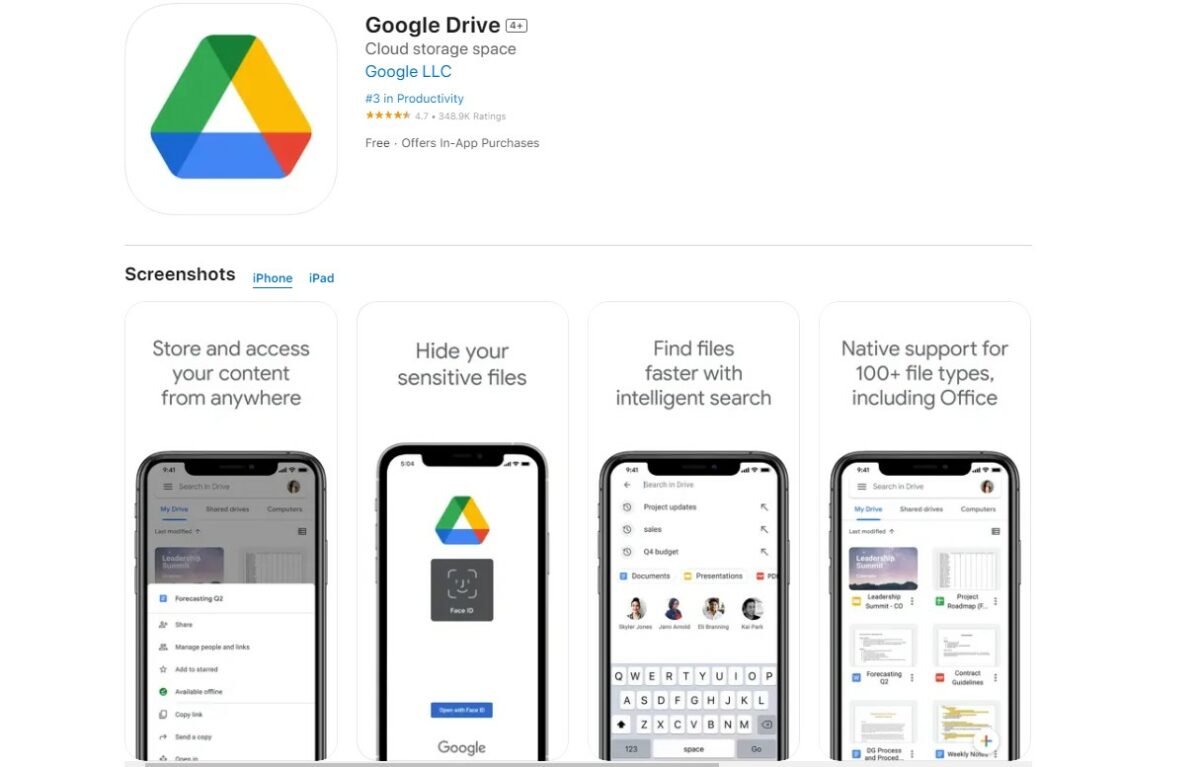
Google Drive is a cloud-based storage solution that allows you to save files online and access them anywhere from any smartphone, tablet, or computer.
Using Drive, you can store your documents, photos, and other files and easily share them with others.
It integrates with Google Docs, Sheets, and Slides, office suites for collaborative editing of documents, spreadsheets, presentations, drawings, forms, and more.
Drive’s powerful search feature makes finding files easier and its user-friendly interface simplifies file management.
It’s essential for students who need to keep their work organized and accessible across multiple devices.
15. myHomework Student Planner
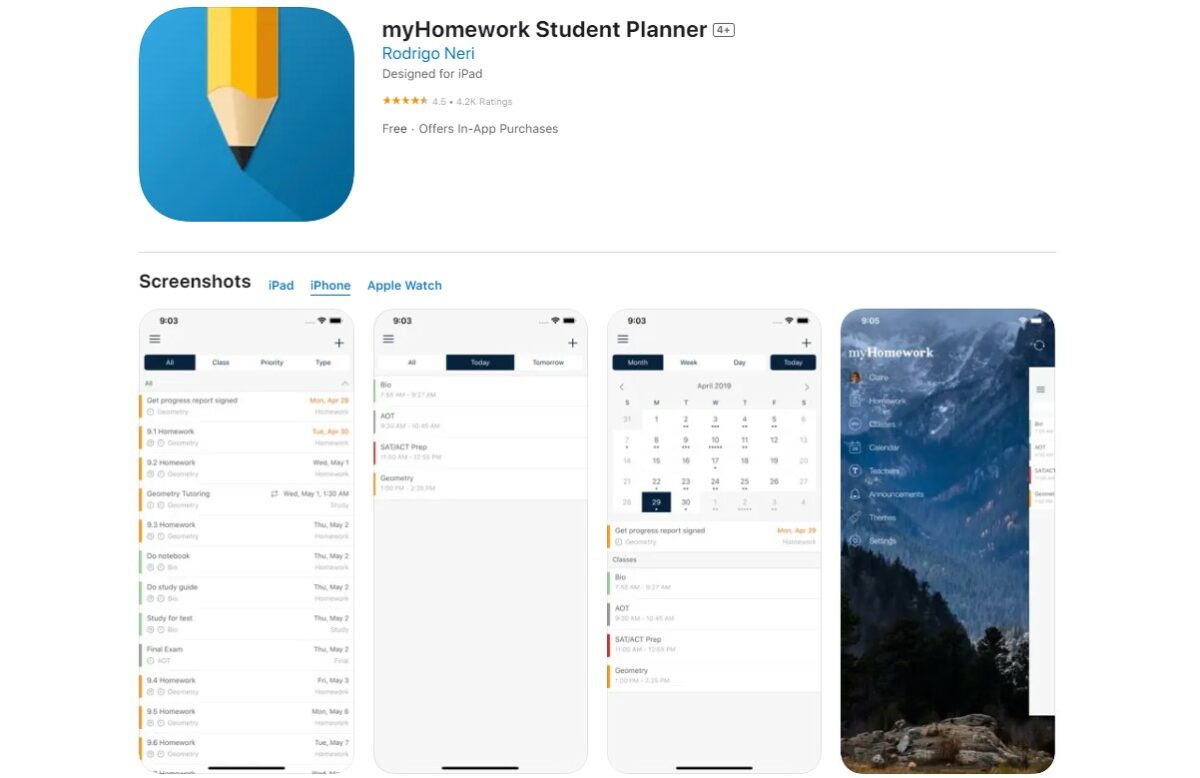
myHomework Student Planner is an easy-to-use, no-nonsense planner for students of all levels.
The app helps you track your classes, homework, tests, and assignments, giving you a clear overview of your day.
It syncs across all of your devices so you have your schedule with you wherever you go.
You can set reminders for when assignments are due and prioritize tasks with customizable colors.
It’s a great tool for staying on top of your academic life and ensuring you never miss a deadline.
16. Todoist
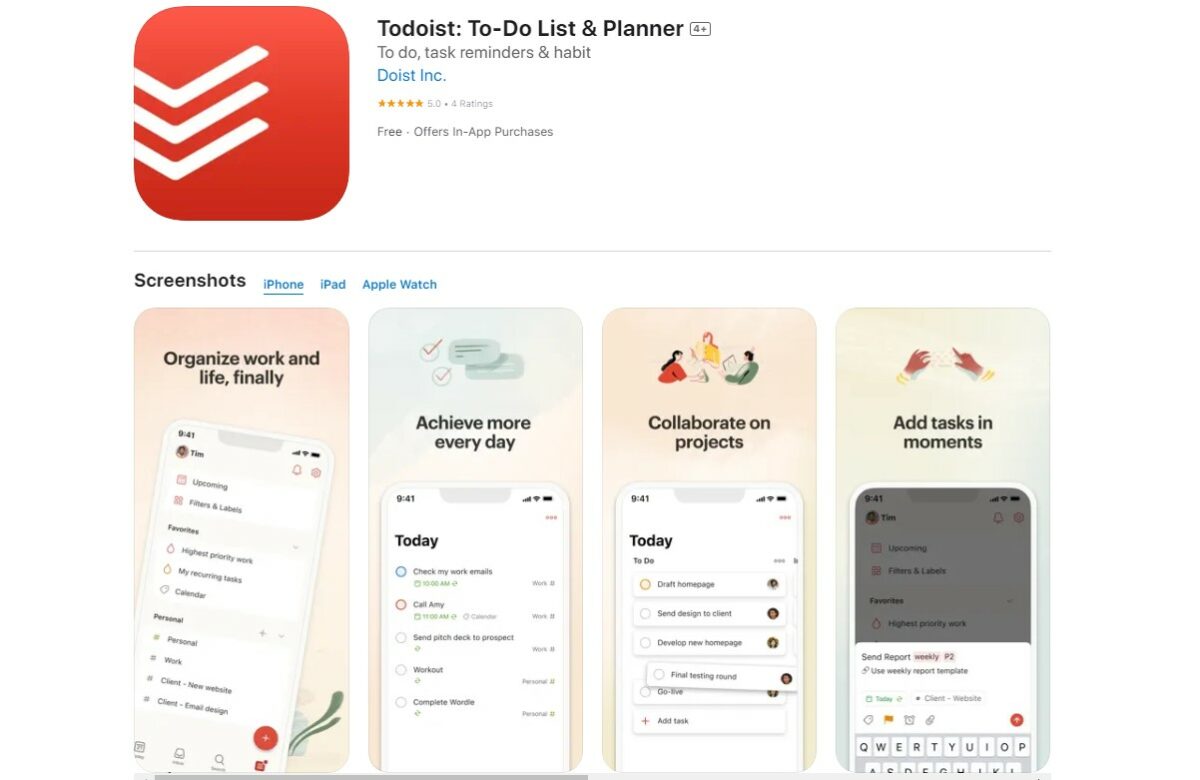
Todoist is a task manager and to-do list app that helps you get organized and stay on track with your personal and academic life.
You can manage tasks from your phone, tablet, or computer, and it’s easy to add and organize tasks the moment they come to you.
Todoist lets you set due dates and reminders, prioritize tasks, and even delegate them to others.
Its simple, clean interface makes managing your tasks straightforward and stress-free.
It’s perfect for students who need a flexible and reliable system to manage their busy schedules.
17. Microsoft To Do
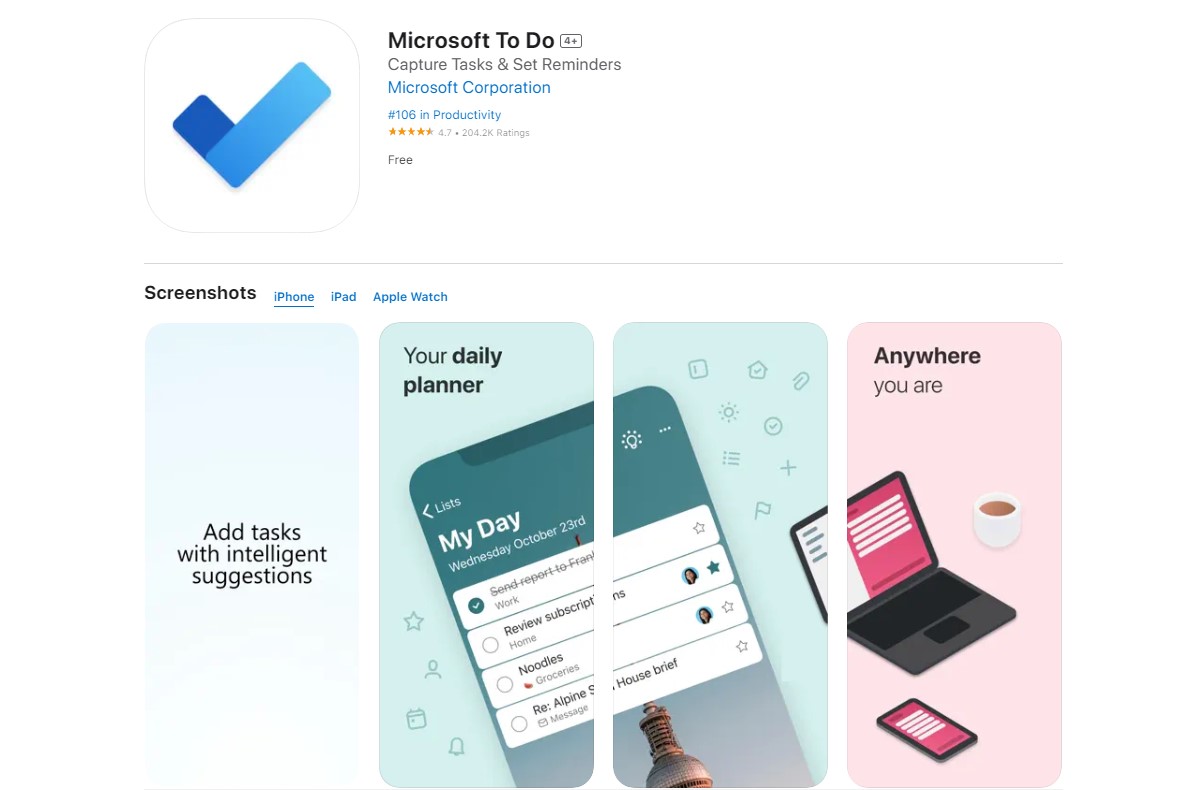
Microsoft To Do is a task management app that helps you stay organized and manage your day-to-day.
You can use it to note down your homework, assignments, or any upcoming exams.
The app allows you to create detailed lists, set reminders, and personalize your task management experience with themes.
It integrates seamlessly with Outlook Tasks, making it a comprehensive tool for managing your academic and personal tasks.
Whether you’re planning your study schedule or organizing your personal life, Microsoft To Do makes it easy to stay on top of everything.
18. Freedom
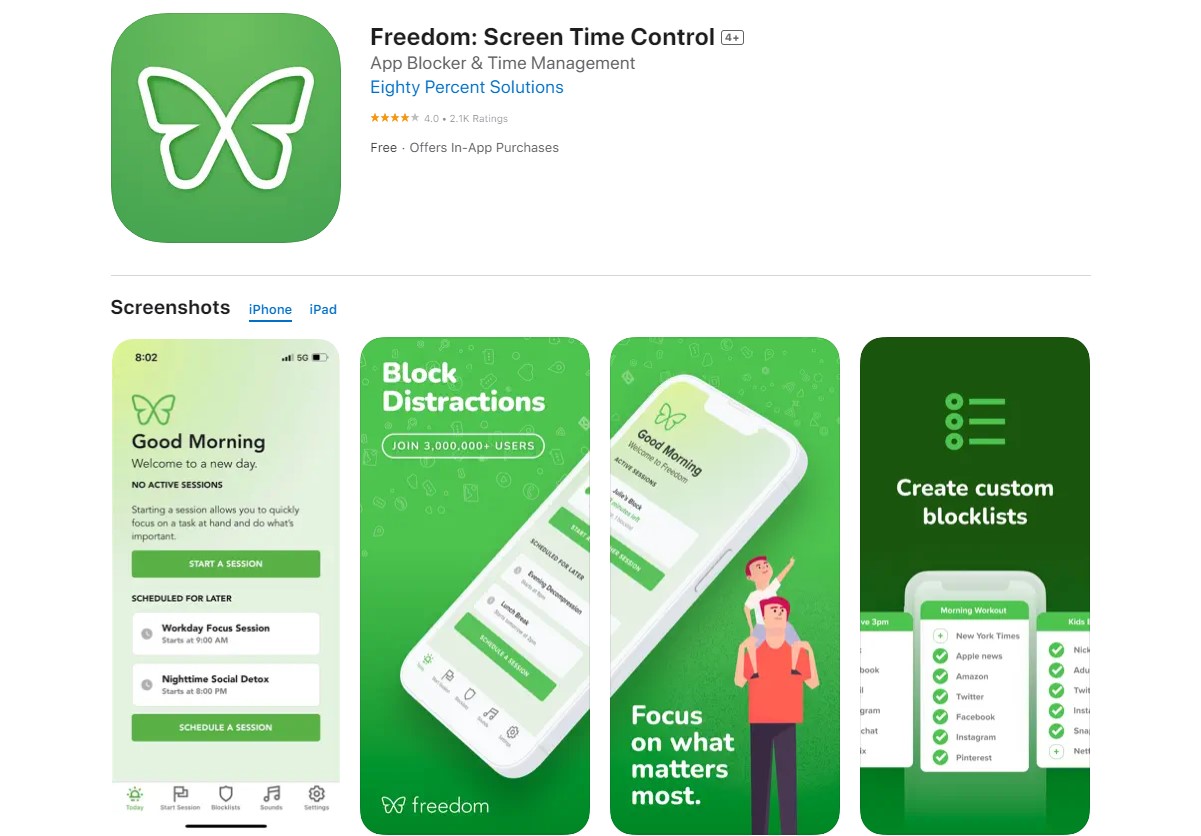
Freedom is an app designed to block distractions so you can be more focused and productive.
You can block distracting websites and apps across all your devices so you can concentrate on what matters most.
It’s customizable, allowing you to schedule focused sessions in advance or start a session whenever you need to minimize distractions.
Freedom helps you reclaim focus and productivity by preventing you from wandering off to social media or other online distractions.
It’s a valuable tool for students who want to make the most out of their study time.
19. Adobe Scan
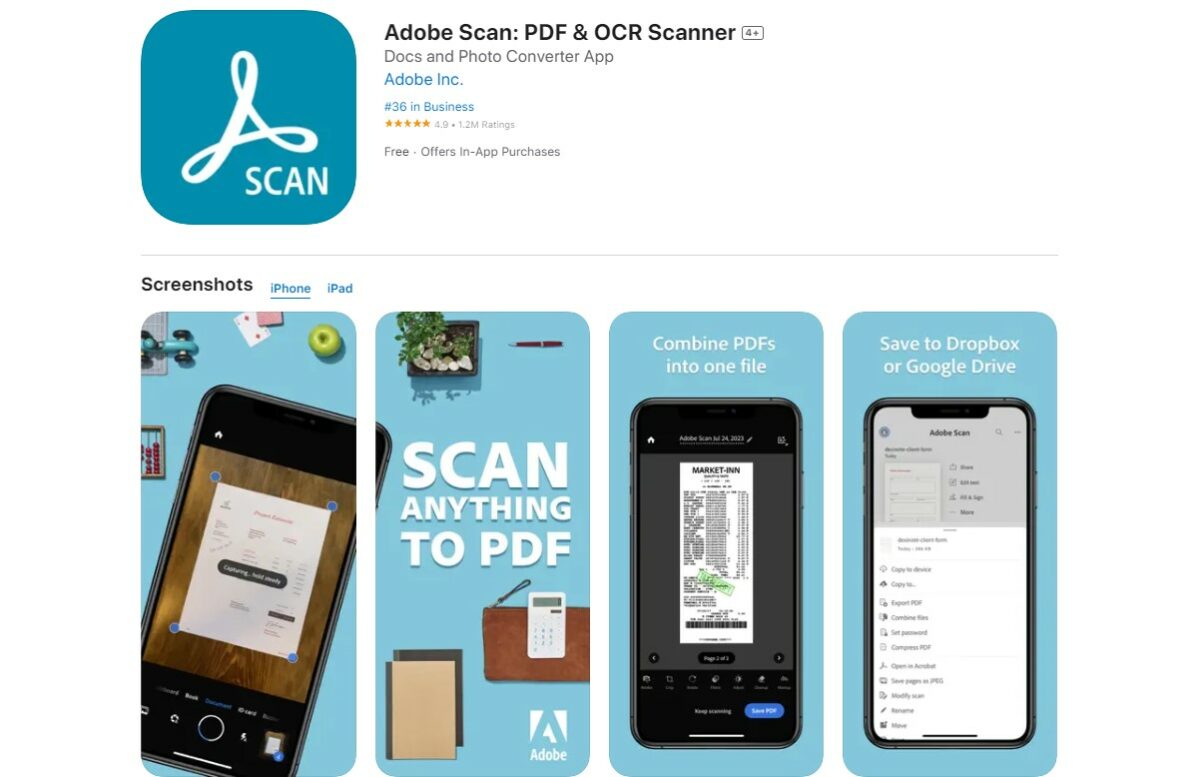
Adobe Scan turns your device into a powerful portable scanner that recognizes text automatically (OCR).
You can use this app to turn receipts, notes, documents, photos, business cards, whiteboards into an Adobe PDF.
With this app, you can make anything scannable and reusable.
It’s incredibly useful for students who need to digitize and organize their notes, handouts, and other paper materials.
Adobe Scan simplifies the process of storing and sharing documents, making it a must-have for students looking to stay organized.
20. Grammarly

Grammarly is a writing assistant that goes beyond grammar to offer comprehensive writing feedback.
It’s an essential tool for students who want to improve their writing skills and ensure their papers, emails, and other documents are clear, mistake-free, and impactful.
Grammarly suggests style improvements and vocabulary enhancements, making your writing more polished and professional.
It integrates with most platforms, including email and social media, ensuring your communication is effective across all mediums.
Whether you’re writing an essay or an email to a professor, Grammarly ensures your writing is at its best.
21. RealCalc Scientific Calculator
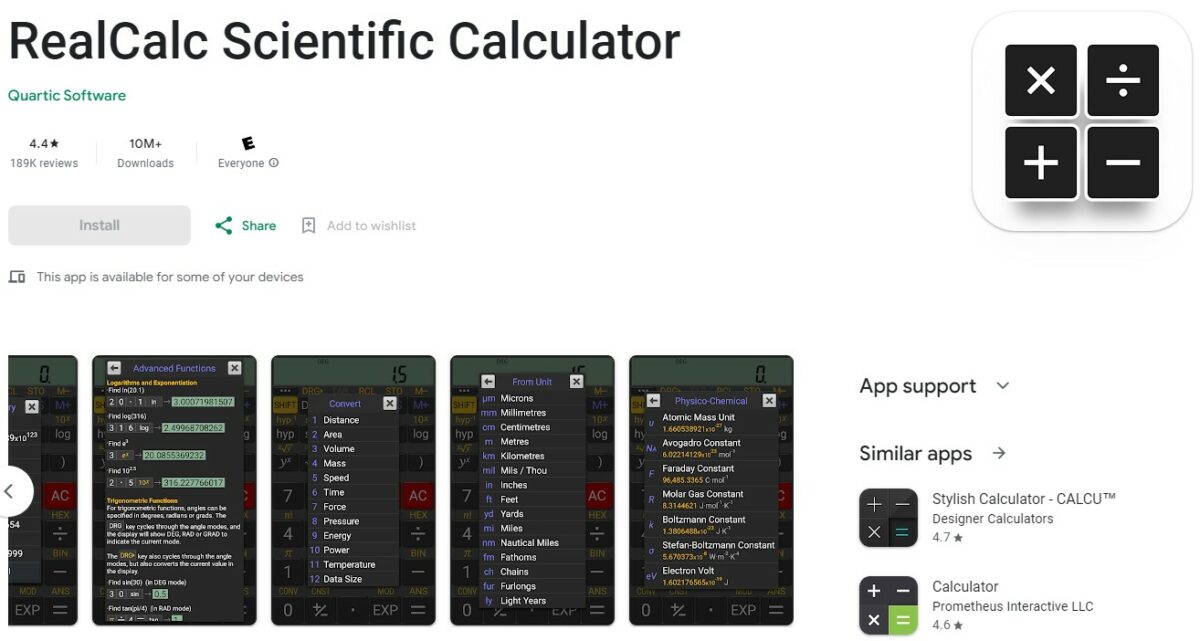
RealCalc Scientific Calculator is a fully featured calculator app that has all the standard scientific functions plus history, memories, unit conversions, and constants.
It’s designed to look and operate exactly like a real hand-held calculator, providing all the functionalities you need for high school and college math and science.
It’s a great alternative to carrying a physical scientific calculator.
The app is user-friendly and includes a variety of calculation modes, making it suitable for a wide range of mathematical tasks.
RealCalc is the go-to calculator app for students who need a reliable and comprehensive tool for their studies.
Health & Well-being
22. 7 Cups
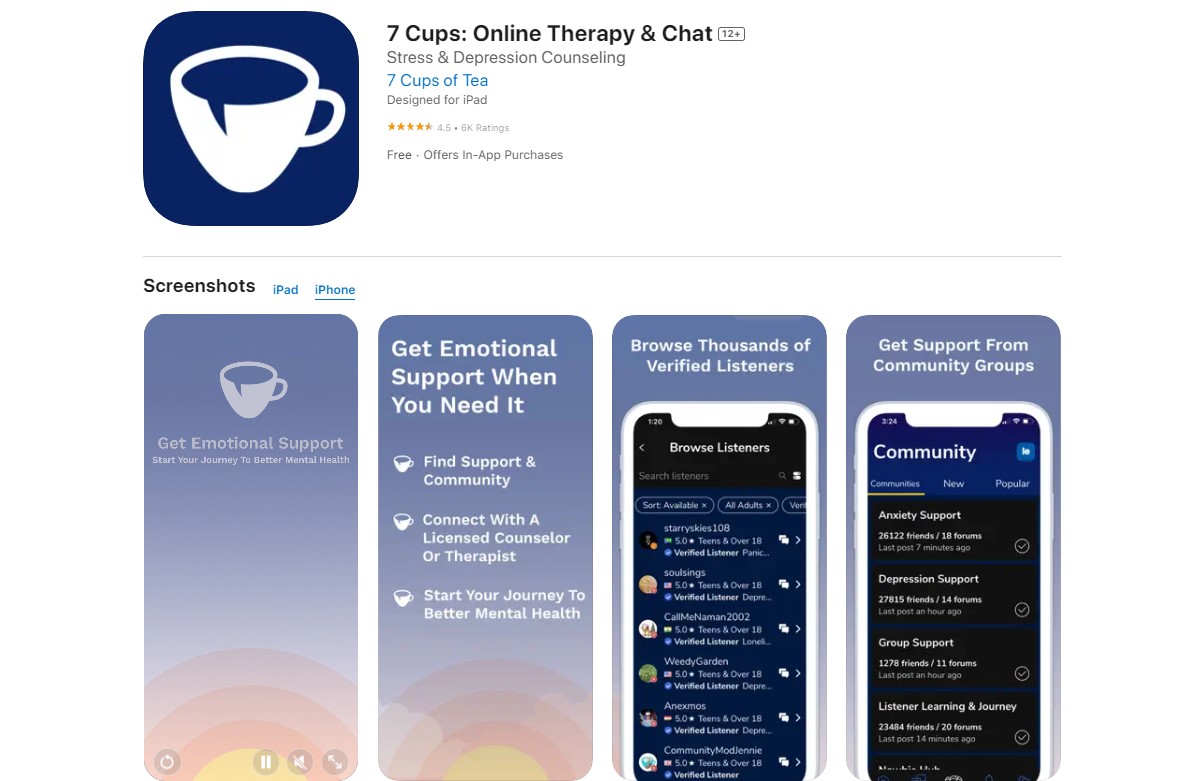
7 Cups offers on-demand emotional support through one-on-one conversations with trained volunteer listeners.
The app provides a safe and anonymous space for you to express your feelings and concerns.
It also offers growth paths, which are self-help guides tailored to a variety of needs.
Whether you’re feeling stressed, anxious, or just need someone to talk to, 7 Cups is there for you 24/7.
It’s a valuable resource for students who need a little extra support and want to maintain their mental health.
23. MyFitnessPal
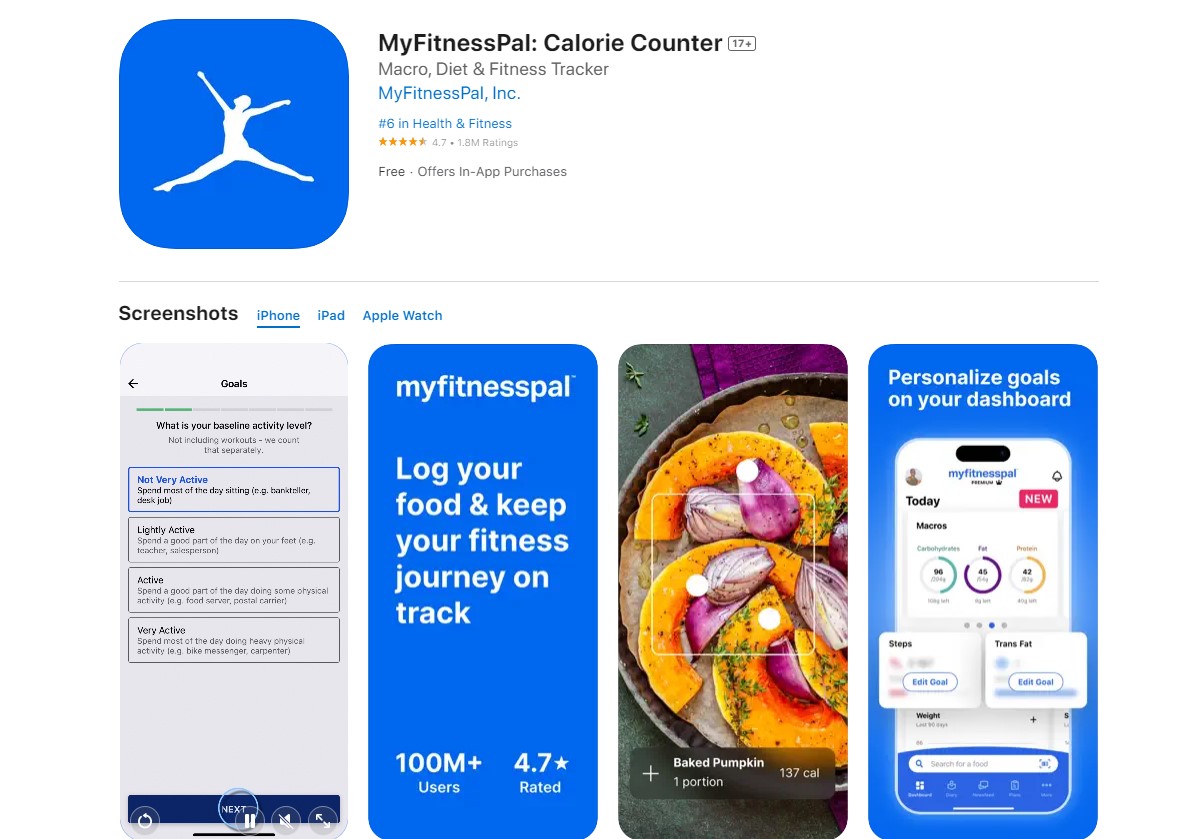
MyFitnessPal is a comprehensive health and fitness app that helps you track your diet and exercise to meet health goals.
It has a vast database of foods and activities, making logging meals and workouts convenient and accurate.
You can set personalized goals based on your specific needs, track your progress, and adjust your habits accordingly.
The app also integrates with other fitness apps and devices, providing a centralized platform for all your health data.
It’s particularly useful for students looking to maintain a balanced diet and exercise routine amidst their busy schedules.
24. Headspace
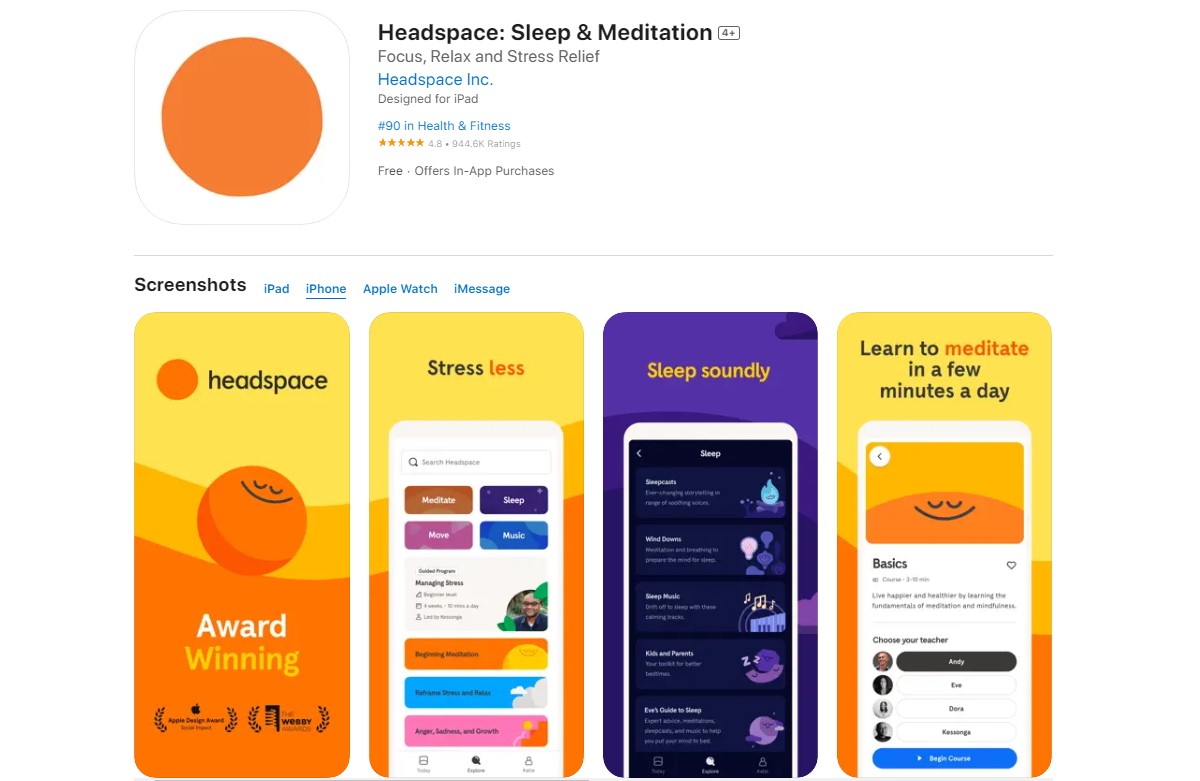
Headspace is a meditation and mindfulness app designed to help you live a healthier, happier life.
It offers guided meditations on topics ranging from stress and sleep to focus and anxiety.
The app provides sessions of varying lengths to fit your schedule, along with daily meditations to establish a regular practice.
It’s a great tool for students looking to reduce stress, improve concentration, and achieve a more positive outlook.
With regular use, Headspace can help cultivate a sense of calm and balance in your busy student life.
25. Pocket Yoga
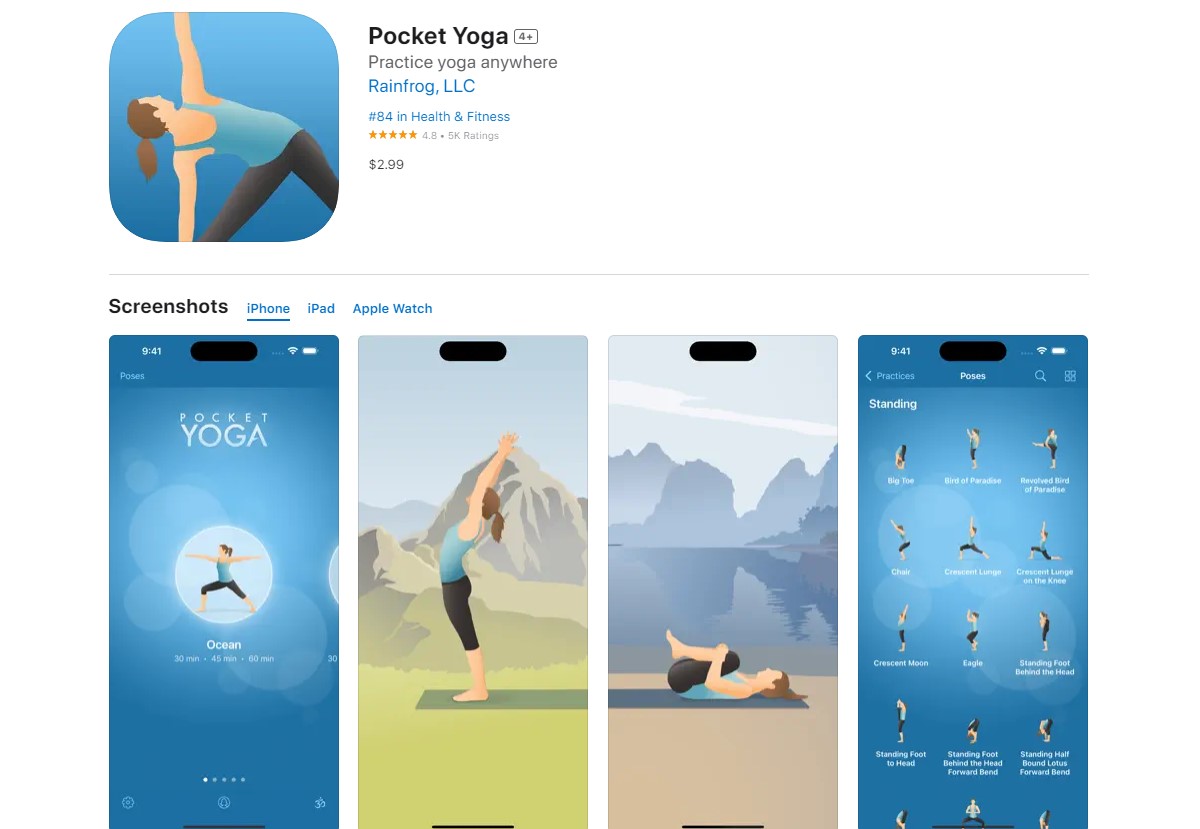
Pocket Yoga is your own personal yoga instructor, guiding you through a variety of poses and practices that you can do anywhere.
The app features detailed voice and visual instructions for each pose, ensuring your form is correct.
You can choose from different practices, durations, and difficulty levels, making it suitable for all skill levels.
It’s an excellent way for students to incorporate physical activity into their routine, improve flexibility, and reduce stress.
With Pocket Yoga, you can enjoy the benefits of yoga on your own schedule.
26. Sworkit
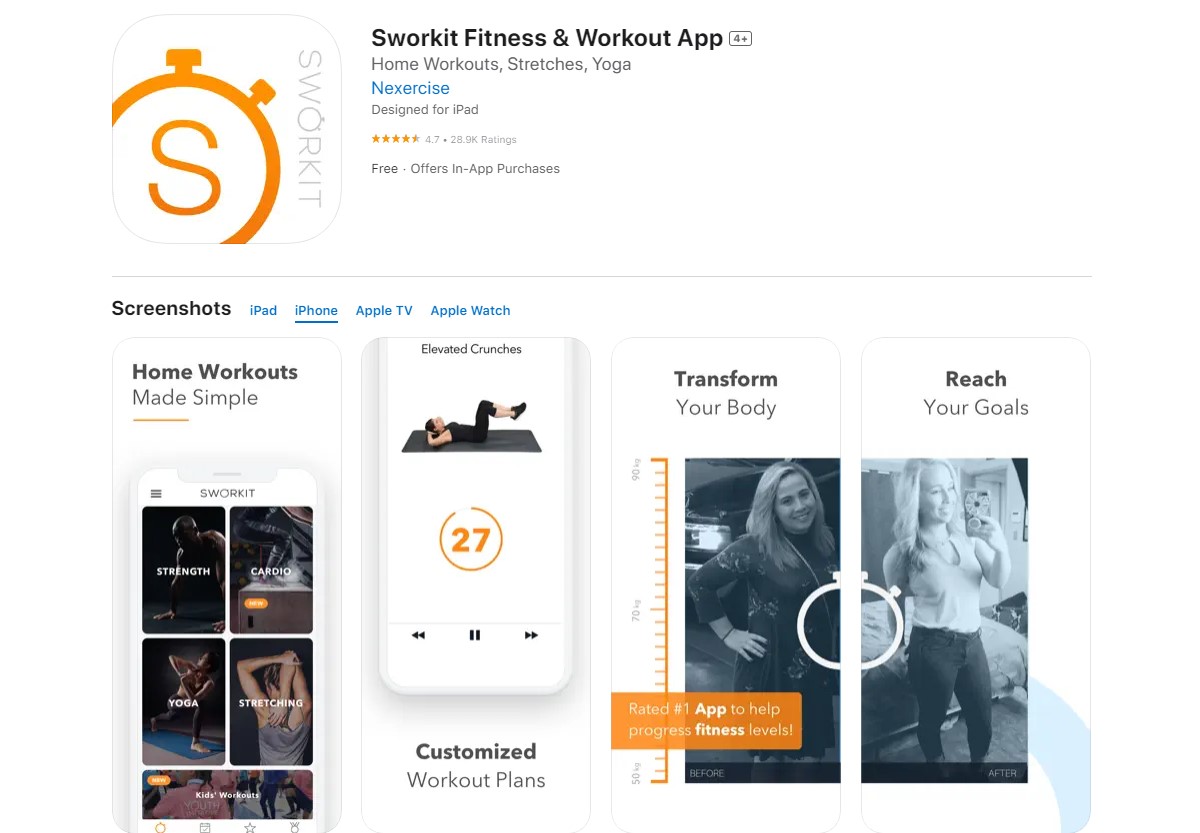
Sworkit is a fitness app that offers a wide range of workouts from strength training to yoga, all of which can be customized to fit your schedule and fitness level.
The app provides video demonstrations and guidance for each exercise, ensuring you perform them safely and effectively.
You can set workout goals, track your progress, and even get support from certified personal trainers.
It’s ideal for students who want a flexible and varied workout regimen that fits into their hectic lifestyle.
With Sworkit, you can stay fit and healthy without needing a gym membership.
27. Yuka
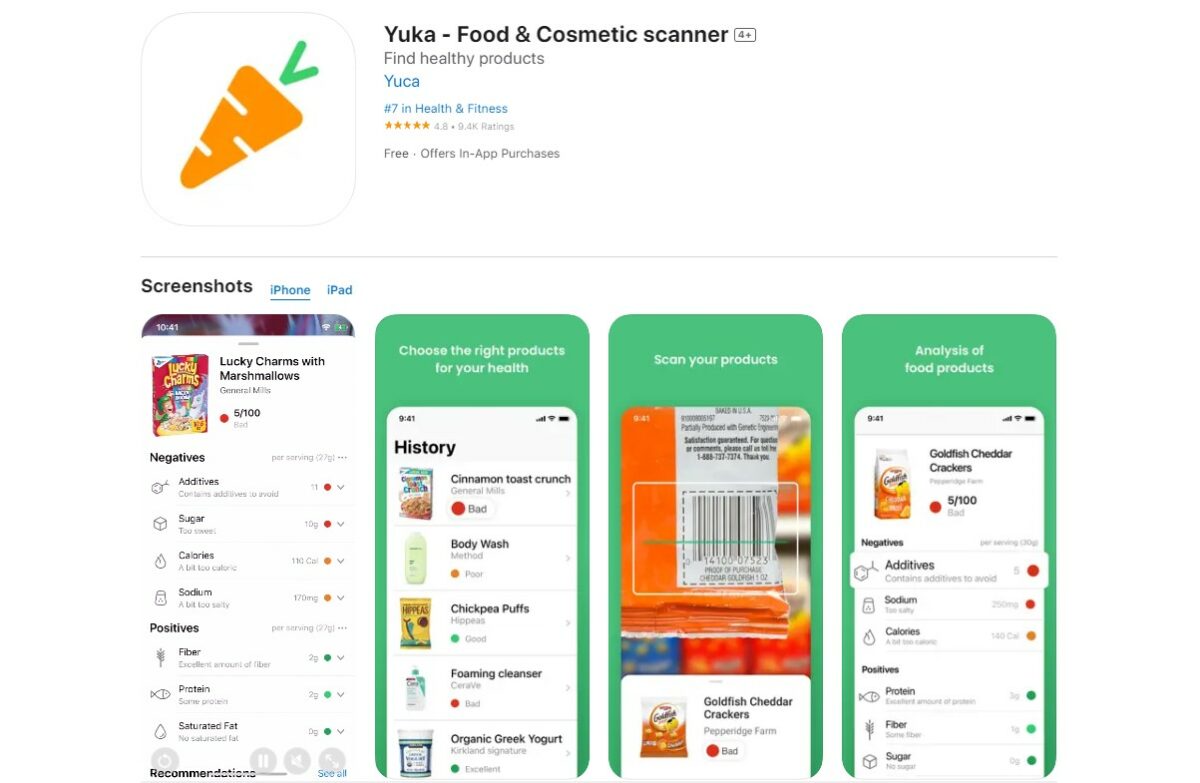
Yuka is an app that scans food and cosmetic products to analyze their health impact.
By scanning the barcode, Yuka provides a detailed breakdown of the product’s composition and offers healthier alternatives.
It rates products based on their nutritional quality, presence of additives, and organic nature.
This app is particularly useful for students looking to make informed choices about their diet and personal care products.
With Yuka, you can easily understand what’s in your food and cosmetics and choose healthier options.
28. Finch
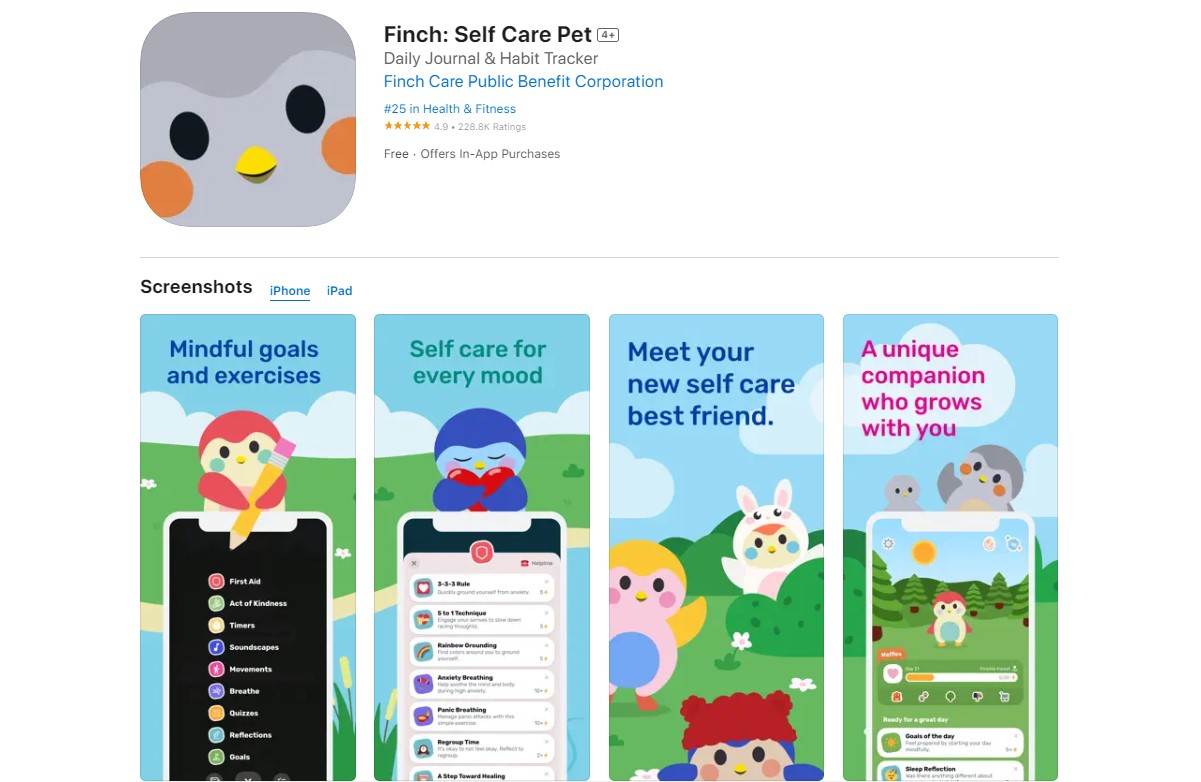
Finch is a self-care pet app that helps you stay motivated and mindful throughout your day.
It combines the fun of caring for a virtual pet with the benefits of daily mental health exercises.
The app encourages you to check in with your feelings, set personal goals, and track your mood over time.
It’s designed to help you develop positive habits, reduce stress, and improve your overall well-being.
Finch is a friendly and engaging way for students to prioritize their mental health and stay on track with their personal development.
29. Happify
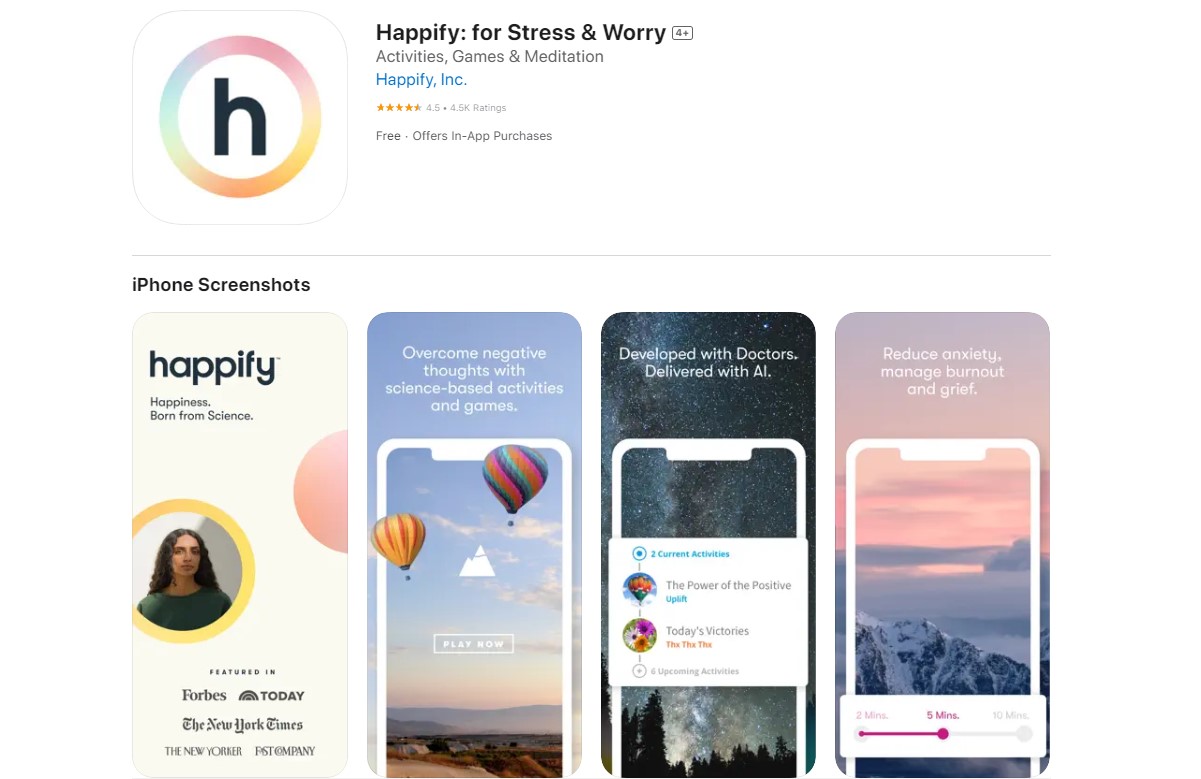
Happify is designed to help you overcome negative thoughts, stress, and life’s challenges through science-based activities and games.
The app provides effective tools and programs to improve your emotional well-being.
You can track your progress and gain insights into your happiness skills.
It’s suitable for students looking to boost their mood, build resilience, and cultivate positive habits.
With regular use, Happify aims to increase your happiness and help you build skills for life satisfaction.
Financial & Lifestyle Management
30. Splitwise

Splitwise is a must-have app for anyone who shares expenses with roommates, friends, or family.
It simplifies the process of splitting bills and ensures that everyone gets paid back.
You can create groups for different shared expenses, add expenses, and see who owes what.
The app sends friendly reminders for outstanding debts and allows for easy payment through PayPal or Venmo.
Splitwise takes the awkwardness out of talking about money and keeps your relationships stress-free.
It’s perfect for students living with roommates or frequently splitting costs for group activities.
31. Mint

Mint is a popular financial management app that helps you track your spending, create budgets, and monitor your financial health.
It securely connects to your bank accounts and credit cards, providing a comprehensive overview of your finances in one place.
You can set up budgets, receive alerts for unusual charges, and get custom tips for reducing fees and saving money.
Mint also tracks your bills and helps you improve your credit score with free credit monitoring.
It’s an essential tool for students looking to take control of their finances and make informed decisions about their money.
32. EveryDollar
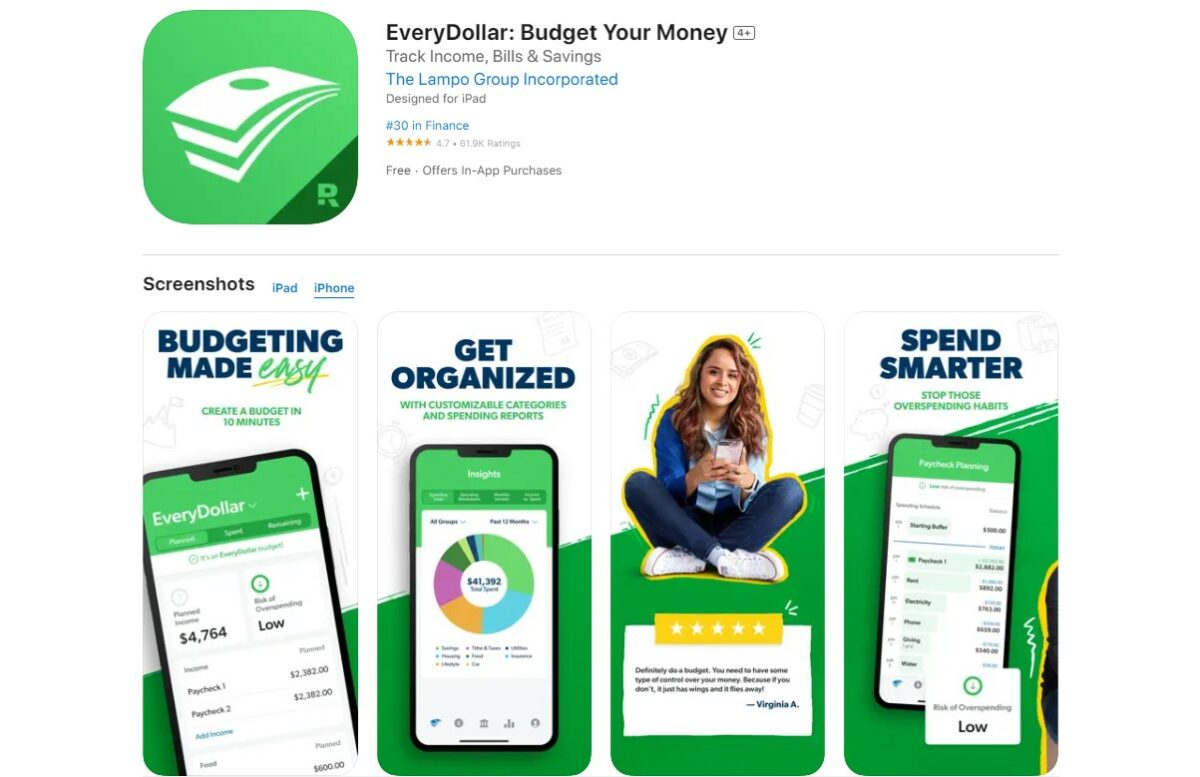
EveryDollar is a budgeting app that follows the zero-based budgeting system, helping you plan every dollar you earn.
You can create customized monthly budgets, track your spending, and see your spending habits at a glance.
The app encourages you to allocate every dollar to specific categories, ensuring you know exactly where your money goes.
It’s user-friendly and syncs across all your devices, making it convenient to manage your budget on the go.
EveryDollar is ideal for students who want to get serious about their financial goals and develop healthy spending habits.
33. Acorns
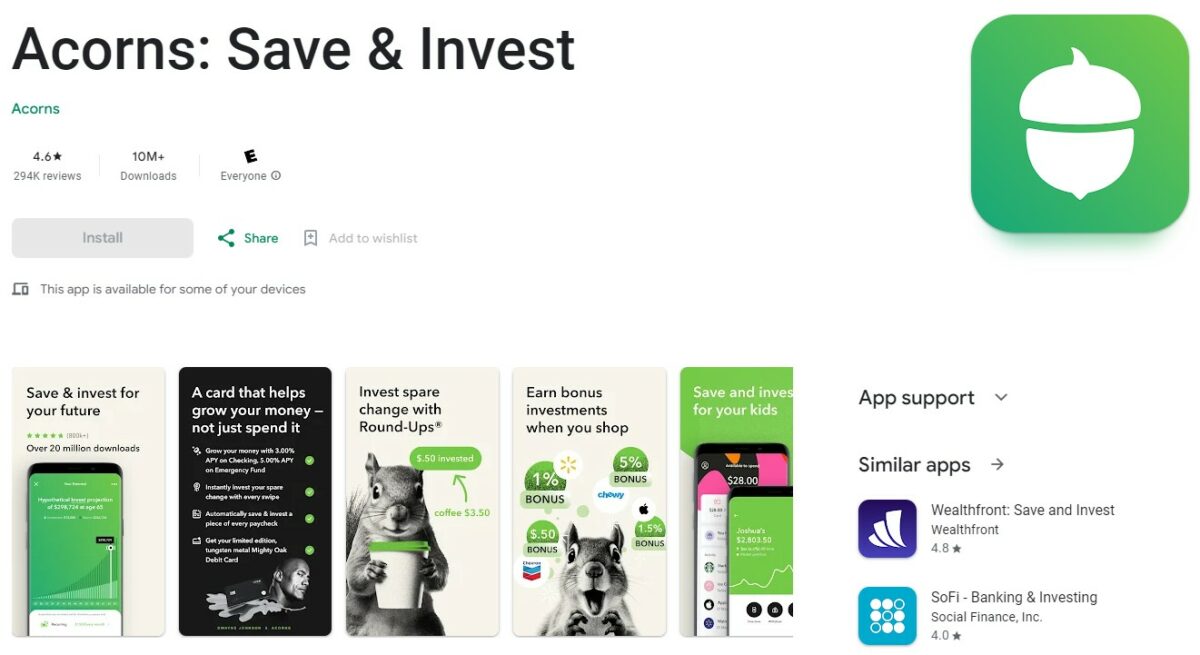
Acorns is an investment app designed to make investing simple and accessible.
It rounds up your everyday purchases to the nearest dollar and invests the spare change into a diversified portfolio.
You can also set up recurring investments or make one-time deposits.
Acorns offers educational content to help you understand investing basics and grow your knowledge.
It’s a great way for students to start investing with little money and learn about financial markets.
With Acorns, you can invest in your future one penny at a time.
FAQs
How can college students balance study and personal life using apps?
College students can balance study and personal life by using apps like Google Calendar for scheduling and My Study Life for managing academic tasks alongside personal commitments.
Apps like Headspace or Calm offer mindfulness and meditation exercises to reduce stress, while fitness apps like MyFitnessPal help maintain physical health.
By strategically using these apps, students can create a well-rounded schedule that includes time for both studies and relaxation, leading to a more balanced and fulfilling college life.
What are the essential features to look for in a study app for college students?
When choosing a study app, college students should look for features like customizable study schedules, reminders for deadlines, interactive learning tools, and the ability to sync across multiple devices.
Good study apps also offer progress tracking and adapt to the user’s learning pace.
Additionally, the ability to collaborate with peers and access a wide range of academic resources can greatly enhance the learning experience.
How do college students ensure they are using reliable and safe apps?
College students can ensure they are using reliable and safe apps by downloading them from official app stores, checking user reviews and ratings, and researching the app developer’s reputation.
They should also read the app’s privacy policy to understand how their data will be used and look for any security certifications.
Regularly updating apps and using security software on their devices can further protect against potential threats.
Conclusion
Navigating college life becomes a more manageable and enriching experience with the right set of tools.
The best apps for college students are those that align with their academic, personal, and financial needs, helping them to organize their lives, enhance their learning, maintain well-being, and manage finances effectively.
From mastering new subjects and staying on top of assignments to ensuring mental health and budgeting wisely, these apps are more than just digital tools; they are companions in the journey towards success and self-discovery in the college years.
Embracing these technologies can lead to a more productive, balanced, and enjoyable college experience.











