The iPad has revolutionized the way artists and animators work, offering a portable and powerful tool right at their fingertips.
With the rise of digital artistry, the demand for top-notch animation apps for iPad has surged, making it a haven for both budding and professional animators.
These apps not only provide a seamless experience but also empower users to bring their visions to life with unparalleled precision.
Whether you’re sketching out a simple doodle or crafting a full-blown animated short, the best animation apps for iPad can make all the difference.
Table of Contents
ToggleBest Animation Apps For iPad in 2024
With many options available on the App Store, how does one decide which app to go for?
Dive in as we explore the best animation apps for iPad, each promising to elevate your animation journey and transform your creative process.
1. Procreate
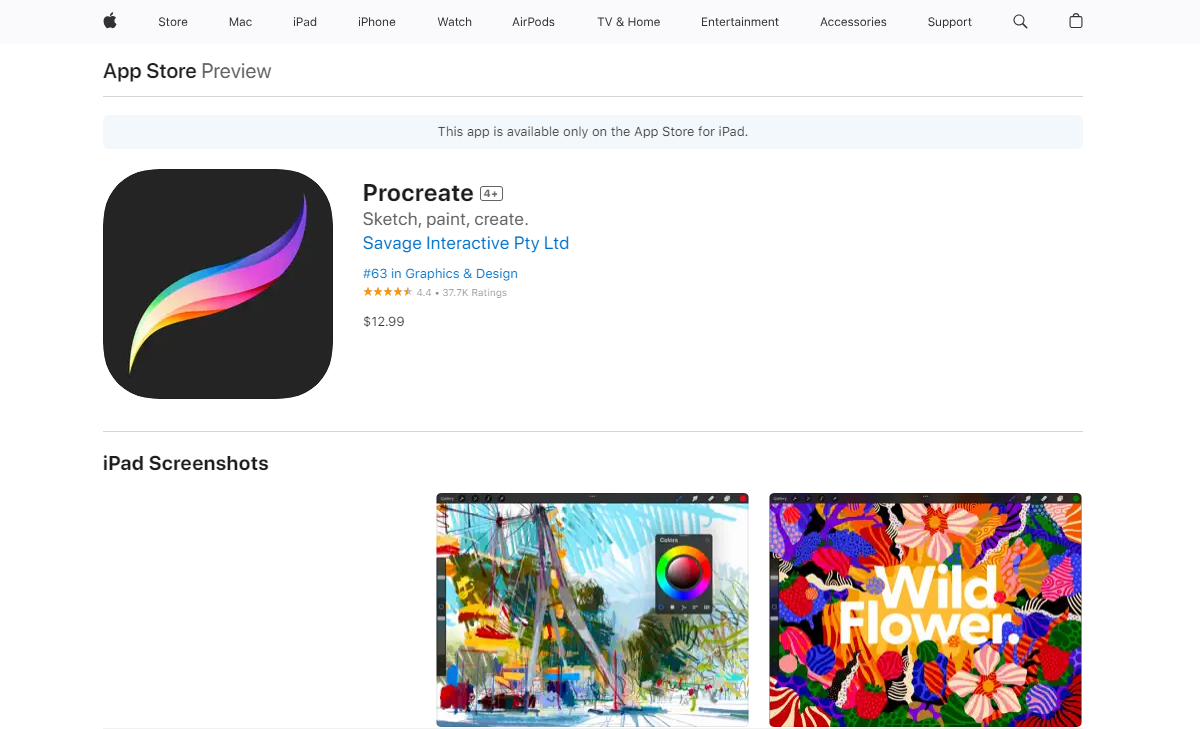
Procreate is arguably one of the most popular drawing and animation apps for iPad.
Its intuitive interface combined with a vast array of brushes makes it a favorite among artists.
The app supports high-resolution canvases and offers an advanced layering system.
With its recent updates, Procreate now supports animation, allowing artists to create frame-by-frame animations with ease.
The Time-lapse recording feature is a bonus, letting you showcase your creative process.
Furthermore, Procreate’s active community provides a plethora of tutorials and resources for budding animators.
2. Animation Desk
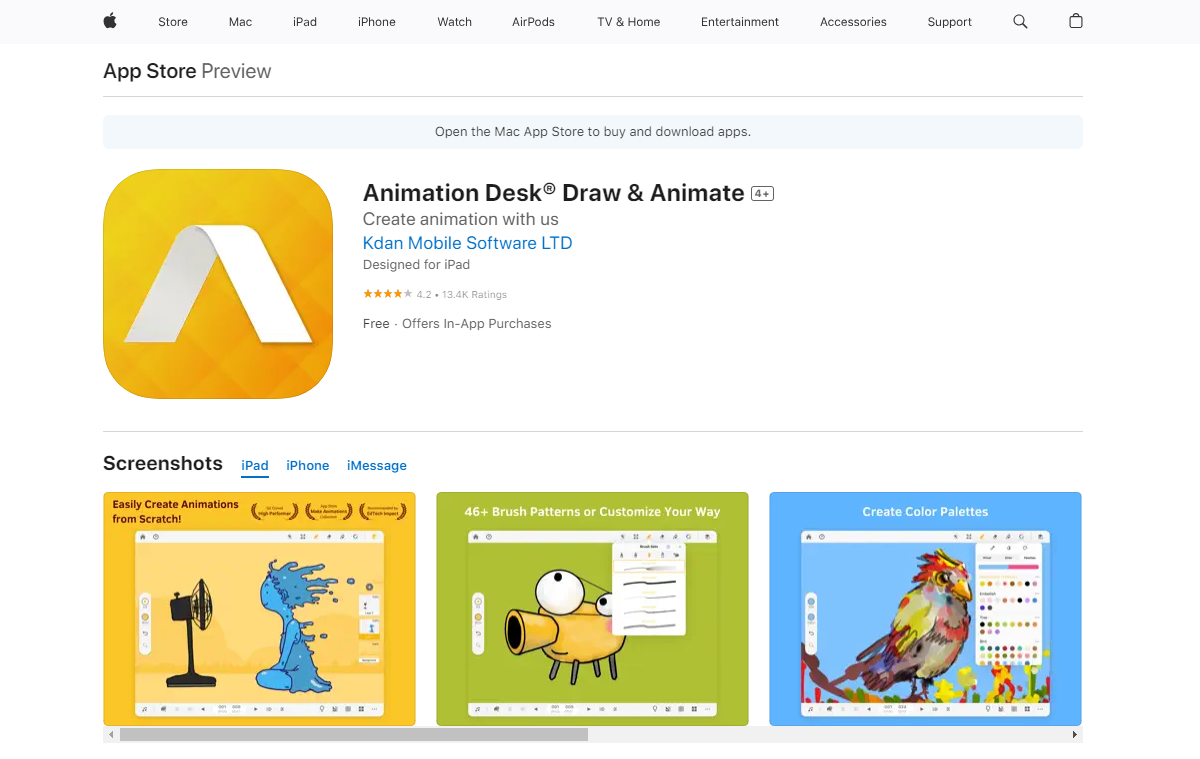
Animation Desk is a comprehensive app designed specifically for animation. It offers a smooth drawing experience with over 46 brush options.
The app supports multiple layers and allows easy frame management.
Its color-coded onion skinning feature is a boon for animators, aiding in precision.
With its user-friendly interface, it’s suitable for both beginners and professionals.
Additionally, Animation Desk’s cloud services allow for easy sharing and collaboration among animators.
3. FlipaClip
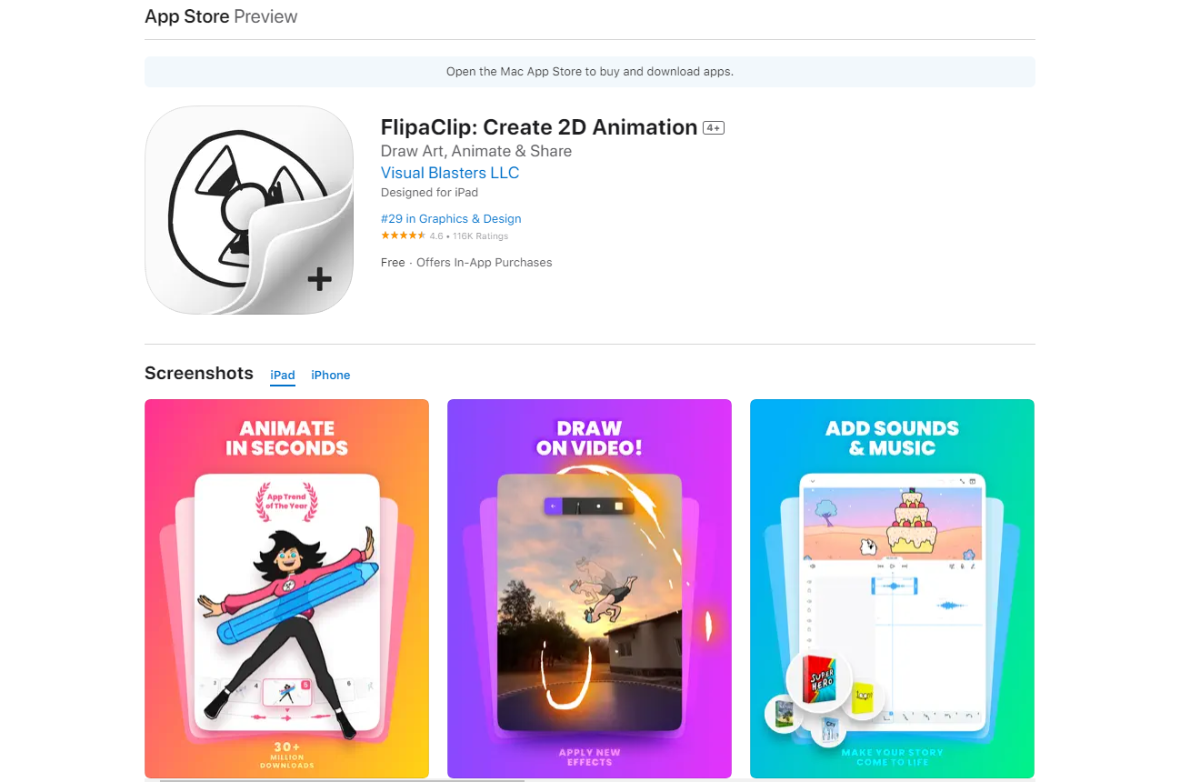
FlipaClip is designed to replicate the traditional flipbook-style animation.
It offers a simple interface that’s easy to navigate, making it perfect for beginners.
The app provides a range of brushes and supports layering.
Its onion skin feature aids in creating smoother animations.
FlipaClip also hosts regular animation challenges, encouraging users to showcase their skills.
The app’s versatility is further enhanced by its compatibility with both Android and iOS devices.
4. RoughAnimator
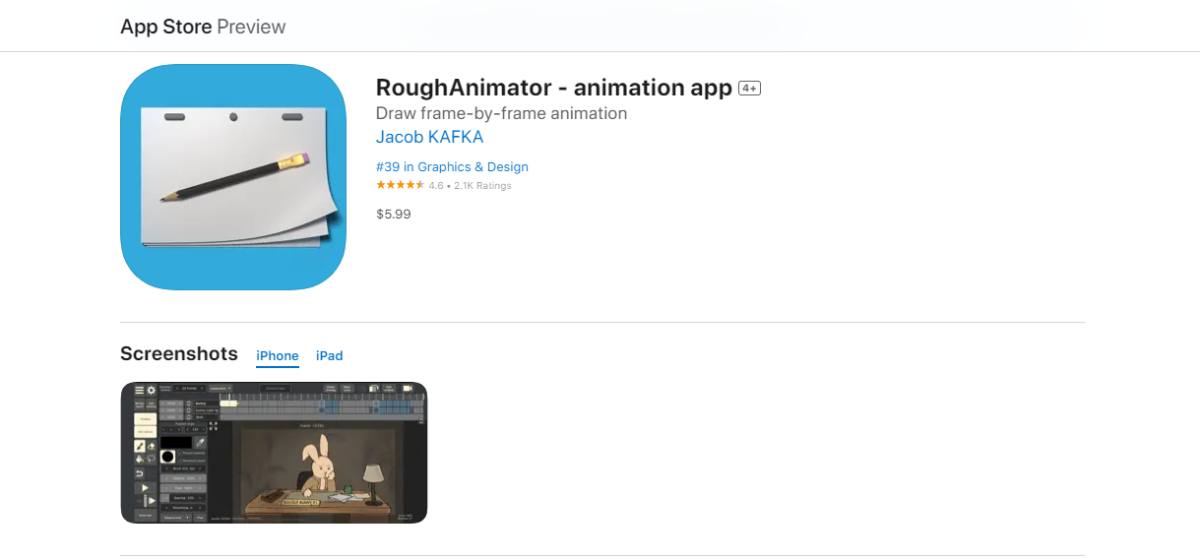
RoughAnimator is a powerful animation app designed by an animator for animators.
It offers a range of features like unlimited layers, adjustable exposure lengths, and an audio system.
The app supports both hand-drawn and stop-motion animation.
Its onion skinning feature ensures precision in frame-by-frame animations.
RoughAnimator is versatile, catering to both novices and experts.
Its export options also ensure compatibility with various professional animation software.
5. Autodesk SketchBook
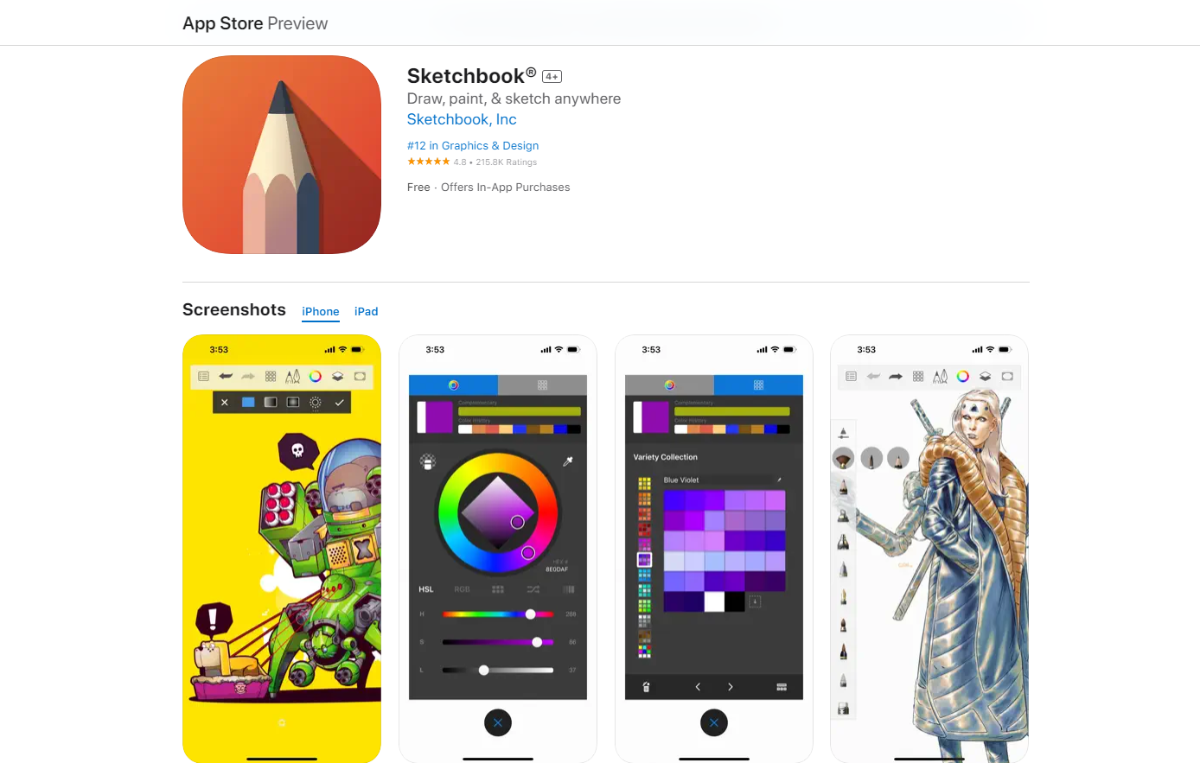
Autodesk SketchBook is renowned for its drawing capabilities, but it also offers animation features.
The app provides a plethora of brushes and an easy-to-use interface.
Its Time-lapse feature allows artists to record their drawing process.
The recent versions support 4K canvases and offer a Scan Sketch feature, blending traditional and digital artistry.
With its cross-platform support, Autodesk SketchBook ensures that animators can work on their projects regardless of their device.
6. Looom
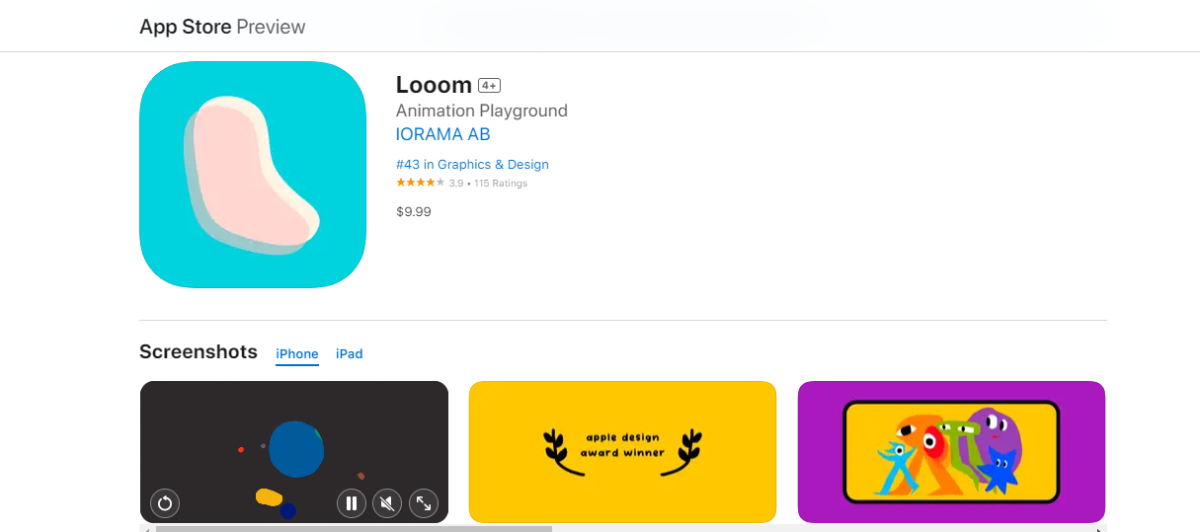
Looom is designed with a unique approach to animation, offering a playful and immersive experience.
Its thread-based interface is intuitive, making animation a breeze.
The app supports multiple layers and offers a range of brushes.
Looom’s innovative design encourages experimentation, making it a favorite among budding animators.
It’s also worth noting that Looom has been recognized by Apple for its design, further cementing its position as a top animation tool.
7. Callipeg
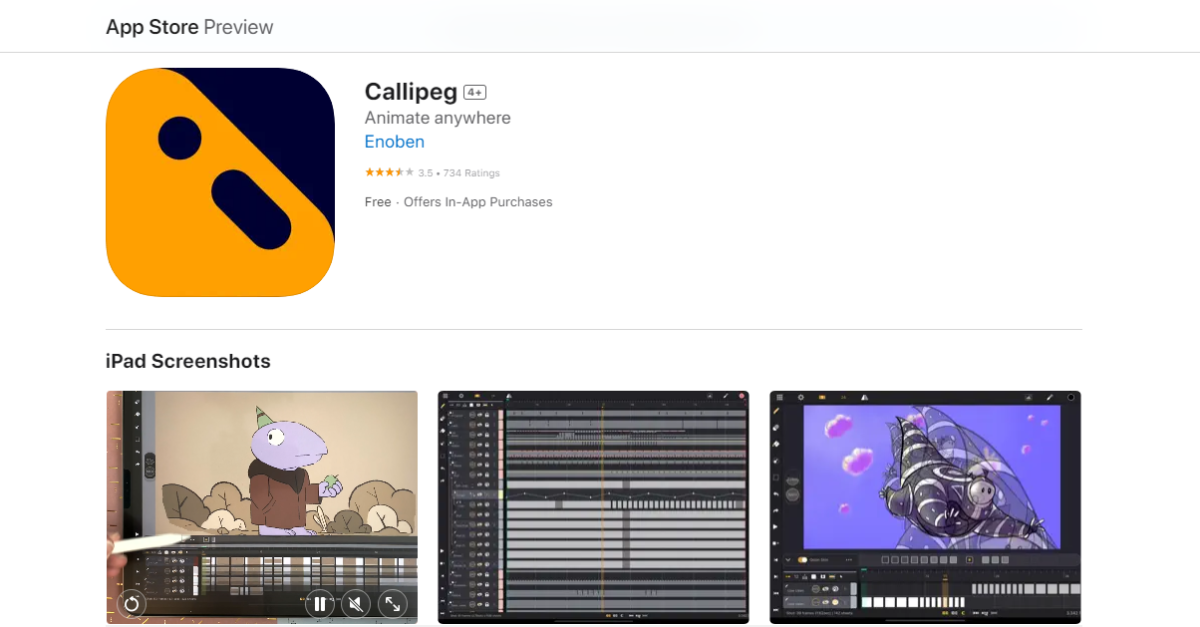
Callipeg is a professional-grade animation app designed specifically for the iPad.
It offers a range of features like advanced layering, customizable brushes, and an audio system.
The app’s interface is user-friendly, ensuring a smooth animation experience.
Callipeg is tailored for professionals, offering a comprehensive toolset for intricate animations.
Its gesture-based controls also make it easier for animators to navigate through their projects efficiently.
8. Core Animator
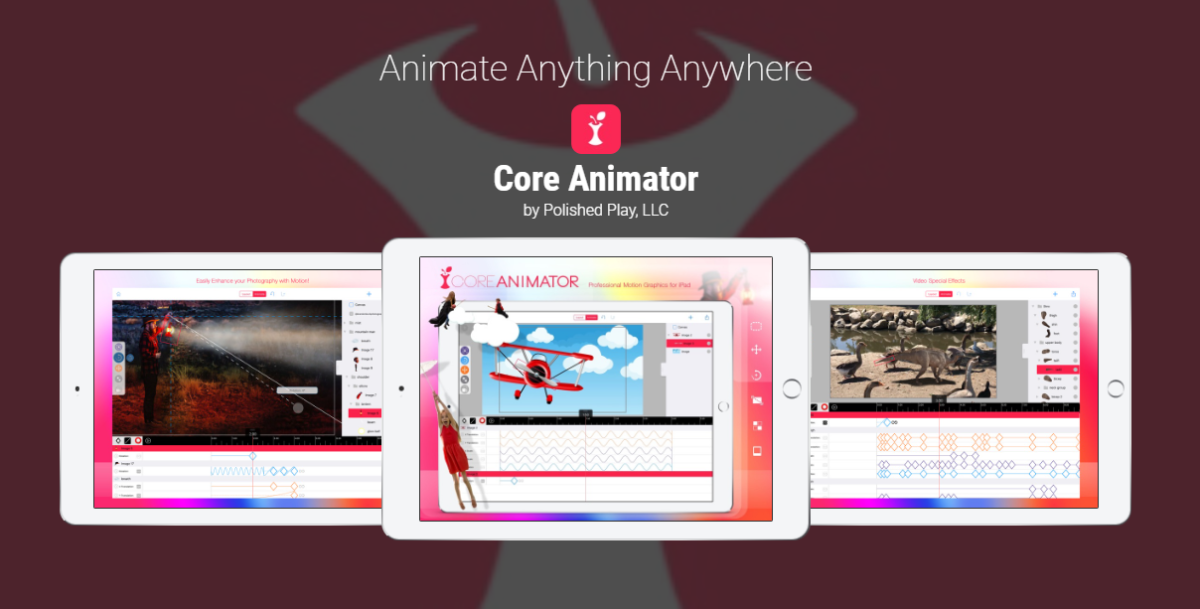
Core Animator offers a unique approach to animation, allowing users to create animations using a drag-and-drop interface.
It supports vector graphics and offers a range of tweening options.
The app’s interface is intuitive, making it suitable for beginners.
Core Animator is perfect for creating simple animations without the need for frame-by-frame drawing.
Its integration with Final Cut Pro and After Effects ensures that animators can easily export their projects for further editing.
9. Animation Creator HD
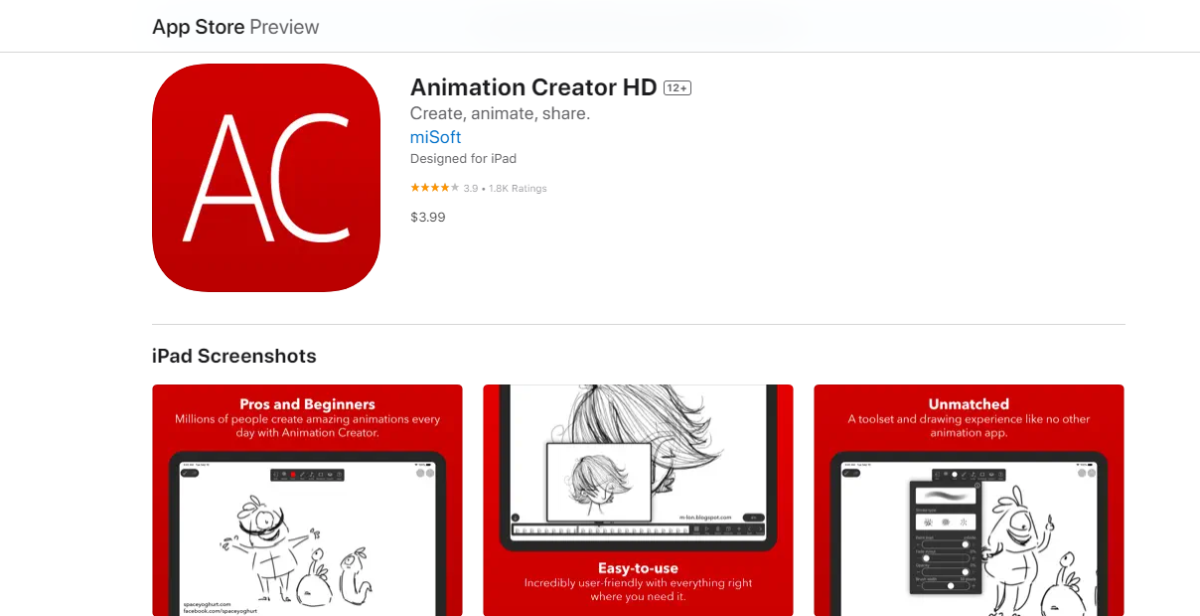
Animation Creator HD offers a range of drawing and animation tools.
It supports high-resolution canvases and offers an advanced layering system.
The app’s color mixer and brush customization options are standout features.
Its frame management system ensures smooth animations, making it suitable for both beginners and professionals.
The app also offers a unique “ghosting” feature, allowing animators to see both the previous and next frames, aiding in smoother transitions.
10. Animate it!
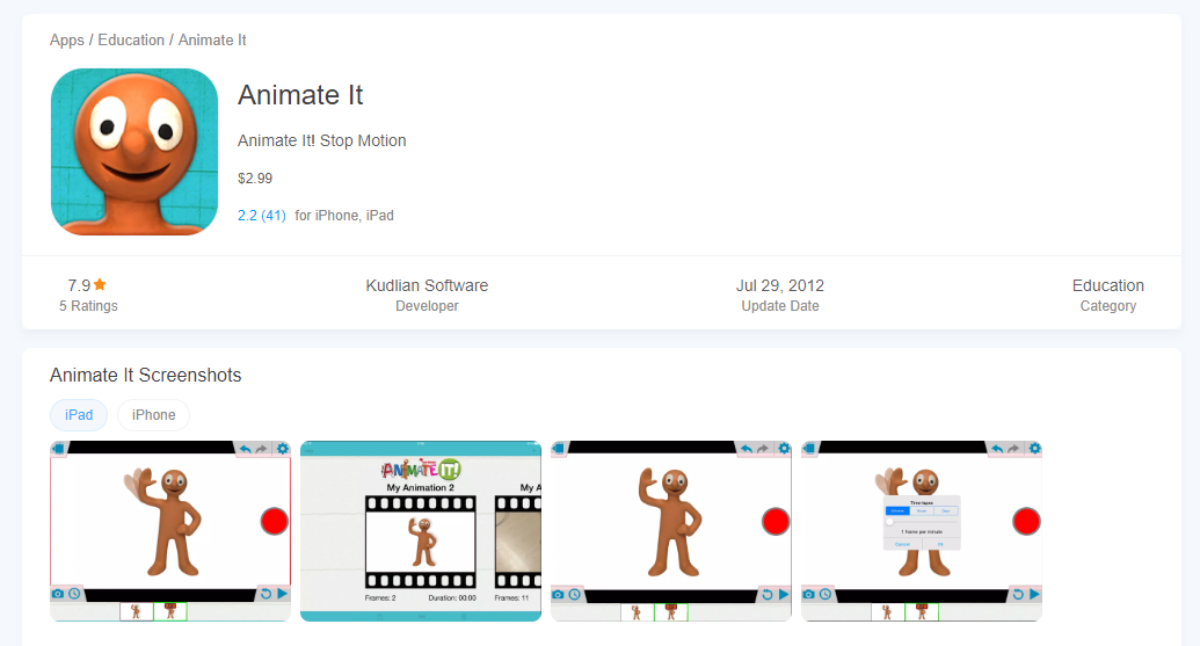
Animate it! is designed for creating stop-motion animations.
It offers a range of tools for capturing and editing frames.
The app supports high-resolution videos and offers a range of export options.
Its onion skinning feature aids in creating smoother animations.
Animate it! also provides a range of sound effects and music tracks, allowing animators to add an auditory dimension to their projects.
11. Animation Studio
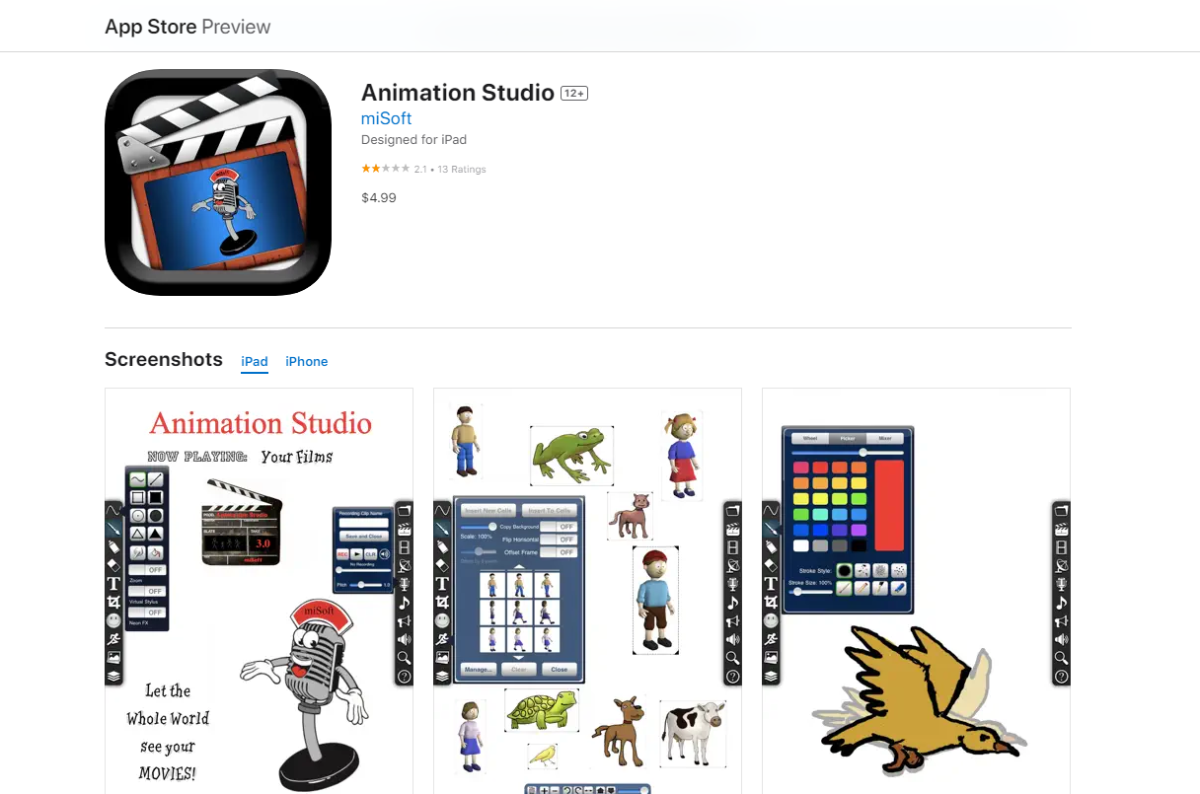
Animation Studio offers a comprehensive toolset for animation.
It supports multiple layers and offers a range of brushes.
The app’s frame management system ensures precision in animations.
Its user-friendly interface combined with advanced features makes it suitable for both novices and experts.
The app also supports a range of export options, ensuring compatibility with various platforms and devices.
12. Stick Nodes
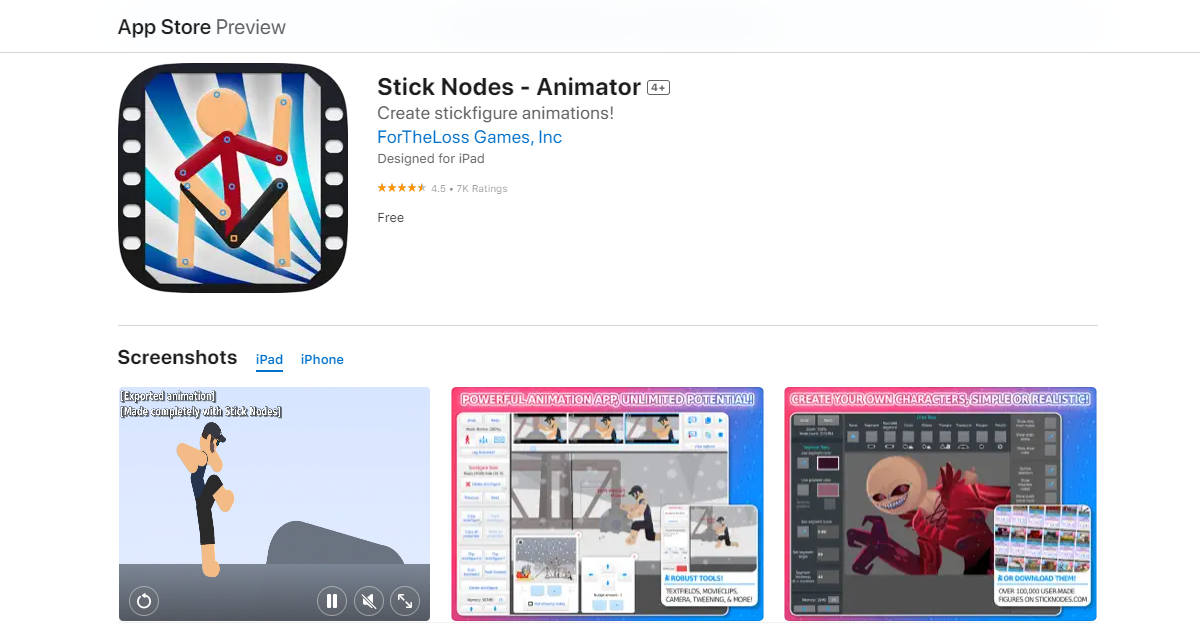
Stick Nodes is a unique app designed for creating stick-figure animations.
It offers a simple interface that’s easy to navigate.
The app provides a range of customization options for creating intricate stick-figure animations.
Its user-friendly design makes it a favorite among budding animators.
The app also offers a “stickfigure marketplace” where users can download and share their creations, fostering a sense of community among its users.
13. Toon Boom Harmony
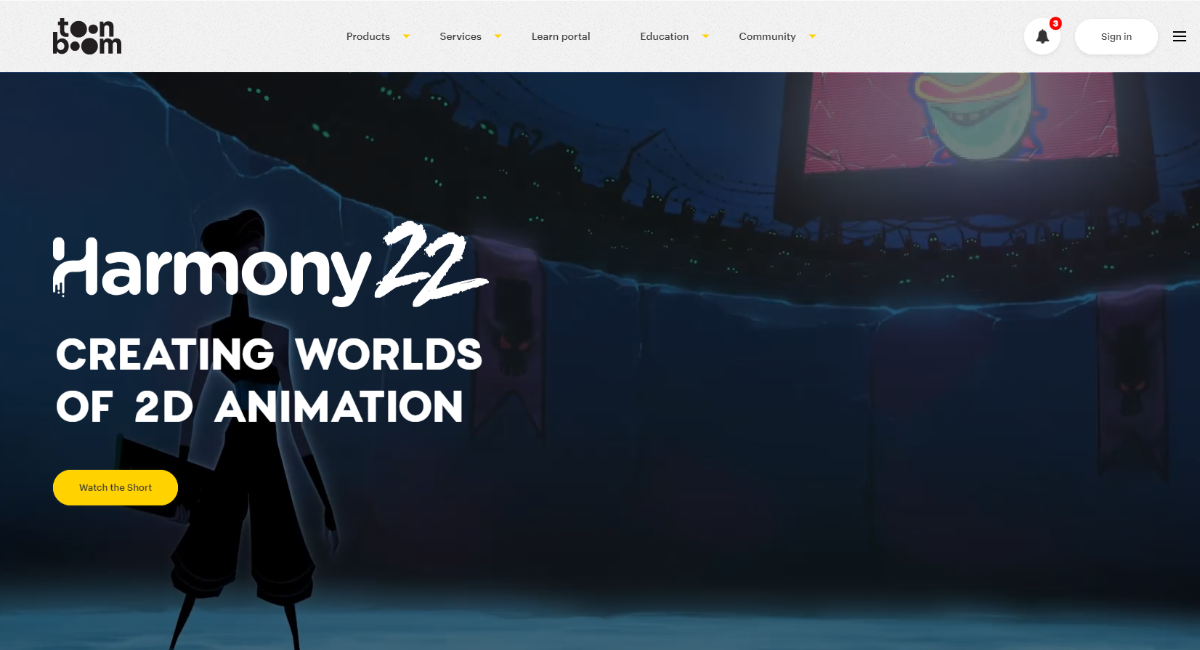
Toon Boom Harmony is a powerhouse in the world of animation, recognized by many professionals in the industry.
Designed with a plethora of advanced features, it offers a seamless experience from sketching to final production.
Its vector-based system ensures crisp animations, while the node-based compositing allows for intricate effects and layering.
With its flexible rigging system, animators can create characters that move naturally.
The software also integrates effortlessly with other production tools, making it a top choice for serious animators.
14. iStopMotion
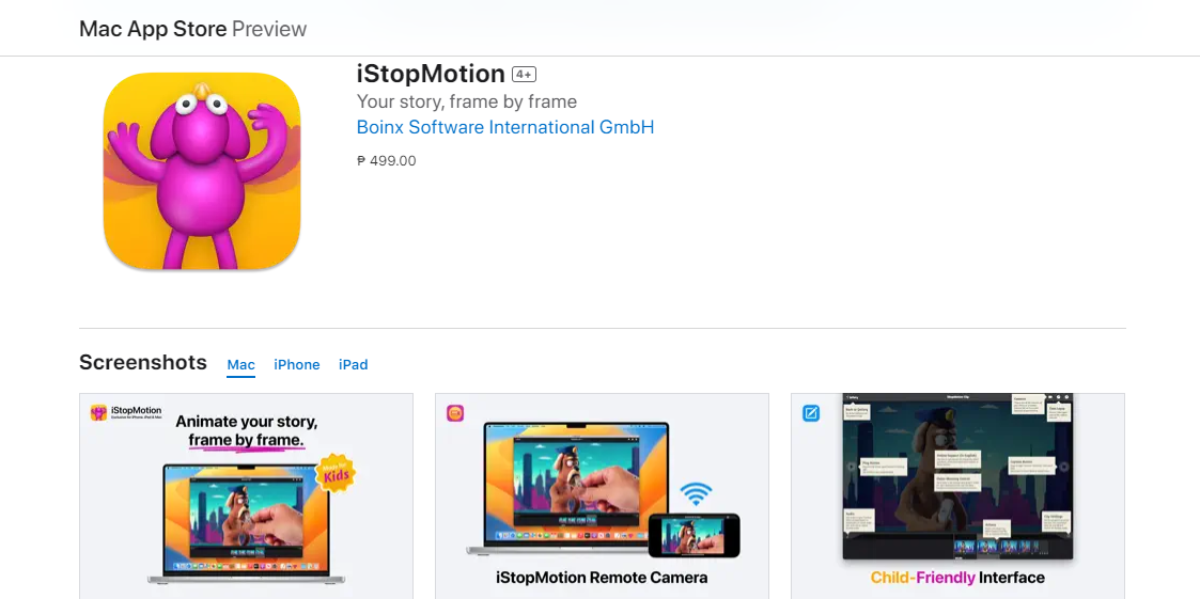
iStopMotion is a go-to app for those looking to delve into the world of stop-motion animation on their iPad.
The app provides a simple and intuitive interface, making it easy even for beginners to craft detailed animations.
With its time-lapse feature, animators can capture the subtlest of movements.
The onion skinning tool aids in achieving precision between frames.
Additionally, its integration with the iPad camera allows for immediate capture and editing, streamlining the animation process.
15. Cinegraph
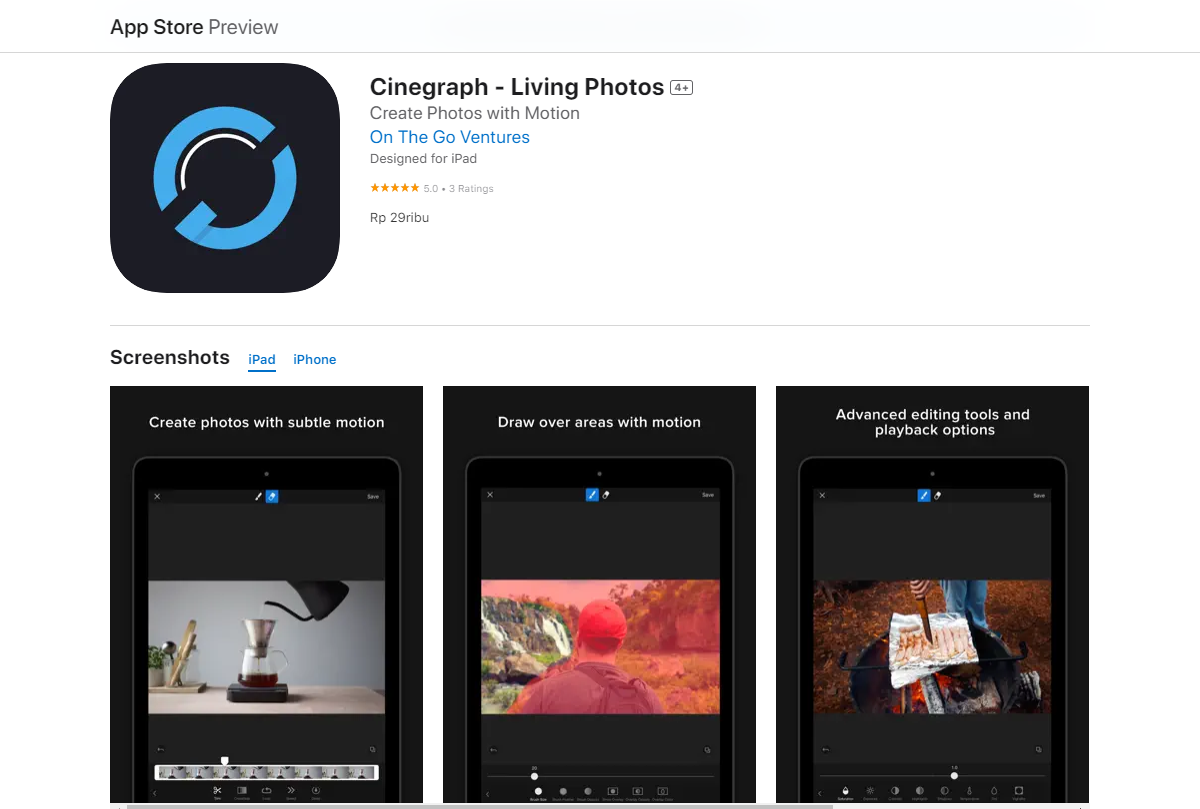
Cinegraph stands out by allowing users to create mesmerizing cinemagraphs right on their iPad.
A blend between still photos and videos, cinemagraphs bring a unique touch to digital artistry.
With Cinegraph, users can easily select motion areas in a video, creating a looped animation with static parts.
The app’s interface is user-friendly, and the results are always captivating.
For those looking to add a touch of magic to their animations, Cinegraph is a must-try.
Conclusion
The iPad, with its vast capabilities, has truly transformed the animation landscape.
With the best animation apps for iPad at your disposal, the possibilities are endless, whether you’re a budding animator or a seasoned professional.
These apps not only simplify the animation process but also open doors to new creative horizons.
As technology continues to evolve, it’s evident that the iPad will remain at the forefront of this artistic revolution, offering tools and platforms that empower creators to bring their visions to life.
With this curated list of the best animation apps for iPad, you’re equipped to make an informed choice.
Each app brings its unique features and strengths to the table, catering to different needs and skill levels.
Dive in, experiment, and let your creativity soar as you embark on your animation journey with the iPad.











