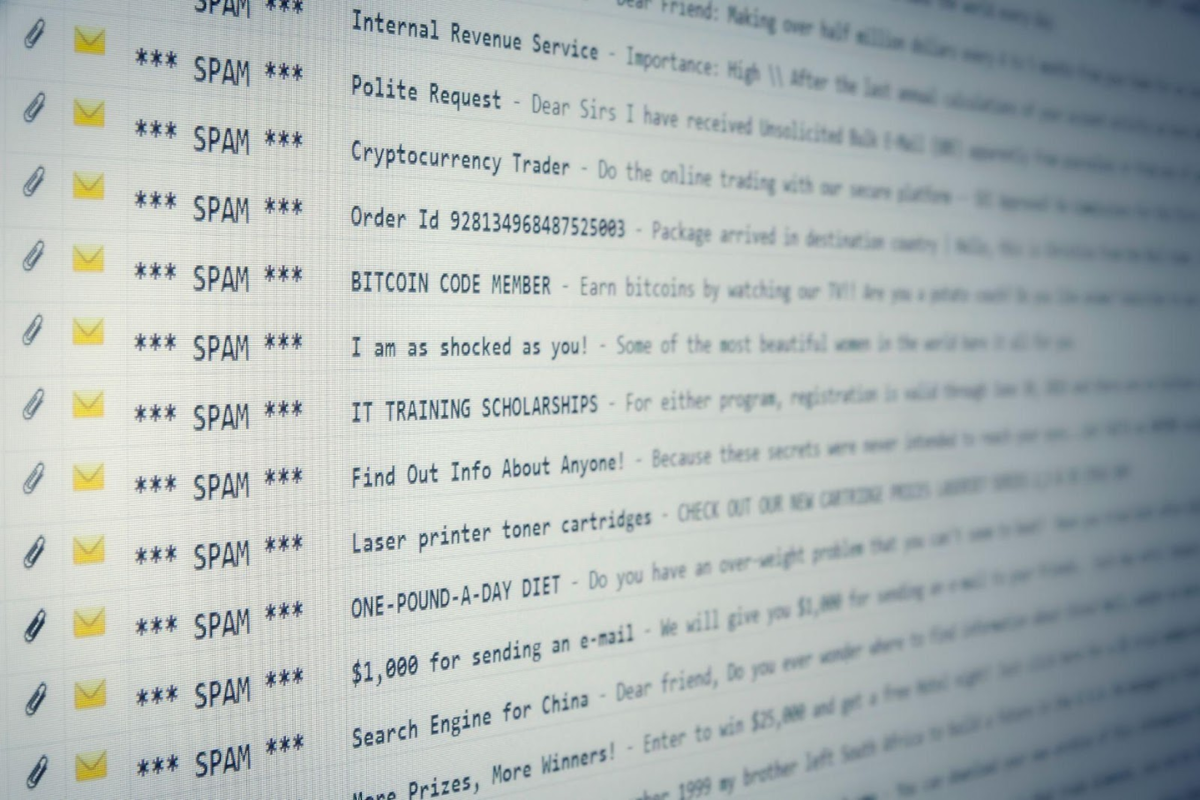Every now and then, you may get emails that appear to be legitimate but still come off as insincere.
While your email provider tries to filter phishing emails by sending them to the spam folder, some can make it through and find a place in your inbox.
If you’ve received an email from someone or an organization but can’t decide if it’s a scam or legitimate, lookup tools can help you make an informed decision.
These tools that enable you to search an email can also tell if others have raised a red flag and steer you away from those with illicit intentions.
In this article, we’ll explain the use of scammer email lookup tools to identify scam email addresses. You’ll also get tips on recognizing a scam email to quickly assess whether an email in your inbox is a scam.
Table of Contents
ToggleCommon Red Flags Of Phishing Emails
There are several ways to determine if an email sent to you is a scam or legitimate.

While some are little details that you can catch immediately, others require an understanding of how scammers trick you into their game.
Before you run an extensive search on an email address, utilize the following methods to see if an email is coming from a scammer.
Dubious Email Address
First, always check the sender’s email address. Scammers often use email addresses that mimic legitimate ones with different spelling, hyphens, and additions like ‘help’ or ‘support’ in the domain name.
Also, if the sender claims that they work for an organization but sends an email from Yahoo, Google, or another domain name other than the organization’s, that should be a major red flag.
Suspicious Links
Often, scam emails include suspicious links. It’s always advised that you avoid clicking any link.
Hover your mouse over the link to see if the URL matches what’s claimed. This will ensure you view the link without visiting the webpage.
Poor Grammar
Scam emails usually have grammatical or spelling errors. Legitimate organizations always proofread their emails, so if there are errors in the text, it’s another red flag to watch out.
Generic Introductions
Scam emails typically start with dear user, good morning, etc., without addressing you by name. Legitimate organizations often refer to you by name or don’t make such introductions at all.
Creates Pressure Or Urgency
One simple way scammers get to their victims is by putting pressure and creating a sense of urgency.
They may tell you that your identity has been stolen and you need to act quickly, or you’ll lose your prize if you don’t click a link in a given time. These are huge red flags that legitimate organizations never do.
Misses Contact Information
Scammers usually don’t leave any contact information other than a website and the email you received.
There’s usually no phone number or address attached to the email. However, if a phone number is listed, make sure to run it through a lookup tool before calling.

Use Email Lookup Tools
The above methods can help you recognize if an email sent to you is from a scammer or a legitimate organization.
But when you’ve exhausted all these options and still can’t decide, you will need a more guaranteed way.
That’s where email lookup tools come in as big helpers with their usefulness and practicality.
You only need to enter the email address to run a reverse lookup. Any relevant information to the email will help you assess if it belongs to a scammer.
You won’t need a dedicated scammer email lookup for this type of search. Any trusted email lookup tool will work fine.
The email search will bring anything related to the email account, such as who uses it and social media profiles.
These tools also show criminal records, so you will know if the owner of the email address has been convicted for fraudulent schemes or other charges.
Stay Safe Online
It’s critical to safeguard yourself from scam emails. If you doubt that an email address may be promoting a scam, utilize the methods explained in this article or perform a scammer email lookup to get a definitive answer.
Make sure to stay safe online by reporting these scam emails. You can report them to your email provider, like Gmail or Microsoft.
Alternatively, you can forward scam emails to FTC at [email protected]. Even though these won’t end unsolicited emails, you’ll greatly reduce the number coming to your inbox.