A smartwatch is more than just a timekeeping device; it’s your personal assistant, fitness tracker, and entertainment hub all rolled into one.
And when it comes to enhancing the functionality of your Pixel Watch, the right apps can make all the difference.
That is why, In this article, we’ll dive into the 11 best apps for Pixel Watch 1 and 2, each offering unique features and benefits to elevate your smartwatch experience.
Table of Contents
Toggle11 Best Pixel Watch Apps in 2024
1. Strava
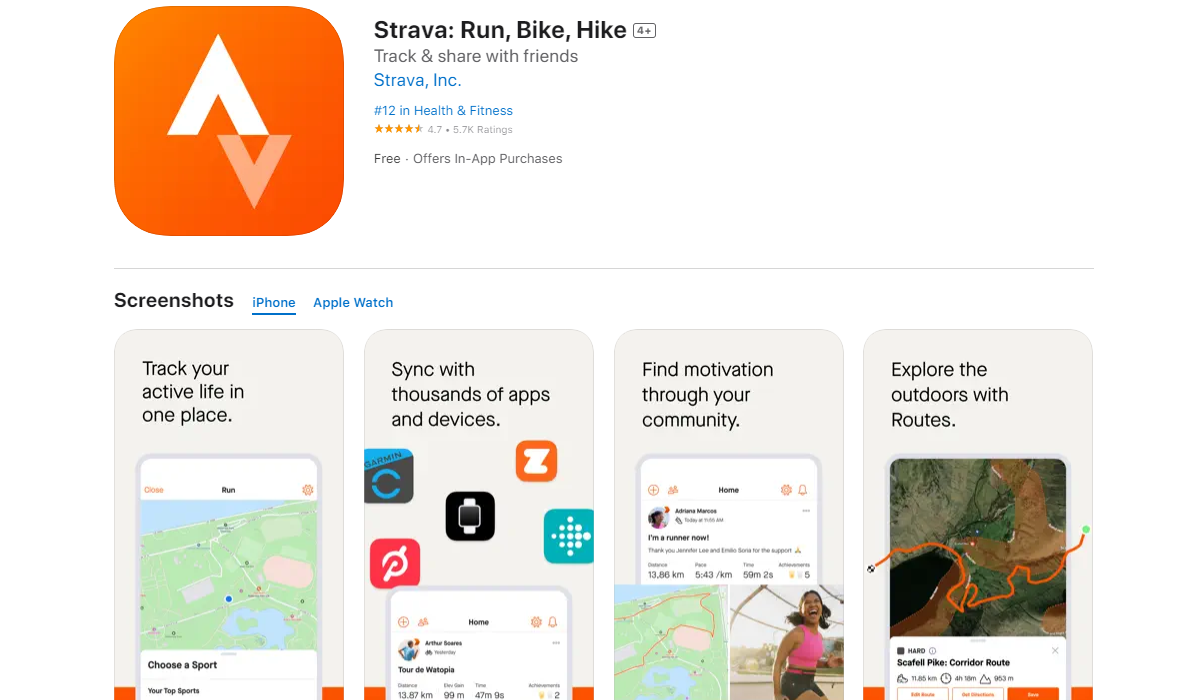
Strava is a must-have for fitness enthusiasts.
It not only tracks your runs and bike rides but also provides detailed insights into your performance.
The key feature here is the ability to compete with others virtually, turning your workout into a thrilling challenge.
Strava’s comprehensive GPS tracking lets you map your routes and analyze key metrics such as pace, distance, and elevation gain.
Moreover, it offers segment tracking, where you can compete against fellow Strava users on specific routes or trails, motivating you to push your limits.
2. Accuweather
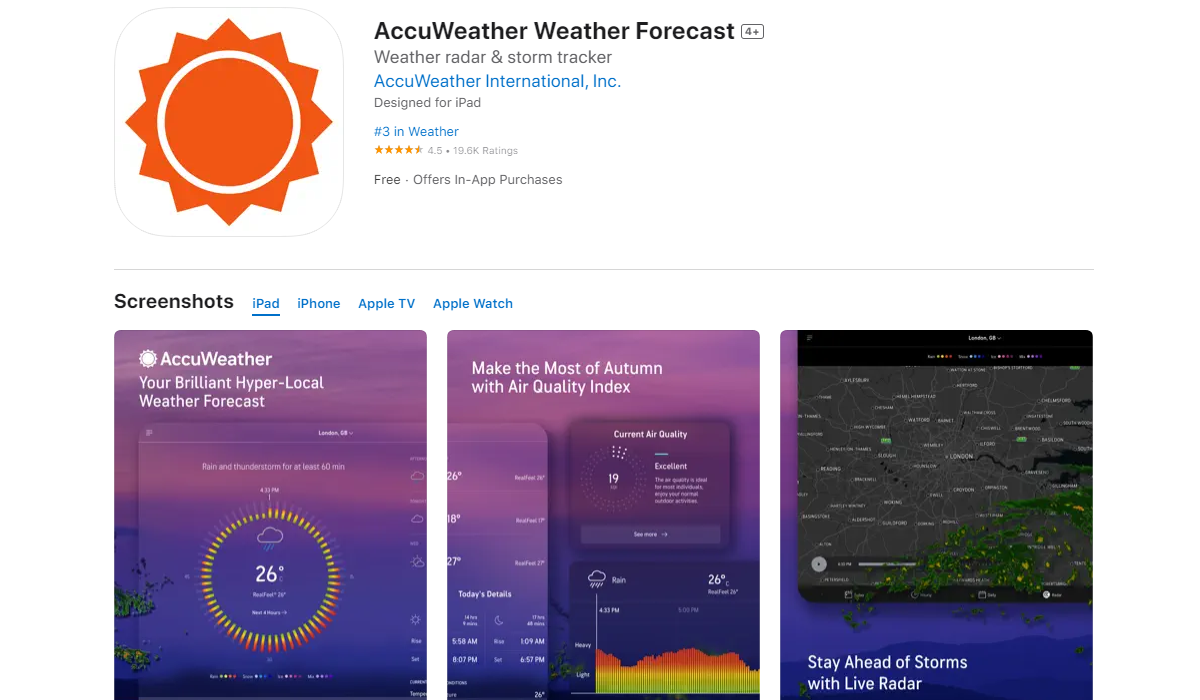
Stay ahead of the weather with Accuweather.
This app delivers hyper-local forecasts and real-time weather updates.
The unique benefit? You’ll never be caught off guard by unexpected rain or a sudden temperature drop.
Accuweather provides minute-by-minute precipitation forecasts, severe weather alerts, and detailed radar maps, ensuring you’re prepared for any weather event.
Whether you’re planning a hike or simply want to know if you need an umbrella for the day, Accuweather has you covered.
3. Fitbit
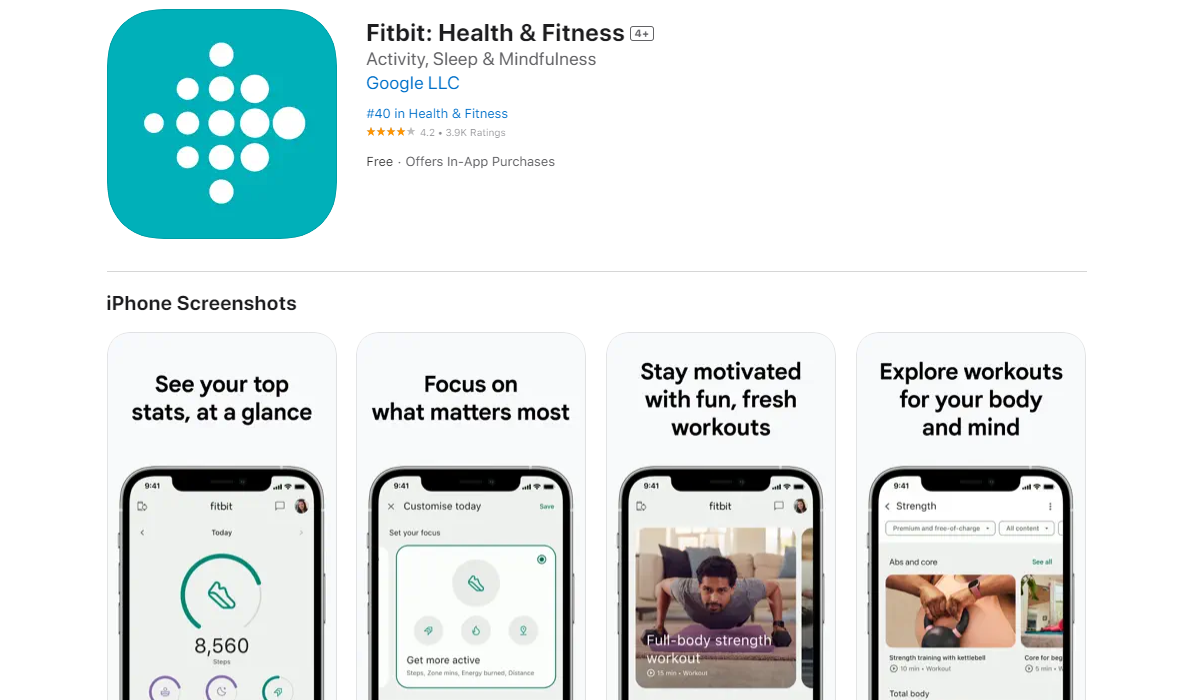
Fitbit is synonymous with fitness tracking, and its app seamlessly syncs with your Pixel Watch.
Track your steps, monitor your heart rate, and even analyze your sleep patterns.
The extensive library of guided workouts and nutrition tips sets it apart.
Fitbit offers a holistic approach to health and wellness.
It tracks your daily activity and provides personalized guidance to help you reach your fitness goals.
You can make the most of your fitness journey with access to a wide range of workouts and expert advice.
4. Google Maps
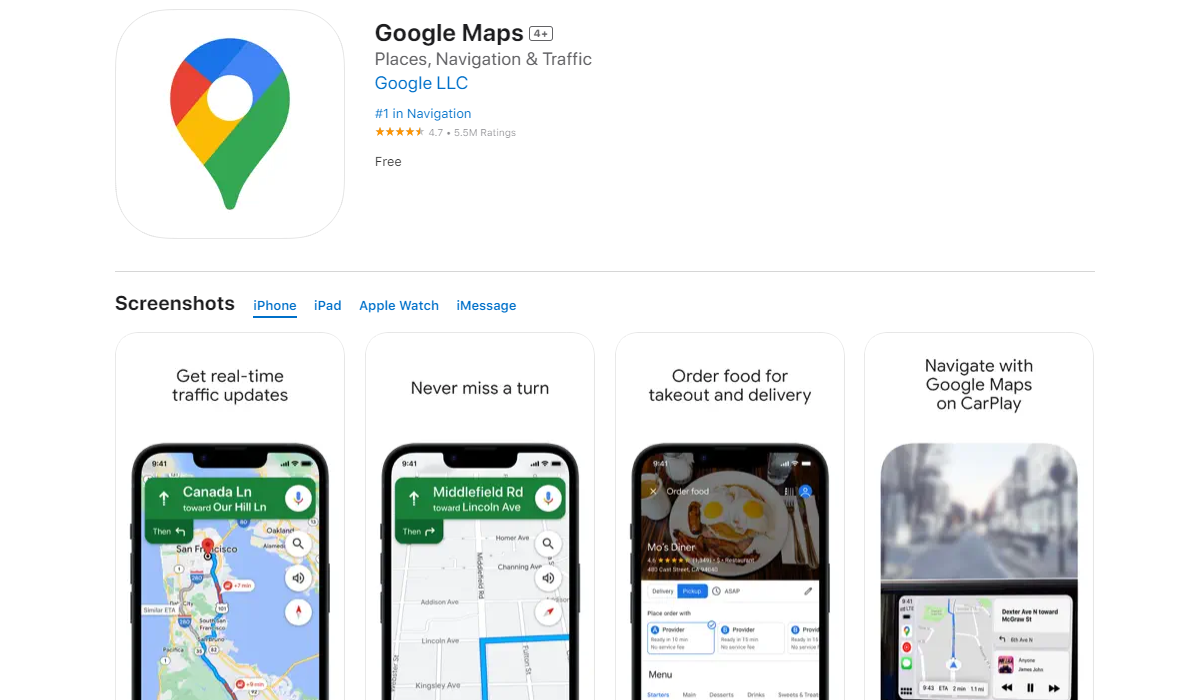
Google Maps needs no introduction, but its integration with your Pixel Watch is worth highlighting.
Get turn-by-turn directions on your wrist, and the feature of real-time traffic updates ensures you’re never stuck in a jam.
With Google Maps on your Pixel Watch, you can confidently explore new places.
The app provides detailed maps, transit information, and even street view images, making it easier than ever to find your way around.
Say goodbye to getting lost in unfamiliar locations.
5. Spotify
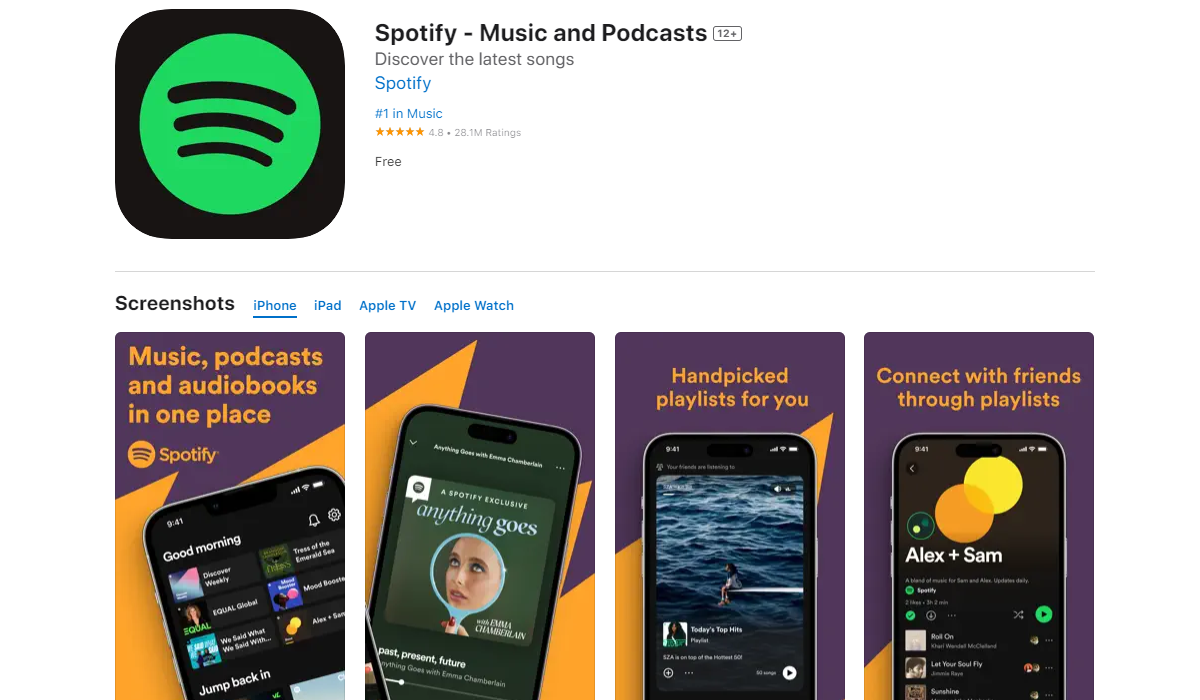
You all know about Spotify on your phone, but you can more practically carry your favorite tunes on your watch, too.
You can control playback on your phone from your watch, making it easy to switch tracks during a workout or on the go.
Spotify offers an extensive music library, personalized playlists, and podcast recommendations, ensuring you have the perfect soundtrack for every occasion.
Whether running, working, or relaxing, you can enjoy your music without reaching for your phone.
6. Calm
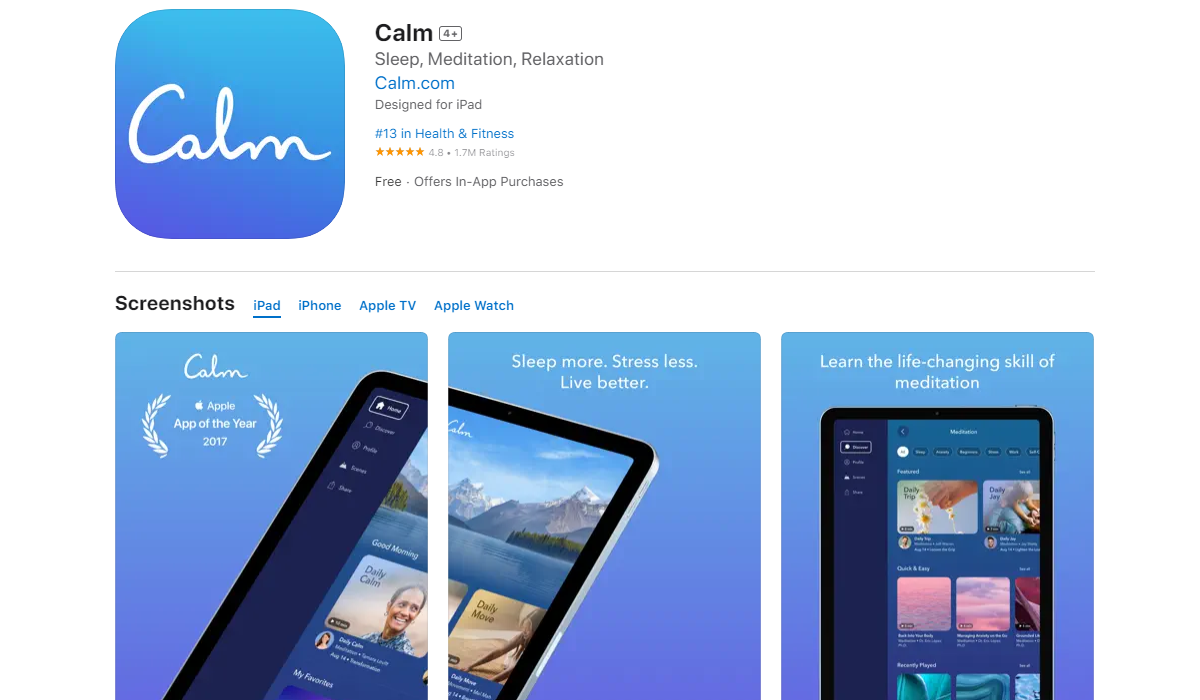
Finding calm can be challenging in the hustle and bustle of daily life.
Calm has guided meditation sessions and sleep stories, helping you relax and recharge.
Calm provides a sanctuary of peace and mindfulness on your wrist.
Its meditation sessions cover many topics, from stress reduction to better sleep.
The soothing sleep stories are also perfect for unwinding after a long day.
Overall, it is a valuable app to remind ourselves that not everything needs to be stressful.
7. Facer
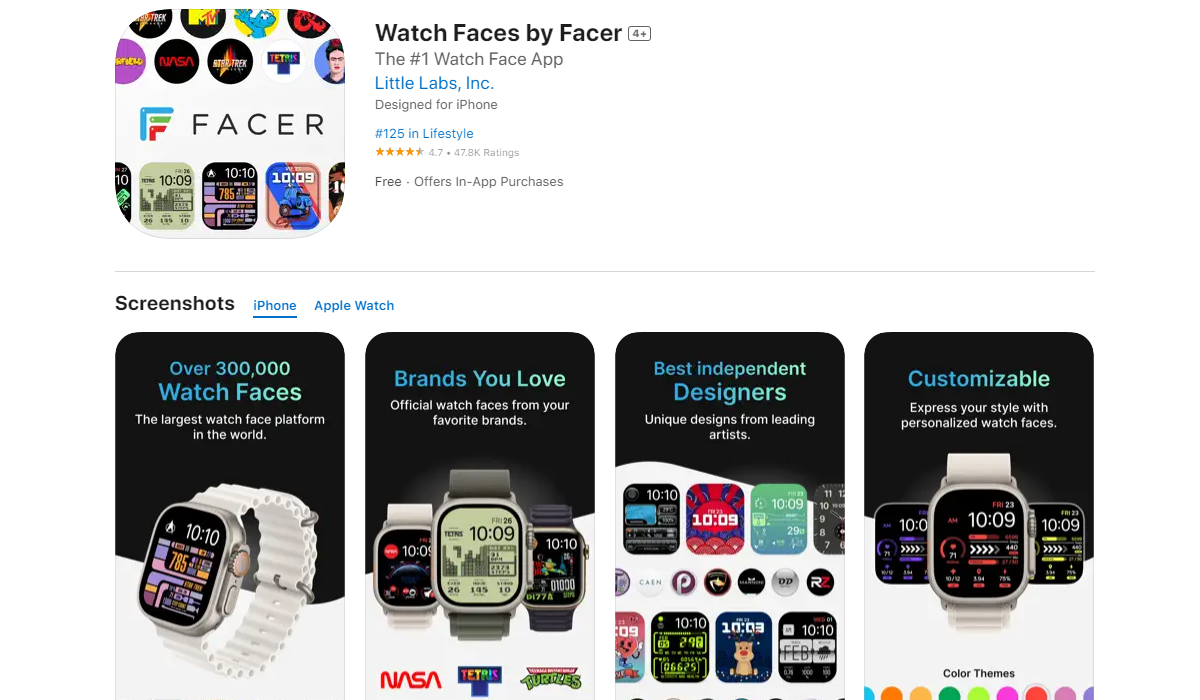
Tired of the same old watch interface?
Facer lets you create and customize your watch face with a vast library of designs.
The unique benefit is matching your watch face to your mood or outfit.
Facer unleashes your creativity by allowing you to design unique watch faces that reflect your style.
With thousands of designs, you can switch up your watch’s look to suit any occasion or personal preference.
8. Google Wallet
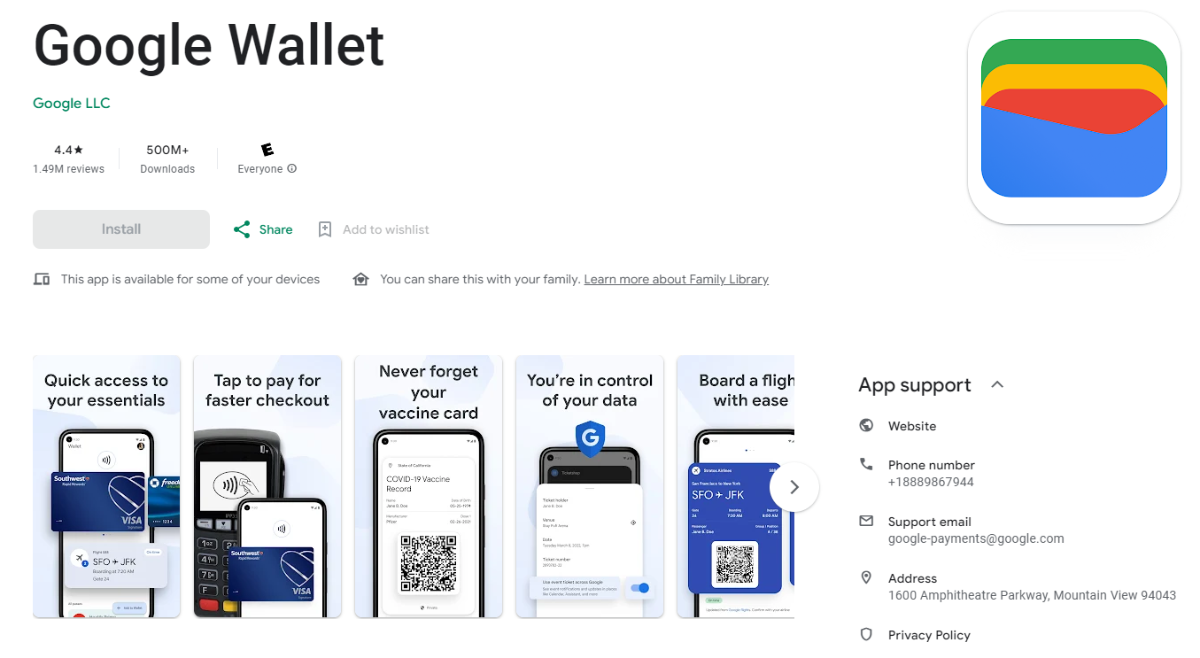
Make payments with ease using Google Wallet.
The key advantage is its compatibility with various payment methods and loyalty cards, streamlining your transactions.
Google Wallet simplifies the payment process by allowing you to store your credit and debit cards securely.
It also supports contactless payments, making checkout a breeze.
Plus, you can conveniently keep all your loyalty cards in one place.
9. Sleep Cycle
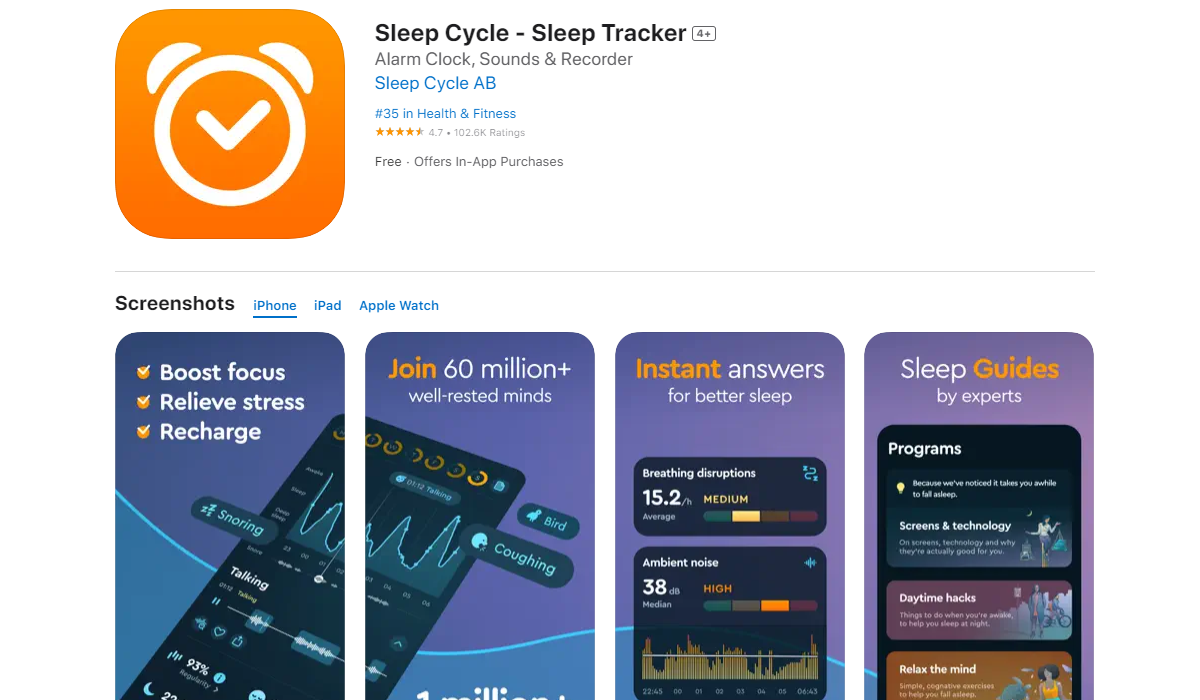
Sleep Cycle analyzes your sleep patterns and wakes you up at the optimal time in your sleep cycle.
The unique benefit is waking up refreshed and ready to tackle the day.
Sleep Cycle uses advanced algorithms to monitor your sleep stages and determine the best time to wake you up within a set time window.
Say goodbye to groggy mornings and hello to a more energized start to your day.
10. Google Keep
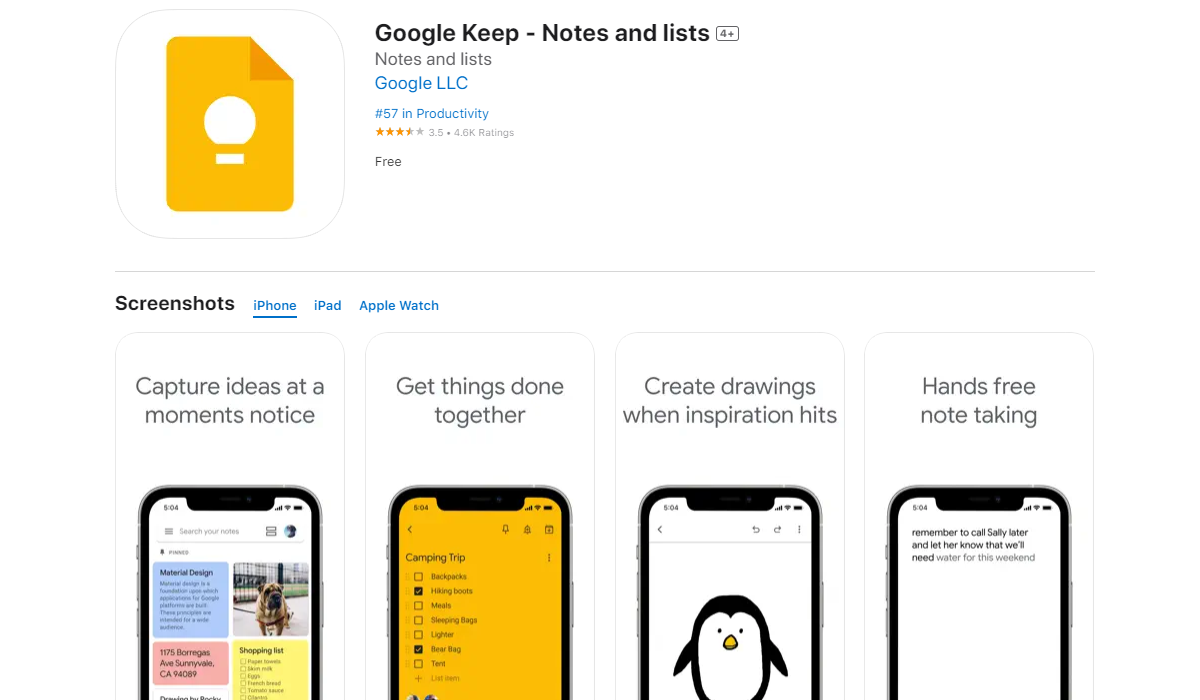
Google Keep is your digital notepad and to-do list on your arm.
The best part is the seamless integration with other Google apps, making sharing and collaborating on notes and lists easy.
Google Keep keeps your life organized by allowing you to create notes, lists, and reminders that sync across all your devices.
Whether planning a project or jotting down ideas, this app ensures you never miss a beat.
11. IFTTT
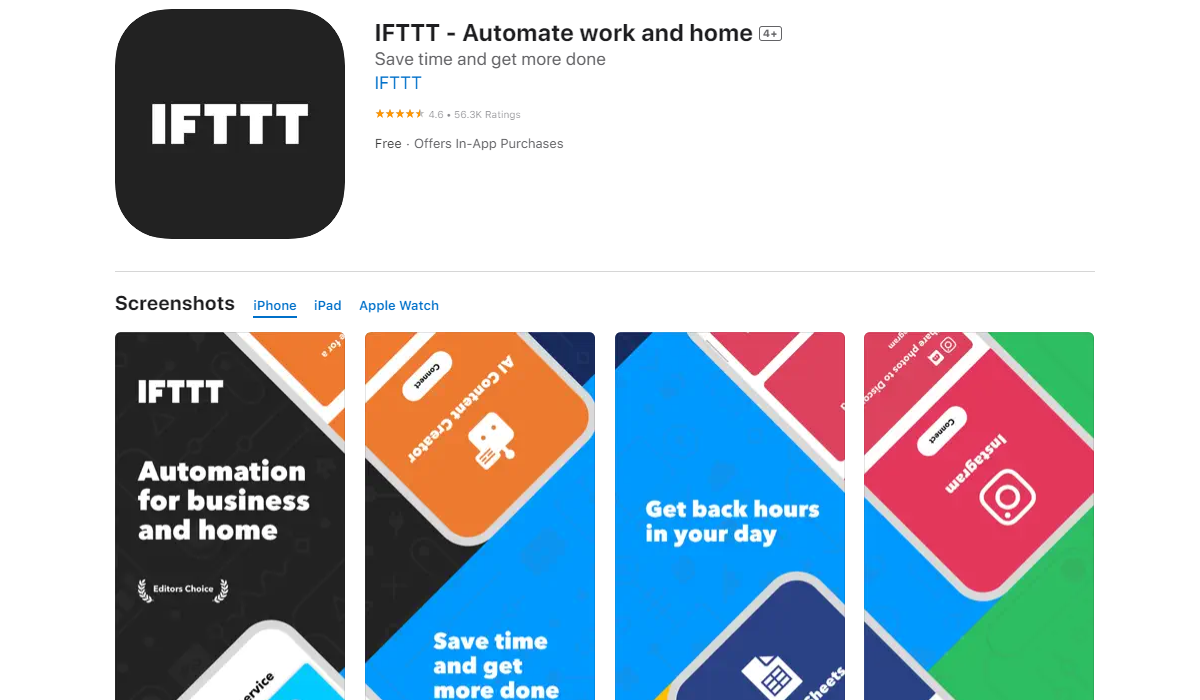
This Pixel Watch app lets you easily create custom applets that trigger actions based on various conditions.
The unique benefit is the endless possibilities for simplifying your daily routines.
IFTTT empowers you to connect your favorite apps and devices, allowing them to work together seamlessly.
You can automate tasks like sending notifications, adjusting smart home settings, and even tracking your work hours.
5 Exceptional Pixel Watch Tips
Other than the apps we discussed on the Pixel Watch, let us help you with some highly practical tips and tricks that go beyond the basics to simplify things.
1. Gesture Navigation Mastery
Did you know you can navigate through notifications with just a flick of your wrist? Take it a step further by customizing gesture shortcuts.
Go to Settings > Gestures > Quick gestures to assign actions like opening an app or checking the weather to specific wrist movements.
2. Enhanced Battery Management
Extend your Pixel Watch’s battery life by enabling “Battery Saver” mode.
But here’s the twist: you can schedule it to activate automatically during specific times, like during your sleep hours or while at work.
Find this option in Settings > Battery > Battery Saver > Set a schedule.
3. Handy Voice Notes
Quickly jot down notes or record voice memos on your Pixel Watch.
What makes this tip unique is the integration with Google Keep.
Say, “Okay, Google, take a note,” your note is instantly saved to Google Keep for easy access across all your devices. No typing is required!
4. Smart Home Control Hub
Transform your Pixel Watch into a smart home control hub.
Utilize the “Home Control” feature to manage your connected devices with voice commands.
Adjust the lights and thermostat, or even lock the doors from your wrist.
Explore this in Settings > Connected devices > Home Control.
5. Dynamic Watch Face
Want a watch face that changes with your location or activity?
Try out “Pujie Black” or similar dynamic watch face apps.
These watch faces adapt to your surroundings, showing weather updates, step counts, and more, all live.
Download one from the Play Store and customize it to your liking.
Frequently Asked Questions
Can I Use These Applications on Any Pixel Watch Model?
Absolutely!
These apps are intended to function in tandem with various Pixel Watch variants.
Whether you have the most recent model or an older one, you may enjoy the benefits of these apps with no worries about compatibility.
The developers have made sure that their programs are compatible with a wide range of Pixel Watches, making them available to many smartwatch enthusiasts.
Are These Apps Available for Free Download?
The good news is that most of these apps are free to download.
However, knowing that some have premium features and in-app transactions is essential.
While the crucial functionality is free, you can enhance your experience by purchasing premium memberships or specific in-app purchases.
This adaptability lets users personalize their app experience based on their choices and needs.
Is a Pixel Phone Required to Use These Apps?
While these applications are designed for Pixel Watch users, you don’t have to buy a Pixel phone to benefit from them.
Many of these apps are compatible with different Android devices, allowing a more extensive Android user base to benefit from their capabilities.
Because of this inclusivity, you can easily integrate these apps into your existing Android ecosystem, regardless of phone model.
Are These Apps Accessible for iOS?
Some of these apps are, in fact, accessible for iOS devices.
However, consider that the functionality level may differ from that of their Android counterparts.
Developers have made steps to appeal to iOS consumers, ensuring these apps are accessible to a broader audience.
So, if you have an iOS device and a Pixel Watch, you can explore these apps and take advantage of their functionalities.
Conclusion
Your Pixel watch is an excellent friend, and it can get much more helpful with the correct apps.
These 11 best apps for Pixel Watch 2 offer something for everyone, whether your focus is on overall productivity, working out, or just making your life easier.
Having the necessary tools on your watch can be pretty helpful in our fast-paced world because, with all the information you require at your fingertips, you no longer need to fumble for your phone or look through apps.










