Exploring new destinations, capturing breathtaking moments, and sharing your travel experiences has never been more exciting than with CapCut’s free online photo editor.
This powerful tool, accessible through any web browser, empowers travel enthusiasts to enhance their travel diaries with stunning visuals.
in this article, we’ll delve into the features that make CapCut’s online photo editor a must-have for adventurers and storytellers alike.
Moreover, explore CapCut’s logo maker for crafting visually appealing and distinctive logos for your brand.
Table of Contents
ToggleCapCut’s AI-Powered Photo Editing Magic
Color Match For Mesmerizing Visuals
One of the standout features of CapCut’s online photo editor is its AI-based color matching.
Whether it’s the vibrant hues of a sunset or the rich tones of a bustling market, the color match tool helps create compelling visuals for social media posts and marketing banners.
This feature ensures that your travel photos are not just memories but captivating works of art.
Image Resizer For Seamless Sharing
Sharing your travel stories across various platforms should be a breeze, and CapCut understands this.
The image resizer tool automatically adjusts the layout of your images, making them fit seamlessly on different media platforms.
CapCut makes your travel snapshots look polished and professional without the hassle of manual resizing.
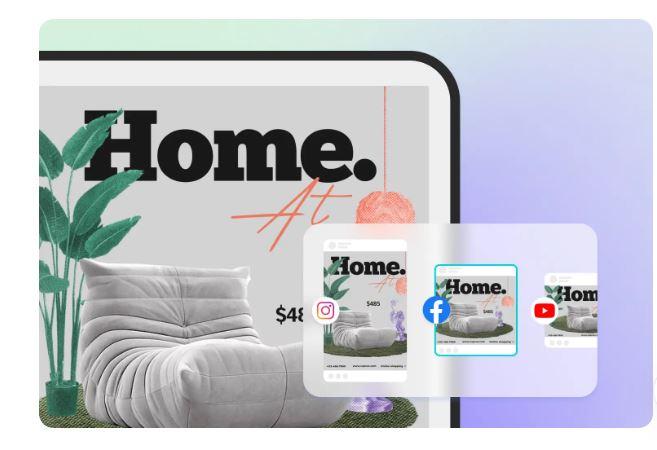
Background Remover For Picture-Perfect Memories
Unwanted elements in your travel photos can sometimes detract from the beauty of the scene.
CapCut’s background remover tool operates with surgical precision, allowing you to eliminate distractions and focus on the essence of your adventure.
Whether it’s removing people in crowded landmarks or adjusting the background to highlight the main subject, this feature transforms your travel memories into picture-perfect moments.
AI-Generated Backgrounds with the Background Generator
CapCut takes creativity to the next level with its AI-generated background tool. Now, you can revitalize your images by replacing dull backgrounds with visually stunning ones.
This feature adds a touch of artistry to your travel diaries, making each photo a unique piece of visual storytelling.
Boosting Productivity With Collaboration Tools
Massive Templates For Quick and Professional Designs
CapCut understands that adventurers might not always have the time to delve into intricate design details.
That’s why the online photo editor comes equipped with a vast collection of free, ready-to-use templates.
Whether you want to create a travel blog cover or a social media post, these templates boost productivity, ensuring that your travel content looks professional without the need for advanced design skills.
Filters & Effects For Instant Image Transformation
Capturing the essence of a location sometimes requires more than just a well-composed shot.
CapCut’s online photo editor provides exclusive photo filters, effects, and stickers that allow you to change the look and feel of your travel photos with a single click.
Experiment with different styles to find the perfect aesthetic that complements your travel narrative.
Text Effects To Tell Your Story
Every travel diary deserves a narrative, and CapCut’s text effects feature lets you tell your story with style.
Experiment with stylish fonts, overlays, formatting, and animations to make your travel diaries truly shine.
From location names to personal reflections, these text effects add a layer of storytelling that goes beyond the visual appeal.
YouTube Thumbnail Maker: Elevating Your Travel Vlogs
While primarily known for its photo editing capabilities, CapCut seamlessly integrates tools for creating eye-catching YouTube thumbnails.
Elevate your travel vlogs with thumbnails that entice viewers to embark on your adventures.
CapCut’s youtube thumbnail maker offers customization options to ensure that your thumbnails are as captivating as the content they represent.
Ensure your travel vlogs stand out in the vast YouTube landscape by leveraging CapCut’s YouTube Thumbnail Maker, allowing you to add text overlays, vibrant filters, and dynamic elements.
This user-friendly tool guarantees that your thumbnails not only grab attention but also provide a tantalizing preview of the thrilling narratives awaiting your audience.
Craft compelling visual invitations that spark curiosity and draw viewers into the immersive world of your captivating travel stories.
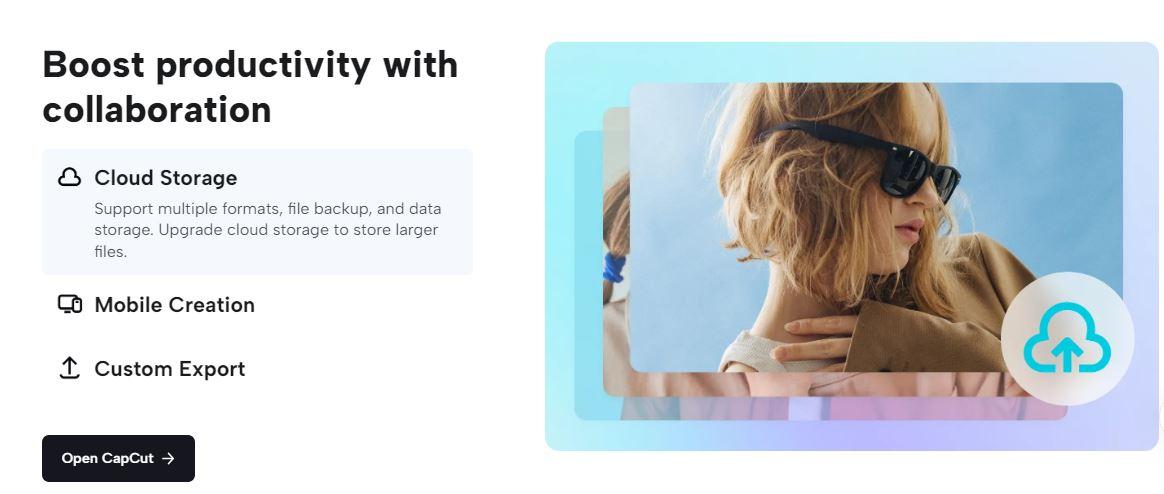
Adding The Finishing Touch With Advanced Editing Features
Advanced Editing Tools For Fine-Tuning
CapCut’s commitment to providing a comprehensive photo editing experience extends to its advanced editing tools.
With features like exposure adjustment, saturation control, and sharpening options, you have the flexibility to fine-tune every aspect of your travel photos.
These tools ensure that your images not only look visually stunning but also reflect the true essence of each moment captured during your explorations.
Seamless Integration With Cloud Storage
As a globetrotter, managing your media files can be a challenge. CapCut addresses this concern by offering seamless integration with cloud storage services.
Access your travel photos from anywhere, collaborate with fellow adventurers, and continue your editing journey without the constraints of device-specific limitations.
This feature not only enhances accessibility but also provides a secure and convenient way to store and share your edited masterpieces.
Conclusion
CapCut’s free online photo editor is a game-changer for travel enthusiasts seeking to enhance their travel diaries.
With AI-powered tools for color matching, image resizing, background removal, and more, this web-based editor transforms ordinary travel photos into extraordinary visual narratives.
The inclusion of collaboration tools like massive templates, filters, and text effects further streamlines the creative process.
As you embark on your next adventure, let CapCut be your companion in turning travel diaries into captivating tales.











