Writing has evolved, and with technology at our fingertips, the process has become more accessible than ever.
Aspiring authors and seasoned writers can harness the power of various apps designed to enhance their creative journey.
Let’s delve into the 13 best apps for writing a book, revolutionizing how we write, and offering a seamless blend of functionality and simplicity.
Table of Contents
Toggle13 Best Apps for Writing a Book
1. Microsoft Word
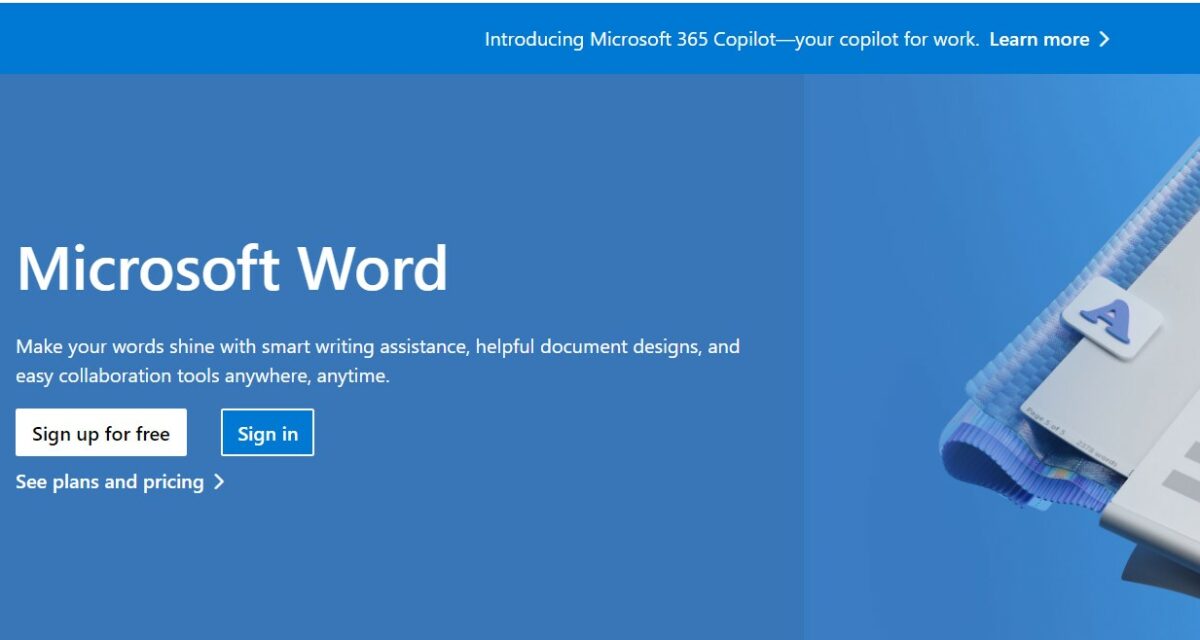
Microsoft Word, a cornerstone in word processing, unfolds its multifaceted toolset to usher writers into unparalleled versatility.
Boasting a user-friendly interface and robust formatting capabilities, it is the stalwart choice for countless wordsmiths navigating the creative landscape.
Its seamless integration with other Microsoft Office tools enhances productivity, but it’s not without limitations, while functional, collaborative features could use refinement.
Pros
- Familiar interface that seamlessly guides the writing process
- Robust formatting options for creative expression
- Seamless integration with other Microsoft Office tools for enhanced productivity
- Responsive customer support ensures a smooth user experience
Cons
- Collaboration features are functional but may benefit from further refinement
2. Scrivener
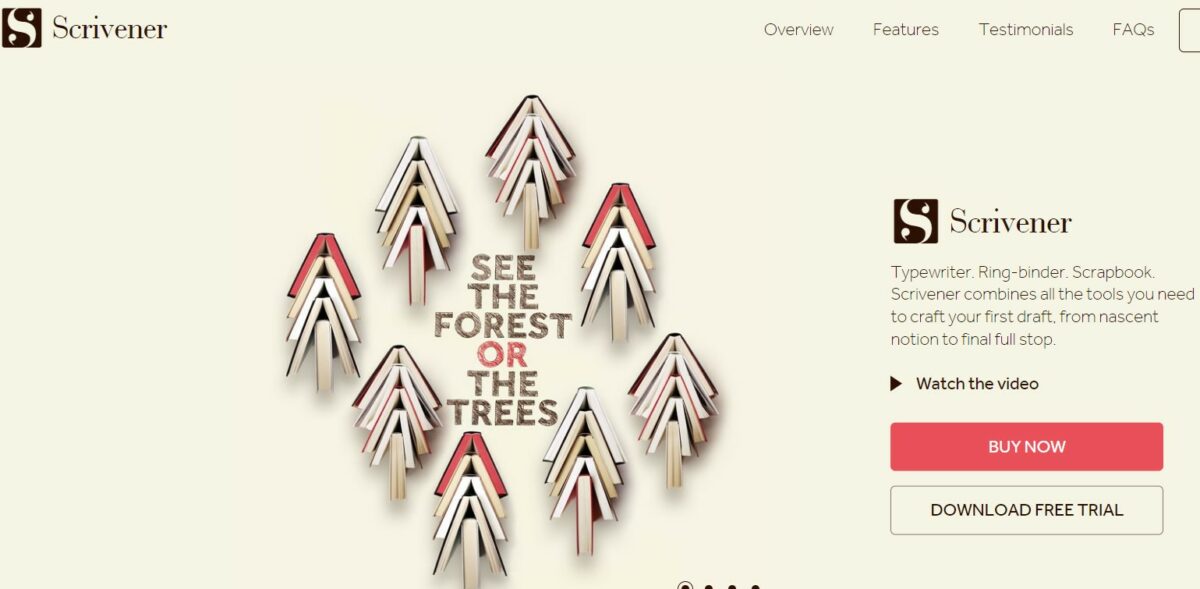
Scrivener emerges as a comprehensive writing app celebrated for its prowess in organizational excellence.
Within its confines, writers discover a structured haven equipped with novel planning tools, transforming the writing process into a strategic endeavor.
This application’s versatility extends beyond mere word processing, accommodating the intricate demands of various writing projects.
However, the learning curve poses a potential challenge, requiring time and effort.
Pros
- An organized writing environment that fosters clarity and structure
- Novel planning tools designed for managing intricate projects
- Versatility in handling various types of writing projects
- Regular updates introduce new features, ensuring a dynamic user experience
Cons
- The learning curve may pose a challenge, particularly for beginners
3. Ulysses

Ulysses stands as a beacon of simplicity and focus in the writing realm, embracing a minimalist design that creates a distraction-free oasis for writers.
Beyond its aesthetic appeal, it offers robust support for Markdown, streamlining the formatting process and allowing writers to channel their creativity effortlessly.
However, while providing a sustainable revenue stream for the developers, the subscription-based model may prompt users to weigh their commitment.
Pros
- Distraction-free writing environment for heightened focus
- Markdown support for seamless and elegant formatting
- Versatile export options cater to various writing platforms
- Regular app updates introduce improvements and new features
Cons
- A subscription-based model may not align with the preferences of all users
4. Google Docs
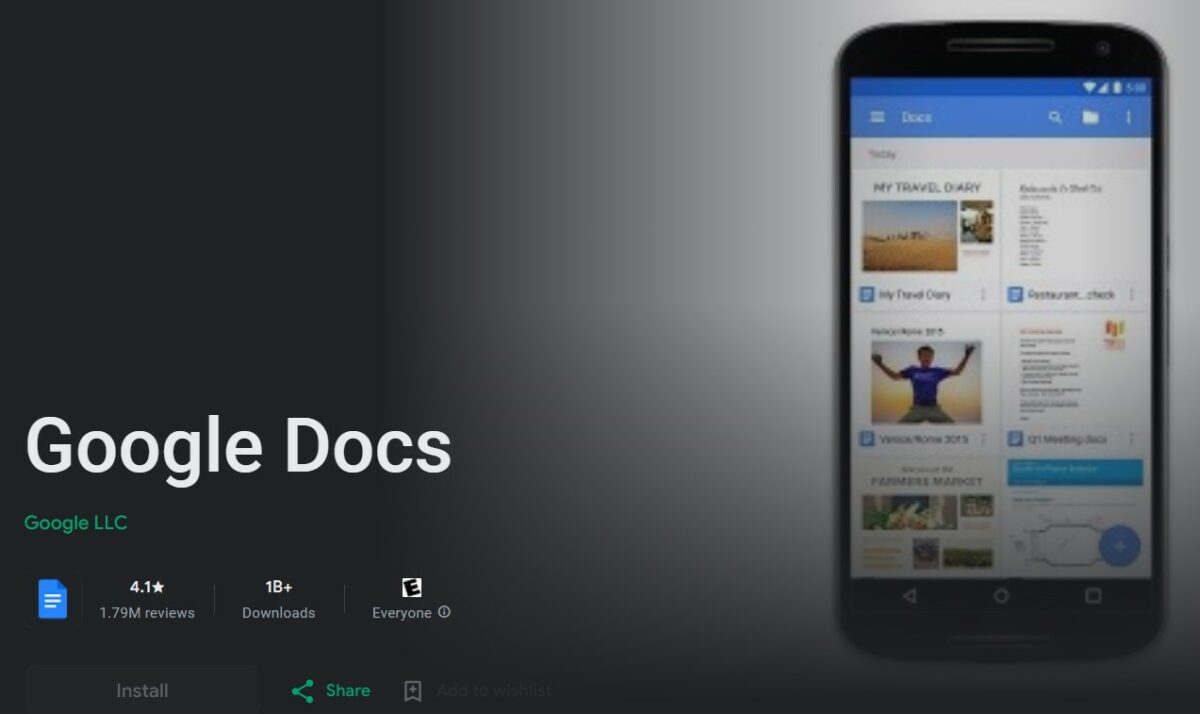
Google Docs strides onto the stage with a commitment to real-time collaboration and the seamless integration of cloud storage.
Its accessibility across various devices is a significant draw, allowing writers to work from anywhere.
However, the shine is dimmed by its somewhat limited offline functionality, urging users to balance the allure of collaboration with potential connectivity constraints.
Pros
- Real-time collaboration fosters a dynamic writing environment
- Cloud storage ensures accessibility across diverse devices
- Intuitive sharing and commenting features enhance collaborative efforts
- Regular updates introduce new features and improvements
Cons
- Limited offline functionality may pose challenges in certain situations
5. Evernote
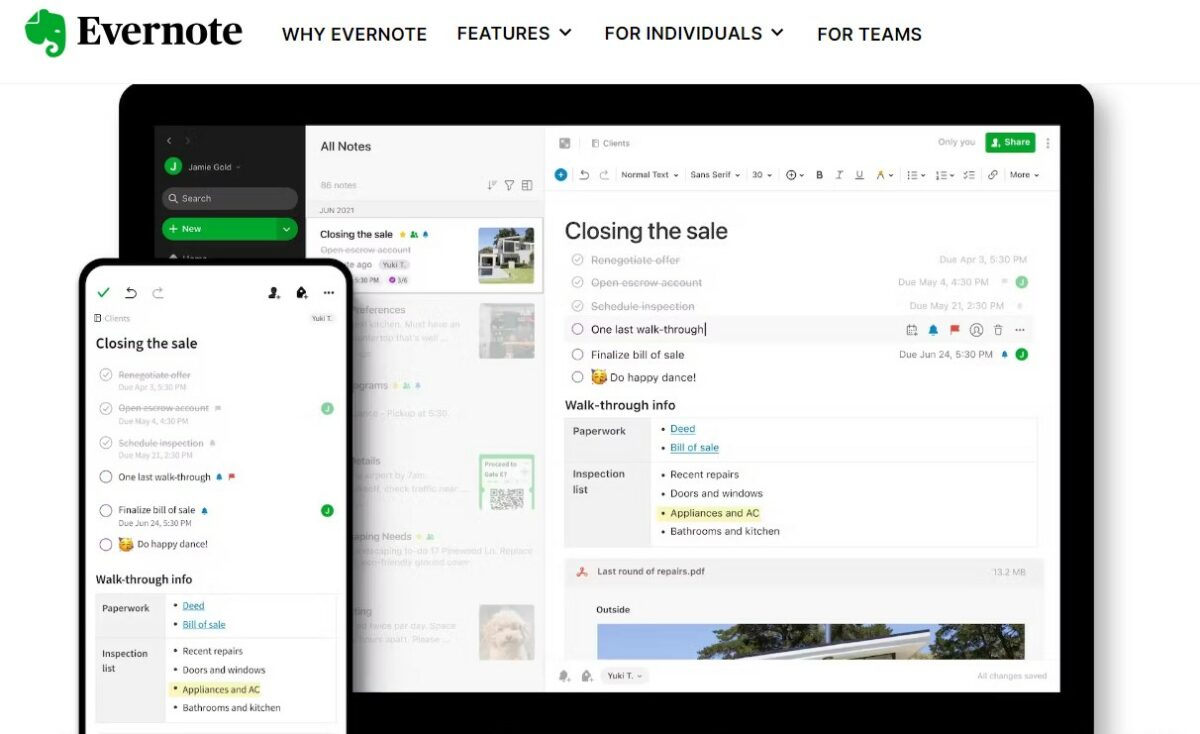
While primarily recognized as a note-taking app, Evernote’s synchronization prowess across devices positions it as a valuable ally for writers on the go.
The ability to seamlessly transition from jotting down ideas on a smartphone to a more immersive writing environment on a computer is undeniably advantageous.
However, it’s important to note that Evernote lacks some features specifically tailored to the intricate demands of long-form writing.
Pros
- Efficient note-taking and organizational capabilities
- Synchronization across devices ensures accessibility at all times
- Versatile integration with other productivity apps enhances workflow
- Ever-evolving app features based on user feedback
Cons
- Not specifically designed to cater to the intricate demands of long-form writing
6. Hemingway Editor
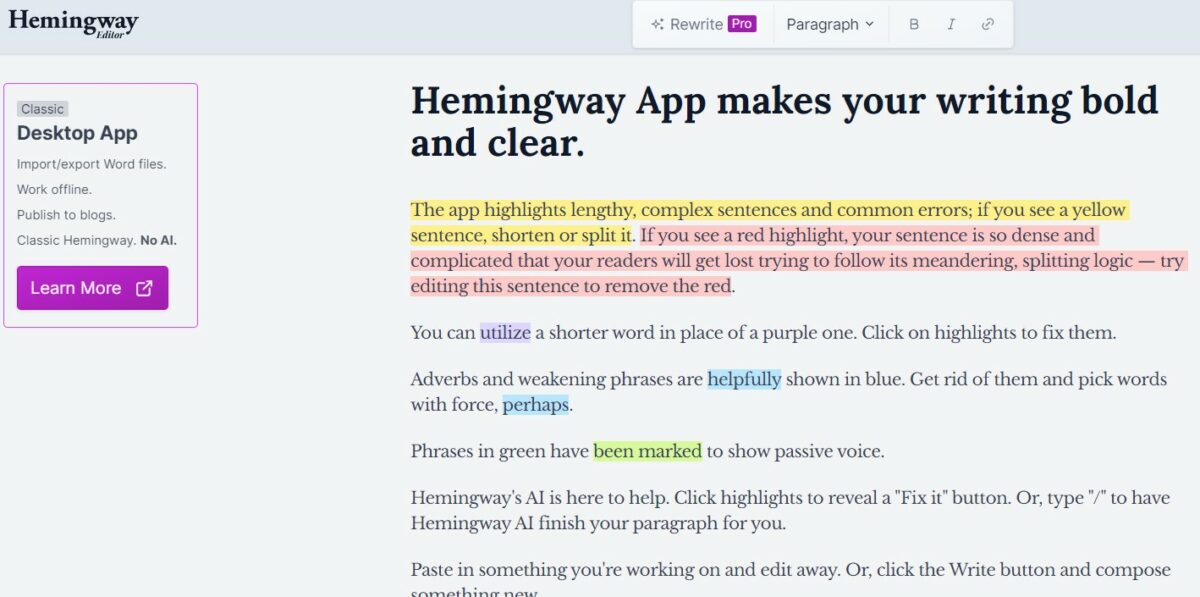
The Hemingway Editor steps into the spotlight as a unique writing companion, singularly focused on enhancing the readability of your prose.
It employs a discerning eye to highlight complex sentences and suggests alternatives for a more concise and impactful writing style.
However, it’s essential to note that Hemingway Editor, while proficient in its niche, lacks the extensive writing features found in other, more comprehensive writing apps.
Pros
- Specialized focus on improving the readability of written content
- Highlights complex sentences for easy identification and revision
- Streamlined and user-friendly interface for a hassle-free experience
- Regular updates fine-tune the editing algorithms for improved results
Cons
- Lacks extensive writing features present in other comprehensive writing apps
7. Grammarly
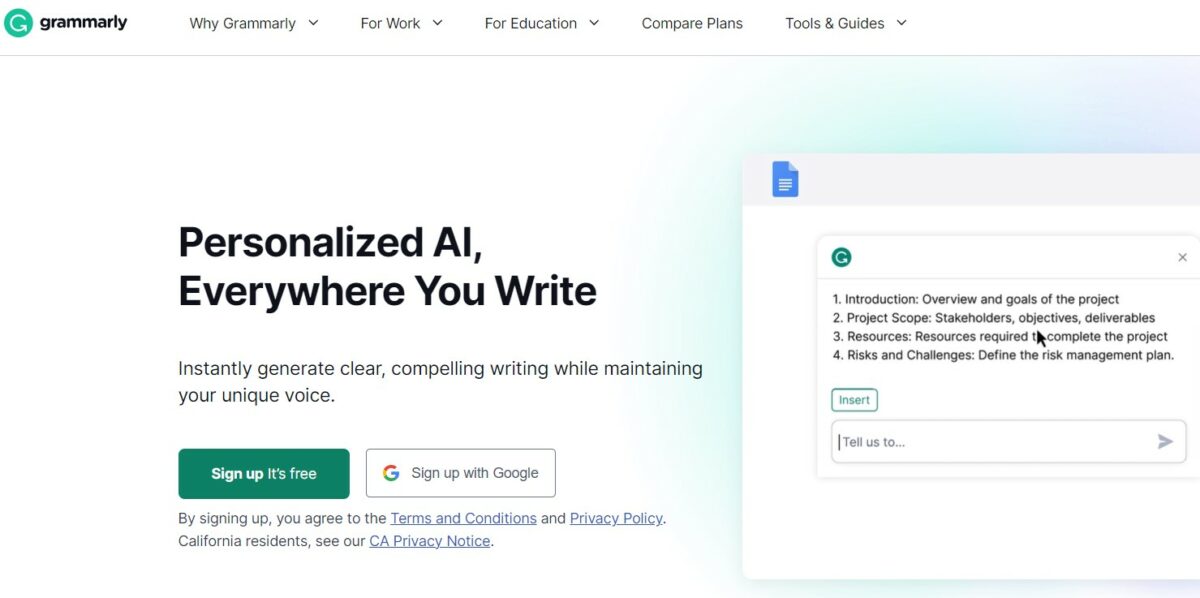
Grammarly, a household name, gains prominence for its grammar and spell-check functionalities, transcending the mundane to offer insightful suggestions for refining writing style.
This virtual writing coach app guides users towards more polished and engaging prose.
Yet, its offline functionality, while present, remains somewhat limited, nudging users to balance the convenience of real-time editing with potential connectivity constraints.
Pros
- Robust grammar and spell-check functionalities enhance writing accuracy
- Insightful suggestions for refining writing style elevate overall prose
- Browser extensions provide seamless integration across various online platforms
- Continual updates introduce new writing insights and suggestions
Cons
- Offline functionality is somewhat limited in specific scenarios
8. iA Writer
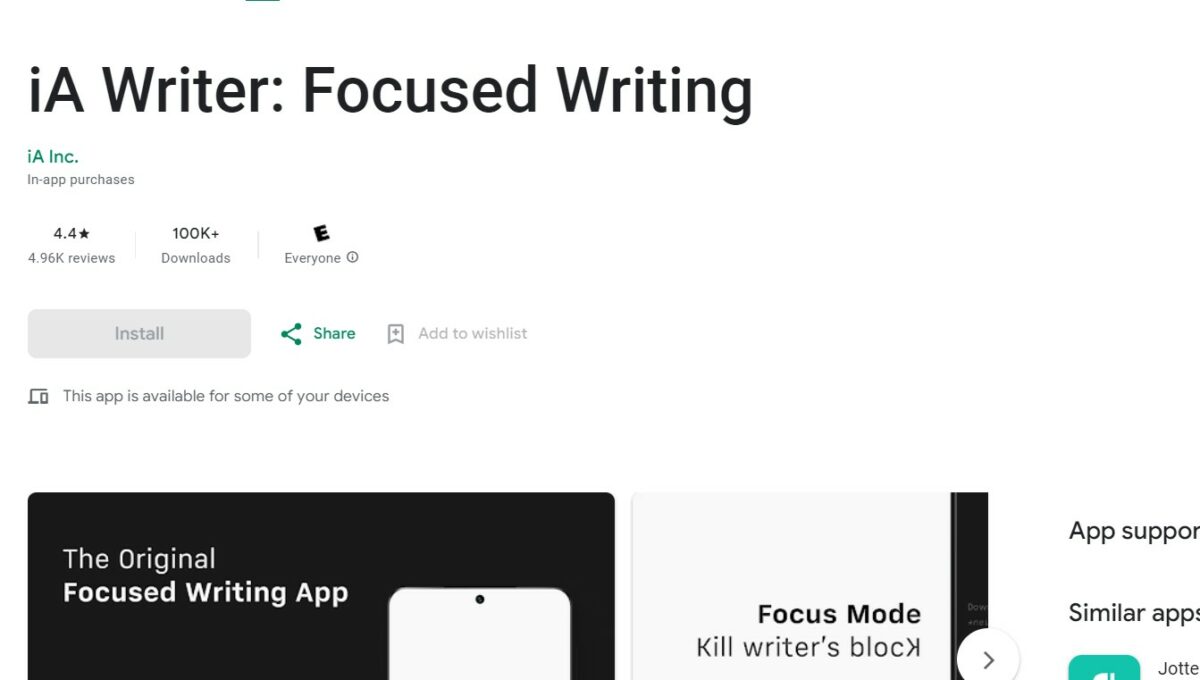
iA a writer committed to minimalistic design and a focus mode, crafting a serene writing environment that fosters concentration.
The absence of distracting elements allows writers to immerse themselves fully in the creative process.
However, it’s crucial to note that users seeking extensive formatting options may find iA Writer somewhat limited.
Pros
- Minimalistic design cultivates a serene writing ambiance
- Focus mode eliminates distractions, promoting concentration
- Seamless synchronization across devices for versatile writing on the go
- Regular updates introduce improvements and new features
Cons
- Limited formatting options may not cater to users with intricate layout needs
9. ProWritingAid
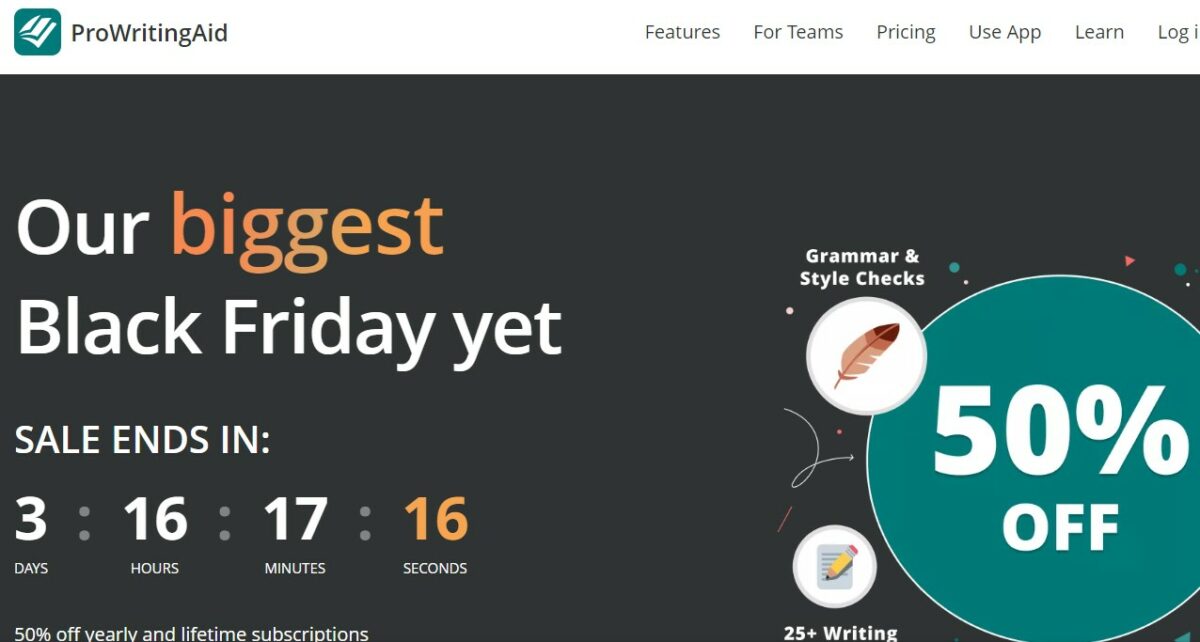
ProWritingAid emerges as a comprehensive writing analysis tool, transcending the boundaries of grammar and spell-check.
Its integration with other writing tools elevates its utility, offering a holistic approach to refining writing.
Nevertheless, the learning curve may pose a challenge for some users, requiring an investment of time to unlock the full potential of this intricate writing companion.
Pros
- Comprehensive writing analysis for an in-depth editorial perspective
- Integration with various writing tools enhances the overall functionality
- Regular updates introduce new features and refine analysis algorithms
- A plethora of customizable settings for a personalized editing experience
Cons
- A steeper learning curve may be a hurdle for users seeking immediate results
10. Storyist
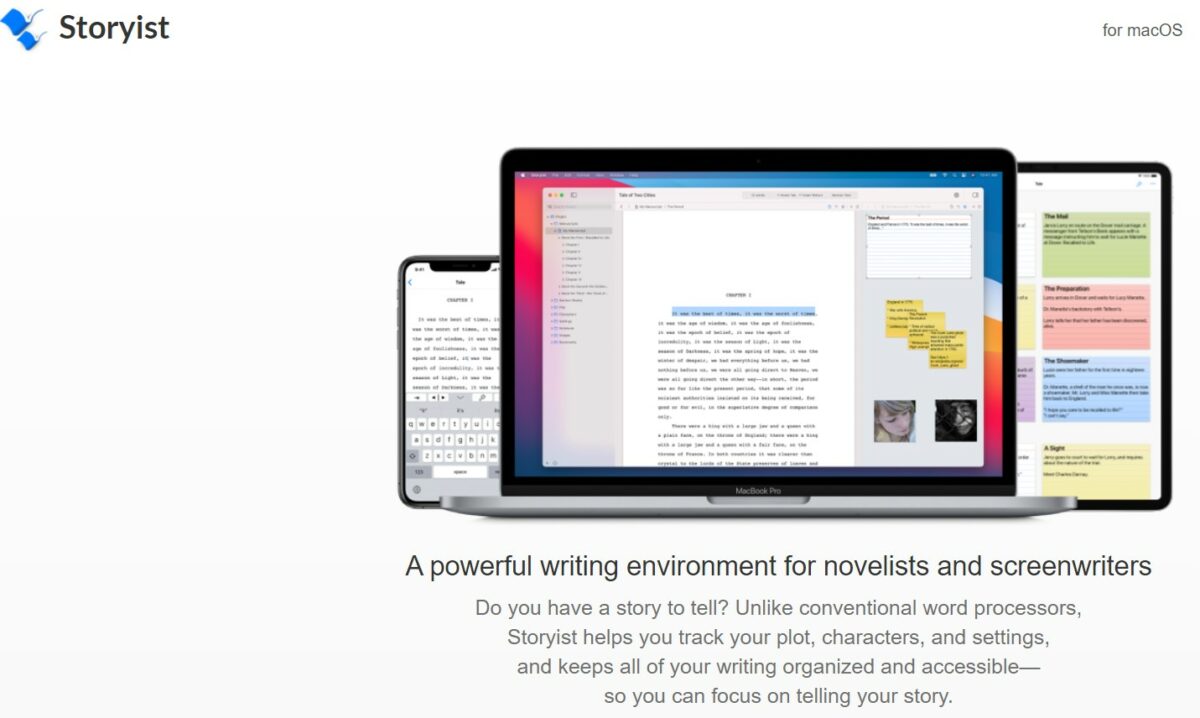
Storyist caters to the intricate needs of writers focusing on novel planning and screenwriting.
Its robust features provide a dedicated space for crafting compelling narratives.
However, it’s essential to note that Storyist is exclusively available for Mac and iOS users, limiting its accessibility to those within the Apple ecosystem.
Pros
- Novel planning features for structuring intricate storylines
- Specialized tools for screenwriters to bring scripts to life
- Seamless integration with macOS and iOS ecosystems for a cohesive experience
- Responsive customer support for addressing user queries and concerns
Cons
- Exclusivity to Mac and iOS platforms may restrict availability for some users
11. Google Keep
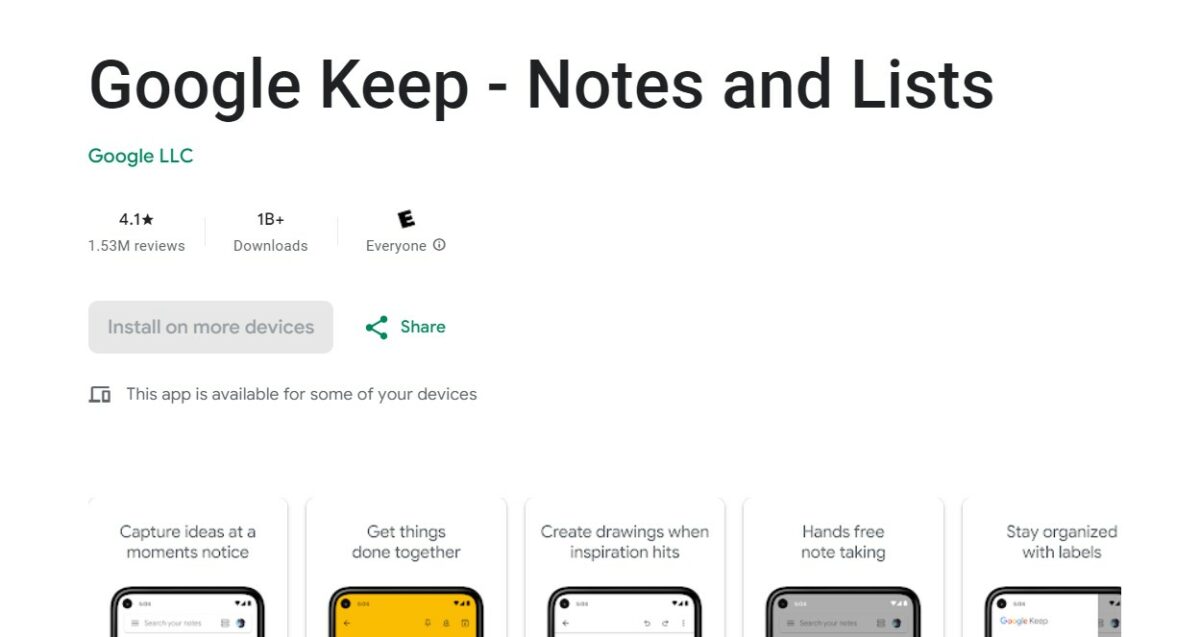
While initially designed as a note-taking app, Google Keep finds itself in the toolkit of writers due to its seamless integration with other Google services.
The app’s ability to sync seamlessly across devices enhances the simplicity of jotting down ideas on the go.
However, it’s vital to acknowledge that Google Keep lacks some writing-specific features in dedicated writing apps.
Pros
- Simplified note-taking for quick idea capture
- Integration with other Google services enhances overall productivity
- Collaborative features facilitate shared brainstorming and planning
- Regular updates introduce new features based on user feedback
Cons
- Limited writing-specific features may not fulfill the demands of long-form writing projects
12. FocusWriter
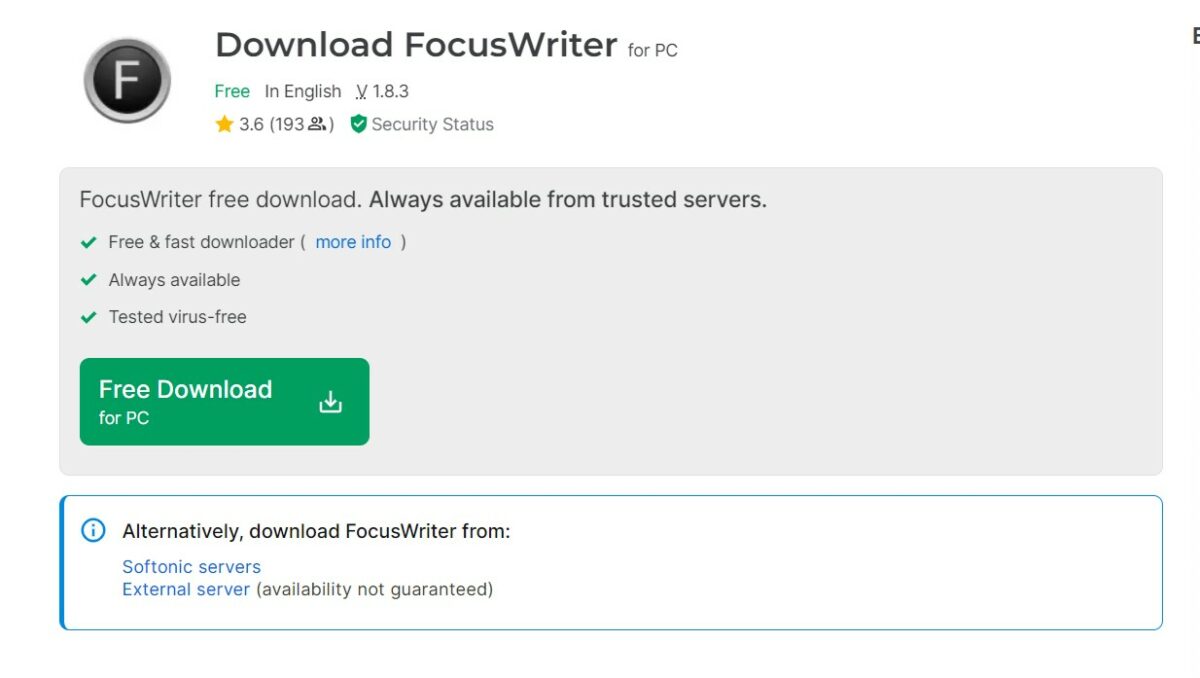
FocusWriter invites writers seeking a distraction-free haven with its customizable themes and straightforward functionality.
While it may lack the intricate features of more robust writing apps, its commitment to providing a serene writing environment remains its defining feature.
Pros
- Distraction-free writing environment with customizable themes
- Intuitive interface for hassle-free writing sessions
- Compatibility across multiple platforms ensures flexibility
- Regular updates introduce new themes and customization options
Cons
- Basic functionality may not cater to users with advanced writing needs
13. Bear
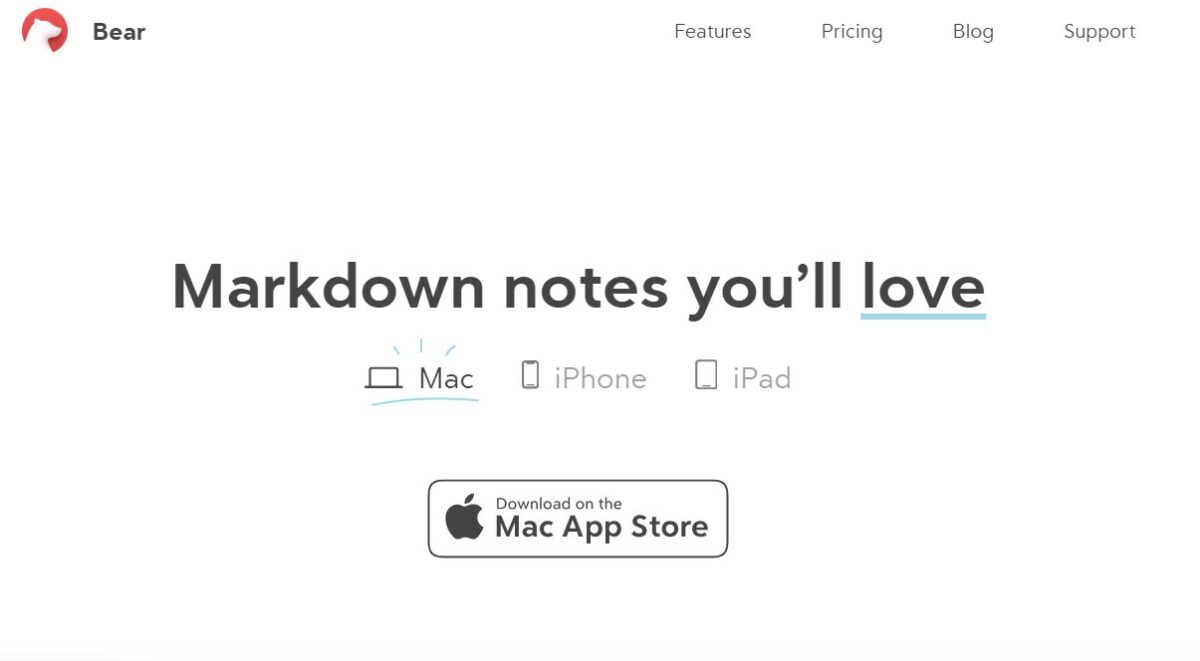
Bear emerges as an elegant writing companion, seamlessly merging simplicity with the power of Markdown.
Its clean interface invites writers into a space where creativity flourishes.
However, it’s essential to acknowledge that Bear’s collaboration features, while functional, may not match the depth found in other collaborative writing platforms.
Pros
- Support for Markdown enhances formatting flexibility
- The tagging system facilitates organization and easy retrieval of content
- Aesthetic and intuitive interface for an enjoyable writing experience
- Regular updates introduce new features and improve overall usability
Cons
- Collaboration features, while functional, may not cater to extensive collaborative writing needs
Criteria for Selecting the Perfect Writing App
Ease of Use
Selecting a writing app should feel like stepping into a comfortable space tailored to your needs.
Apps like these prioritize simplicity, offering intuitive interfaces designed for seamless navigation.
Look for apps that provide a user-friendly experience, minimizing the learning curve and allowing you to focus on your writing.
Collaboration Features
For those who thrive on teamwork, collaboration features are paramount.
These features enable multiple authors to contribute to a project simultaneously, fostering a sense of collective creativity.
When selecting an app, consider how well it facilitates collaboration, especially if you’re working on a joint venture.
Compatibility
Writers often switch between devices, and compatibility across platforms becomes essential.
Choose apps like these that seamlessly transition between Windows and Mac environments.
Accessing your work from various devices ensures flexibility and convenience, aligning with the dynamic nature of the writing process.
Export Options
While the digital realm is our primary workspace, export options add a layer of versatility.
Apps like these prioritize export functionality, allowing you to save your work in various formats.
Whether you’re sharing your masterpiece with beta readers or submitting it to publishers, diverse export options ensure your writing can adapt to different platforms and requirements.
Frequently Asked Questions
Can I use these apps on both Windows and Mac?
Yes, some apps like Microsoft Word, Scrivener, and Google Docs are cross-platform, ensuring compatibility with Windows and Mac.
Are these apps suitable for collaborative writing?
Indeed, Google Docs and Microsoft Word, among others, excel in real-time collaboration, allowing multiple users to work on the same document simultaneously.
Can I use these apps offline?
The offline capabilities vary.
Apps like Scrivener and Microsoft Word offer robust offline functionality, while Google Docs has some limitations without an internet connection.
Are there free alternatives available?
Some apps like Google Docs, Evernote, and FocusWriter offer free versions with limited features.
However, more advanced functionalities may require a subscription or one-time purchase.
How do I choose the right app for my writing style?
Consider your preferences and needs.
If organization is critical, Scrivener might be the choice.
For simplicity and collaboration, Google Docs could be ideal.
Experiment with a few to find the one that aligns with your unique writing style.
Conclusion
Choosing the right writing app is a personal journey.
With many options, writers can tailor their writing experience to suit their needs.
Explore these 13 best apps for writing a book, embrace the digital revolution, and unlock your creative potential with the perfect writing companion.
Happy writing!











