Navigating the vibrant world of Instagram can be both exhilarating and challenging.
With over a billion active users, Instagram stands as a digital canvas where creativity meets connectivity.
Whether you’re a budding influencer, a brand looking to expand its reach, or someone who simply loves sharing moments, the right tools can transform your Instagram experience.
This brings us to the crux of our discussion: the best apps for Instagram that can elevate your social media game.
Table of Contents
ToggleBest Apps for Instagram
From photo editing marvels to video editing wizards, the digital market is brimming with tools that cater to every Instagram need.
But with such a plethora of options, how do you choose the ones that truly make a difference?
Let’s dive into the world of Instagram apps and uncover the gems that can take your content from good to great.
Photo Editing Apps
1. Adobe Lightroom Photo Editor
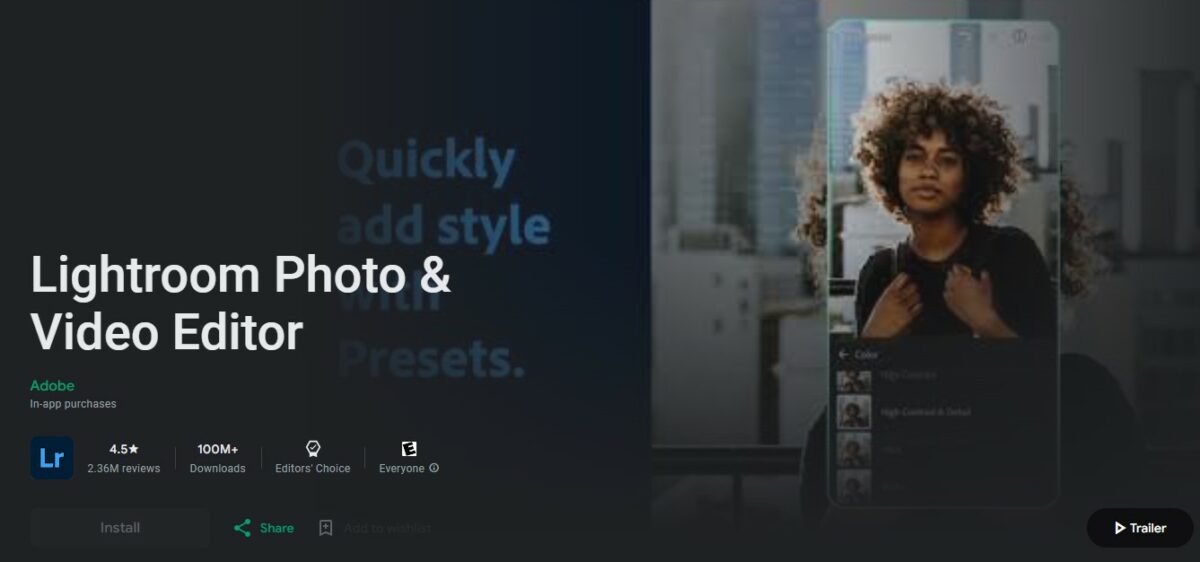
Adobe Lightroom Photo Editor is renowned for its advanced editing capabilities.
It offers a range of professional tools that cater to both amateurs and seasoned photographers.
Users can adjust colors, lighting, and apply a variety of filters to enhance their photos.
The app supports editing of RAW files, making it a favorite among professional photographers.
Its synchronization feature across devices is a major plus, allowing seamless editing on the go.
Lightroom’s intuitive interface makes it accessible for users of all skill levels.
2. Snapseed
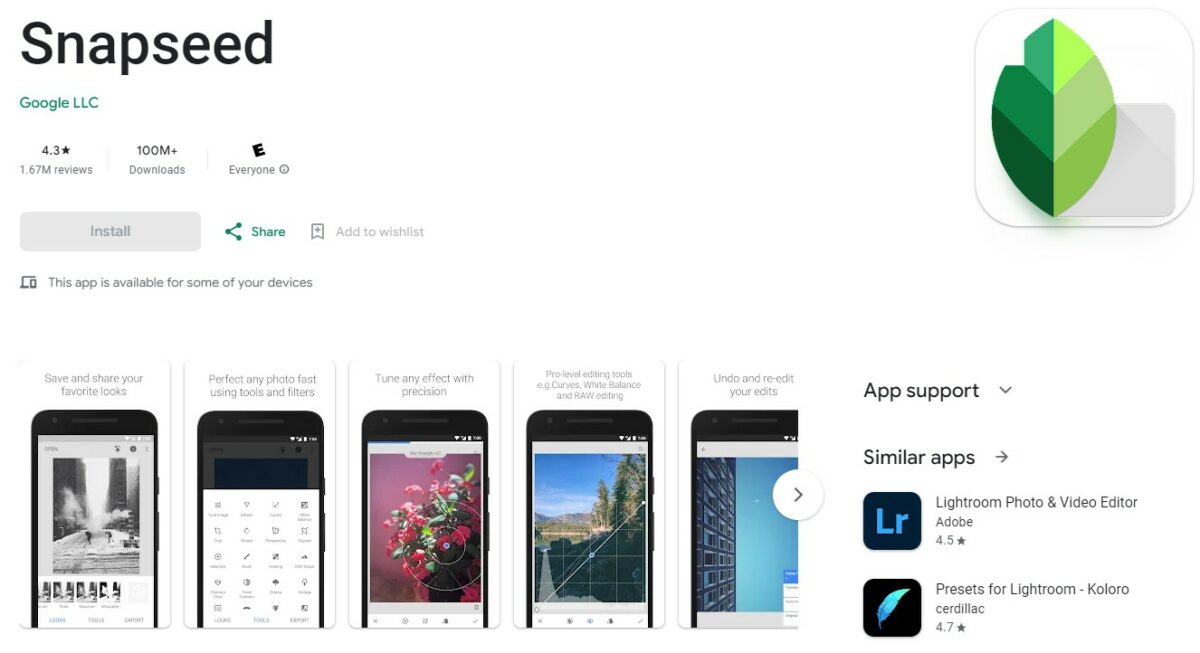
Snapseed, developed by Google, is a versatile photo editing app available for both iOS and Android users.
It boasts 29 tools and filters, including healing, brush, structure, HDR, and perspective correction.
The app supports both JPG and RAW files, catering to a wide range of editing needs.
Snapseed stands out for its ability to allow users to save personal presets, streamlining the editing process for future photos.
Its selective adjust tool lets users pinpoint and edit specific areas of a photo.
Despite its professional features, Snapseed maintains an easy-to-use interface.
3. VSCO
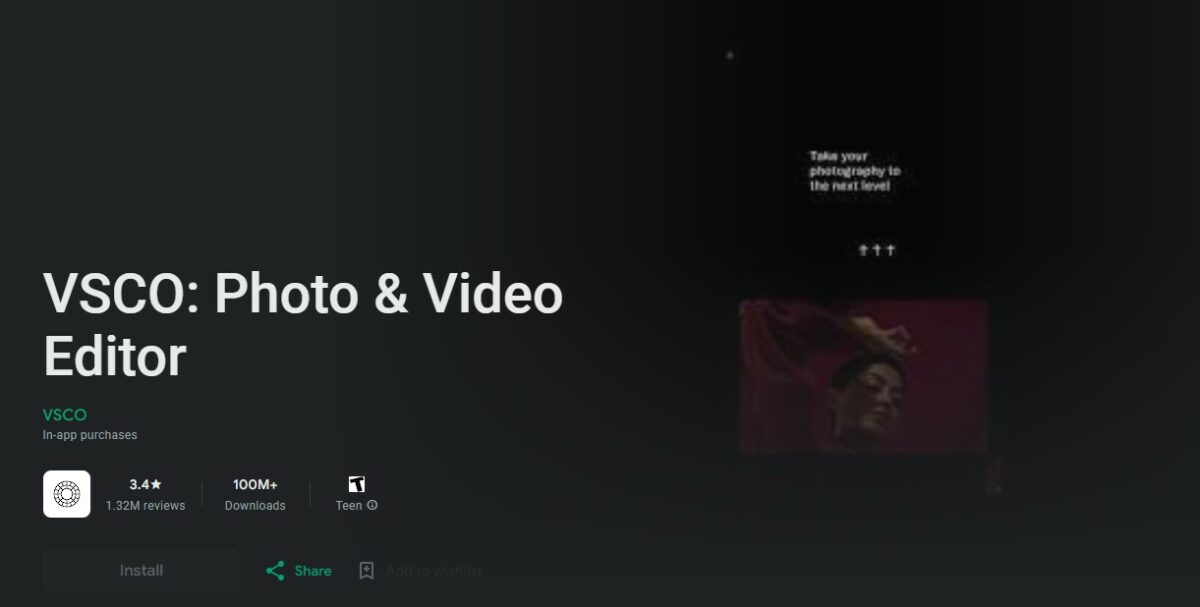
VSCO is a popular photo editing app known for its stylish filters and artistic touch.
It offers a blend of professional editing tools and easy-to-use presets, making it ideal for both beginners and experienced photographers.
The app also functions as a platform for creative expression, allowing users to explore and share their work with a community.
VSCO’s minimalistic interface enhances the user experience, focusing on essential editing tools.
The app includes advanced editing options like exposure, temperature control, and contrast adjustments.
VSCO’s membership unlocks over 200 presets, offering a wide array of aesthetic choices.
4. Photoshop Express
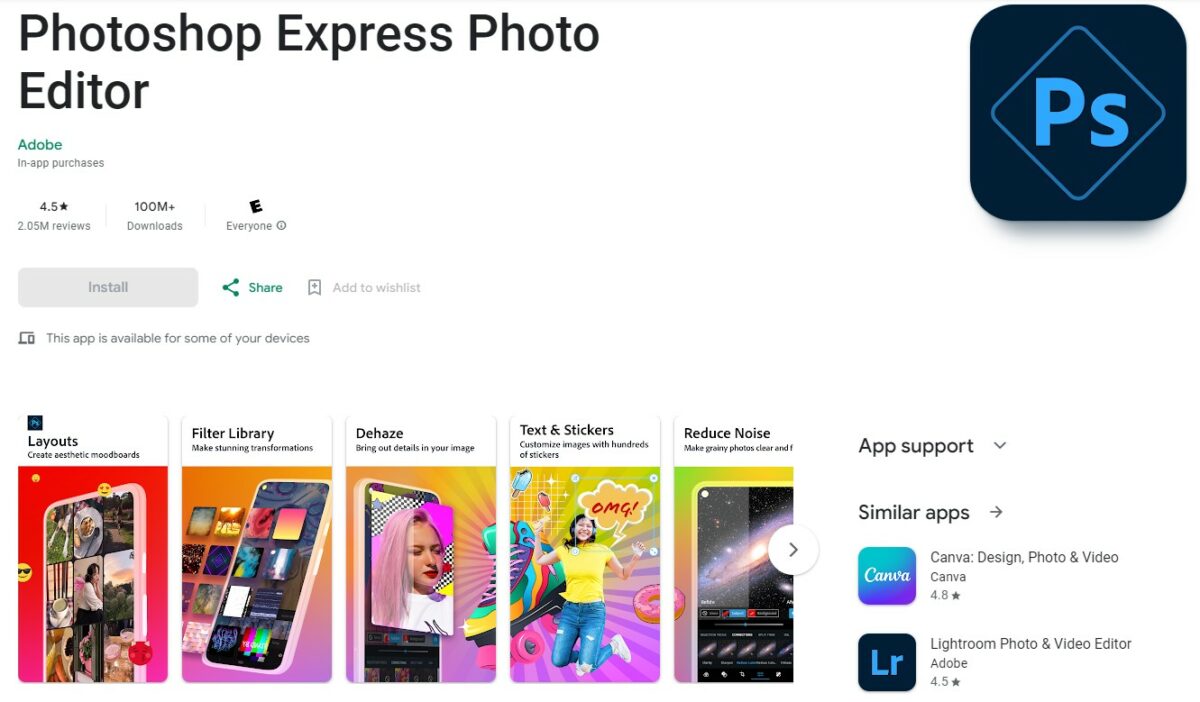
Photoshop Express brings Adobe’s powerful photo editing tools to a mobile-friendly platform.
This app is designed for quick, on-the-go edits without compromising on quality.
Users can crop, straighten, rotate, and adjust colors on their photos with ease.
It also includes features like blemish removal, red-eye correction, and text overlay.
Photoshop Express offers a range of filters and effects to enhance images instantly.
While the app is free, some advanced features require a paid Adobe account.
5. PicMonkey
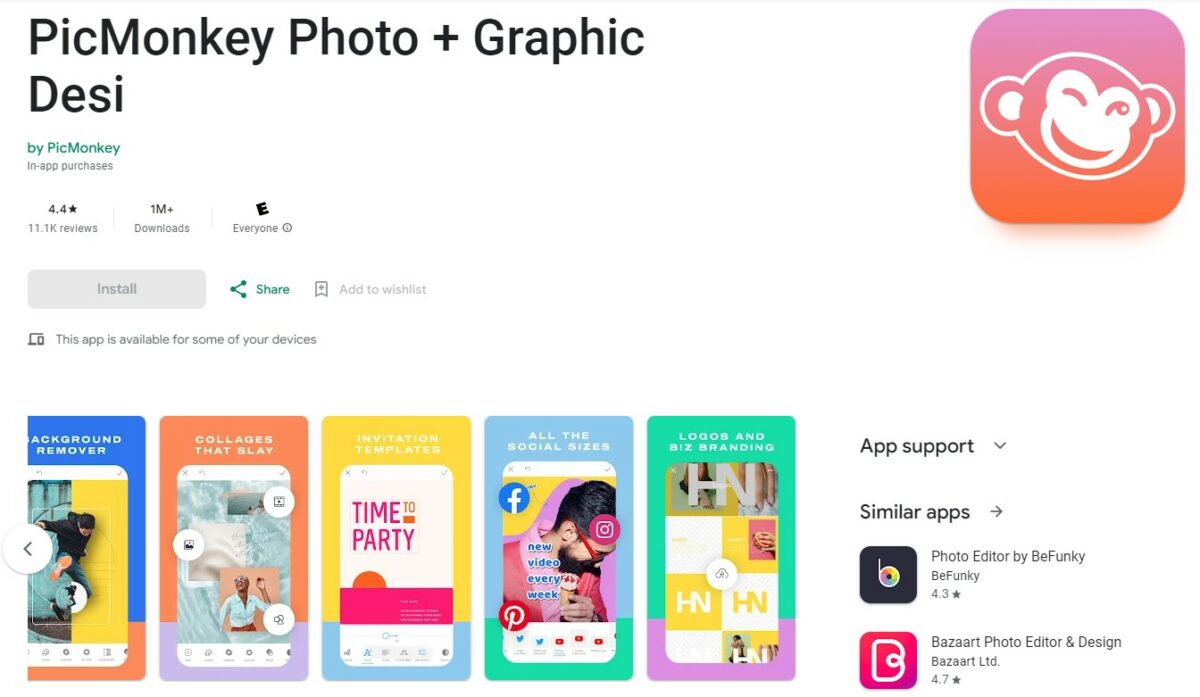
PicMonkey is a dynamic photo editing app that excels in adding creative touches to images.
It’s particularly useful for businesses looking to brand their photos, offering tools to add logos, create custom color palettes, and store branded fonts.
The app’s user-friendly interface makes it easy to create professional-looking graphics and edit photos.
PicMonkey is ideal for creating social media graphics, with a variety of templates and design elements.
While the basic version is free, the pro version offers more advanced features.
It’s available on both iOS and Android platforms.
6. Canva
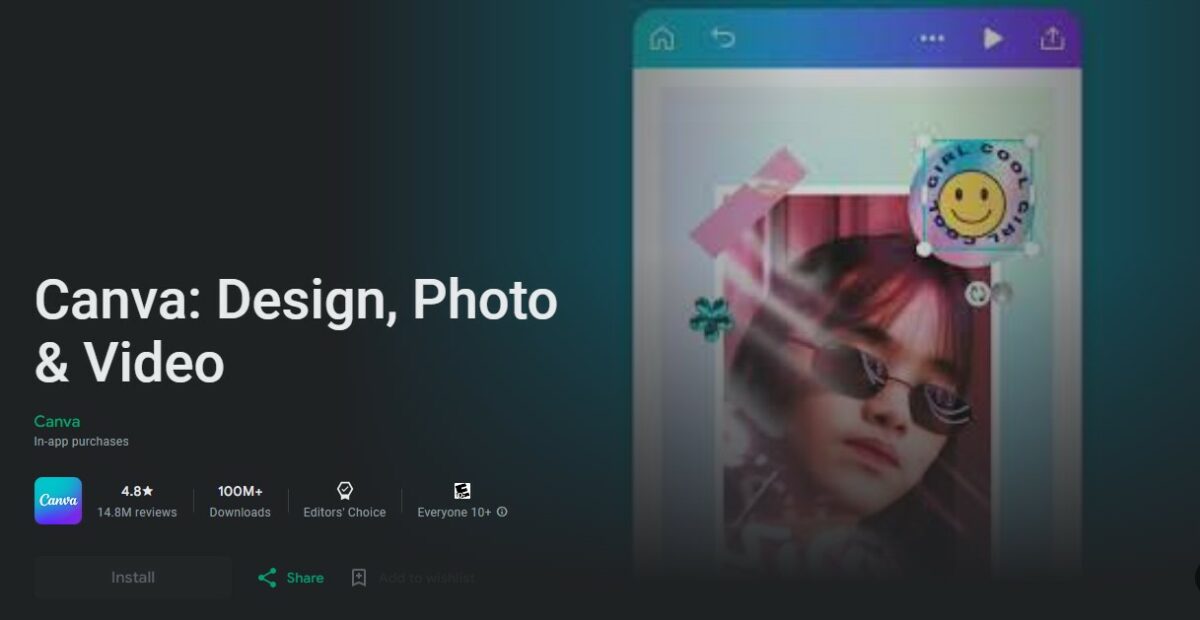
Canva is a versatile app that combines photo editing and graphic design tools.
It’s perfect for creating visually appealing social media posts, presentations, and other marketing materials.
The app offers a wide range of templates, design elements, and editing tools, making it accessible for users with no design background.
Canva’s drag-and-drop interface simplifies the design process.
Users can also collaborate on projects, making it a great tool for teams.
The app is free for basic use, with a pro version available for advanced features.
7. Piktochart
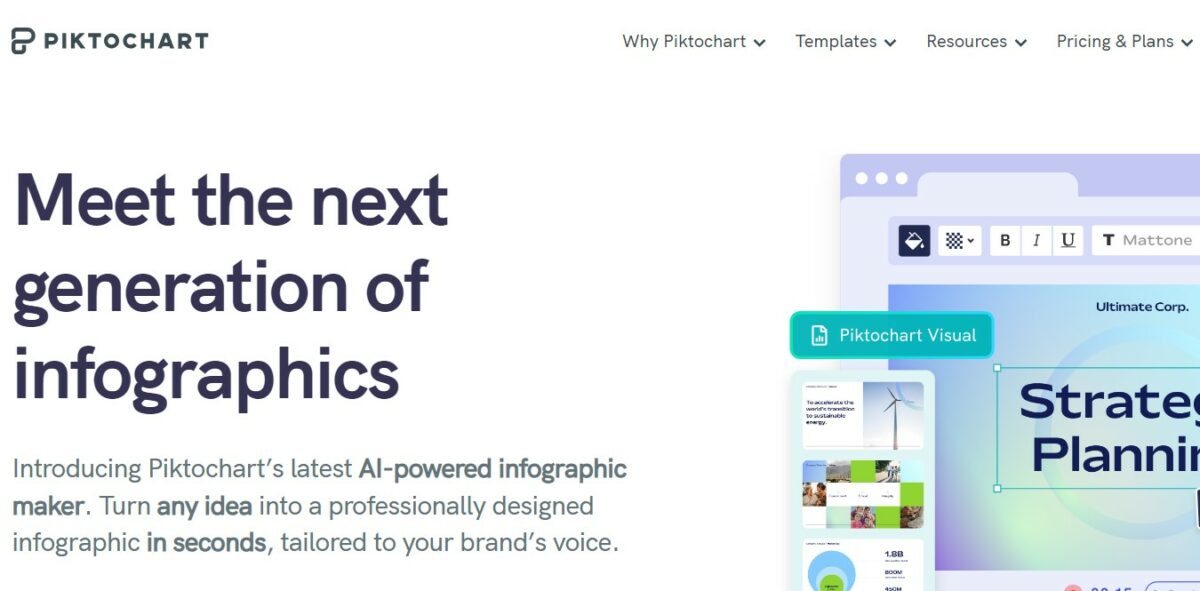
Piktochart is a unique app focused on creating infographics and visually engaging content.
It’s ideal for users looking to present data in a visually appealing way.
The app offers a variety of templates and design elements to simplify the creation of infographics.
Piktochart is user-friendly, making it accessible for those without a design background.
It’s a great tool for businesses and educators to convey information effectively.
While the basic version is free, advanced features are available in the paid version.
8. Fotor
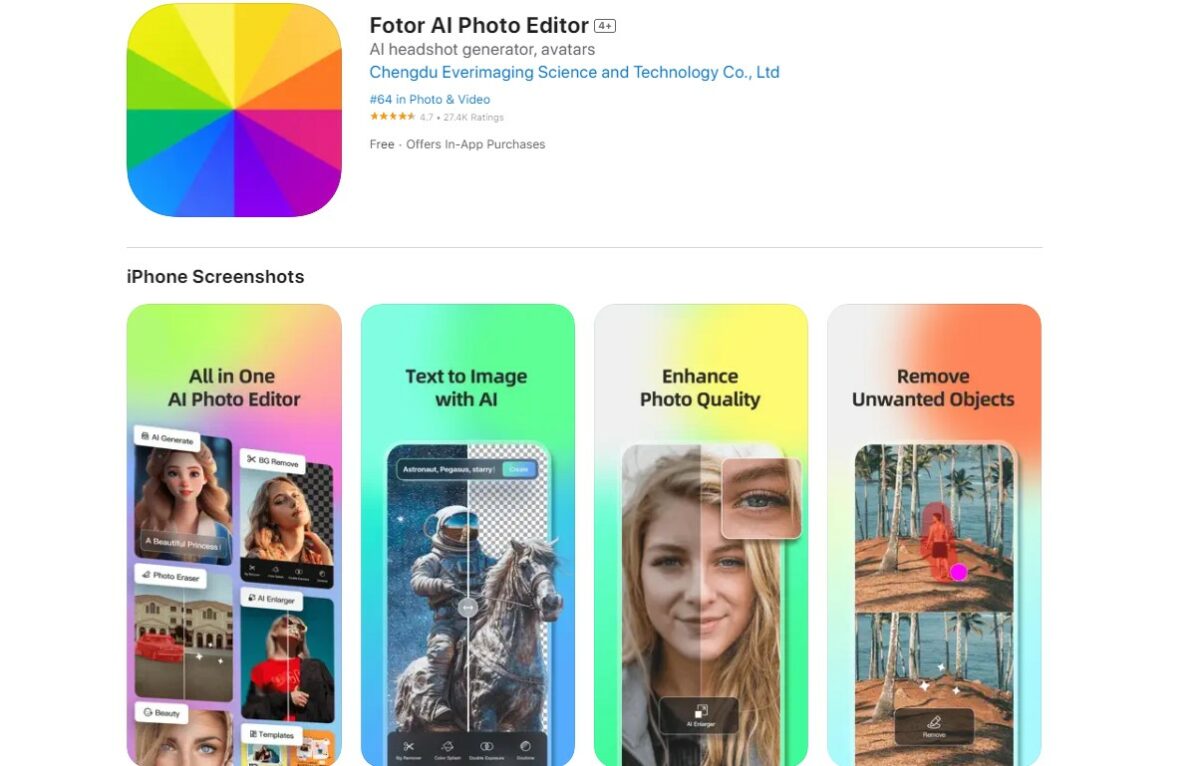
Fotor is a user-friendly photo editing app that combines basic editing tools with creative options.
It offers a variety of filters, effects, and frames to enhance photos.
The app’s collage maker feature is a standout, allowing users to create unique photo collages.
Fotor is suitable for quick edits and adding artistic touches to images.
It’s available for both iOS and Android users.
The app is free, making it a great option for users looking for a no-cost editing solution.
9. Lensa
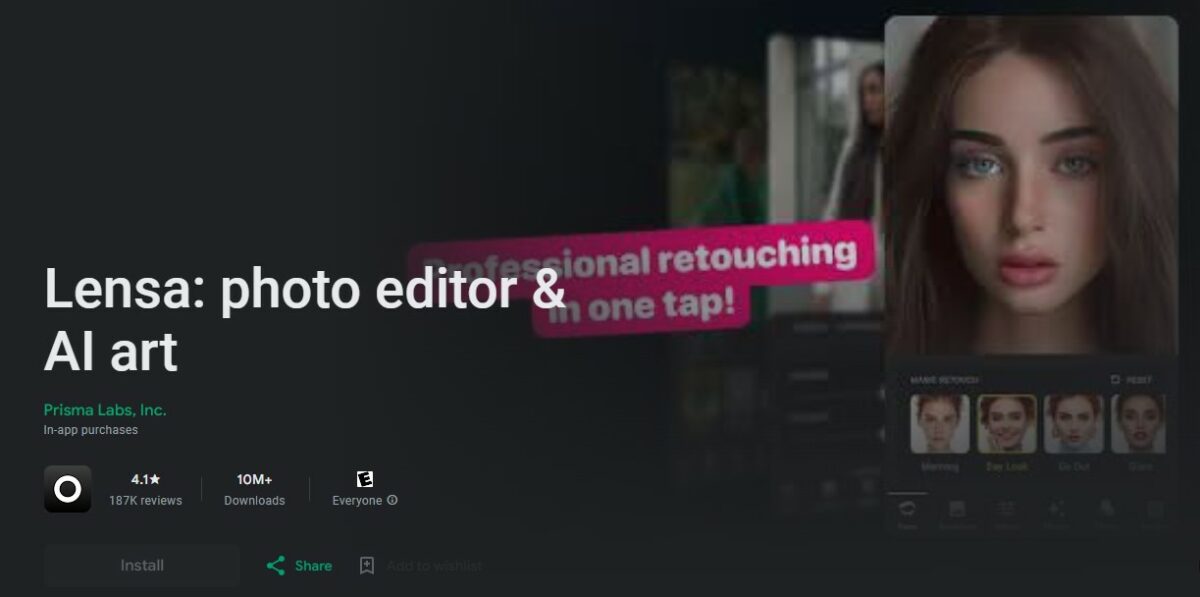
Lensa is a photo editing app that specializes in portrait and selfie enhancements.
It offers tools for skin smoothing, eye brightening, and color correction.
The app’s intuitive interface makes it easy to achieve professional-looking results.
Lensa’s unique filters and effects set it apart from other editing apps.
It’s designed to enhance natural beauty without overdoing the edits.
While the basic features are free, advanced tools are available through in-app purchases.
10. Afterlight 2
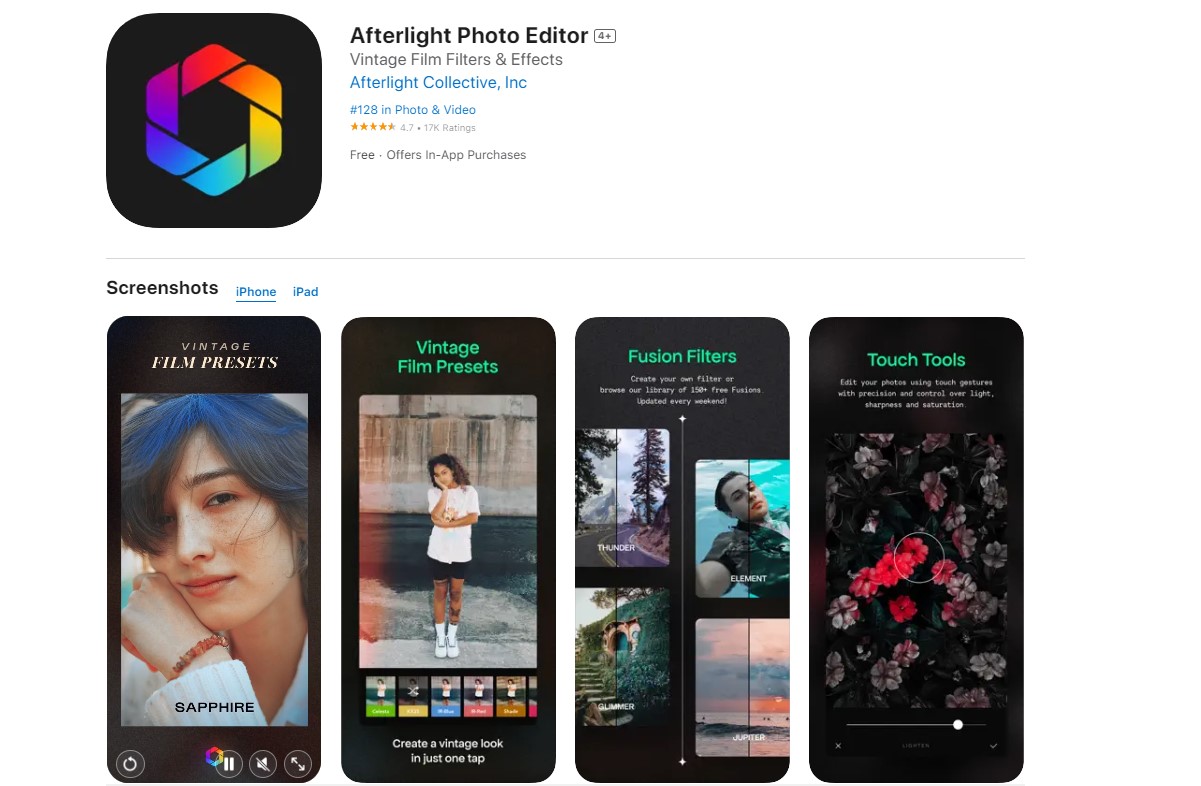
Afterlight 2 is a comprehensive photo editing app known for its extensive range of filters and textures.
Users can create custom filters, adding a personal touch to their photos.
The app includes advanced editing tools like selective color, gradients, and blending modes.
Afterlight 2’s user interface is straightforward, catering to both beginners and experienced editors.
It supports high-resolution images and RAW files.
The app is available for a one-time purchase, offering full access to all features without a subscription.
Video Editing and Reels Apps
11. InShot

InShot is a highly versatile video editing app, perfect for Instagram reels and posts.
It offers a wide range of features including trimming, cutting, splitting, and merging videos.
Users can add music, sound effects, and voice-overs to their videos for a more dynamic effect.
The app also provides various filters and text options to enhance the visual appeal.
InShot’s user-friendly interface makes it accessible for beginners, yet it’s powerful enough for more advanced edits.
It’s available for both iOS and Android users, making it a popular choice for content creators.
12. Video Editor – Editing Studio
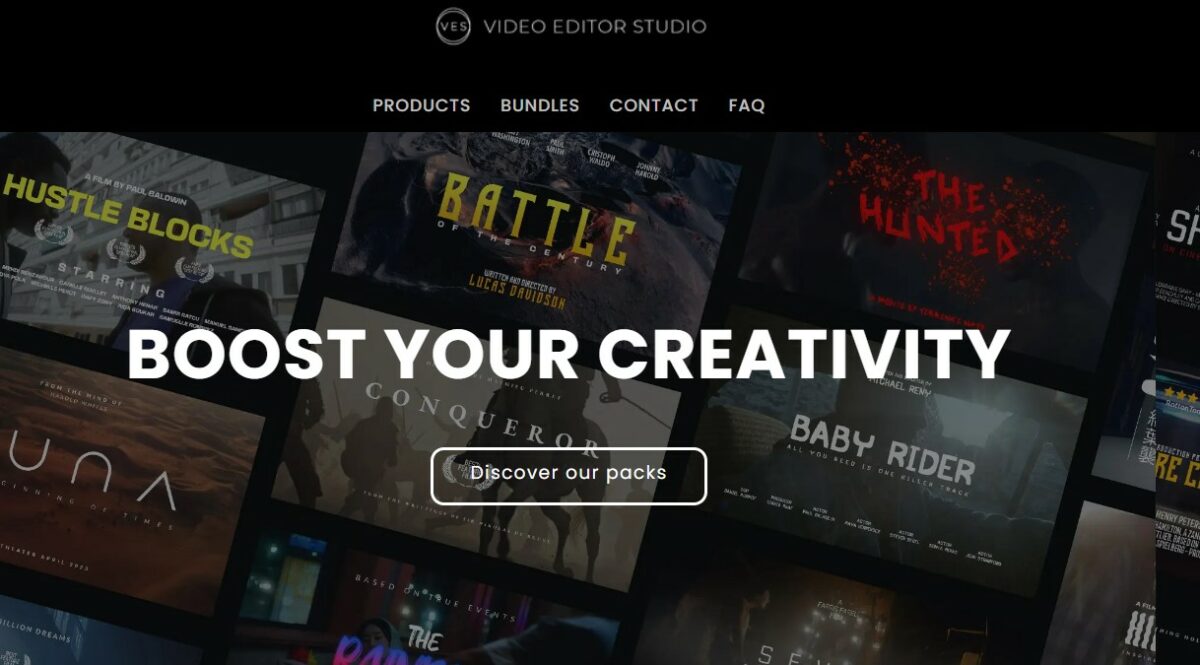
Video Editor – Editing Studio is an iOS-exclusive app that offers comprehensive video editing tools.
It allows users to add filters, adjust video speed, and incorporate music into their videos.
The app supports various video orientations, making it versatile for different types of content.
Users can also merge multiple videos, add text overlays, and apply transitions.
Its ease of use makes it a great option for those new to video editing.
The basic version is free, with additional features available through in-app purchases.
13. Hype Type
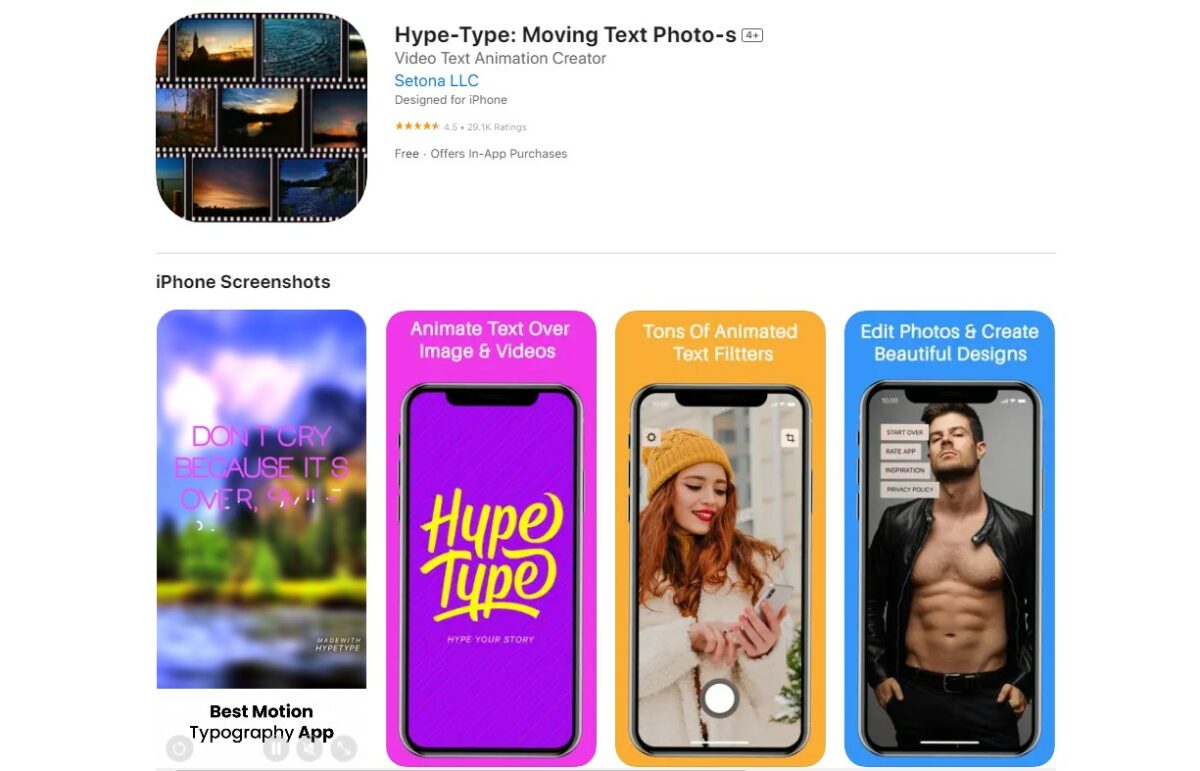
Hype Type is an animated text video app, ideal for adding engaging text overlays to Instagram videos.
It’s especially useful for creating content for Stories, where viewers often watch without sound.
The app offers a variety of animation styles and fonts to make text visually striking.
Users can easily add and customize text to their videos, enhancing the message and engagement.
Hype Type is available for both iOS and Android devices.
The basic app is free, with premium text styles and animations available for purchase.
14. GIPHY Cam
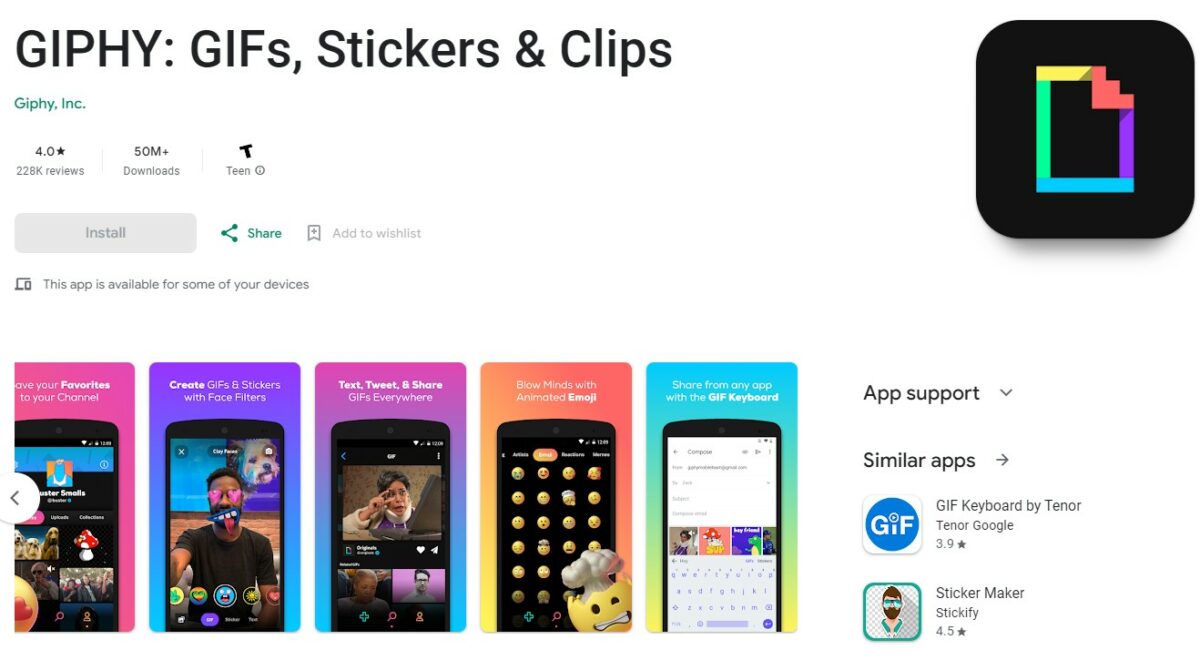
GIPHY Cam is a fun and creative app that allows users to create and embellish GIFs.
It’s packed with features like filters, stickers, and special effects to make GIFs more entertaining.
Users can record new GIFs within the app or add effects to existing ones.
GIPHY Cam is perfect for creating unique, shareable content for Instagram Stories and posts.
The app is free and available on both iOS and Android platforms.
Its simplicity and range of creative options make it a favorite among social media enthusiasts.
15. Boomereels
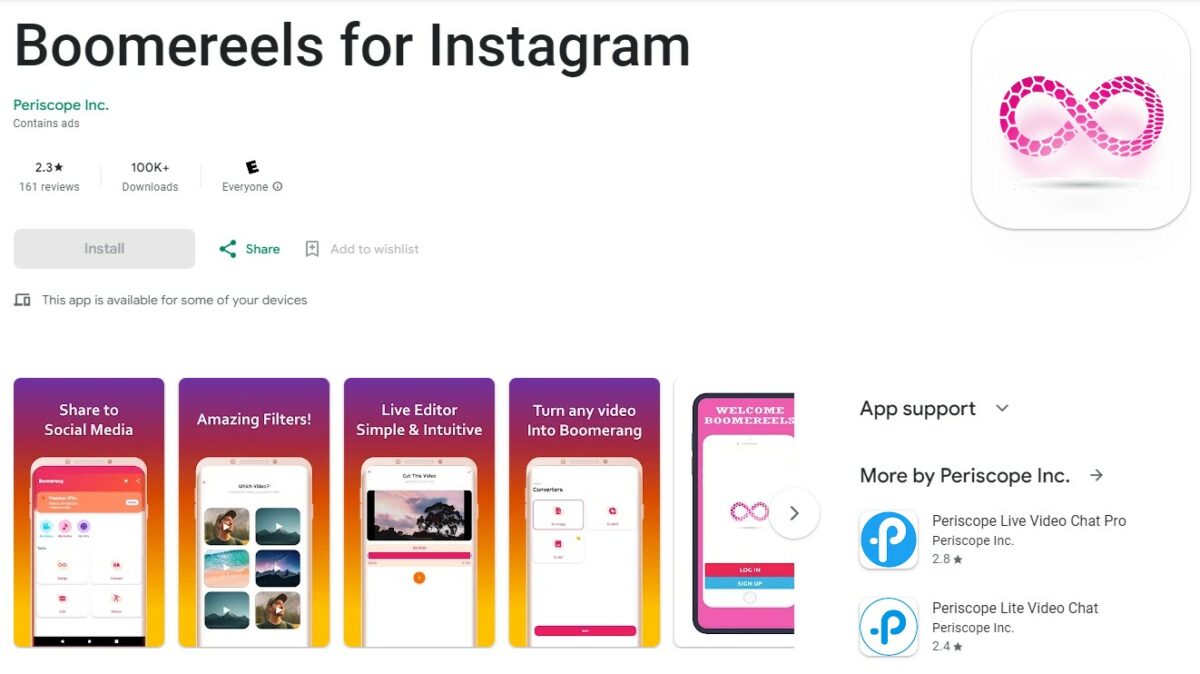
Boomereels, created by Instagram, is a simple yet captivating app for creating looped videos.
It captures quick bursts of photos and turns them into a mini video that plays forward and backward.
This app is perfect for adding a playful or unexpected twist to everyday moments.
Boomerang’s ease of use makes it popular among Instagram users for creating engaging content.
The app doesn’t require an account and integrates seamlessly with Instagram.
Available for both iOS and Android, Boomerang is a fun way to enhance your social media presence with minimal effort.
16. Clips
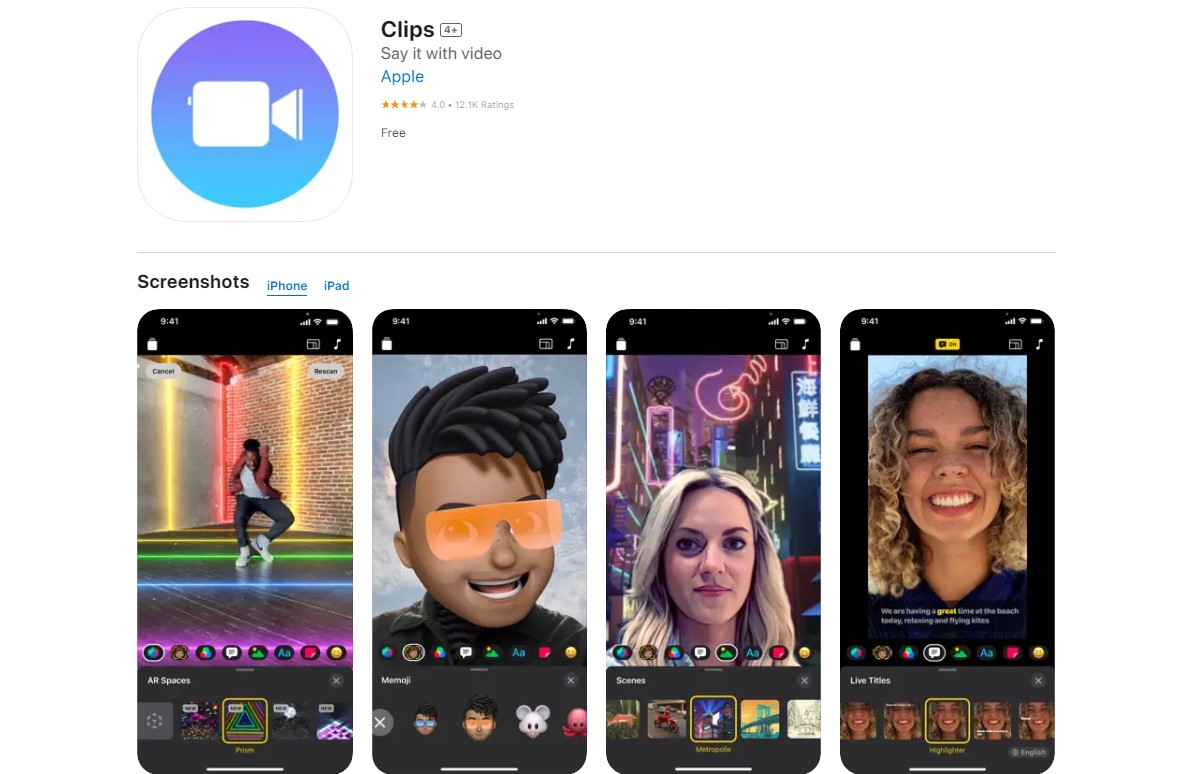
Clips is an iOS app developed by Apple, offering creative video editing for Instagram users.
It allows you to add animated captions, stickers, and emojis to your videos.
The app includes fun features like live titles, filters, and poster effects to enhance storytelling.
Clips also supports direct sharing to Instagram, making it convenient for users.
Its user-friendly interface is perfect for quick, on-the-go video edits.
While it’s limited to iPhone and iPad users, Clips is a free app that adds a creative flair to your social media videos.
17. KineMaster
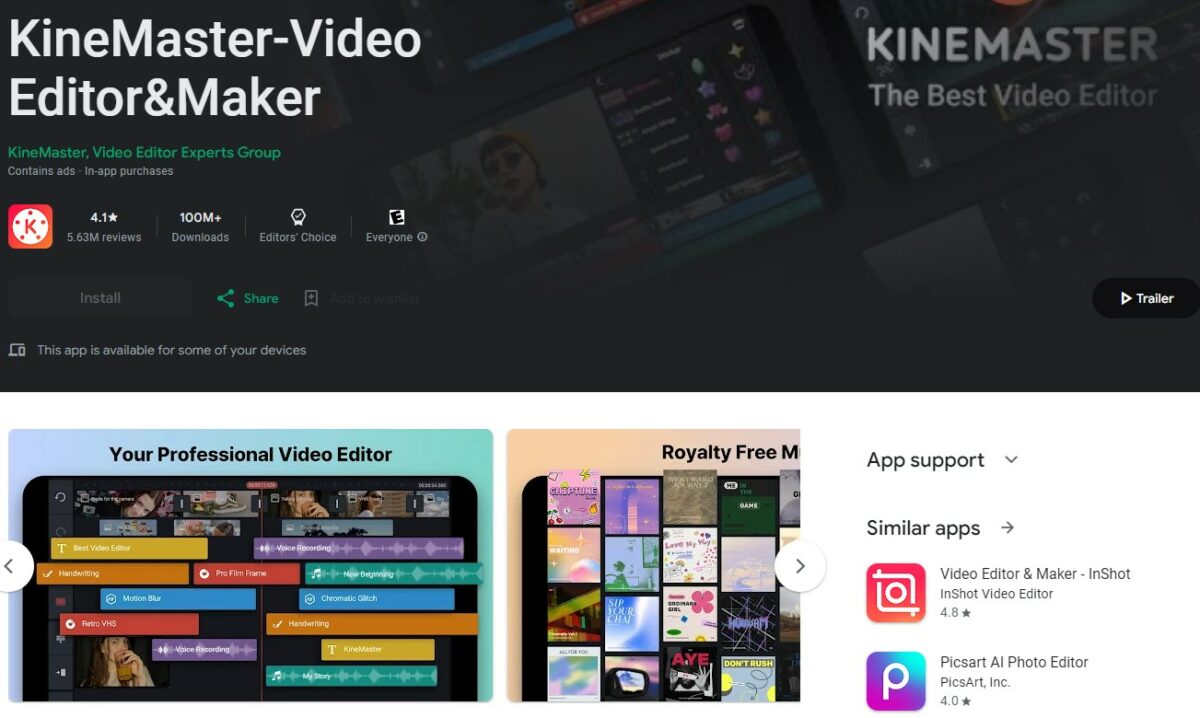
KineMaster is a professional video editing app available for both iOS and Android users.
It offers a multi-layer interface where you can add video, images, text, and audio layers to your project.
The app includes features like blending modes, voiceovers, speed control, and transitions.
KineMaster is ideal for creating high-quality Instagram reels and videos with a polished look.
While the basic version is free, a subscription is required for access to all features and to remove the watermark.
Its comprehensive toolset makes it a favorite among advanced users.
18. Splice
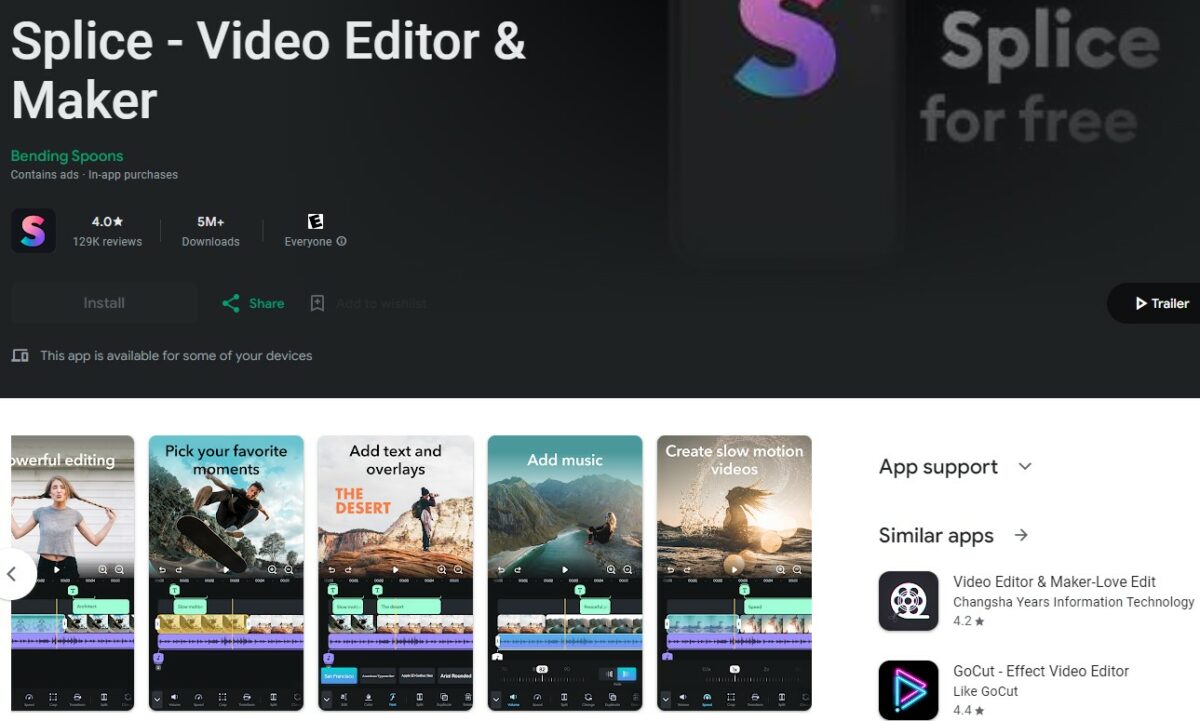
Splice is a powerful video editing app that brings the performance of a desktop editor to your mobile device.
It’s designed for quick editing, offering features like trimming, cropping, and merging clips.
Users can add music, sound effects, and voiceovers to their videos.
The app also provides a variety of filters and transitions to enhance the visual appeal.
Splice’s intuitive interface makes it accessible for beginners, yet robust enough for more detailed edits.
Available for iOS and Android, it’s a great tool for creating engaging Instagram content.
19. Hyperlapse
Hyperlapse from Instagram is an app designed to create time-lapse videos with ease.
It features built-in stabilization technology, allowing users to create smooth time-lapses even while in motion.
The app’s simple interface lets you capture video and speed it up with just a few taps.
Hyperlapse is ideal for transforming longer videos into quick, engaging content for Instagram.
While it offers limited editing features, its strength lies in its simplicity and effectiveness.
Currently, Hyperlapse is available only for iOS users.
Planning and Analytics Apps
20. Later
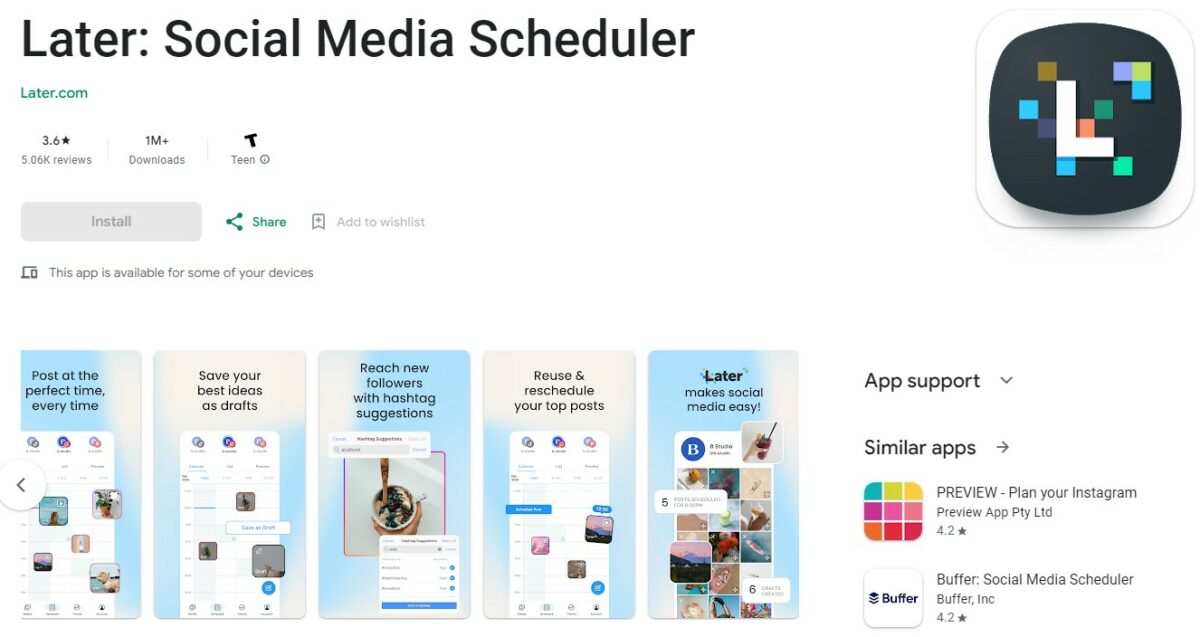
Later is a comprehensive social media scheduling tool, specifically designed for Instagram.
It allows users to visually plan and schedule their Instagram posts, ensuring a cohesive and attractive feed.
The app also supports scheduling for Stories and includes a feature for finding user-generated content.
Later offers detailed analytics, providing insights into post performance and audience engagement.
Its drag-and-drop calendar interface simplifies the planning process.
Available for both iOS and Android, Later is a favorite among marketers and influencers for its user-friendly design and robust features.
21. Buffer
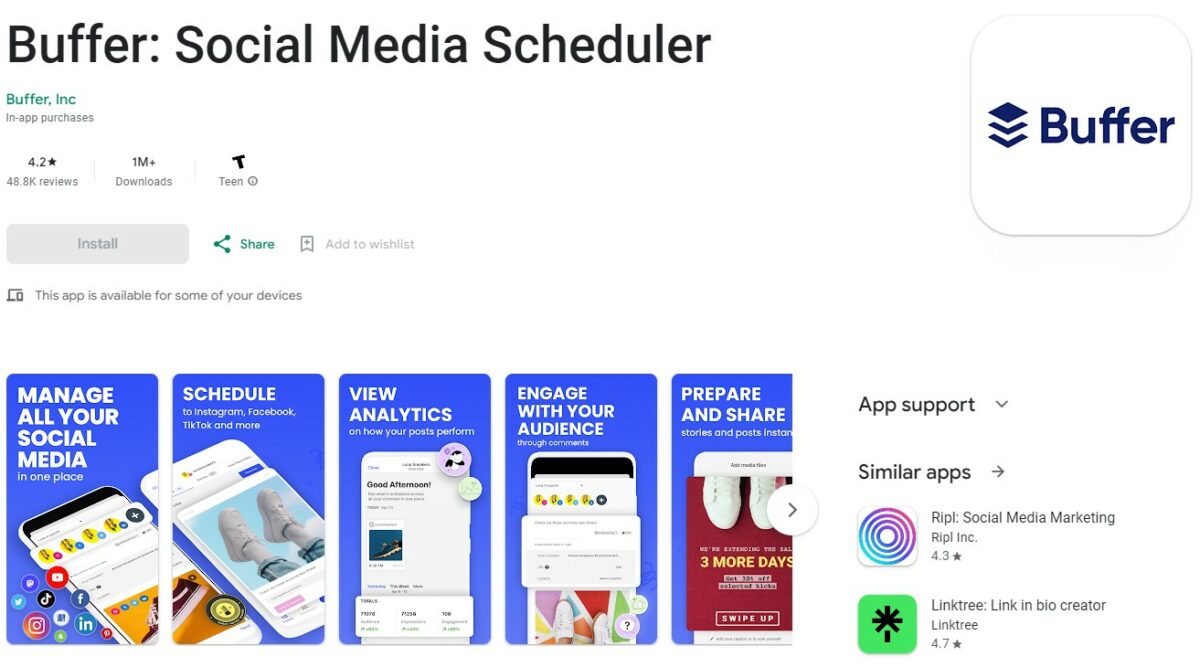
Buffer is a widely-used social media management tool that supports Instagram along with other platforms.
It allows users to schedule posts, track the performance of their content, and manage all their social accounts from one place.
Buffer’s analytics provide valuable insights into audience engagement and post reach.
The app also offers a feature for planning and previewing Instagram Stories.
Its clean interface and straightforward functionality make it a popular choice for businesses and individuals alike.
Buffer is available on iOS, Android, and as a web application.
22. Sprout Social
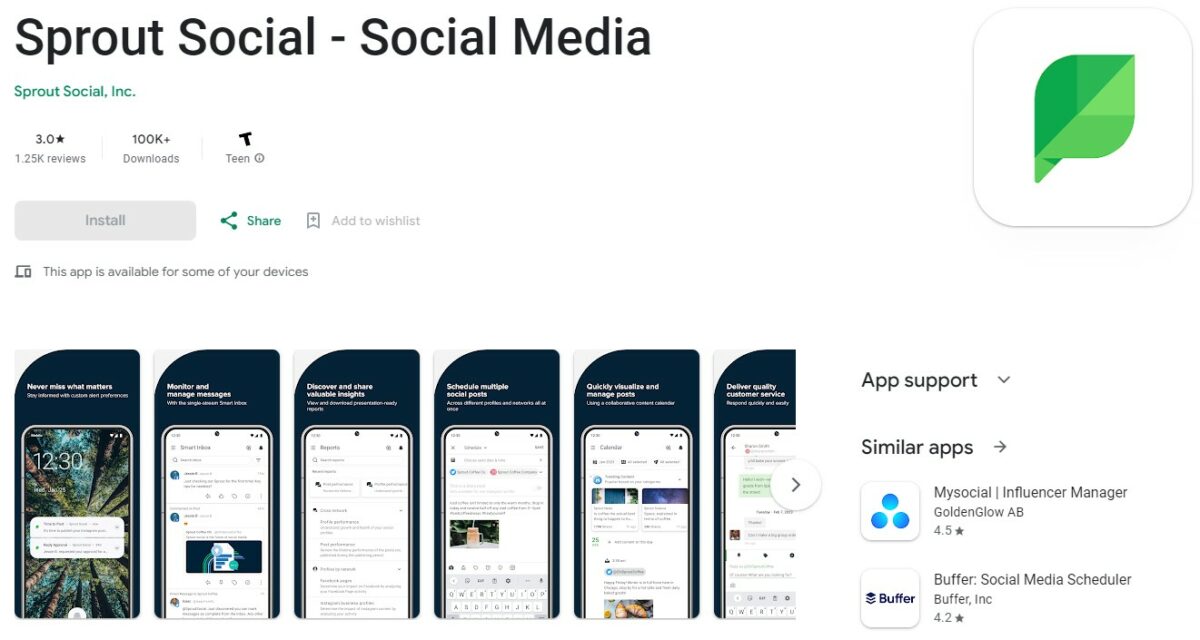
Sprout Social is a powerful social media management and analytics tool that integrates seamlessly with Instagram.
It offers features for scheduling posts, monitoring hashtags, and managing comments.
The app provides detailed analytics, helping users understand their audience and improve their social media strategy.
Sprout Social’s collaborative platform is ideal for teams, allowing multiple users to manage and contribute to social accounts.
It also includes tools for reporting and measuring social ROI.
Available on both iOS and Android, Sprout Social is geared towards businesses looking for a comprehensive social media solution.
23. Hootsuite
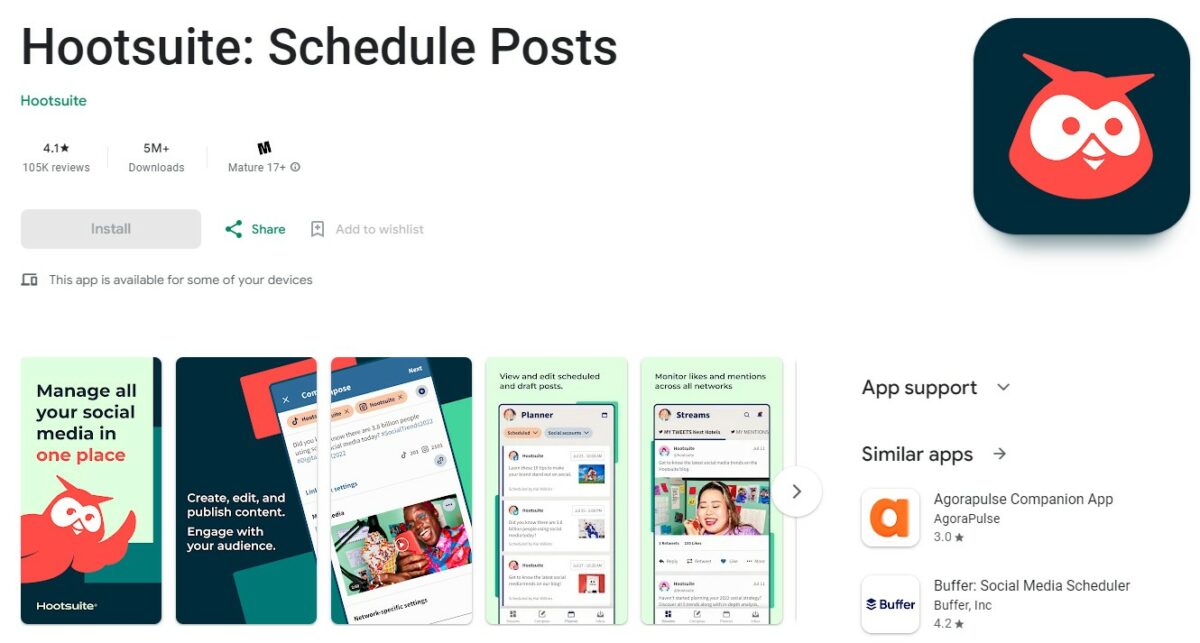
Hootsuite is a popular social media management platform that supports Instagram and other major social networks.
It allows users to schedule posts, monitor conversations, and track analytics from a single dashboard.
Hootsuite’s analytics tools provide insights into trends, audience demographics, and content performance.
The app also offers team management features, making it suitable for businesses with multiple social media managers.
Its ability to integrate with a wide range of social platforms makes it a versatile tool.
Hootsuite is available for iOS, Android, and as a web app.
24. Plann
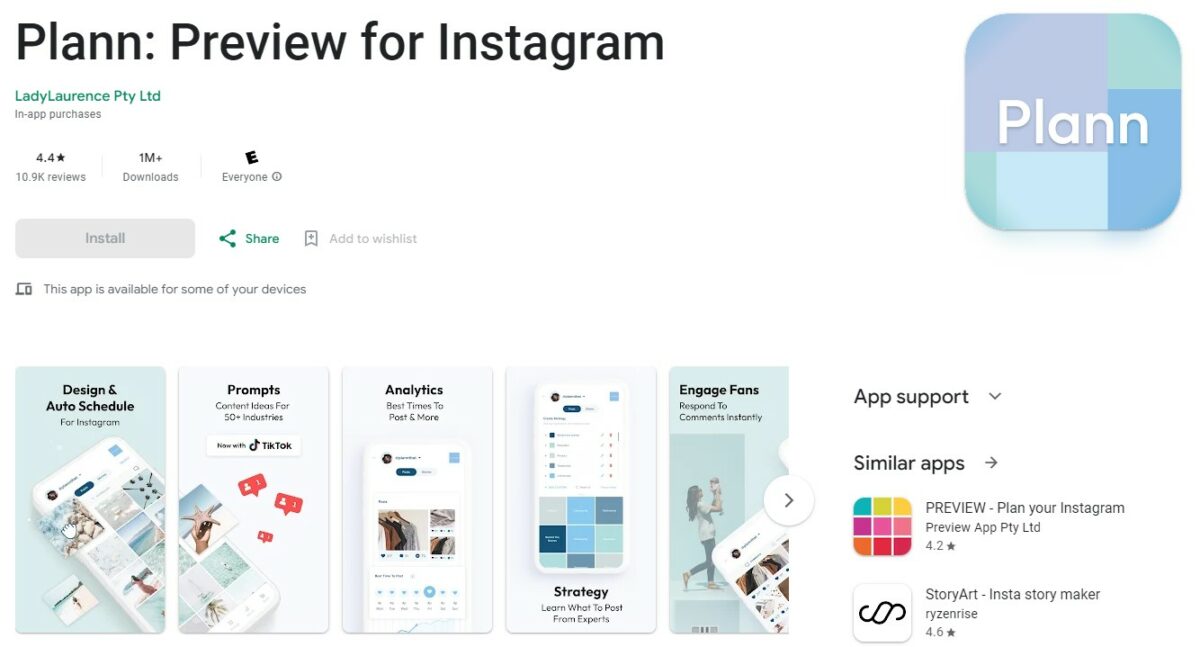
Plann is an Instagram-focused planning and analytics app designed to enhance social media strategy.
It offers features for scheduling posts, analyzing performance, and discovering the best times to post.
Users can visually design their Instagram grid, ensuring a consistent and appealing aesthetic.
Plann provides detailed analytics on engagement rates, best-performing content, and audience insights.
The app also includes a strategy tool for setting goals and tracking progress.
Available for iOS and Android, Plann is ideal for influencers and businesses focused on Instagram growth.
25. Iconosquare
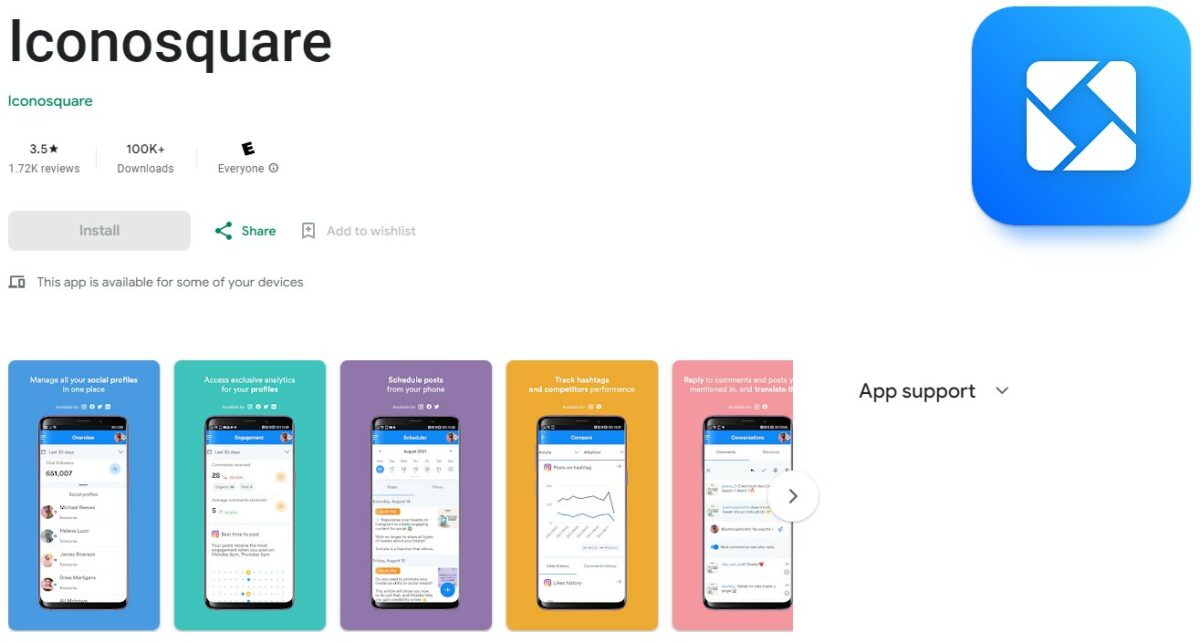
Iconosquare is an analytics and social media management tool specifically designed for Instagram and Facebook.
It provides in-depth analytics on follower growth, engagement rates, and content performance.
The app offers features for scheduling posts, monitoring comments, and tracking competitor activity.
Iconosquare’s customizable dashboard allows users to focus on metrics that matter most to them.
It also includes tools for reporting and exporting data, useful for presentations and team meetings.
Available for iOS and Android, Iconosquare is favored by marketers for its comprehensive analytics capabilities.
26. Swydo
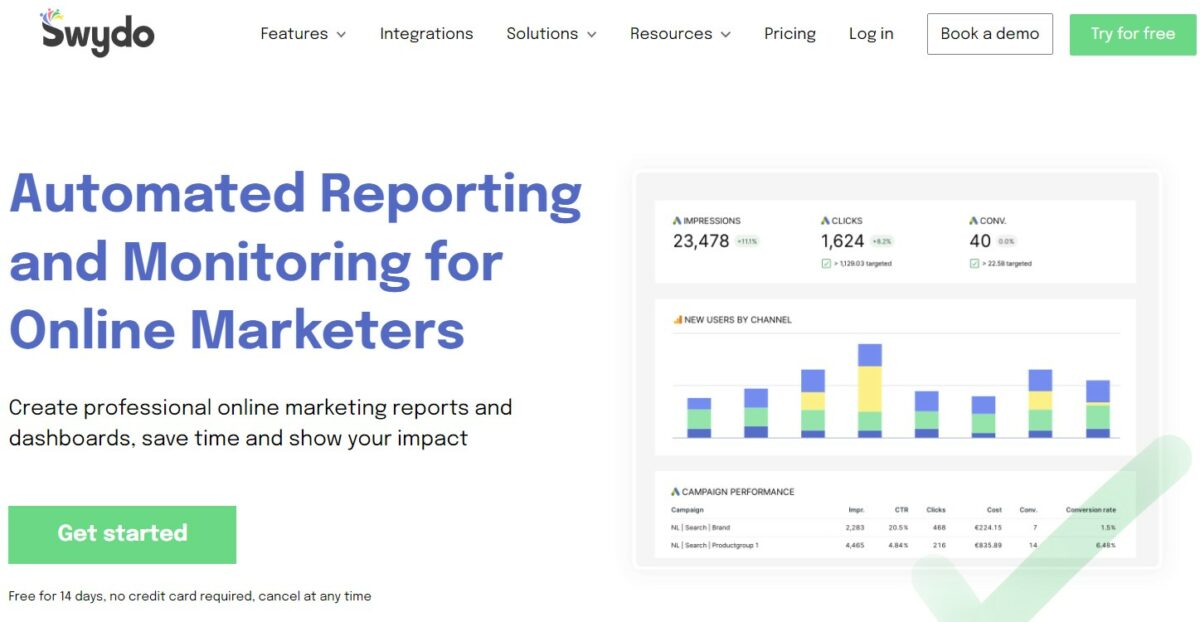
Swydo is a social media reporting tool that offers comprehensive analytics for Instagram and other platforms.
It allows users to create customizable reports to track and analyze their social media performance.
The app provides insights into key metrics like engagement, reach, and follower demographics.
Swydo’s user-friendly interface makes it easy to visualize data and share reports with team members or clients.
It’s ideal for agencies and businesses that require regular reporting on social media metrics.
Swydo offers a web-based platform accessible from various devices.
27. Brandwatch
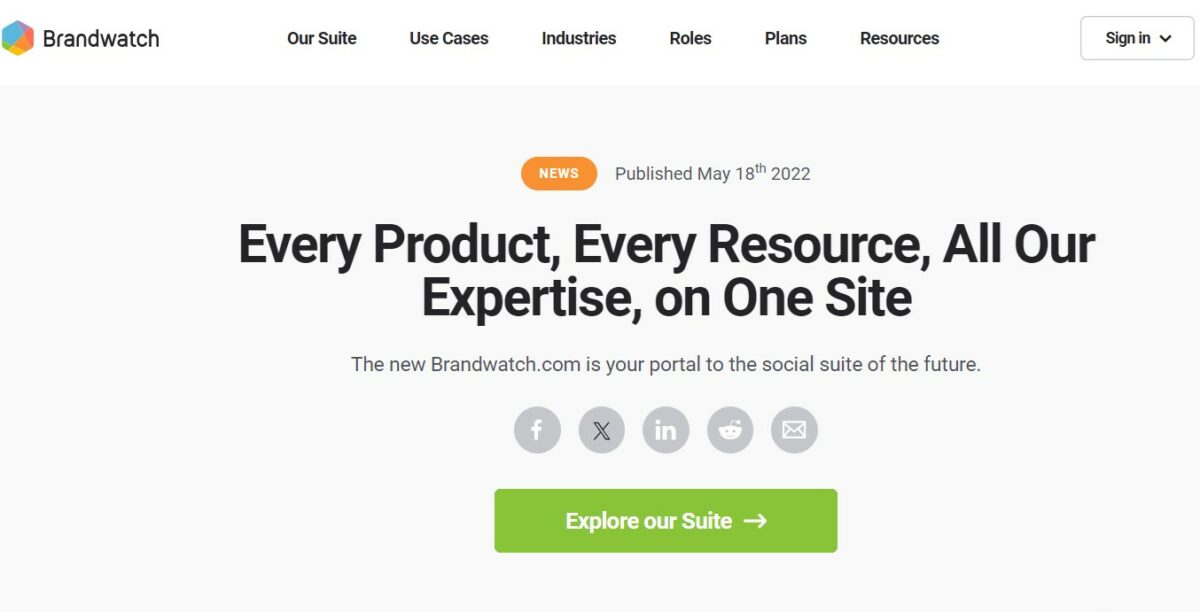
Brandwatch is a social media management tool that offers extensive features for Instagram analytics and engagement.
It allows users to schedule content, engage with their audience, and track the performance of their posts.
The app provides detailed insights into audience behavior, content reach, and engagement trends.
Brandwatch’s collaborative platform is suitable for teams, offering workflow management and content approval processes.
It also includes a content calendar for planning and organizing social media posts.
Brandwatch is available as a web app, catering to businesses and agencies managing multiple social accounts.
28. Flick
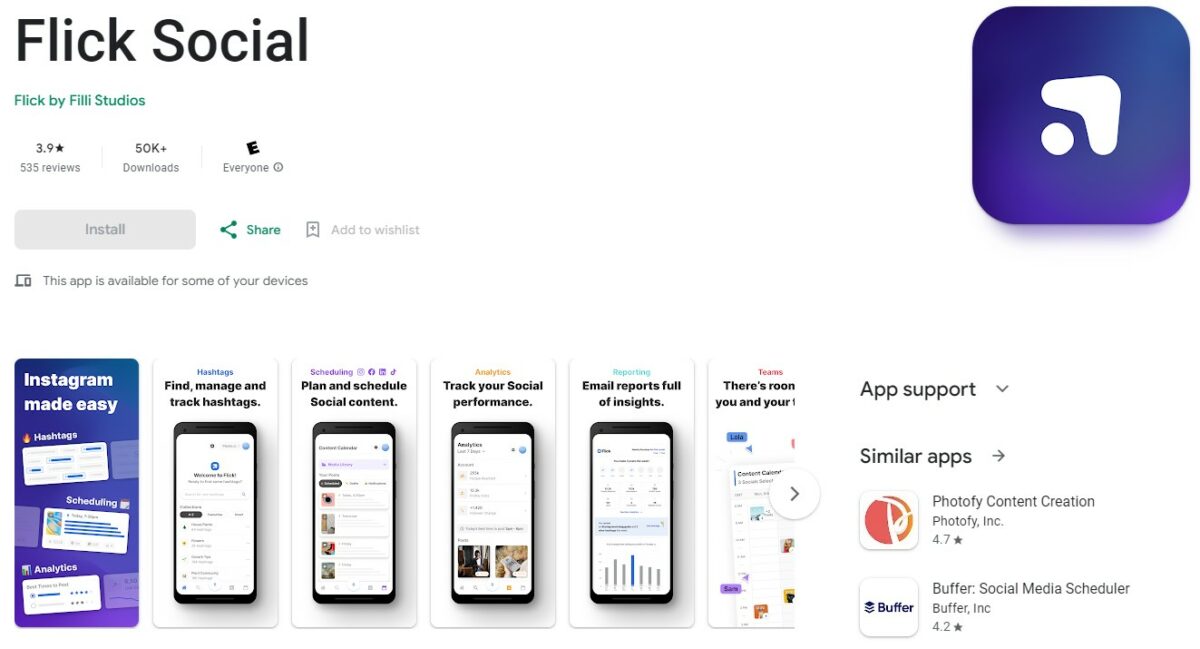
Flick is an Instagram hashtag tool designed to maximize the reach and engagement of your posts.
It helps users find and analyze the most effective hashtags for their content.
The app offers features for tracking hashtag performance, saving hashtag sets, and discovering trending hashtags in your niche.
Flick’s analytics provide insights into how hashtags contribute to post visibility and engagement.
It’s a valuable tool for anyone looking to enhance their Instagram strategy through targeted hashtag use.
Flick is available as a web app and is suitable for influencers, marketers, and businesses.
29. Command
Command is an Instagram-specific analytics app that offers a detailed analysis of your account’s performance.
It provides insights into follower demographics, post engagement, and overall account growth.
The app includes a feature for tracking the best times to post for maximum engagement.
Command also offers a unique ‘Report Card’ that grades your Instagram performance and suggests areas for improvement.
It’s particularly useful for influencers and businesses looking to optimize their Instagram strategy.
Command is currently available only for iOS users.
Design and Layout Apps
30. Layout
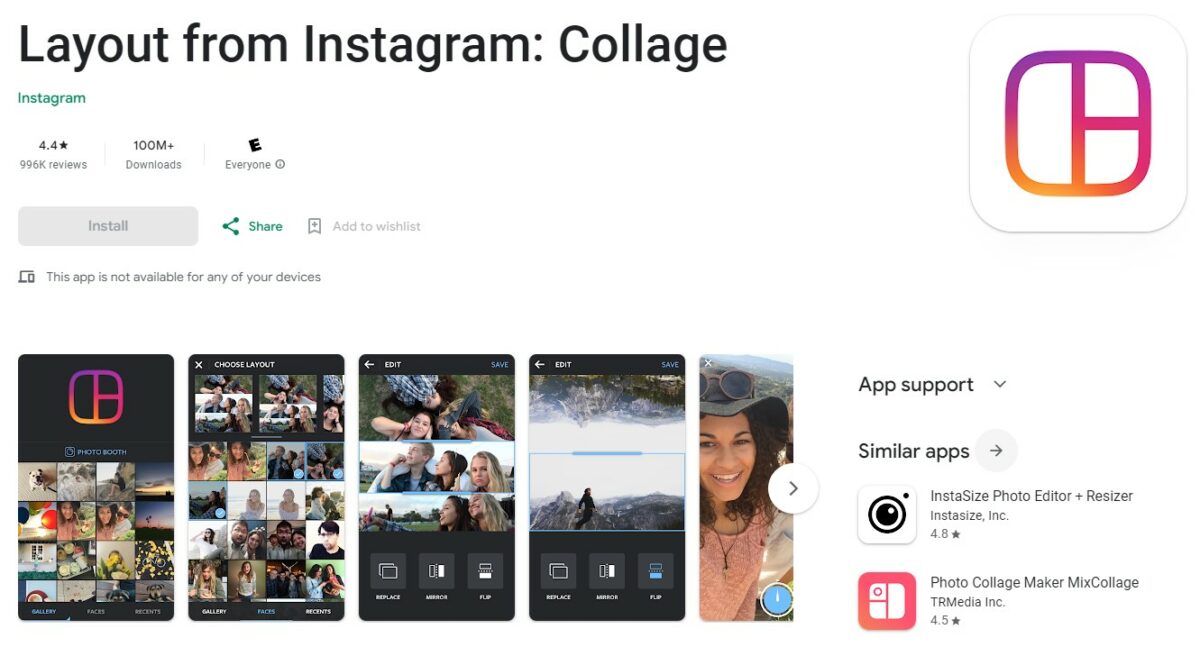
Layout, developed by Instagram, is a user-friendly app designed for creating photo collages.
It allows users to combine multiple images into a single post, offering a variety of layouts to choose from.
The app provides an intuitive interface, making it easy to select, edit, and rearrange photos.
Users can also mirror or flip images to create interesting effects.
Layout is perfect for showcasing a series of photos or telling a visual story on Instagram.
Available for both iOS and Android, it’s a great tool for adding creativity to your Instagram feed.
31. Unfold
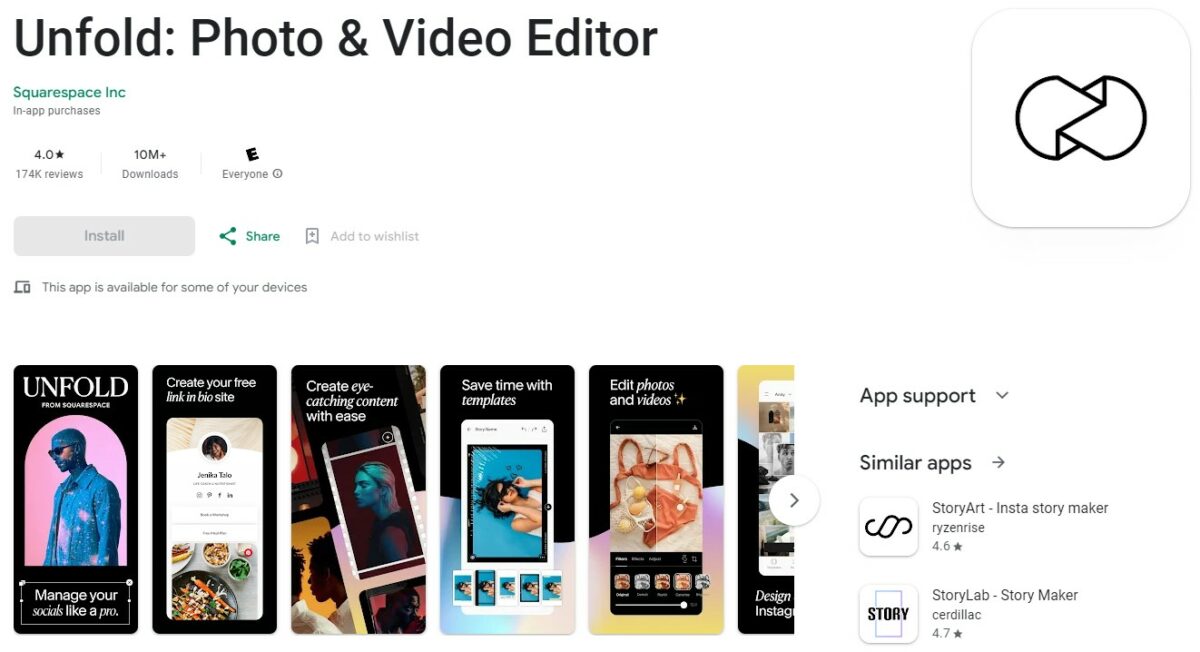
Unfold is a storytelling toolkit that offers a suite of elegant design templates for Instagram Stories.
It provides a range of clean and modern layouts for both photos and videos.
The app includes several free templates, with additional premium options available for purchase.
Unfold allows users to add text and customize their stories, giving a polished and cohesive look.
It’s popular among influencers and brands for creating visually appealing stories.
Unfold is available on iOS and Android, making it accessible for a wide range of users.
32. A Design Kit
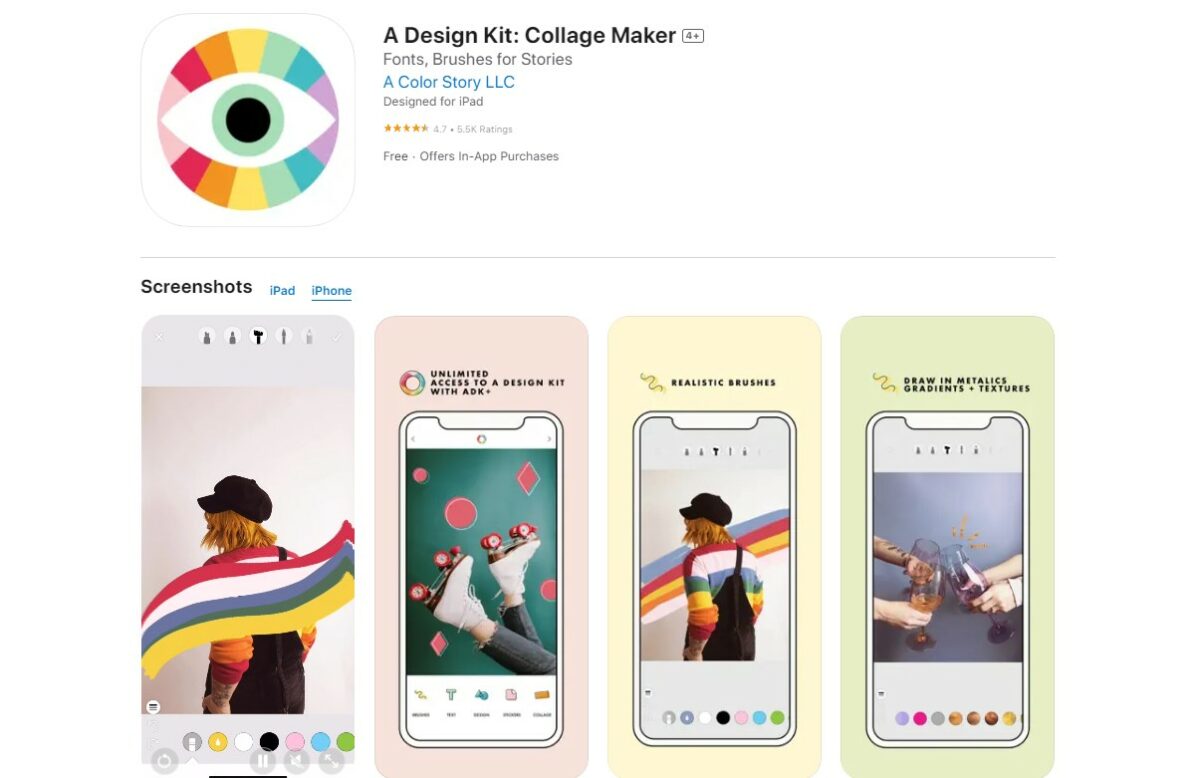
A Design Kit is a creative app that offers a wide range of brushes, textures, and fonts for designing Instagram stories and posts.
It’s perfect for adding a personal touch or artistic flair to your content.
The app includes over 60 fonts, more than 200 design options, and a variety of stickers and backgrounds.
Users can easily create vibrant and eye-catching designs directly on their photos.
A Design Kit is currently available only for iOS users.
Its user-friendly interface makes it a favorite for those looking to enhance their Instagram aesthetics.
33. Storyluxe
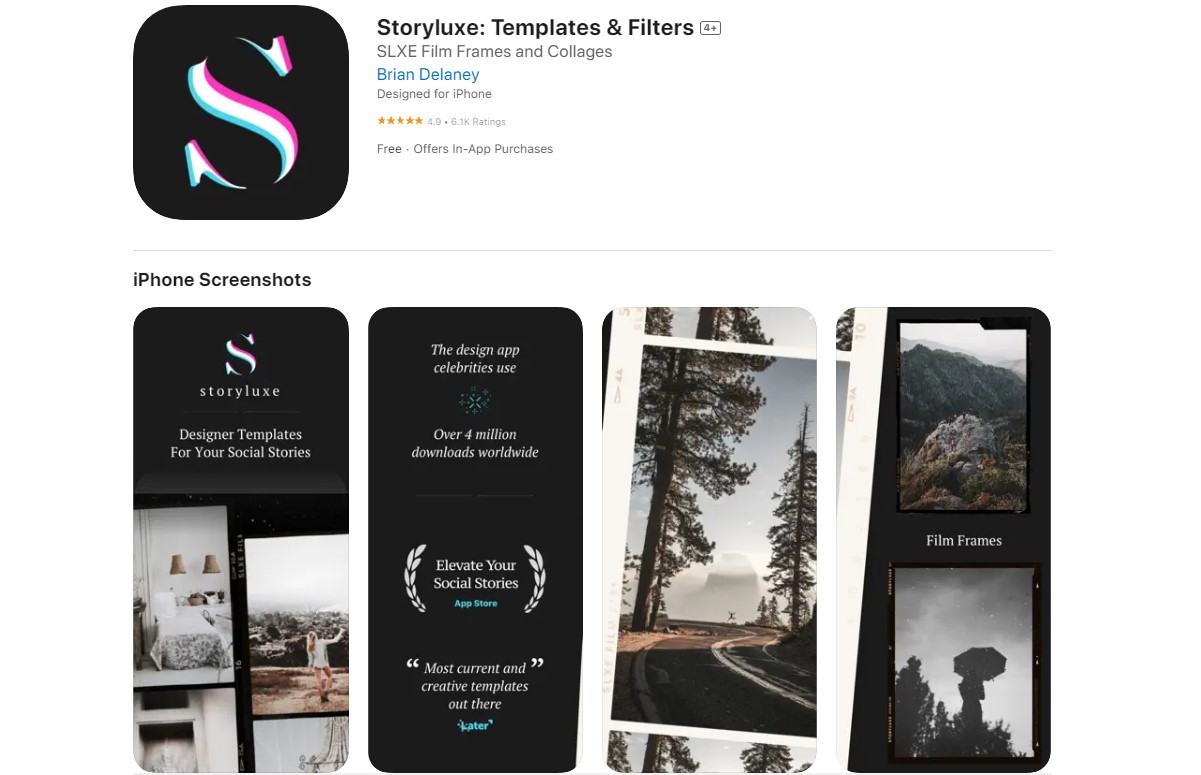
Storyluxe is a design app tailored for Instagram Stories, featuring a collection of stylish templates.
It offers over 700 templates, including film frames, neon, floral, and many more.
The app is constantly updated with new designs, keeping your stories fresh and trendy.
Storyluxe also allows users to add text and customize their templates for a unique look.
It’s particularly popular among influencers and brands for its high-quality, creative templates.
Storyluxe is available for iOS and provides a free version with in-app purchases for additional features.
34. My Social Boutique
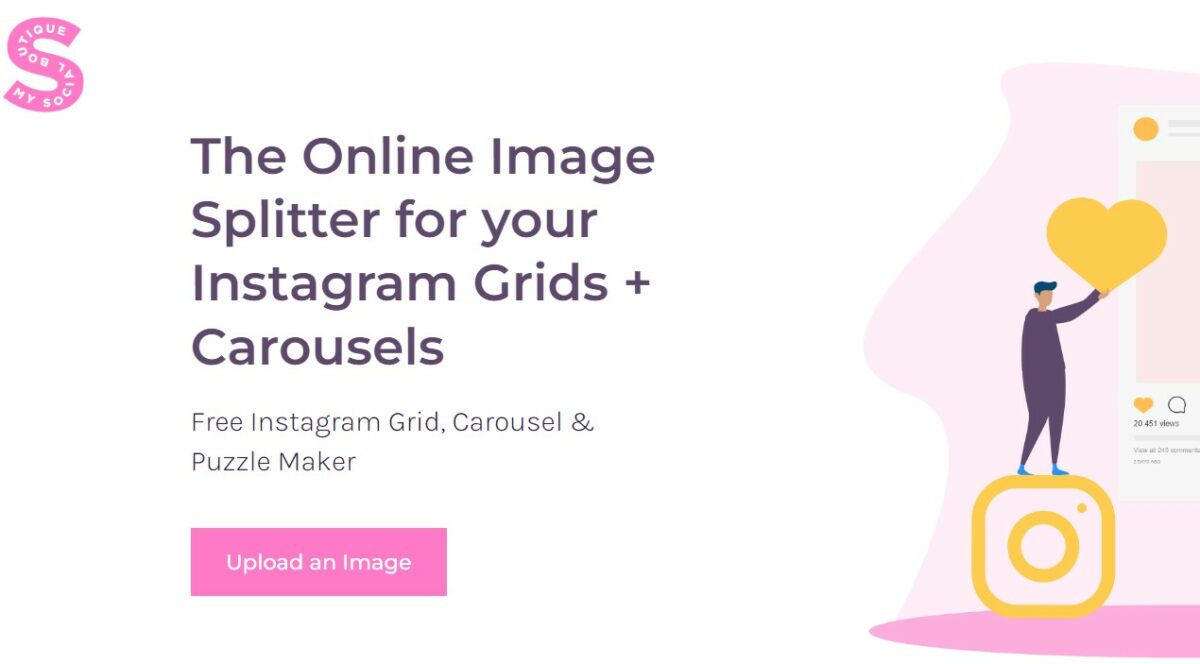
My Social Boutique is a versatile app designed for creating eye-catching Instagram grids.
It offers a range of grid styles and templates to help users plan and visualize their feed.
The app is great for maintaining a consistent aesthetic and ensuring that individual posts complement each other.
My Social Boutique also provides tools for creating and editing posts, making it a comprehensive solution for Instagram layout planning.
It’s ideal for influencers, brands, and anyone looking to create a visually cohesive Instagram profile.
The app is available for iOS and Android users.
35. ImageSplitter
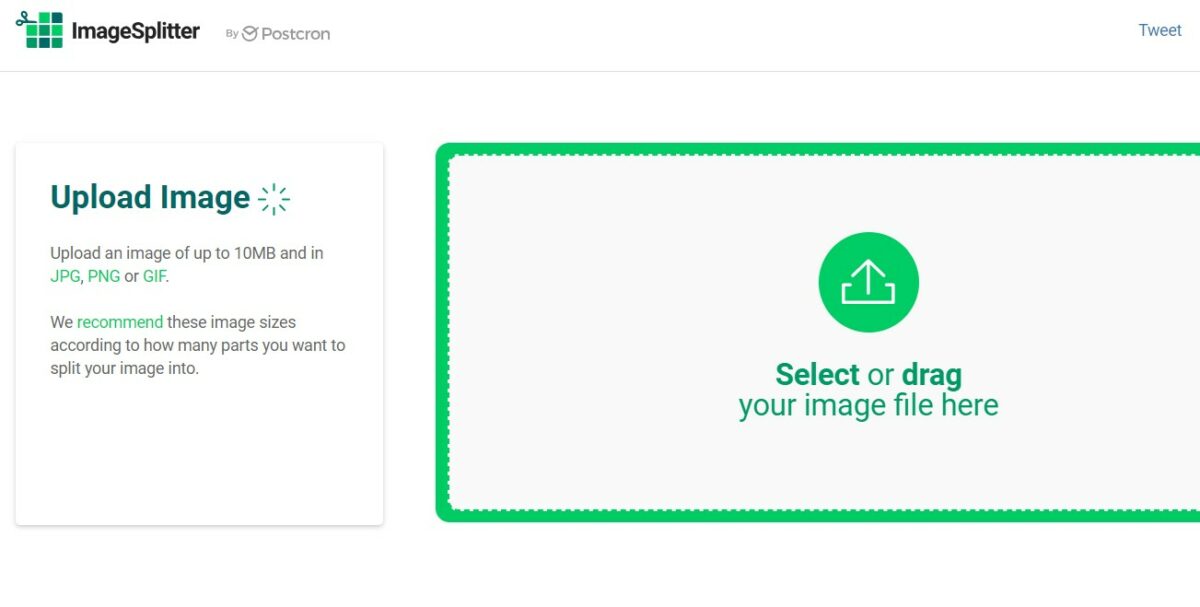
ImageSplitter is a straightforward and efficient tool for dividing a single image into multiple parts for an Instagram grid.
It allows users to create seamless multi-post layouts, enhancing the visual impact of their feed.
The app is simple to use: upload an image, choose the grid format, and ImageSplitter does the rest.
It’s perfect for creating striking panoramic images or large-scale photo displays on your profile.
ImageSplitter is a web-based tool, making it accessible from any device with internet access.
This tool is particularly useful for artists, photographers, and businesses looking to showcase large images in a creative way.
FAQs
What Are the Best Apps for Advanced Photo Editing on Instagram?
For advanced photo editing on Instagram, apps like Adobe Lightroom Photo Editor and Snapseed are highly recommended.
Adobe Lightroom offers professional-grade editing tools, allowing for detailed adjustments in color, lighting, and filters.
Snapseed, developed by Google, provides a range of 29 tools and filters, including capabilities for editing RAW files.
Both apps cater to a wide range of editing needs and are suitable for both amateur photographers and professionals.
Are There Any Apps Specifically Designed for Instagram Stories?
Yes, there are several apps specifically designed for enhancing Instagram Stories.
Unfold offers a suite of elegant design templates, making it popular for creating visually appealing stories.
Storyluxe provides over 700 photo and video templates, ideal for adding a creative touch to your stories.
These apps help in making Instagram Stories more engaging and aesthetically pleasing.
What Tools Are Available for Creating Seamless Multi-Post Layouts on Instagram?
For creating seamless multi-post layouts on Instagram, ImageSplitter is a highly effective tool.
It allows users to split a single image into multiple parts, creating striking panoramic images or large-scale photo displays.
My Social Boutique is another app that offers a range of grid styles and templates, helping users plan and visualize cohesive and attractive Instagram feeds.
These tools are particularly useful for artists, photographers, and businesses looking to showcase large images creatively.
Conclusion
The realm of Instagram is constantly evolving, and staying ahead in this dynamic space requires the right set of tools.
This comprehensive guide on the best apps for Instagram has highlighted essential tools across various categories, including photo editing, video editing, planning and analytics, and design and layout.
These apps not only enhance the visual appeal of your content but also streamline your workflow, making your Instagram experience more efficient and impactful.
Whether you’re a budding influencer, a business looking to expand its digital footprint, or an avid Instagram user, these tools are designed to elevate your social media game and help you achieve your creative and marketing goals.











