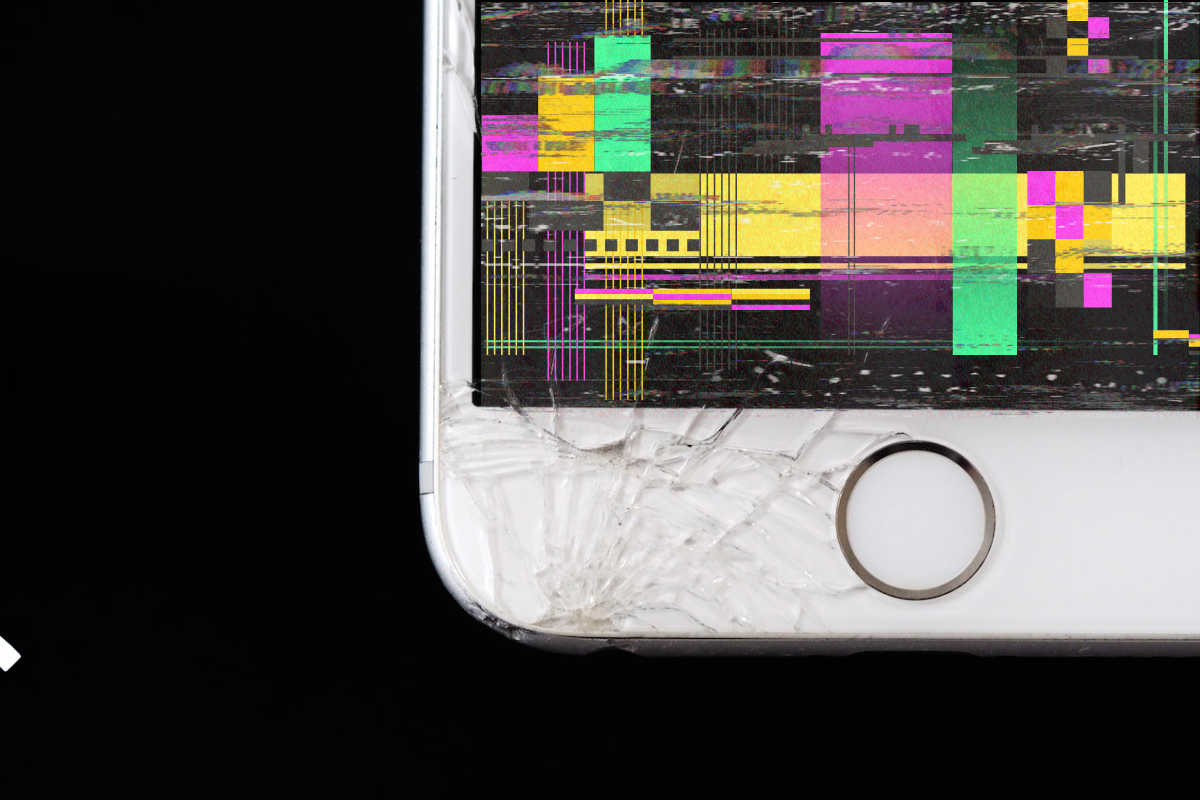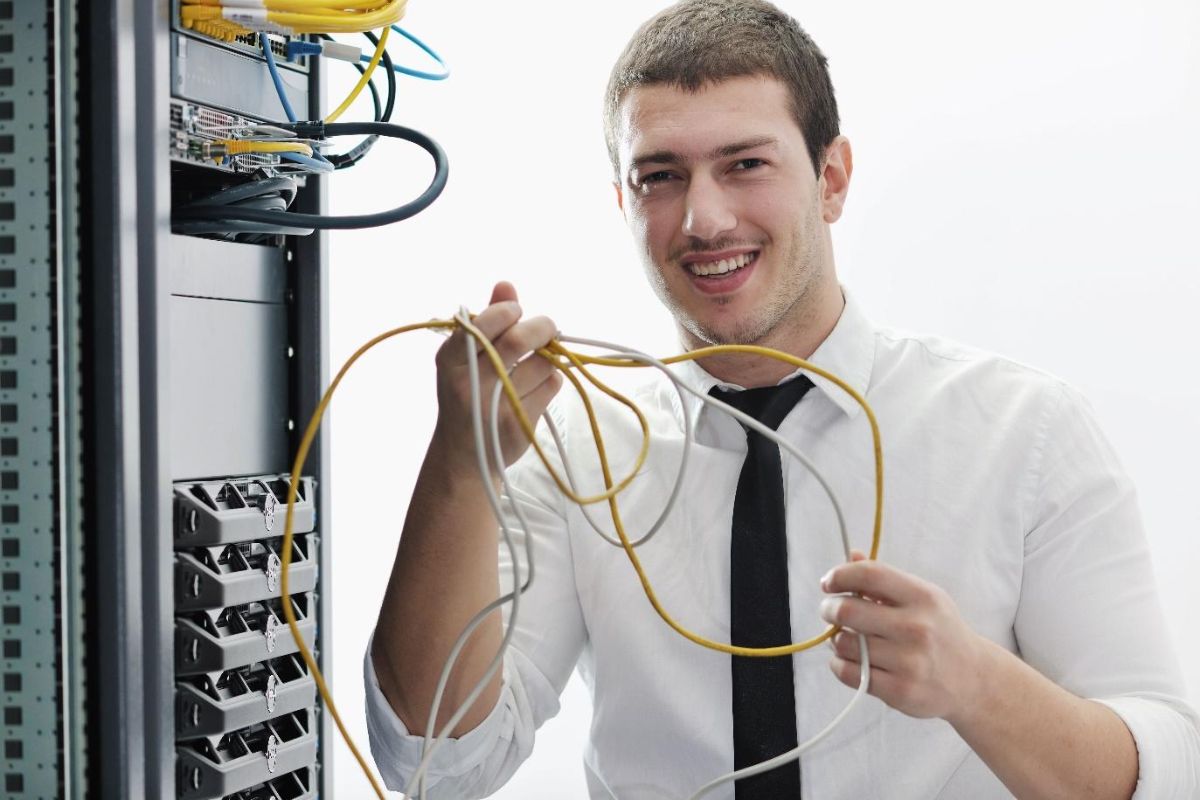If you’re an iPhone user, you may wonder “why is my iphone glitching?”.
This can be frustrating, especially if you rely on your phone for work or communication.
There are various reasons why your iPhone may be glitching, and it’s important to identify the cause to find a solution.
One common reason for an iPhone screen glitch is outdated software.
App developers regularly release updates to fix bugs and improve performance, and failing to install these updates can cause issues with your phone.
Another cause could be a hardware issue, such as a faulty screen or loose internal connection.
It’s important to identify the cause of the glitch to determine the best course of action.
Table of Contents
ToggleWhy Is My iPhone Glitching?
Possible Causes
If you’re experiencing glitches on your iPhone, it can be frustrating and confusing.
Here are some possible causes for your iPhone glitching:

Software Issues
Software issues are one of the most common causes of iPhone glitches. These issues can be caused by various factors, including:
- Software updates: Installing the latest iOS updates can sometimes cause glitches in your iPhone. This is because the new software may not be fully compatible with your device.
- Corrupted apps: If you have installed an app that is corrupted or has a bug, it can cause your iPhone to glitch. Try uninstalling the app and see if the problem persists.
- Low storage space: If your iPhone is running low on storage space, it can cause apps to crash and your device to glitch. Try deleting unnecessary files or apps to free up space.
Hardware Issues
Hardware issues can also cause your iPhone to glitch.
Some common hardware issues include:
| Issue | Symptoms |
|---|---|
| Screen damage | Visible cracks or lines on the screen, unresponsive touch screen |
| Battery issues | Fast battery drain, device shutting down unexpectedly |
| Water damage | Device not turning on, distorted sound, unresponsive buttons |
If you suspect that your iPhone is experiencing hardware issues, it’s best to take it to an authorized Apple service provider for repair.
Troubleshooting Tips
If you’re experiencing glitches on your iPhone, don’t worry.
There are several troubleshooting tips you can try to fix the issue.
Here are some of the most effective ones:
Restart Your iPhone
Restarting your iPhone can often fix minor glitches.
Here’s how to do it:
- Press and hold the power button until the “slide to power off” option appears.
- Slide the power icon to the right to turn off your phone.
- Wait a few seconds, then press and hold the power button again until the Apple logo appears.
If your iPhone is frozen and won’t respond to the power button, try holding down the power button and the volume down button at the same time until the Apple logo appears.
Update Your iPhone’s Software
Outdated software can cause glitches on your iPhone.
Make sure your phone is running the latest version of iOS:
- Go to Settings.
- Select General.
- Select Software Update.
- If an update is available, follow the on-screen instructions to download and install it.
Reset Your iPhone’s Settings
If restarting and updating your iPhone’s software didn’t fix the glitch, try resetting your phone’s settings:
- Go to Settings.
- Select General.
- Select Reset.
- Select Reset All Settings.
- Enter your passcode if prompted.
Note that this will reset all your settings, including your Wi-Fi passwords and wallpaper.
Seeking Professional Help

If you have tried all the troubleshooting steps and your iPhone screen is still glitching or unresponsive, it may be time to seek professional help.
Here are two options to consider:
Contact Apple Support
If your iPhone is still under warranty or you have AppleCare+, you can contact Apple Support for assistance.
They can help diagnose the issue and provide solutions, such as scheduling a repair or replacement.
You can contact Apple Support through their website, by phone, or through the Apple Support app on your iPhone.
When contacting them, be sure to have your iPhone’s serial number and a detailed description of the issue ready.
Visit An Apple Store
If you prefer to speak with someone in person, you can schedule an appointment at an Apple Store.
An Apple technician can diagnose the issue and provide solutions, such as repairing or replacing your iPhone.
You can schedule an appointment through the Apple Support app on your iPhone or through their website.
When visiting the store, be sure to bring your iPhone and any accessories that may be related to the issue.
Remember, seeking professional help may come with additional costs, especially if your iPhone is out of warranty or not covered by AppleCare+.
However, it may be worth it to have your iPhone fixed properly by a trained technician.
Key Takeaways
If your iPhone screen is glitching, it can be frustrating and difficult to use.
Here are some key takeaways to help you understand and fix the problem:
- Glitching can be caused by a variety of factors, including software issues, faulty hardware, or physical damage.
- Updating your iPhone software and resetting your device can often fix minor glitches.
- If your screen is unresponsive or glitching, it may be due to a faulty touch screen or worn-down component.
- Moisture and other environmental factors can also cause your iPhone to glitch.
- If you’ve tried troubleshooting and your iPhone is still glitching, it may be time to contact Apple support or visit an authorized repair center.
Overall, it’s important to take care of your iPhone and keep it updated to prevent glitches and other issues from occurring.
By following these key takeaways, you can troubleshoot and fix many common iPhone glitches and enjoy a smoother, more reliable user experience.