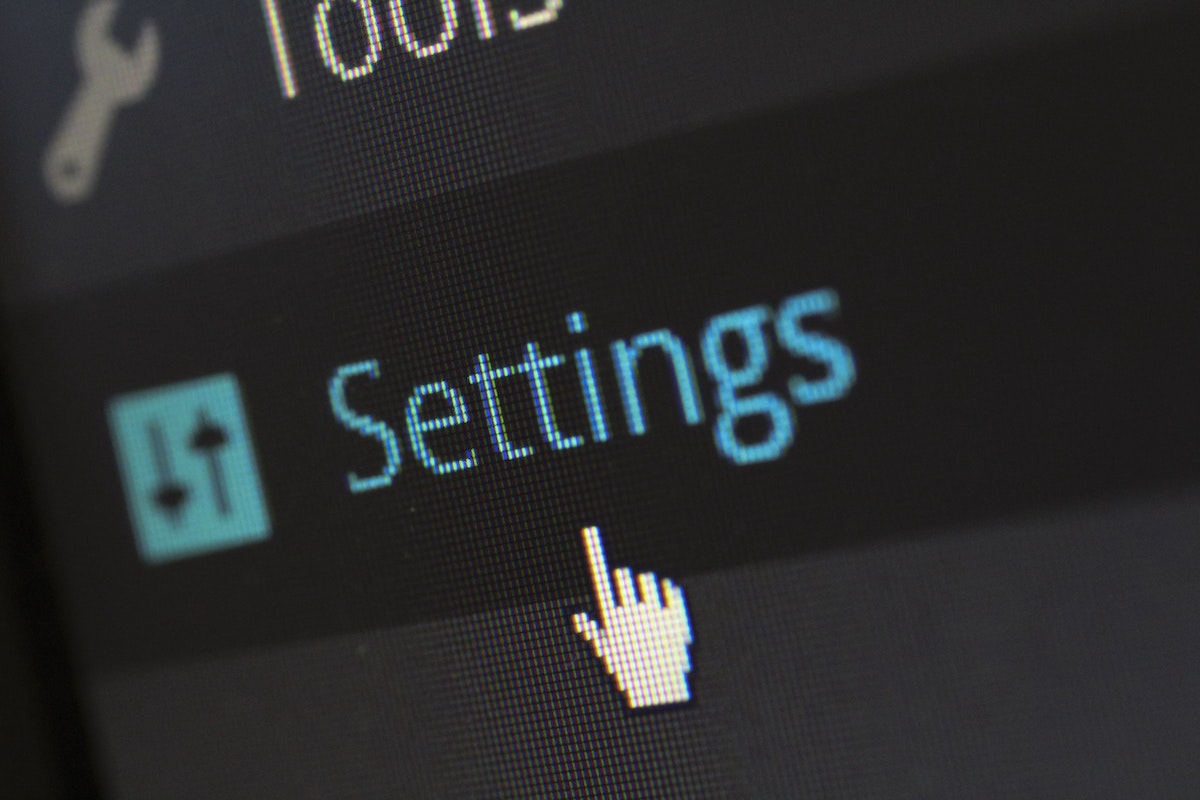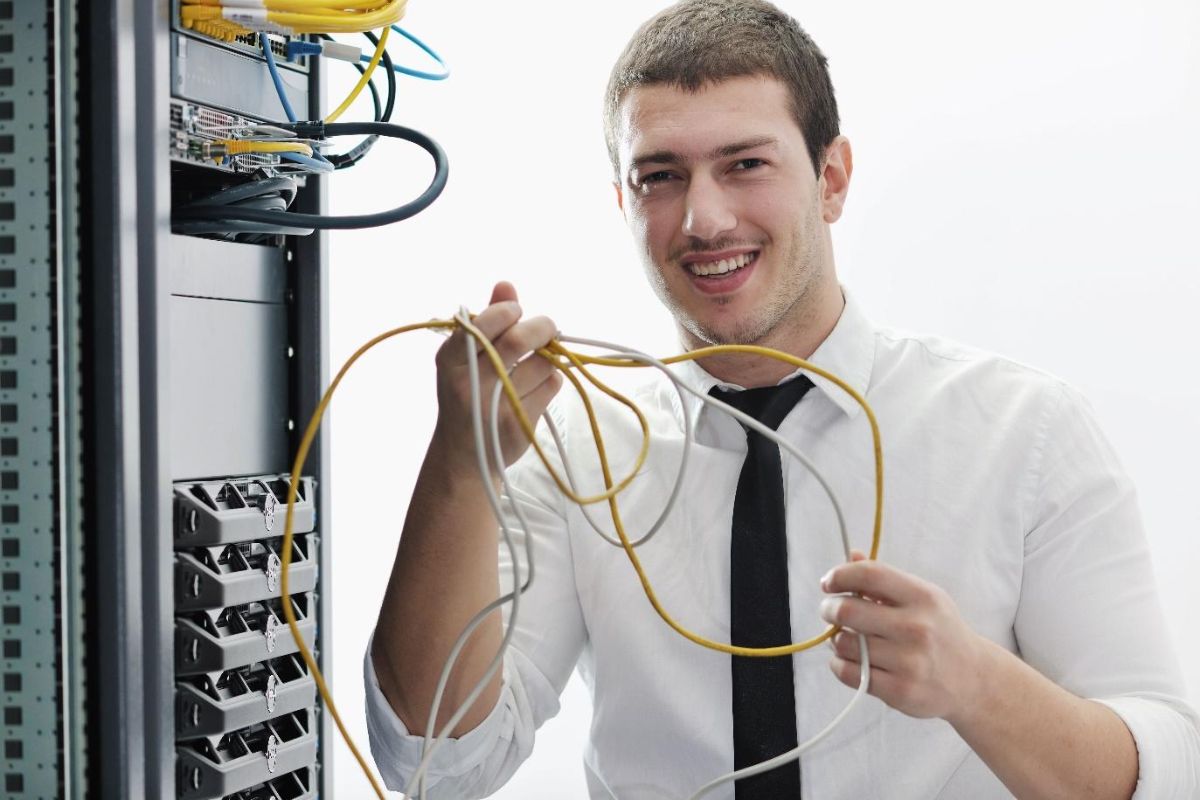Why is my Apple Pay not working?
It can be frustrating when you’re trying to make a purchase, and your payment method isn’t working.
There could be several reasons why your Apple Pay isn’t functioning correctly, but don’t worry, we’ve got you covered.
One common reason your Apple Pay may not be working is because of a low battery.
When your iPhone’s battery is below 20 percent, it can affect the functionality of your apps, including Apple Pay.
Another reason could be that your phone case is interfering with the NFC communications that Apple Pay relies upon.
If your phone case is too thick or made of metal, it could be blocking the signal.
Table of Contents
ToggleWhy Is My Apple Pay Not Working
If you’re having trouble using Apple Pay, there could be several reasons why it’s not working.
Here are a few things to check to help you troubleshoot the issue.
Check Your Card And Bank
Make sure that your credit or debit card is compatible with Apple Pay.
Not all banks and card issuers support Apple Pay.

You can check if your card is compatible by visiting the issuer’s website or contacting customer support.
Also, make sure that your card is not expired, and it’s not declined for any reason.
You can check your card’s status in the Wallet app.
Check Your Device And Settings
Make sure that your device is compatible with Apple Pay.
Apple Pay is supported on iPhone, iPad, Mac, and Apple Watch.
Check that your device has the latest software updates installed.
Outdated software can cause glitches and errors.
Ensure that your default card is set up correctly in the Wallet app.
If you have multiple payment methods, make sure you select the right one before making a purchase.
Also, check that your device’s settings for Apple Pay are correct.
Open the Settings app, select Wallet & Apple Pay, and make sure that all the settings are correct.
You can also try resetting your payment method or restarting your device.
Conclusion
By checking your card and bank, and your device and settings, you can troubleshoot most issues with Apple Pay.
If you’re still having trouble, try contacting customer support, or visiting an Apple Store for further assistance.
Advanced Troubleshooting
If you’ve tried the basic troubleshooting steps and Apple Pay is still not working, there are a few more advanced troubleshooting steps you can take.
Check Apple Pay System Status
First, check Apple’s system status page to see if there are any issues with Apple Pay.
If there is a problem with the service, you won’t be able to use it until the issue is resolved.
You can check the status of Apple Pay by visiting the Apple System Status page.
Contact Apple Support
If there are no issues with Apple Pay, try contacting Apple Support for further assistance.
They can help you troubleshoot the problem and determine if there is an issue with your Apple ID or bank account.
You can contact Apple Support via phone, email, or chat.

Before contacting Apple Support, make sure you have the following information ready:
- Your Apple ID
- The bank account associated with your Apple Pay account
- The version of iOS you are running
- Any error messages you have received
Other Tips
Here are a few other tips that may help resolve the issue:
Make sure you have a secure internet connection. Apple Pay requires an internet connection to work properly.
- Check that Face ID or Touch ID is enabled for Apple Pay. If it’s not, you won’t be able to use the service.
- Make sure your iPhone is up to date with the latest iOS updates. Apple Pay may not work properly if your iPhone is not running the latest version of iOS.
- Check if your participating bank is having any issues with Apple Pay. You can contact your bank to find out.
- If your iPhone is in Low Battery Mode, Apple Pay may not work properly. Charge your iPhone and try again.
By following these advanced troubleshooting steps, you should be able to resolve most issues with Apple Pay not working.
If you continue to experience issues, contact Apple Support for further assistance.
Key Takeaways
If you’re having trouble with Apple Pay, there are a few things you can try to fix it.
Here are some key takeaways to keep in mind:
- Check your battery life: If your battery is low, Apple Pay may not work correctly. Charge your phone and try again.
- Make sure Apple Pay is not down: Sometimes, Apple Pay may experience outages or issues that prevent it from working. Check online to see if there are any known issues.
- Check your connection: Apple Pay requires an internet connection to work. Make sure you have a strong connection to the internet before trying to use it.
- Check your settings: Make sure you have Apple Pay enabled on your device and that your payment cards are up to date.
- Check your phone case: Thick or heavy-duty phone cases can sometimes interfere with Apple Pay’s NFC communications. Try removing your case and see if that helps.
- Try manually selecting a credit card: Sometimes, manually selecting a credit card in the Wallet app can help Apple Pay work correctly.
- Contact Apple Support: If none of the above steps work, contact Apple Support for further assistance.
By following these tips, you can troubleshoot Apple Pay and get it working again quickly and easily.
Remember to always check your settings, connection, and battery life before trying to use Apple Pay, and don’t hesitate to reach out for help if you need it.