If you have an old iPad lying around, don’t let it collect dust.
There are many ways to repurpose your old device and get some use out of it, you just need to know what to do with old iPad.
Whether you’re looking to turn it into a dedicated e-reader or a smart home controller, there are plenty of options to choose from.
One option is to use your old iPad as a nightstand alarm clock.
With a stand and the right app, you can turn your device into a clock that displays the weather and time and even keeps tabs on social media.
Another option is to repurpose your iPad as a dedicated e-reader.
With apps like Kindle and iBooks, you can access a vast library of books and magazines and read them on your old device.
If you’re looking for a more practical use, consider using your old iPad as a smart home controller.
With apps like Apple’s HomeKit, you can control your smart home devices from your old device, even when you’re away from home.
Whatever your needs, repurposing your old iPad can be a great way to get some extra use out of it and save some money in the process.
Table of Contents
ToggleWhat To Do With Old iPad?
If you have an old iPad that you no longer use, don’t let it collect dust.
There are several ways to put your old device to good use. Here are some ideas:
Trade-in Or Sell Your Old iPad
If you’re looking to upgrade to a newer iPad, consider trading in your old device.
Many retailers, including Apple, offer trade-in programs that allow you to exchange your old iPad for credit toward a new one.
You can also sell your old iPad on websites like eBay or Craigslist.
Just be sure to wipe your device clean of any personal data before you sell or trade it in.
Repurpose Your Old iPad
Your old iPad can still be useful even if it’s no longer your primary device.

Here are some ways to repurpose your old iPad:
- Turn it into a digital photo frame: Load your favorite photos onto your old iPad and use it as a digital photo frame. You can even set it to display a slideshow of your photos.
- Use it as a kitchen helper: Mount your old iPad in your kitchen and use it to display recipes, watch cooking videos, or listen to music while you cook.
- Turn it into a gaming device: Download your favorite games onto your old iPad and use it as a dedicated gaming device.
- Use it as a remote control: Some smart home devices, like smart TVs, can be controlled with an app on your iPad. Use your old iPad as a dedicated remote control for your smart home devices.
Recycle Your Old iPad
If your old iPad is broken or no longer functional, don’t throw it in the trash.
Instead, recycle it. Apple offers a recycling program that allows you to send in your old device for free.
You can also check with your local electronics retailer or recycling center to see if they accept old iPads for recycling.
No matter what you decide to do with your old iPad, be sure to wipe it clean of any personal data before you get rid of it.
This will protect your privacy and prevent your personal information from falling into the wrong hands.
How To Prepare Your iPad For Trade-in Or Sale
If you’re planning to sell or trade in your iPad, it’s important to prepare it properly to ensure that your personal information is removed and your device is ready for its new owner.
Here are the steps you should take to prepare your iPad for trade-in or sale.
Back Up Your iPad
Before you erase your iPad, it’s essential to back up your data to ensure that you don’t lose any important information.
You can back up your iPad using iCloud or iTunes. Here’s how:
- Back Up Your iPad Using iCloud:
- Connect your iPad to a Wi-Fi network.
- Go to Settings > [Your Name] > iCloud > iCloud Backup.
- Turn on iCloud Backup.
- Tap Back Up Now.
- Back Up Your iPad Using iTunes:
- Connect your iPad to your computer and open iTunes.
- Select your iPad when it appears in iTunes.
- Click on Back Up Now.
Erase Your Personal Information
Once you’ve backed up your iPad, it’s time to erase your personal information.
This will remove all of your data, including your photos, contacts, messages, and more. Here’s how:
- Go to Settings > General > Reset.
- Tap Erase All Content and Settings.
- If prompted, enter your passcode and Apple ID password.
- Tap Erase Now.
Restore Your iPad To Factory Settings
After you’ve erased your personal information, you’ll need to restore your iPad to its factory settings.
This will remove all of your apps, settings, and other data from your device. Here’s how:
- Connect your iPad to a Wi-Fi network.
- Go to Settings > General > Reset.
- Tap Erase All Content and Settings.
- If prompted, enter your passcode and Apple ID password.
- Tap Erase Now.
- When the iPad restarts, follow the onscreen instructions to set it up as new.
By following these steps, you can prepare your iPad for trade-in or sale and ensure that your personal information is removed.
Remember to back up your data before erasing your iPad, and restore it to its factory settings to make it ready for its new owner.
Repurposing Your Old iPad
If you have an old iPad that you no longer use, don’t let it gather dust.
There are plenty of ways to repurpose it and give it a new lease on life.
Here are some ideas to get you started:
Turn Your Old iPad Into A Second Monitor
If you spend a lot of time working on your computer, you might find that a second monitor can boost your productivity.

You can use your old iPad as a second monitor with apps like Air Display.
This app allows you to extend or mirror your desktop to your iPad wirelessly, giving you more screen real estate for your work.
Use Your Old iPad As A Digital Photo Frame
If you have a collection of photos that you want to display, you can turn your old iPad into a digital photo frame.
You can use the built-in Photos app to create a slideshow of your favorite photos or use apps like LiveFrame or Digital Photo Frame to customize your display.
You can also use your iPad as a digital photo album to store and organize your photos.
Transform Your Old iPad Into A Kitchen Tablet
If you like to cook, you can use your old iPad as a kitchen tablet.
You can use apps like Epicurious or Allrecipes to find and save recipes, and use your iPad to follow along while you cook.
You can also use your iPad to watch cooking videos or listen to music while you cook.
Use Your Old iPad As A Universal Remote
If you have a lot of devices that you need to control, you can use your old iPad as a universal remote.
You can use apps like Logitech Harmony or Peel Smart Remote to control your TV, cable box, and other devices.
You can also use your iPad to control your smart home devices, like lights and thermostats.
With these ideas, you can give your old iPad a new purpose and get more use out of it.
Recycling Your Old iPad
If you have an old iPad lying around and you’re not sure what to do with it, recycling is a great option.
Not only does it help the environment, but it can also earn you some extra cash or benefit someone in need.
How To Recycle Your Old iPad
There are several ways to recycle your old iPad.
One option is to trade it in through the Apple Trade In program.
You can get a gift card or credit towards a new device, or if it’s not eligible for credit, they will recycle it for free.
Another option is to sell it online through websites like eBay or Gazelle.
Be sure to research the value of your iPad before selling it to ensure you get a fair price.
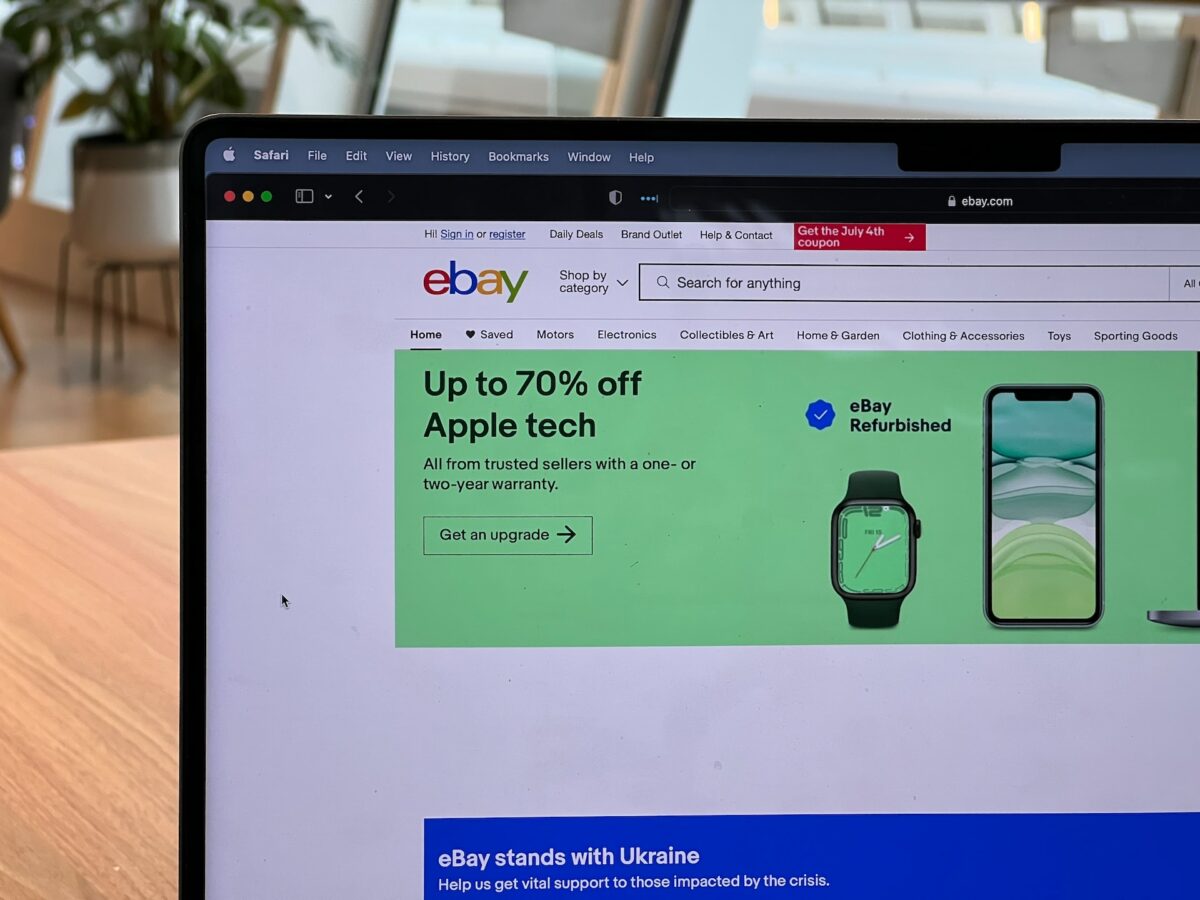
Donating Your Old iPad
If you’re feeling charitable, consider donating your old iPad to a school, after-school program, or local charity.
Many organizations accept gently used electronics to help those in need.
Identifying Your iPad’s Generation
Before recycling or donating your iPad, it’s important to identify its generation.
This will help determine its value and ensure it’s recycled or donated properly.
To identify your iPad’s generation, go to Settings > General > About on your device.
The model number will be listed under “Model.”
You can then use this information to determine the generation on Apple’s website.
Disposing Of Your Old iPad Safely
If your iPad is too old to be recycled or donated, it’s important to dispose of it safely.
This means not throwing it in the trash, as it can be harmful to the environment.
Instead, take it to an electronics recycling center or contact your local waste management facility for proper disposal instructions.
Some retailers, like Best Buy, also offer electronics recycling programs.
In summary, recycling your old iPad is a great way to help the environment and potentially earn some extra cash or benefit someone in need.
Whether you trade it in, sell it online, or donate it, be sure to identify its generation and dispose of it safely.
Key Takeaways
So, you’ve decided to repurpose your old iPad.
Here are some key takeaways to keep in mind:
- Your old iPad can be used for a variety of purposes, ranging from a nightstand alarm clock to a smart home hub.
- Don’t be afraid to get creative with your repurposing ideas. For example, you could turn your old iPad into a retro gaming center or use it as a dedicated music server.
- Before you repurpose your old iPad, make sure to wipe it clean of any personal data. You don’t want your personal information falling into the wrong hands.
- Consider investing in a stand or case for your old iPad to make it easier to use in its new role.
- Keep in mind that some repurposing ideas may require additional accessories or software. Make sure to research what you’ll need before diving in.
Overall, repurposing your old iPad is a great way to get more use out of a device that might otherwise be collecting dust.
So, get creative and have fun with it!











