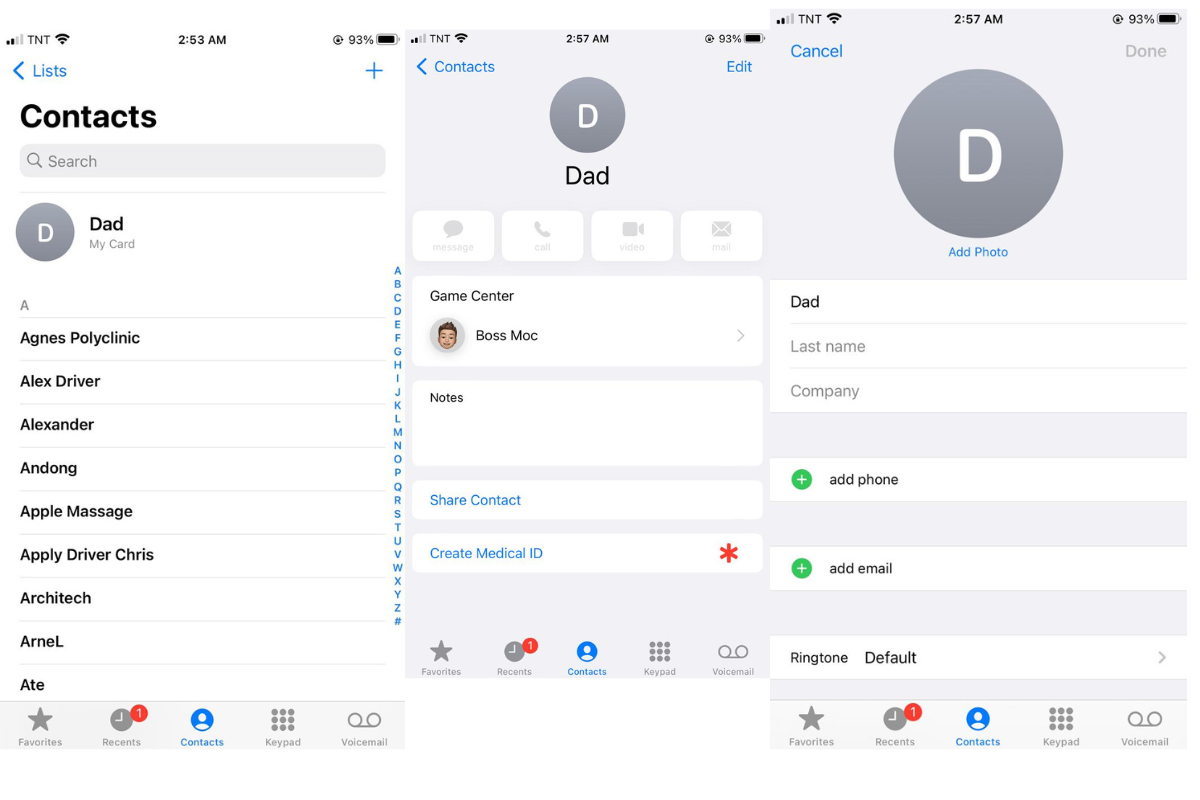If you are an iPhone user, you might have come across the term “My Card” in the Contacts app and pondering “What is my card on iPhone?”.
My Card is a contact card that is automatically created for every user with their Apple ID.
It contains basic information about the user like their first name, last name, and phone number.
You can think of My Card as your personal contact card on your iPhone.
It is the default card that is used when you share your contact information with someone else.
It is also the card that is displayed when you call or message someone who has your contact information saved on their iPhone.
Table of Contents
ToggleWhat Is My Card On iPhone?
If you have an iPhone, you might have noticed a feature called “My Card” in your Contacts app.
This is essentially your personal contact card that contains your information, such as your name, phone number, email address, and other details you may have added.
My Card is automatically created when you set up your Apple ID, and it’s used to identify you when you communicate with others using your iPhone.

How To Access Card On iPhone
To access your My Card on iPhone, follow these steps:
- Open the Contacts app on your iPhone.
- Tap on the “Me” tab at the bottom of the screen.
- You should now see your personal contact card, which you can edit by tapping the “Edit” button in the top-right corner of the screen.
You can also access your My Card in other ways, such as:
- Asking Siri to “show me my contact card.”
- Going to Settings > Contacts > My Info.
- Going to Settings > Siri & Search > My Information.
- Going to Settings > Safari > Autofill > My Info.
By accessing your My Card, you can update your personal information, such as your phone number, email address, and home address, so that others can easily reach you.
You can also add a photo to your My Card to make it easier for others to recognize you.
Features Of Card On iPhone
If you have an iPhone, you can add your credit, debit, and prepaid cards to the Wallet app.
The Wallet app allows you to keep track of your cards and use them at stores that accept contactless payments.
Here are some features of the card on iPhone:
Card Types
You can add various types of cards to the Wallet app, including credit, debit, prepaid, and store cards.
The Wallet app supports cards from many popular banks and financial institutions.
You can also add cards that support Apple Pay, which is a secure and easy way to make payments using your iPhone.
Adding Cards
Adding a card to the Wallet app is easy.
You can either scan your card using your iPhone’s camera or enter the card details manually.
Once you add a card, you can view its details, such as the card number, expiration date, and security code.
You can also set a default card for payments and choose which cards to show on the lock screen.
Using Cards
When you’re ready to make a payment, simply hold your iPhone near the payment terminal and authenticate the transaction using Touch ID or Face ID.
You don’t need to open the Wallet app or wake up your iPhone.
If you have multiple cards, you can choose which one to use for each payment.
You can also view your transaction history and manage your cards from the Wallet app.
Benefits Of Using Card On iPhone

Convenience
Having the correct “My Card” info on your iPhone Contacts app can save you time and effort.
Once you have things set up, your iPhone can autofill your name, email, phone, address, and more on websites and payment pages.
This makes online shopping and filling out forms a breeze.
Moreover, with Apple Card, all your information lives on your iPhone, so it’s as easy and intuitive to manage as the device you use every day.
You can easily track your expenses, view your spending history, and make payments using the Wallet app.
Plus, you can use your Apple Card with Apple Pay to make contactless payments at millions of merchants worldwide.
Security
Apple Card has several security features that help protect your personal and financial information.
For starters, your card number is never stored on your device or on Apple’s servers.
Instead, it’s stored securely on a special chip inside your iPhone called the Secure Element.
This means that even if your iPhone is lost or stolen, your card information remains safe.
In addition, Apple Card uses industry-standard encryption to protect your data.
Every purchase you make with Apple Card is authorized with Face ID or Touch ID, so only you can use your card.
Plus, if you ever suspect fraud, you can easily dispute a charge and get help from Apple’s support team.
Key Takeaways
If you’re wondering what “My Card” on your iPhone is, here are the key takeaways:
- My Card is a feature of Apple Wallet that allows you to store your personal information, such as your name, phone number, and email address, in one convenient location.
- You can customize My Card by adding a profile picture and choosing which information to display.
- My Card can be used to quickly share your contact information with others via AirDrop or iMessage.
- To access My Card, open the Wallet app on your iPhone and tap on the “My Card” tab at the bottom of the screen.
- You can also add your My Card to your iPhone’s lock screen for easy access.
Overall, My Card is a handy feature that can save you time and make it easier to share your contact information with others.
Give it a try and see how it can simplify your life!