If you’ve ever traveled outside of your home country and used your iPhone to access the internet, you may have noticed a message pop up on your screen warning you about data roaming charges.
But what is data roaming on iPhone, and how does it work?
Put simply, data roaming is when your iPhone connects to a cellular network that is not operated by your home carrier.
This can happen when you travel outside of your home country, or even when you are in a different part of your own country where your carrier does not have coverage.
When you use data while roaming, you may be charged additional fees by your carrier.
Understanding how data roaming works on iPhone is important if you want to avoid unexpected charges on your phone bill.
In this article, we’ll explain what data roaming is, how to turn it on and off on your iPhone, and how to manage your data usage to avoid costly fees.
Table of Contents
ToggleWhat Is Data Roaming On iPhone
If you have an iPhone, you may have heard of the term “Data Roaming.”
Data roaming is when your phone connects to a different network than your primary network in order to continue providing you with voice and data coverage.
This is especially important when you’re traveling outside of your home country or region.
How Does Data Roaming Work?
When you leave your home network, your iPhone will automatically search for and connect to a compatible network in the area.
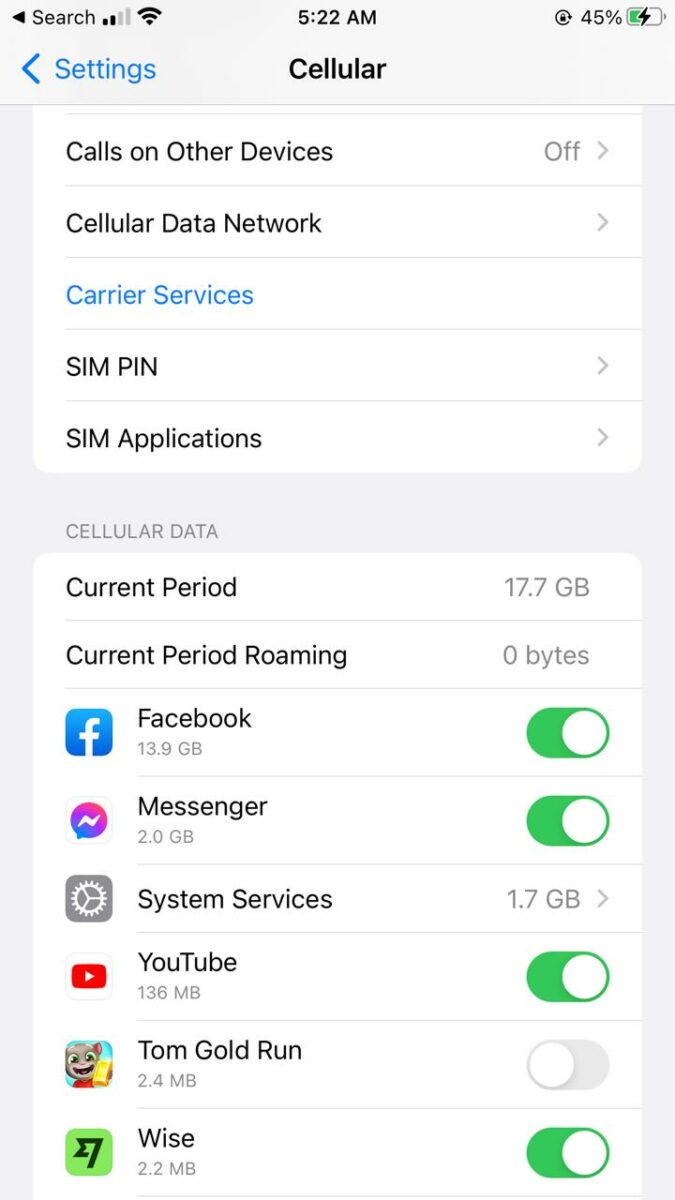
This can be a network operated by your carrier or a partner network.
Your iPhone will then use this network to provide you with voice and data services.
However, using data while roaming can be expensive, and you may incur additional charges from your carrier.
This is because your carrier has to pay the other network for the data you use while roaming.
To avoid these charges, you can turn off data roaming in your iPhone’s settings.
Why is Data Roaming Important?
Data roaming is important because it allows you to stay connected to the internet and your network even when you’re outside of your home country or region.
This is especially useful for travelers who need to stay connected for work or personal reasons.
Without data roaming, you would not be able to use your phone for data services, like browsing the web, sending emails, or using social media.
However, as mentioned earlier, data roaming can be expensive, and you should always check with your carrier to see if they offer any international data plans or packages to help reduce your costs while traveling.
How To Turn On Data Roaming On iPhone?
If you’re planning to travel internationally and want to use cellular data on your iPhone, you need to turn on data roaming. Here’s a step-by-step guide:
Step-by-Step Guide
1. Unlock your iPhone and go to your home screen.
2. Swipe left until you see the App Library and tap on the Settings app to open it.
3. Scroll down and tap on the “Cellular” option.
4. Tap on “Cellular Data Options.”
5. Toggle the “Data Roaming” option to on.
6. You may also want to enable the “Voice Roaming” option if you plan to make calls while roaming. Keep in mind that this may result in additional charges from your carrier.
7. You’re all set! Your iPhone is now ready to use cellular data while roaming.
It’s important to note that enabling data roaming may result in additional charges from your carrier. If you’re unsure about the costs, it’s best to check with your carrier before turning on data roaming.
How To Turn Off Data Roaming On iPhone?
Step-by-Step Guide
If you’re traveling abroad or simply want to avoid incurring roaming charges, turning off data roaming on your iPhone is a good idea.
Here’s how to do it:
- Open the Settings app on your iPhone.
- Tap on Cellular.
- Tap on Cellular Data Options.
- Toggle the switch next to Data Roaming to the off position.
That’s it! Your iPhone will no longer use cellular data when you’re outside of your carrier’s coverage area.
Keep in mind that turning off data roaming doesn’t turn off all forms of roaming.
You may still be able to make and receive phone calls and text messages while roaming, but you won’t be able to use cellular data unless you’re connected to Wi-Fi.
If you’re traveling internationally and still want to use your iPhone for basic tasks like checking email or browsing the web, you can turn on Wi-Fi Assist.
This feature automatically switches your iPhone to cellular data when Wi-Fi connectivity is poor.
However, be aware that this can result in higher data charges if you’re not careful.

Data Roaming Charges
If you’re traveling abroad with your iPhone, data roaming charges can quickly add up and result in a hefty bill.
In this section, we’ll discuss how much data roaming costs and how you can avoid these charges.
How Much Does Data Roaming Cost?
Data roaming charges vary by carrier and country, but in general, they can be quite expensive.
Most carriers charge per megabyte (MB) of data used while roaming, and the cost can range from a few cents to several dollars per MB.
For example, Verizon charges $5.12 per MB of data used while roaming in Canada and Mexico, and $10.24 per MB in other countries.
These charges can quickly add up, especially if you’re using data-intensive apps like streaming video or music.
For example, streaming an hour of Netflix in high definition can use up to 3 GB of data, which would cost over $30 in data roaming charges on some carriers.
How To Avoid Data Roaming Charges?
The best way to avoid data roaming charges is to turn off data roaming on your iPhone before you travel.
This will prevent your phone from using cellular data while you’re abroad, so you won’t incur any roaming charges.
If you need to use data while traveling, there are a few options to consider:
- Purchase an international data plan from your carrier before you travel. This will give you a set amount of data to use while abroad at a lower cost than standard roaming rates.
- Use Wi-Fi whenever possible. Many hotels, cafes, and public areas offer free Wi-Fi that you can use to connect to the internet without using cellular data.
- Download maps and other data before you travel. If you need to use maps or other data while abroad, download them before you leave home so you can access them offline without using cellular data.
By following these tips, you can avoid data roaming charges and stay connected while traveling abroad with your iPhone.
Key Takeaways
Here are some key takeaways to remember about data roaming on your iPhone:
- When you travel outside your home country, your iPhone may connect to a different cellular network to keep you connected. This is called data roaming.
- Data roaming can be expensive, so it’s important to check with your carrier about their international roaming rates and options.
- You can turn off data roaming on your iPhone to avoid unexpected charges, but you may not be able to use certain features or apps while abroad.
- If you have an iPad with an eSIM, you can browse cellular data plans from select carriers in more than 90 countries, regions, and territories before you go.
- Data roaming has no effect on your phone bill when you’re anywhere in the United States.
Remember to check with your carrier before you travel to understand your options for using your iPhone abroad.
By taking a few simple steps, you can stay connected while avoiding unexpected charges.











