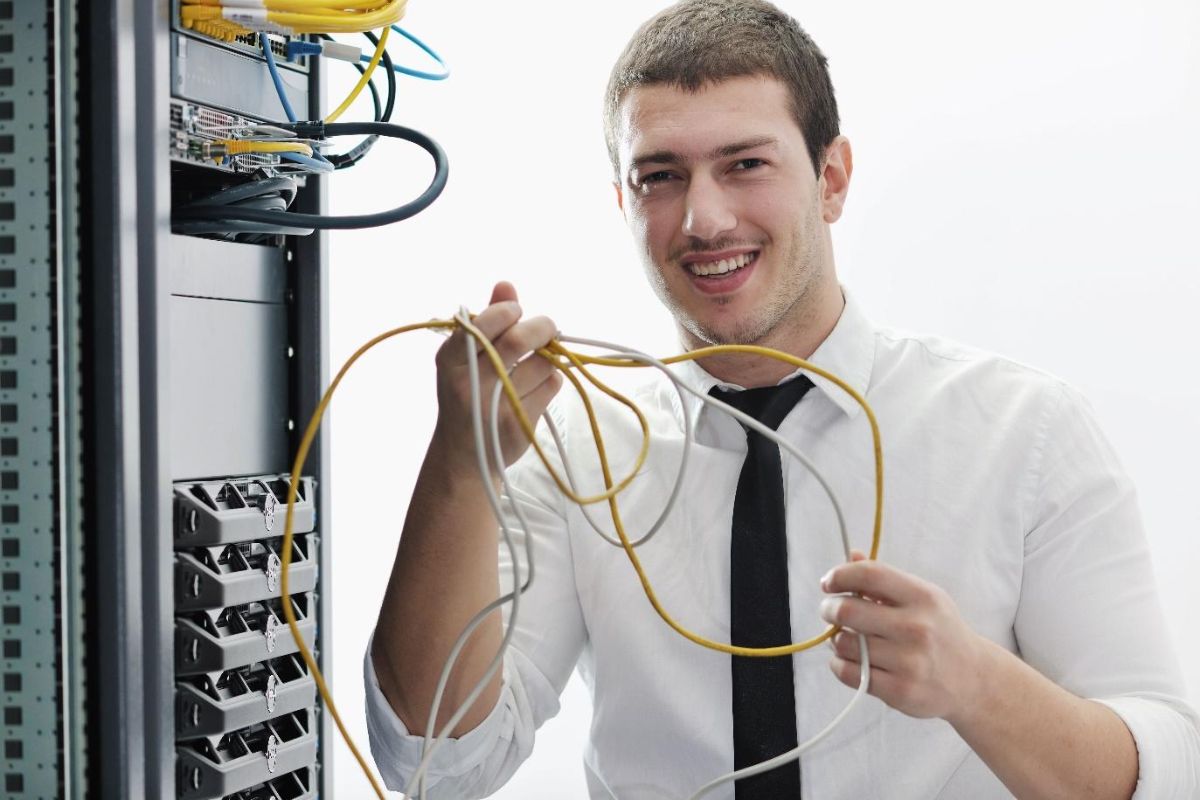Have you ever lost your keys, wallet, or other valuable item? It can be a frustrating and time-consuming experience.
Fortunately, Apple has introduced a new solution to this problem: AirTag.
AirTag is a small, round device that can be attached to your keys, bag, or other item.
It uses Bluetooth technology to communicate with your iPhone, allowing you to locate your item using the Find My app.
If you misplace your item, you can use the app to make the AirTag play a sound to help you find it.
One of the most impressive features of AirTag is its precision tracking.
Using Ultra-Wideband technology, AirTag can provide you with accurate location information within a few feet.
This means that you can quickly and easily find your lost item, even if it’s in a crowded location.
Table of Contents
ToggleWhat Is An AirTag?
If you’re someone who tends to misplace things frequently, an AirTag might be a device you want to consider.
AirTag is a small, round device that you can attach to your belongings such as keys, bags, or luggage to track them using your iPhone, iPad, or iPod touch.
Overview
AirTag is a tracking device developed by Apple that uses Bluetooth technology to communicate with nearby Apple devices.
It is designed to help you locate your lost or misplaced items using the Find My app.
The device is small and lightweight, featuring precision-etched polished stainless steel and is IP67 water- and dust-resistant.
It also comes with a built-in speaker that plays sounds to help you locate it.
How Does It Work?
When you attach an AirTag to your belongings, it uses Bluetooth technology to communicate with nearby Apple devices such as your iPhone or iPad.
If you lose your item, you can use the Find My app to locate it.

The app will show you the last known location of your AirTag on a map.
You can also put your AirTag in Lost Mode, which will notify you when it’s found and allow you to set a custom message for whoever finds it.
AirTag also features Precision Finding, a feature that uses the U1 chip on iPhone 11 and later models to provide more accurate location data.
This feature allows you to locate your lost item with more precision by providing haptic feedback and on-screen directions.
Compatibility
AirTag is compatible with devices running iOS 14.5 or later, iPadOS 14.5 or later, or macOS 11.3 or later.
It is also compatible with Android devices that have the Find My app installed.
However, some features such as Precision Finding and the ability to put your AirTag in Lost Mode are only available on Apple devices.
It’s important to note that AirTag is designed to discourage unwanted tracking.
If someone else’s AirTag finds its way into your stuff, your iPhone will notice it’s traveling with you and send you an alert.
After a while, if you still haven’t found it, the AirTag will start playing a sound to let you know it’s there.
If you suspect someone is using an AirTag to track you, you can use the Tracker Detect app to check for nearby AirTags.
In conclusion, AirTag is a useful gadget that can help you keep track of your belongings.
It comes with safety features such as end-to-end encryption and two-factor authentication to protect your location data.
However, there are potential issues with using AirTag as a tracking device, so it’s important to use it responsibly and with caution.
How To Use AirTag
AirTag is a small, lightweight, and easy-to-use tracking device that can help you keep track of your everyday items like your keys, backpack, or luggage.
In this section, we will guide you through the process of setting up your AirTag, attaching it to your item, and using the Find My app to locate it.
Setting Up AirTag
To set up your AirTag, you need an iPhone, iPad, or iPod touch with iOS 14.5 or later and two-factor authentication turned on.
Make sure that your device has Bluetooth turned on and that you have enabled location services for the Find My app.
- Remove the plastic tab from your AirTag to activate it.
- Bring your AirTag close to your iPhone or iPad. A setup animation should appear on your screen.
- Follow the onscreen instructions to name your AirTag and assign it to an item.
- If you want to share your AirTag with family members, you can use Family Sharing to give them access to your item’s location.
Attaching AirTag
AirTag can be attached to almost anything using a variety of accessories, including keyrings, loops, and luggage tags.
You can also engrave your AirTag with a custom message, including emojis and text.

- Choose an accessory that suits your item and attach your AirTag to it.
- Make sure that your AirTag is securely attached to your item and won’t fall off.
- If you want to change the name or item assigned to your AirTag, you can do so using the Find My app.
Using Find My App
The Find My app is the primary way to locate your AirTag.
It uses the Find My network, which is a crowdsourced network of millions of Apple devices that can help you locate your lost item even if it’s not nearby.
- Open the Find My app on your iPhone, iPad, or iPod touch.
- Tap on the Items tab to see a list of all your items with AirTag.
- Tap on the item you want to locate.
- If your item is nearby, you can use Precision Finding to locate it with visual and haptic feedback.
- If your item is not nearby, you can put it in Lost Mode to receive notifications when it’s found.
- If you suspect that someone has stolen your item, you can use the Find My app to track its location and report it to the police.
AirTag is a useful and convenient gadget to have when traveling or keeping track of your everyday items.
With its safety features, end-to-end encryption, and ultra-wideband technology, you can be sure that your AirTag is secure and can protect you from unwanted tracking.
AirTag Features
If you’re looking for a reliable tracking device, look no further than the AirTag.
Here are some of the key features that make it stand out:
Precision Finding
Thanks to the ultra-wideband technology and the U1 chip, the AirTag can provide you with precise location data.
With the help of your iPhone, you can use the Precision Finding feature to locate your lost item with ease.
You’ll receive real-time feedback on the distance and direction of your AirTag, making it easy to find your lost item.
Lost Mode
If you lose your AirTag, you can put it into Lost Mode.
This feature will enable you to receive notifications when your AirTag is detected by another iPhone or NFC-capable smartphone.
You can also add a custom message with your phone number to help whoever finds it return it to you.
Privacy
Apple takes your privacy seriously, and the AirTag is no exception.
The AirTag uses end-to-end encryption to keep your location data safe and secure.
It also has safety features in place to prevent unwanted tracking.
For example, if your AirTag is traveling with someone else for an extended period, you’ll receive a notification.
If you suspect that someone has placed an AirTag on you without your knowledge, you can use the Tracker Detect app to check for any nearby AirTags.
Overall, the AirTag is a reliable and secure tracking device that is perfect for keeping track of your important items.
With its precision finding, lost mode, and privacy features, you can rest assured that your belongings are safe and secure.
AirTag Battery Life
One of the most important aspects of an AirTag is its battery life.
The battery life of an AirTag is determined by a variety of factors, including usage, environmental conditions, and replacement battery manufacturer.

According to Apple, the AirTag battery should last for around one year, but actual results may vary.
Battery Replacement
When the battery of your AirTag runs out, you can easily replace it with another CR2032 lithium coin battery.
To replace the battery, follow these steps:
- Press down on the polished stainless steel battery cover of your AirTag and rotate counterclockwise until the cover stops rotating.
- Remove the old battery.
- Insert the new battery with the positive (+) side facing up.
- Press the battery cover back into place and rotate it clockwise until it stops rotating.
It is important to note that the battery cover, the battery, and the AirTag itself can present a choking hazard or cause other injury to small children.
Keep these items away from small children.
In conclusion, the battery life of an AirTag is an important aspect to consider when using this device.
With a battery life of around one year and an easily replaceable battery, the AirTag is a convenient and reliable tool for keeping track of your belongings.
Key Takeaways
If you’re someone who frequently misplaces your belongings, Apple’s AirTag might be just what you need.
Here are a few key takeaways to keep in mind:
- AirTag is a small, puck-shaped tracker that can help you locate misplaced or stolen items with the Find My app.
- You can attach it to a keychain, drop it in a bag, or snap it onto your luggage to keep track of those items.
- Your AirTag sends out a secure Bluetooth signal that can be detected by nearby devices in the Find My network. These devices send the location of your AirTag to iCloud, and then you can go to the Find My app and see it on a map.
- The whole process is anonymous and encrypted to protect your privacy.
- AirTag costs $29 for one or $99 for a pack of four.
- AirTag works similarly to a Tile tag in that you can clip it onto something with a chain or slip it into a wallet or bag.
- AirTag has a replaceable battery that lasts about a year.
- AirTag is compatible with iPhone, iPad, and iPod touch running iOS 14.5 or later, or Mac running macOS 11.3 or later with the Find My app or Bluetooth turned on.
Overall, AirTag is a handy tool that can help you keep track of your belongings.
Just be sure to use it responsibly and respect others’ privacy.