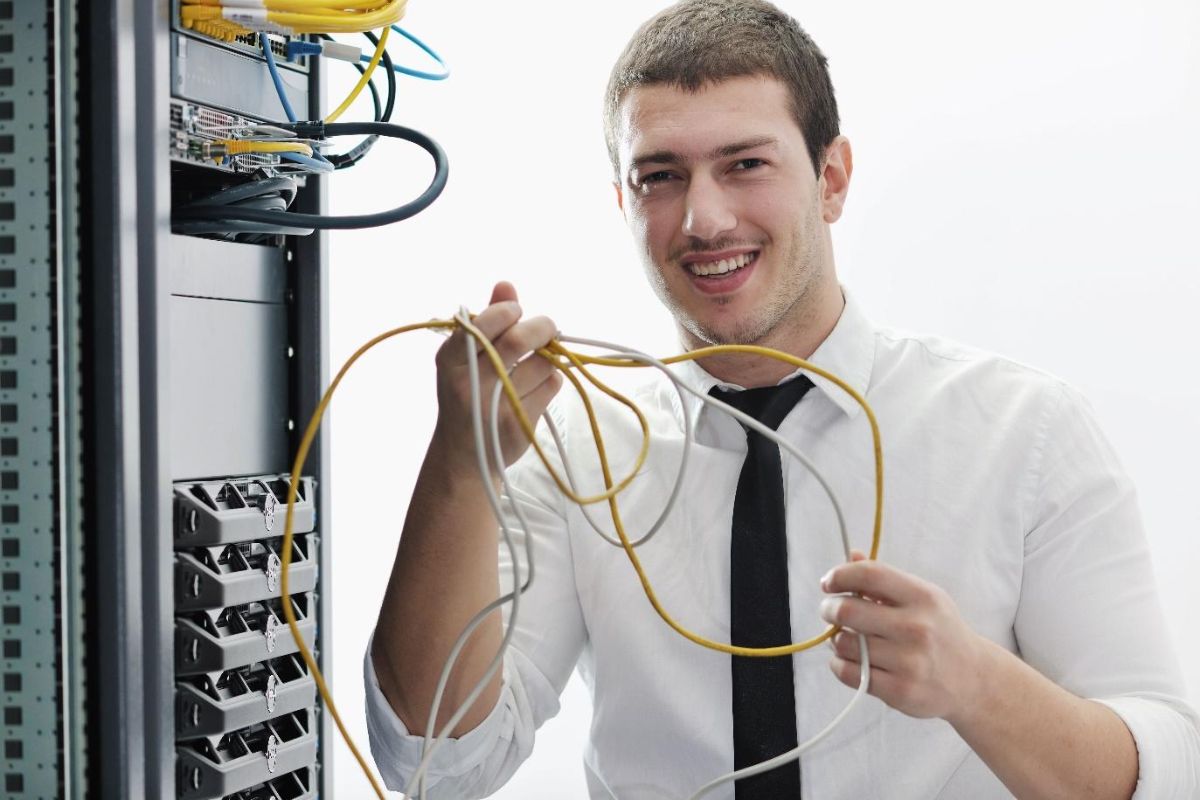If you’re a new iPad owner, you’re probably excited to explore the App Store and find some great apps to enhance your tablet experience.
With over a million apps available, it can be overwhelming to know the must have apps for iPad.
That’s why we’ve compiled a list of must-have apps for your iPad that will make your life easier and more enjoyable.
Whether you’re looking for productivity apps to help you stay organized, creative apps to unleash your inner artist, or entertainment apps to keep you entertained on the go, there’s something for everyone in our list.
We’ve scoured the App Store to find the best apps that take advantage of the iPad’s large screen and powerful hardware, so you can make the most of your tablet.
So, grab your iPad and get ready to discover some amazing apps that you won’t be able to live without.
Table of Contents
ToggleMust Have Apps For iPad: What Is An App?
If you’re new to the world of iPads, you might wonder what an app is.
Simply put, an app is a software application that you can download and install on your iPad.
Apps can be used for anything from productivity to entertainment.
The App Store is where you can find and download apps for your iPad.
There are millions of apps available, so it can be overwhelming to choose which ones to download.
That’s why we’ve compiled a list of must-have apps for your iPad.
When choosing apps, consider what you will be using your iPad for.
If you’re using it for work, productivity apps like Microsoft Office, Google Drive, and Evernote are essential.
If you’re using it for entertainment, apps like Netflix, Hulu, and Spotify are must-haves.
Another thing to consider is the cost of the app.
While there are many free apps available, some apps require a one-time purchase or a subscription fee.
Be sure to read the app’s description and reviews before downloading to ensure it’s worth the cost.
Overall, apps are what make your iPad unique and useful to you.
With the right apps, you can turn your iPad into a powerful tool for work, entertainment, and everything in between.
Productivity Apps
When it comes to productivity apps, the iPad has a lot to offer.
Whether you’re a student, a professional, or someone who wants to get more done in less time, there are plenty of apps available that can help you achieve your goals.
Here are some of the best productivity apps for your iPad.

Word Processing
When it comes to word processing on the iPad, Pages is the go-to app for many people.
It’s a powerful and versatile app that can handle everything from simple documents to complex reports.
With Pages, you can create professional-looking documents with ease.
It also integrates well with other Apple apps, such as iCloud and Keynote.
Spreadsheets
If you need to work with spreadsheets on your iPad, Numbers is the app for you.
It’s a powerful spreadsheet app that can handle all kinds of data.
Whether you’re working on a budget, a sales report, or a complex financial model, Numbers has the tools you need to get the job done.
It also integrates well with other Apple apps, such as iCloud and Keynote.
Note-Taking
When it comes to note-taking on the iPad, there are a lot of options to choose from.
One of the best is Notability.
It’s a versatile app that can handle everything from simple text notes to complex diagrams.
With Notability, you can take handwritten notes, record audio, and even annotate PDFs.
It’s a great app for students, professionals, and anyone who needs to take notes on the go.
Templates
If you’re looking for a productivity app that can help you get started quickly, then consider using templates.
Both Pages and Numbers come with a wide variety of templates that you can use to create professional-looking documents and spreadsheets.
Whether you’re creating a resume, a business plan, or a budget, there’s a template that can help you get started.
Overall, the iPad is a great platform for productivity apps.
Whether you need to work with documents, spreadsheets, or notes, there’s an app that can help you get the job done.
By using the right apps, you can be more productive, work more efficiently, and get more done in less time.
Creative Apps
If you’re an artist or designer, your iPad can be an excellent tool for creating digital art.
Here are some must-have creative apps that you should consider adding to your collection.
Drawing
Procreate is an excellent app for digital artists who want to make the most of the iPad’s capabilities.
It gives you all the tools you need to create stunning artwork, including brushes, layers, and more.
Another great option is Pixelmator, which is more affordable than Procreate but still offers a lot of features.
Sketching
If you prefer to sketch your ideas before diving into a full-blown drawing, you should check out Sketchbook.
This app offers a variety of brushes and tools that make it easy to sketch anything you can imagine.
Another great option is Adobe Illustrator, which is a professional-grade app that allows you to create vector graphics.
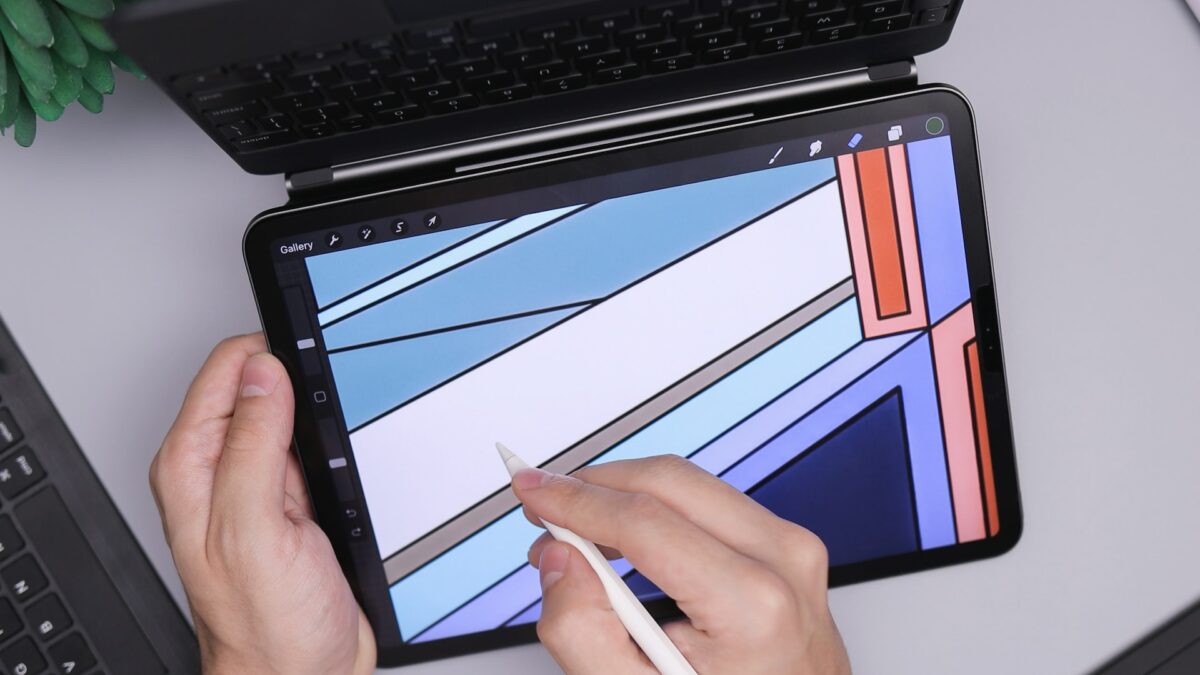
Pixel Art
If you’re a fan of retro-style video games, you might enjoy creating pixel art.
Pixelmator is a great app for this, as it offers a variety of brushes and tools that make it easy to create pixel art.
Another option is Pixaki, which is specifically designed for creating pixel art.
Comic Book
If you’re interested in creating your own comic book, you should check out Comic Draw.
This app offers a variety of tools and templates that make it easy to create your own comic book from scratch.
Another great option is Procreate, which allows you to create comic book art with ease.
Overall, there are many great creative apps available for the iPad.
Whether you’re a professional artist or just getting started, these apps can help you create amazing artwork that you’ll be proud to share with the world.
Entertainment Apps
When it comes to entertainment, your iPad can be your best friend.
With the right apps, you can stream your favorite TV shows and movies, play games, listen to music, and even edit videos.
Here are some of the must-have entertainment apps for your iPad.
Streaming
Netflix is one of the most popular streaming apps for iPad.
With a subscription, you can access a vast library of TV shows and movies.
Another great option is Max, which lets you stream HBO, TV, and movies.
Gaming
If you’re into gaming, the App Store has a vast selection of games to choose from.
Stick Nodes Pro – Animator is a great app for creating your own animations, while Toca Lab: Elements is perfect for kids who love science experiments.
Music Player
GarageBand is a powerful music creation app that allows you to create your own music.
It comes with a variety of virtual instruments and loops that you can use to create your own tracks.
If you’re looking for a more professional music player, Moog is a great option.
Video Editing
If you want to edit videos on your iPad, iMovie is a great app to have.
It lets you edit and create your own movies with ease.
Another great option is CapCut, which is a free video editing app that lets you add filters, effects, and music to your videos.
With these apps, you can turn your iPad into a powerful entertainment hub.
Whether you want to stream your favorite shows, play games, make music, or edit videos, there’s an app for that.
Social Media Apps
If you are an avid social media user, then you must have some must-have social media apps on your iPad.
These apps will help you stay connected with your friends and family, and you’ll never miss out on any important updates.

Messaging
Messaging apps are one of the most used apps on any smartphone or tablet.
With messaging apps, you can quickly communicate with your friends and family without worrying about the cost of SMS.
Some of the best messaging apps for your iPad are:
- Facebook Messenger: Facebook Messenger is one of the most popular messaging apps in the world. You can easily chat with your Facebook friends, send photos and videos, and make voice and video calls.
- WhatsApp: WhatsApp is another popular messaging app that offers end-to-end encryption. You can send text messages, voice messages, photos, and videos to your contacts.
- iMessage: iMessage is Apple’s own messaging app that comes pre-installed on your iPad. You can send text messages, photos, videos, and voice messages to other iOS users.
Twitter App
Twitter is one of the most popular social media platforms in the world.
It is a great way to stay updated with the latest news, trends, and events.
Here are some of the best Twitter apps for your iPad:
- Twitterrific: Twitterrific is a great alternative to the official Twitter app. It offers a clean and simple interface, and you can customize it according to your liking. You can also mute keywords and phrases that you don’t want to see in your timeline.
- Tweetbot: Tweetbot is another popular Twitter app that offers a lot of customization options. You can mute users, hashtags, and keywords, and you can also create custom timelines.
- Twitter: If you prefer the official Twitter app, then you’ll be happy to know that it is also available for your iPad. It offers a simple and easy-to-use interface, and you can easily switch between your timeline, notifications, and messages.
TikTok
TikTok is a popular social media platform that allows you to create and share short videos.
It has become a sensation among young people, and if you are a fan of TikTok, then you should definitely download the app on your iPad.
You can create and edit videos, add music and effects, and share them with your friends and followers.
In conclusion, these are some of the must-have social media apps for your iPad.
They will help you stay connected with your friends and family, and you’ll never miss out on any important updates.
Free Apps
When it comes to finding great apps for your iPad, you don’t always have to spend a lot of money.
There are plenty of free apps that can help you get the most out of your device.
Here are a few of the best free apps that you should consider downloading:
Best Free Reading App: Libby
If you’re an avid reader, you’ll definitely want to check out Libby.
This free app makes it easy to borrow e-books and audiobooks from your local library.
All you need is a library card and you can start browsing and borrowing right away.
The app is easy to use and has a great selection of titles to choose from.
Best Free Language Learning App: Duolingo
If you’re interested in learning a new language, Duolingo is a great app to try.
It offers a wide variety of languages to choose from and uses a fun, game-like approach to learning.
The app is free to use and is a great way to get started with a new language.
Best Free Productivity App: Google Drive
Google Drive is a must-have app for anyone who needs to access and share files on the go.

With this app, you can easily store and access documents, photos, and other files from your iPad.
You can also collaborate with others in real-time, making it a great tool for group projects and work-related tasks.
Overall, these are just a few of the best free apps that you can download for your iPad.
Whether you’re looking to read more, learn a new language, or stay productive, there’s an app out there for you.
Art And Design Apps
If you’re an artist or designer, you’ll want to make sure you have the right apps on your iPad.
Here are some of the best art and design apps you can use to create stunning designs and artwork.
Typography
Serif is a powerful typography app that lets you create beautiful, professional-looking designs.
With its easy-to-use interface, you can choose from a wide range of fonts, adjust kerning and spacing, and add effects like shadows and gradients.
Scene
Scene is a great app for creating 3D scenes and models.
With its intuitive interface, you can quickly create complex models and scenes using a variety of tools and features.
You can also import models from other 3D apps and export your creations to various file formats.
Acrylic
Acrylic is a powerful painting app that lets you create stunning digital paintings.
With its realistic brush strokes and textures, you can create beautiful, lifelike paintings that look like they were painted on canvas.
You can also adjust the size and opacity of your brushes, and choose from a wide range of colors and textures.
Gradient
Palette is a great app for creating beautiful gradients.
With its intuitive interface, you can choose from a wide range of colors and adjust the gradient to create the perfect look for your design.
You can also save your gradients and use them in other designs.
Overall, these art and design apps are must-haves for any artist or designer.
With their powerful features and intuitive interfaces, you can create stunning designs and artwork that will impress your clients and colleagues.
Security Apps
When it comes to your iPad, security is of utmost importance.
You want to ensure that your personal data and information are protected from prying eyes.
Luckily, there are several security apps available that can help you achieve this goal.
- 1Password: This app is a password manager that helps you create strong, unique passwords for all your accounts. It also securely stores your passwords and other sensitive information, such as credit card numbers and social security numbers. With 1Password, you only need to remember one master password to access all your other passwords.
- Lookout: Lookout is an app that provides mobile security and identity theft protection. It scans your iPad for malware and alerts you if it finds any. It also offers theft protection, allowing you to locate your device if it’s lost or stolen.
- ExpressVPN: ExpressVPN is a virtual private network (VPN) app that encrypts your internet connection and hides your IP address. This makes it harder for hackers to intercept your data or track your online activity. It also allows you to access content that may be restricted in your region.
- Find My: Find My is a built-in app on your iPad that helps you locate your device if it’s lost or stolen. It also allows you to remotely lock your device or erase your data to protect your privacy.
In conclusion, these security apps can help you protect your iPad and your personal data from various threats.
Whether you’re worried about malware, identity theft, or simply losing your device, there’s an app out there that can help.
Consider downloading one or more of these apps to ensure that your iPad is as secure as possible.
iPad Pro Apps
If you own an iPad Pro, you’re probably already aware of its powerful capabilities.
But did you know that there are apps available that can take your iPad Pro experience to the next level?
Here are some must-have iPad Pro apps that you should consider downloading:

Procreate
Procreate is an excellent app for digital artists who want to make the most of the iPad Pro’s capabilities, including the Apple Pencil.
With Procreate, you get all the tools you need to create stunning digital art.
The app is designed to take full advantage of the iPad Pro’s large, high-resolution screen, and it offers a wide range of brushes and other tools that make it easy to create everything from sketches to full-blown paintings.
Astropad Studio
Astropad Studio is an app that turns your iPad Pro into a graphics tablet for your Mac.
With Astropad Studio, you can use your iPad Pro and Apple Pencil to draw directly into your favorite Mac applications, including Adobe Photoshop and Illustrator.
The app offers a range of customization options, including the ability to adjust pressure sensitivity and customize shortcut buttons.
Notability
Notability is a note-taking app that is perfect for use with the Apple Pencil.
With Notability, you can take handwritten notes, annotate PDFs, and even record audio while you take notes.
The app offers a wide range of customization options, including the ability to choose from a variety of paper styles and colors.
LumaFusion
LumaFusion is a powerful video editing app that is perfect for use with the iPad Pro’s large, high-resolution screen.
With LumaFusion, you can edit videos on the go, using a range of editing tools and effects.
The app is designed to take full advantage of the iPad Pro’s processing power, and it offers a range of customization options, including the ability to add text and graphics to your videos.
FaceTime
With the iPad Pro’s Center Stage feature, FaceTime is more immersive than ever.
Center Stage uses the iPad Pro’s front-facing camera to keep you centered in the frame, even as you move around.
This makes it easy to have video calls with friends and family, even if you’re on the move.
These are just a few of the many apps available for the iPad Pro.
With the right apps, your iPad Pro can be a powerful tool for work, creativity, and entertainment.
iPad Mini Apps
If you are a proud owner of an iPad Mini, you know that it is a versatile device that can be used for a variety of purposes.
Whether you use it for work or play, there are several must-have apps that you should download to make the most of your device.
One of the best apps for the iPad Mini is GoodNotes.
This app allows you to take notes, draw, and annotate PDFs with ease.
Its intuitive interface and powerful features make it an essential app for students, professionals, and anyone who needs to take notes on the go.
Another great app for the iPad Mini is GarageBand.
This app turns your device into a portable recording studio, allowing you to create music and podcasts from anywhere.
With its easy-to-use interface and powerful features, GarageBand is a must-have app for musicians and content creators alike.
If you enjoy reading, the Kindle app is a must-have for your iPad Mini.
With access to over a million books, magazines, and newspapers, you can read anything you want, anytime you want.
The app also includes features like adjustable font sizes and background colors, making it easy to read in any lighting condition.
For artists and designers, Procreate is a must-have app for the iPad Mini.
This powerful drawing and painting app allows you to create stunning digital artwork with ease.
With its intuitive UI and powerful features, Procreate is a favorite among artists and designers alike.
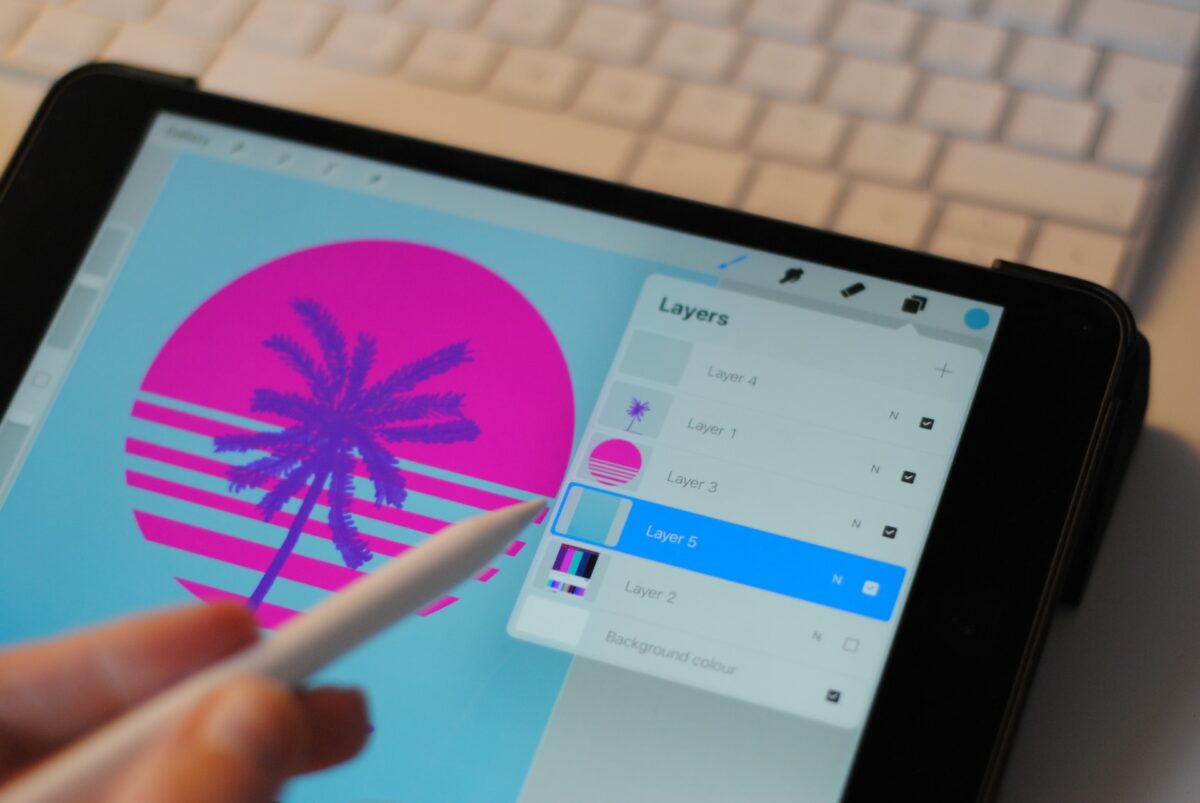
Finally, if you want to stay organized and productive, the Things app is a must-have for your iPad Mini.
This app allows you to create to-do lists, set reminders, and track your progress towards your goals.
With its simple and elegant interface, Things is the perfect app for anyone who wants to stay on top of their tasks and projects.
In conclusion, the iPad Mini is a powerful device that can be used for a variety of purposes.
By downloading these must-have apps, you can make the most of your device and take your productivity, creativity, and entertainment to the next level.
Microsoft Office Apps
If you are looking for productivity apps for your iPad, Microsoft Office Apps are a must-have.
With Word, Excel, PowerPoint, and more, you can create, edit, and share documents, spreadsheets, and presentations on the go.
To use the apps, you need to sign in with a Microsoft account or a work or school account that is associated with your qualifying Microsoft 365 subscription.
If you have an iPad Pro, you must also have a qualifying plan to do any type of editing on that particular device.
Some qualifying plans and all non-qualifying plans have a screen size limit of 10.1 inches for editing in the Office mobile apps.
One of the best features of Microsoft Office Apps is the ability to work seamlessly between your iPad and other devices.
For example, you can start a document on your iPad, make some changes on your laptop, and then finish it up on your iPhone.
Another great feature is the integration with OneDrive.
With OneDrive, you can store and access your files from anywhere, on any device.
You can also share files with others and collaborate in real-time.
Overall, Microsoft Office Apps are an essential tool for anyone who needs to be productive on their iPad.
Whether you are a student, a professional, or just someone who likes to stay organized, these apps have everything you need to get the job done.
Finance Apps
Managing your finances can be a daunting task, but with the right apps, it can be much easier.
Here are some must-have finance apps for your iPad that can help you stay on top of your finances.
Mint
Mint is a free app that allows you to track your spending, create a budget, and manage your bills all in one place.
With Mint, you can link all of your bank accounts, credit cards, and bills to get a complete picture of your finances.
The app will automatically categorize your transactions and give you insights into your spending habits.
Mint also sends you alerts when bills are due, and you can even pay your bills directly from the app.
Calculator
The iPad comes with a built-in calculator that can be used for basic calculations.
However, if you need a more advanced calculator, there are several apps available in the App Store.
PCalc is a popular calculator app that offers a wide range of features, including scientific and engineering notation, unit conversions, and more.
With PCalc, you can customize the layout of the calculator to suit your needs, and you can even create your own functions.
Personal Capital
Personal Capital is a free app that allows you to track your investments and plan for retirement.
With Personal Capital, you can link all of your investment accounts, including 401(k)s, IRAs, and brokerage accounts.
The app will give you a complete picture of your portfolio, including your asset allocation and investment fees.
Personal Capital also offers a retirement planner that can help you determine how much you need to save to reach your retirement goals.
Whether you need help managing your spending, calculating complex equations, or planning for retirement, there is an app for that.
With these finance apps for your iPad, you can take control of your finances and achieve your financial goals.
Ebook Apps
If you love reading books, magazines, and other content on your iPad, you need to have a good e-reader app. Luckily, there are plenty of options to choose from.
Here are some of the best ebook apps for your iPad:
Kindle
If you’re an avid reader, chances are you already have an Amazon Kindle.
But did you know that you can read your Kindle books on your iPad too? The Kindle app is free to download and lets you access your entire Kindle library on your iPad.
Plus, you can buy new books right from the app.
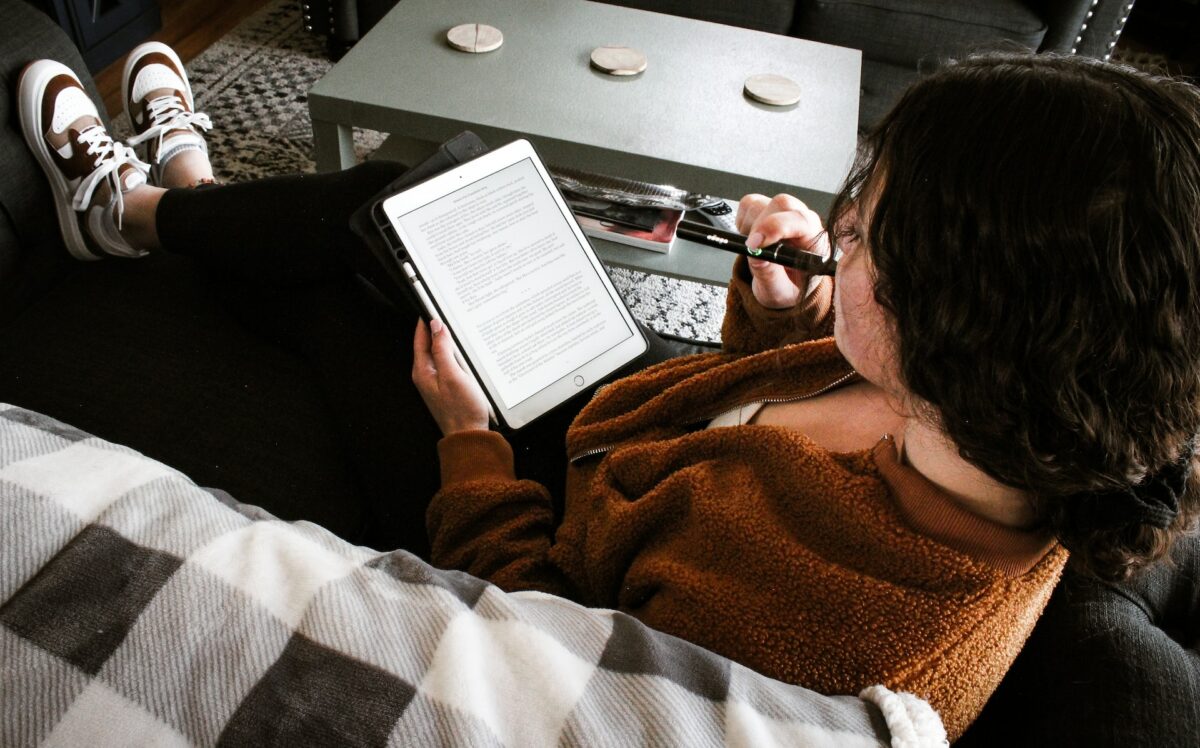
Apple Books
If you prefer to buy your ebooks from Apple, the Apple Books app is the way to go.
The app is pre-installed on all iPads and offers a wide selection of ebooks, audiobooks, and even textbooks.
You can also sync your books across all your Apple devices.
Kobo
Kobo is another popular ebook platform that offers a great app for iPad users.
The app lets you access over 5 million ebooks, magazines, and comics, and even includes a built-in dictionary and reading stats.
Plus, Kobo offers a VIP program that gives you discounts on ebooks and audiobooks.
Google Play Books
If you’re an Android user, you’re probably familiar with Google Play Books.
But did you know that there’s also an iOS app? The app lets you read your Google Play Books library on your iPad, and even offers a feature called “Night Light” that adjusts the screen’s color temperature for easier reading in low light.
No matter which ebook app you choose, you’re sure to find plenty of great books to read on your iPad. Happy reading!
Podcast Apps
If you love listening to podcasts, then you should definitely check out some of the best podcast apps available on your iPad.
These apps offer a great listening experience and make it easy to find and subscribe to your favorite shows.
Here are some of the best podcast apps for iPad:
Apple Podcasts
Apple Podcasts is the default podcast app that comes pre-installed on your iPad.
It offers a simple and easy-to-use interface, making it a great choice for anyone who wants a hassle-free listening experience.
You can browse and search for podcasts by topic, view episode descriptions, and subscribe to your favorite shows with just a few taps.
Castro
Castro is another great podcast app for iPad that offers a clean and simple interface.
It supports swipe gestures, making it easy to navigate through your podcasts.
You can also create custom playlists, trim silence, and set a sleep timer.
Castro is perfect for casual listeners who want a minimalist design and a great listening experience.
Ferrite
Ferrite is a powerful podcast editing app that lets you record, edit, and produce your own podcasts right on your iPad.
It offers a range of features such as multi-track editing, sound effects, and voice enhancement tools.
Ferrite is perfect for podcasters who want to create high-quality audio content on the go.
Overall, these are some of the best podcast apps for iPad that you should definitely check out.
Whether you’re a casual listener or a podcaster, these apps offer a great listening experience and a range of features to enhance your podcasting experience.
Weather Apps
When it comes to staying up-to-date with the weather, having a reliable app on your iPad is a must.
Here are some of the best weather apps available:
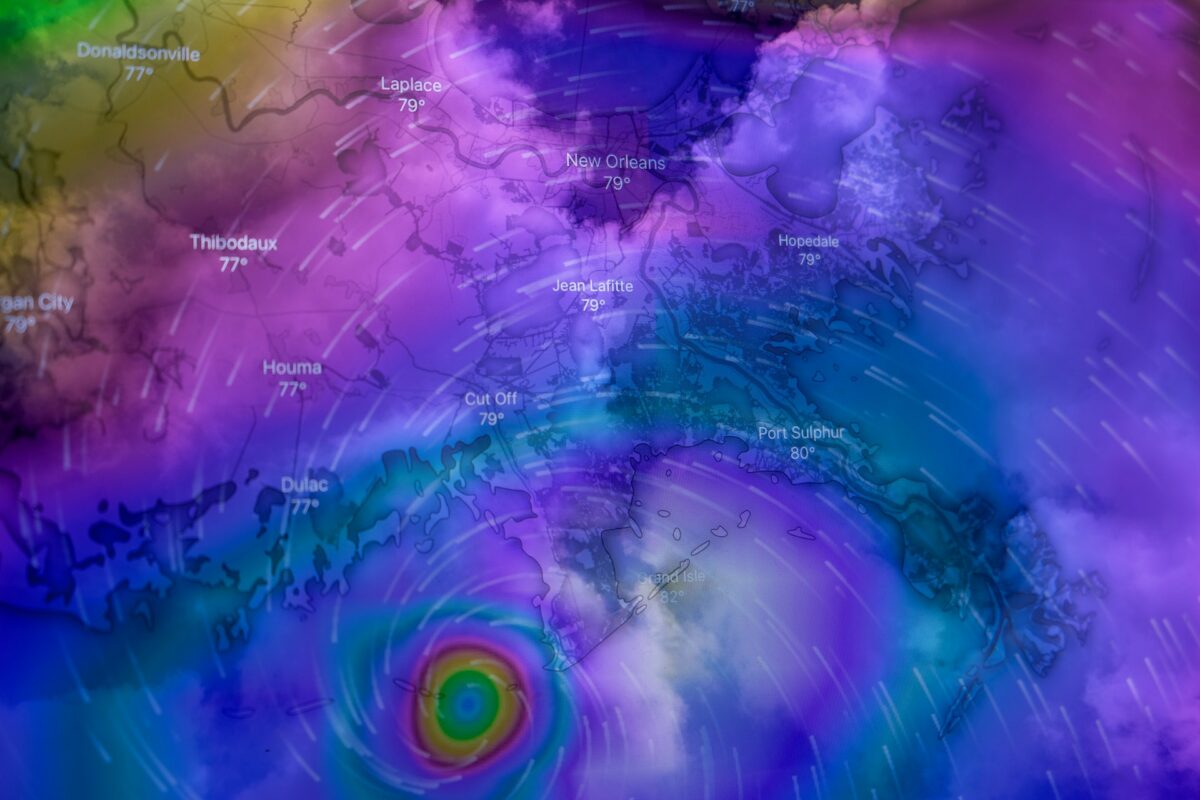
1. Carrot Weather – This app is perfect for those who want a little humor with their weather updates. Carrot Weather provides accurate weather forecasts with a sarcastic twist. It also features customizable widgets, Apple Watch support, and a radar map. However, it does come with a price tag of $4.99.
2. The Weather Channel – Known for its 15-minute rain forecasts and snow intensity data, The Weather Channel app is a great option for those who want detailed weather information. It also offers editorial weather content and live breaking news alerts for extreme weather events. However, the app does come with ads.
3. Weather Live – If you’re looking for a simple and clean interface, Weather Live is the app for you. It provides accurate real-time weather data and offers detailed weather reports for hourly, daily, and weekly forecasts. It also includes a set of fine-tuning options for meteorological data.
4. MyRadar – This app offers free and premium versions ($9.99 annually) and is compatible with iOS 14. MyRadar provides animated weather radar, hurricane tracking, and push notifications for severe weather alerts. It also features a customizable map with layers for temperature, precipitation, and more.
No matter which weather app you choose, having one on your iPad can help you plan your day and stay prepared for any weather conditions.
News Apps
Staying up-to-date with the latest news is essential, and with your iPad, you can have all the news at your fingertips.
Here are some of the must-have news apps for your iPad:
Flipboard is a personalized news app that displays news and articles in a magazine-style layout.
You can choose from a variety of topics, including news, sports, entertainment, and technology.
Flipboard also allows you to connect your social media accounts, so you can see updates from your friends and family.
The app offers a visually stunning experience, with beautiful images and easy-to-read text.
You can save articles to read later, and the app even offers a daily briefing feature that summarizes the day’s top stories.
Other News Apps
In addition to Flipboard, there are other great news apps available for your iPad. Here are a few:
- Google News: This app curates news stories from a variety of sources and allows you to customize your news feed based on your interests.
- BBC News: Get the latest news from around the world with the BBC News app. The app offers live news updates and in-depth reporting on a variety of topics.
- AP News: The Associated Press is one of the most trusted sources of news, and their app offers up-to-date news stories from around the world.
- CNN: The CNN app offers breaking news alerts, live video streams, and in-depth reporting on a variety of topics.
No matter which news app you choose, you can stay informed and up-to-date with the latest news and events.
Education Apps
If you’re a student or a teacher, you know how important it is to have the right tools to help you learn and teach effectively.
Luckily, there are plenty of education apps available for your iPad that can help you in your educational journey.
Here are some of the best education apps for iPad:

Canvas
Canvas is a learning management system that allows you to access course materials, submit assignments, and communicate with your classmates and instructors.
It is used by many universities and colleges, as well as K-12 schools.
With the Canvas app for iPad, you can easily access your courses and stay up-to-date with your coursework.
You can view your grades, participate in discussions, and even take quizzes and exams.
Flow
Flow is a digital whiteboard app that is perfect for brainstorming, mind mapping, and organizing your ideas.
With Flow, you can create visual diagrams, add notes and comments, and collaborate with others in real-time.
It’s a great tool for students who need to organize their thoughts for a paper or project, or for teachers who want to create lesson plans and presentations.
Other great education apps for iPad include:
- Khan Academy: A free app that offers courses in math, science, and more.
- Duolingo: A language learning app that makes learning fun and easy.
- Notability: A note-taking app that allows you to take handwritten or typed notes, annotate PDFs, and more.
- Quizlet: A flashcard app that allows you to create and study flashcards on any subject.
- Photomath: A math app that allows you to solve math problems by taking a picture of them.
No matter what your educational needs are, there’s an app for that on the iPad.
These apps can help you stay organized, learn more effectively, and achieve your academic goals.
Video Conferencing Apps
If you want to stay connected with your colleagues, friends, and family, you need a reliable video conferencing app.
With the right app, you can make high-quality video calls, share your screen, chat, and collaborate in real-time.
Here are some of the best video conferencing apps you can download on your iPad.
Zoom
Zoom is one of the most popular video conferencing apps available today.
It offers a range of features, including screen sharing, virtual backgrounds, and recording.
With Zoom, you can host or join a meeting with up to 100 participants for free.
If you need to host a larger meeting, you can upgrade to a paid plan.
Zoom is available for free on the App Store.
Skype
Skype is a reliable video conferencing app that has been around for years.
It offers features like screen sharing, call recording, and live subtitles.
With Skype, you can host or join a video call with up to 50 people for free.
If you need to host a larger meeting, you can upgrade to a paid plan.
Skype is available for free on the App Store.
When choosing a video conferencing app, it’s important to consider your specific needs.
Do you need to host large meetings? Do you need screen sharing?
Do you need to record calls? Take the time to evaluate your options and choose the app that best meets your needs.
In conclusion, having a reliable video conferencing app on your iPad is essential.
Zoom and Skype are two great options to consider, but there are many others available on the App Store.
Choose the app that best meets your needs and start making high-quality video calls today.
Photo Editing Apps
If you’re an avid photographer or just love taking photos, having a good photo editing app on your iPad is a must.
With so many options available, it can be challenging to choose the right one.
Here are two of the best photo editing apps for iPad that you should consider:

Photoshop
Adobe Photoshop is a popular photo editing app that has been around for decades.
It’s a powerful tool that offers a wide range of features to help you enhance your photos.
With Photoshop, you can adjust the exposure, brightness, contrast, and saturation of your photos.
You can also remove blemishes, unwanted objects, and even change the background of your photos.
One of the best things about Photoshop is its ability to work with layers.
This means you can make adjustments to specific parts of your photos without affecting the rest of the image.
You can also add text and create graphics to your photos.
Pixelmator Photo
Pixelmator Photo is a newer photo editing app that has gained popularity in recent years.
It’s a user-friendly app that offers a wide range of features to help you enhance your photos.
With Pixelmator Photo, you can adjust the exposure, brightness, contrast, and saturation of your photos.
You can also remove blemishes and unwanted objects from your photos.
One of the best things about Pixelmator Photo is its machine learning technology.
This technology allows the app to automatically enhance your photos with just one tap.
You can also use the app’s presets to quickly apply different styles to your photos.
Overall, both Photoshop and Pixelmator Photo are excellent photo editing apps for iPad.
They offer a wide range of features to help you enhance your photos and create stunning images.
Whether you’re a professional photographer or just love taking photos, these apps are definitely worth considering.
Best iPad Apps
If you’re a new iPad owner or just looking to upgrade your app collection, there are plenty of great options out there.
Here are some of the best iPad apps to consider:
Procreate
If you’re a digital artist, Procreate is a must-have app.
It takes advantage of the iPad Pro’s capabilities, including the Apple Pencil, and gives you all the tools you need to create stunning digital art.
GoodNotes
GoodNotes is a great app for taking notes, whether you’re in class or at a meeting.
It allows you to write and draw with the Apple Pencil, and you can organize your notes into notebooks and folders for easy access.
Tweetbot
If you’re a heavy Twitter user, Tweetbot is worth checking out.
It offers more features than the standard Twitter app, including the ability to mute users and hashtags, and it has a cleaner, more streamlined interface.
Mint
Mint is a great app for managing your finances.
It allows you to track your spending, create a budget, and even see your credit score.
Plus, it’s free to use.
Pandora
Pandora is one of the best music streaming apps available for the iPad.
It’s free to download and use, and you can create custom radio stations based on your favorite artists and genres.
Flow by Moleskine
If you’re looking for a great app for sketching and drawing, Flow by Moleskine is worth checking out.
It offers a variety of brushes and tools, and you can even import images to use as a reference.
These are just a few of the best iPad apps out there.
Whether you’re looking to create art, take notes, manage your finances, or just listen to music, there’s an app out there that can help you get the most out of your iPad.
Key Takeaways
If you’re an iPad user, you know that there’s no shortage of apps to choose from.
With so many options available, it can be overwhelming to decide which ones are worth your time and money.
Here are some key takeaways to keep in mind when selecting apps for your iPad:
- Consider your needs: Before downloading any apps, think about what you’ll be using your iPad for. Are you looking for productivity apps to help you stay organized and efficient? Or are you more interested in games and entertainment? Knowing your needs will help you narrow down your options.
- Take advantage of iPadOS features: The latest version of iPadOS offers a variety of features that can enhance your app experience. For example, Center Stage uses the front-facing camera to keep you in the frame during video calls, while Touch ID makes it easy to unlock your device and make purchases securely.
- Explore the App Store: The App Store is your go-to destination for finding new apps. Take some time to browse through the categories and top charts to discover apps that you might not have heard of before.
- Read reviews and ratings: Before downloading any app, be sure to check out its reviews and ratings. This will give you a good sense of what other users think of the app and whether it’s worth your time and money.
- Try before you buy: Many apps offer free trials or lite versions that allow you to test out the app before committing to a purchase. Take advantage of these options to make sure the app is right for you.
In summary, selecting apps for your iPad can be a fun and rewarding process.
By considering your needs, taking advantage of iPadOS features, exploring the App Store, reading reviews and ratings, and trying before you buy, you can find apps that will enhance your iPad experience and make your life easier and more enjoyable.