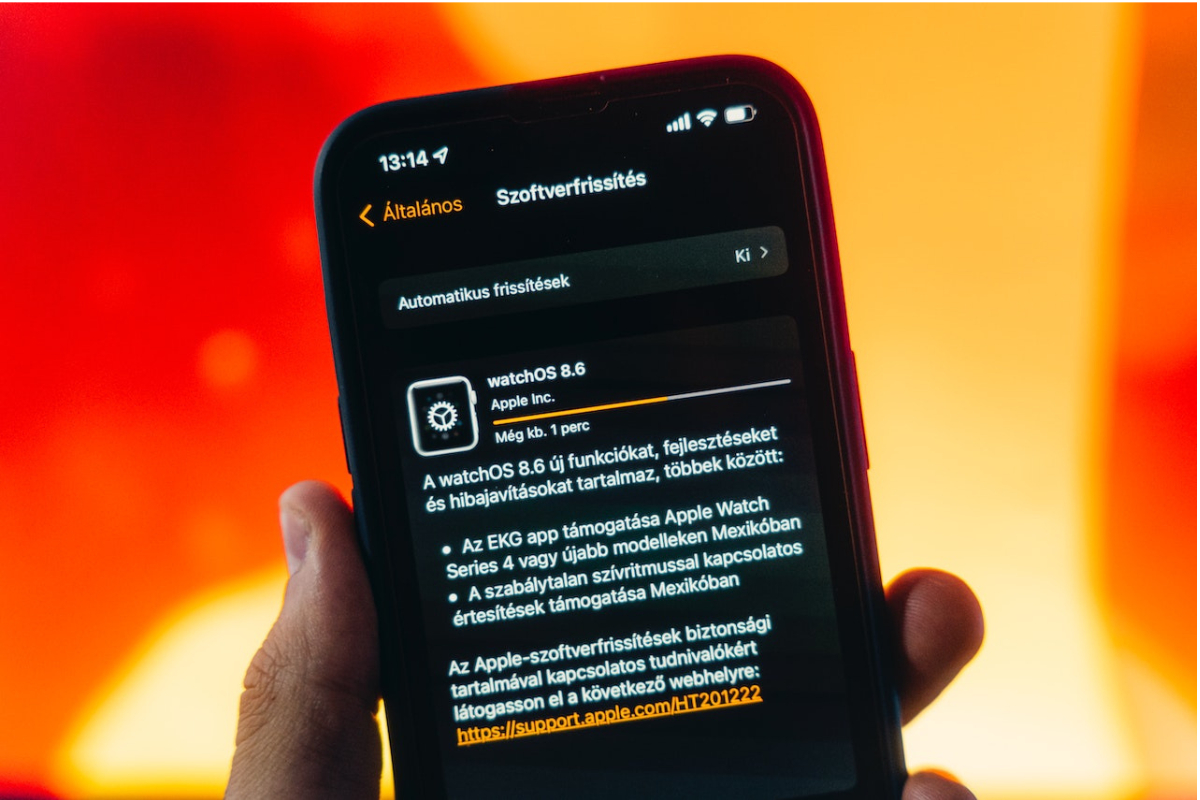With a global market share of 27.6 percent in the fourth quarter of 2022, iOS is the second most popular mobile OS.
iOS users have access to over 1.6 million apps on the App Store, ranging from productivity and education to health and games.
That’s more apps than you can shake a stick at.
But using iOS can be a double-edged sword.
If you’re not careful, you might shoot yourself in the foot and sabotage your device’s performance, security, or functionality.
These mistakes can also be a buzzkill that ruins your iOS experience and prevents you from basking in the benefits.
In this article, we’ll give you some tips and tricks to help you optimize your device and make the most of its features.
Table of Contents
ToggleMistake 1: Not Taking Care Of Device Security
Think of security as a suit of armor for your iOS device that shields you from online threats.
Without it, it’s like leaving your front door open for hackers and malware to sneak in and wreak havoc.
And even Apple’s defenses can be breached, as recent incidents have shown.

That’s why it’s crucial to use biometric authentication, update your software regularly, install a VPN, and, most importantly, use strong passwords as well as a secure password manager for iOS to keep all your passwords behind an additional master password.
Mistake 2: Overlooking Useful Apple Apps
Some iOS users leave money on the table by not taking advantage of Apple’s built-in apps.
It’s like going to an all-you-can-eat buffet and only filling up on bread rolls.
Apple offers an array of apps that can spice up your iOS experience.
- Find My. This app is a lifesaver if you lose your Apple device or some slippery-fingered sneak decides to swipe it. You can also use it to keep tabs on your friends and family and find each other like a needle in a haystack.
- Shortcuts. Want to up your game and save time? Make custom shortcuts to take care of all your tasks at once. Make your daily routines as smooth as silk.
- Flanco. The Flanco app is especially a life-safer for office workers. It lets you book meeting rooms and desks and track statistics of all the bookings.
- Measure. Forget the old-fashioned ruler; this app turns your iPhone into a high-tech measuring tool. Use your camera and AR technology to measure anything and everything.
Mistake 3: Not Backing Up Data Regularly
If you’re an iOS user, backing up your device data is crucial to protect it from loss or damage.
You can do this using cloud storage or your computer, but iCloud offers ease and security.
With iCloud, you can set up automatic data backup.
Also, iCloud encrypts your backups by default, keeping your data safe from prying eyes.
To use iCloud backup, you must have an iCloud account with enough storage space.
When you sign up, you’re granted 5GB for free.
But if you need more wiggle room, you can upgrade to a larger plan.
Additionally, you can manage your backups and wipe out old ones if necessary.
Mistake 4: Not Customizing Device Settings

Customizing iOS device settings is a key aspect of unlocking the full potential of your device.
With iOS, you can customize your device to your preferences, making it more user-friendly and productive.
Some settings iOS users often overlook include Do Not Disturb, Screen Time, Accessibility, and Siri & Search.
Do Not Disturb can prevent interruptions when you need to focus, while Screen Time can help you monitor and control your usage.
Accessibility features can make your device easier to use, and Siri & Search can save you time and effort with voice commands and shortcuts.
Mistake 5: Overlooking The Importance Of Battery Health
Your iOS device’s battery health is crucial to how well it functions and holds a charge.
When your battery health declines, you may experience shorter battery life, slower performance, or unexpected shutdowns.
To improve your battery health and ensure your device lasts longer, you can follow these tips:
- Optimize battery charging: This feature lets your device learn from your charging routine and only charges past 80% when necessary. It helps to reduce battery aging and extend its lifespan.
- Avoid extreme temperatures: High or low temperatures can damage your battery and affect performance. Keep your device between 16°C and 22°C (62°F to 72°F) to avoid any damage.
- Update your software: iOS updates can include advanced technologies that improve battery performance and lifespan.
- Adjust your settings: Reducing battery usage is possible by tweaking brightness, volume, Wi-Fi, Bluetooth, location services, and background app refresh.
iOS devices are like high-performance cars, but even the best cars need maintenance and careful driving to reach their full potential.
In this article, we’ve highlighted four common pitfalls that iOS users might encounter and provided some tips to avoid them.
By avoiding these traps, you can unlock the true power and versatility of iOS.