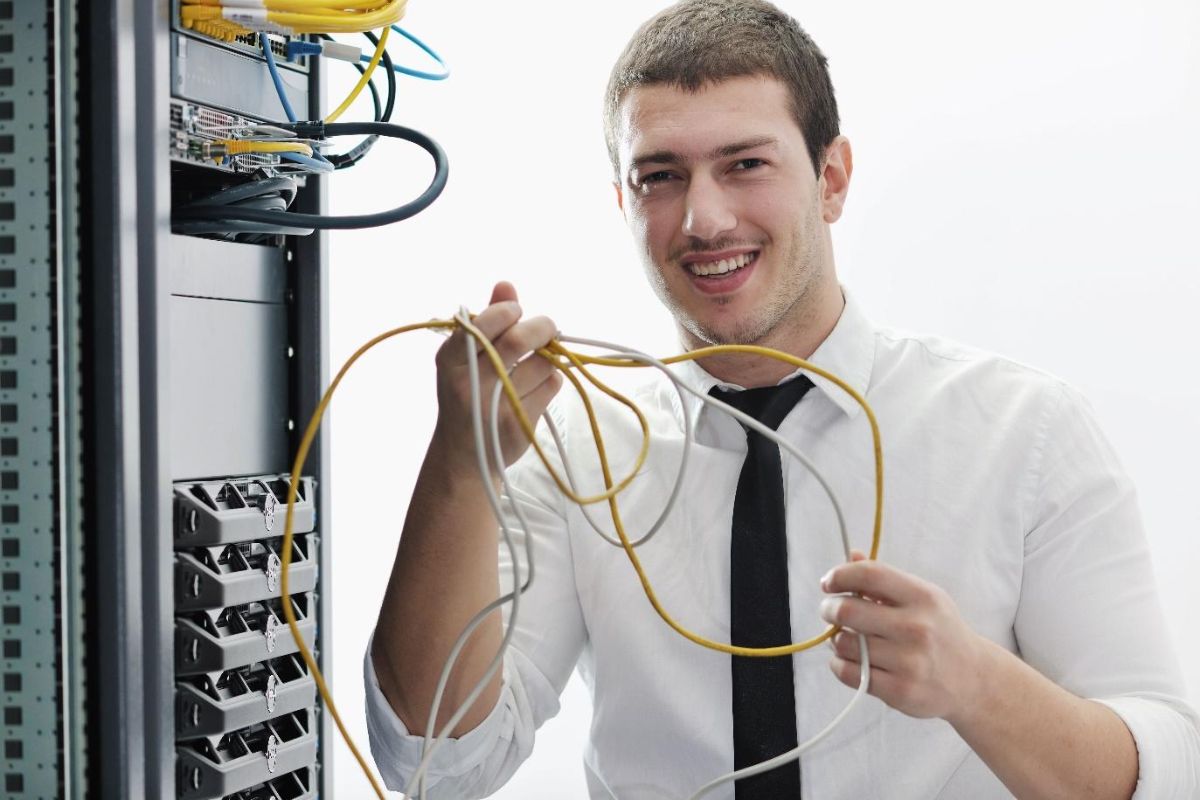If you’re torn between choosing a Kindle or an iPad for your reading needs, the Kindle vs iPad comparison can help you make an informed decision.
With a wide range of options available, it can be challenging to determine which device suits you best.
The Kindle and the iPad each come with their own set of features and advantages, so understanding the differences between the two is crucial before making your choice.
Kindles are designed specifically for reading, with features like e-ink displays that mimic the look of paper and long battery life.
They’re also typically more affordable than iPads, making them a great choice for dedicated readers on a budget.
However, they have limited functionality beyond reading, so if you’re looking for a device that can do more than just display books, an iPad may be a better choice.
iPads offer a wider range of functionality, with features like web browsing, email, and app support.
They also have larger screens, making them a better choice for reading comics or graphic novels.
However, they’re typically more expensive than Kindles, and their backlit displays can cause eye strain during long reading sessions.
Ultimately, the choice between a Kindle and an iPad comes down to your personal preferences and needs.
Table of Contents
ToggleDesign And Display
When it comes to design and display, both the Kindle and iPad have their own unique features.
Here are some of the factors you may want to consider:
Screen Size
The iPad has a larger screen size compared to the Kindle.
The latest iPad models come in two sizes: 11 inches and 12.9 inches.
On the other hand, the Kindle has a smaller screen size, which makes it more portable and easier to hold with one hand.
The Kindle Paperwhite has a 6-inch display, while the Kindle Oasis has a 7-inch display.
Resolution
The resolution of the iPad is higher compared to the Kindle.
The iPad has a resolution of 2388 x 1668 pixels (11-inch model) and 2732 x 2048 pixels (12.9-inch model).
The Kindle Paperwhite has a resolution of 300 ppi (pixels per inch), while the Kindle Oasis has a resolution of 300 ppi or 330 ppi (depending on the model).
Weight
The Kindle is lighter compared to the iPad.
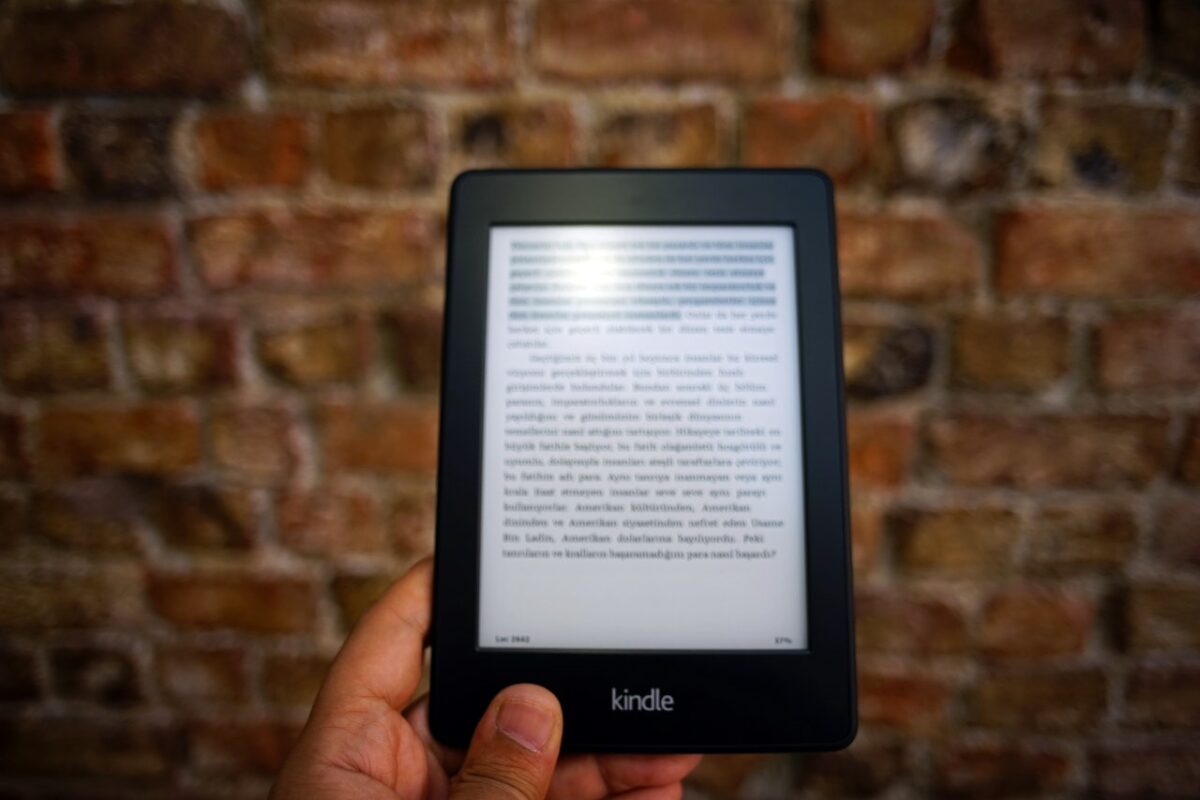
The Kindle Paperwhite weighs around 7.2 ounces, while the Kindle Oasis weighs around 6.8 ounces.
The latest iPad models weigh around 1 pound, which can make it a bit heavy to hold for extended periods.
Build
The iPad has a more premium build compared to the Kindle.
The iPad is made of aluminum and glass, which gives it a sleek and modern look.
The Kindle, on the other hand, has a plastic build, which can make it feel less premium.
However, the Kindle is designed to be more durable and can withstand accidental drops and bumps.
In summary, the iPad has a larger screen size and higher resolution, while the Kindle is lighter and more durable.
The iPad has a more premium build, while the Kindle is more portable and easier to hold with one hand.
Ultimately, the choice between the two devices will depend on your personal preferences and needs.
Functionality And Performance
When it comes to functionality and performance, both the Kindle and iPad have their strengths and weaknesses.
Here are some key factors to consider:
Processor
The iPad generally has a more powerful processor than the Kindle, which means it can handle more demanding apps and media.
However, the Kindle’s processor is still more than capable of handling e-reader functions and basic tasks.
RAM
The iPad generally has more RAM than the Kindle, which allows it to multitask more efficiently and run more apps at once. However, the Kindle’s RAM is still sufficient for most e-reader functions.
Storage
The iPad typically has more storage options than the Kindle, with some models offering up to 1TB of storage.

The Kindle, on the other hand, typically offers between 4GB and 32GB of storage.
However, the Kindle’s storage is usually more than enough for storing e-books and other documents.
Battery Life
One area where the Kindle excels is battery life.
The Kindle’s E Ink display uses very little power, which means it can last for weeks on a single charge.
The iPad, on the other hand, typically needs to be charged every few days.
Overall, both the Kindle and iPad offer excellent functionality and performance, but they excel in different areas.
If you’re primarily looking for an e-reader, the Kindle is a great choice due to its long battery life and E Ink display.
If you need a more versatile device that can handle a wide range of apps and media, the iPad is the way to go.
User Experience
When it comes to user experience, both Kindle and iPad have their own strengths and weaknesses.
Let’s take a closer look at some of the key factors that affect user experience.
Interface
The interface of the Kindle is designed specifically for reading, making it simple and easy to use.
The Kindle’s interface is intuitive, and you can easily navigate through your library and find the book you want to read.
On the other hand, the iPad’s interface is more complex, with many different apps and features.
While the iPad’s interface is more versatile, it can also be more distracting and overwhelming for those who just want to read.
Distractions
One of the biggest advantages of the Kindle is that it is a dedicated e-reader, which means there are no distractions like social media or Netflix to pull you away from your reading.
The iPad, on the other hand, has many different apps and features that can be distracting.
While you can turn off notifications and put the iPad in “Do Not Disturb” mode, it can still be tempting to check your email or scroll through social media instead of reading.
Font Size
Both the Kindle and iPad allow you to adjust the font size to your liking.
However, the Kindle has a wider range of font sizes available, making it easier to find a comfortable reading size.
The iPad’s Retina display does make text crisp and clear, but it may not be as easy to read for extended periods of time.
Eye Strain
Reading on a screen for long periods of time can cause eye strain, but the Kindle’s e-ink display is designed to mimic the look of ink on paper, which can be easier on the eyes.
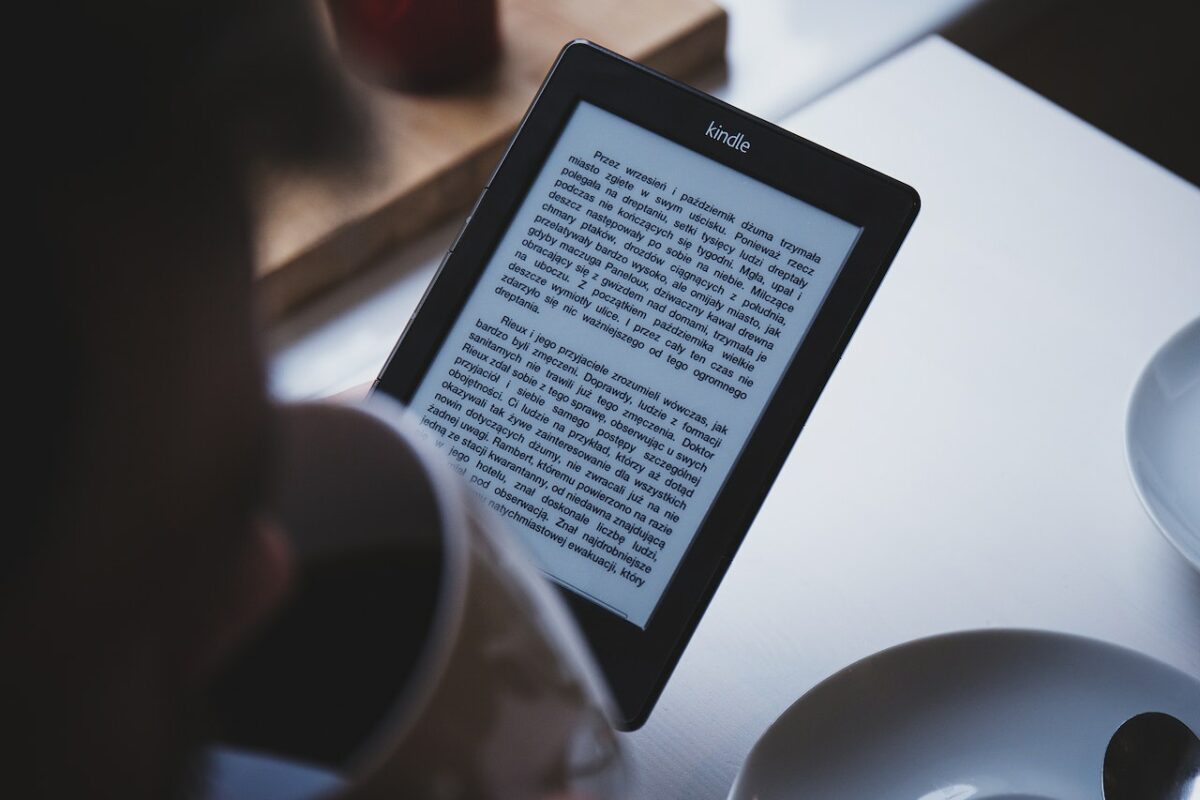
The iPad’s Retina display, while beautiful, can cause eye strain for some users.
However, the iPad’s Night Shift feature can help reduce eye strain by adjusting the color temperature of the display.
Overall, the Kindle’s dedicated e-reader design and simple interface make it a great choice for those who want a distraction-free reading experience.
However, if you want a more versatile device that can also be used for other tasks like web browsing and email, the iPad may be a better choice.
Price And Budget
When it comes to price, the Kindle is generally more affordable than the iPad.
The basic Kindle model starts at around $90, while the cheapest iPad model starts at around $300.
However, the price difference between the two devices can vary depending on the specific model and features you choose.
If you’re on a tight budget, the Kindle is a great option for reading e-books.
It’s a no-frills device that’s designed specifically for reading, so you won’t be paying for features you don’t need.
On the other hand, if you’re looking for a more versatile device that can do more than just reading, the iPad might be a better choice for you.
It’s also worth noting that while the upfront cost of the Kindle may be lower, you may end up spending more money in the long run if you’re an avid reader.
This is because e-books can sometimes be more expensive than physical books, and if you’re constantly buying new books to read on your Kindle, those costs can add up over time.
When deciding between the Kindle and the iPad, it’s important to consider your budget and what you’re looking for in a device.
If you’re primarily interested in reading e-books and want to save money, the Kindle is a great choice.
However, if you’re looking for a more versatile device that can do more than just reading, the iPad may be worth the extra investment.
Entertainment And Media
When it comes to entertainment and media, both the Kindle and iPad have their strengths and weaknesses. Let’s take a closer look at each category.
Media
The Kindle app allows you to read Kindle books, magazines, and newspapers.
The iPad, on the other hand, offers access to not only Kindle books but also Apple Books, Audible, and other ebook and audiobook platforms.
In terms of video streaming, both devices offer access to popular services like Prime Video, HBO, and Hulu.
However, the iPad has a larger screen and better resolution, making it a better choice for watching movies and TV shows.
Apps
The iPad has access to the Apple App Store, which offers a much larger selection of apps than the Amazon Appstore available on the Kindle.

This means that the iPad has more options when it comes to productivity apps, games, and other types of apps.
However, the Kindle app store still has a good selection of apps, especially for reading and education.
Cameras
The Kindle does not have a camera, while the iPad has front and rear-facing cameras.
This makes the iPad a better choice for video calls, taking pictures, and recording videos.
Reading Device
The Kindle is designed specifically for reading, with its e-ink technology and glare-free screen.
This makes it easier on the eyes and better for reading in bright sunlight.
The iPad, on the other hand, has an LCD screen, which can cause eye strain after extended use.
However, the iPad offers more multitasking capabilities, allowing you to switch between reading and other tasks more easily.
Ecosystem
Both the Kindle and iPad are part of larger ecosystems.
The Kindle is part of the Amazon ecosystem, which includes the Kindle Store, Amazon Prime, and other Amazon services.
The iPad is part of the Apple ecosystem, which includes the App Store, Apple Music, and other Apple services.
Which ecosystem is better for you depends on your personal preferences and needs.
In terms of storage space, the entry-level Kindle has 4GB of storage, while the entry-level iPad has 64GB.
However, both devices offer options for more storage space.
Overall, both the Kindle and iPad have their strengths and weaknesses when it comes to entertainment and media.
It ultimately comes down to your personal preferences and needs.
Kindle Vs iPad: Which Should You Choose?
When it comes to choosing between a Kindle and an iPad for reading, there are a few factors to consider. Here are some things to keep in mind:
Purpose
First and foremost, think about what you want to use your device for.
If your main goal is to read books, a Kindle may be the better choice.
It’s designed specifically for reading, with an e-ink display that mimics the look of real paper and reduces eye strain.
On the other hand, if you want a device that can do more than just read books, an iPad might be the way to go.
It can be used for reading, but also for browsing the web, watching videos, playing games, and more.
Screen size
Another thing to consider is screen size.
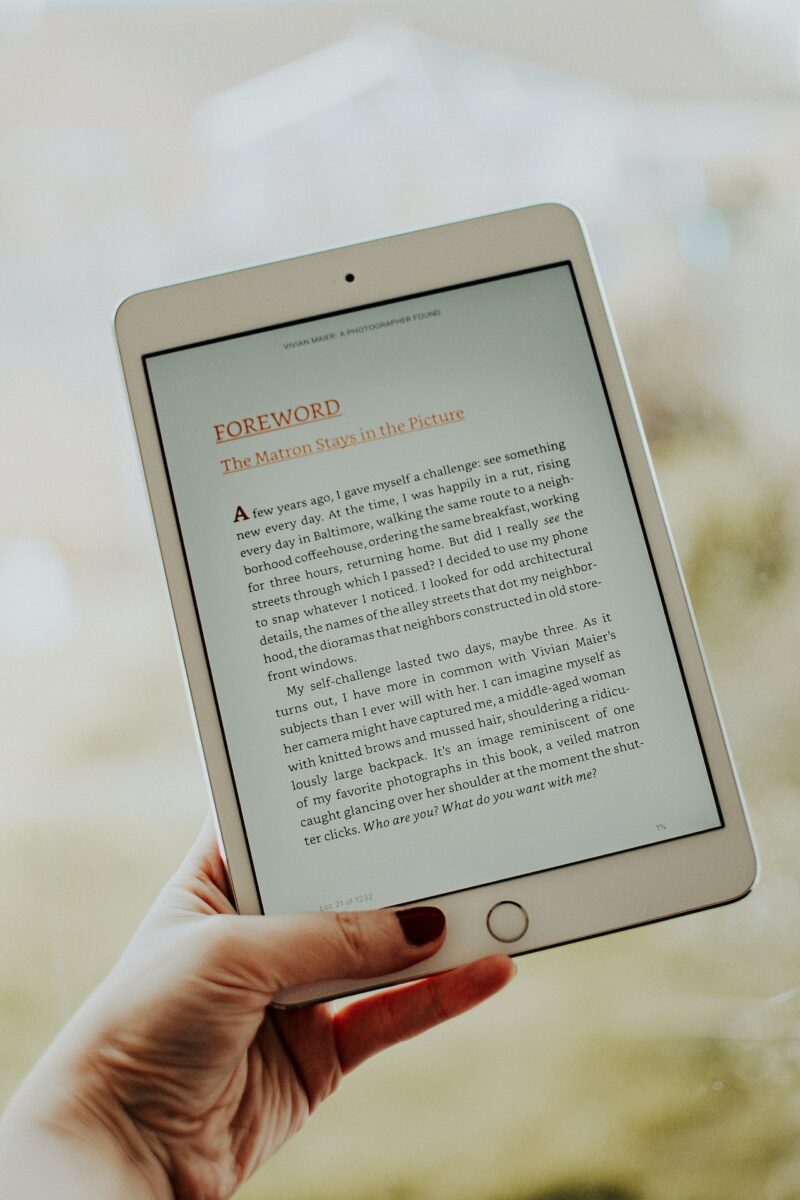
If you prefer a larger screen for reading, an iPad might be the better choice.
iPads are available in a range of sizes, from the compact iPad Mini to the larger iPad Pro.
Kindles, on the other hand, typically have a smaller screen size, although there are a few larger models available.
Battery life
Battery life is another important factor to consider.
Kindles are known for their long battery life, with some models lasting for weeks on a single charge.
iPads, on the other hand, typically need to be charged every day or two, depending on usage.
Price
Finally, price is an important consideration.
Kindles are generally more affordable than iPads, with some models costing less than $100.
iPads, on the other hand, can cost several hundred dollars, depending on the model and storage capacity.
In the end, the choice between a Kindle and an iPad comes down to your personal preferences and needs.
If you’re primarily looking for a device for reading, a Kindle may be the better choice.
If you want a device that can do more than just read books, an iPad might be the way to go.
Key Takeaways
When it comes to choosing between a Kindle and an iPad for reading, there are a few key takeaways to keep in mind.
Firstly, the Kindle is designed specifically for reading.
It has a simple, easy-to-use interface and is optimized for displaying text.
The Kindle’s e-ink display is also easier on the eyes than a traditional LCD screen, making it a better option for extended reading sessions.
On the other hand, the iPad offers a more versatile experience.
It can be used for reading, but also for a wide range of other tasks such as browsing the web, watching videos, and playing games.
The iPad’s color display is also better suited for reading comics or other visually rich content.
Another important factor to consider is price.
The Kindle, on the other hand, is generally much cheaper than an iPad and is a great option for those on a budget.
Ultimately, the choice between a Kindle and an iPad comes down to personal preference.
If you’re primarily looking for a device for reading, the Kindle is the better option.
However, if you’re looking for a more versatile device that can handle a wider range of tasks, the iPad is the way to go.