If you’re an artist or aspiring artist, you may have heard of Procreate, the popular digital art studio app for iPad.
But is Procreate free on iPad?
Unfortunately, the answer is no.
Procreate is a paid app, and it is currently priced at $9.99 in the App Store.
Despite the cost, many artists consider Procreate to be well worth the investment.
With its vast array of brushes, advanced layer system, and lightning-fast Valkyrie graphics engine, Procreate offers everything you need to create expressive sketches, rich paintings, gorgeous illustrations, and beautiful animations.
Plus, its compatibility with the Apple Pencil and other styluses makes it a favorite among digital artists.
In this article, we’ll explore the features of Procreate and why it’s worth considering for your digital art projects, even if it’s not free.
Table of Contents
ToggleIs Procreate Free On iPad?
If you are wondering whether Procreate is free on iPad, the answer is no.
Procreate is not a free app, but it is a one-time purchase.
You can buy it from the App Store for $9.99, and there are no additional charges or subscriptions required.
Procreate is an excellent app for digital artists, and it is optimized for the iPad and the Apple Pencil.
It offers a wide range of features, including hundreds of handmade brushes, an advanced layer system, and a lightning-fast graphics engine.
With Procreate, you can create stunning illustrations, paintings, and designs on your iPad.
While Procreate is not free, it is a worthwhile investment for anyone who wants to create digital art on their iPad.
The app has won several awards and is highly rated by users.
It is also regularly updated with new features and improvements.
If you are looking for a free alternative to Procreate, there are several options available.
However, keep in mind that these apps may not offer the same level of functionality or quality as Procreate.
Some popular free drawing apps for iPad include:
- Autodesk Sketchbook
- Adobe Fresco
- Tayasui Sketches
- Concepts
In conclusion, Procreate is not free on iPad, but it is a one-time purchase that is well worth the investment for anyone who wants to create digital art on their iPad.
If you are looking for a free alternative, there are several options available, but they may not offer the same level of functionality or quality as Procreate.
What Is Procreate?
If you’re an artist or an aspiring artist, you’ve probably heard of Procreate, the popular digital art app made for iPad.

Procreate is a powerful and intuitive digital art studio that allows you to sketch, paint, and create anywhere, anytime.
It’s a complete art studio that’s packed with unique features and intuitive creative tools.
One of the best things about Procreate is its extensive collection of handmade brushes.
With over 100 brushes to choose from, you can create a wide variety of styles and effects.
The brushes are customizable, so you can adjust the size, opacity, and other settings to fit your needs.
Procreate also has a suite of innovative artistic tools, including the Valkyrie graphics engine, which provides lightning-fast performance and allows you to work with high-resolution canvases.
Procreate has an advanced layer system that makes it easy to create complex illustrations and digital paintings.
You can add, delete, and rearrange layers, adjust their opacity and blending modes, and group them together.
The layering system also allows you to work non-destructively, meaning you can make changes to your artwork without affecting the underlying layers.
Procreate also has a range of features that make it ideal for digital art and illustrations.
For example, it has an animation assist feature that allows you to create frame-by-frame animations with ease.
It also has time-lapse recording, which lets you record your entire creative process and share it with others.
Additionally, Procreate has QuickShape and Drawing Assist features that help you create precise shapes and lines.
The app also has a range of filters and effects that you can apply to your artwork.
You can adjust the HSB (Hue, Saturation, Brightness) values of your colors, use the ColorDrop feature to fill areas with color quickly, and use blend modes to create interesting effects.
Procreate also has a Perspective Blur feature that allows you to add depth and dimension to your artwork.
Procreate is an award-winning creative experience that’s loved by creative professionals and aspiring artists alike.
It’s a digital art studio that you can take anywhere, and it’s packed with features that make it easy to create stunning digital art and illustrations.
Whether you’re a seasoned artist or just starting out, Procreate is a must-have app for anyone who loves to create.
Procreate Features
If you are wondering whether Procreate is worth the one-time fee of $9.99, let’s take a look at the features it offers.
Procreate is an award-winning digital art studio that has gained immense popularity among creative professionals and aspiring artists alike.
Here are some of the features that make Procreate a top choice for digital art enthusiasts:
Brush Studio
Procreate offers a wide range of brushes that are customizable to suit your creative needs.
With Brush Studio, you can create your own brushes and modify existing ones to achieve the desired effect.
Accessibility
Procreate is designed to be accessible to everyone.
It offers support for VoiceOver, which makes it easier for visually impaired users to navigate the app.

Animation Assist
Procreate’s Animation Assist feature allows you to create frame-by-frame animations with ease.
You can adjust the timing and playback speed of your animations, and export them in various formats.
Transform
Transform allows you to scale, rotate, and distort your artwork with precision.
You can also use the QuickShape feature to create perfect shapes quickly and easily.
Warp
Warp lets you manipulate your artwork in a variety of ways, including twirling, liquifying, and distorting.
You can use this feature to create unique and interesting effects.
Curves
Curves gives you precise control over the color and tone of your artwork.
You can adjust the brightness, contrast, and saturation of your artwork using curves.
HSB
HSB (Hue, Saturation, Brightness) allows you to adjust the color of your artwork with precision.
You can create custom color palettes and apply them to your artwork.
Color Palette
Procreate offers a wide range of color palettes to choose from.
You can also create your own custom palettes to suit your creative needs.
Streamline
Streamline helps you create smooth, flowing lines by reducing the number of anchor points.
This feature is particularly useful for creating calligraphy and lettering.
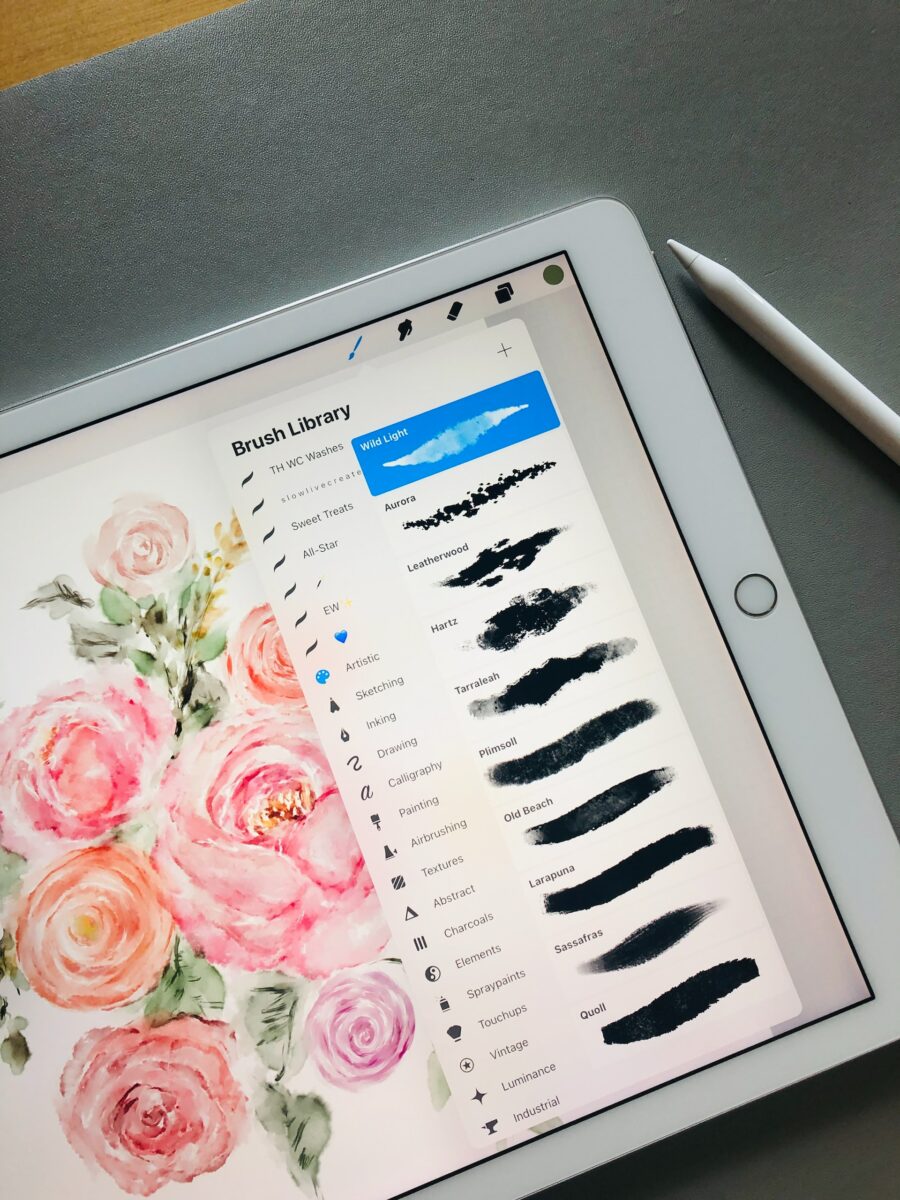
Colordrop
Colordrop allows you to sample colors from your artwork and apply them to other parts of your artwork.
You can also use this feature to create color swatches.
Blend Modes
Procreate offers a variety of blend modes that allow you to blend colors and textures together.
You can use this feature to create interesting and unique effects.
Perspective Blur
Perspective Blur allows you to add depth and realism to your artwork by simulating depth of field.
You can adjust the blur intensity and direction to achieve the desired effect.
High Resolution
Procreate supports high-resolution artwork, which means you can create artwork that can be printed at large sizes without losing quality.
Layering
Procreate offers a powerful layering system that allows you to create complex artwork with ease.
You can adjust the opacity and blending modes of your layers to achieve the desired effect.
Eraser
Procreate’s eraser tool allows you to erase parts of your artwork with precision.
You can also use the eraser to create interesting effects.
Vector Text
Procreate offers vector text tools that allow you to create text that can be scaled without losing quality.
You can also adjust the spacing and alignment of your text.
Frame by Frame Animation
Procreate’s frame by frame animation feature allows you to create animations with precision.
You can adjust the timing and playback speed of your animations, and export them in various formats.
In conclusion, Procreate is a powerful digital art studio that offers a wide range of features and tools to help you create stunning artwork.
Whether you are a professional artist or an aspiring one, Procreate is a must-have app for your iPad.
Procreate Compatibility
If you’re wondering whether Procreate is compatible with your iPad, Apple Pencil, or iPadOS, this section will provide you with the information you need.
iPad Pro
Procreate is compatible with all iPad Pro models.
However, the newer models have better performance and features that make them more suitable for digital art creation.
The latest iPad Pro models have a faster processor, more RAM, and a larger screen size, making them ideal for artists who work on complex projects.
Apple Pencil
Procreate is designed to work seamlessly with the Apple Pencil, which is a stylus that allows you to draw and sketch on your iPad.

The latest Apple Pencil models are compatible with the newest iPad Pro models and offer enhanced precision and sensitivity.
If you’re using an older iPad model, you may need to check whether your Apple Pencil is compatible with your device.
iPadOS
Procreate requires iPadOS 15.4.1 or newer to run.
If you’re using an older iPad model, you may need to update your operating system to use Procreate.
The latest iPadOS version offers new features, including improved multitasking, enhanced privacy settings, and better app performance.
In summary, Procreate is compatible with all iPad Pro models, works seamlessly with the Apple Pencil, and requires iPadOS 15.4.1 or newer to run.
If you’re an artist looking to create digital art on your iPad, you may want to consider upgrading to the latest iPad Pro model and Apple Pencil to take advantage of their enhanced features and performance.
Procreate Pricing
If you’re wondering whether Procreate is free on iPad, the answer is no.
Procreate is a paid app that you can download from the App Store for a one-time fee of $9.99.
There are no subscription fees or in-app purchases required to use the app.
While $9.99 may seem like a lot for an app, it’s actually a very reasonable price for what you get with Procreate.
The app is packed with features that are designed to help you create beautiful digital art, including hundreds of brushes, advanced layer support, and a lightning-fast graphics engine.
One of the great things about Procreate is that you can use it on any iPad that supports the Apple Pencil.
This means that you don’t need to have the latest and greatest iPad to use the app.
However, keep in mind that some older iPads may not be able to run Procreate as smoothly as newer models.
Overall, if you’re serious about digital art and want to take your skills to the next level, Procreate is definitely worth the investment.
While there are other digital art apps available for iPad, Procreate is widely regarded as one of the best and most powerful options out there.
Procreate Tutorials
If you’re new to Procreate, there are plenty of tutorials available to help you learn the ins and outs of this powerful digital art studio.
Whether you’re a beginner or an experienced creative professional, there’s something for everyone.
One of the best things about Procreate is the community of artists who use the app.
Many of them have created tutorials that are available for free online.
These tutorials cover a wide range of topics, from basic drawing and painting techniques to more advanced workflows and features.
If you’re just getting started with Procreate, it’s a good idea to start with some of the beginner tutorials.
These will help you get familiar with the app’s interface and basic tools.
You’ll learn how to create a new canvas, select colors, and use brushes to make marks on your digital canvas.
As you become more comfortable with the app, you can move on to more advanced tutorials.
These will cover topics like layer management, blending modes, and custom brush creation.
You’ll learn how to create more complex illustrations and paintings, and how to use Procreate’s features to speed up your workflow.
There are also tutorials available for specific types of art, such as character design, landscape painting, and digital lettering.
These can be a great way to learn new techniques and get inspired by other artists.
Overall, Procreate tutorials are a great resource for anyone looking to improve their digital painting skills.
Whether you’re a beginner or an experienced artist, there’s always something new to learn.
So why not dive in and start exploring?
Key Takeaways
If you’re wondering whether Procreate is free on your iPad, the answer is no.
Procreate is a paid app available on the App Store for $9.99.
However, this is a one-time purchase, and there are no subscription fees or hidden costs.
Procreate is designed to work seamlessly with the Apple Pencil, which allows for precise and natural drawing and painting.
With over 200 brushes available, you can create a wide range of digital art, including illustrations, sketches, and animations.
The app also features the Valkyrie Graphics Engine, which provides fast and smooth performance even with large canvas sizes and complex projects.
One of the standout features of Procreate is its layering system, which allows you to work on different parts of your project independently and make changes without affecting the rest of your work.
The app also includes a range of filters and effects, as well as tools like QuickShape, Drawing Assist, Transform, and Warp to help you create your art more efficiently.
Procreate also provides a range of color controls, including HSB, Color Dynamics, and Selections, to help you create just the right palette for your project.
The app also includes features like Streamline, ColorDrop, and Blend Modes to further enhance your creative experience.
With Procreate, you can work on your digital art projects anywhere, thanks to its compatibility with the iPad and Apple Pencil.
The app also supports high-resolution work and frame-by-frame animation, as well as time-lapse recording. And if you’re new to Procreate, the app includes a range of tutorials to help you get started.
In terms of storage, Procreate allows you to save your projects directly to your iPad or export them in a range of formats, including PSD, PDF, and JPEG.
And with its support for vector text, you can add text to your projects without worrying about pixelation or loss of quality.
Overall, Procreate is a powerful and versatile digital art studio that offers a range of tools and features to help you create your best work.
Whether you’re a professional artist or just starting out, Procreate is a great choice for digital painting and illustration on the iPad.











