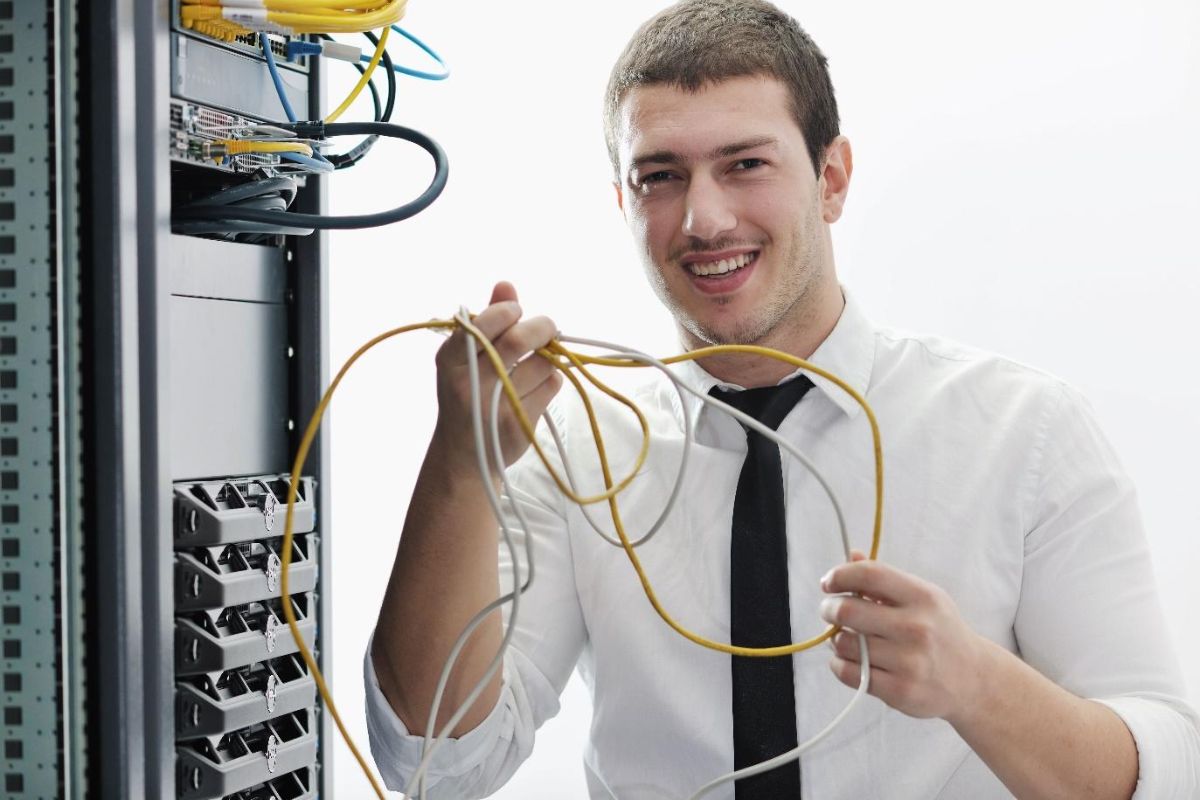Considering whether is it worth replacing iPad battery can be a tough decision.
If you’re experiencing battery issues, you may be wondering if it’s better to trade in your old iPad for a newer model or replace the battery and extend the lifespan of your current device.
Before making a decision, there are a few factors to consider.
Firstly, you should check the health of your iPad’s battery.
If it’s below 80%, it’s likely worth replacing the battery.
However, if it’s above 80%, you may want to hold off on replacing it for now.
Additionally, you should consider the cost of a battery replacement.
If the cost is more than half the price of a new iPad, it may be more economical to purchase a new device instead.
Ultimately, the decision to replace your iPad’s battery or purchase a new device depends on your individual circumstances.
In this article, we’ll explore the pros and cons of replacing your iPad’s battery, the cost of a battery replacement, and factors to consider before making a decision.
With this information, you can make an informed decision about whether it’s worth replacing the battery on your iPad.
Table of Contents
ToggleReasons To Replace Your iPad Battery
If you’re wondering whether it’s worth replacing your iPad battery, there are a few reasons why you might want to consider it.
In this section, we’ll discuss two of the most common reasons: Battery Health and Lifespan, and Not Holding a Charge.
Battery Health And Lifespan
Over time, your iPad’s battery health will naturally degrade.
This means that it will hold less and less charge, and you’ll need to charge it more frequently.
If you notice that your iPad’s battery life isn’t what it used to be, it might be time to replace the battery.
To check your iPad’s battery health, go to Settings > Battery > Battery Health.
Here, you’ll see your battery’s maximum capacity, which is the maximum amount of charge it can hold compared to when it was new.
If your maximum capacity is below 80%, it’s a good sign that your battery is starting to degrade.
Not Holding A Charge
If your iPad is not holding a charge at all, or it’s only holding a charge for a short period of time, it’s likely that your battery is dead and needs to be replaced.

This can be especially frustrating if you need to use your iPad on the go, and you don’t have access to a charger.
Replacing your iPad battery can give you a new lease on life, and allow you to use your device for longer periods of time without needing to charge it.
It can also save you money in the long run, as you won’t need to replace your iPad as often.
In conclusion, if you’re experiencing issues with your iPad battery, it might be worth considering a battery replacement.
Whether your battery is not holding a charge, or its health and lifespan have degraded over time, replacing the battery can help you get more out of your device.
Factors To Consider Before Replacing Your iPad Battery
If you’re experiencing battery issues with your iPad, you may be considering whether or not to replace the battery.
Before you make a decision, there are several factors to consider.
Warranty Status
The first thing to check is your warranty status.
If your iPad is still under warranty, you may be able to get the battery replaced for free or at a reduced cost.
Check your serial number on the Apple website or contact Apple support to see if your iPad is still covered under the standard warranty or AppleCare+.
If your warranty has expired, you can still request a service from Apple, but you will have to pay for the battery replacement and any additional shipping and handling charges.
Cost-Effective Solutions
Replacing an iPad battery can be costly, so it’s important to consider cost-effective solutions.
If your iPad is showing other signs of wear and tear or slowing down, it may be more cost-effective to invest in a new iPad rather than just replacing the battery.
Another cost-effective solution is to try and conserve your battery life by adjusting settings, closing unused apps, and reducing screen brightness.
DIY Vs. Third-Party Vs. Apple Store
You also have the option to replace the battery yourself, use a third-party service, or go to an Apple Store.
DIY battery replacement can save you money, but it requires technical skill and may void your warranty.
Third-party services may be cheaper than Apple, but they may use lower-quality parts and also void your warranty.
Going to an Apple Store is the safest option, but it may be the most expensive.
Consider your skill level, budget, and warranty status when choosing the best option for you.
In summary, before replacing your iPad battery, check your warranty status, consider cost-effective solutions, and choose the best replacement option for your needs.
By taking these factors into account, you can make an informed decision and potentially save money in the long run.
How To Replace Your iPad Battery
If your iPad’s battery is not holding a charge like it used to, you may be considering replacing it.
Here’s a step-by-step guide for replacing your iPad battery yourself.

Tools And Resources
Before you start, make sure you have the following tools and resources:
- Replacement battery
- Screwdriver
- Spudger or plastic opening tool
- Heat gun or hair dryer
- iFixit guide or video tutorial
- A reliable source for purchasing a replacement battery (such as iFixit or Amazon)
Step-by-Step Guide
- Power off your iPad and disconnect any cables.
- Use a heat gun or hair dryer to warm up the edges of the iPad’s display. This will soften the adhesive and make it easier to remove the display.
- Use a spudger or plastic opening tool to carefully pry up the display from the iPad’s body. Work your way around the edges of the display until it is completely separated from the body.
- Use a screwdriver to remove the screws that secure the battery connector to the motherboard.
- Use a spudger or plastic opening tool to disconnect the battery connector from the motherboard.
- Use a spudger or plastic opening tool to carefully pry up the battery from the iPad’s body. Be careful not to puncture or damage the battery.
- Install the replacement battery and reconnect the battery connector to the motherboard.
- Secure the battery connector to the motherboard with screws.
- Reattach the display to the iPad’s body by pressing it down firmly. Make sure it is properly aligned and fully seated.
- Use a heat gun or hair dryer to reseal the adhesive around the edges of the display.
- Power on your iPad and test the new battery to make sure it is working properly.
Remember to dispose of your old battery properly.
Never throw it in the trash or incinerate it. Instead, take it to a recycling center or contact your local waste management agency for guidance.
While replacing your iPad battery yourself can save you money, it can also be risky.
If you’re not comfortable with the process, consider taking your iPad to a professional for battery replacement.
You can also use tools like iMazing or CoconutBattery to check your battery health and determine if a replacement is necessary.
When To Seek Professional Repairs
If your iPad’s battery is showing signs of wear and tear, you may be wondering if it’s worth replacing the battery or if you should seek professional repairs.
Here are some things to consider before making a decision.
Damage And Repairs
If your iPad has suffered physical damage, such as a cracked screen or water damage, it’s best to seek professional repairs before attempting to replace the battery.

Attempting to replace the battery on a damaged iPad can cause further damage and may even be dangerous.
It’s also important to note that attempting to repair your iPad yourself or using a third-party repair service can void your Apple warranty and AppleCare coverage.
If your iPad is still under warranty or covered by AppleCare, it’s best to contact Apple for repairs.
Service Request
If you’re unsure if your iPad’s battery needs to be replaced, you can request a service request from Apple.
They will test your iPad to see if the battery is the issue or if there is a different power issue.
If your iPad is eligible for a battery replacement, and you have AppleCare+, the replacement will be covered at no additional cost.
AppleCare
If you have AppleCare+ coverage, your iPad’s battery replacement may be covered at no additional cost.
However, if your iPad is no longer under warranty or AppleCare coverage, you will have to pay for the battery replacement, as well as shipping and handling charges.
In general, if your iPad’s battery health is below 80%, it’s probably worth replacing the battery.
However, if it’s above 80%, you should hold off on replacing it for now.
If the battery replacement cost is more than half the cost of a new iPad, it might be worth buying a new one instead.
Remember, seeking professional repairs is always the safest option when it comes to your iPad’s battery.
If you’re unsure about what to do, contact Apple for assistance.
Is It Worth Replacing Your iPad Battery?
If you’re wondering whether it’s worth replacing your iPad battery, the answer is: it depends.
Here are some factors to consider before making a decision.
Value And Investment
If your iPad is still relatively new and in good condition, replacing the battery can be a worthwhile investment.
A new battery can extend your iPad’s lifespan and improve its performance, which can be particularly important if you use your iPad for work or other important tasks.
On the other hand, if your iPad is already several years old and showing signs of wear and tear, replacing the battery may not be the best use of your money.
In this case, you may be better off investing in a new iPad that will last you several more years.
Discounts And Cost Savings
If you do decide to replace your iPad battery, it’s worth considering all of your options to find the most cost-effective solution.
While Apple offers battery replacement services, these can be quite expensive.

If your iPad is out of warranty, you may be better off looking for a third-party repair service that can offer more affordable prices.
Some third-party repair services may also offer discounts or cost savings for battery replacements. It’s worth doing some research to find the best deals in your area.
Just be sure to choose a reputable repair service that uses high-quality replacement parts.
In conclusion, whether it’s worth replacing your iPad battery depends on a variety of factors, including the age and condition of your iPad, your budget, and your willingness to invest in a new device.
By considering all of your options and doing some research, you can make an informed decision that best meets your needs.
Key Takeaways
If you are wondering whether it is worth replacing your iPad battery, there are several factors to consider.
Here are the key takeaways to keep in mind:
- Check the age of your iPad. If your device is several years old, it may be time to consider upgrading to a newer model instead of replacing the battery.
- If your iPad is unresponsive or has other performance issues, replacing the battery may not solve the problem. In some cases, it may be more cost-effective to purchase a new device.
- If you use your iPad for gaming or video editing, you may notice a significant improvement in performance after replacing the battery. However, keep in mind that this may not be the case for all users.
- Check the model and serial number of your iPad to ensure that it is compatible with the replacement battery you are considering. Some older models may not be able to use newer batteries, and vice versa.
- If you have important files or data stored on your iPad, be sure to back them up before attempting to replace the battery. This will help prevent data loss in case something goes wrong during the replacement process.
Ultimately, the decision to replace your iPad battery will depend on your individual needs and circumstances.
Consider the cost of a replacement battery compared to the cost of a new device, as well as any performance issues you may be experiencing.
With careful consideration, you can make the best decision for you and your iPad.