Are you considering purchasing an iPad but unsure if 64GB is enough for iPad?
One common question that arises is whether 64GB is sufficient for an iPad.
The answer to this question depends on your usage and the amount of content you plan to store on your device.
If you primarily use your iPad for browsing the web, streaming videos, or using lightweight apps, 64GB of storage space may be enough for you.
However, if you plan to store a lot of media files, such as photos, videos, or music, you may want to consider a larger storage capacity.
Additionally, if you plan to use your iPad for work or school, you may need more storage space to store documents, presentations, and other files.
When considering how much storage you need, it’s also important to think about whether you plan to use cloud storage, local storage, or an external drive.
Keep in mind that the iPad does not have an SD card reader, so you’ll need to use an external adapter to connect an SD card.
Additionally, the file system used by the iPad, APFS, may not be compatible with external drives formatted with FAT32 or exFAT.
Finally, iCloud Photo Library can be a convenient way to store and access your photos across multiple devices, but it does require a subscription fee if you need more than 5GB of storage.
Table of Contents
ToggleUnderstanding iPad Storage
Why Is Storage Important?
Storage is an essential feature of any device, and it is especially important for an iPad.
Storage is the amount of space on your device where you can store your apps, documents, photos, and videos.
The more storage you have, the more content you can store on your device without having to delete anything.
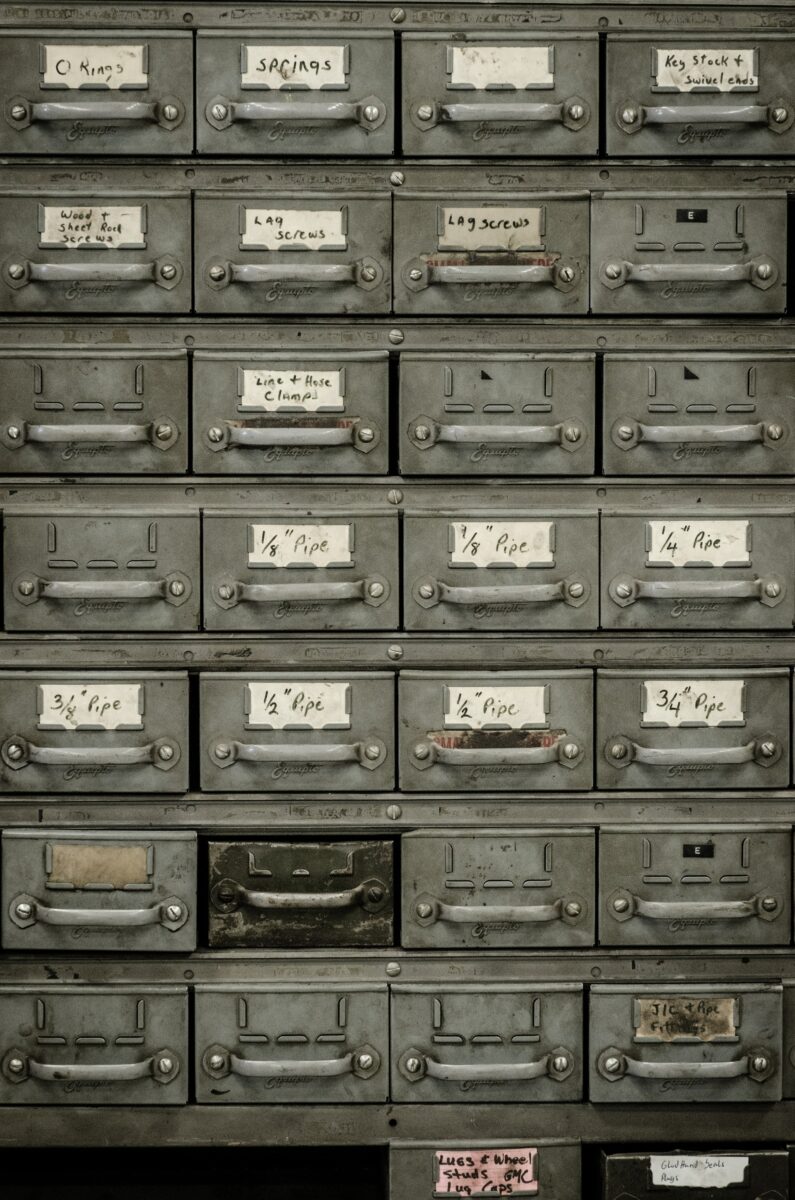
How Much Storage Does An iPad Have?
An iPad comes with different storage options depending on the model.
The current models available in 2023 are the iPad 10.2-inch (8th generation), iPad Air, iPad mini 6, and iPad Pro.
The storage options for these models are as follows:
| iPad Model | Storage Options |
|---|---|
| iPad 10.2-inch (8th generation) | 64GB, 256GB |
| iPad Air | 64GB, 256GB |
| iPad mini 6 | 64GB, 256GB |
| iPad Pro | 128GB, 256GB, 512GB, 1TB, 2TB |
What Is The Difference Between Local And Cloud Storage?
Local storage is the storage space on your iPad, where you can store your files and documents.
Cloud storage, on the other hand, is a service that allows you to store your files and documents on the internet.
Apple offers iCloud, a cloud service that allows you to store your files and documents on the internet and access them from any device.
What Is The Maximum Storage Capacity For An iPad?
The maximum storage capacity for an iPad is 2TB, which is available on the iPad Pro.
However, 2TB is a huge amount of storage, and it is unlikely that most users will need that much storage.
For most users, 256GB is a good option if you need a lot of room for your apps and files.
In summary, storage is an essential feature of any device, and it is especially important for an iPad.
The more storage you have, the more content you can store on your device without having to delete anything.
An iPad comes with different storage options depending on the model, and it is important to choose the right storage option that suits your needs.
iCloud is a cloud service that allows you to store your files and documents on the internet and access them from any device.
The maximum storage capacity for an iPad is 2TB, but 256GB is a good option for most users.
Assessing Your Storage Needs
When choosing an iPad, one of the most important considerations is how much storage you need.
To determine this, you need to assess your storage needs based on your usage.
Here are some factors to consider:
What Type Of User Are You?
The amount of storage you need depends on what type of user you are.
If you’re a casual user who mainly uses your iPad for browsing the web, checking email, and using social media, 64GB of storage may be sufficient.
However, if you’re a power user who wants to store a lot of photos, videos, and apps, you may want to consider a higher storage capacity.
What Will You Use Your iPad For?
Another factor to consider is what you will use your iPad for.
If you plan to use your iPad for gaming, you’ll need more storage to accommodate the large file sizes of games.
Similarly, if you plan to use your iPad for editing photos or videos, you’ll need more storage to store the high-resolution images and videos.
How Many Apps And Games Do You Want to Install?
Apps and games can take up a significant amount of storage space on your iPad.
If you plan to install a lot of apps and games, you’ll need more storage.
Keep in mind that some games can be several gigabytes in size, so it’s important to account for this when choosing your storage capacity.
Do You Plan On Editing Photos Or Videos?
If you’re a photographer or videographer who plans to edit photos or videos on your iPad, you’ll need more storage to accommodate the large file sizes of raw images and high-resolution videos.

Keep in mind that editing videos in 4K resolution can take up a lot of storage space.
How Much Space Do You Need For Documents And Emails?
If you plan to use your iPad for office work or to store documents and emails, you’ll need to consider how much storage space you’ll need.
PDFs and email attachments can take up a lot of space, so it’s important to choose a storage capacity that can accommodate your needs.
In summary, the amount of storage you need for your iPad depends on your usage.
Consider what type of user you are, what you’ll use your iPad for, how many apps and games you want to install, whether you plan on editing photos or videos, and how much space you need for documents and emails.
By assessing your storage needs based on these factors, you can choose the right storage capacity for your needs.
Comparing iPad Storage Options
When it comes to buying an iPad, one of the most important factors to consider is storage capacity.
With a range of storage options available, it can be difficult to determine which one is right for you.
In this section, we will compare the various iPad storage options to help you make an informed decision.
64GB iPad
The 64GB iPad is the most affordable option, but is it enough for your needs? It really depends on how you plan to use your iPad.
If you primarily use your iPad for browsing the web, streaming videos, and using social media, 64GB may be sufficient.
However, if you plan on downloading a lot of apps, storing photos and videos, or working with large files, you may quickly run out of space.
128GB iPad
The 128GB iPad is a step up from the 64GB model and offers more storage space for your apps, photos, and files.
If you plan on using your iPad for work or creative projects, this may be a good option for you.
It is also a good choice for those who like to keep a lot of media files on their device.
256GB iPad
The 256GB iPad is a popular choice for power users who need a lot of storage space.
This option is great for those who work with large files, such as video editors and graphic designers.
It is also ideal for those who want to keep a large library of music, movies, and TV shows on their device.
512GB iPad
The 512GB iPad is the highest storage capacity available for most iPad models.
This option is ideal for professionals who need a lot of storage space for their work.
It is also a good choice for those who want to keep a large library of high-quality media files on their device.
1TB And 2TB iPad Pro
The iPad Pro is available with even higher storage capacities, with options for 1TB and 2TB of storage.
These models are designed for professionals who need the most storage space possible for their work.
If you are a photographer, videographer, or graphic designer who needs to work with large files on the go, these models may be a good choice for you.
Price per Gigabyte
It is also worth considering the price per gigabyte when comparing iPad storage options. The larger the storage capacity, the lower the price per gigabyte.
For example, the 64GB iPad has a higher price per gigabyte than the 256GB iPad.
However, it is important to keep in mind that the overall price of the device increases with higher storage capacities.
Maximizing iPad Storage
If you’re wondering whether 64GB is enough for your iPad, there are ways to maximize your storage space.
Here are some tips to help you make the most of your storage.

Using iCloud For Storage
iCloud provides cloud storage for your photos, videos, documents, and more.
By storing your files in iCloud, you can free up space on your iPad.
You can also access your files from any device with an internet connection.
To use iCloud, go to Settings > iCloud > Storage & Backup.
From there, you can enable iCloud Backup and iCloud Photo Library.
You can also manage your iCloud storage by selecting Manage Storage.
iCloud offers different storage plans, ranging from 5GB to 2TB.
Managing Your Storage Space
To manage your storage space, go to Settings > General > iPad Storage.
Here, you can see how much storage space you have left and which apps are taking up the most space.
You can also offload unused apps, which will remove the app but keep its data.
This way, you can easily reinstall the app later without losing any data.
You can also optimize your storage by enabling the Optimize iPad Storage option.
This will automatically remove downloaded music and videos that you haven’t played in a while.
Using External Drives And SD Card Readers
If you need more storage space, you can use an external drive or an SD card reader.
However, keep in mind that not all external drives and SD card readers are compatible with the iPad.
The iPad supports external drives formatted in FAT32, exFAT, and APFS formats.
To use an external drive or an SD card reader with your iPad, you’ll need an adapter.
You can purchase an adapter from Apple or a third-party manufacturer.
Once you’ve connected your external drive or SD card reader, you can access your files using the Files app.
Is 64GB Enough For iPad?
When it comes to choosing the right storage capacity for your iPad, the question of whether 64GB is enough or not is a common one.
The answer, as with many things, is that it depends on your usage.
If you use your iPad primarily for browsing the web, streaming videos, and checking your email, 64GB may be enough for you.
However, if you plan on using your iPad for more storage-intensive tasks, such as downloading large apps or storing lots of photos and videos, you may want to consider a higher storage capacity.
Here are some factors to consider when deciding if 64GB is enough for your iPad:
- Type of user: If you’re a light user who doesn’t store a lot of data on your iPad, 64GB may be sufficient. However, if you’re a heavy user who likes to store lots of apps, photos, and videos on your device, you may need more storage.
- Usage habits: If you primarily use your iPad for streaming videos and music, you may not need a lot of storage. But if you plan on downloading lots of apps and games, or storing lots of photos and videos, you’ll need more storage.
- Cloud storage: If you use cloud storage services such as iCloud or Dropbox, you may not need as much storage on your iPad. You can store your files in the cloud and access them from your iPad when you need them.
Whether 64GB is enough for your iPad depends on your usage habits and storage needs.
If you’re a light user who primarily uses your iPad for browsing the web and checking your email, 64GB may be sufficient.
However, if you plan on using your iPad for more storage-intensive tasks, you may want to consider a higher storage capacity.
Key Takeaways
If you’re wondering whether 64GB is enough storage for your iPad, the answer depends on your usage.
Here are some key takeaways to consider:
- A 64GB iPad is sufficient for everyday use, such as browsing the internet, streaming movies and music, video chatting with friends and family, and using your favorite apps.
- If you plan on using your iPad for more demanding tasks, such as editing photos or videos, or running professional software like Adobe Illustrator, you may want to consider a higher storage capacity.
- Professional photographers and designers who need to store large image files may also need more storage space, or use a memory card or external hard drive to supplement their iPad’s storage.
- If you frequently travel or work on the go, a 64GB iPad may be more convenient than a desktop or MacBook Air, and the USB-C and 5G capabilities of the iPad 9 make it easy to stay connected.
- If you’re concerned about running out of storage space, you can always delete unused apps, clear your cache, or use streaming services like Netflix and Spotify instead of downloading content to your device.
- Keep in mind that the operating system and pre-installed apps take up some of the iPad’s storage capacity, so you may have slightly less than 64GB available for your own use.
- If you need to transfer files from a computer or other device, you can use a Lightning to USB cable or transfer files wirelessly over the internet.
- Expert reviews and user feedback can also be helpful in determining whether a 64GB iPad is sufficient for your needs.










