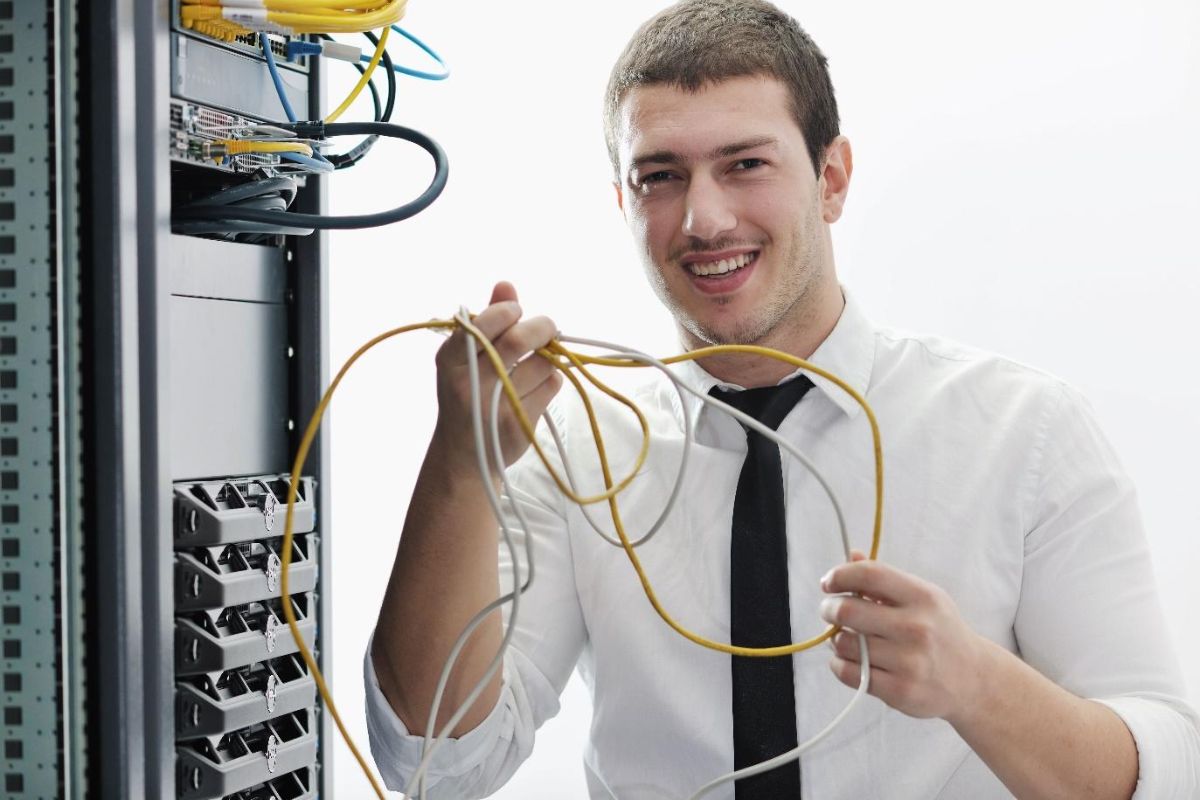It’s no secret that in today’s technologically driven society, smartphones – particularly iPhones – have emerged as our indispensable companions, seamlessly integrating into our daily lives.
Whether it’s listening to music, scheduling appointments, or scrolling through social media, we have become increasingly dependent on these devices.
Some might argue it may be a little too much, where if our beloved phones are treated like a fifth limb.
However, while iPhones are often admired as exquisitely crafted pieces of technology and considered by many as the epitome of smartphone design, they are not immune to encountering an occasional glitch or two.
This can be a significant problem, especially since most of us store our entire lives on our phones. So our shock and horror may be very well justified.
There’s nothing worse than being in the middle of something and your phone suddenly jams.
From answering work emails, catching up on friends’ group chats or hey even maximizing that chunky casino bonus (speaking of which, you can find many of them from the BonusMonitor website) – when your phone decides to be uncooperative, it’s never fun!
Luckily for you, we’ve got you covered. Keep reading to discover our best troubleshooting tips, ensuring your iPhone will be back up and ready in no time.
Table of Contents
Toggle1. Restart Your Phone
Alright, so this might seem a little obvious, but it’s a universal remedy for any tech issue, regardless of the platform.

Whether you’re facing problems with Windows, Mac, iOS, TV, or even a printer, everyone’s go-to solution is to reboot the device and check if the issue persists upon restarting.
This technique works because it resets the software, restoring it to a stable state after an unforeseen sequence of events caused a malfunction.
2. Update Your IOS
If a basic reboot doesn’t resolve your issues, it’s best to confirm that your iPhone is running on the latest iOS version.
Operating on an outdated iOS may result in compatibility issues with specific apps and features, not to mention the security vulnerabilities it exposes you to.
Additionally, the problems you encounter might be known issues, and Apple could have released a solution.
To check this, head to the settings, click on General, and then see if there is an available update in the software update section.
3. Update Your Apps
If you encounter problems with a specific app, it’s advisable to check if you’re using its most recent version.
It’s important to keep yourself updated because developers regularly release bug fixes in each update, so the issue you’re experiencing might have already been addressed.
To manually update your apps, navigate to the App Store. In the App Store app, tap on your profile photo at the top. Scroll down and select “Update All” or choose the specific app you wish to update.
4. Change Your Settings
If you suspect that an incorrect setting, rather than a software or hardware issue, is causing your problems, you can reset all phone settings without losing your data.
However, you’ll need to reconfigure everything afterward. Navigate to Settings > General > Transfer or Reset iPhone > Reset > Reset All Settings to initiate the process.
5. Review Your iPhone’s Health
Yes. Even technology needs to have their regular ‘check-ups’. Batteries can endure only a limited number of charge cycles before experiencing significant deterioration.
Thankfully, monitoring your iPhone’s battery health is simple with Apple’s features. Visit Settings > Battery > Battery Health and Charging for a quick check.
If it falls below 80%, it’s an indication that a battery replacement may be necessary.

6. Fix Your Bluetooth
Bluetooth, despite its widespread usage, can sometimes be unexpectedly finicky.
If you’re encountering difficulties establishing a Bluetooth connection between your iPhone and another device, there are a couple of potential solutions.
Firstly, consider removing old devices that are no longer in use, as this can help prevent conflicts. To unpair a device, navigate to Settings > Bluetooth > Info > Forget This Device.
7. Clean Your Phone
If you encounter issues while charging your iPhone or using its physical buttons, it’s crucial to inspect for any accumulation of dirt, dust, or debris beneath the buttons and in the Lightning port.
An effective method for dislodging such particles at home involves using a can of compressed air.
For a comprehensive guide on cleaning your iPhone, it would be a good exercise to familiarize yourself to this list of detailed instructions.
8. Reset Factory Settings
If all else fails and your iPhone becomes unusable, you may have to reset it to its factory settings and then restore it from a backup (learn how to back up your iPhone here).
Begin by confirming whether you have a recent backup by navigating to Settings > iCloud > Storage > Manage Storage, and then tap on a device listed under Backups to check the date of your latest backup – hopefully, it will be relatively current.
Next, go to Settings > General > Reset, and select “Erase all content and settings.” Afterward, proceed to “Choose backup” and select from the available backups in iCloud.
9. Head to An Apple Store
If you find yourself unable to resolve the issue yourself, it might be wise to schedule an appointment at an Apple Store’s Genius Bar.
If your device is within the warranty period or covered by Apple Care, the store will address and fix any iPhone-related problems at no cost, even if it requires sending the device away for repair.
Wrapping Up
And there you have it, a list of practical hacks to help you sort your trusty handheld device.
So, next time you’re thinking of giving up on your gadget, make sure you’ve gone through all of these tips, you might be pleasantly surprised that it might be something as simple as implementing or resetting certain settings. But, if all else fails, ask a more experienced technicians to help out!