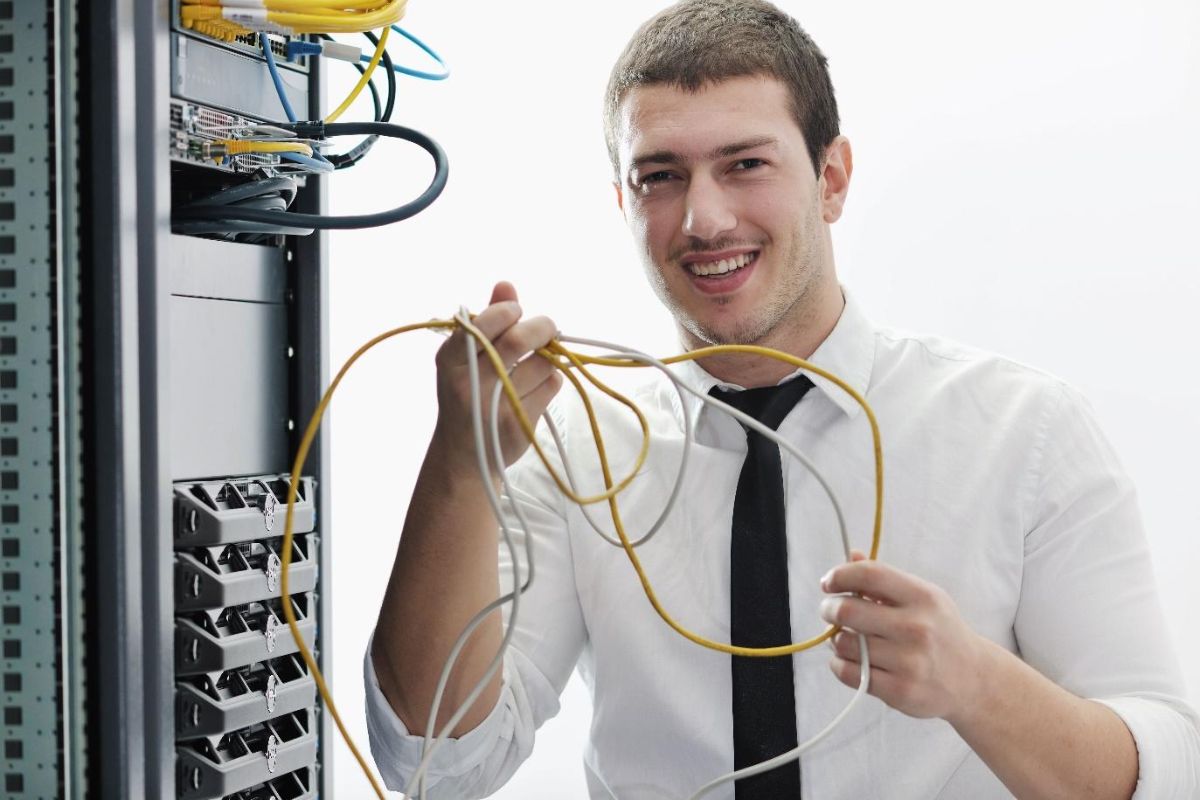Knowing how to shorten a video on iPhone doesn’t require being a professional. Surprisingly, many people do not know this simple skill because they think it is not easy.
To shorten a video on iPhone, you must learn how to navigate the photo app.
The photo app is significantly built with functions that allow you to edit and shorten videos without wasting much time.
Features like edit, trim, preview, and save are the tools that help make the task of video editing easy for iPhone users.
When you’re able to shorten a video on iPhone, you can adjust them to be suitable for uploading on social media. Let’s show you how to do it in 2 minutes.
Table of Contents
ToggleHow To Shorten A Video On iPhone

Here are six steps to help you shorten a video on your iPhone like a pro.
1.) Open The Photos App And Select Video
To start editing, launch the Pictures app and choose the video you wish to modify. Be careful so that you do not mistakenly select a different video.
2.) Select “Edit”
The edit icon is located at the top right corner of the app. Click on it after selecting the video.
3.) Adjust The Sliders
After clicking edit, the trim handles (sliders) will become visible. You can set your video’s beginning and ending points by gently dragging the trimmers to specific spots.
4.) Preview The Video
After positioning the trimmers, there’s a need to preview the video to determine whether the trim is okay, and if not, you can readjust the trimmer to ensure accuracy.
5.) Tap “Done”
If you’re okay with the preview, tap the “done” icon at the bottom-right corner of the device.
6.) Save Your Edited Video
A save as new or original video prompt will appear once you click the “Done” button. The former does not affect the original video, and you can refer back to it in cases of further editing or for reference purposes.
The latter erases the original video and replaces it with the shortened one. This helps save storage space on your device.

FAQs
How Can I Edit Videos On My iPhone For Free?
When editing videos, use apps like iMovie, KineMaster, InShot, FilmoraGo, etc.; they are free and just need to be downloaded on your device.
Why Can’t I Crop A Video On My iPhone?
Older versions of the iPhone do not include a tool for cropping videos. However, plenty of free third-party video editing applications can do just that.
Download and use the VideoCrop app.
How To Send Long Videos From iPhone To iPhone?
This is best done using AirDrop. It lets you wirelessly transfer large files, such as photos and videos, to other Bluetooth-enabled Apple devices.
Conclusion
Shortening a video on iPhone should be a walk in the park if you follow these simple steps. However, it is essential to note that you cannot use the inbuilt photo app for all your editing needs.
Sometimes, the iMovie app or other applications like KineMaster, InShot, etc., are used.