Are you tired of carrying cash or writing checks to pay your friends or family?
With Apple Pay, you can easily send and receive money right from your iPhone, iPad, or Apple Watch but how to send money through Apple Pay?
Apple Pay is a secure and convenient way to transfer money without the need for cash or checks.
To get started with Apple Pay, you will need to set up Apple Cash, which is a digital card that lives in your Wallet app.
Once you have set up Apple Cash, you can use it to send and receive money through Messages or Wallet.
You can even use Apple Pay to pay for purchases in stores, in apps, or online.
In this article, we will guide you through the steps to send money through Apple Pay, so you can start transferring funds with ease.
Table of Contents
ToggleWhat Is Apple Pay?
If you’re not familiar with Apple Pay, it’s a digital wallet service that allows you to make payments using your iPhone, iPad, Apple Watch, or Mac.
It’s a convenient, secure, and fast way to pay for goods and services both in-store and online.
To use Apple Pay, you need to add your credit or debit card information to your device’s Wallet app.
Once you have added your card, you can use Apple Pay to make purchases without having to take out your physical card.
One of the great features of Apple Pay is that it uses tokenization to protect your sensitive payment information.
This means that when you make a payment, your card details are not shared with the merchant, reducing the risk of fraud.
In addition to making payments, you can also use Apple Pay to send and receive money with friends and family using Apple Cash.
This is a digital card that lives in your Wallet app and allows you to send and receive money using Messages or the Wallet app.
Overall, Apple Pay is a convenient and secure way to make payments and send money using your Apple devices.
Setting Up Apple Pay
If you want to send money through Apple Pay, you first need to set it up.
Here’s how to do it on your iPhone or iPad and on your Apple Watch:

On iPhone Or iPad
- Open the Wallet app on your iPhone or iPad.
- Tap the “+” icon in the upper-right corner of the screen.
- Follow the prompts to add a credit or debit card to Apple Pay. You can also add a card by going to Settings > Wallet & Apple Pay.
- Once you’ve added a card, you’ll be asked to verify it. You can do this by entering the card’s security code or by receiving a verification code via text message or email.
- If you have an iPhone X or later, you can set up Face ID to use with Apple Pay. If you have an iPhone 8 or earlier, you can set up Touch ID. You can also set up a passcode to use with Apple Pay.
On Apple Watch
- Open the Apple Watch app on your iPhone.
- Tap the “My Watch” tab, then tap “Wallet & Apple Pay.”
- Follow the prompts to add a credit or debit card to Apple Pay.
- Once you’ve added a card, you’ll be asked to verify it. You can do this by entering the card’s security code or by receiving a verification code via text message or email.
- If you have an Apple Watch Series 3 or later, you can use Apple Pay without your iPhone. Just double-click the side button on your watch and hold it up to the contactless reader.
That’s it! Once you’ve set up Apple Pay, you can use it to send money to friends and family through the Messages app.
Adding Payment Methods
To start sending money through Apple Pay, you need to have a payment method set up.
Here are the different ways you can add payment methods to your Apple Pay account:
Credit Or Debit Card
You can add your credit or debit card to Apple Pay by following these steps:
- Open the Wallet app on your iPhone.
- Tap the “+” sign in the upper right corner of the screen.
- Follow the prompts to add your card information.
- Your bank or card issuer may ask you to complete a verification step to confirm it’s you who has added the card.
Once your card is added, you can use it to make purchases in stores, online, or in apps that accept Apple Pay.
Apple Cash
Apple Cash is a digital card that allows you to store cash you receive or want to send to others.
Here’s how to set it up:
- Open the Wallet app on your iPhone.
- Tap on the Apple Cash card.
- Follow the prompts to set up your Apple Cash account.
- You can add money to your Apple Cash card by tapping on it and selecting “Add Money.”
Once your Apple Cash account is set up, you can use it to send and receive money with others through the Messages app.
Apple Card
If you have an Apple Card, you can add it to your Apple Pay account by following these steps:
- Open the Wallet app on your iPhone.
- Tap the “+” sign in the upper right corner of the screen.
- Follow the prompts to add your Apple Card information.
- Your Apple Card will automatically be set as your default payment method for Apple Pay.
You can use your Apple Card to make purchases in stores, online, or in apps that accept Apple Pay.
Plus, you’ll earn cashback rewards on every purchase you make with your Apple Card.
That’s it! Once you have your payment method set up, you can start sending money through Apple Pay and making purchases with ease.
How To Send Money Through Apple Pay
If you’re looking for a quick and easy way to send money to your friends or family, Apple Pay is a great option.
With Apple Pay, you can send and receive money right from your iPhone or Apple Watch. Here’s how to get started:

Person To Person Payments
To send money to someone using Apple Pay, you’ll need to have Apple Cash set up on your device.
Apple Cash is a digital card that lives in your Wallet app and allows you to store and send money.
Here’s how to send money to someone:
- Open the Messages app on your iPhone or iPad.
- Start a new conversation with the person you want to send money to, or tap an existing conversation with them.
- Tap the Apple Pay button, which looks like a dollar sign with a circle around it.
- Enter the amount you want to send.
- Tap Pay, then confirm the payment with Face ID, Touch ID, or your passcode.
Once you’ve sent the money, the recipient will receive a notification in their Messages app.
They can then accept the payment and transfer the money to their bank account or use it to make purchases with Apple Pay.
To Merchants
You can also use Apple Pay to make purchases from merchants both online and in-store.
To use Apple Pay in a store, simply hold your iPhone or Apple Watch near the contactless payment terminal and authenticate the transaction with Face ID, Touch ID, or your passcode.
To use Apple Pay online, look for the Apple Pay button at checkout and select it as your payment method.
You’ll then be prompted to authenticate the transaction with Face ID, Touch ID, or your passcode.
When you use Apple Pay to make purchases, your credit or debit card information is never shared with the merchant, making it a secure way to pay.
One thing to keep in mind is that some merchants may charge a small fee for using Apple Pay, so be sure to check before you make your purchase.
Overall, Apple Pay is a convenient and secure way to send and receive money, as well as make purchases both online and in-store.
Whether you’re splitting a bill with friends or buying something from a merchant, Apple Pay makes transactions quick and easy.
Receiving Money Through Apple Pay
Receiving money through Apple Pay is just as easy as sending it.
When someone sends you money, it is automatically and securely kept on your Apple Cash card.
Here’s how you can receive money through Apple Pay:
- Open the Wallet app on your iPhone.
- Tap on your Apple Cash card.
- If someone has sent you money, you will see the amount in your balance. If you haven’t received any money yet, you can request it by tapping on the “Request” button and entering the amount you want to receive.
- To transfer the money to your bank account, tap on the “Transfer to Bank” button and enter the amount you want to transfer. You can also choose to transfer the money to your debit card or use it to make purchases with Apple Pay.
Receiving money through Apple Pay is secure and fast.
Your money is kept on your Apple Cash card until you decide to transfer it to your bank account or use it to make purchases.
You can also use Apple Pay to send and receive money online or transfer money to your friends and family.
Overall, Apple Pay is a great way to send and receive money securely and quickly.
With just a few taps on your iPhone, you can easily transfer money to your bank account or send it to your friends and family.
Apple Pay Fees
Using Apple Pay to send money is generally free, but there are some fees you should be aware of.
Sending Money With Apple Cash
There are no fees for sending money with Apple Cash when using a debit card or an Apple Cash balance.
However, if you use a credit card to send money, there is a 3% fee.
Using Apple Pay For Purchases
When you use Apple Pay to make a purchase in stores, within apps, or on the web, there are no fees.
However, some merchants may charge a fee for using a credit card, which would apply even if you use Apple Pay.
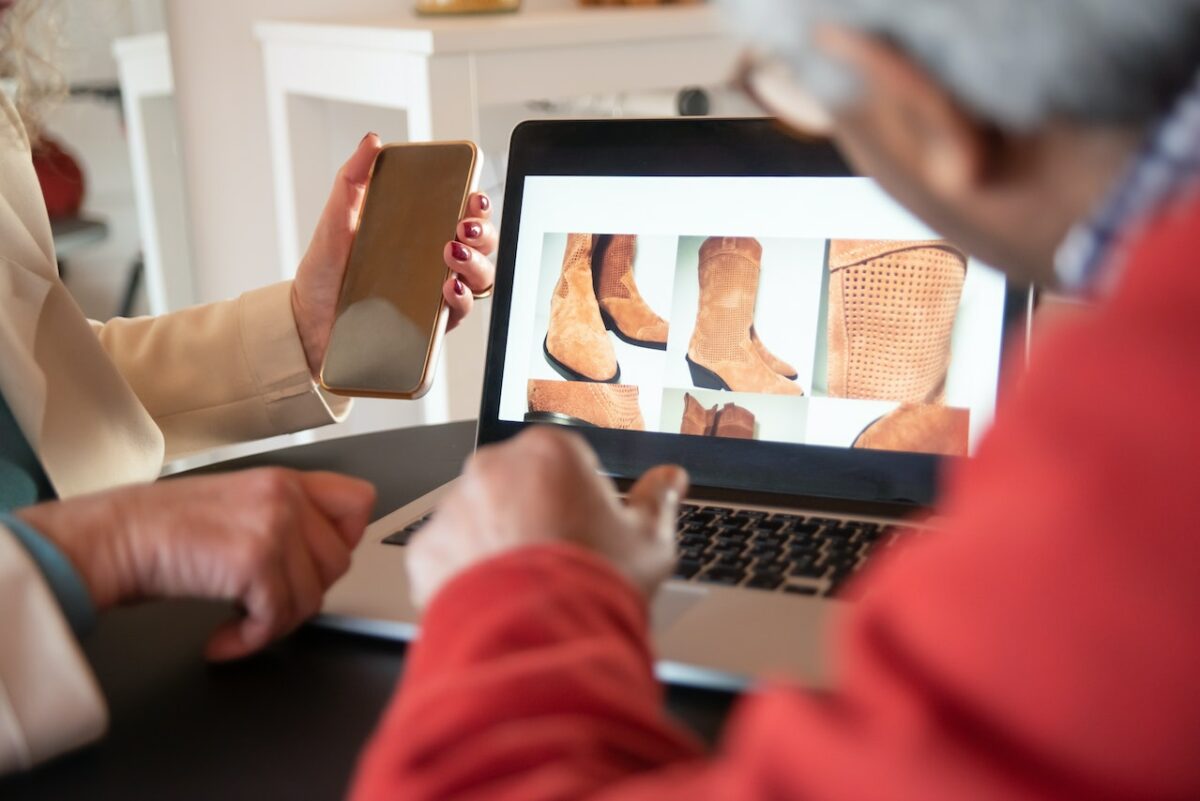
International Transactions
If you use Apple Pay to make a purchase in a foreign currency, you may be charged a foreign transaction fee by your bank or card issuer.
This fee is usually around 3% of the transaction amount.
Limits
There are also limits to how much money you can send and receive with Apple Pay.
Per transaction, you can add a minimum of $10 and up to $10,000. Within a 7-day period, you can add a maximum of $10,000.
It’s important to check with your bank or card issuer for any additional fees or limits that may apply to your account.
Overall, using Apple Pay to send money is a convenient and often free way to transfer funds.
Just be sure to keep in mind any potential fees or limits before making a transaction.
Security And Privacy
When it comes to sending money through Apple Pay, you can rest assured that your transactions are safe and private.
Apple Pay uses encryption to protect your personal and financial information, and you must authenticate using Face ID, Touch ID, or your passcode to send payment information.
This ensures that only you can authorize transactions with your Apple Pay account.
Moreover, Apple Pay does not store your credit or debit card numbers on your device or on Apple servers.
Instead, a unique Device Account Number is assigned, encrypted, and securely stored in the Secure Element on your device.
This means that your card information is never shared with merchants or transmitted with payments.
Additionally, Apple Pay Cash is a digital card that lives in your Wallet app.
You must be at least 18 years old and a resident of the United States to use Apple Pay Cash.
It is also important to note that Apple Pay Cash is a service provided by Green Dot Bank, Member FDIC, so you must agree to their terms and conditions to use the service.
Finally, it is essential to keep your device secure and to protect your iCloud account.
If someone gains access to your device or iCloud account, they may be able to access your Apple Pay information.
Therefore, it is crucial to keep your device and iCloud account password-protected and to enable two-factor authentication for added security.
In summary, Apple Pay offers a safer and more private way to send money.
By using encryption and unique Device Account Numbers, your personal and financial information is kept secure.
However, it is also important to take steps to protect your device and iCloud account to ensure the safety of your Apple Pay transactions.
Conclusion
Sending money through Apple Pay is a convenient and fast way to transfer funds to family and friends.
With Apple Cash, you can send and receive money directly from your iPhone or iPad.
Plus, it’s free to use when you link a debit card or in-app balance.
When sending money through Apple Pay, you have the option to use either Messages or the Wallet app.
Both methods are easy to use and allow you to quickly send money to anyone in your contacts.
Plus, you can use Apple Pay to make purchases in stores, online, and in apps.
Remember to always verify the recipient’s information before sending money to avoid any mistakes or fraud.
Additionally, be aware of any fees associated with using credit cards or instant transfers.
Overall, Apple Pay is a great option for sending money to friends and family.
It’s fast, convenient, and secure.
So, the next time you need to send money, consider using Apple Pay to make the process simple and hassle-free.











