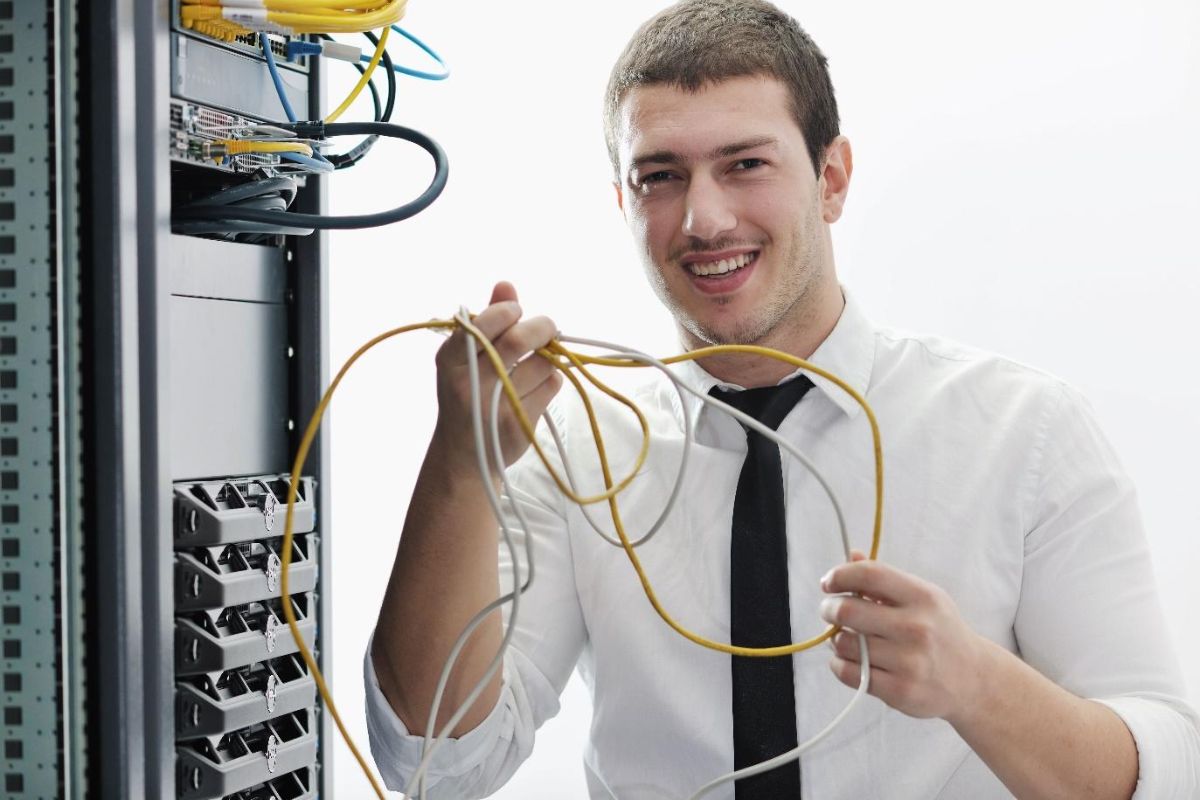Are you struggling to remove activation lock on your iPad without an Apple ID and password?
This can be a frustrating experience, especially if you’ve purchased a used device or forgotten your login credentials.
Fortunately, there are several methods you can use to remove activation lock and gain access to your iPad.
One option is to visit iCloud.com and sign in with your associated Apple ID and password.
From there, select “Find my iPhone” and click on “All Devices” to choose the device you want to remove from iCloud.
Another method is to start a support request with Apple if you have proof of purchase documentation.
Additionally, there are third-party software tools available that can help you remove activation lock on your iPad.
Table of Contents
ToggleUnderstanding Activation Lock On iPad
Activation Lock is a security feature that Apple introduced to protect iOS devices, including iPads, from unauthorized use.
This feature is enabled automatically when you turn on Find My on your iPad.
Once enabled, Activation Lock prevents anyone from using your iPad without your Apple ID and password.
It also prevents anyone from erasing or resetting your iPad without your authorization.
Activation Lock is a useful feature that helps to keep your iPad secure in case it is lost or stolen.
However, it can also be a problem if you forget your Apple ID and password or purchase a second-hand iPad that is still linked to the previous owner’s Apple ID.
If you forget your Apple ID and password, you won’t be able to disable Activation Lock on your iPad.
This means that you won’t be able to use your iPad or sell it to someone else.
Similarly, if you purchase a second-hand iPad that is still linked to the previous owner’s Apple ID, you won’t be able to use it unless the previous owner disables Activation Lock.
To remove Activation Lock from your iPad, you need to have access to your Apple ID and password.
If you don’t have access to your Apple ID and password, you can try to recover them using the steps provided by Apple.
If you purchase a second-hand iPad that is still linked to the previous owner’s Apple ID, you should ask the previous owner to disable Activation Lock before you make the purchase.
In some cases, you may be able to remove Activation Lock from your iPad without your Apple ID and password using third-party tools.
However, you should be careful when using these tools as they may not be reliable and may even damage your device.
It is always best to use official methods provided by Apple to remove Activation Lock from your iPad.
Why You Might Need To Remove Activation Lock Without Apple ID And Password
If you’ve ever lost or forgotten your Apple ID or password, you know how frustrating it can be to access your device.

This is especially true if you’re trying to remove the Activation Lock on your iPad without your Apple ID and password.
Activation Lock is a security feature that is designed to prevent unauthorized access to your device.
It is automatically enabled when you turn on Find My iPhone, iPad, or iPod touch.
If you forget your Apple ID or password, you won’t be able to disable Activation Lock and access your device.
This can be a major problem if you’re trying to sell or give away your device.
In some cases, you may have purchased a used device that still has Activation Lock enabled.
The previous owner may have forgotten to disable it or may not be reachable to provide their Apple ID and password.
This can be frustrating, as it prevents you from accessing your new device.
Another scenario where you might need to remove Activation Lock without your Apple ID and password is when your device is stolen or lost.
If you’ve enabled Find My iPhone, iPad, or iPod touch, you can use it to remotely erase your device and prevent someone else from accessing your personal data.
However, if you don’t have your Apple ID and password, you won’t be able to disable Activation Lock and erase your device remotely.
Overall, there are several scenarios where you might need to remove Activation Lock without your Apple ID and password.
Whether you’ve forgotten your login credentials, purchased a used device, or lost your device, it’s important to know how to remove Activation Lock without your Apple ID and password.
How To Remove Activation Lock On iPad Without Apple ID And Password
If you have recently acquired an iPad with an activation lock, it can be frustrating to find out that you cannot use it without the previous owner’s Apple ID and password.
Fortunately, there are several methods you can use to remove the activation lock on your iPad without the Apple ID and password.
In this section, we will cover four methods that you can try.
Method 1: Contacting The Previous Owner
The easiest way to remove the activation lock on your iPad is to contact the previous owner and ask them to remove it.
If you have proof of ownership such as a receipt, product serial number, IMEI, or MEID, it will be easier to convince the previous owner to remove the activation lock.
Once they have removed the activation lock, you can set up your iPad with your own Apple ID and password.
Method 2: Contacting Apple Support
If you do not have access to the previous owner or they are unwilling to remove the activation lock, you can contact Apple Support for assistance.

If you have proof of purchase documentation, you can start an Activation Lock support request with Apple.
They will ask you to provide proof of ownership and may ask you to provide additional information such as the product serial number, IMEI, or MEID.
If they are satisfied with your proof of ownership, they will remove the activation lock remotely.
Method 3: Using Third-Party Unlockers
There are several third-party unlockers that claim to be able to remove the activation lock on your iPad without the Apple ID and password.
One of the most popular ones is EaseUS MobiUnlock.
However, it is important to note that using third-party unlockers can be risky and may cause permanent damage to your iPad.
Additionally, many of these unlockers require you to pay a fee, and there is no guarantee that they will work.
Method 4: Jailbreaking
Jailbreaking is another method you can use to remove the activation lock on your iPad.
However, it is important to note that jailbreaking your iPad can void your warranty and may cause permanent damage to your device.
Additionally, jailbreaking is not recommended for inexperienced users as it requires technical knowledge and can be risky.
In conclusion, there are several methods you can use to remove the activation lock on your iPad without the Apple ID and password.
However, it is important to note that some methods such as using third-party unlockers and jailbreaking can be risky and may cause permanent damage to your device.
If possible, it is always recommended to contact the previous owner or Apple Support for assistance.
Important Considerations And Risks
Removing the activation lock on your iPad without the Apple ID and password can be a tricky process.
Before you attempt to remove the activation lock, there are a few important considerations and risks you should be aware of.
Here are some things to keep in mind:

- Activation lock is a security feature: The activation lock is designed to prevent unauthorized access to your iPad. It is a security feature that is built into iOS devices to protect your personal information. If you bought a used iPad and the previous owner did not remove the activation lock, you will need their Apple ID and password to unlock it.
- Removing activation lock on a stolen iPad is illegal: If you have come into possession of an iPad that you know or suspect is stolen, attempting to remove the activation lock is illegal. You should return the iPad to its rightful owner or take it to the police.
- Be wary of scams: There are many scammers out there who claim to be able to remove the activation lock on your iPad for a fee. Be very careful when dealing with these people, as they are often just trying to scam you out of your money.
- The Find My feature must be turned off: In order to remove the activation lock, the Find My feature must be turned off. If it is not turned off, you will not be able to remove the activation lock without the Apple ID and password.
- You may need to enter the screen passcode: If the iPad has a screen passcode set, you may need to enter it in order to remove the activation lock. If you do not know the screen passcode, you may need to reset the iPad to factory settings, which will erase all data on the device.
In summary, removing the activation lock on your iPad without the Apple ID and password can be a risky process.
It is important to be aware of the risks involved and to take the necessary precautions to protect yourself.
If you are unsure about how to proceed, it is always best to seek professional help.
Key Takeaways
Removing activation lock on your iPad without an Apple ID and password can be a daunting task, but with the right tools and steps, you can easily disable it and regain access to your device.
Here are some key takeaways to keep in mind:
- If you have access to the previous owner, ask them to disable activation lock from their end. This is the easiest and most straightforward solution.
- If you don’t have access to the previous owner, you can erase your iPad and set it up as new. However, this will delete all your data, so make sure you have a backup before proceeding.
- If you want to keep your data, you can use third-party tools like AnyUnlock – iCloud Activation Unlocker to remove activation lock without losing your data. This tool works on both Mac and Windows and is easy to use.
- If you’re using a new Apple ID, make sure to log in with your new username and password after removing activation lock. This will ensure that you have full access to your iPad and can use it as normal.
- After removing activation lock, you may need to set up your home screen and other settings again. This is normal and should only take a few minutes.
In conclusion, removing activation lock on your iPad without an Apple ID and password is possible, but it requires some effort and the right tools.
Follow the steps outlined above, and you should be able to regain access to your device in no time.