Are you concerned that someone might be using an AirTag to track your movements without your consent?
With the rise in popularity of these small tracking devices, it’s important to know how to know if AirTag is tracking you.
Fortunately, there are several ways to check if an AirTag is tracking you.
If you own an iPhone, you may receive an alert that an AirTag is moving with you.
You can also use the Find My app to see if there are any AirTags nearby.
And if you don’t have a smartphone, you can listen for the beeping sound that an AirTag makes when it’s been separated from its owner for a long period of time.
In this article, we’ll go over the different methods for checking if an AirTag is tracking you and what to do if you find one.
Whether you’re concerned about your safety or just want to know if someone is keeping tabs on you, this guide will provide you with the information you need to stay in control of your privacy.
Table of Contents
ToggleWhat Is An AirTag?
An AirTag is a small, coin-shaped tracking device designed and manufactured by Apple.
It is a small, lightweight device that can be attached to personal items such as keys, wallets, backpacks, or luggage.
The AirTag works by using Bluetooth technology to connect to nearby Apple devices, such as iPhones, iPads, or Macs.
Once an AirTag is set up and attached to an item, it can be tracked using the Find My app on any Apple device.
The app shows the location of the AirTag on a map and provides directions to help you find your lost item.
AirTags are designed to be easy to use and set up.
They are also customizable, allowing users to personalize their AirTags with text or emoji.
AirTags are sold individually or in packs of four and are available from the Apple Store.
It is important to note that AirTags are not designed for tracking people or pets.
They are intended to help you locate lost items, not to track the location of individuals without their consent.
Apple has implemented several safety features to prevent the misuse of AirTags, such as alerts that notify you if an AirTag is found moving with you and the ability to disable an AirTag that is not yours.
Overall, AirTags are a useful tool for keeping track of personal items and can save you time and stress when trying to locate lost items.
How Does AirTag Tracking Work?
AirTag is a small, coin-shaped device that can be attached to your belongings such as keys, bags, or wallets.
It uses Bluetooth technology to communicate with nearby Apple devices, such as iPhones and iPads, to help you locate your lost items.
Here’s how AirTag tracking works:

How To Pair An AirTag With An iPhone Or iPad
To use an AirTag, you need to pair it with an iPhone or iPad running iOS 14.5 or later.
Here’s how to do it:
- Bring your AirTag close to your iPhone or iPad.
- Follow the on-screen instructions to pair your AirTag with your device.
- Give your AirTag a name and assign it to an item category, such as keys or luggage.
How To Locate An AirTag
Once you’ve paired your AirTag with your iPhone or iPad, you can use the Find My app to locate it.
Here’s how to do it:
- Open the Find My app on your iPhone or iPad.
- Tap on the Items tab.
- Select your AirTag from the list of items.
- The app will show you the location of your AirTag on a map.
If your AirTag is out of range, you can use the Find My network to locate it.
The Find My network is a crowd-sourced network of Apple devices that can help you locate your lost items.
When another Apple device comes within range of your AirTag, it will send its location to the Find My network, which will then notify you of its location.
How To Disable AirTag Tracking
If you’re worried that someone may be using an AirTag to track you without your consent, you can disable AirTag tracking.
Here’s how to do it:
- Open the Find My app on your iPhone or iPad.
- Tap on the Items tab.
- Select your AirTag from the list of items.
- Tap on the “Play Sound” button.
- If your AirTag is near you, you’ll hear a sound.
- If your AirTag is not near you, the app will show you its last known location.
- If you believe that someone is using an AirTag to track you, you can turn on “Unknown Item Notifications” in the Find My app. This will notify you if an unknown AirTag is found moving with you over time.
That’s how AirTag tracking works.
By pairing your AirTag with your iPhone or iPad, you can locate your lost items with ease.
And if you’re worried about someone using an AirTag to track you, you can disable AirTag tracking or turn on “Unknown Item Notifications” to stay safe.
How To Know If An AirTag Is Tracking You?
If you’re concerned that someone is using an AirTag to track your movements without your knowledge or consent, there are a few ways to detect and deal with it.
Here are some methods you can use to know if an AirTag is tracking you:
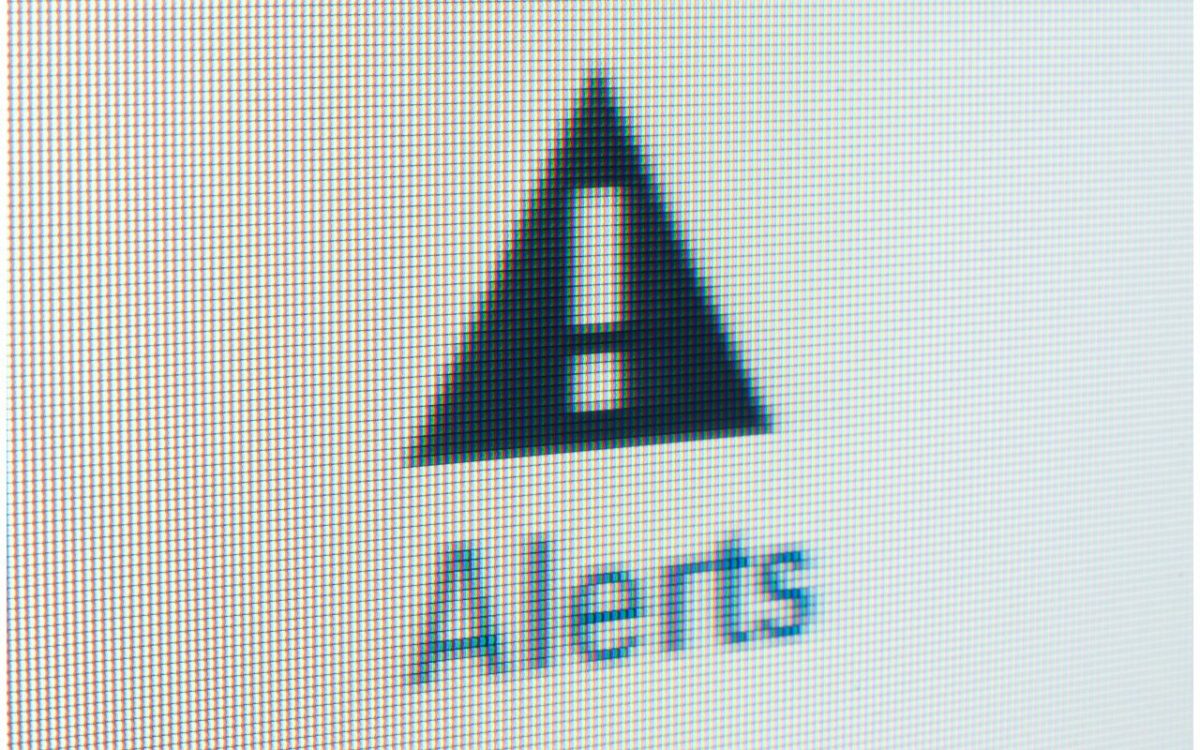
How To Check For AirTag Alerts On Your iPhone
If you have an iPhone, you may receive an alert that an AirTag is following you.
To check for alerts, follow these steps:
- Open the Find My app on your iPhone.
- Tap on the “Me” tab.
- Look for a message that says “AirTag found moving with you.”
If you see this message, it means that an AirTag is tracking your movements.
You can then take action to locate and remove the AirTag.
How To Detect AirTags On An Android Phone
If you have an Android phone, you can use an app called “NFC Tools” to detect AirTags.
Here’s how:
- Download and install the NFC Tools app from the Google Play Store.
- Open the app and tap on “Read” to scan for AirTags.
- Hold your phone close to any suspicious object that may have an AirTag attached to it.
- If an AirTag is detected, you’ll see a message that says “AirTag detected.”
How To Find Unknown AirTags
If you suspect that someone has placed an AirTag on your belongings without your knowledge, you can use your iPhone to find it.
Here’s how:
- Open the Find My app on your iPhone.
- Tap on the “Items” tab.
- Look for any AirTag that you don’t recognize.
- Tap on the AirTag to see its location and remove it.
How To Deal With Unwanted Tracking
If you find that someone is using an AirTag to track your movements without your consent, there are a few things you can do to deal with it:
- Remove the AirTag: If you find an AirTag that you don’t recognize, you can remove it by tapping on it in the Find My app and following the instructions.
- Disable AirTag tracking: You can disable AirTag tracking on your iPhone by going to Settings > Privacy > Location Services > System Services > Find My > Find My Items and turning off the toggle switch.
- Contact the authorities: If you suspect that someone is using an AirTag to stalk or harass you, you should contact the authorities immediately.
By following these steps, you can detect and deal with unwanted AirTag tracking and protect your privacy.
What To Do If You Suspect You’re Being Tracked By An AirTag?
If you suspect that someone is tracking you using an AirTag, there are a few things you can do to protect yourself.
Here are some steps you can take:
How To Play A Sound On An AirTag
If you think an AirTag is nearby, you can play a sound on it to help locate it.
Here’s how:

- Open the Find My app on your iPhone or iPad.
- Tap on the “Items” tab.
- Look for the AirTag you think is tracking you.
- Tap on the AirTag to select it.
- Tap on the “Play Sound” button.
- Follow the sound to locate the AirTag.
How To Disable An AirTag
If you find an AirTag that you believe is tracking you, you can disable it.
Here’s how:
- Hold the AirTag close to your iPhone or iPad.
- A notification should appear on your device that says “AirTag Found Moving with You.”
- Tap on the notification to open the Find My app.
- Tap on the “Instructions” button.
- Follow the instructions to disable the AirTag.
What To Do If You Find An AirTag Moving With You
If you find an AirTag that is moving with you and you don’t know who it belongs to, here’s what you can do:
- Hold the AirTag close to your iPhone or iPad.
- A notification should appear on your device that says “AirTag Found Moving with You.”
- Tap on the notification to open the Find My app.
- Tap on the “Instructions” button.
- Follow the instructions to disable the AirTag.
- If you’re concerned that someone is tracking you, contact the police and report the incident.
Remember, if you’re worried that someone is tracking you, it’s important to take action to protect yourself.
By following these steps, you can help ensure your safety and privacy.
How To Protect Yourself From AirTag Tracking?
If you’re concerned about being tracked by an AirTag, there are a few things you can do to protect yourself.
In this section, we’ll go over some steps you can take to safeguard your privacy.
How To Use Precision Finding With AirTags
Precision Finding is a feature that allows you to locate an AirTag with more accuracy.
To use Precision Finding, you’ll need an iPhone 11 or later.
Here’s how to enable it:
- Open the Find My app on your iPhone.
- Tap on the AirTag you want to locate.
- Tap the “Play Sound” button.
- Follow the on-screen instructions to use Precision Finding.
How To Turn On Location Services For AirTags
To use AirTags, you need to have Location Services turned on.
Here’s how to do it:
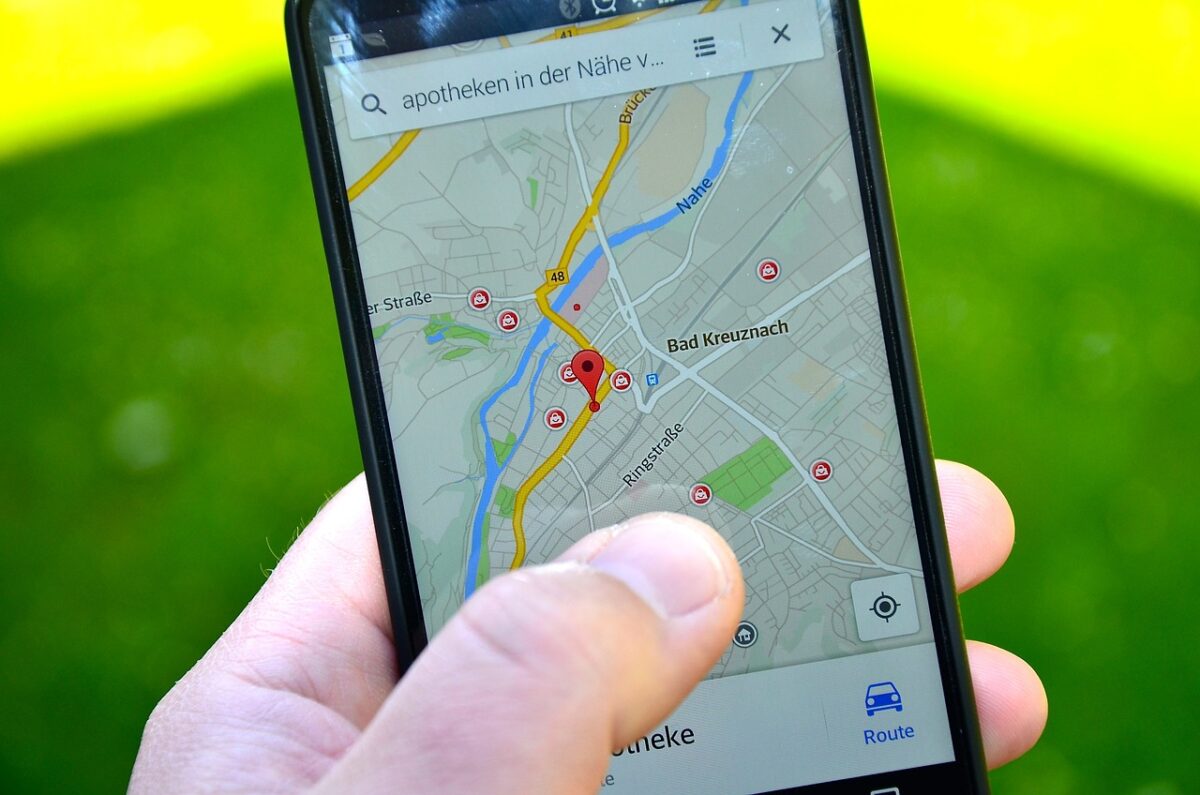
- Open the Settings app on your iPhone.
- Tap on Privacy.
- Tap on Location Services.
- Make sure that Location Services is turned on.
- Scroll down and tap on Find My.
- Make sure that Find My iPhone is turned on.
How To Check For Unknown Accessories Detected On Your iPhone
If you’re worried that someone has planted an AirTag on you, you can check for unknown accessories that are detected on your iPhone.
Here’s how:
- Open the Settings app on your iPhone.
- Tap on Bluetooth.
- Look for any devices that you don’t recognize.
- If you see an unknown device, tap on the “i” icon next to it.
- Tap on “Forget This Device” to remove it.
By following these steps, you can protect yourself from AirTag tracking and keep your privacy intact.
How Does Apple Ensure Privacy And Security With AirTags?
When it comes to location tracking, privacy and security are major concerns.
Apple has implemented several measures to ensure that AirTags are secure and protect your privacy.
How End-to-End Encryption Works With AirTags
AirTags use end-to-end encryption to ensure that the location data they transmit is secure.
This means that only you and the person you share your location with can access the data.
Apple does not have access to this data, and it is not stored on their servers.
How To Check For AirTag Notifications On Your iPhone
To help protect your privacy, Apple has implemented a notification system that alerts you if an unknown AirTag is detected near you.
If you receive a notification that an AirTag is nearby and you do not own one, you can take steps to locate and remove the AirTag.
To check for AirTag notifications on your iPhone, make sure that you have the latest version of iOS installed.
Go to Settings, then Privacy, and then Location Services.
Scroll down to System Services and make sure that Find My iPhone is turned on.
If an AirTag is detected near you, you will receive a notification.
How To Report An AirTag As Lost Or Stolen
If you lose an AirTag or it is stolen, you can report it to Apple.
This will help prevent someone else from using the AirTag to track your location.

To report an AirTag as lost or stolen, open the Find My app on your iPhone and select the AirTag that you want to report.
Tap on the “Lost Mode” button and follow the instructions.
In conclusion, Apple has taken several steps to ensure that AirTags are secure and protect your privacy.
With end-to-end encryption, notifications, and the ability to report lost or stolen AirTags, you can use AirTags with confidence, knowing that your location data is safe and secure.
What Are The Legal Implications Of Using AirTags?
If you are using an AirTag to track someone without their consent, you may be breaking the law in many parts of the world.
Apple has warned that using an AirTag to track people is a crime, and they will share identifying information about an AirTag’s owner with law enforcement upon request.
Therefore, it is essential to understand the legal implications of using AirTags to track someone.
How To Deal With Local Law Enforcement Regarding AirTags
If you suspect that someone is using an AirTag to track you, you should contact your local law enforcement agency.
They can help you determine whether you are being tracked and take appropriate action to protect your privacy.
If you find an AirTag on your belongings, you should turn it over to the police, who can use the serial number to identify the owner.
How To Find The Serial Number Of An AirTag
To find the serial number of an AirTag, open the Find My app on your iPhone or iPad and select the AirTag in question.
Tap on the name of the AirTag, and then scroll down to the bottom of the screen to find the serial number.
You can also find the serial number on the AirTag itself by pressing and holding the button until the light flashes white.
How To Use The Find My Network With AirTags
The Find My network is a network of Apple devices that can help you locate lost items, including AirTags.
If you lose an AirTag, you can use the Find My app to locate it on a map.
If the AirTag is out of range of your iPhone, you can use the Find My network to locate it using other Apple devices in the area.
Keep in mind that the Find My network only works if the AirTag is within range of an Apple device that is connected to the internet.
In summary, using AirTags to track someone without their consent is illegal in many parts of the world.
If you suspect that you are being tracked, contact your local law enforcement agency.
You can find the serial number of an AirTag in the Find My app or on the AirTag itself, and you can use the Find My network to locate lost AirTags.
Conclusion
In conclusion, being aware of whether an AirTag is tracking you or not is important for your safety and privacy.
As we have seen, there are a few ways to check if an AirTag is following you without your consent.
Firstly, if you own an iPhone, you may receive an alert on your device if an AirTag is tracking you.
You can also check if an AirTag is nearby using the Find My app on your iPhone or iPad.
Additionally, you can enable the “Notify When Found” feature on your iPhone to receive a notification if an unknown AirTag is found moving with you.
If you don’t own an iPhone, you can use an NFC-enabled Android device to check if an AirTag is tracking you.
You can also listen for the beeping sound an AirTag makes when it has been separated from its owner for a long period of time.
It’s important to note that while AirTags can be a useful tool, they can also be used for malicious purposes.
Therefore, it’s important to stay vigilant and take steps to protect your privacy.
You can do this by regularly checking your surroundings for any unknown AirTags, and by ensuring that your device is up-to-date with the latest software updates.
By following these tips, you can ensure that your privacy and safety are protected and that you are not being tracked by an AirTag without your consent.










