Are you wondering how to clean iPad screen to maintain its optimal performance?
Keeping your iPad screen clean is essential to ensure its longevity and provide a clear viewing experience.
A dirty screen can be distracting and even affect your eyesight.
Luckily, learning how to clean your iPad screen is a simple task that can be done in just a few minutes.
In this article, we will guide you through the process of effectively cleaning your iPad screen, so you can enjoy a pristine display every time you use your device.
To start, make sure your iPad is completely unplugged and turned off.
Remove any additional external cords and electronics that may still be connected to the device.
Then, use a lint-free or microfiber cloth to remove dust, fingerprints, and other marks from your dirty iPad screen.
Move the cloth in small circular motions, working around the entire screen.
Avoid using paper towels or rough fabrics that can scratch the screen.
If there are stubborn spots that won’t come out, you can lightly dampen the cloth with water or a cleaning solution made specifically for iPad screens, at your own risk.
Avoid getting moisture in openings and be sure to wipe the screen with circular motions.
Once you’re done, give your iPad screen a good wipe down with a clean, dry cloth.
By following these simple steps, you’ll be able to keep your iPad screen looking brand new for years to come.
Table of Contents
ToggleWhy Clean Your iPad Screen?
Your iPad is an essential device that you use every day for work, entertainment, and communication.
It is important to keep your iPad screen clean to ensure that it remains in good condition and functions properly.
Here are a few reasons why you should clean your iPad screen regularly:
Dirt And Smudges
Your iPad screen can accumulate dirt, dust, and smudges from your fingers, and other objects that come into contact with it.
This can make it difficult to see the screen and affect the overall user experience.
Regular cleaning can help remove dirt and smudges, making your iPad screen look and feel new again.
Fingerprints
Fingerprints are a common problem on iPad screens, especially if you use your device frequently.

They can make the screen look greasy and affect touch sensitivity.
Cleaning your iPad screen regularly can help remove fingerprints and restore touch sensitivity.
Damage
Dirt and debris can scratch your iPad screen over time, leading to permanent damage.
Regular cleaning can help prevent scratches and extend the life of your device.
Coating
Some iPad screens have a special coating that can wear off over time if not cleaned properly.
This can affect the touch sensitivity and clarity of the screen.
Regular cleaning with a soft cloth can help preserve the coating and ensure that your iPad screen remains in good condition.
In summary, cleaning your iPad screen regularly is important to maintain its functionality, appearance, and longevity.
By taking a few minutes to clean your screen, you can ensure that your device remains in top condition and provides you with the best possible user experience.
Precautions Before Cleaning
Before you start cleaning your iPad screen, there are a few precautions you should take to ensure that you don’t damage your device.
Here are some steps you should follow:
Unplug And Shut Down Your iPad
Before you start cleaning your iPad screen, make sure that your device is unplugged from any power source and that it is turned off.
This will prevent any electrical damage to your device and ensure that you can clean your screen without any interruptions.
Remove The Case And Cables
It’s also important to remove any case or cover that you may have on your iPad before you start cleaning your screen.
This will allow you to clean the entire surface of your device without leaving any dirt or debris behind.
In addition, you should also remove any cables or accessories that may be attached to your device.
This will prevent any accidental damage to your cables or ports while you’re cleaning your screen.
Once you’ve taken these precautions, you’re ready to start cleaning your iPad screen.
Remember to use a soft, lint-free cloth and avoid using any harsh chemicals or abrasive materials that may damage your device.
How To Clean iPad Screen
Cleaning your iPad screen is important to maintain its clarity and functionality.
Here are some tips to help you clean your iPad screen effectively.

Use A Lint-free Cloth
When cleaning your iPad screen, it is important to use a lint-free cloth to avoid leaving any fibers or lint on the screen.
You can use a microfiber cloth or an old t-shirt to clean your screen.
Dampen the cloth with water or a cleaning solution made specifically for iPad screens, and wipe the screen in circular motions.
Do not apply too much pressure as this can damage the screen.
Avoid Abrasives And Aerosol Sprays
Avoid using abrasive materials like paper towels, facial tissues, or rough cloths when cleaning your iPad screen.
These materials can scratch the screen and cause permanent damage.
Similarly, avoid using aerosol sprays as they can leave residue on the screen.
Use Isopropyl Alcohol For Stubborn Stains
If you have stubborn stains on your iPad screen, you can use isopropyl alcohol to remove them.
Mix equal parts of water and isopropyl alcohol, dampen a lint-free cloth with the solution, and gently wipe the screen.
Do not apply too much pressure or use too much solution as this can damage the screen.
In conclusion, cleaning your iPad screen is easy and important to maintain its clarity and functionality.
Use a lint-free cloth, avoid abrasives and aerosol sprays, and use isopropyl alcohol for stubborn stains.
By following these tips, you can keep your iPad screen clean and clear.
Other Cleaning Solutions
When it comes to cleaning your iPad screen, there are a few other cleaning solutions you may consider using.
However, it is important to be cautious when using any cleaning product on your device.
Here are some things to keep in mind.
Household Cleaners To Avoid
There are some household cleaners that you should avoid using on your iPad screen. These include:
- Ammonia-based cleaners: These can damage the protective coating on your screen and cause it to become cloudy.
- Bleach: Bleach is a harsh chemical that can damage the screen and cause discoloration.
- Hydrogen peroxide: This can cause the screen to become discolored and may also damage the protective coating.
- Window cleaners: These are often made with ammonia and can damage the protective coating on your screen.
- Disinfectant sprays: These can be too harsh for your iPad screen and may cause damage.
- Clorox disinfecting wipes: These wipes contain bleach and can damage your device.
Alternative Cleaning Products
If you are looking for an alternative to the recommended cleaning solutions, there are a few other products you can use. These include:

- Microfiber cloths: These are a safe and effective way to clean your iPad screen without the risk of damage.
- Water: Dampening a microfiber cloth with water is a safe way to clean your screen.
- Isopropyl alcohol: A 70% solution of isopropyl alcohol can be used to clean your screen, but use it sparingly and never apply it directly to the screen. Instead, apply it to a microfiber cloth and then use the cloth to clean the screen.
- Soap and water: If you need to deep clean your screen, you can use a mild soap and water solution. Be sure to use a microfiber cloth and only use a small amount of water.
Remember, when cleaning your iPad screen, it is important to be gentle and avoid using anything that could damage the screen.
Stick to the recommended cleaning solutions or use an alternative product that is safe for your device.
Cleaning Techniques
When it comes to cleaning your iPad screen, there are a few techniques that are recommended to ensure that you don’t damage your device.
In this section, we’ll cover three popular cleaning techniques: Circular Motions, Microfiber Cloth, and Compressed Air.
Circular Motions
One of the most popular cleaning techniques for iPad screens is to use circular motions.
This technique involves using a soft cloth, such as an old t-shirt or microfiber cloth, and wiping the screen in a circular motion.
This helps to remove any dirt or smudges from the screen without damaging it.
To use this technique, simply dampen your cloth with water or a cleaning solution made specifically for iPad screens.
Then, starting from the center of the screen, wipe in a circular motion towards the edges.
Make sure to apply gentle pressure and avoid pressing too hard on the screen.
Microfiber Cloth
Another popular cleaning technique for iPad screens is to use a microfiber cloth.
Microfiber cloths are designed to be gentle on delicate surfaces, making them perfect for cleaning your iPad screen.
To use this technique, simply dampen your microfiber cloth with water or a cleaning solution made specifically for iPad screens.
Then, starting from the center of the screen, wipe in a circular motion towards the edges.
Make sure to apply gentle pressure and avoid pressing too hard on the screen.
Compressed Air
If you’re looking for a quick and easy way to clean your iPad screen, compressed air can be a great option.
Compressed air is designed to blow away any dirt or debris that may be stuck on your screen, without causing any damage.
To use this technique, simply hold your compressed air canister a few inches away from your iPad screen and spray in short bursts.
Make sure to hold the canister upright and avoid tilting it, as this can cause the compressed air to spray out too quickly.
By using these three popular cleaning techniques, you can ensure that your iPad screen stays clean and free from damage.
Whether you prefer circular motions, microfiber cloths, or compressed air, there’s a cleaning technique that’s perfect for you.
Cleaning Your iPad Case
Your iPad case can get dirty over time, and it’s important to clean it properly to keep it looking good.
Here are some tips for cleaning different types of iPad cases.
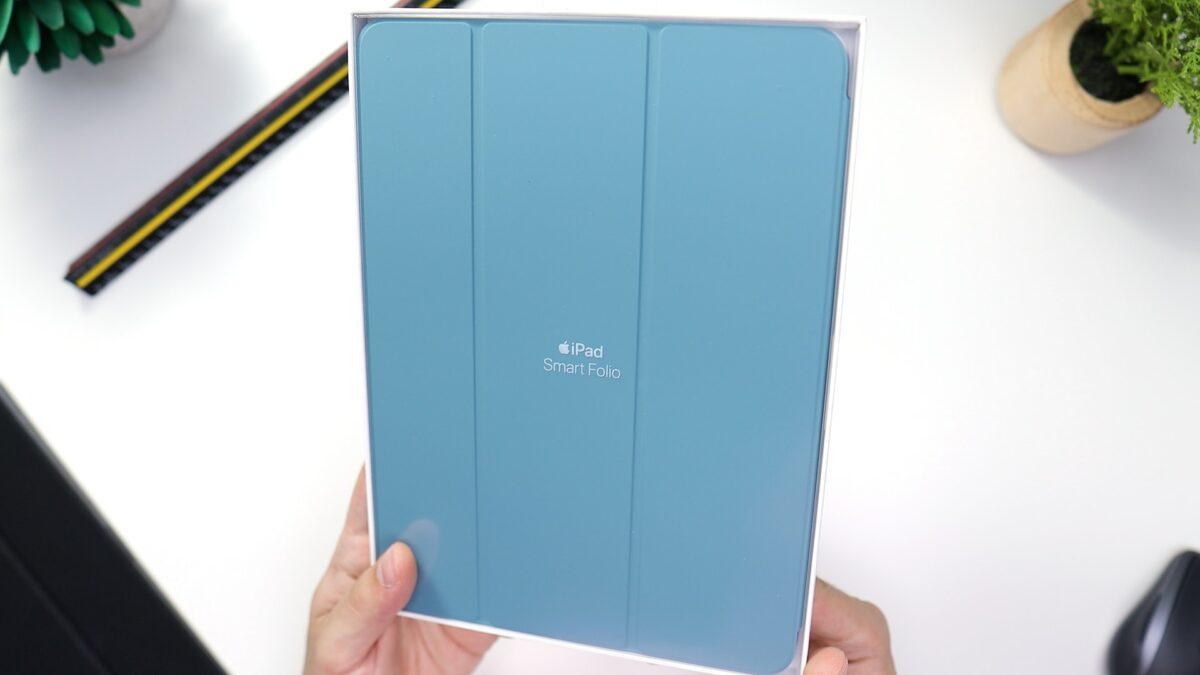
Leather Cases
If you have a leather iPad case, you’ll want to be careful when cleaning it. Here’s what you should do:
- Use a soft, slightly damp cloth to wipe down the outside of the case. Don’t use too much water, as this can damage the leather.
- If there are any stains on the case, you can use a leather cleaner to remove them. Be sure to follow the instructions on the cleaner carefully.
- Let the case air dry completely before using it again.
Fabric Cases
If your iPad case is made of fabric, you’ll need to take a slightly different approach to cleaning it. Here’s what you should do:
- Remove your iPad from the case.
- Use a soft brush or lint roller to remove any loose dirt or debris from the fabric.
- Fill a bowl with warm water and add a small amount of mild detergent.
- Dip a soft cloth into the soapy water and wring it out so it’s not dripping wet.
- Use the damp cloth to gently scrub the fabric of the case. Be careful not to get the case too wet, as this can damage your iPad.
- Rinse the cloth in clean water and use it to wipe down the case again.
- Let the case air dry completely before using it again.
By following these tips, you can keep your iPad case looking clean and new for longer.
Disinfecting Your iPad
Why Disinfect Your iPad?
Your iPad is a device that you use frequently, and it is likely that you touch it with your hands often.
This means that it can accumulate germs and bacteria, which can be harmful to your health.
Disinfecting your iPad is a simple way to reduce the risk of getting sick and keep your device clean.
How To Disinfect Your iPad
To disinfect your iPad, you can use disinfecting wipes or a disinfectant spray. Here are the steps to follow:
- Turn off your iPad and unplug it from any power source.
- Use a disinfecting wipe or a soft cloth with a disinfectant spray to gently wipe the surface of your iPad, including the screen, back, and sides.
- Be careful not to get any liquid inside the ports or openings of your iPad.
- Allow your iPad to air dry for a few minutes before turning it back on.
When choosing a disinfectant, make sure it is safe to use on electronic devices.
Apple recommends using Clorox Disinfecting Wipes or a 70% isopropyl alcohol wipe to disinfect your iPad.
However, be cautious when using disinfecting wipes, as they can damage the coating on your iPad screen if used too frequently.
It is important to note that disinfecting your iPad should not be a substitute for regular cleaning.
You should still clean your iPad screen with a lint-free cloth on a regular basis to remove fingerprints and smudges.
By disinfecting your iPad regularly, you can keep your device clean and reduce the risk of getting sick.
Key Takeaways
Cleaning your iPad screen is an important part of maintaining your device.
Here are some key takeaways to keep in mind when cleaning your iPad screen:
- Always turn off your iPad before cleaning it to avoid any potential damage to the device.
- Use a soft, lint-free cloth to clean your iPad screen. Avoid using paper towels or other abrasive materials that could scratch the screen.
- If your iPad screen is particularly dirty, you can lightly dampen the cloth with water or a mild cleaning solution. Be careful not to get any liquid inside the device.
- Do not use any harsh chemicals or abrasive cleaners on your iPad screen. These can damage the screen and cause it to lose its anti-reflective coating.
- When cleaning your iPad screen, be gentle and avoid pressing too hard. Rubbing too hard can damage the screen or cause it to become scratched.
- If you have a screen protector on your iPad, be sure to clean it regularly as well. Use a soft cloth and mild cleaning solution, and avoid using any abrasive materials or harsh chemicals.
By following these key takeaways, you can keep your iPad screen looking clean and clear for years to come.











