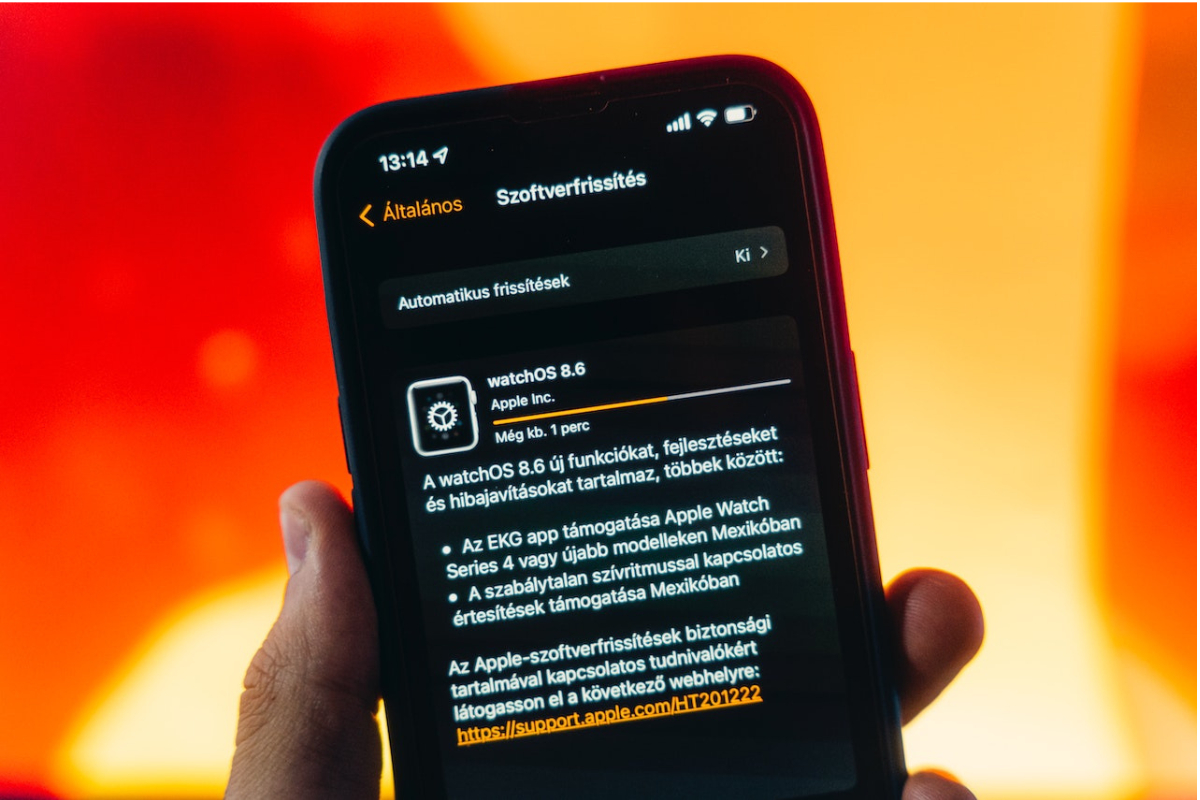If you’re an iPhone user, you’ve probably had to set up your voicemail at some point.
How to change your voicemail on iPhone? But what if you want to change your voicemail greeting or password?
Luckily, it’s a quick and easy process.
Changing your voicemail greeting or password is important to keep your phone up to date and personal.
You may want to change your greeting to be more professional or to reflect a change in your life.
Whatever your reason for wanting to change your voicemail, it’s simple to do on your iPhone.
Table of Contents
ToggleRecording A New Voicemail Message
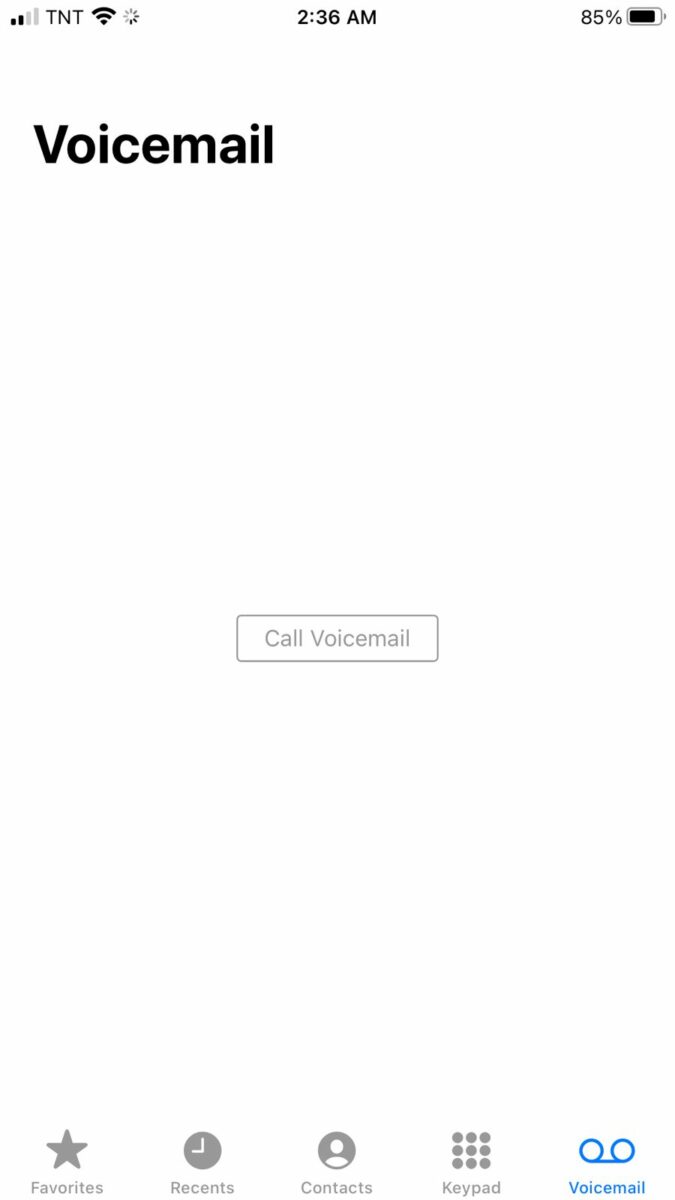
If you want to record a new voicemail message on your iPhone, follow these simple steps:
Step 1: Open The Phone App
The first step is to open the Phone app on your iPhone. You can find it on your home screen or in the app library.
Step 2: Access Your Voicemail Box
Once you have opened the Phone app, tap on the Voicemail tab located at the bottom right corner of your screen.
This will take you to your voicemail box where you can listen to your existing messages and record a new message.
Step 3: Record Your New Message
To record a new voicemail message, tap on the Greeting button located in the top left corner of your screen.
Next, tap on Custom to record a personalized message. You can then tap on Record to start recording your new message.
Speak clearly and make sure your message is easy to understand. Once you are done recording, tap on Stop to finish recording your message.
You can then tap on Play to listen to your new message and make sure it sounds the way you want it to.
Finally, tap on Save to save your new voicemail message.
You can now exit the Phone app and your new message will be ready for callers to hear.
Remember, you can change your voicemail message at any time by following these same steps.
So, if you want to update your message or record a new one, just follow these simple instructions and you’ll be all set!
How To Change Your Voicemail On iPhone
Customizing your voicemail greeting is a great way to personalize your phone and let callers know they’ve reached the right person.
Follow these simple steps to record your own custom greeting:
Step 1: Open The Phone App
To begin, open the Phone app on your iPhone. This app is usually located on your home screen, and is represented by a green phone icon. Tap the icon to open the app.
Step 2: Access Your Voicemail Box
Once you have the Phone app open, you’ll need to access your voicemail box. To do this, tap the Voicemail icon located in the bottom right corner of the screen.
This will take you to your voicemail inbox, where you can listen to any new messages you’ve received.
Step 3: Choose Custom Greeting
Next, you’ll need to select the option to record a custom greeting. To do this, tap the Greeting button located in the top left corner of the screen.
From here, you’ll be given the option to choose between the default greeting or a custom greeting. Tap the Custom option to proceed.
Step 4: Record Your Custom Greeting
Finally, it’s time to record your custom greeting. Tap the Record button to begin recording, and then speak your message into the phone.
When you’re finished, tap the Stop button to end the recording.
You’ll have the option to listen to your new greeting before saving it. If you’re happy with it, tap Save to set it as your new voicemail greeting.
And that’s it! You’ve successfully customized your voicemail greeting on your iPhone.
Now, anyone who calls you will hear your personalized message and know they’ve reached the right person.
Setting Up Voicemail Transcription

If you’re tired of listening to voicemails, you can enable voicemail transcription on your iPhone.
This feature will transcribe your voicemails into text, making it easier to read and understand them.
Step 1: Open The Phone App
The first step is to open the Phone app on your iPhone. You can find it on your home screen or in your app library.
Step 2: Access Your Voicemail Box
Once you have opened the Phone app, tap on the “Voicemail” tab at the bottom of the screen.
You will be taken to your voicemail box, where you can see a list of all your voicemail messages.
Step 3: Enable Voicemail Transcription
To enable voicemail transcription, tap on the voicemail message you want to read.
You will see a paragraph of text above the voicemail play button.
That’s the voicemail transcription. If you don’t see the transcription, tap on the “Transcribe Voicemail” button to enable it.
Note that voicemail transcription may not be available in all languages and regions.
Also, the accuracy of the transcription may vary depending on the quality of the voicemail message and your iPhone’s settings.
Now that you have enabled voicemail transcription, you can read your voicemail messages instead of listening to them.
This feature can save you time and make it easier to keep track of your messages.
Key Takeaways
Changing your voicemail greeting on your iPhone is a simple process that can be done in just a few steps. Here are the key takeaways from this article:
- To change your voicemail greeting, open the Phone app and tap on the Voicemail tab.
- Tap on Greeting and select Custom to record a new greeting.
- You can also change your voicemail password by going to Settings > Phone > Change Voicemail Password.
- If you forget your voicemail password, contact your wireless carrier for assistance.
- Make sure to speak clearly and concisely when recording your voicemail greeting, and keep it professional if it’s for business purposes.
By following these simple steps, you can customize your voicemail greeting to better suit your needs and ensure that your callers are greeted with a personalized message.