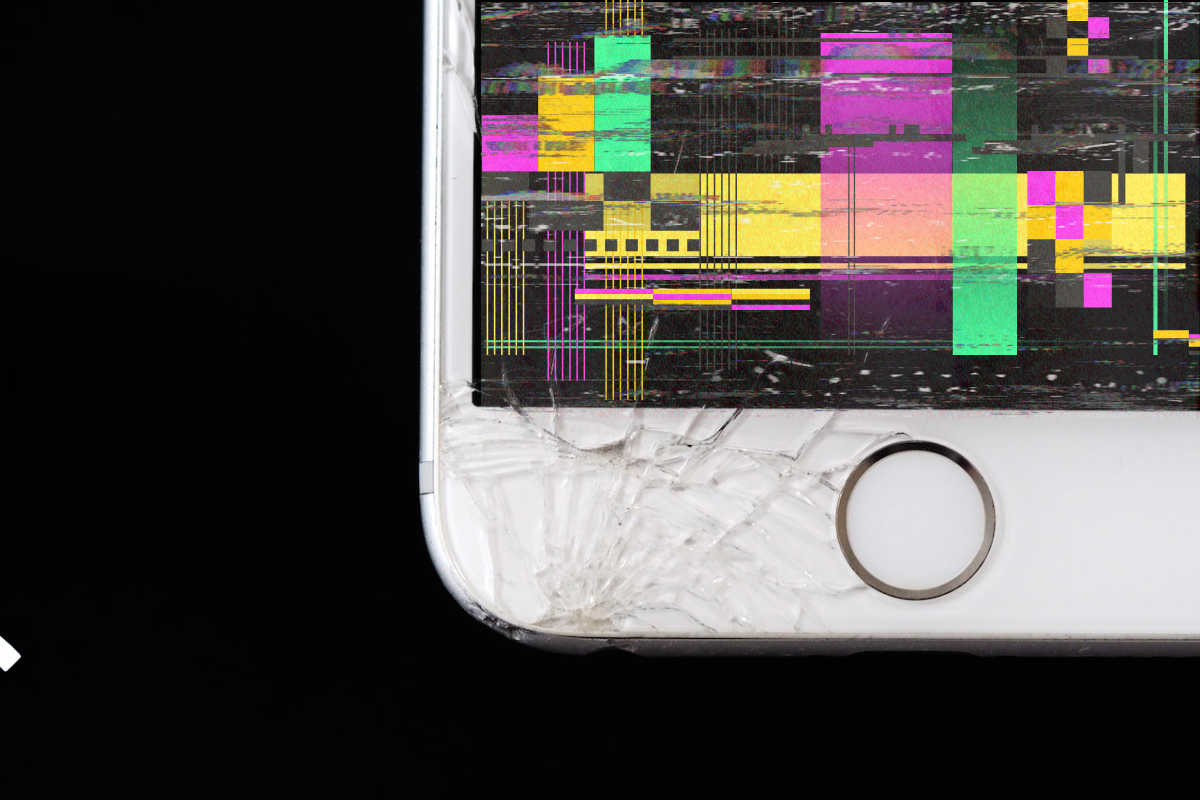If you’re an iPhone user who has subscribed to Peacock, you may want to know how to cancel peacock on iPhone.
Perhaps you no longer have time to watch the shows, or you found another streaming service that better suits your needs.
Whatever your reason may be, canceling your Peacock subscription on your iPhone is a quick and straightforward process.
To cancel your Peacock subscription on your iPhone, you will need to follow a few simple steps.
First, open the Peacock app on your iPhone and sign in to your account.
Then, navigate to your account settings and select the subscription option.
From there, you can cancel your subscription and stop any future charges from occurring.
Table of Contents
ToggleHow To Cancel Peacock On iPhone

If you want to cancel your Peacock subscription on your iPhone, you can easily do so by following these simple steps:
Step 1: Open The Peacock app
First, open the Peacock app on your iPhone.
If you haven’t already, log in to your account.
Step 2: Go To Your Account Settings
Next, tap on the profile icon in the top right corner of the app.
From there, select “Account” to access your account settings.
Scroll down until you see the “Subscriptions” section.
Tap on “Manage Subscriptions” to view your current subscription plan.
Step 3: Cancel Your Subscription
Finally, tap on “Cancel Subscription” and follow the prompts to confirm your cancellation.
Once you have canceled your subscription, you will still have access to Peacock until the end of your current billing cycle.
Please note that if you signed up for Peacock through a third-party provider, such as Apple or Google, you will need to cancel your subscription through that provider’s app or website.
If you have any issues canceling your subscription or have any questions, you can contact Peacock customer support for assistance.
FAQs
Can I Cancel My Peacock Subscription On My Iphone?
Yes, you can cancel your Peacock subscription on your iPhone by following these steps:
1. Open the Peacock app on your iPhone
2. Tap on the profile icon in the bottom right corner of the screen
3. Select “Manage Subscriptions”
4. Tap on “Peacock Premium” or “Peacock Premium Plus”
5. Select “Cancel Subscription” and follow the prompts to confirm your cancellation
Will I Still Have Access To Peacock After I Cancel?
If you cancel your Peacock subscription, you will still have access to the service until the end of your current billing cycle.
After that, your access to Peacock will be revoked and you will no longer be able to watch content on the platform.
How Do I Know If My Peacock Subscription Is Cancelled?
You will receive an email confirmation from Peacock indicating that your subscription has been cancelled.
If you do not receive this email, you can check your subscription status by following these steps:
1. Open the Peacock app on your iPhone
2. Tap on the profile icon in the bottom right corner of the screen
3. Select “Manage Subscriptions”
4. Under “Active Subscriptions,” you should see the status of your Peacock subscription

Key Takeaways
Canceling your Peacock subscription on your iPhone is a quick and easy process. Here are the key takeaways:
- You cannot cancel your subscription through the Peacock app on your iPhone. You must use the web browser on your phone to access your account.
- Log in to your account on the Peacock website and click on your profile icon in the top right corner.
- Click on Account and then select Change or Cancel Plan.
- Choose Cancel Plan and answer the cancellation questionnaire.
- Confirm the cancellation and wait for the confirmation email from Peacock.
Remember that once you cancel your Peacock subscription, you will lose access to all the content on the platform.
If you change your mind and want to reactivate your subscription, you can do so at any time by following the same steps.
By following these simple steps, you can easily cancel your Peacock subscription on your iPhone and avoid any unwanted charges.