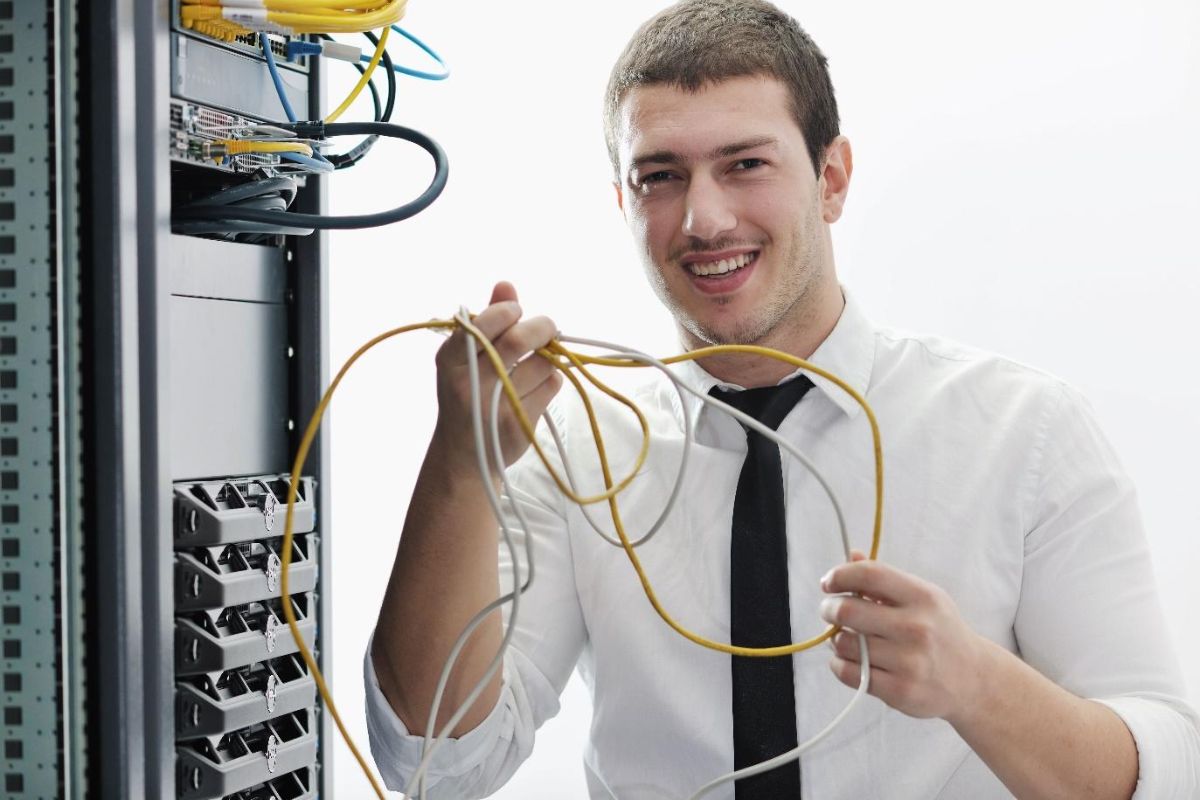How to block adults websites on My iPhone? If you’re concerned about accessing adult content on your iPhone, there are several ways to block it.
Whether you want to block specific websites or all adult content, there are options available to you.
In this article, we’ll walk you through the steps to block adult websites on your iPhone.
One option is to use Apple’s built-in restrictions feature.
This allows you to block all adult content with just a few taps. Another option is to block specific websites that you don’t want to access.
Both of these methods are easy to set up and will give you peace of mind knowing that you and your loved ones won’t accidentally stumble upon any inappropriate content.
Table of Contents
ToggleHow To Block Adults Websites On My iPhone
If you want to block adult websites on your iPhone, there are a few options available to you.
One of the easiest ways to do this is to enable the Limit Adult Content option on your device.
You can also manually add websites to a block list to prevent them from being accessed on your phone.
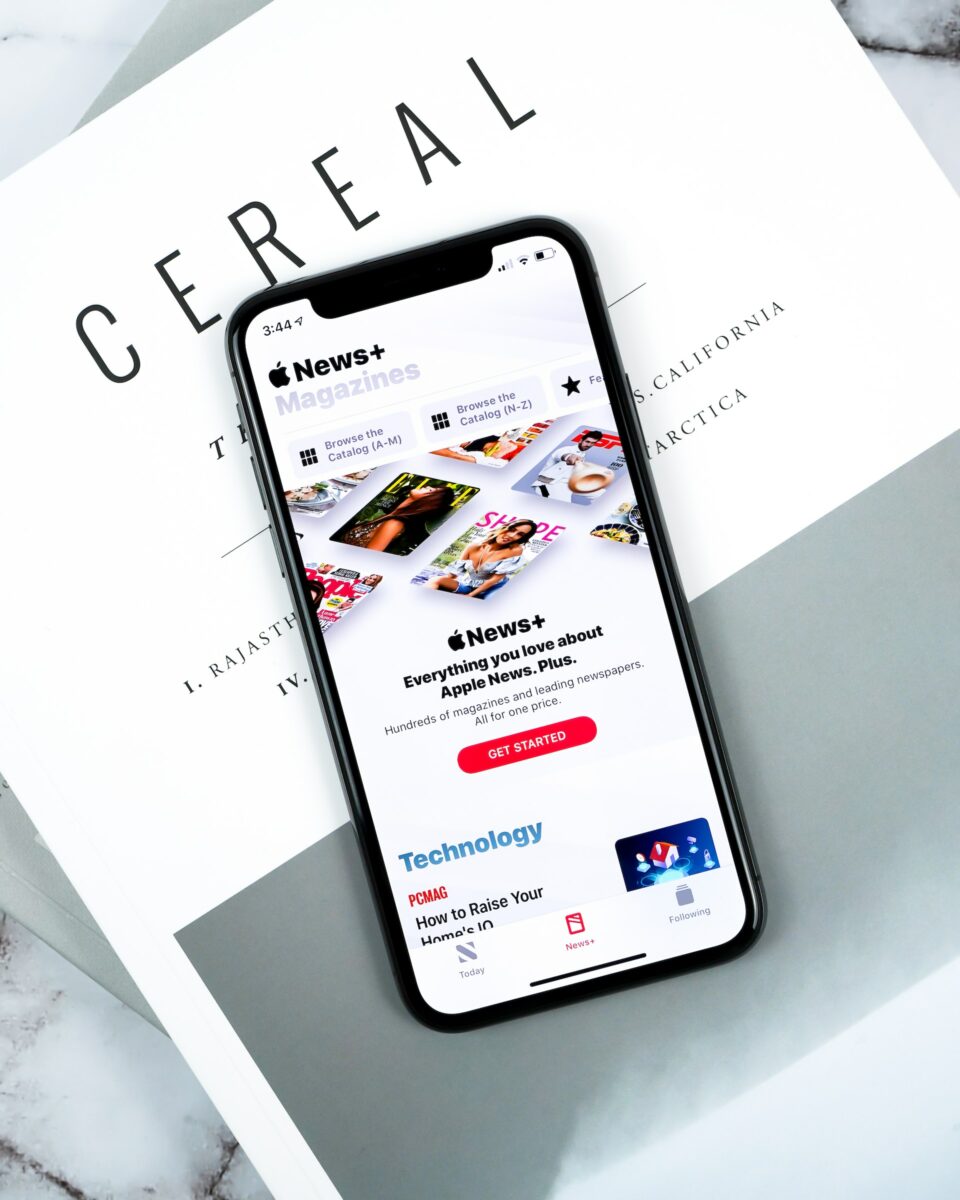
Adding Websites To Block List
If you want to block specific websites on your iPhone, you can add them to a block list.
Here’s how:
- Open your iPhone’s Settings.
- Tap General.
- Tap Restrictions.
- Enable Restrictions if you haven’t already done so.
- Scroll down to the Websites section and tap it.
- Tap Limit Adult Content.
- Tap Add a Website under Never Allow.
- Type in the URL of the website you want to block and tap Done.
Once you’ve added a website to the block list, it won’t be accessible on your iPhone.
Enabling Limit Adult Content Option
Another way to block adult websites on your iPhone is to enable the Limit Adult Content option. Here’s how:
- Open your iPhone’s Settings.
- Tap Screen Time.
- Tap Content & Privacy Restrictions.
- Turn on Content & Privacy Restrictions if it’s not already on.
- Tap Content Restrictions.
- Tap Web Content.
- Tap Limit Adult Websites.
Enabling this option will prevent Safari from displaying adult content on your iPhone.
Keep in mind that this option may not block all adult websites, so it’s a good idea to also manually add websites to the block list if you want to be extra cautious.
Using Third-Party Apps
If you’re looking for an alternative way to block adult websites on your iPhone, you can use third-party parental control apps.
These apps are designed to filter out explicit content and prevent users from accessing adult websites.
Here’s how to use a third-party app to block adult websites on your iPhone:
Installing A Third-Party App
The first step is to find a third-party app that suits your needs.
There are many parental control apps available on the App Store that can help you block adult websites.
Some apps are free, while others may require a subscription or a one-time purchase.
Here are some of the most popular third-party apps:
| App Name | Price | Features |
|---|---|---|
| BlockerX | Free with in-app purchases | Block porn sites, block social media, set custom filters |
| Freedom | $6.99/month or $29.99/year | Block websites and apps, schedule blocking sessions, track usage |
| Net Nanny | $12.99/month or $79.99/year | Block websites and apps, set time limits, monitor activity |
Once you’ve chosen an app, follow the installation instructions provided by the app developer.
Most apps will require you to create an account and set up a profile before you can start using the app.
Configuring The App To Block Adult Websites

Once you’ve installed the app, you’ll need to configure it to block adult websites.
The exact steps will vary depending on the app you’re using, but most apps will have a settings menu where you can enable website blocking and set up custom filters.
For example, if you’re using BlockerX, you can enable the “Block Porn Sites” option in the app’s settings menu.
You can also set up custom filters to block specific websites or categories of websites.
Freedom and Net Nanny have similar settings menus where you can configure website blocking and filtering options.
Keep in mind that third-party apps may not be as effective as built-in features like Screen Time and Content Restrictions.
Some apps may also slow down your device or cause other issues.
Be sure to read reviews and do your research before installing any third-party app on your iPhone.
Key Takeaways
Blocking adult content on your iPhone is an important step in protecting yourself and your family from inappropriate material.
Here are some key takeaways to keep in mind:
- You can use Apple’s built-in list of adult websites to block access to explicit content.
- Screen Time settings can be used to limit access to adult websites and other inappropriate content.
- Content & Privacy Restrictions can be enabled to limit access to adult websites and other content across all apps on your iPhone.
- It’s important to regularly review and update your settings to ensure that they are still effective in blocking unwanted content.
By taking these steps, you can help ensure that your iPhone is a safe and appropriate device for you and your family to use.