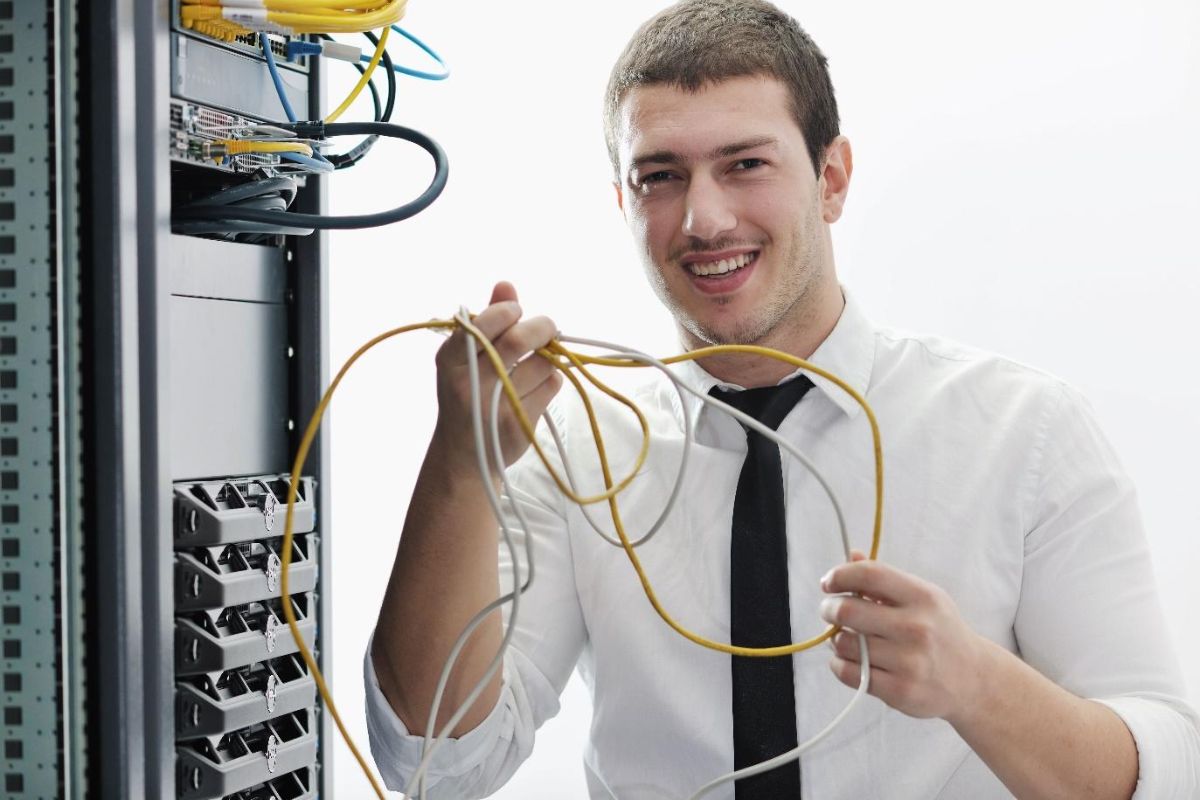Are you looking to add money to your Apple Pay account but do not know how to add money to Apple Pay?
Whether it’s for making purchases in-store, online, or sending money to friends and family, adding money to your Apple Pay account is a quick and easy process.
In this article, we will guide you through the steps to add money to your Apple Pay account using various methods.
One way to add money to your Apple Pay account is by linking your debit or credit card.
This is a simple process that can be done through the Wallet app on your iPhone or iPad.
Another option is to use Apple Cash, which allows you to send and receive money with friends and family.
You can also add money to your Apple Cash account through the Wallet app or by using a pre-paid reloadable card.
No matter which method you choose, adding money to your Apple Pay account is a convenient way to make purchases and send money.
Keep reading to learn more about each method and how to get started with adding money to your Apple Pay account.
Table of Contents
ToggleHow To Add Money To Apple Pay
If you want to make payments using Apple Pay, you need to add money to your account.
There are two ways to add money to Apple Pay: using a credit or debit card, or using Apple Cash.
Here’s how to do it:

Using A Credit Or Debit Card
To add money to Apple Pay using a credit or debit card, follow these steps:
- Open the Wallet app on your iPhone or iPad.
- Tap on your Apple Pay Cash card.
- Tap on “Add Money.”
- Enter the amount you want to add.
- Tap on “Add.”
You will be prompted to enter your card details and verify your payment method.
Once you have verified your payment method, the money will be added to your Apple Pay account.
Using Apple Cash
To add money to Apple Pay using Apple Cash, follow these steps:
- Open the Wallet app on your iPhone or iPad.
- Tap on your Apple Pay Cash card.
- Tap on “Add Money.”
- Enter the amount you want to add.
- Tap on “Add.”
If you don’t have enough money in your Apple Cash account, you will be prompted to add money from your bank account.
Once you have added the money, it will be available in your Apple Pay account.
Adding money to Apple Pay is a secure and easy way to make payments online or in stores.
Keep in mind that there may be fees associated with certain transactions, such as sending money to friends or family.
Make sure to verify your payment method and default card details to ensure that your transactions are processed smoothly.
Using A Credit Or Debit Card
If you want to add money to your Apple Pay balance, you’ll need to link your credit or debit card to your Apple Pay account.
Here’s how to do it.
Adding A Card To Apple Pay
To add a card to Apple Pay, follow these steps:
- Open the Wallet app on your iPhone or iPad.
- Tap the “+” icon in the upper right corner of the screen.
- Follow the prompts to add your new card. You may be able to do this simply by scanning your card with your phone’s camera.
- Your bank or card issuer may ask you to complete a verification step to confirm it’s you who has added the card.
- Once your card is verified, it will be added to your Apple Pay account.
Adding Money To Your Apple Pay Balance
To add money to your Apple Pay balance, follow these steps:
- Open the Wallet app on your iPhone or iPad.
- Tap your Apple Pay Cash card.
- Tap “Add Money.”
- Choose the amount you want to add and tap “Add.”
- Select your debit or credit card as the payment method.
- Verify the transaction with Touch ID or Face ID.
Making Purchases With Apple Pay
Once you’ve added a card and money to your Apple Pay account, you can start using it to make purchases.
Look for the contactless payment symbol at participating stores and restaurants.

When you’re ready to pay, simply hold your iPhone or Apple Watch near the payment terminal and follow the prompts on the screen.
It’s important to note that there are limits on how much you can spend with Apple Pay.
These limits vary depending on the store or restaurant you’re shopping at, as well as the type of card you’re using.
Be sure to check with your bank or card issuer to find out what your limits are.
Also, keep in mind that your card’s expiration date will need to be updated in Apple Pay when it expires.
You’ll receive a notification when it’s time to update your card information.
Using Apple Cash
If you’re an Apple user, you can easily send and receive money with Apple Cash.
Here’s how to get started.
Setting Up Apple Cash
To set up Apple Cash, you’ll need to have an Apple Pay account.
Once you have that, follow these steps:
- Open the Apple Wallet app.
- Scroll down and tap on “Apple Cash.”
- Tap “Continue” and follow the instructions on your screen to set up your account.
Once you’ve set up your account, you can add money to your Apple Cash balance.
Adding Money To Your Apple Cash Balance
To add money to your Apple Cash balance, follow these steps:
- Open the Wallet app.
- Tap on your Apple Cash card.
- Tap “Add Money.”
- Select the debit or prepaid card you want to use to add money.
- Enter the amount you want to add.
- Confirm the transaction with Touch ID, Face ID, or your passcode.
Note that the minimum amount you can add is $10, and certain prepaid cards may not be eligible.
Sending And Receiving Money With Apple Cash
To send money with Apple Cash, follow these steps:

- Open the Wallet app.
- Tap on your Apple Cash card.
- Tap “Send Money.”
- Enter the amount you want to send.
- Select the person you want to send money to from your contacts or enter their contact information.
- Confirm the transaction with Touch ID, Face ID, or your passcode.
To receive money with Apple Cash, someone will need to send you money first.
Once you receive money, it will be securely kept on your Apple Cash card.
You can then use the money to make purchases with Apple Pay or transfer it to your bank account.
Overall, Apple Cash is a safe and convenient way to send and receive money with friends and family.
It’s easy to set up and use, and you can even earn cashback when you use Apple Pay with your Apple Card.
Just be aware of any cash advance fees that may apply when you add money to your Apple Cash balance with a credit card.