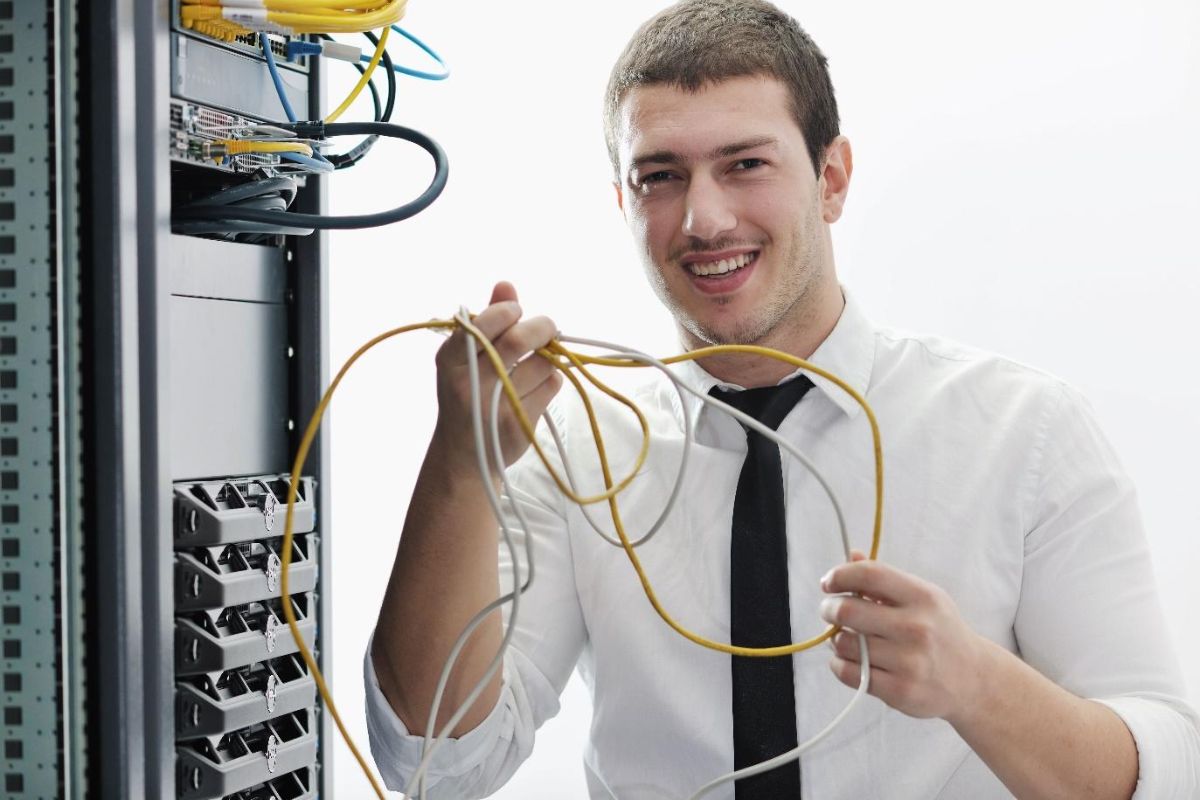How accurate is Find My iPhone?
This is a common question you will ask yourself when you have had instances where you misplaced your device.
This feature claims to help you locate your iPhone, but is it accurate?
The Find My iPhone feature helps IOS users locate their misplaced devices in real time.
It is an inbuilt IOS feature, and it is essential to know its accuracy.
Typically, the feature can be as accurate as three meters or inaccurate with a 20-meter radius.
It depends on GPS, locational features like trees and buildings, and battery charge.
Read on to learn how accurate Find My iPhone is.
Table of Contents
ToggleHow Find My iPhone Works
The Find My app depends on Wi-Fi, Bluetooth, cellular signals, and communication towers to pinpoint your iPhone’s location.
The app approximates your device’s location within a 20-meter radius.
However, natural factors like buildings, lousy weather, and trees affect the app’s location.
They can throw it off for several meters.
You must have the device turned on for Find My iPhone to work.
How Accurate Is Find My iPhone?

As mentioned, the Find My iPhone feature can be accurate or inaccurate when predicting your device’s location.
Typically, the app uses a dot to show the location.
A sharp dot shows the exact location of your device, while a larger one shows an approximate one.
So, you must differentiate between the two.
How To Enhance Find My iPhone’s Accuracy
Even though the Find My iPhone can help determine your device’s location, you can help enhance its accuracy.
This will help you get a more accurate location.
1.) Update IOS
Outdated IOS versions are prone to bugs that limit your device’s performance.
You will have trouble running the various features Find My iPhone depends on to determine your device’s location, like GPS.
So, if you are running an older IOS version, it would help to update to the latest version to enhance accuracy.
2.) Turn On Location
Your iPhone’s GPS depends on location to show an accurate result of your whereabouts, as evidenced in the Maps app.
With this setting toggled on, Find My iPhone has permission to access your real-time location.
However, keeping your iPhone’s location turned on can drain your battery, but it can be worth it.
3.) Set Automatic Date And Time Zone
Since GPS depends primarily on your device’s location services, correctly setting up your Settings is ideal for smooth operation.
You also want your date and time to be in check, so it would help to set these to automatic.

FAQs
Is Find My iPhone Accurate?
The Find My iPhone can be accurate or inaccurate depending on your GPS settings, battery life, and close landscape features.
How Accurate Is The Blue Dot On Find My iPhone?
The blue dot on Find My iPhone is the most accurate to determine your device’s location.
You can rely on it to find your device within the area highlighted.
Can Find My iPhone Trace A Dead Device?
Find My iPhone cannot actively track a dead device as the GPS is turned off.
However, you can see the last known location to help your search.
Conclusion
Misplacing or losing your iPhone can be a terrible ordeal.
Fortunately, Find My iPhone can accurately trace and locate the device.
Now that you know how accurate Find My iPhone is, it is always better to have it on.